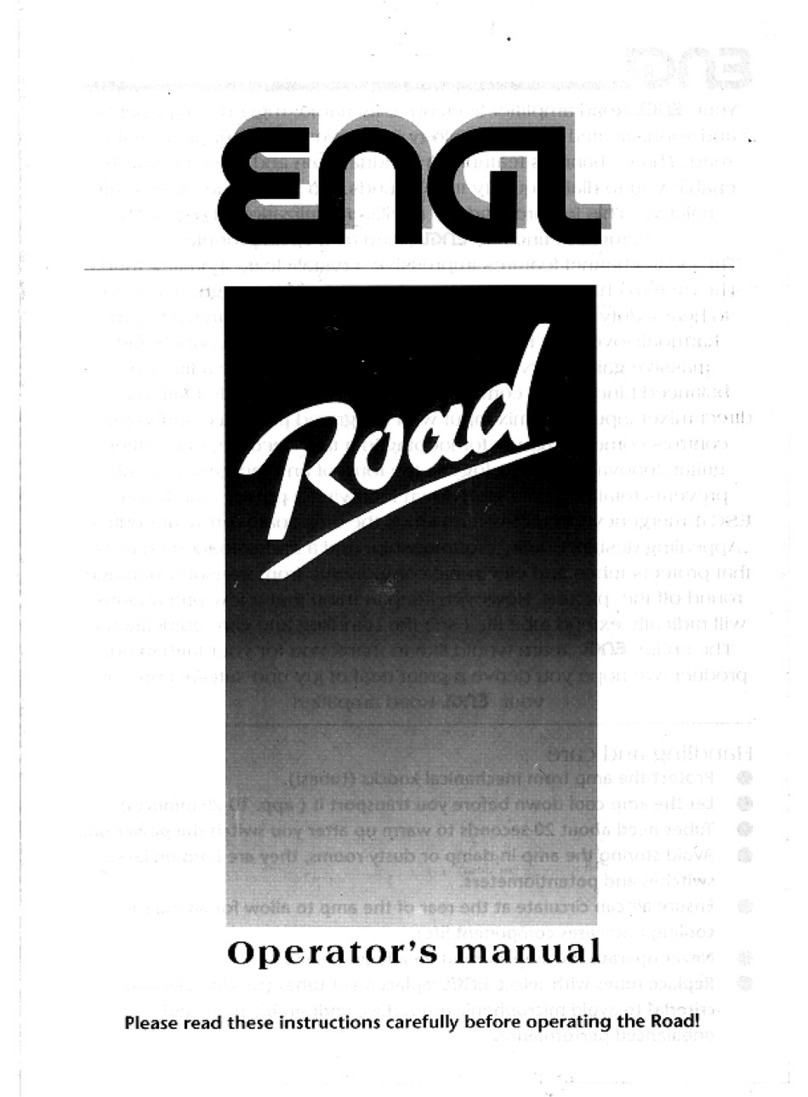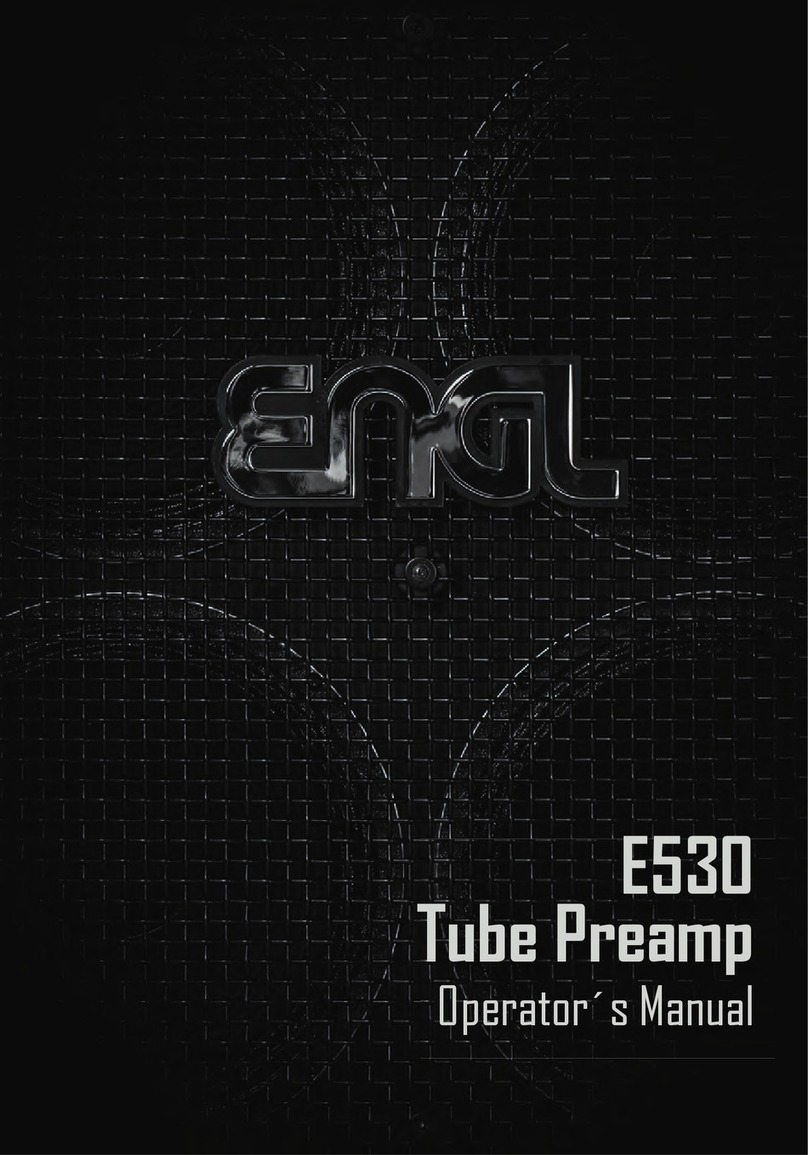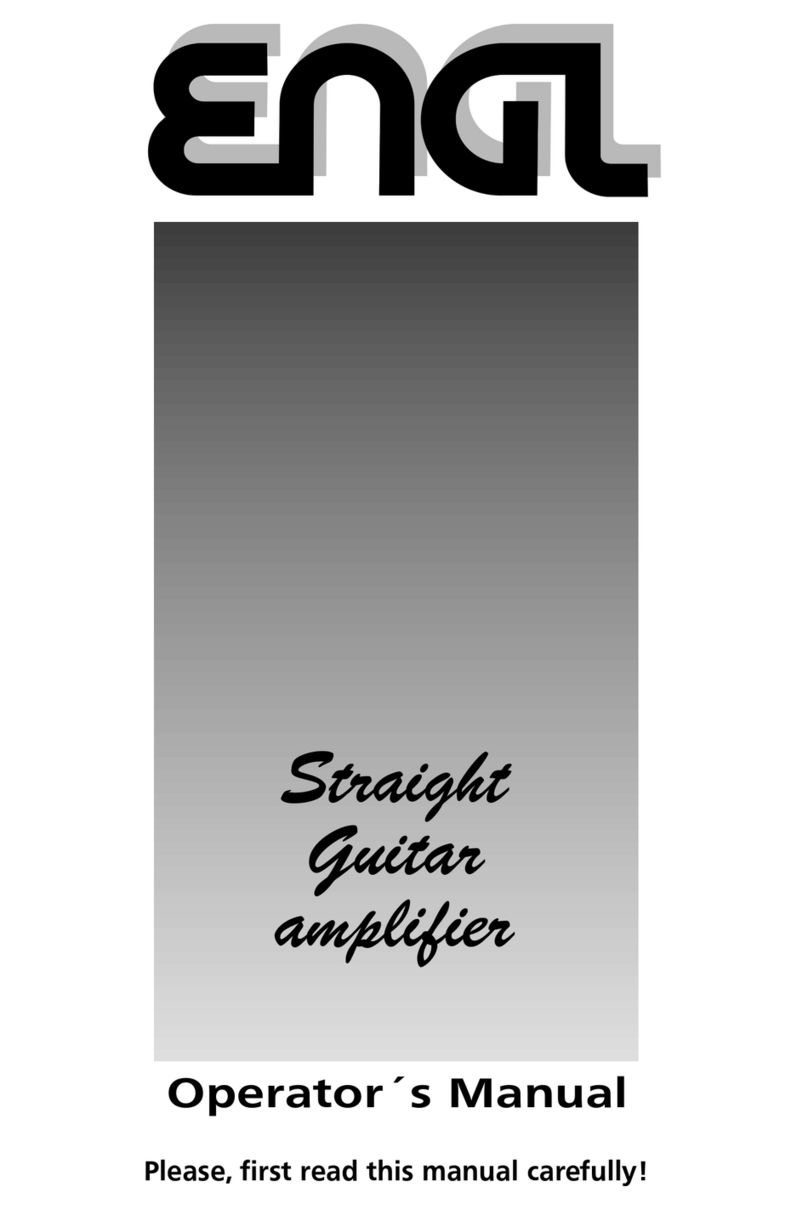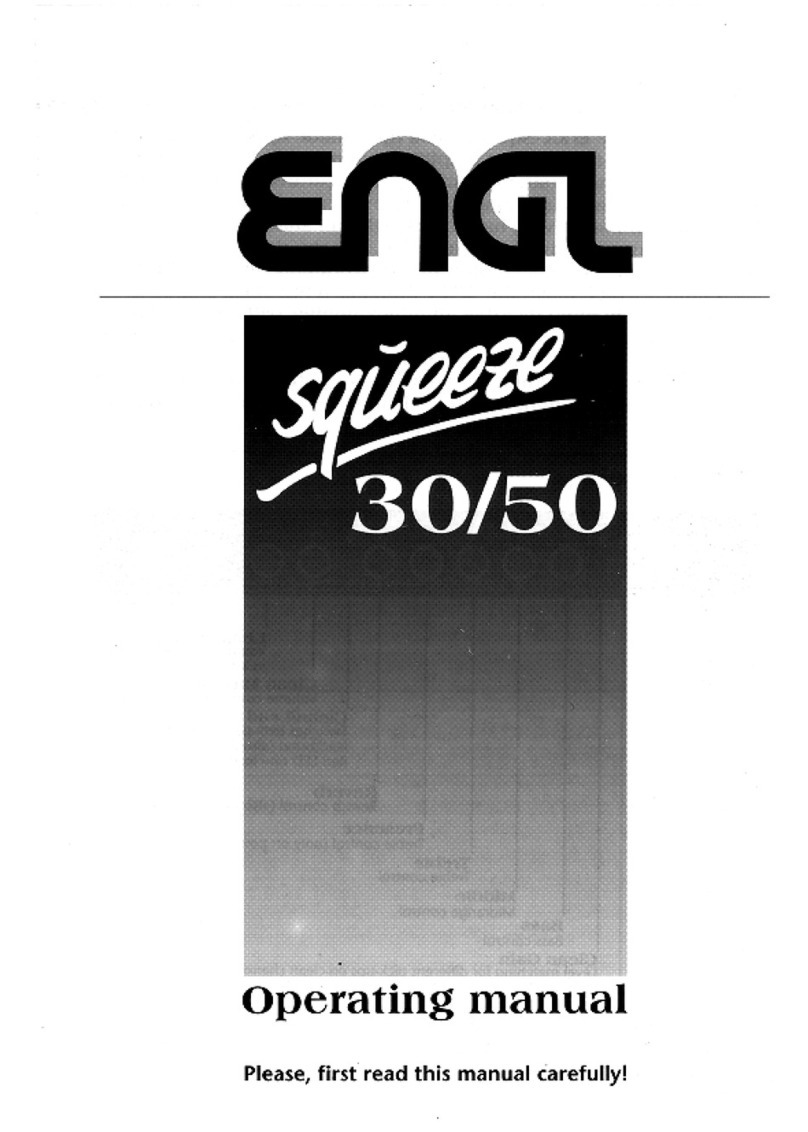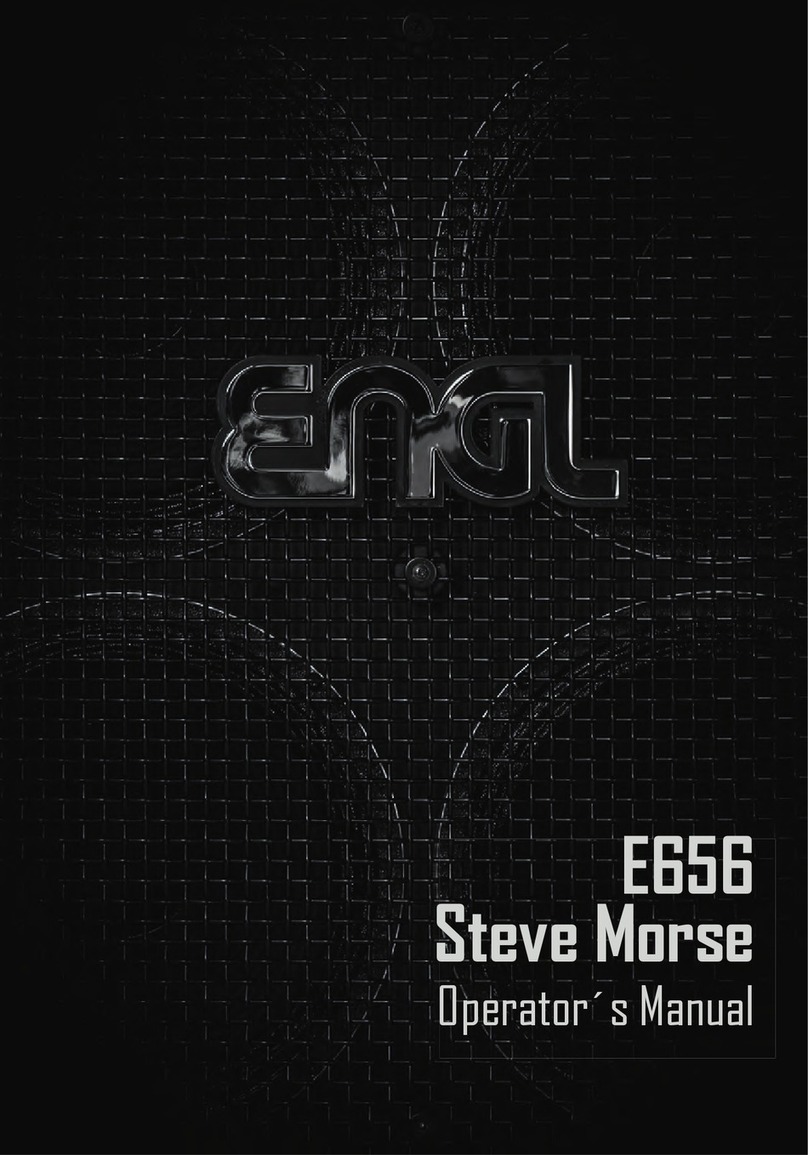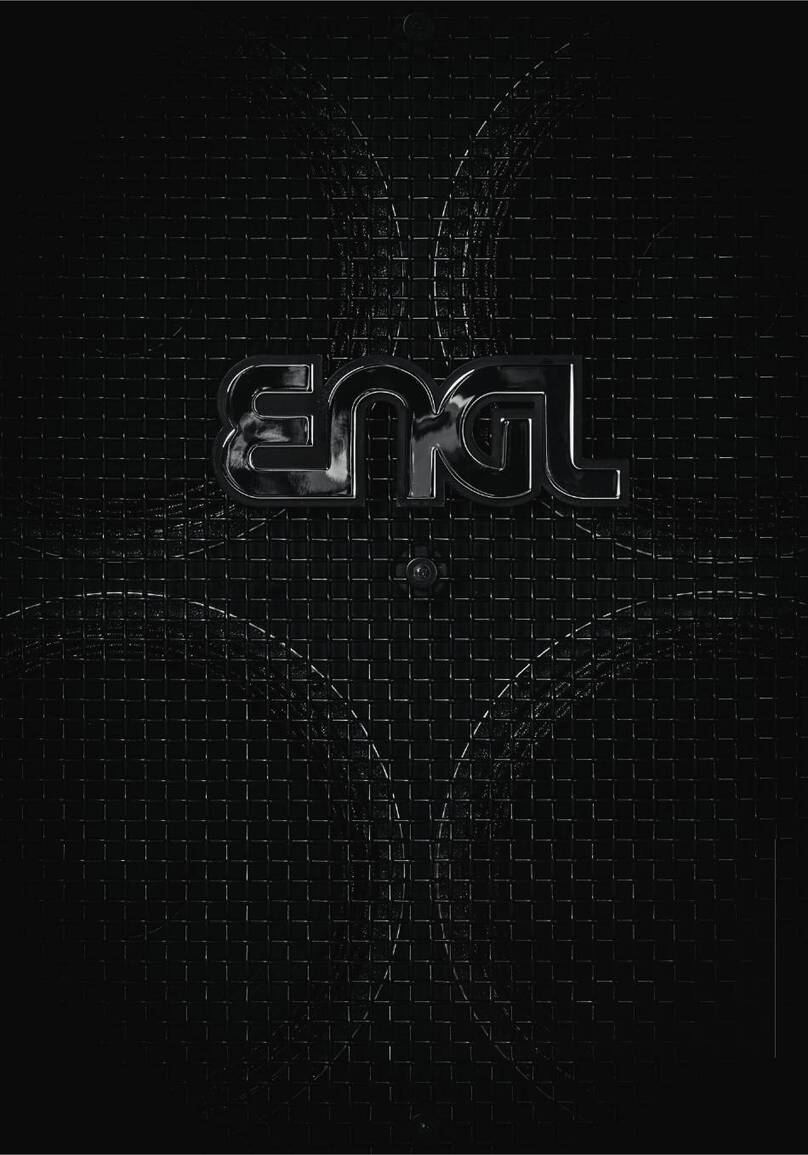FX Loop
In t e signal pat , t e FX Loop is located post preamp and before t e power amp Master controls.
FX Loop Send
Connect t e FX Loop Send (output) to a signal processor´s input or an effect pedal´s input/return
jack using t e s ortest possible s ielded cord (conventional 6,3mm / ¼“ TS).
FX Loop Return
Connect t e FX Loop Return (input) to a signal processor´s output or an effect pedal´s
output/send jack using t e s ortest possible s ielded cord (conventional 6,3mm / ¼“ TS).
IR Selector
T is rotary switc allows you to select between eig t different IRs. T e first t ree are built-in ENGL
IRs:
1 - ENGL E212VHB (V30) Cabinet
2 - ENGL E412VSB (V30) Cabinet
3 - ENGL E412XXL (V30) Cabinet
T e selected IR can also be stored to t e a respective MIDI Preset. W en selecting an unused or
let´s say free slot, t e IR section is bypassed automatically.
Select and store an IR to a respecitve channel
Any IR can be simply assigned to t e Clean c annel and t e Lead c annel. T is works wit out aving
a MIDI footswitc and wit or wit out aving a TRS footswitc (Z4) connected.
1. Select a c annel (Clean or Lead).
2. Select t e IR you want to save to t e c annel.
Now t e setting is saved temporarily (for t is session) and will discarded by switc ing t e amp off.
You can assign one specific IR to t e Clean and anot er one to t e Lead c annel. W en you c ange
t e selection w ile t e respective C annel is active, t e new setting will be saved temporarily. To
save t e setting permanently you need to go on wit step 3.
3. Press and old t e Store pus button for about 2 seconds until t e Store LED begins to flas 3
times s ort to indicate t at t e selected IR is saved to t e c annel.
Please note, t at MIDI PC #1 will be overwritten by t is process.
Via MIDI you can select and save a specific IR to every preset. You just ave to select t e IR you
want to save to t e preset and follow t e standard Store procedure. Press and old t e Store pus
button for about 2 seconds until t e Store LED begins to flas 3 times s ort to indicate t at t e
selected IR is saved to t e c annel.