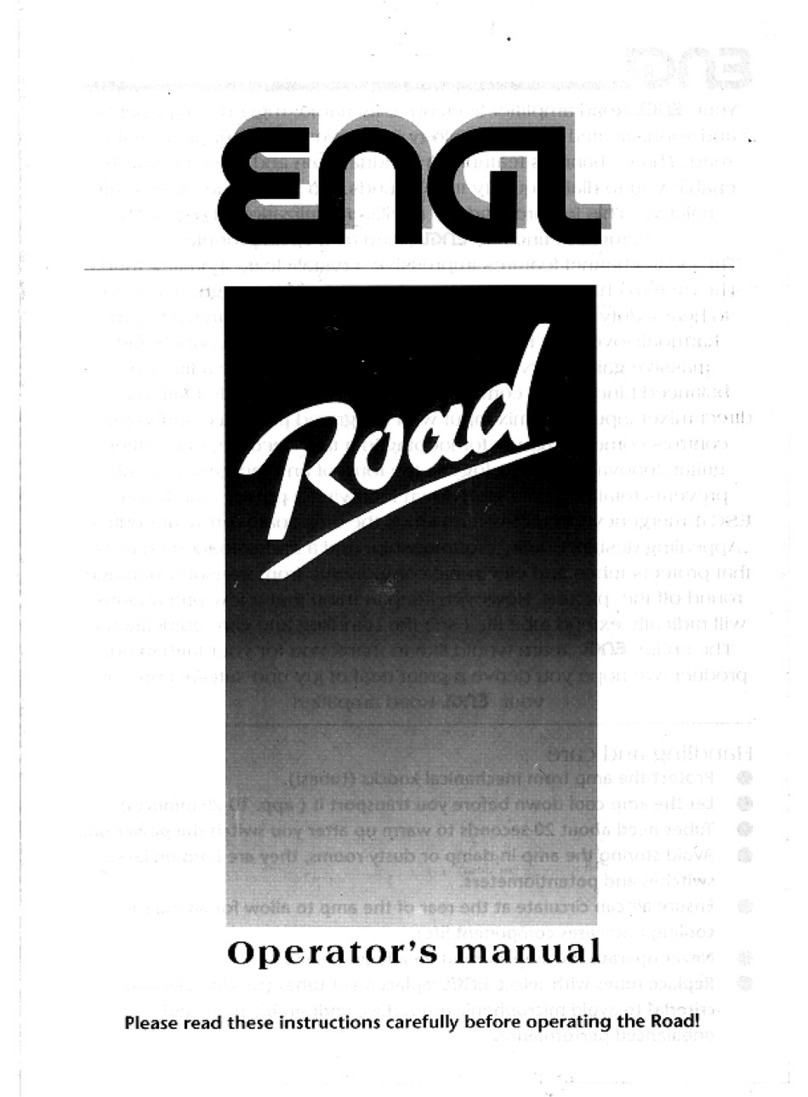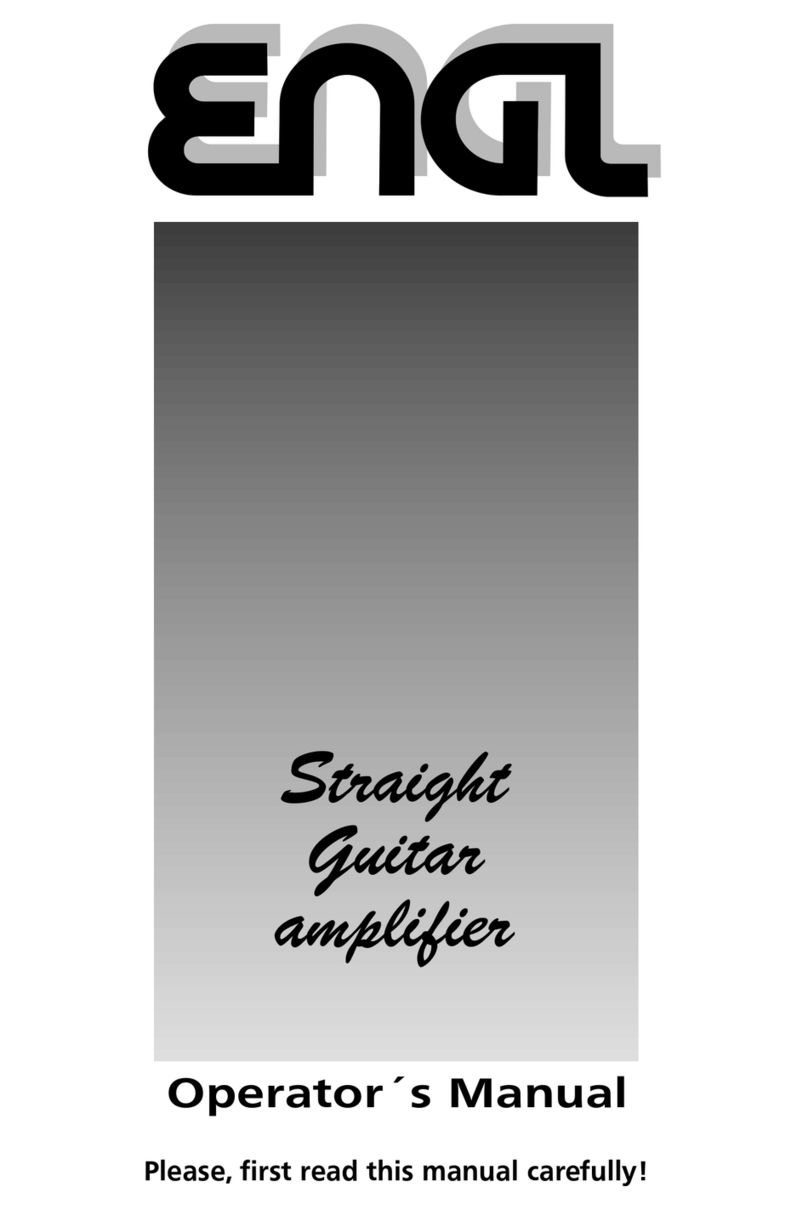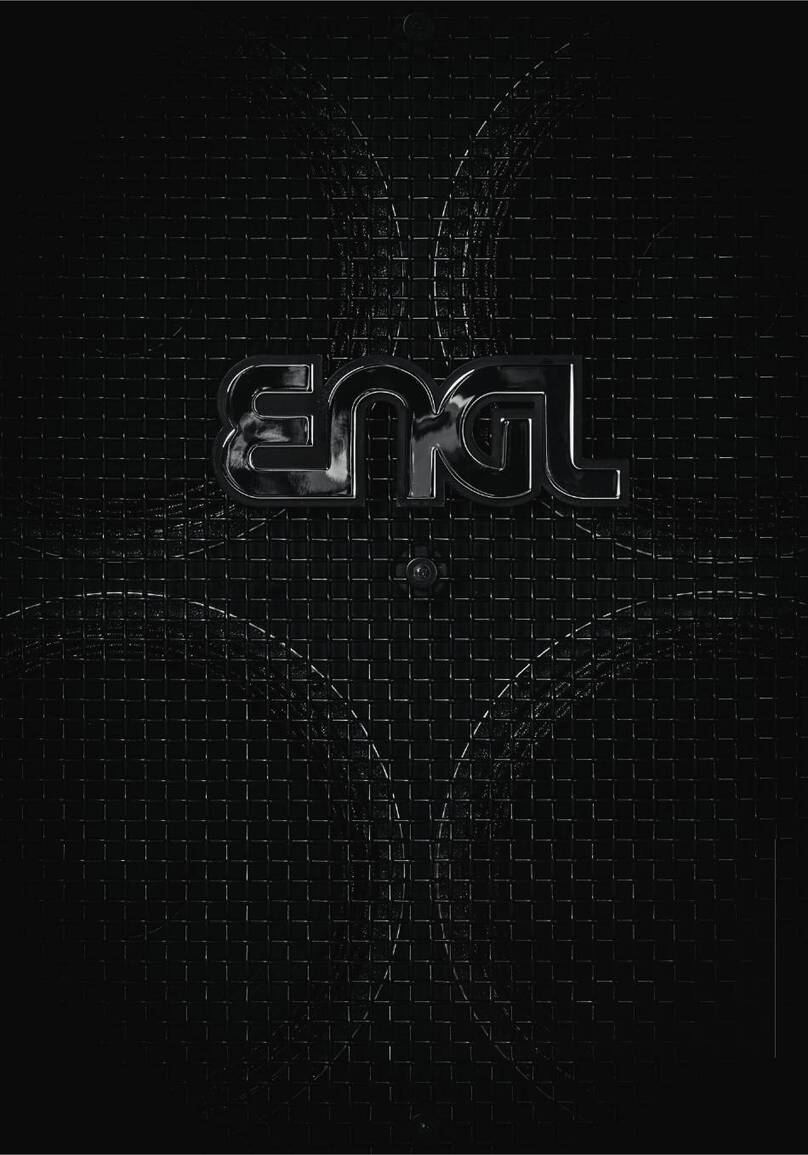Noi e Gate witch
Pu h thi button to activate / deactivate the Noi e Gate function and uppre exce noi e in the Crunch,
Lead I and Lead II Channel . Control the Noi e Gate thre hold u ing the Noi e Gate Thre hold knob located on
the back panel of the amp. The red LED above thi pu h button light up to indicate that the function i
activated.
» Thi feature can be controlled via MIDI (MIDI program change and/or control change CC#24).
» Thi feature can be controlled by the Z9 foot witch (optional available acce ory) via the Serial Amp
Control (S.A.C.) Port.
Write/Copy
Pre thi button to tore the modified etting of a programmable feature to a MIDI memory lot (generally
called a pre et). Here i how to di tingui h between WRITE and COPY: with the former you‘ re actually
programming or writing a new MIDI pre et, with the latter you‘ re making an exact duplicate of an exi ting
pre et. The y tem will elect a WRITE operation whenever you edit a MIDI pre et, that i , when you have
modified a programmable feature. You‘ ll know that thi i the ca e becau e the Statu LED fla he teadily
when you edit one or everal programmable feature . If you pre the button and did not edit a MIDI pre et,
the y tem will elect. Thi mean that the given pre et become the ource, and it content are dumped
to another pre et and tored there. When you pre thi button, the Statu LED light up continuou ly to
indicate i activated. The y tem quit mode autonomou ly if you do not elect a new MIDI pre et within
about 30 econd . The pre et programming proce – the WRITE command, that i – i not carried out a
oon a you pre the button. Pre ing the button merely initiate the proce . You mu t hold it down for
about a econd until the Statu LED fla he three time in rapid ucce ion. Thi mechani m i de igned to
prevent inadvertent programming. You can cancel the programming proce at any time before the Statu
LED fir t illuminate by relea ing the WRITE button. Again, the pre et will only be programmed ucce fully
if you pre and hold the button until the Statu LED fla he three time .
You‘ ll have to go through a imilar routine to copy a pre et once you elect a target pre et: When the
Statu LED extingui he , the copy operation i underway and can no longer be canceled. The LED fla he
three time to indicate the pre et wa copied ucce fully. You can cancel the copy operation by relea ing
the key, but only for a long a the LED light up continuou ly.
MORE GOOD TO KNOW INFO: Note that the Statu LED al o indicate the tatu of component unrelated to
WRITE and COPY. The micro controller run a hort y tem check after you witch the amp on. Should it find
a defect in the memory chip (EEPROM), the LED will fla h in a pattern of five hort bur t . Pre the
WRITE/COPY button to confirm that you got the me age. Once you have done thi , the y tem will be ready
to run, although you may encounter problem when attempting to elect or tore MIDI pre et.