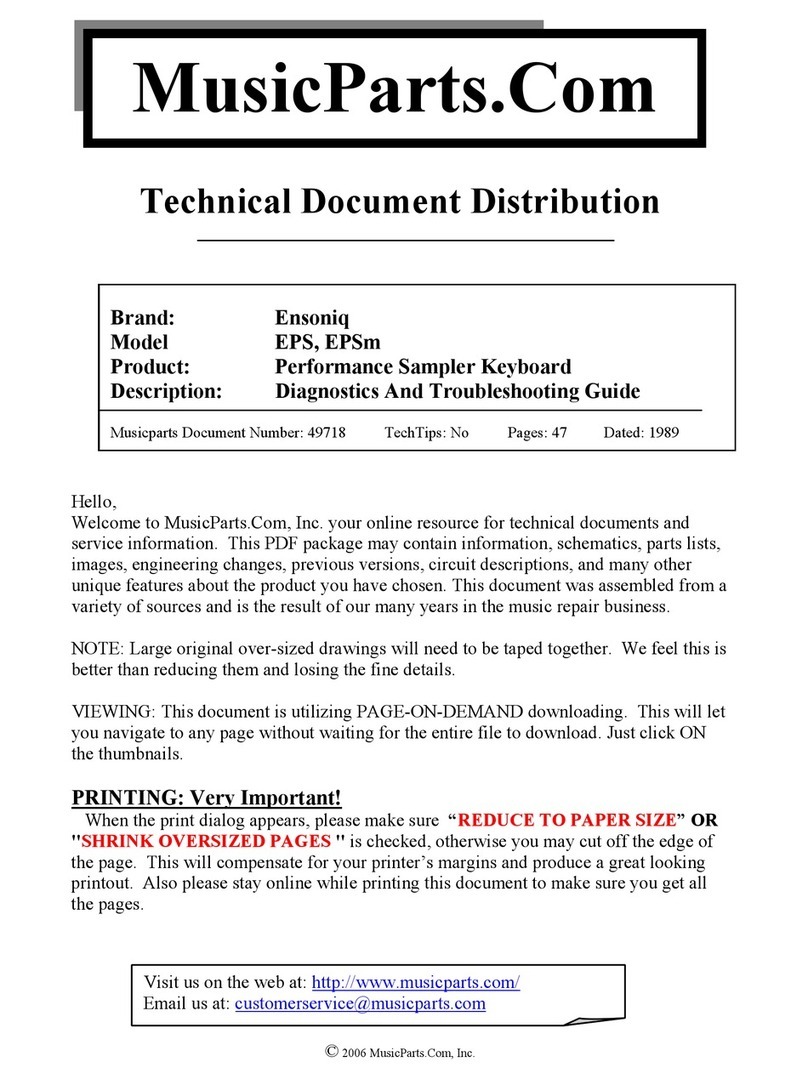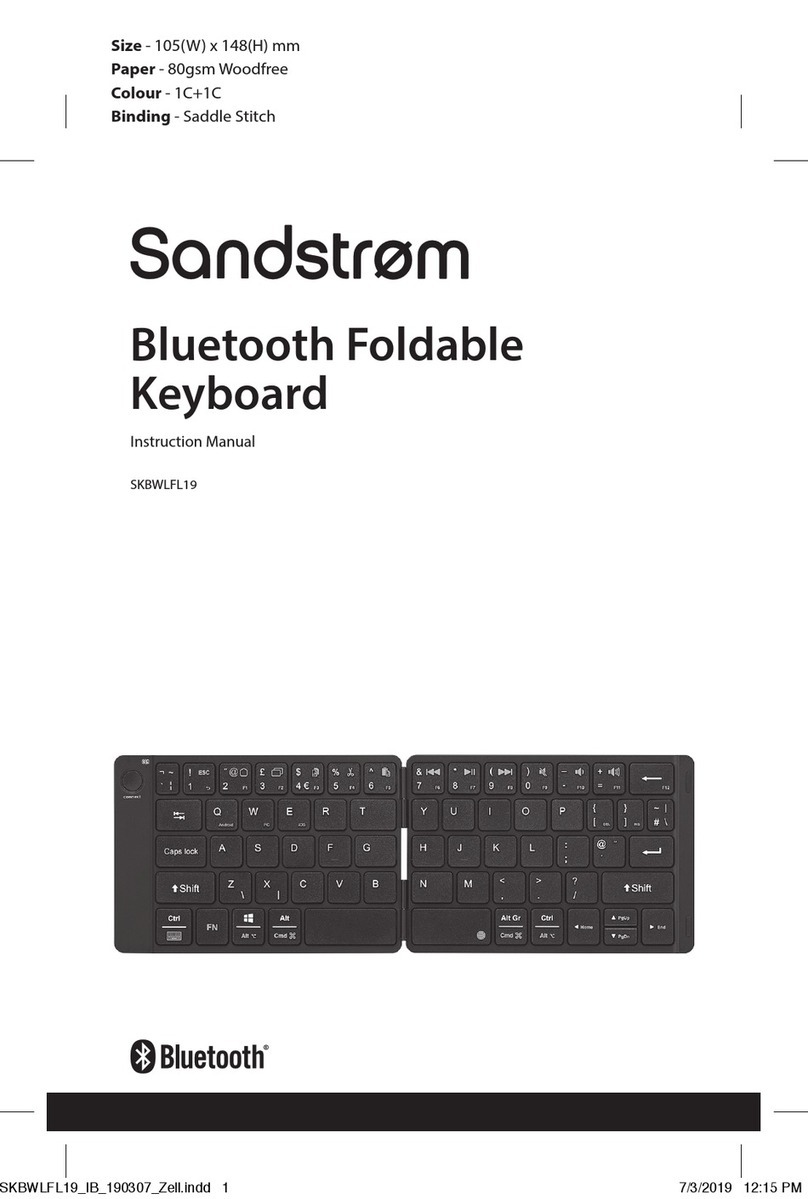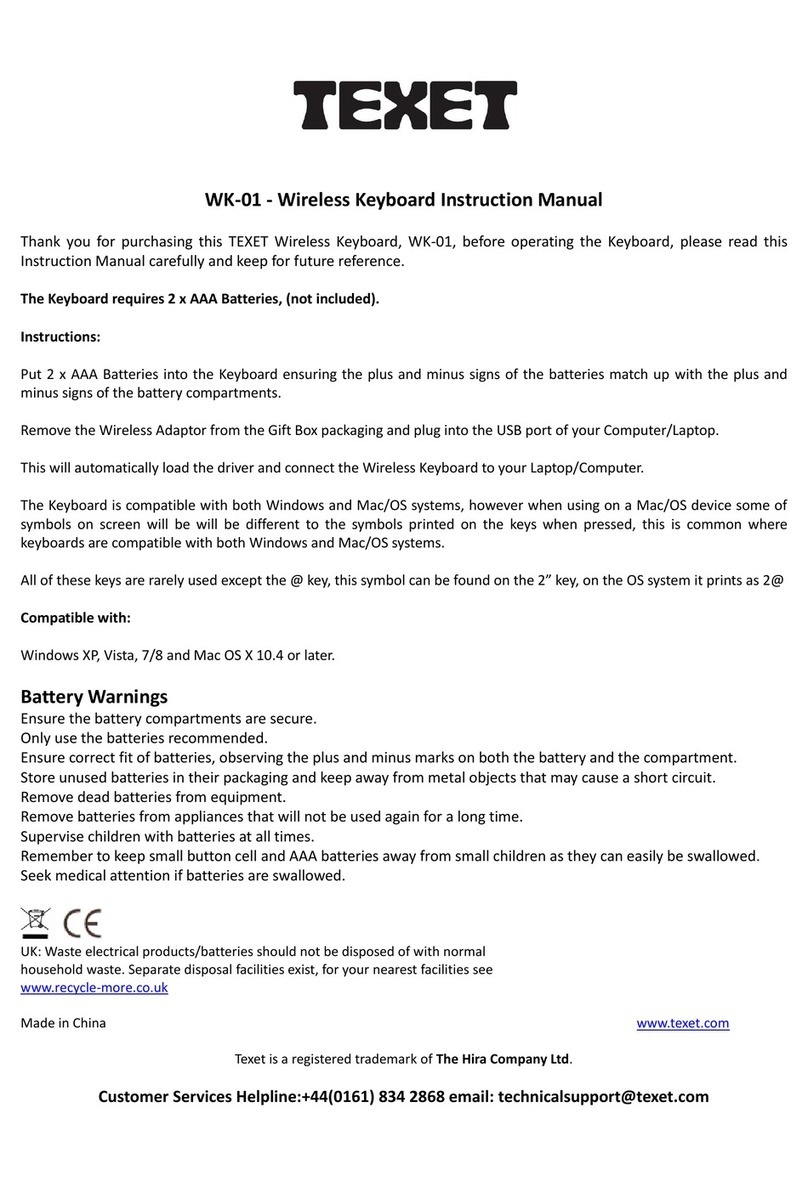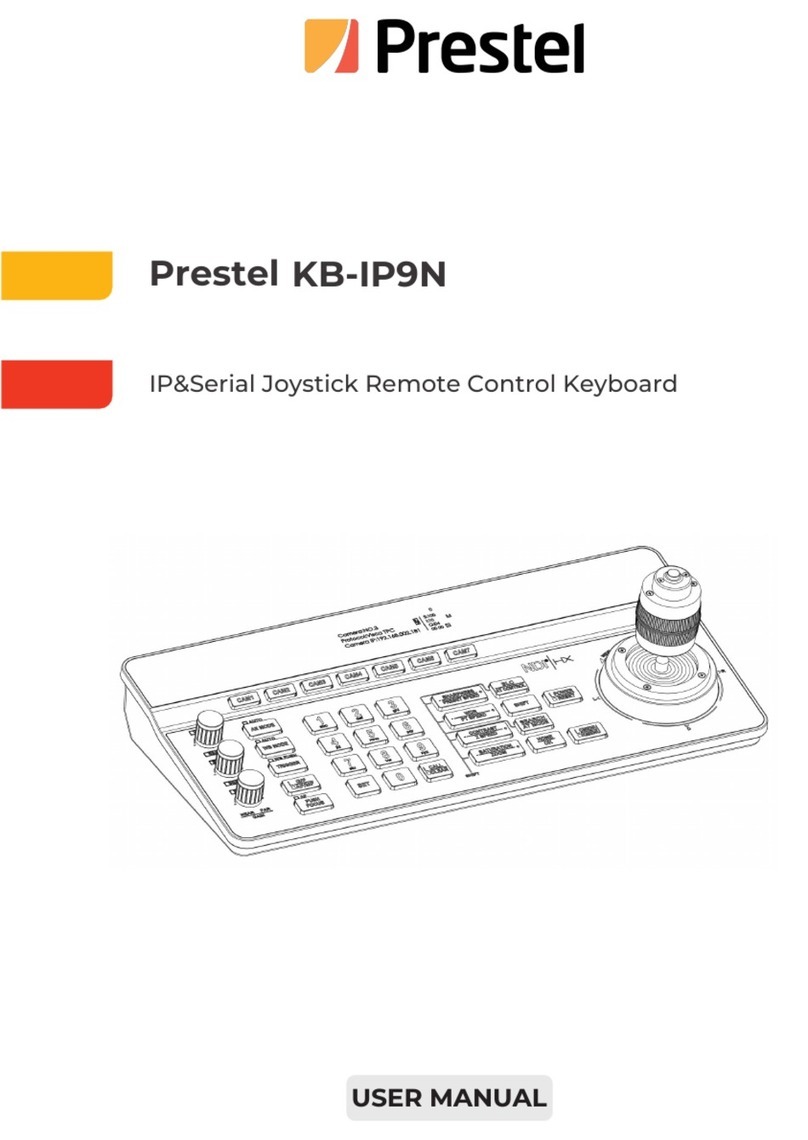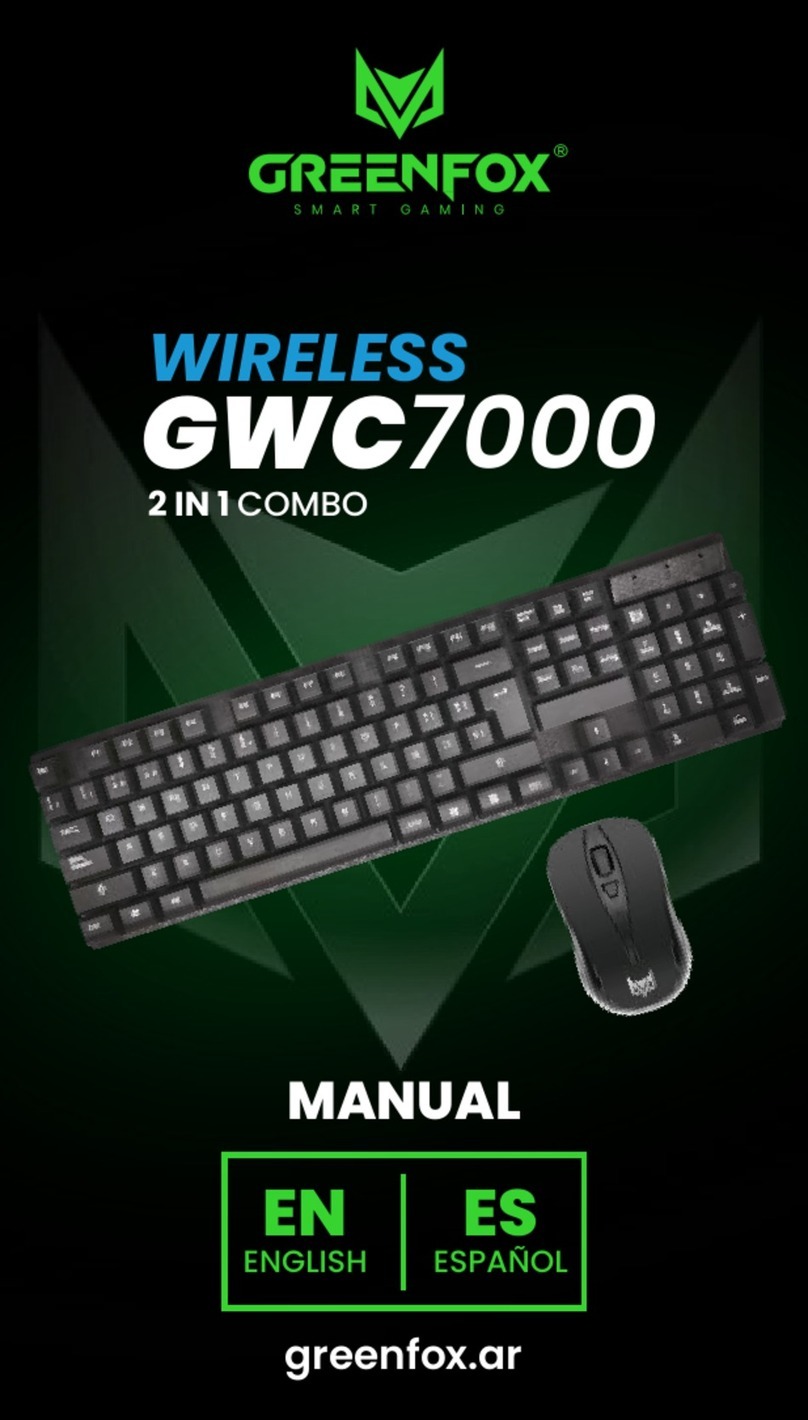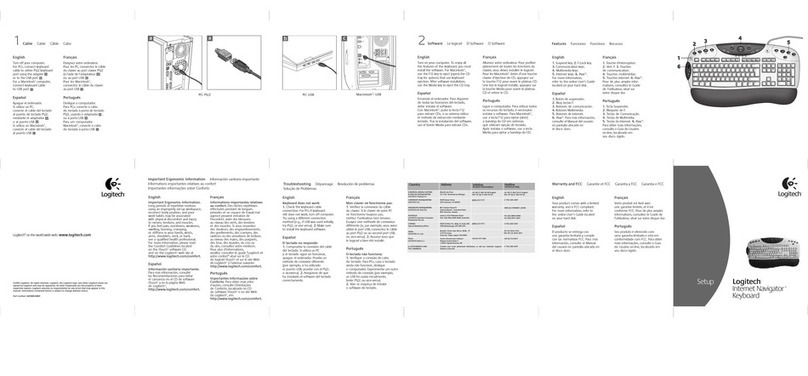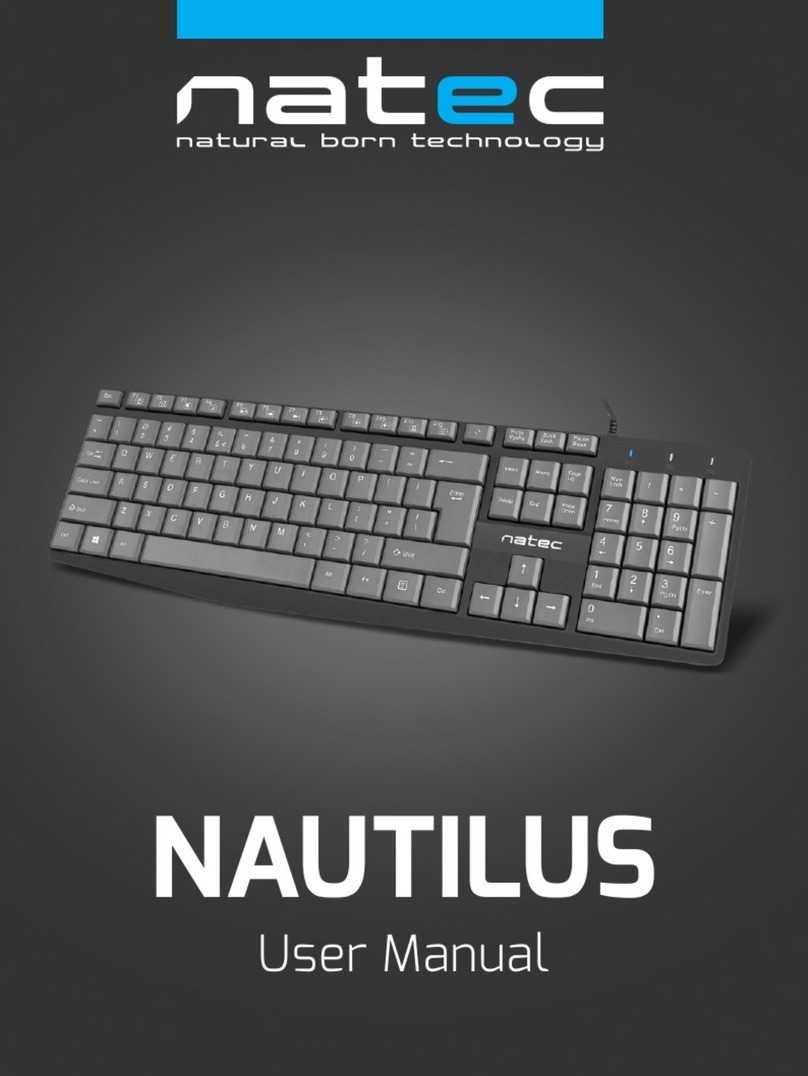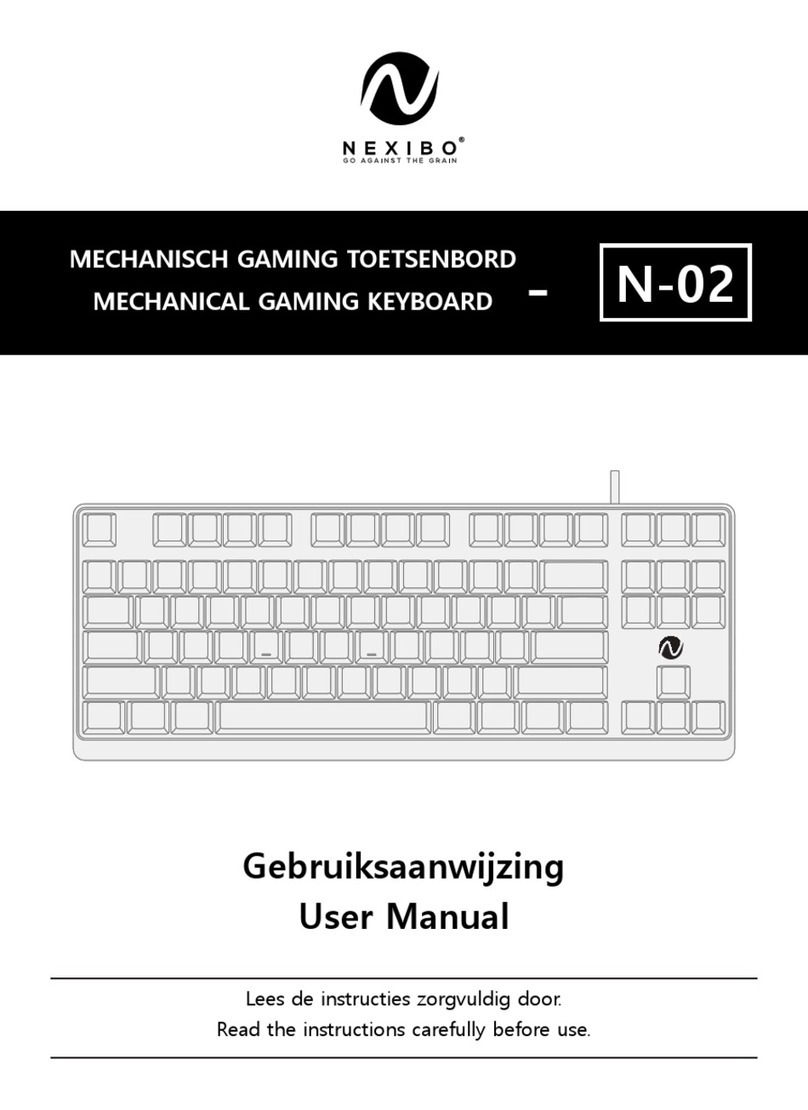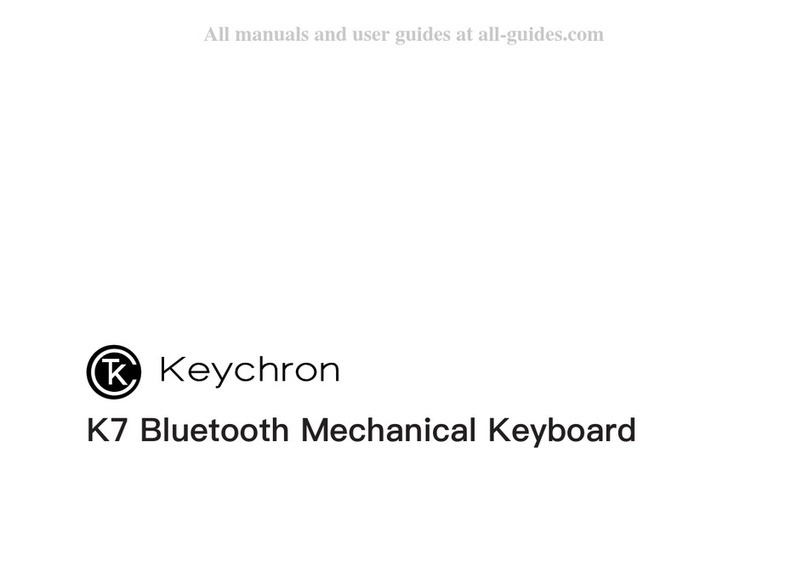ENSONIQ KT-76 User manual

File Name : KT76 & 88 LOGO.eps
Title : KT76 & 88 LOGO
Creator : FreeHand 3.1
CreationDate : 8/19/94 9:33 AM
Musician’s Manual
Version 1.5

Part # 9310 0173 01 - B Model # MM-123
K T M u s i c i a n ’ s M a n u a l :
Written, designed, and illustrated by: Tom Tracy, Bill Whipple
Copyright © 1994, 1995
ENSONIQ® Corp
155 Great Valley Parkway
Box 3035
Malvern, PA 19355-0735
USA
Printed in U.S.A.
All Rights Reserved
Please record the following information:
Your Authorized ENSONIQ Dealer:___________________________ Phone:_______________
Your Dealer Sales Representative:_________________________________________________
Serial Number of Unit:___________________________ Date of Purchase:_________________
Your Authorized ENSONIQ Dealer is your primary source for service and support. The above information will be helpful in
communicating with your Authorized ENSONIQ Dealer, and provide necessary information should you need to contact
ENSONIQ Customer Service. If you have any questions concerning the use of this unit, please contact your Authorized
ENSONIQ Dealer first. For additional technical support, or to find the name of the nearest Authorized ENSONIQ Repair
Station, call ENSONIQ Customer Service at (610) 647-3930 Monday through Friday 9:30 AM to 12:15 PM and 1:15 PM to
6:30 PM Eastern Time. Between 1:15 PM and 5:00 PM we experience our heaviest call load. During these times, there may
be delays in answering your call.
This manual is copyrighted and all rights are reserved by ENSONIQ Corp. This document may not, in whole or in part, be copied,
photocopied, reproduced, translated, or reduced to any electronic medium or machine readable form without prior written consent
from ENSONIQ Corp. The KT-76/KT-88 software/firmware is copyrighted and all rights are reserved by ENSONIQ Corp.
Although every effort has been made to ensure the accuracy of the text and illustrations in this manual, no guarantee is made or
implied in this regard.
IMPORTANT:
“This equipment generates and uses radio frequency energy and if not installed and used properly, that is, in strict accordance
with the manufacturer's instructions, may cause interference to radio and television reception. It has been designed to comply
with the limits for a Class B computing device in accordance with the specifications in Subpart J of Part 15 of FCC rules, which
are designed to provide reasonable protection against such interference in a residential installation. However, there is no
guarantee that interference will not occur in a particular installation. If this equipment does cause interference to radio or
television reception, which can be determined by turning the equipment off and on, the user is encouraged to try to correct the
interference by one or more of the following measures.”
* reorient the receiving antenna
* relocate the instrument with respect to the receiver
* move the instrument away from the receiver
* plug the instrument into a different outlet so that the instrument and receiver are on different branch circuits
“If necessary, the user should consult the dealer or an experienced radio/television technician for additional suggestions. The
user may find the following booklet prepared by the Federal Communications Commission helpful: 'How to Identify and
Resolve Radio-TV Interference Problems.' This booklet is available from the U.S. Government Printing Office, Washington,
D.C. 20402. Stock No. 004-000-00345-4.”
CAUTION! Danger of explosion if battery is incorrectly replaced. Replace only with the same or equivalent
type recommended by the manufacturer. Discard used batteries according to manufacturer's instructions.
In order to fulfill warranty requirements, the KT-76/KT-88 should be serviced only by an Authorized ENSONIQ Repair
Station. The ENSONIQ serial number label must appear on the outside of the unit, or
the ENSONIQ warranty is void.
• ENSONIQ, KT-76, KT-88, ASR-10, TS-10, TS-12, DP/4, SoundFinder, TransWave, and
Poly-Key are trademarks of ENSONIQ Corp.
• All other trademarks are property of their respective owners.
• Some waves were looped with Infinity software from Jupiter Systems.

Table of Contents
ENSONIQ KT Musician’s Manual TOC — 1
Table of Contents
List of Tips
Introduction
Welcome!............................................................................................................i
About the KT-76/KT-88.............................................................................i
Clean Up and Maintenance.............................................................................ii
Center Supported Stands.................................................................................ii
About The Manuals..........................................................................................ii
Power..................................................................................................................iii
Polarization and Grounding......................................................................iii
Ground Loops..............................................................................................iv
AC Line Conditioning................................................................................iv
Guidelines for using the KT.............................................................................v
Temperature Guidelines ............................................................................v
Amplification Guidelines...........................................................................v
Be Careful!
...............................................................................................................
vi
Amplifying Your KT Through a Home Stereo System
...............................................................................................................
vi
Powering Up Your KT In a MIDI Configuration
...............................................................................................................
vi
Battery Replacement Guidelines.....................................................................vii
Card Battery Replacement.........................................................................vii
Reinitializing the KT.........................................................................................viii
To Reinitialize the KT.................................................................................viii
How to Use this Manual ..................................................................................ix
Page Locations.............................................................................................ix
Single Digit Page Locations.......................................................................ix
Button Names..............................................................................................x
Color-Coding on the Front Panel..............................................................x
Using the Color-Coded Text
...............................................................................................................
x
Available Options for Your KT.......................................................................xi
Where to Find More Help................................................................................xi
Section 1 — Controls & Basic Functions
Rear Panel Connections....................................................................................1
The Front Panel Controls.................................................................................3
Color-Coding Scheme.................................................................................3
Direct-Dialing Banks.........................................................................................4

Table of Contents
TOC — 2 ENSONIQ KT Musician’s Manual
More About the Transpose Keyboard Function
...............................................................................................................
9
PCMCIA Memory Cards..................................................................................10
Headphones.......................................................................................................10
Performance Controllers..................................................................................11
Selecting Sounds................................................................................................12
Selecting r:DRUM ROM Sounds...............................................................12
Sound Memory Configuration........................................................................13
Choosing Internal, ROM, and Card Sounds...........................................14
SoundFinder™ Feature....................................................................................15
Selecting Sequences/Presets or Songs...........................................................16
Sequencer Memory Configuration...........................................................16
Play the Demo Song..........................................................................................16
Choosing Internal, ROM, and Card Sequences/Presets/Songs..........17
Using Parametric Programming.....................................................................18
Changing a Parameter (Data Editing)......................................................18
To Change a Parameter..............................................................................19
Multiple Parameters ...................................................................................19
Section 2 — System•MIDI Parameters
Entering System•MIDI Mode.........................................................................21
Exiting System•MIDI Mode............................................................................21
System Parameters............................................................................................21
Tune/Bnd/PTbl..........................................................................................21
Various ROM System Pitch-Tables
...............................................................................................................
22
Touch/Pressure...........................................................................................25
The KT Velocity Response Curves (Touch)
...............................................................................................................
26
Velocity Curve Diagram
...............................................................................................................
26
FtswL/FtswR...............................................................................................29
Latching Pressure with Sustain or Sostenuto
...............................................................................................................
29
CV-Pedal/Voice Muting............................................................................30
MIDI Parameters...............................................................................................31
Base Channel/Status ..................................................................................31
Base Channel Pressure................................................................................32
MIDI Mode/Xctrl........................................................................................33
Using Global Controllers in MONO Mode
...............................................................................................................
34

Table of Contents
ENSONIQ KT Musician’s Manual TOC — 3
Controllers/Prog Change..........................................................................35
Program Changes in the KT ......................................................................35
Bank Select and Program Change Implementation
...............................................................................................................
36
Selecting a New Sound and its Effect from MIDI.........................................36
SysEx/ID/Song Select................................................................................37
MIDI TrkName/MIDI Loop......................................................................38
Section 3 — Understanding Effects
Understanding KT Effects................................................................................39
Sound (Standard and Drum) Effects..............................................................39
Preset/Sequence/Song Effects........................................................................39
What is an Algorithm? .....................................................................................40
Signal Routing Between Effects ......................................................................40
When are New Effects Loaded into the ESP Chip?......................................40
Programming Effect Algorithms.....................................................................41
Selecting Effect Algorithms.............................................................................42
Effects Mixing....................................................................................................42
The Effects Busses.............................................................................................42
Single Function Effect Mixer .....................................................................43
Multiple Function Effect Mixer.................................................................43
Routing Sounds to Effects in Sequence/Preset Mode.................................44
Controllers Routed to Effects.....................................................................44
Reverb Variations..............................................................................................45
About the Decay Bias........................................................................................45
Effect Modulators..............................................................................................46
Modulators that can be applied to the effects.........................................46
Ramps...........................................................................................................47
Section 4 — Effect Parameters
About Effect Parameters ..................................................................................49
Effect Modulation Parameters.........................................................................49
DRY/BYPASSED ..............................................................................................49
DUAL EQ+REVERB.........................................................................................50
WARM CHAMBER ..........................................................................................52
8-VOICE CHORUS ...........................................................................................53
EQ-CHORUS+REVERB....................................................................................54
EQ-DDL+REVERB............................................................................................55
DDL-CHORUS+REVB......................................................................................56
ENVCF-CHO+REVERB...................................................................................57
FLANGER+REVERB ........................................................................................59
PHASER+REVERB............................................................................................60
ROTARY SPKR+REVB.....................................................................................61
FL-CMP-DIST+REVB .......................................................................................63
DISTWAH-CHO+REVB...................................................................................65

Table of Contents
TOC — 4 ENSONIQ KT Musician’s Manual
Section 5 — Understanding Sounds
What is a KT Sound?.........................................................................................67
Understanding Voices and Polyphony..........................................................67
Using the Compare Button/LED....................................................................68
Using the Edit Buffer........................................................................................68
To Abandon Your Edits....................................................................................68
Saving a New Sound Into Memory................................................................69
To Save a Sound..........................................................................................69
Copying an Existing Sound to Another Location.........................................69
KT Standard Sound Configuration.................................................................70
KT Drum Sound Configuration......................................................................71
Selecting Edit (Drum) Sound Mode...............................................................72
Using Modulation.............................................................................................73
About Modulation ......................................................................................73
To Select a Modulator.................................................................................73
To Control Modulation Amount...............................................................73
Specifying a Modulation Source...............................................................74
ENV 1, ENV 2, ENV 3 — KT Standard Sound Envelopes..........................77
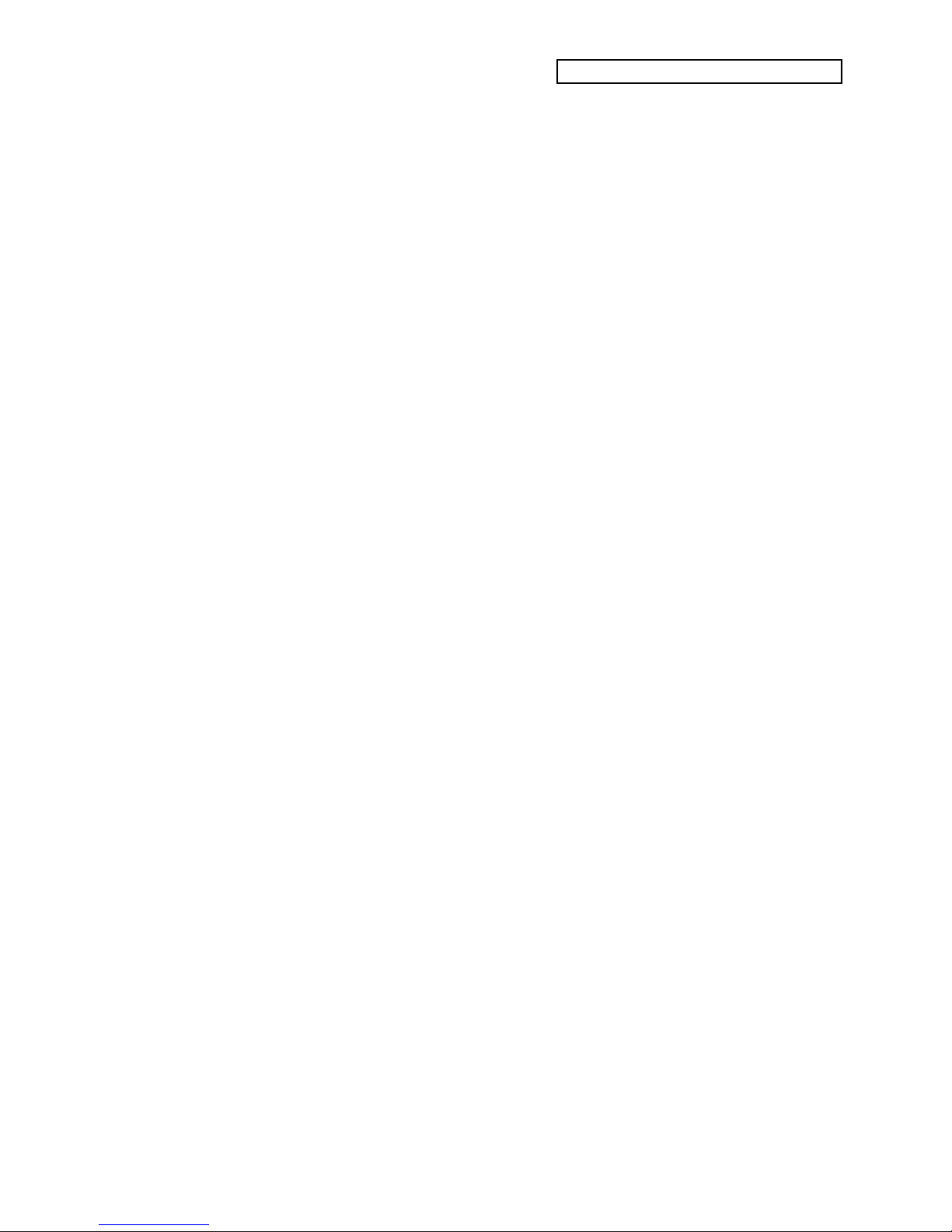
Table of Contents
ENSONIQ KT Musician’s Manual TOC — 5
Section 6 — Standard Sound Parameters
Edit (Standard) Sound Mode...........................................................................79
Wave Pages (00 - 05).........................................................................................79
EditVOICE/Voice Status ...........................................................................79
Wave Class/Wave Name...........................................................................81
Wave Name........................................................................................................81
KT Standard Sound ROM Wave Catalog......................................................82
Delay Time/Direction................................................................................83
Start Index/ModSource/Mod Amount...................................................83
Sample Shift/Mode.....................................................................................84
Voice Restrike Decay Time........................................................................85
SoundFinder Type.......................................................................................86
Change Sound Mode..................................................................................87
Oct/Semi/Fine............................................................................................88
Env1/LFO/Mod..........................................................................................88
Keyboard Pitch Tracking ...........................................................................89
Glide/Glide Time........................................................................................90
Levels/Time.................................................................................................91
LevV/AtckV/VelCurv...............................................................................92
Mode/KeyboardTrk...................................................................................93
Mode (Env 3) — Voice Triggering
...............................................................................................................
93
Stealing Notes
...............................................................................................................
93
Press ENTER to select defaults..................................................................95
KT Default Envelope Values...........................................................................96
LFO Pages (30 - 32)............................................................................................97
LFO Rate/Noise Rate.................................................................................97
Depth/Dlay/Mod.......................................................................................98
Wave/Restart...............................................................................................98
Filters Pages (40 - 44)........................................................................................100
Filter1/Filter2...............................................................................................100
FC1 Cutoff/Envelope2...............................................................................100
FC1 Keyboard/Mod...................................................................................101
FC2 Cutoff/Envelope2...............................................................................101
FC2 Keyboard/FC1 Mod·FC2...................................................................101
Editing the Filters........................................................................................102
More About Filters......................................................................................102
Env2 (50-53) and Env3 Pages (60-63)..............................................................104
Output Pages (70 - 73) ......................................................................................104
Vol/Mod.......................................................................................................104
KeybdScale/KeyRange ..............................................................................105
Setting a Keyboard Zone
...............................................................................................................
107

Table of Contents
TOC — 6 ENSONIQ KT Musician’s Manual
Output Bus/Priority...................................................................................108
Pan/Mod Source/Mod Amount ..............................................................109
Vel Window.................................................................................................109

Table of Contents
ENSONIQ KT Musician’s Manual TOC — 7
Section 7 — Drum Sound Parameters
Edit (Drum) Sound Mode................................................................................111
Wave Pages (00 - 05).........................................................................................111
Key Range/Wave Name............................................................................111
Creating “Holes” in the Key Map
...............................................................................................................
112
Wave Class/Wave Name...........................................................................113
KT Drum Sound ROM Wave Catalog............................................................114
Direction.......................................................................................................115
Press ENTER to Set GM Map....................................................................115
The “Hidden” ROM General MIDI Drum Map ...........................................116
Press ENTER to Set Ensoniq Map.............................................................117
Change Sound mode ..................................................................................117
Pitch Pages (10 - 11) ..........................................................................................118
Oct/Semi/Fine............................................................................................118
Keyboard Pitch Tracking ...........................................................................118
Filter Page...........................................................................................................119
Fc Cutoff/LevV...........................................................................................119
Amp Pages.........................................................................................................119
Gate Time/Release Time............................................................................119
LevV/Mode .................................................................................................120
Stealing Notes....................................................................................................120
Output Pages (70 - 71) ......................................................................................121
Vol/Pan........................................................................................................121
Output Bus/VelCurv..................................................................................122
Creating a Custom Drum Kit..........................................................................123
To Edit the Voices..............................................................................................123
Setting Key Ranges ...........................................................................................124
Saving Your Edited Drum Kit.........................................................................125
Section 8 — Understanding Presets
What is a Preset?................................................................................................127
Selecting Presets..........................................................................................127
How Many Presets are Available in the KT?................................................127
What is the Difference Between Presets and Sequences?............................128
What Are Tracks?..............................................................................................129
Three ways to create a preset ..........................................................................130
To create a preset using the default preset..............................................130
To Build your own preset..........................................................................130
To modify an existing preset.....................................................................131
Layering Sounds with the Track Buttons......................................................132
Using Effects With Performance Presets .......................................................132
Using the Replace Track Sound Function......................................................133
Replacing the Sound on a Track ...............................................................133
Using SoundFinder in Presets Mode........................................................133
Replacing the Sound along with its Effect on a Track...........................134

Table of Contents
TOC — 8 ENSONIQ KT Musician’s Manual
A Note about Replacing Sounds Used by Sequences/Presets...................135
Using Card Sounds in a Seq/Preset or Song.................................................135
About Edit Track (Performance) Parameters................................................136
Using the Layer Lock Feature .........................................................................137
About the “Save Changes?” Page
...............................................................................................................
138
Using the Make Default Preset Button...........................................................139
To Play The Demo.......................................................................................139
To Make a Default Preset Template.........................................................139
To Copy Preset Data.........................................................................................141
About the KT ROM Presets .............................................................................142
List of ROM Presets ..........................................................................................142
rPSET00 — MIDI-Blend .............................................................................142
rPSET01 — OhSoSweet-Rhodes................................................................142
rPSET02 — AcBass/Kybrds(i)...................................................................143
rPSET03 — ElBass/Kybrds(i)....................................................................143
rPSET04 — SynBass/Kbds(i).....................................................................143
rPSET05 — ElecBass/Gtrs(i)......................................................................143
rPSET06 — Pno/SoloHorns(i)...................................................................144
rPSET07 — TinePno/Horns(i)...................................................................144
rPSET08 — PnoStr/Orch (i).......................................................................144
rPSET09 — Wedding Ceremony...............................................................144
Section 9 — Preset/Track Parameters
Vol/Pan........................................................................................................145
Output...........................................................................................................146
KeyRange .....................................................................................................147
Performance Tip — Creating Keyboard Splits .............................................148
Transpose .....................................................................................................148
Chan/Prog...................................................................................................149
Program Changes in the KT ......................................................................149
Bank Select and Program Change Implementation
...............................................................................................................
150
Selecting a New Sound and its Effect from MIDI.........................................150
Status.............................................................................................................151
Pressure ........................................................................................................152
Sustain Pedal................................................................................................153
Timbre...........................................................................................................154
Release..........................................................................................................154
Section 10 — Understanding the Sequencer
Digital Sequencing............................................................................................155
What is a Sequence?..........................................................................................156
What is a Song?..................................................................................................156
About Sequencer Memory...............................................................................157

Table of Contents
ENSONIQ KT Musician’s Manual TOC — 9
Card Sequencer Memory ...........................................................................157
Sequencer “Transport Controls”.....................................................................158
Sequencer Status................................................................................................159
Select Sequence Mode Pages...........................................................................160
Selecting a Sequence or Song...........................................................................160
Choosing Internal, ROM, and Card Sequences/Presets/Songs..........161
Playing Sequences and Songs..........................................................................161
Creating a New Sequence or Song..................................................................162
Erasing All Sequencer Memory......................................................................164
Recording a Sequence.......................................................................................165
The KEEP NEW/OLD Page......................................................................167
Re-recording a Track.........................................................................................168
Playing along with a Sequence/Auditioning New Sounds and Effects...169
Recording Program Changes into the Sequencer.........................................169
About the “Save Changes?” Page...................................................................170
Recording MIDI Tracks....................................................................................171
Mixing, Muting and Soloing Tracks (Track Volume Functions)................172
Routing Sounds to Effects in Sequence/Preset Mode.................................173
Controllers Routed to Effects.....................................................................173
Working in Song Mode....................................................................................174
Assembling a Song............................................................................................174
To assemble a song .....................................................................................174
Switching Effects in Song Mode......................................................................176
Song Tracks........................................................................................................177
Viewing Sequence Tracks in Song Mode.......................................................178
Mixing Down Sequence and Song Tracks in Song Mode ...........................178
To Record Mix or Pan Changes to Sequence Tracks in a Song ..................178
To Record Mix or Pan Changes to a Song Track..........................................179
More About Mixdown Mode..........................................................................180
Delay Times/Tempo BPM Chart....................................................................180
Section 11 — Sequencer Parameters
Locate Pages (00 - 03)........................................................................................183
SEQ (or SONG) Location/Bar/Beat.........................................................183
Song Locate
...............................................................................................................
184
SEQ (or SONG) PUNCH IN......................................................................185
Edit Times in Song Mode...........................................................................185
Setting the Edit Times in Real Time.........................................................186
SEQ (or SONG) PUNCH OUT..................................................................186
Auto Punch/Tempo ...................................................................................187
Tap Tempo...................................................................................................187
Song Tempo Offset......................................................................................187
Sequencer Control Pages..................................................................................188
Loop/Countoff............................................................................................188
Step Entry/Record......................................................................................188

Table of Contents
TOC — 10 ENSONIQ KT Musician’s Manual
To enter Step Entry recording...................................................................188
Auto Punch/Clock......................................................................................191
Song uses effect from..................................................................................191
Song Edit Tracks Displayed.......................................................................192
SaveChangesMode......................................................................................192
About the “Save Changes?” Page
...............................................................................................................
193
Current Seq Bank Free Memory................................................................194
Press ENTER to Erase Seq Memory .........................................................194
Click Pages (20 - 22)..........................................................................................195
Click/Interval..............................................................................................195
Click Volume/Click Pan............................................................................195
Tempo...........................................................................................................195
Song Commands Pages (30 - 36).....................................................................196
Create SONG/Pset......................................................................................196
Copy Song....................................................................................................197
Erase SONG/Pset........................................................................................198
Song Information.........................................................................................198
Rename SONG/Pset...................................................................................199
Copy Preset Data.........................................................................................199
Edit Song Steps............................................................................................200
To Edit Song Steps
...............................................................................................................
200
Import Song .................................................................................................203
Sequence Commands Pages............................................................................205
Create SEQ/Pset..........................................................................................205
Copy Sequence ............................................................................................206
Erase SEQ/Pset............................................................................................207
Sequence Info...............................................................................................208
Rename SEQ/Pset.......................................................................................208
Copy Preset Data.........................................................................................209
Append Sequence .......................................................................................210
Change Length ............................................................................................211
Import Sequence..........................................................................................212
Track Commands Page.....................................................................................214
Setting the Track Range — Using the Track Range Function.....................214
To Set the Track Range...............................................................................214
Event Edit Track................................................................................................215
Event Locating Display for Prog Changes ....................................................217
Event Locating Display for All Events, Key Events and Key Pressure.....217
AUDITION, INSERT and REMOVE........................................................218
Copy Track...................................................................................................219
Erase Track...................................................................................................220
Merge Track.................................................................................................221
Transpose Track..........................................................................................222

Table of Contents
ENSONIQ KT Musician’s Manual TOC — 11
Shift Track ....................................................................................................223
Scale Track....................................................................................................224
Filter Events.................................................................................................225
About the COPY Filter Mode....................................................................226
Quantize Track............................................................................................227
(Track) Status...............................................................................................228

Table of Contents
TOC — 12 ENSONIQ KT Musician’s Manual
Section 12 — The MIDI Connection
About MIDI........................................................................................................229
Controlling Remote MIDI Devices from the KT — MIDI Connections....229
Setting up Remote MIDI Devices to Receive MIDI from the KT.........230
Creating a Sequence/Preset For Controlling Remote MIDI Sound
Sources.......................................................................................................230
Setting Track Parameters for MIDI Controller Application .................231
Using External MIDI Sequencers....................................................................232
Connecting the KT to a computer (or other MIDI sequencer)..............232
Selecting MULTI Mode — Receiving on up to 8 MIDI Channels........232
Assigning MIDI Reception Channels.......................................................233
Using the KT with a Drum Machine..............................................................234
To Sync a Drum Machine to the KT.........................................................234
To Sync the KT to a Drum Machine.........................................................234
To Sequence a Drum Machine from a Track of the KT .........................235
Song Position Pointers......................................................................................235
MIDI Song Selects.............................................................................................235
Using the KT with a MIDI Guitar Controller................................................236
What is General MIDI?.....................................................................................237
Sound Map...................................................................................................237
Percussion.....................................................................................................237
GS/MT-32 Compatibility...........................................................................237
Other General MIDI Requirements................................................................237
Why use General MIDI?...................................................................................238
General MIDI Sound Map ...............................................................................239
GM and GS Percussion Key Maps (Channel 10)....................................240
Using General MIDI in the Real World .........................................................242
Using KT General MIDI Sounds with an External GM Sequencer............242
Connecting the KT keyboard to a computer (or other General MIDI
sequencer)..................................................................................................242
Enabling General MIDI on the KT..................................................................243
To Enable General MIDI ............................................................................243
MIDI Out in General MIDI Mode...................................................................243
KT General MIDI Parameters..........................................................................244
Track/Channel Number............................................................................244
GM Sound Number....................................................................................244
Receive Status..............................................................................................244
Manually Assigning GM Sounds to Each MIDI Channel...........................245
General MIDI “All Notes Off” button............................................................245
System and MIDI Control Settings in GM Mode.........................................245
Disabling General MIDI...................................................................................246
To Disable General MIDI...........................................................................246
Enabling/Disabling General MIDI with System Exclusive Messages......246
More about SysEx Messages......................................................................246
Sound Canvas MT-32 Mode Program Change Map....................................247
MIDI Controller Implementation in General MIDI Mode..........................248
General MIDI Mode Controller Implementation Chart..............................248
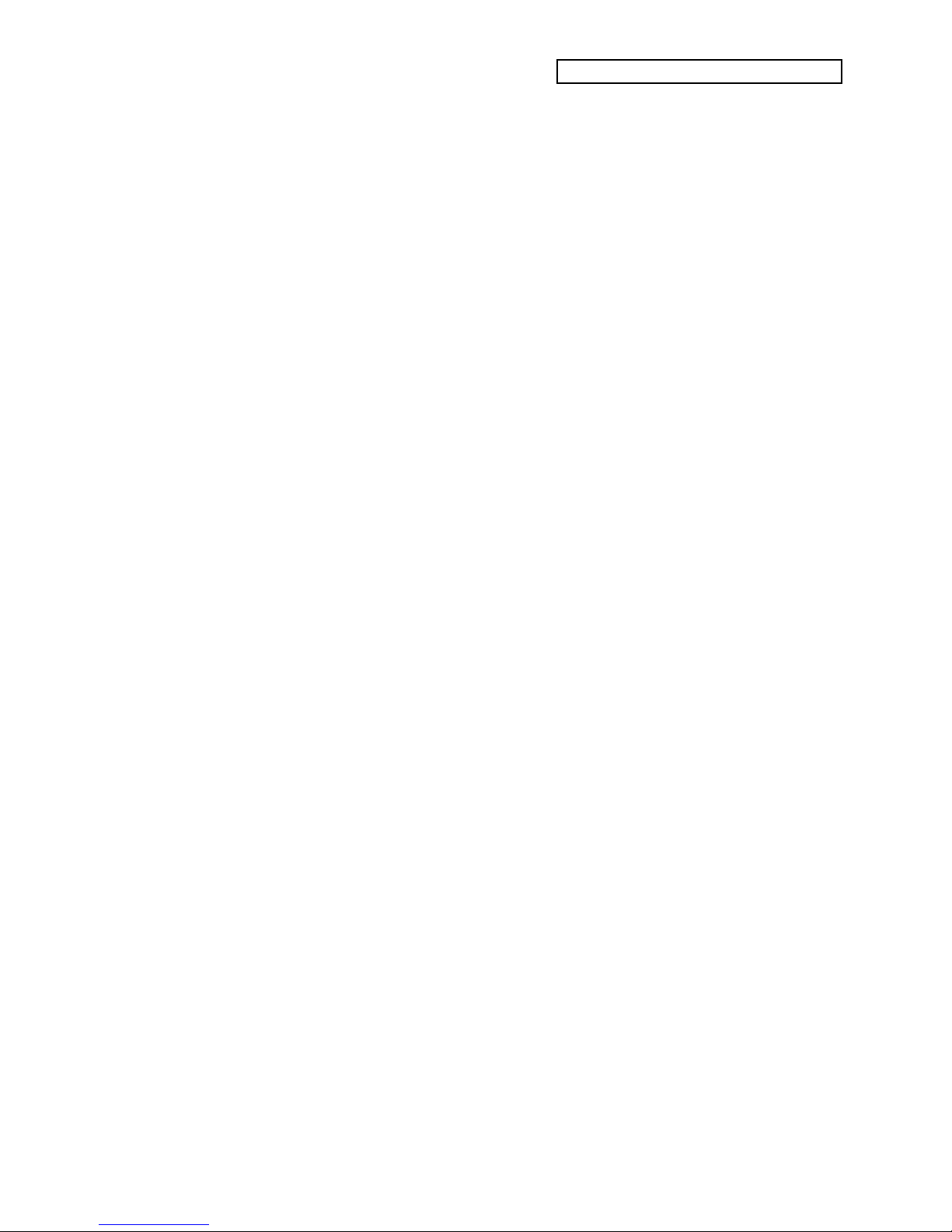
Table of Contents
ENSONIQ KT Musician’s Manual TOC — 13
Section 13 — Storage
Memory Card Storage......................................................................................249
Installing the Battery in a RAM Card.............................................................249
Memory Card Configurations.........................................................................250
Formatting a Blank Memory Card............................................................250
More about PCMCIA RAM Memory Cards ...........................................250
SOUNDS.............................................................................................................251
Copying Sounds Between Internal and Card Memory...............................251
SEQUENCES......................................................................................................252
Saving Sequencer Data to a PCMCIA Memory Card..................................252
About Sequence Memory.................................................................................252
MIDI Sys-Ex Storage.........................................................................................253
What are System Exclusive Messages?....................................................253
“Generic” System Exclusive Storage........................................................253
Sending MIDI Sys-Ex Messages to another KT or to a Storage Device.....253
SOUND DATA..................................................................................................254
SEQUENCER DATA........................................................................................255
Receiving MIDI Sys-Ex Messages...................................................................256
Storage Prompts and Error Messages............................................................257
Appendix
KT MIDI Implementation................................................................................I
Registered Parameters......................................................................................I
MIDI Implementation Chart............................................................................II
Index
Parameter Reference Card

List of Tips
ENSONIQ KT Musician’s Manual Tips — 11
List of Tips
Viewing the Edit Pages Within a Group Using the 0-9 Buttons.............................5
Using the Value Buttons to Scroll Through Sounds ................................................12
Using SoundFinder to Replace Sounds with their Effects......................................15
Using CUSTOM Settings to Define Your Own Sound Types.................................15
Setting the Modulation Amount to Zero...................................................................18
Changing Pitch-Tables while the Sequencer is Playing ..........................................22
Selecting Effects Quickly to Avoid the Delay...........................................................41
Using Mod Controls to Change Volume in Real Time............................................49
Saving an Edited Sound to its Current Sound Location..........................................69
Setting the Modulation Amount to Zero...................................................................73
Setting the Restrike Time to Eliminate Clicking Sounds.........................................85
Using the LFO as a Gated Modulator........................................................................99
Using Volume Modulators to Create Voice Crossfading........................................104
A Quick Way to Create Blank Drum Map Ranges...................................................112
Quick Way to Save Changes in Select Seq/Preset Mode........................................138
Using the Foot Switch for Hands-Free Punch Ins....................................................168
Auditioning the Sequence with Different Effects.....................................................169
Quick Way to Save Changes in Select Seq/Preset Mode........................................170
Toggling between Sequence and Song Tracks..........................................................178
Recording Dynamic Volume Changes.......................................................................180
Using Modulators in Real Time to Create Poly-Rhythms.......................................181
Disabling Recording in Step Entry Mode..................................................................190
Toggling between Song and Sequence Tracks..........................................................192
Quick Way to Save Changes in Select Seq/Preset Mode........................................193
Moving Single Key Events that may be Off-Time....................................................218
Using Headphones in General MIDI mode...............................................................242
“Music-Minus-One” Applications..............................................................................244
How to Replace the Card Battery without Loosing its Contents...........................249
Erasing RAM Memory Cards......................................................................................250

List of Tips
Tips — 12 ENSONIQ KT Musician’s Manual

Introduction
ENSONIQ KT Musician’s Manual i
Welcome!
Congratulations, and thank you for your purchase of the ENSONIQ KT-76/KT-88 keyboard.
ENSONIQ redefines state-of-the-art performance with the latest addition to its family of
synthesizers — the KT-76/KT-88. With 64-voice polyphony and a 76-key weighted action
keyboard, the KT gives musicians the sound and feel of a real piano — along with all the benefits
of a MIDI synthesizer. It’s the ultimate instrument for performance, whether you’re playing at
home, in the studio, at church, or on stage. Once you experience its feel and response and hear the
authentic, rich sounds, you’ll be convinced that the KT truly offers you the keys to performance.
About the KT-76/KT-88
The KT breaks the sound barrier with 64-voice polyphony!
• Play bigger chords and more sustained notes without inhibiting your performance.
• Hear more intricate sounds.
• Create richer, warmer layers.
• Fully orchestrate your sequences.
• Play live over sequencer or General MIDI music playback.
The KT has the sounds you need — whatever your musical style:
• 308 onboard sounds from basics to exotic, including the full GM sound set.
• 13 state-of-the-art effect algorithms with real time modulation.
• Two sampled pianos in wave ROM (Read Only Memory).
• Even more sounds are available with the ENSONIQ KTC Series sound cards.
• SoundFinder™ allows you to scroll through sounds by musical category — whether in RAM
(Random Access Memory), ROM, or on an expansion card.
The KT offers incredible performance control capabilities:
• The weighted-action mechanism simulates a real piano hammer for the same feel and
dynamic response you get when playing your favorite acoustic piano.
• 14 velocity curves and 4 pressure settings — to match your playing style.
• The same versatile and easy-to-use controls used for the KT’s sounds also make it the perfect
master controller for other MIDI gear.
• The Make Default Preset button allows for instant configuration of internal and MIDI splits
and layers.
• The Transpose Keyboard function allows for transposing music to any key — instantly .
• An excellent sound source for playing back MIDI data received from any General MIDI device.
• Ergonomically designed Pitch and Mod wheels for easy, comfortable reach while playing.
• Optional CV-P-1 Control Voltage Pedal allows for real-time volume control or modulation.
• Optional SW-10 Dual Foot Switch allows for sustain, sostenuto, and sequencer control.
• The optional MS-1 Music Stand will hold everything from single sheet music to large songbooks.
The KT gives you advanced yet easy-to-use sequencing features:
• Onboard 16-track sequencer.
• Develop your ideas into fully orchestrated songs with user-friendly editing features.
• For increased sequencer memory, use industry standard PCMCIA RAM cards (the same used by
many notebook computers), and record and play your sequences directly to and from the card.
Storage Capabilities:
• MC-512 PCMCIA RAM Cards can be used to store both sound and sequencer data.
• Sounds and sequencer data can also be saved via MIDI System Exclusive to any remote MIDI
device that accepts and stores such data.

Introduction
ii ENSONIQ KT Musician’s Manual
Clean Up and Maintenance
Only clean the exterior of your KT with a soft, lint-free, dry (or slightly damp) cloth. You can use
a slightly dampened cloth (with a mild neutral detergent) to remove stubborn dirt, but make sure
that the KT is thoroughly dry before turning on the power. Never use alcohol, benzene, volatile
cleaners, solvents, abrasives, polish or rubbing compounds.
Center Supported Stands
With the KT, or any weighted-action keyboard, we highly recommend that you do not use center-
supported column-type keyboard stands. Weighted keyboards are too heavy, too long, and
usually require greater playing force to be exerted on them. They will be unstable on center-
supported column-type stands.
About The Manuals
This manual covers two different products, the KT-76 and the KT-88. The KT-76 has a 76 note
keyboard, whereas the KT-88 has an 88 note keyboard. In this manual, when there are notable
differences, the keyboards will be specifically addressed as the KT-76 and the KT-88. When the
text pertains to both products, they will be referred to as KT.
If you’re anxious to plug your KT in and get playing, we recommend following the KT Quick-
Start Guide. It is designed to give you a head start at using and understanding the major features
of the KT keyboard. After you’ve finished the Quick-Start Guide, you’ll be on the way to using
the KT to its fullest potential.
The Musician’s Manual is your guide to understanding the KT in detail. The remainder of this
section contains important safety and set-up information. After the initial “I just gotta hear it”
phase has passed and you’re ready to utilize the full potential of the KT, please take the time to
read the sections on programming, sequencing, and storage. They’ll provide valuable
information and tips that will speed up the learning process and enhance your enjoyment of the
KT.
Thank you again for choosing ENSONIQ. Enjoy the music!
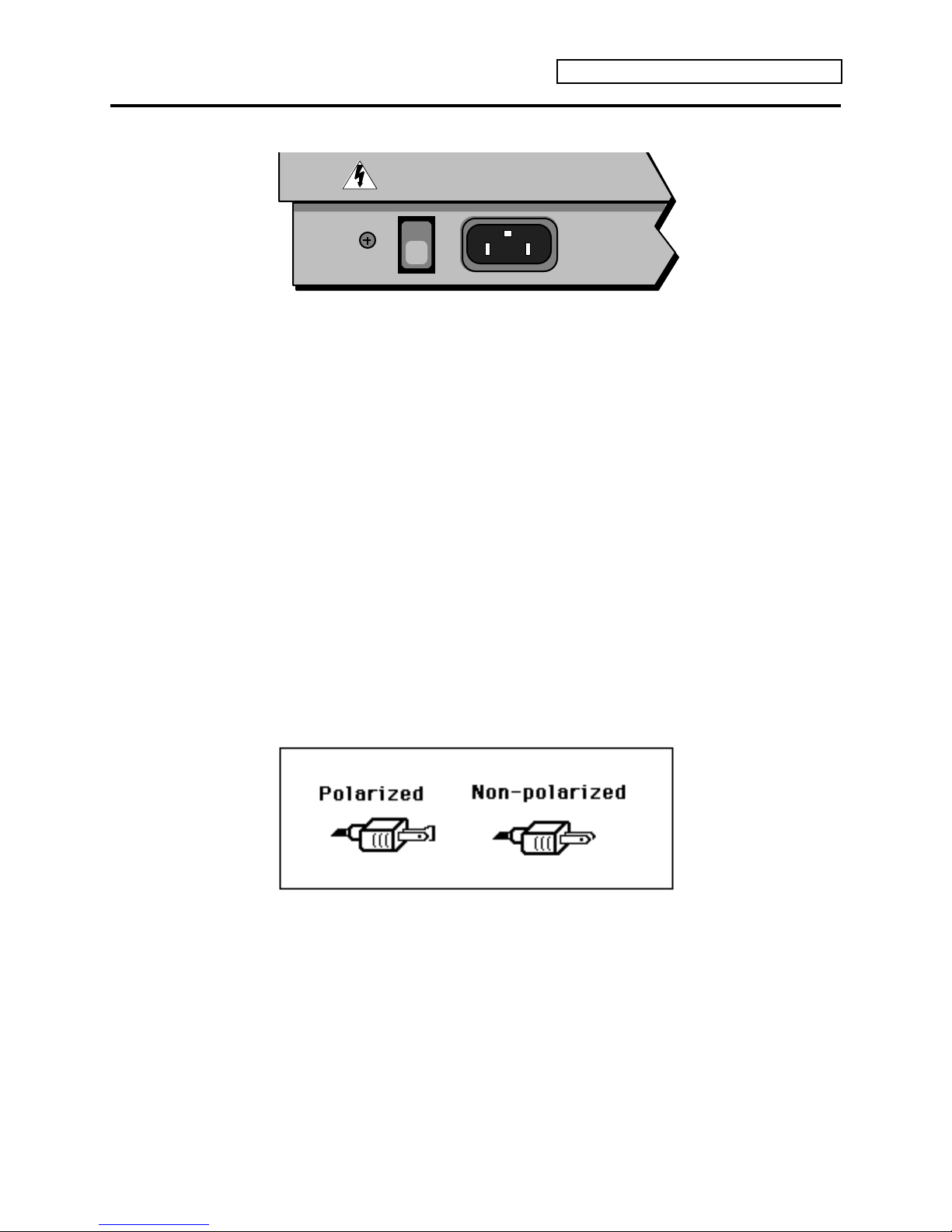
Introduction
ENSONIQ KT Musician’s Manual iii
Power
Insert the line cord into the line receptacle on the rear panel of the KT, next to the power switch.
Plug the other end of the cable into a grounded AC outlet (the proper voltage for your KT is
listed on the Serial Number label on the rear panel). Turn the KT power on and make sure the
display lights up. If not, check your connections and power source.
Polarization and Grounding
Like many modern electrical devices, your ENSONIQ product has a three-prong power cord with
earth ground to ensure safe operation. Some products have power cords with only two prongs
and no earth ground. To ensure safe operation, modern products with two-prong power cords
have polarized plugs that can only be inserted into an outlet the proper way.
Some products, such as older guitar amplifiers, do not have polarized plugs and can be
connected to an outlet incorrectly. This may result in dangerously high voltages on the audio
connections, which could cause you physical harm or damage any properly grounded equipment
to which they are connected, such as your ENSONIQ product.
To avoid shock hazards or equipment damage, we recommend the following precautions:
• If you own equipment with two-pronged power cords, check to see if they are polarized or
non-polarized. You might consider having an authorized repair station change any non-
polarized plugs on your equipment to polarized plugs to avoid future problems.
• Exercise caution when using extension cords or plug adapters. Proper polarization should
always be maintained from the outlet to the plug. The use of polarized extension cords and
adapters is the easiest way to maintain proper polarity.
• Whenever possible, connect all products with grounded power cords to the same outlet
ground. This will ensure a common ground level to prevent equipment damage and
minimize hum in the audio output.
AC outlet testers are available from many electronic supply and hardware stores. These can be
used to check for proper polarity of outlets and cords.
Other manuals for KT-76
1
This manual suits for next models
1
Table of contents
Other ENSONIQ Keyboard manuals