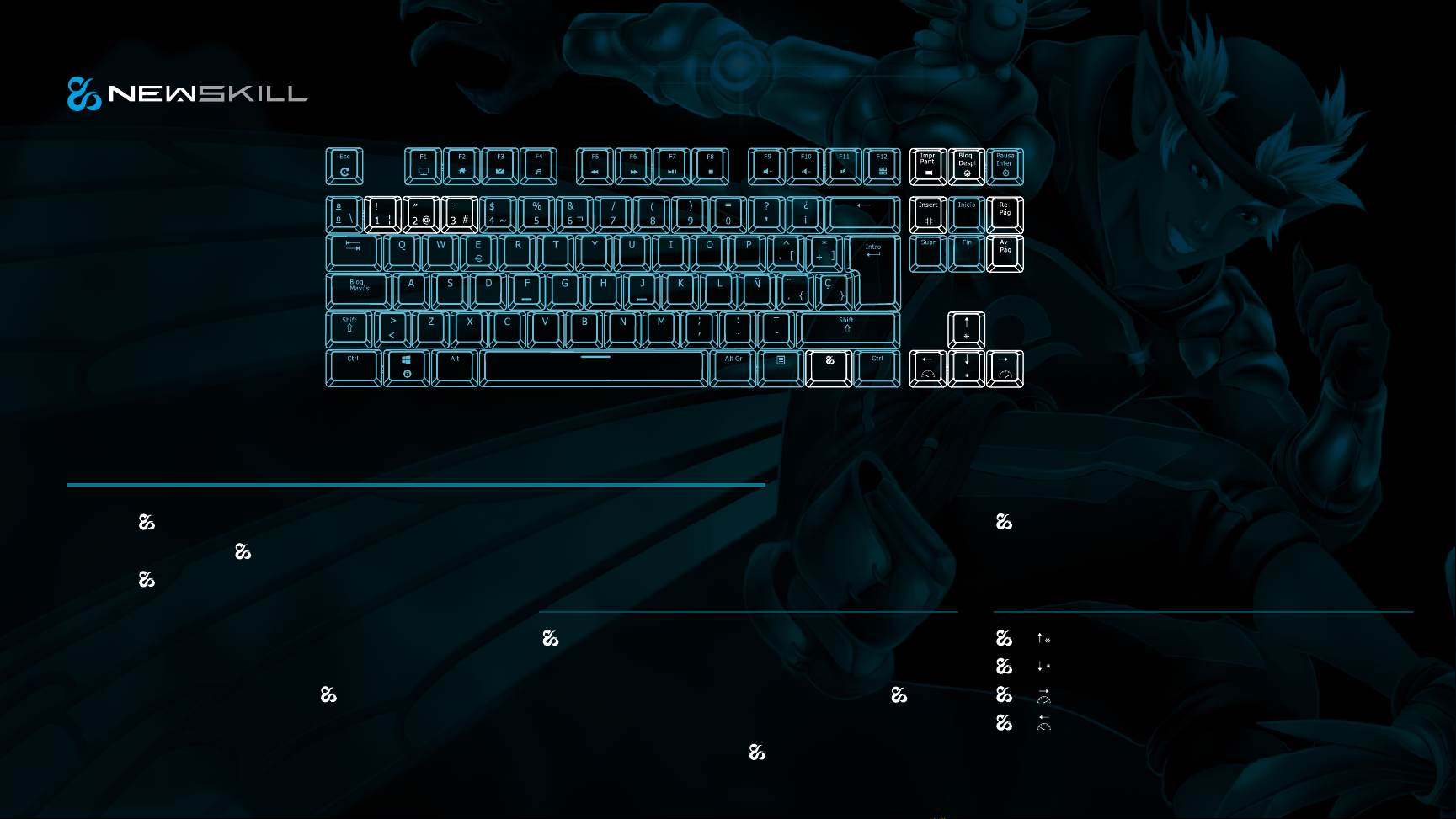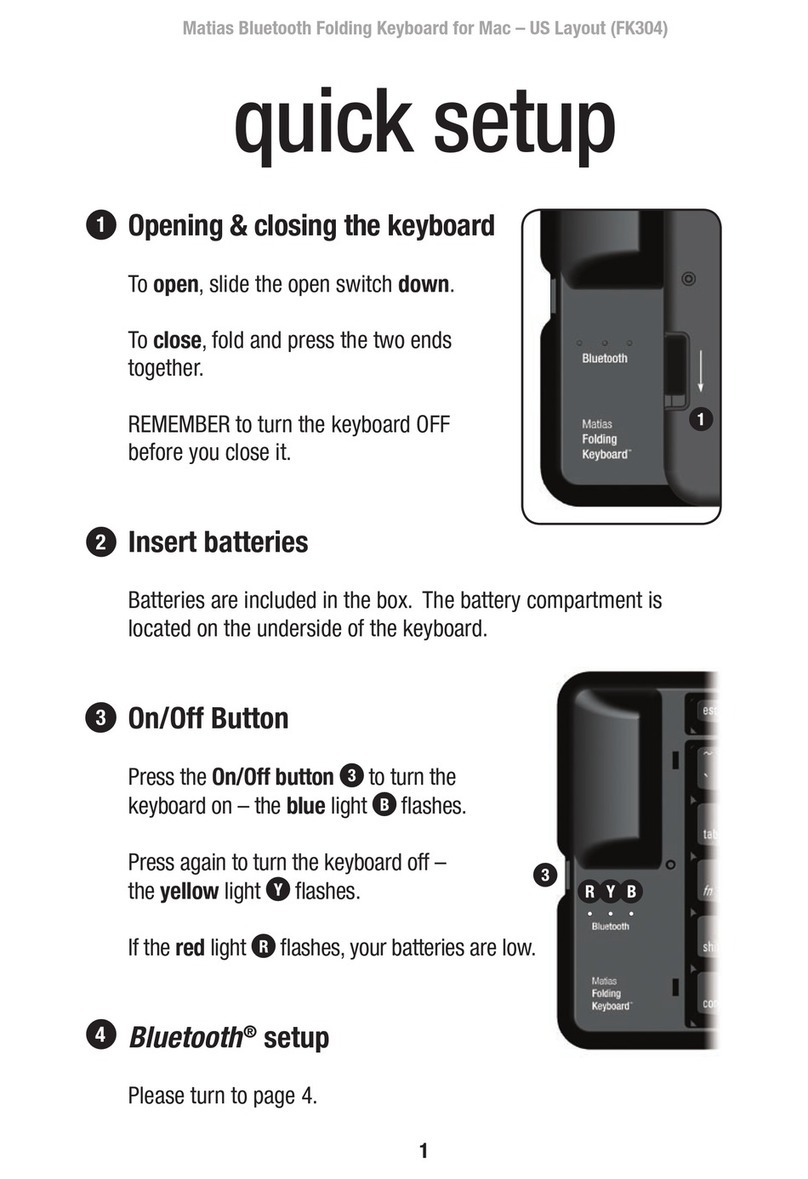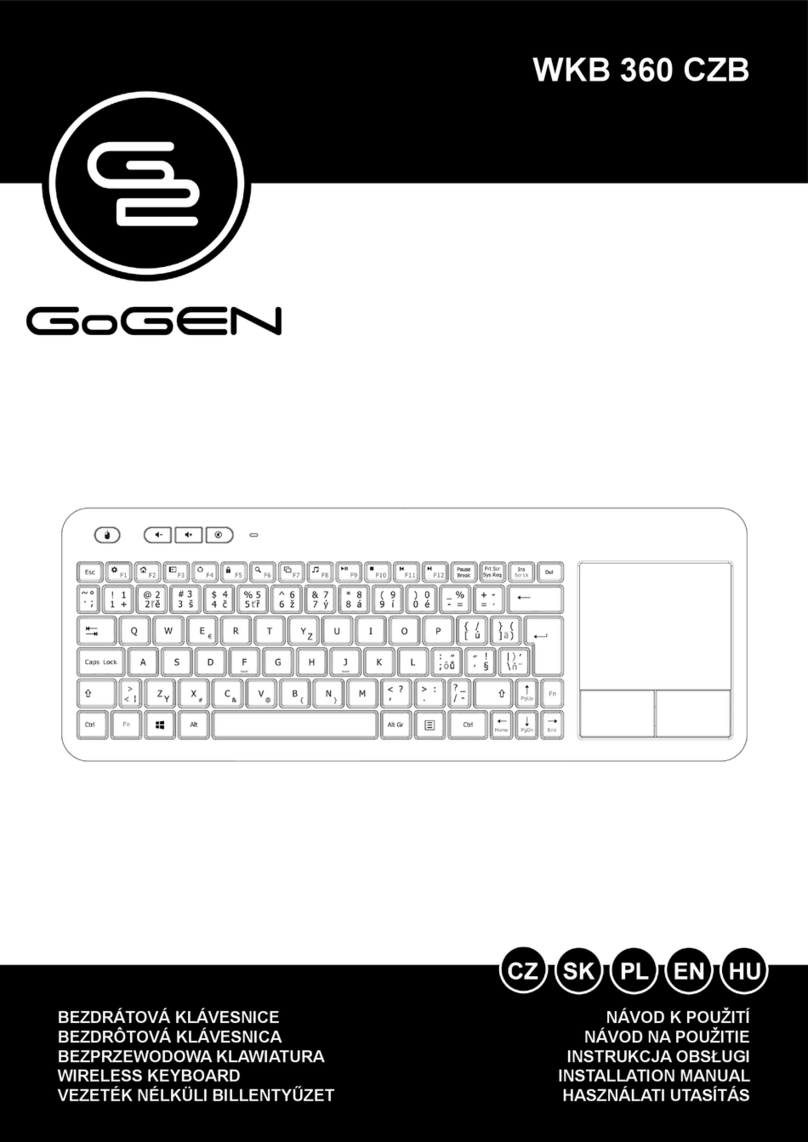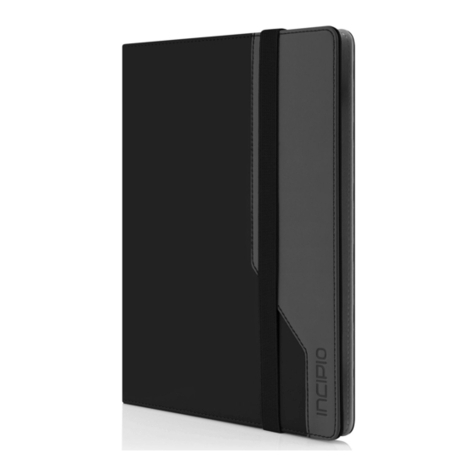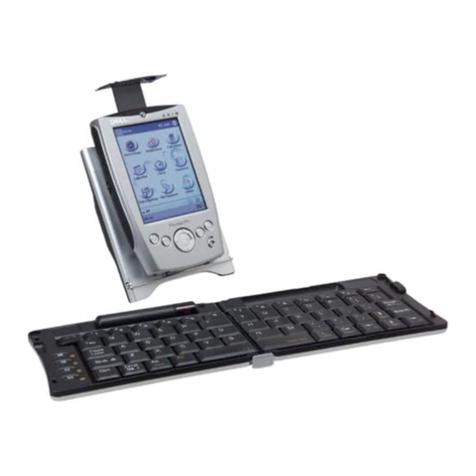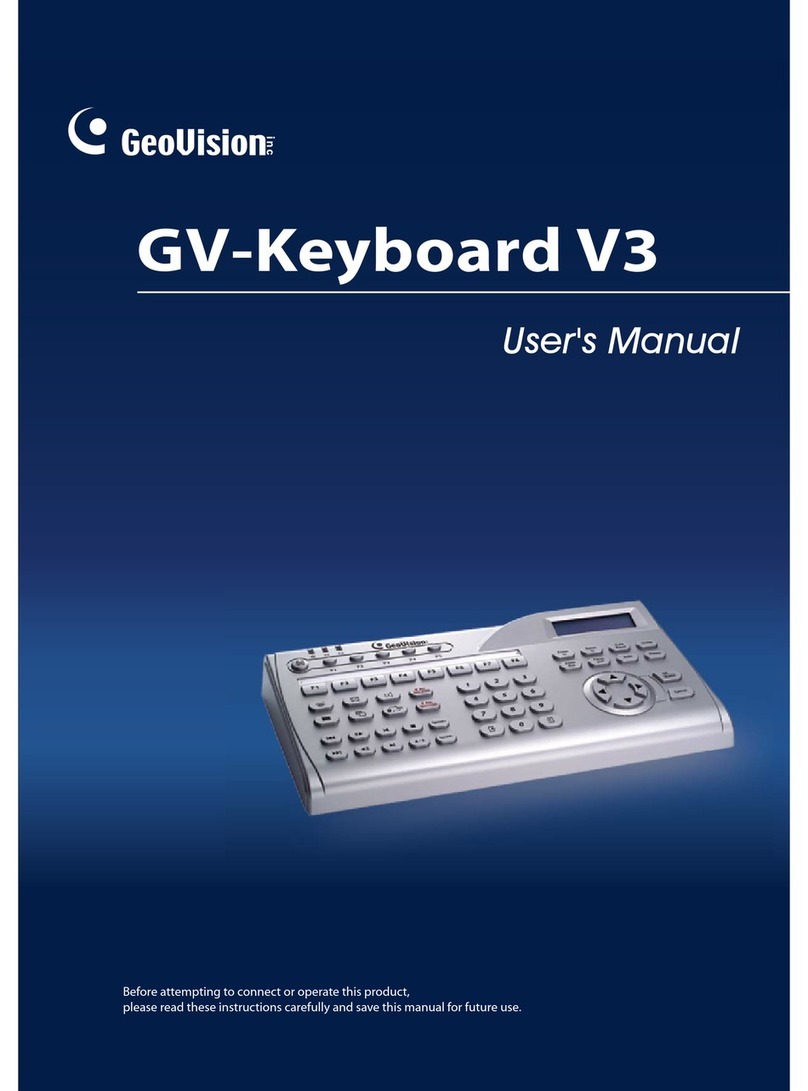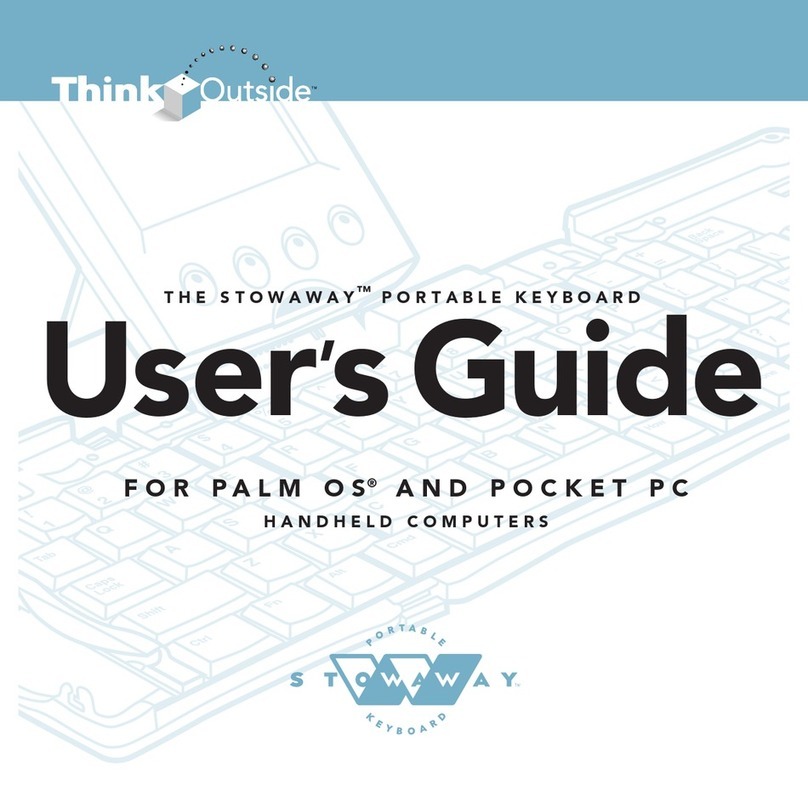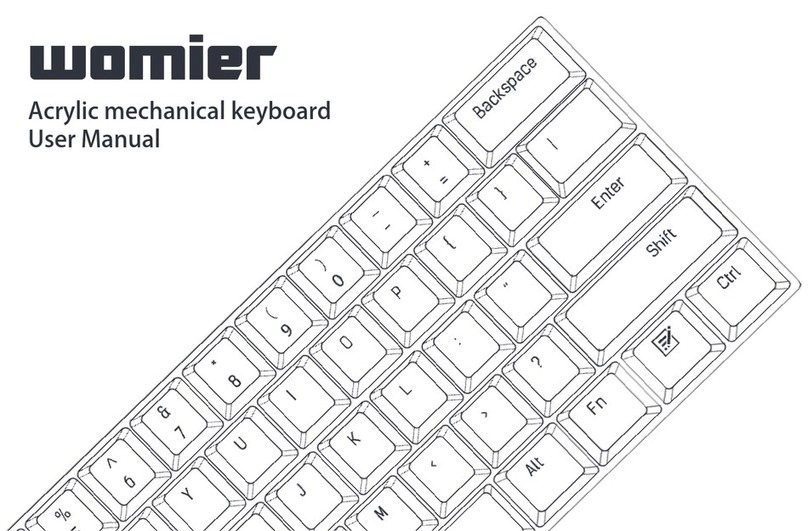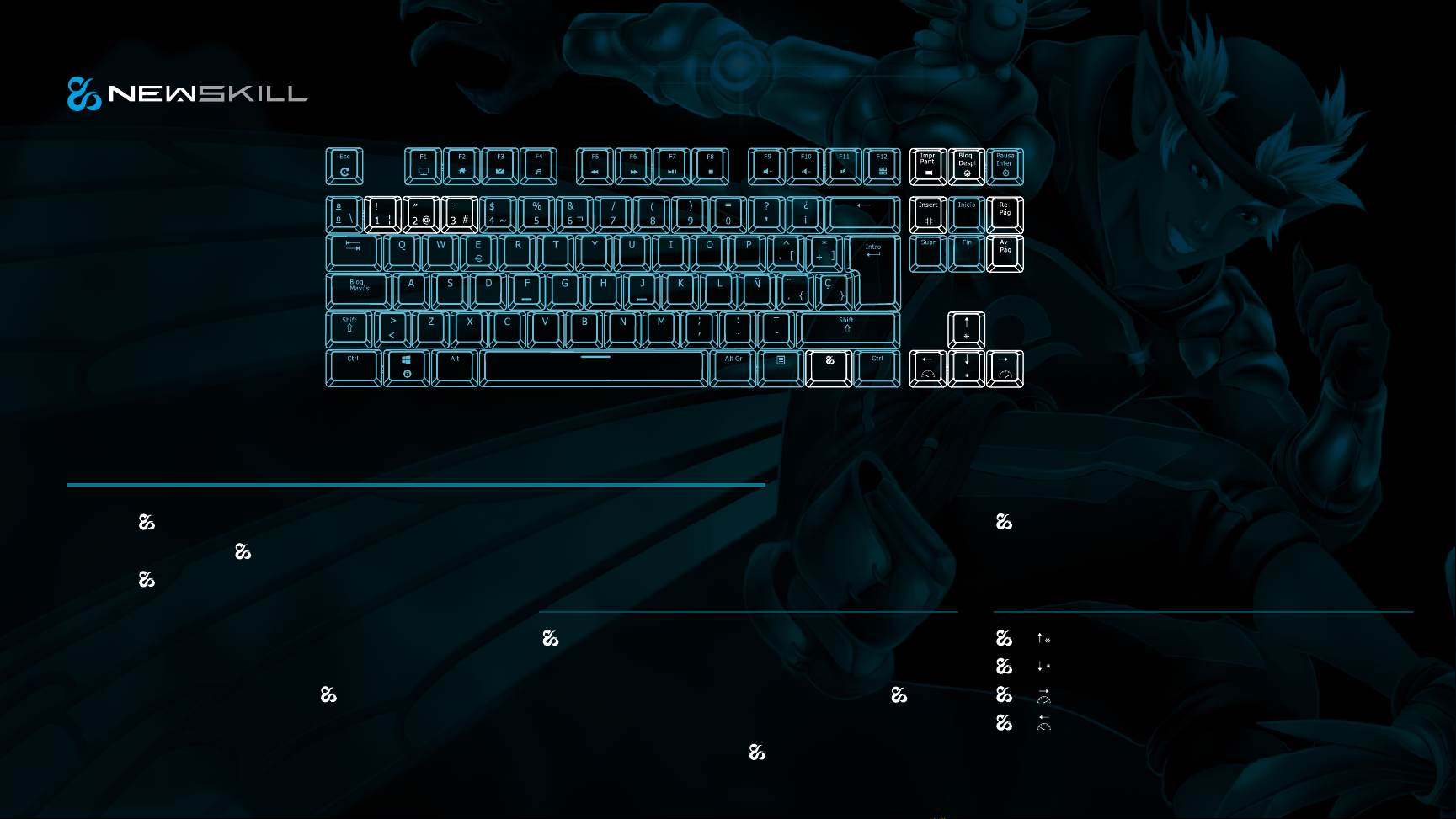
SERIKE RGB MECHANICAL KEYBOARD
TKL
RECORD CUSTOM BACKLIGHT
1. Press + 1-3 choose one set of custom backlight
modes (for example + 1 )
2. Press + PrtSc, the light button starts flashing, indicat-
ing that it has entered backlight recording mode.
3. Press the button corresponding to the LED to be lit, and
the LED will light (press again to turn off)
4. When you are finished, press + Print again to save
the recorded light.
3 custom backlight modes can be recorded through the
above steps. Press the corresponding switch key to
switch different backlight modes.
+ PgUp Backlight color cycle switching
This function is only available in RGB version and only
works in single backlight mode. By switching + ScrLK
to single backlight mode, different backlight color can
be switched again through + PgUp
+ Ins Side lighting mode switch
A variety of light modes and a closed light mode cycle
can be switched.
+ Backlight luminance add
+ Backlight luminance reduce
+ Backlight speed add
+ Backlight speed reduce
(when the limit is set, it will only flicker several times,
indicating that the limit is reached.)