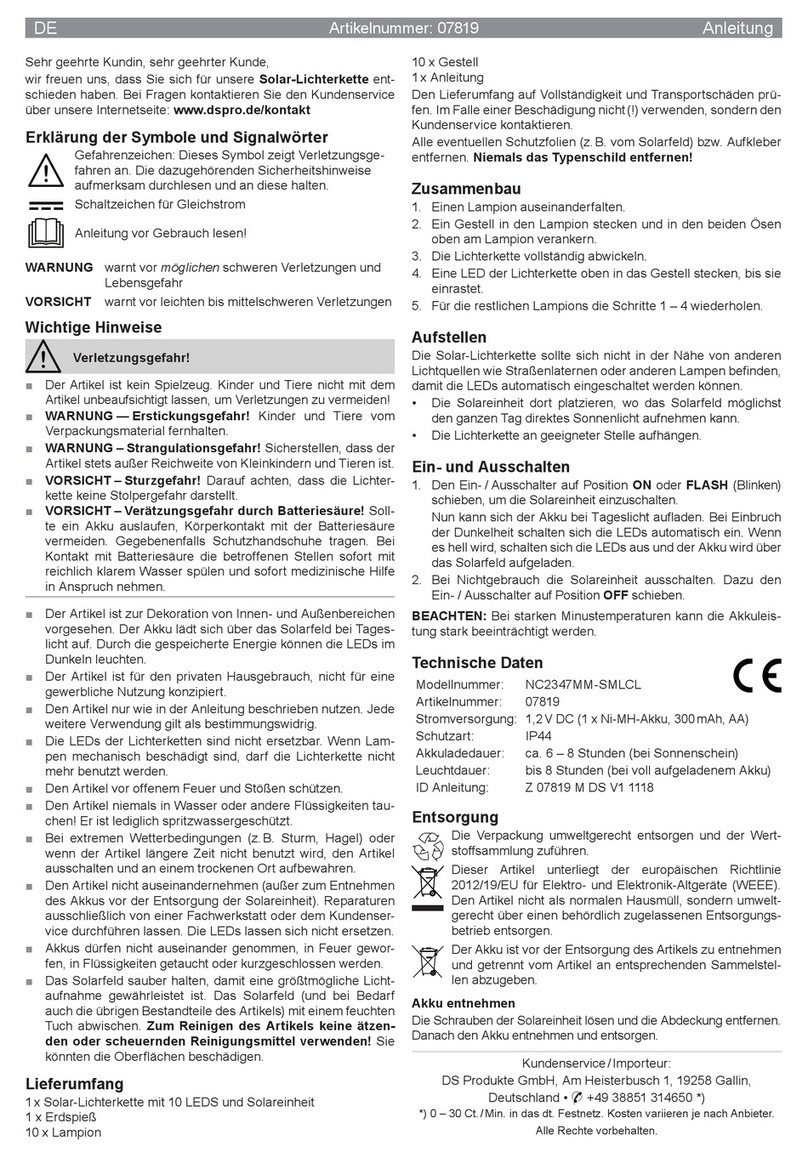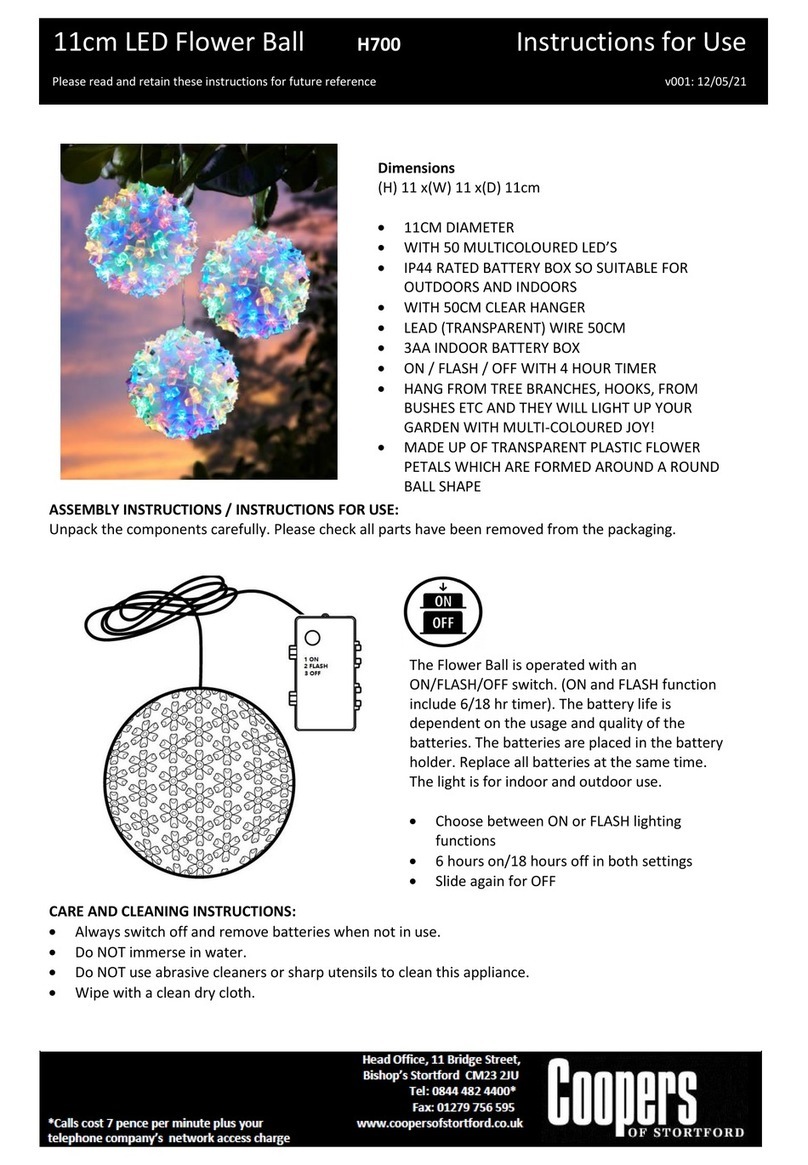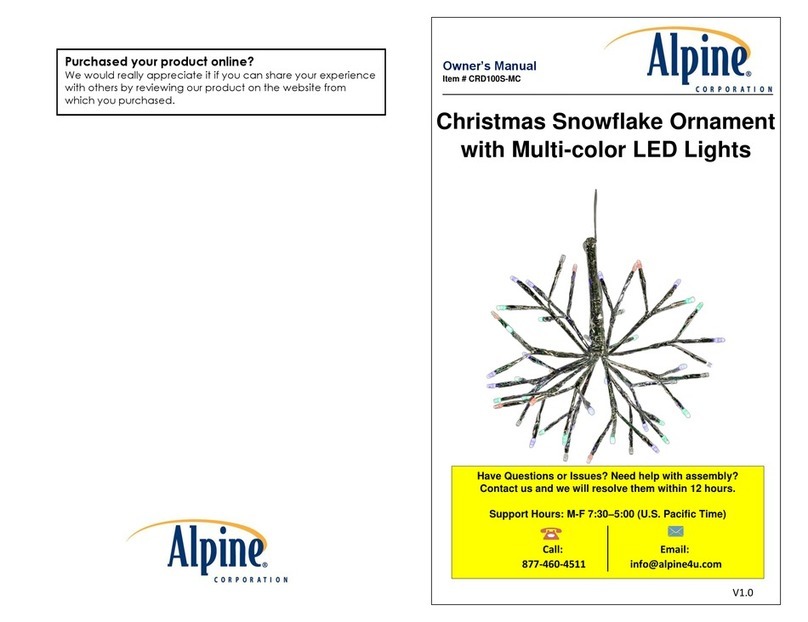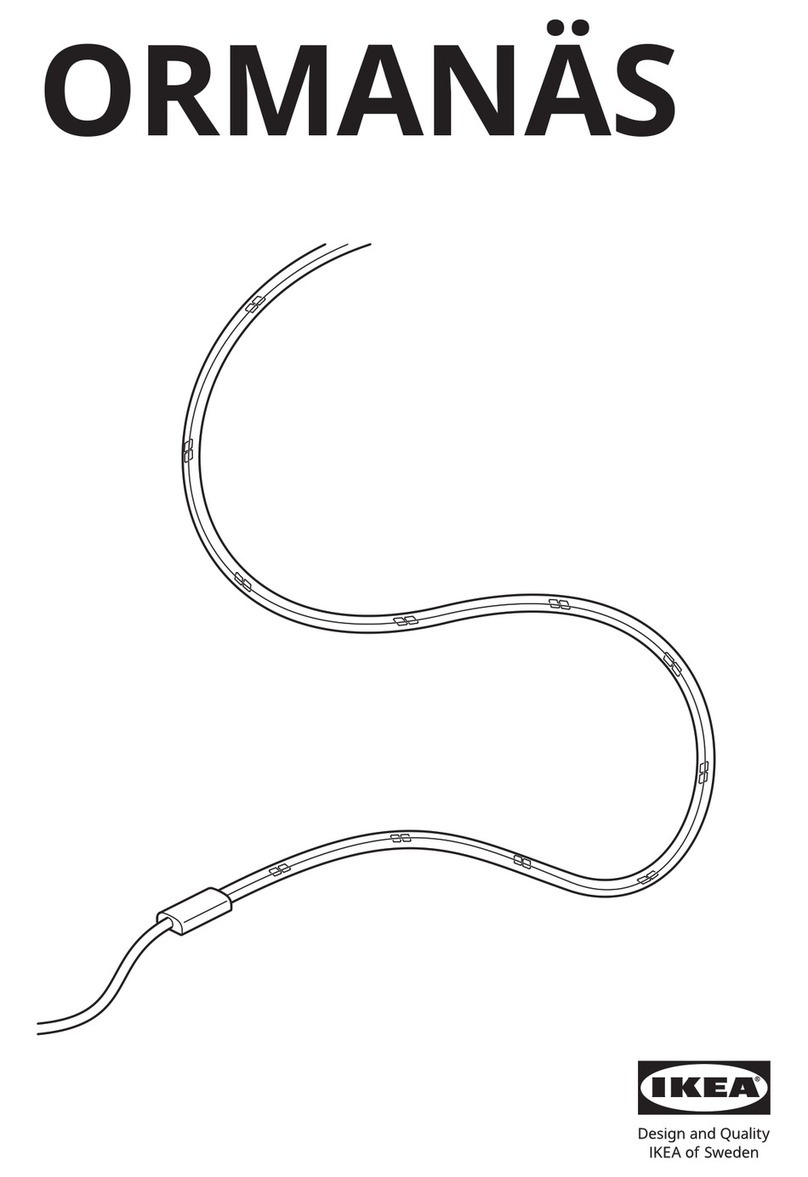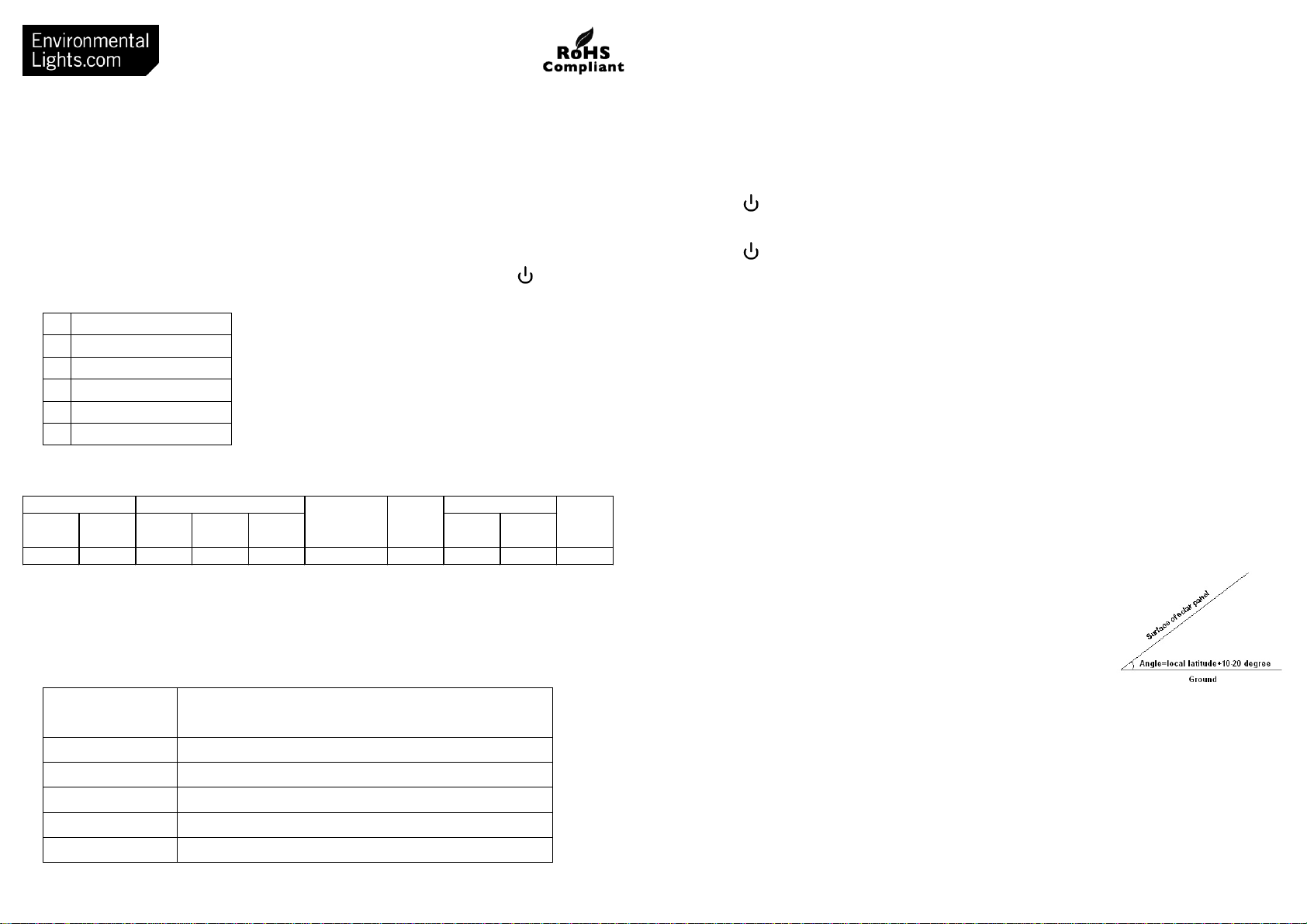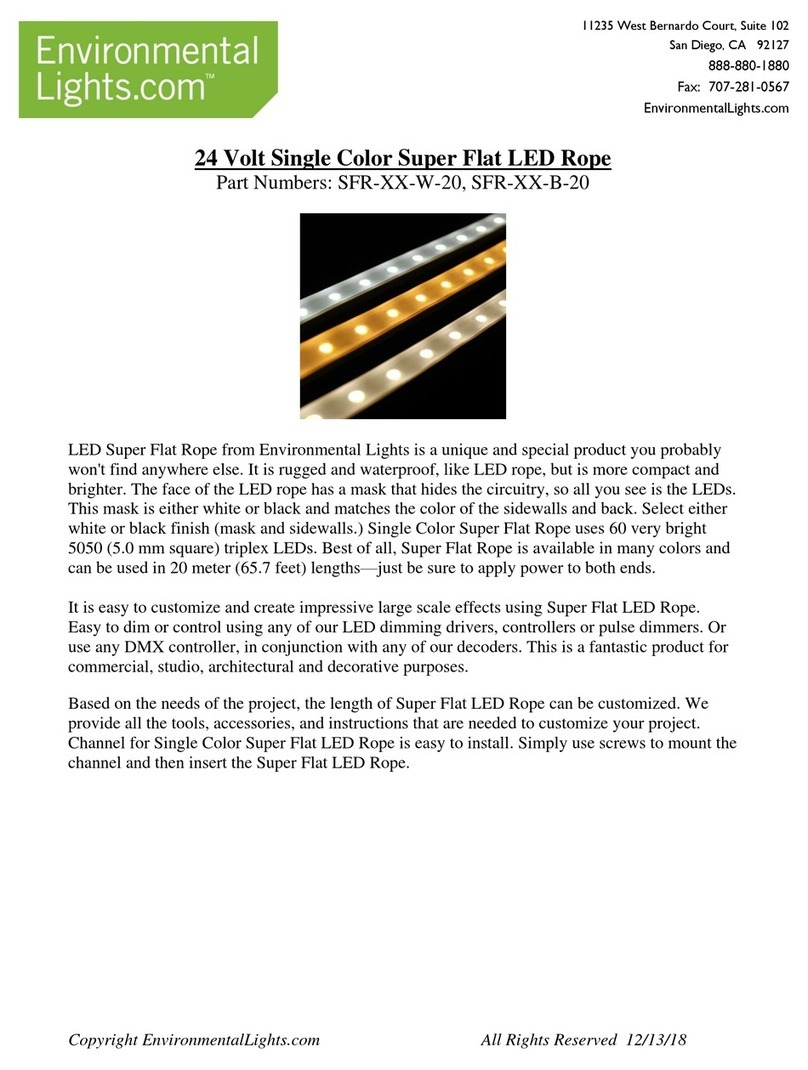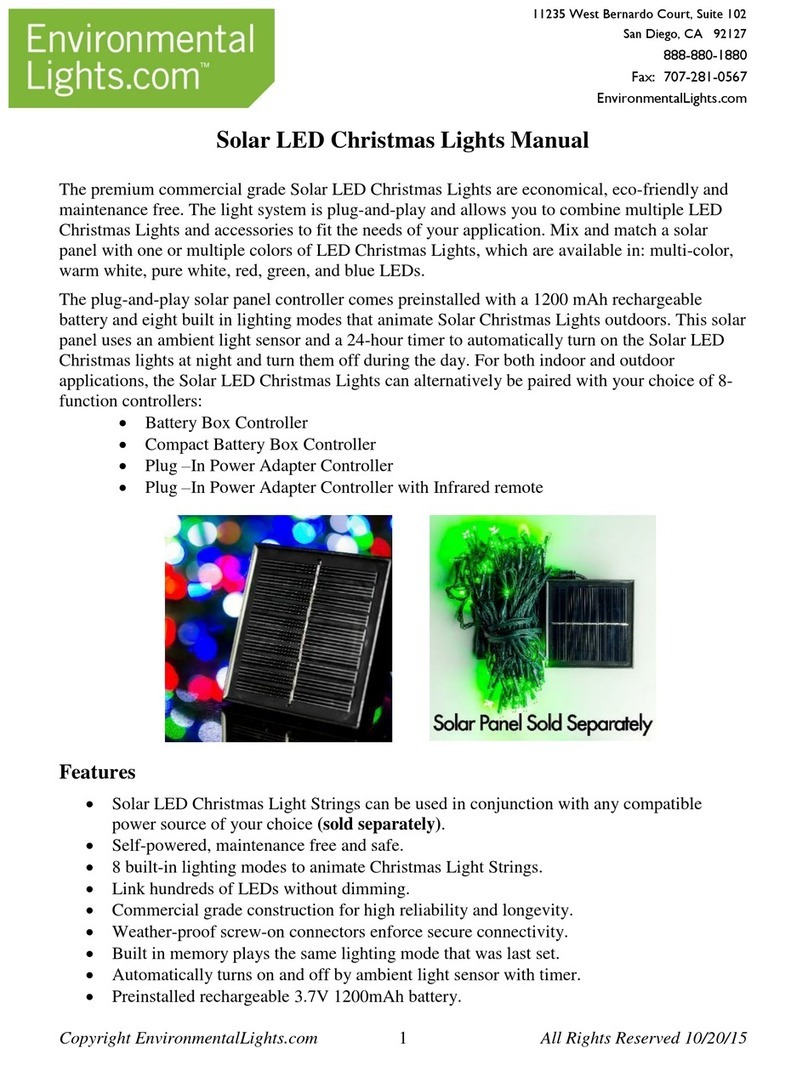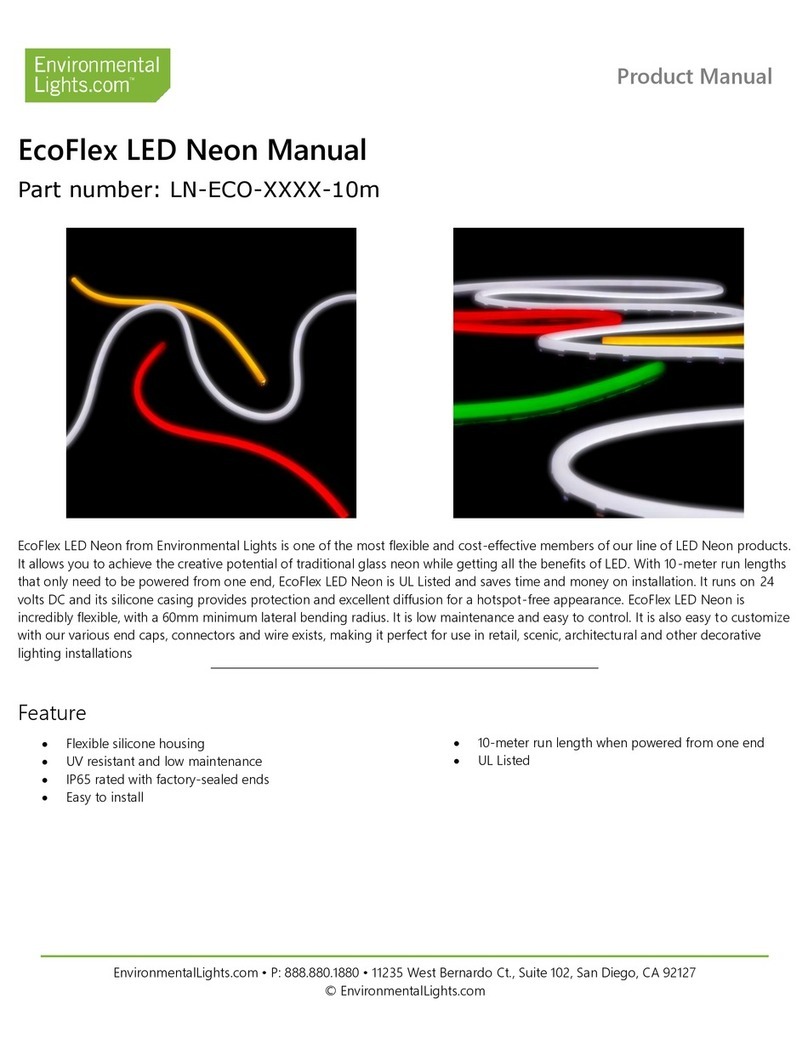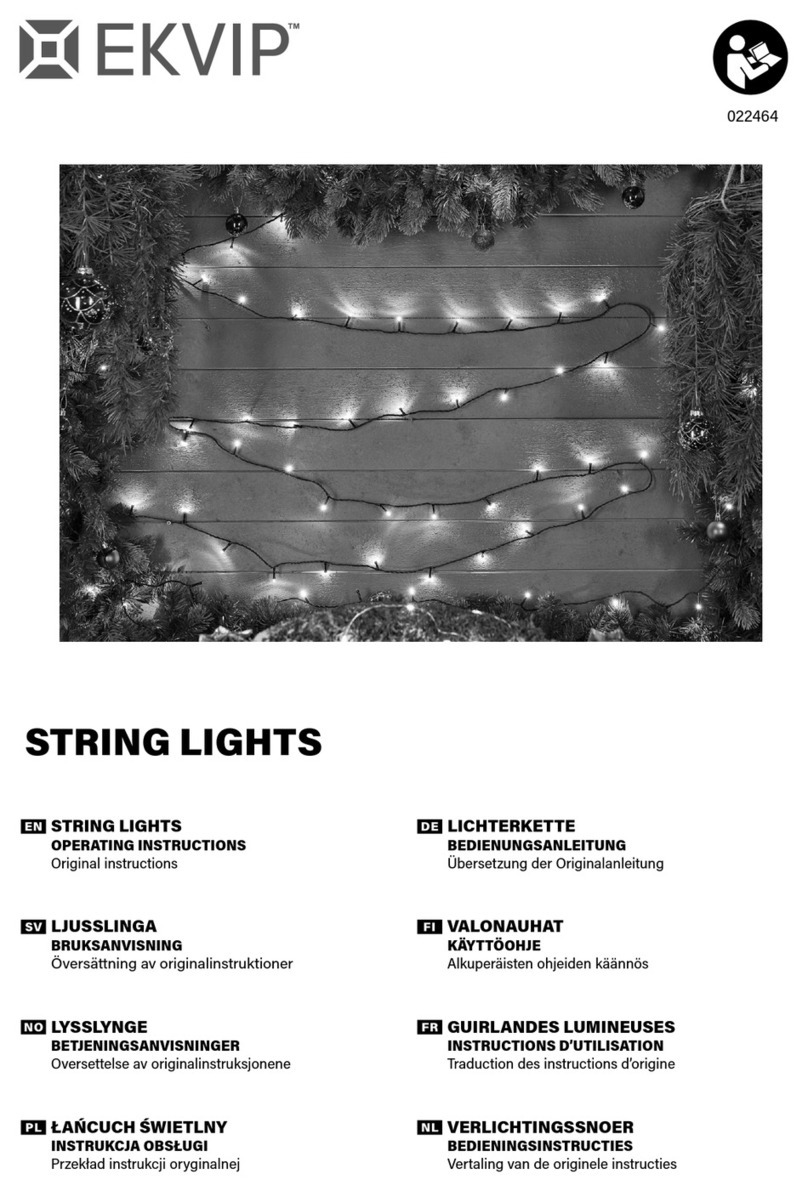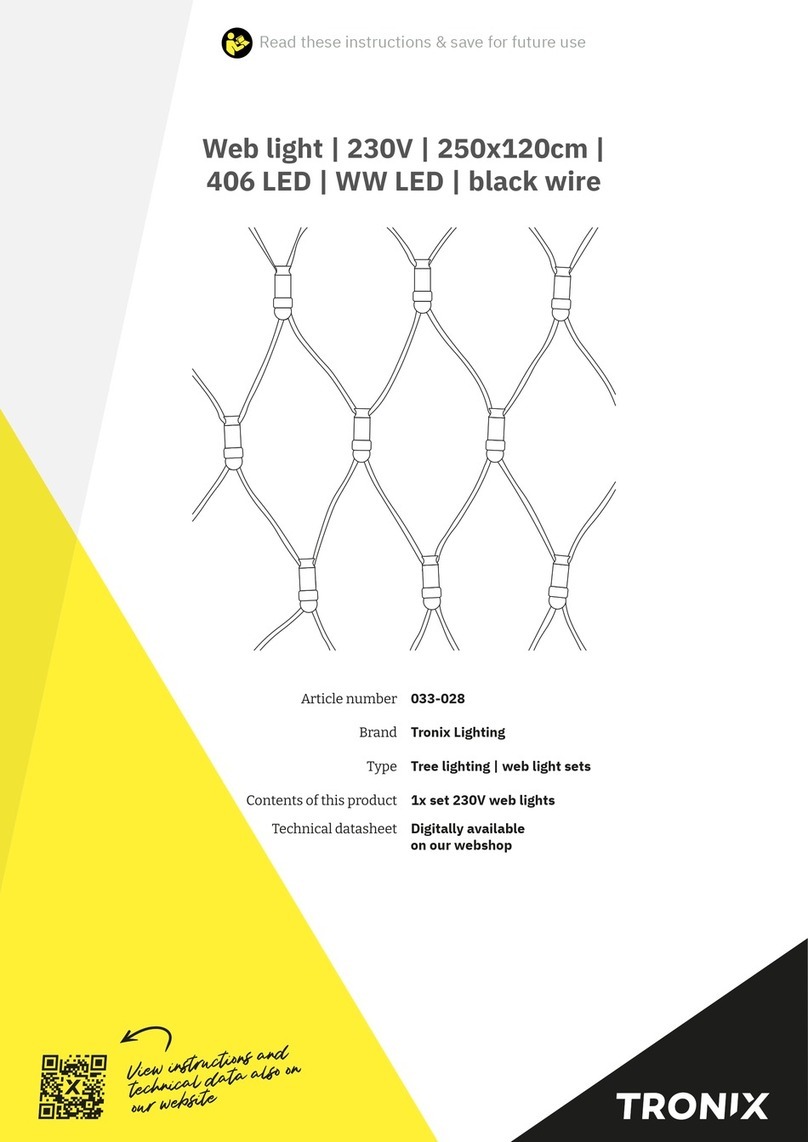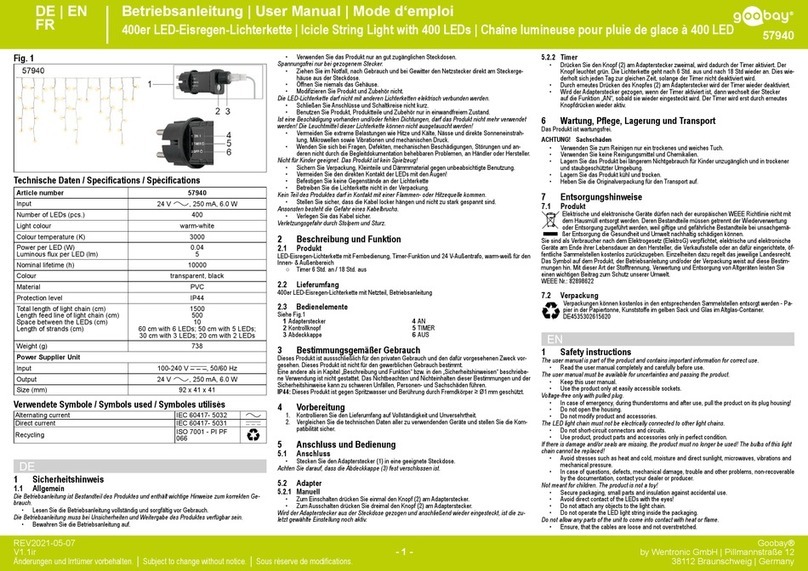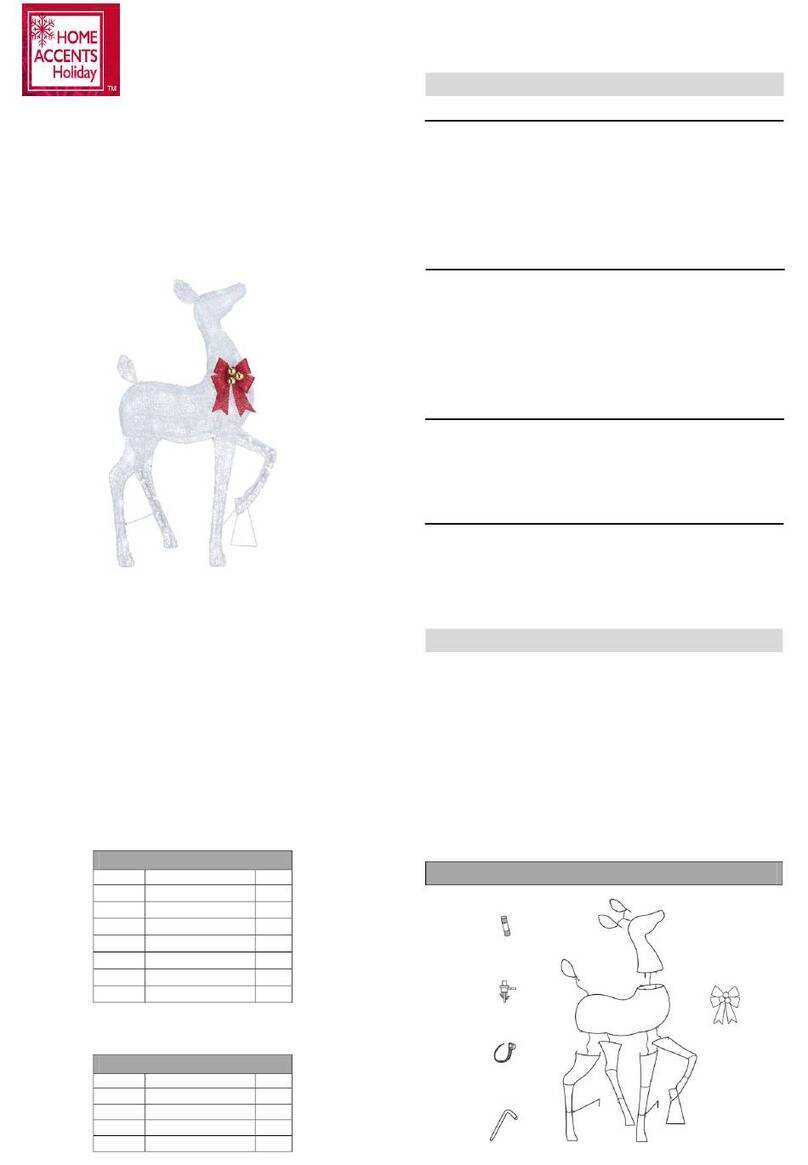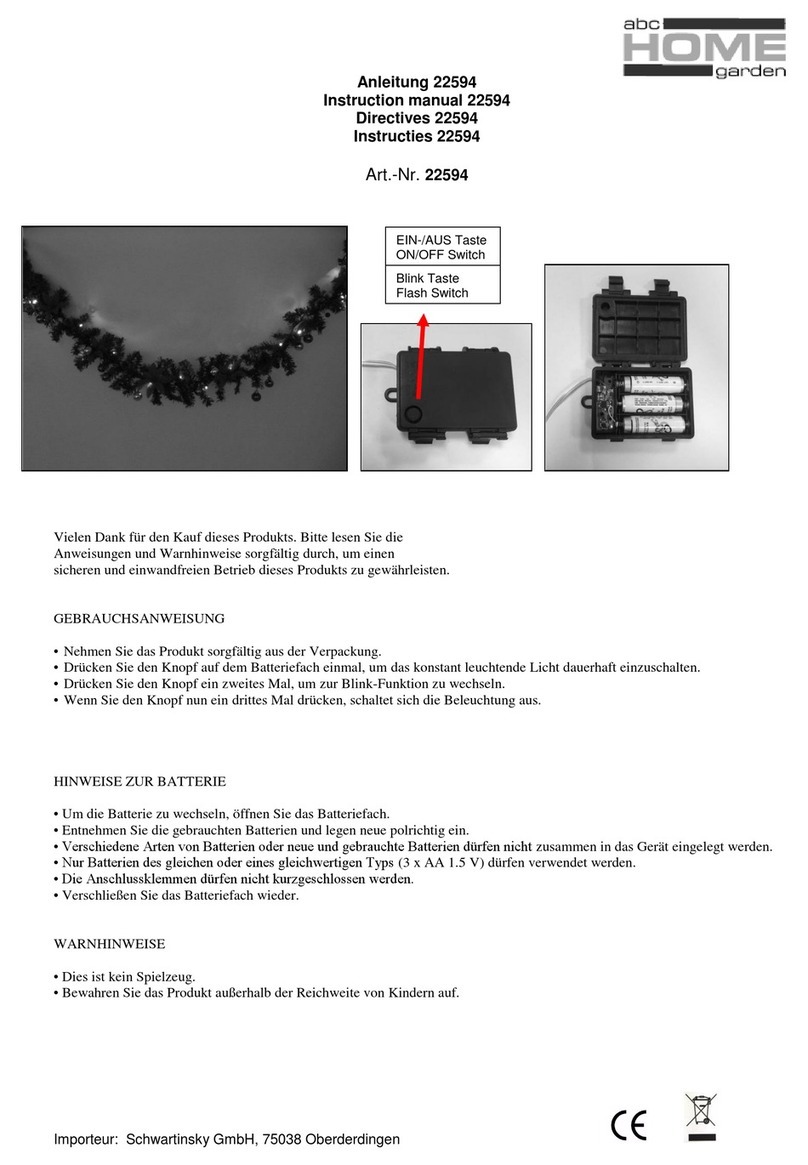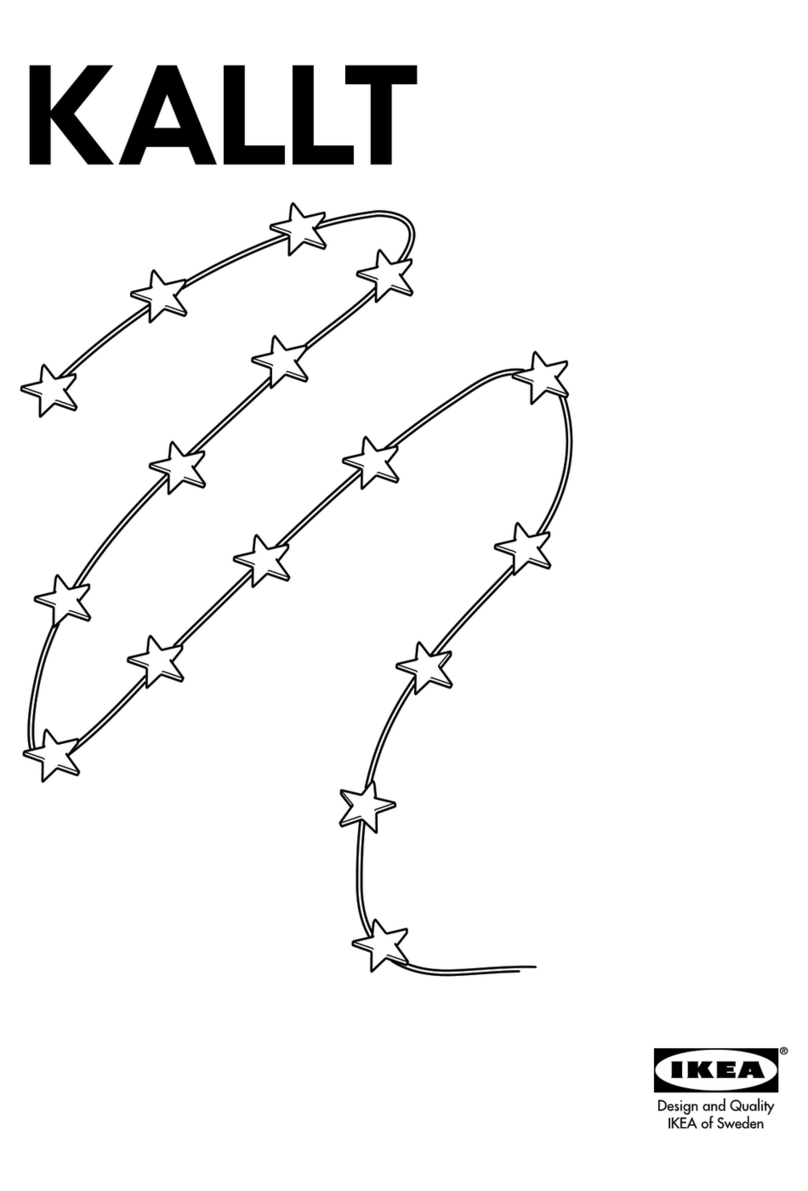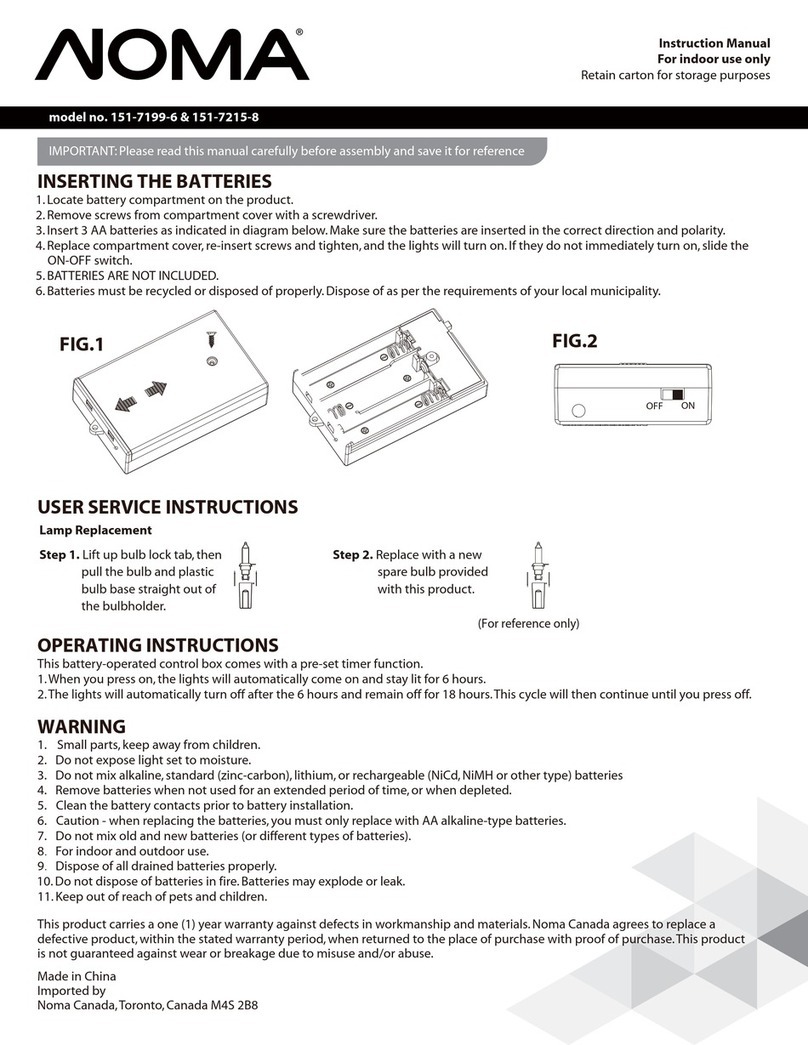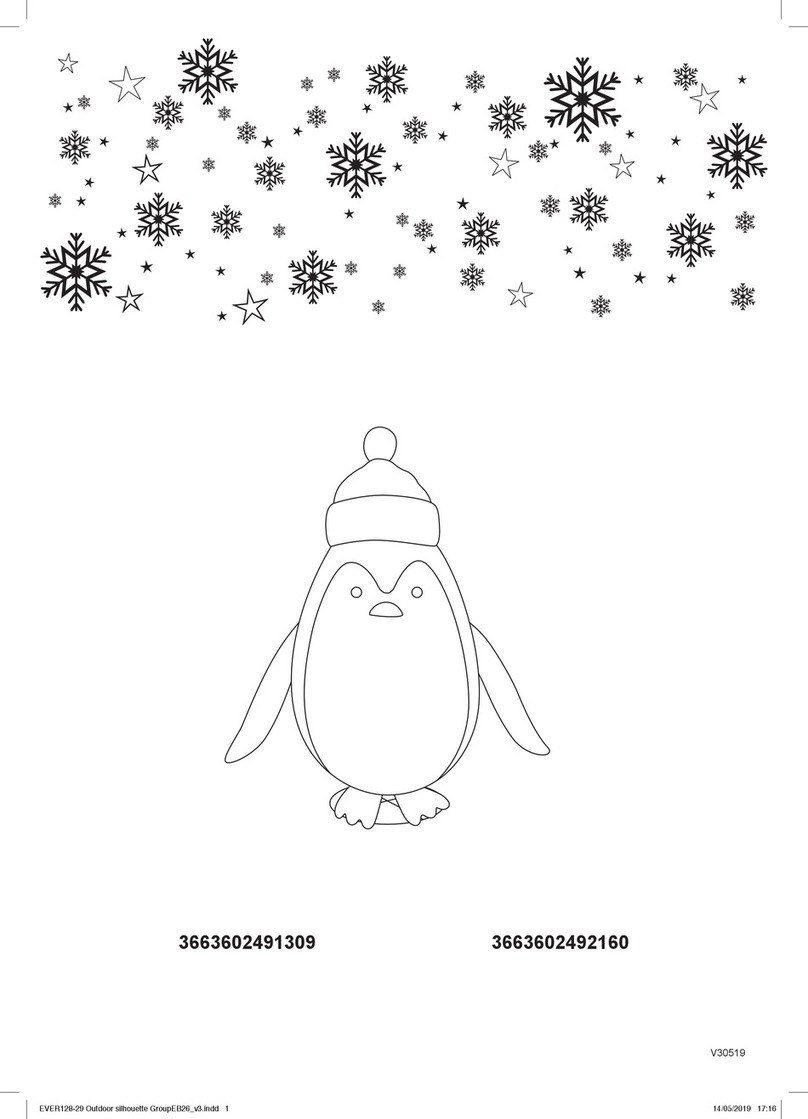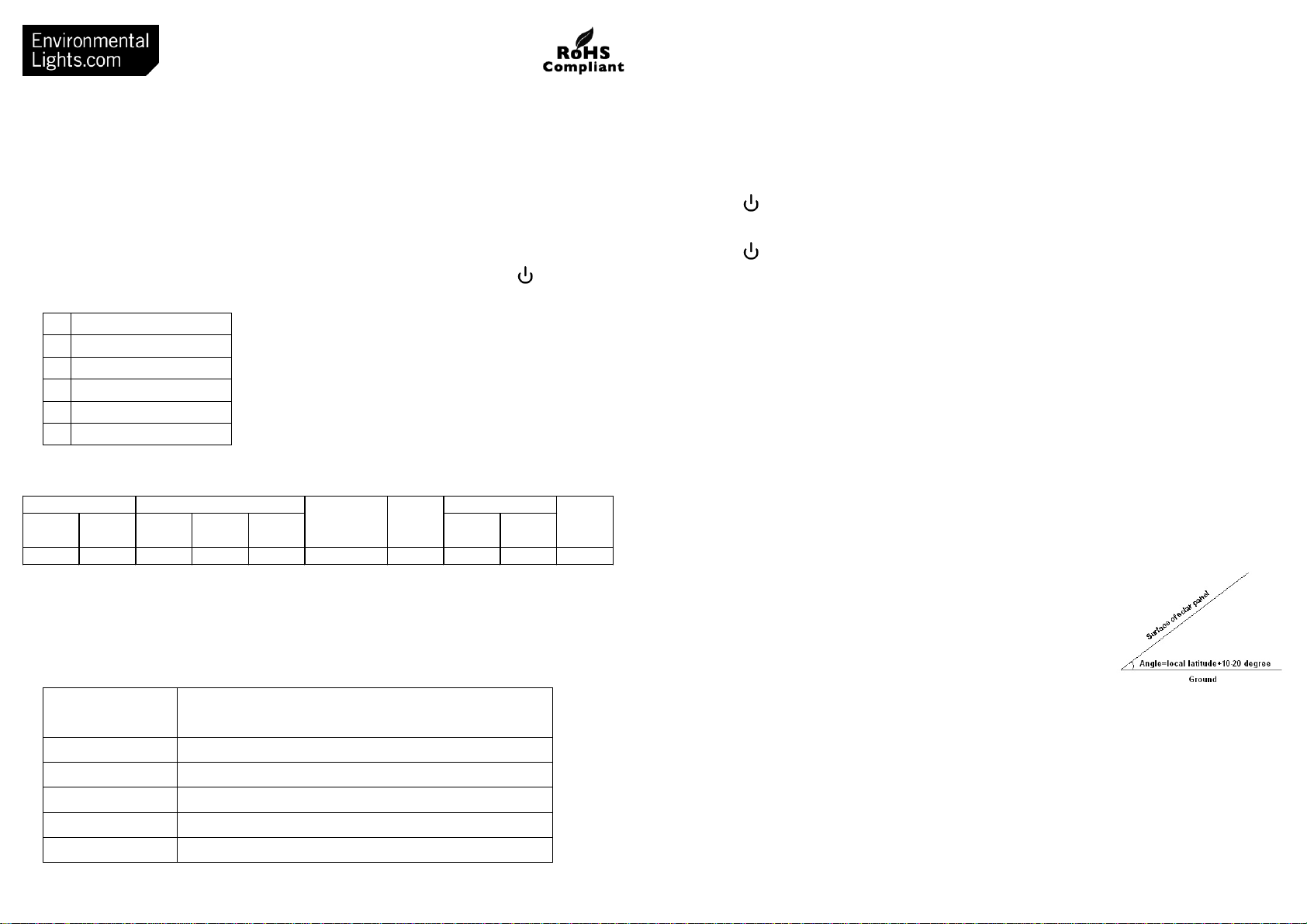
Solar 5mm Conical Wide Angle 6-Function
100 LED Chasing Christmas Light String
Lead-free
Thank you for choosing Environmental Lights 7000 series solar powered LED Christmas Lights. Please read these
instructions carefully before using!
1. FEATURES
1.1. This product is self-powered, economical, ecofriendly and safe.
1.2. Cordless, easy to install, fully sealed, suitable for outdoor applications, maintenance free.
1.3. Must be used in an area with sunshine.
1.4. Automatically turns on and off by ambient light sensor or timer (can be controlled manually by /MODE button).
Lighting Modes:
Combination (Cycle Effects)
2. TECHNICAL DATA
Run Time Average
Capacity Voltage Power Current Voltage Fully Charged Life Diameter Quantity Length
(mAh) (V) (mWp) (mA) (V) (hours) (years) (mm) (m)
1200 2.4 800 200 4 20-40 2 5 100 10
Note: 1. The battery is fully charged after 10 hours in direct sunlight.
2. It will take longer to fully charge the batteries when weather is cloudy or overcast.
3. Ambient temperature will also affect charging and operating time. It will charge fastest and operate longest at 25°C.
4. Specifications subject to change without notice.
Other Data:
Photo sensor: Turns on at 75±25 lux, turns off at 125±50 lux (after 1 minute)
Timer: Turns on at 75±25 lux, turns off after 6, 8 or 10 hours
Remembers last lighting mode & timer setting
3. OPERATION
Expose the solar panel to direct sunlight for 10 hours to charge the batteries before using.
3.1. Lighting mode adjustment:
–Put the solar panel in dark place with light intensity less than 50 lux or cover the solar panel with a black cloth. The lights
turn on automatically if the ambient light intensity is less than 75±25 lux, and off (after 1 minute) if the light intensity is
higher than 125±50 lux.
–Press /MODE (see Figure 1) to turn on the LED lights.
–The default lighting mode cycles through all of the effects (Chasing→Gradual Change→Twinkling→Flashing).
–Press /MODE to change the lighting mode. After 6 presses, lights turn off.
–Controller will remember the selected lighting mode when it turns back on.
3.2. Timer adjustment:
–By default, lights turn off when ambient light exceeds 125±50 lux, but they can also be set to turn off after running for 6
hours, 8 hours or 10 hours.
–Press Timer button (see Figure 1) when lights are on to set timer. Lights will flash to indicate your selection:
1. 6 hours –lights flash twice
2. 8 hours –lights flash 4 times
3. 10 hours –lights flash 6 times
–Controller will remember the timer setting.
–Press any button to activate the lights after timer shutoff. Lighting mode and timer setting will be recalled.
–Turn lights off manually to cancel timer.
3.3. Installation:
–Proper placement of the solar panel is essential for maximum photovoltaic
efficiency and battery life. Ensure it is exposed to the sun as much as possible
and facing south. Efficiency will only be 10-20% if the solar panel is not facing
the sun.
–Do not set the solar panel horizontally or vertically, but at an angle of local
latitude plus 10 to 20°.
–Solar panel can be installed with stake (Figure 2) and adjusted up or down.
3.4. Battery replacement:
Please refer to Figure 3 to replace the rechargeable batteries.