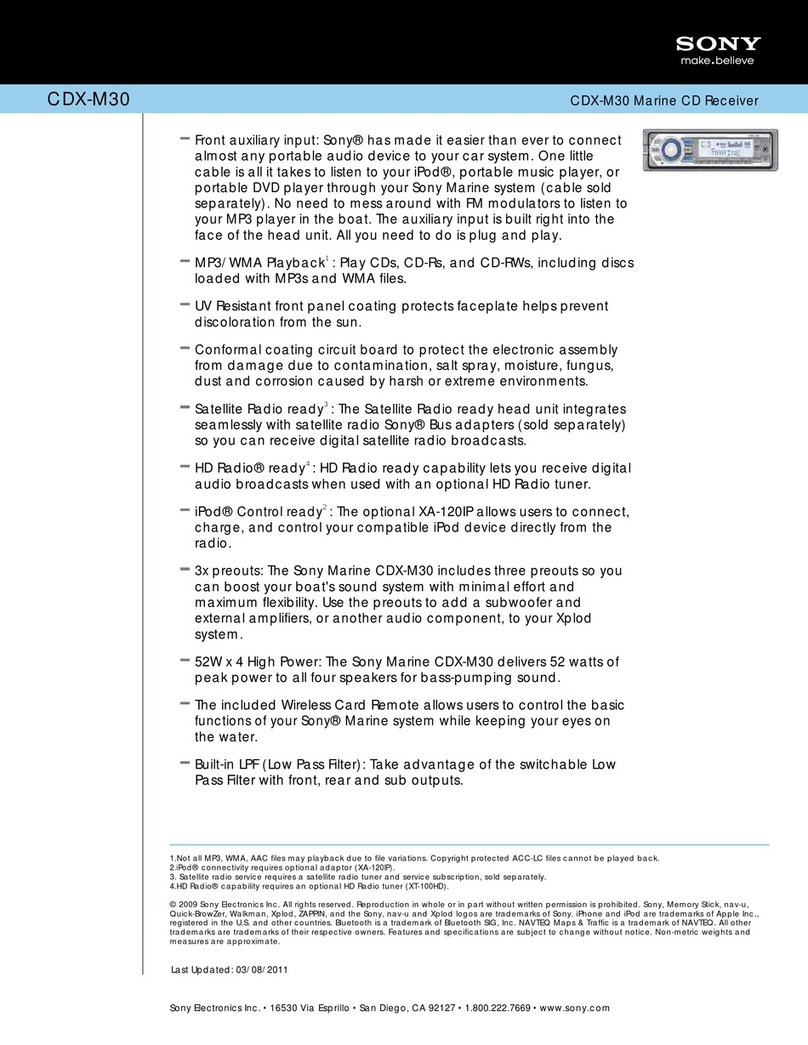envivo Car MP3 Modulator User manual

User Manual
Car MP3 Modulator
with charging function

Voor Nederlandstalige ondersteuning neemt u contact op met Teknihall support: 0900 400 001
De gesprekskosten bedragen 0,18 €/minuut
envivo@teknihall.nl / www.teknihall.nl. PO1313

Voor Nederlandstalige ondersteuning neemt u contact op met Teknihall support: 0900 400 001
De gesprekskosten bedragen 0,18 €/minuut 3
envivo@teknihall.nl / www.teknihall.nl. PO1313
CONTENTS
1. PREFACE ......................................................................................................................................4
2. NOTICE..........................................................................................................................................4
3. FEATURES ....................................................................................................................................4
4. Buttons and DIsPLAY.....................................................................................................................5
4.1 Operation........................................................................................................................................... 5
4. LCD Display........................................................................................................................................ 5
5. Upload music to the player..............................................................................................................6
6. operating instructions .....................................................................................................................8
6.1 Play music from the player..................................................................Error! Bookmark not defined.
6. Play the music from your SD card................................................................................................. 8
6.3 Play the music from a USB stick............................................................................................... 9
6.4 Play the music from an external audio device........................................................................ 10
7. Operating by the remote control....................................................................................................10
8. TROUBLE SHOOTING ...............................................................................................................12
9. Specifications ................................................................................................................................13
10. VERWIJDERING.........................................................................................................................13
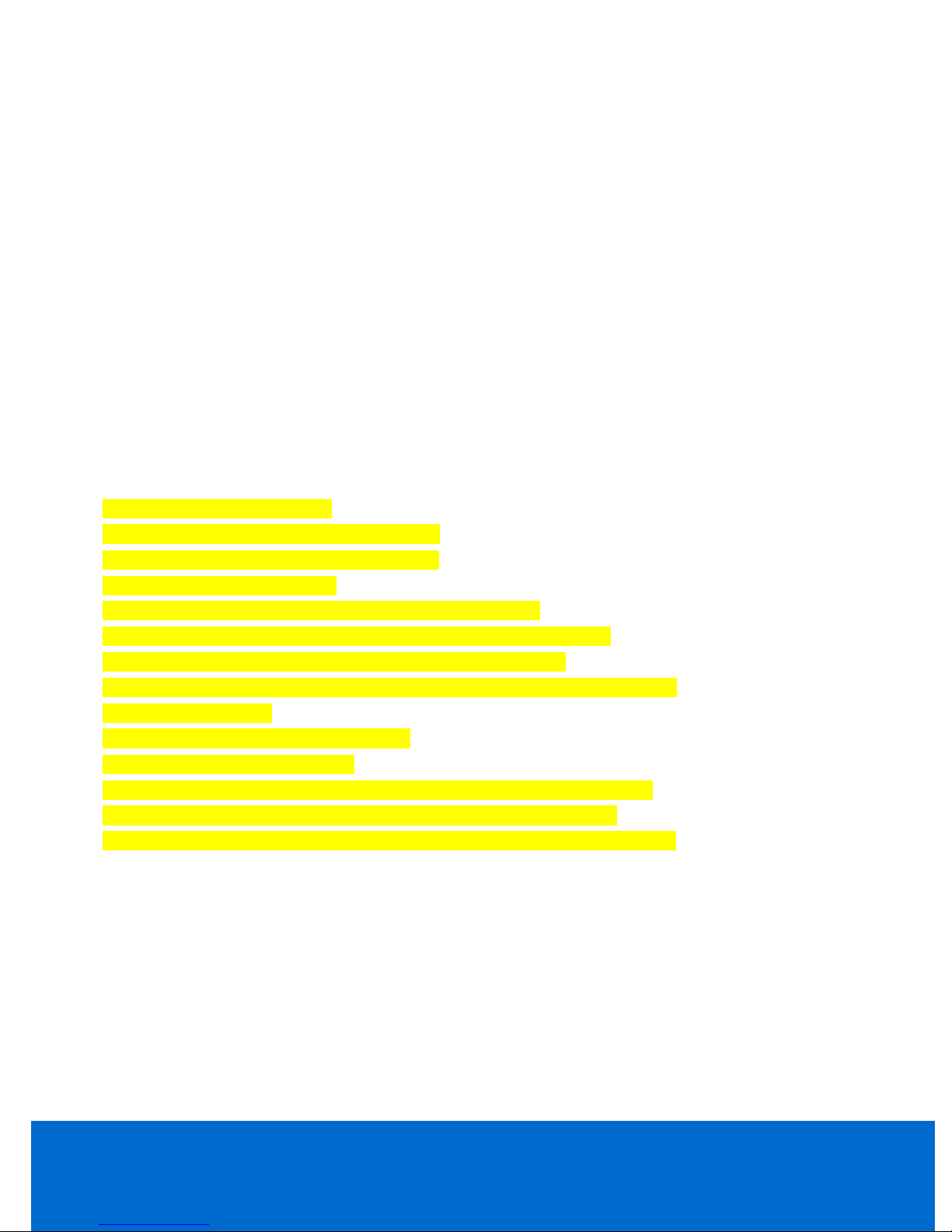
Voor Nederlandstalige ondersteuning neemt u contact op met Teknihall support: 0900 400 001
De gesprekskosten bedragen 0,18 €/minuut 4
envivo@teknihall.nl / www.teknihall.nl. PO1313
1. PREFACE
Please read this user’s manual carefully before use.
All information in this booklet is subject to change without notice due to technical reasons.
For your convenience, always check for the latest version on the su ort website.
. NOTICE
1. Do not use the roduct in extremely hot, cold, dusty or humid environments.
2. Prevent friction with hard objects, or it may lead to surface abrasion or hardware damage.
3. Avoid the layer from falling down from a high lace, or it may damage the screen or
other hardware.
4. Do not wi e the surface of the layer with alcohol, benzene or thinners.
5. Do not disconnect the device when formatting, u loading and downloading data. Doing
this can lead to loss of data.
6. In order to avoid mis-o eration, we strongly recommend you to manage your files in the
layer via your com uter/la to .
3. FEATURES
1.1.44 inch big LCD screen.
2.Goose neck design for convenient use.
3.Su orted audio formats: MP3 & WMA.
4.Su orts SD card and USB
5.Transmits any audio source with a 3,5mm jack outlet
6.Doubles as a memory stick – lug and lay for data back u .
7.Transfer your favorite music to your car stereo wirelessly.
8.Su ort 7 EQ modes: Jazz, DBB, Normal, Rock, Po , Classic & Country.
9.Multilingual menu
10.Frequency range: 87,5 – 108,0 MHz
11.IR Remote control included
12.Automatically owers on when lugged into your cars 12V socket
13.Su orts Windows 2000/XP/VISTA and Windows 7, Windows 8.
14.Can charge mobile devices like smart hones, MP3/MP4 layers, etc.

Voor Nederlandstalige ondersteuning neemt u contact op met Teknihall support: 0900 400 001
De gesprekskosten bedragen 0,18 €/minuut 5
envivo@teknihall.nl / www.teknihall.nl. PO1313
4. BUTTONS AND DISPLAY
4.1 Operation
• Play / ause. When you lug in your Car MP3 Player into the 12V socket, it
will automatically start to lay. Press: Will ause the current track. Press
again to lay. The current track name will be shown in the dis lay.
• Short press: Previous song. Long press: Volume down
• Short press: Next song. Long press: Volume u
•( ) CH+ In Pause mode, Press and hold the CH+ button to enter the file selection
menu, in which you can go from one folder to another.
•( ) CH- In Play mode, Press and hold the CH+ button to enter the main menu, in
which you can change the layback mode, equalizer settings, and menu
language.
•CH+ Find the next frequency
•CH- Find the revious frequency
•2,5mm Jack: Connect with audio device via 2.5mm to 3.5mm audio cable
•SD Card Slot: Plug in SD card
•USB ort: Data transfer with PC, lug in USB stick, Charge
smart hone/tablet/MP3/MP4 layer
NOTE: When navigating in the menus, use the / to move u /down, and the to
execute command.
4. LCD Display
Data Downloading from PC/Laptop:
Data Uploading to PC/Laptop:
Suspending Mode:
Charging Mode:
Radio Frequen
cy
Folder
Media (USB/SD)
Played
time
Play mode (Repeat)
Song number
Name of t e Song
Wait…
Table of contents