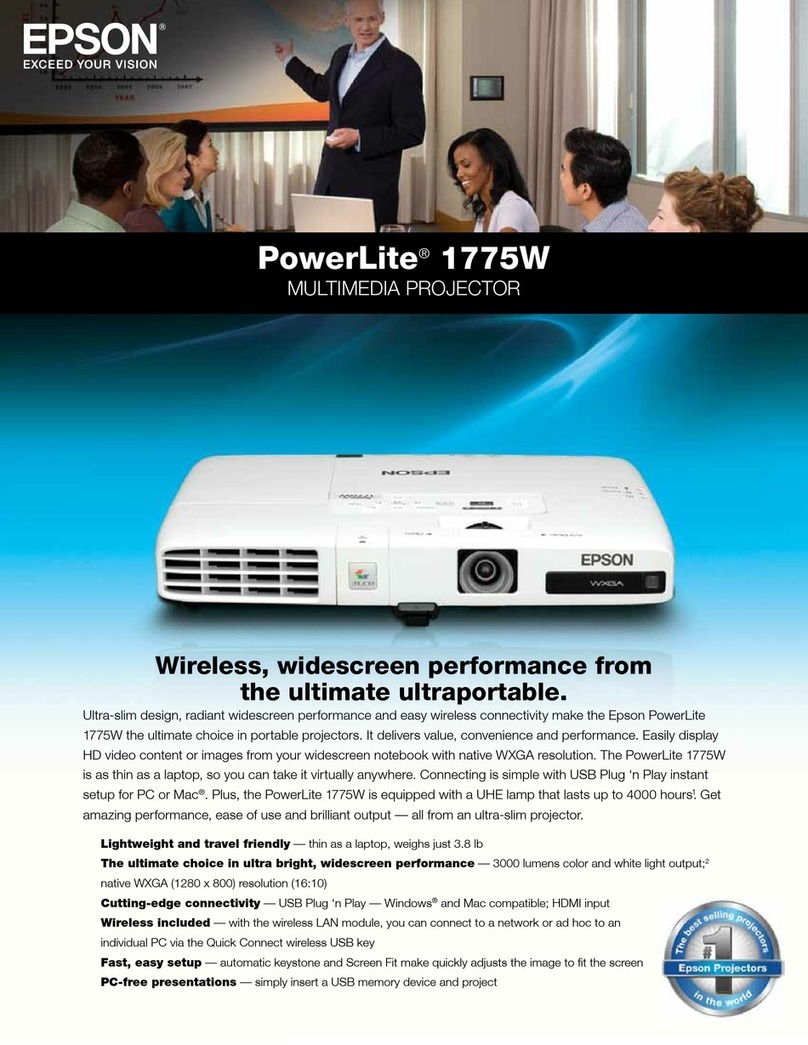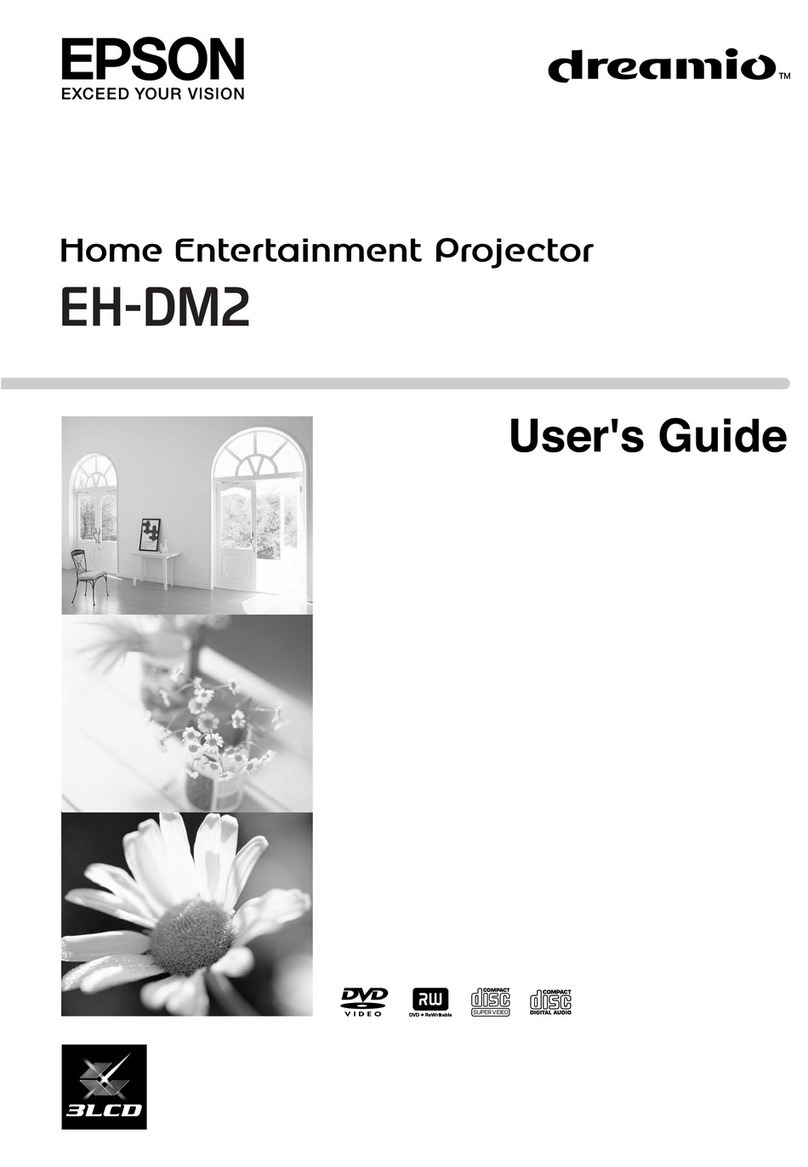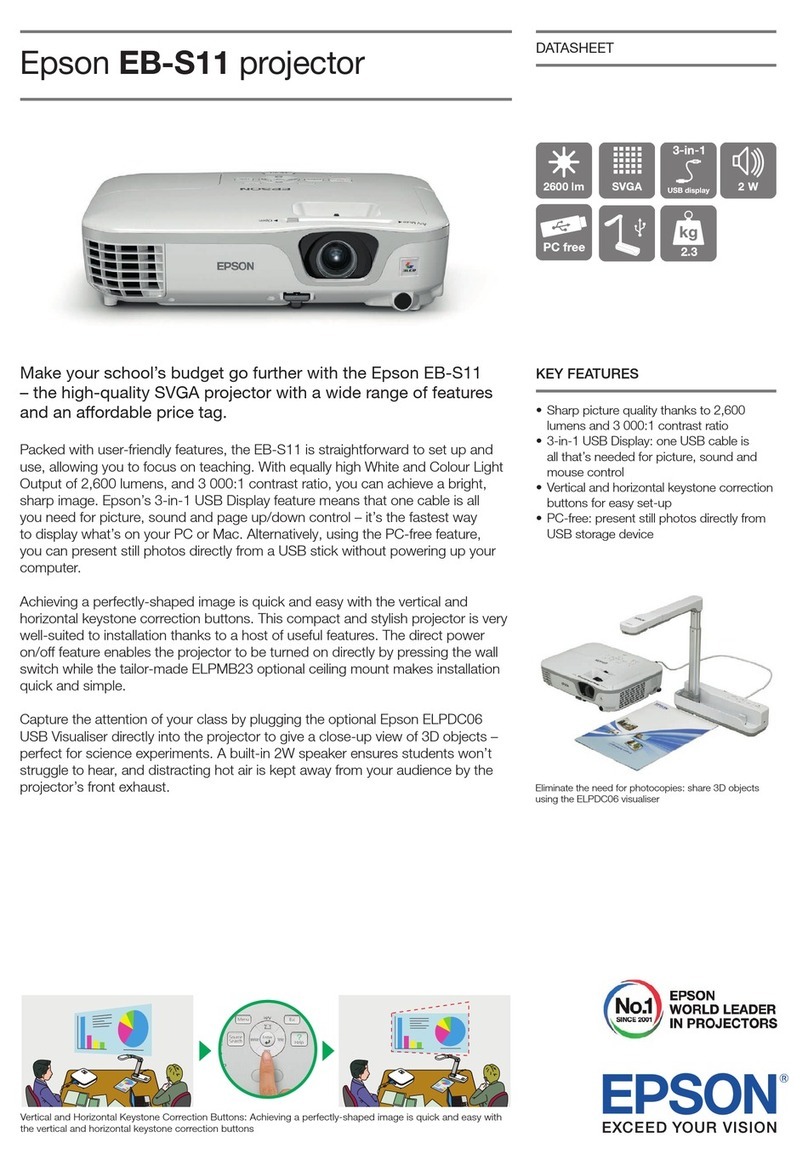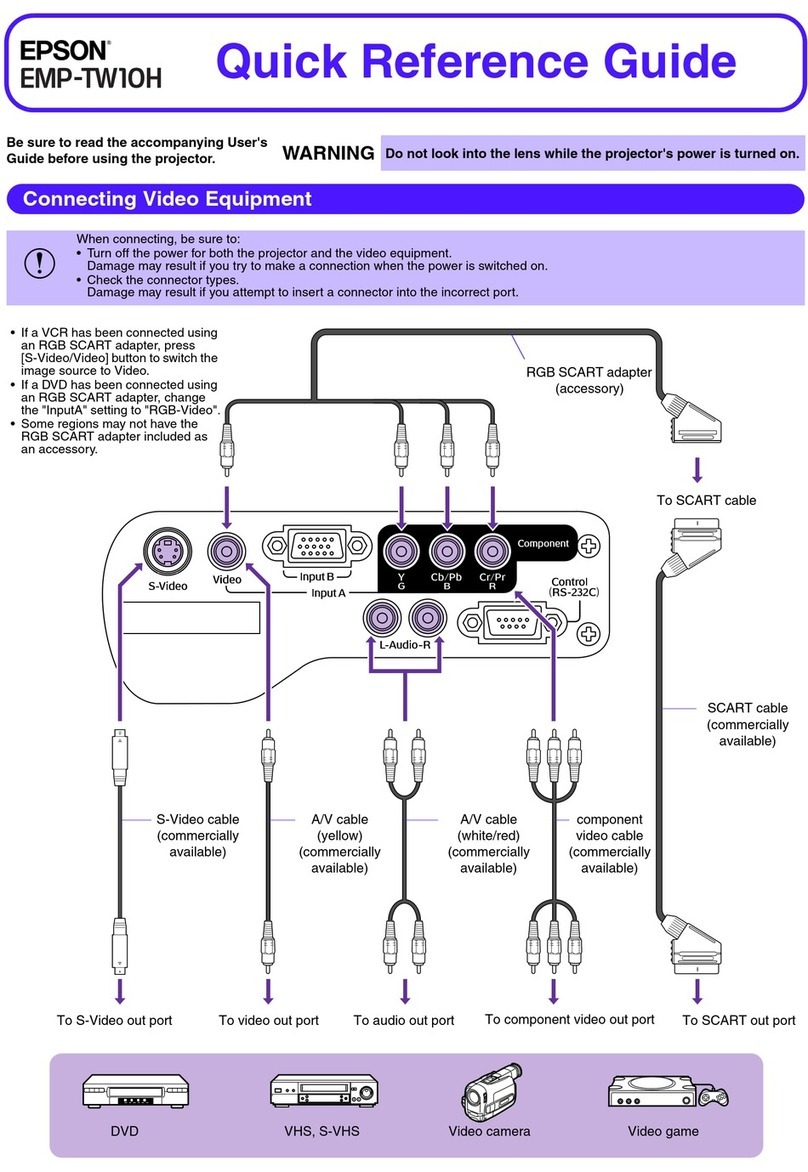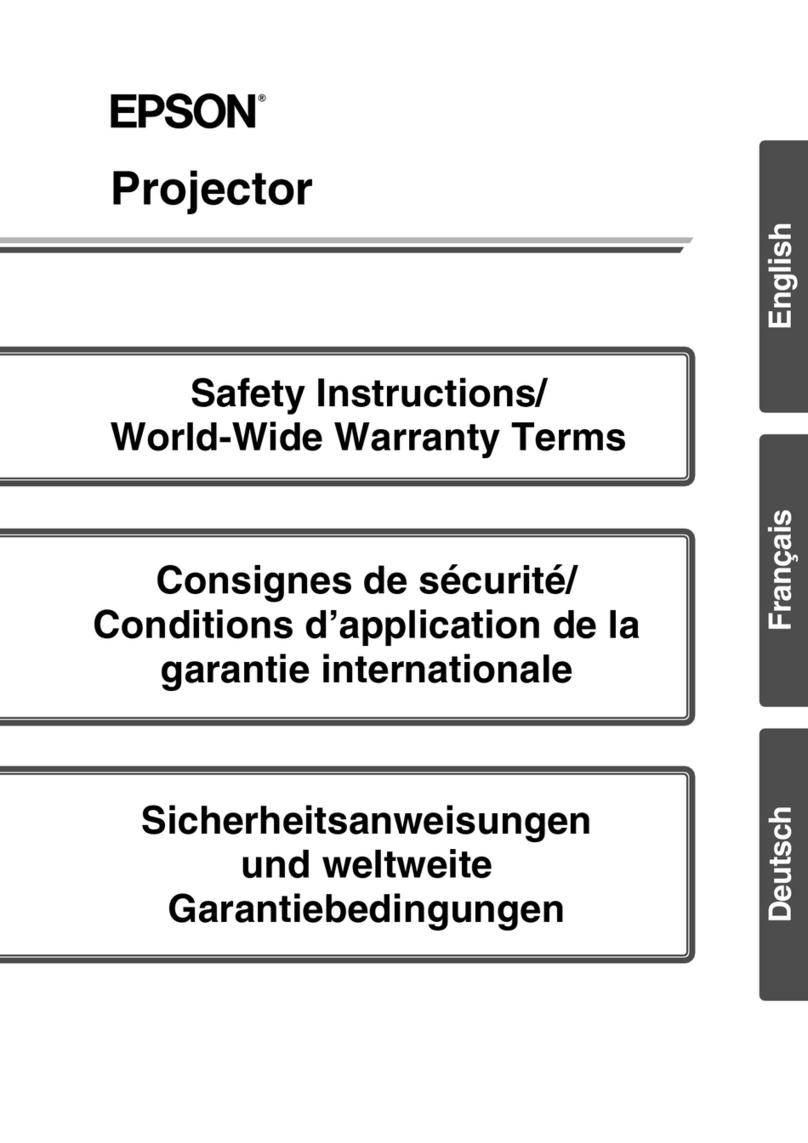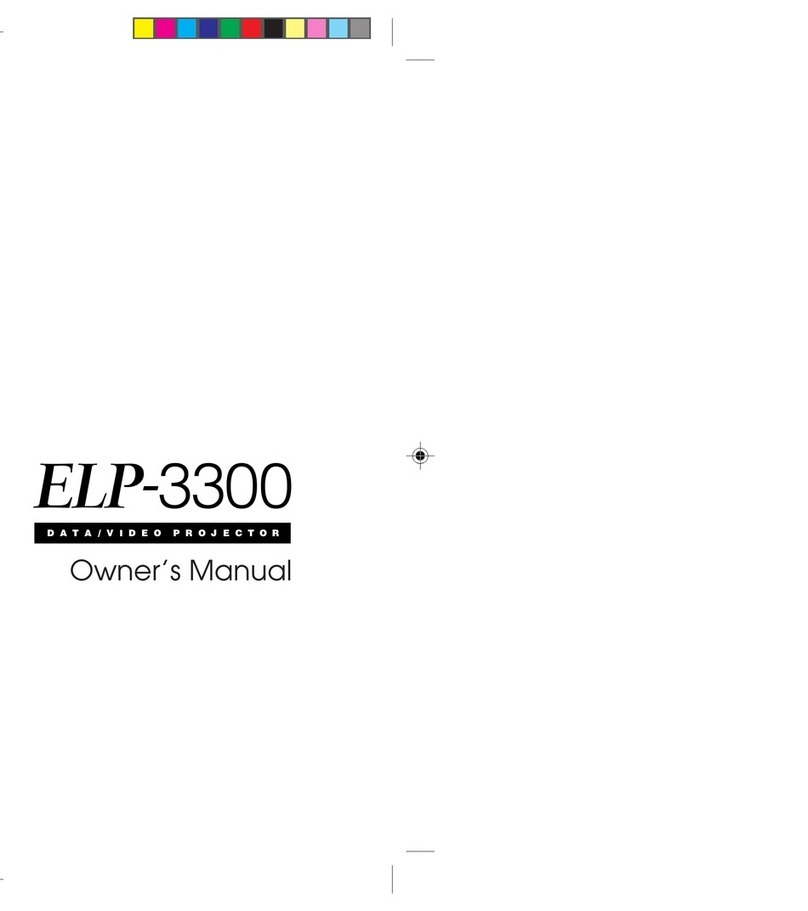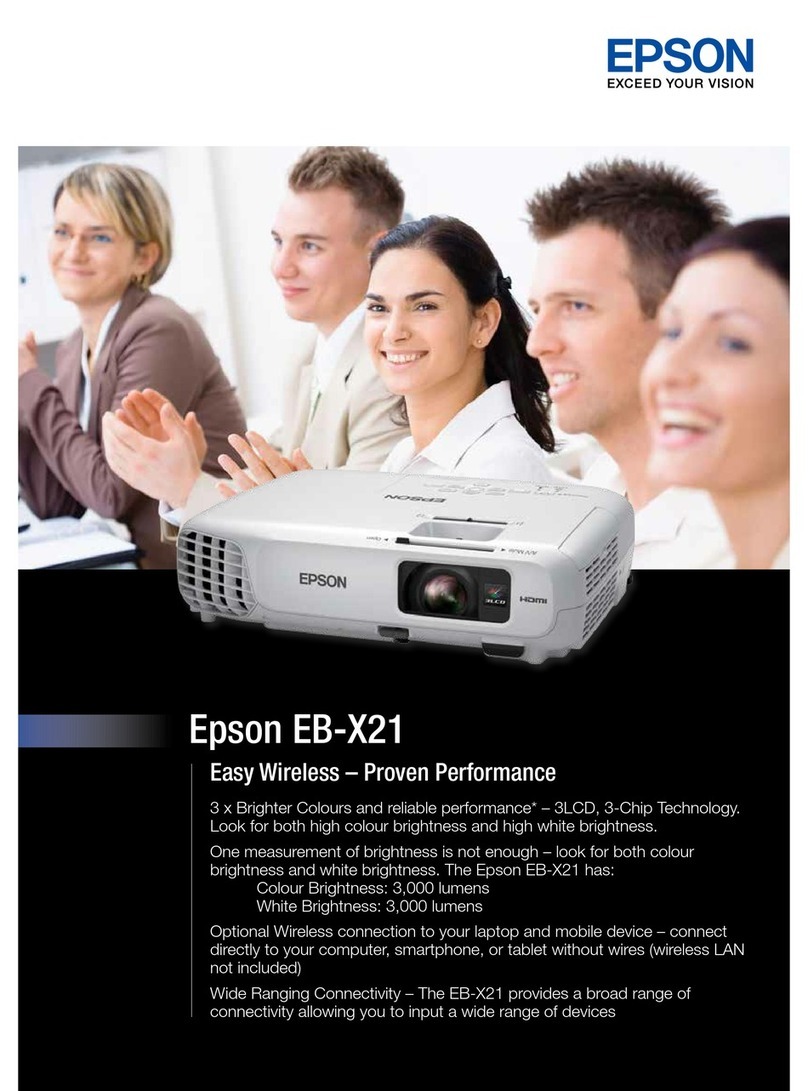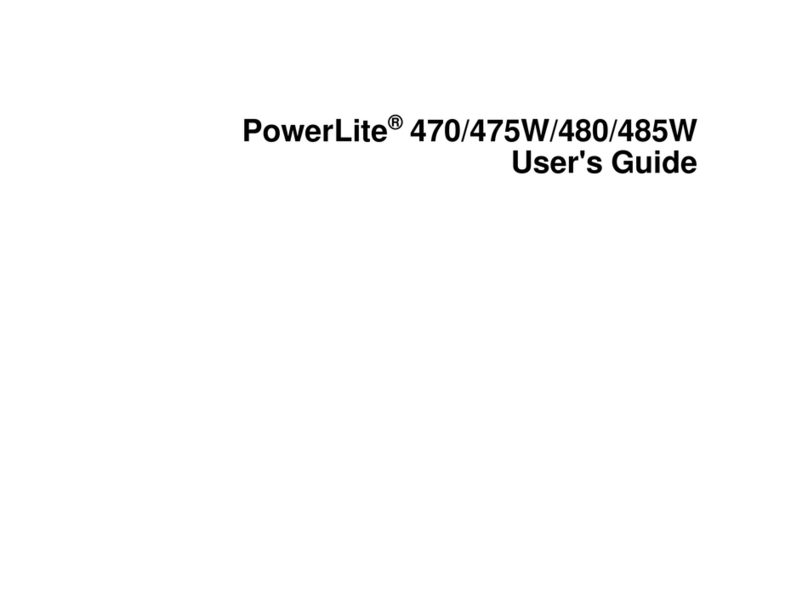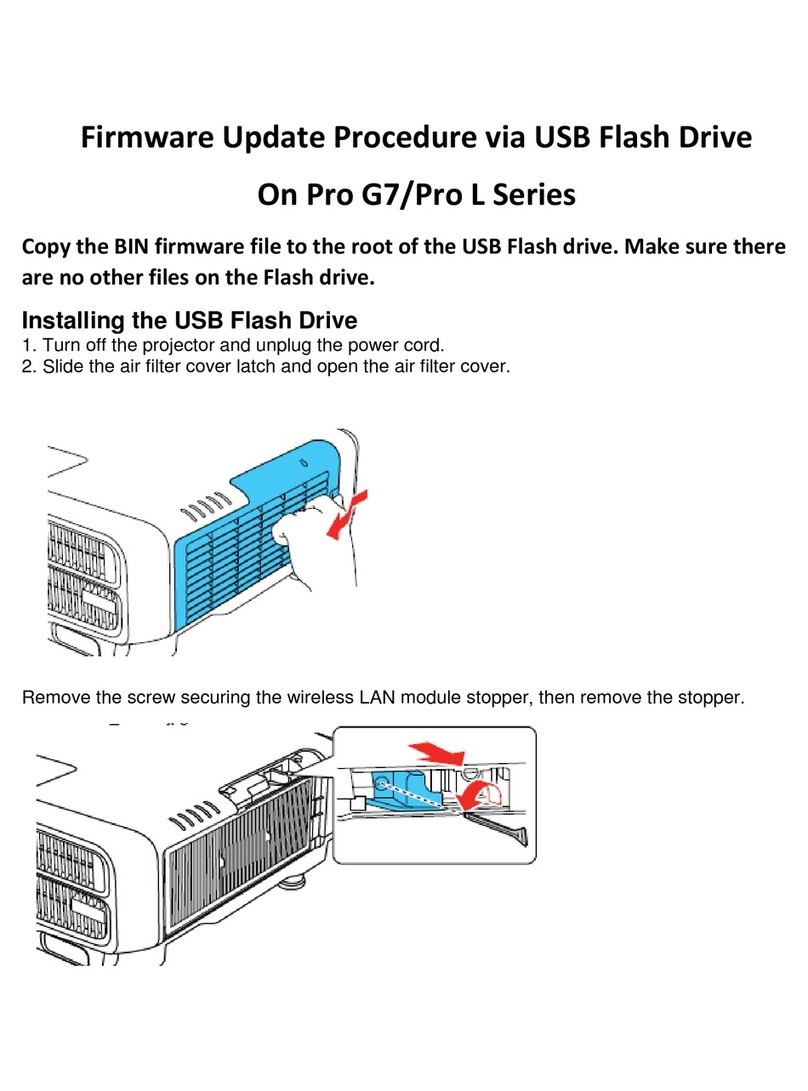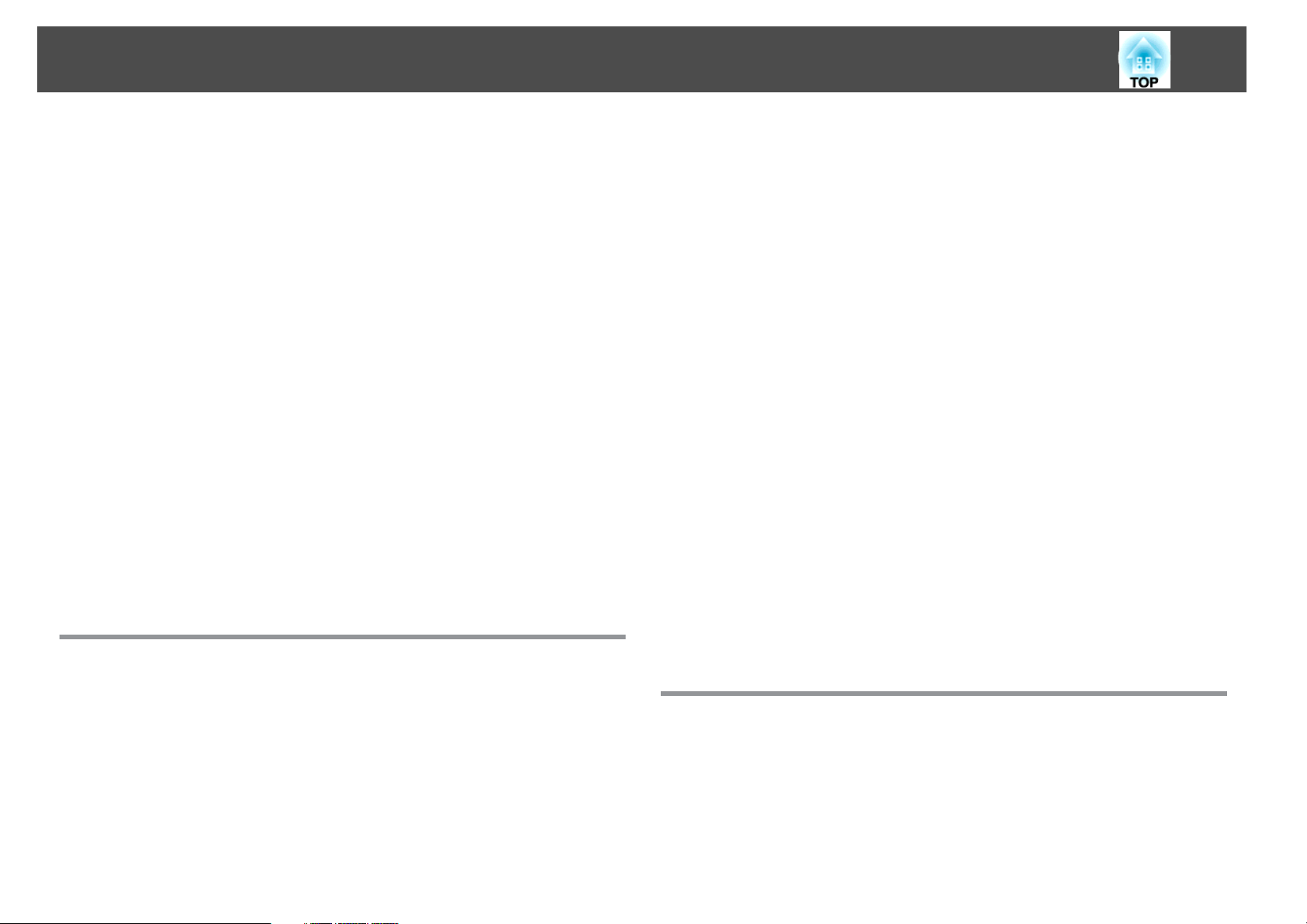InstallingtheUSBDisplaySoftware.................................54
UninstallingtheUSBDisplaySoftware...............................55
UninstallingUSBDisplay(Windows2000)...........................55
UninstallingUSBDisplay(WindowsXP/WindowsVista/Windows7).........55
UninstallingUSBDisplay(Windows8/Windows8.1)....................56
UninstallingUSBDisplay(OSX)..................................56
Selecting an Image Source .................................. 57
ImageAspectRatio ........................................ 59
ChangingtheImageAspectRatio..................................59
AvailableImageAspectRatios.....................................59
ProjectedImageAppearancewithEachAspectMode.....................60
ColorMode ............................................... 61
ChangingtheColorMode........................................61
AvailableColorModes..........................................61
SettingAutoIris..............................................62
AdjustingtheImageColor .................................. 64
AdjustingtheHue,Saturation,andBrightness..........................64
AdjustingtheGamma..........................................65
ControllingtheVolumewiththeVolumeButtons ............ 68
Adjusting Projector Features
ProjectingTwoImagesSimultaneously ...................... 70
SplitScreenProjectionInputSourceCombinations......................71
SplitScreenProjectionRestrictions.................................71
ProjectingaPCFreePresentation ........................... 73
SupportedPCFreeFileTypes.....................................73
PrecautionsonPCFreeProjection..................................73
StartingaPCFreeSlideShow.....................................74
StartingaPCFreePDFFilePresentation..............................75
StartingaPCFreeMoviePresentation...............................77
PlayingaScenario.............................................78
PCFreeDisplayOptions.........................................79
ShuttingOfftheImageandSoundTemporarily .............. 81
Stopping Video Action Temporarily ......................... 82
ZoomingImages ........................................... 83
Using the Remote Control as aWirelessMouse ............... 84
Using the Remote Control as aPointer ....................... 86
Saving a User's Logo Image . ................................ 87
Color Difference Correction when Projecting from Multiple
Projectors ................................................. 90
SettingtheProjectorID.........................................90
SelectingtheProjectorYouwanttoOperate ...........................90
MatchingMultiple-ProjectorDisplayQuality...........................91
Projector Security Features . . . .............................. 93
PasswordSecurityTypes.........................................93
SettingaPassword..........................................93
SelectingPasswordSecurityTypes................................94
EnteringaPasswordtoUsetheProjector...........................95
LockingtheProjector'sButtons....................................96
UnlockingtheProjector'sButtons................................97
InstallingaSecurityCable........................................97
Using the Projector on a Network
Wired Network Projection .................................. 99
ConnectingtoaWiredNetwork....................................99
SelectingWiredNetworkSettings..................................99
Wireless Network Projection . . ............................. 102
InstallingtheWirelessLANModule.................................102
UsingQuickWirelessConnection(WindowsOnly)...................... 103
SelectingWirelessNetworkSettingsManually......................... 104
Contents
3