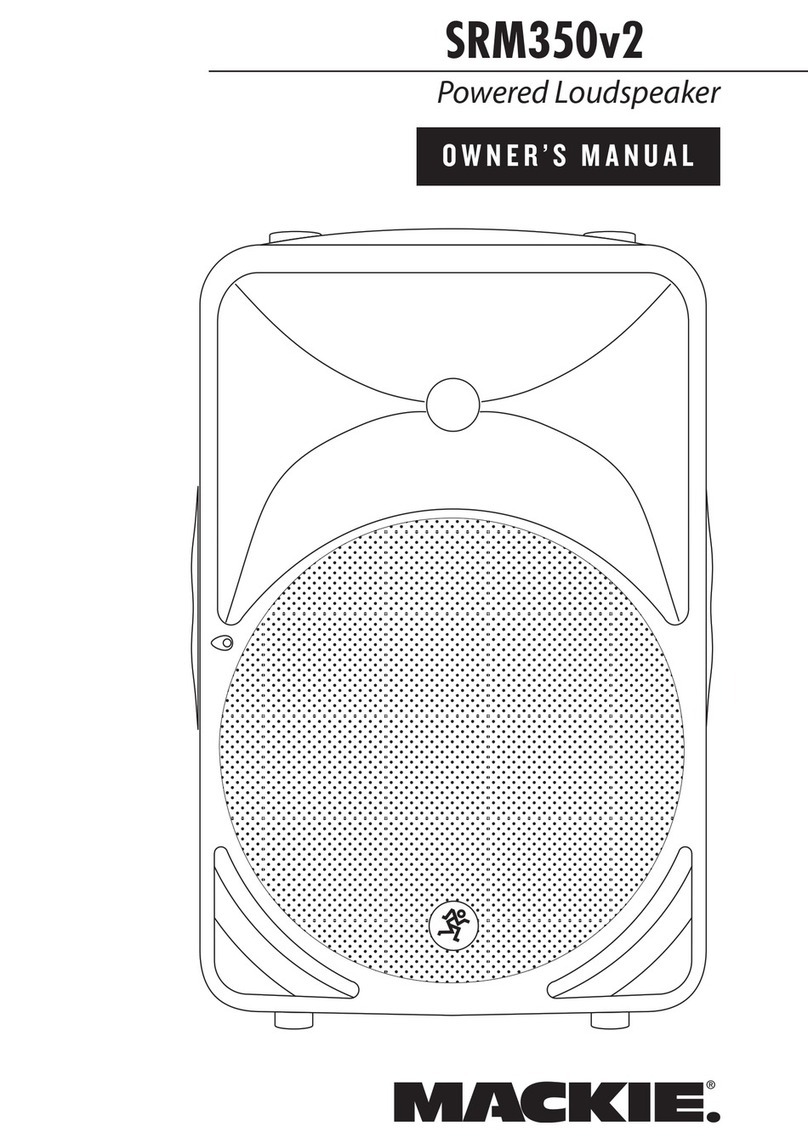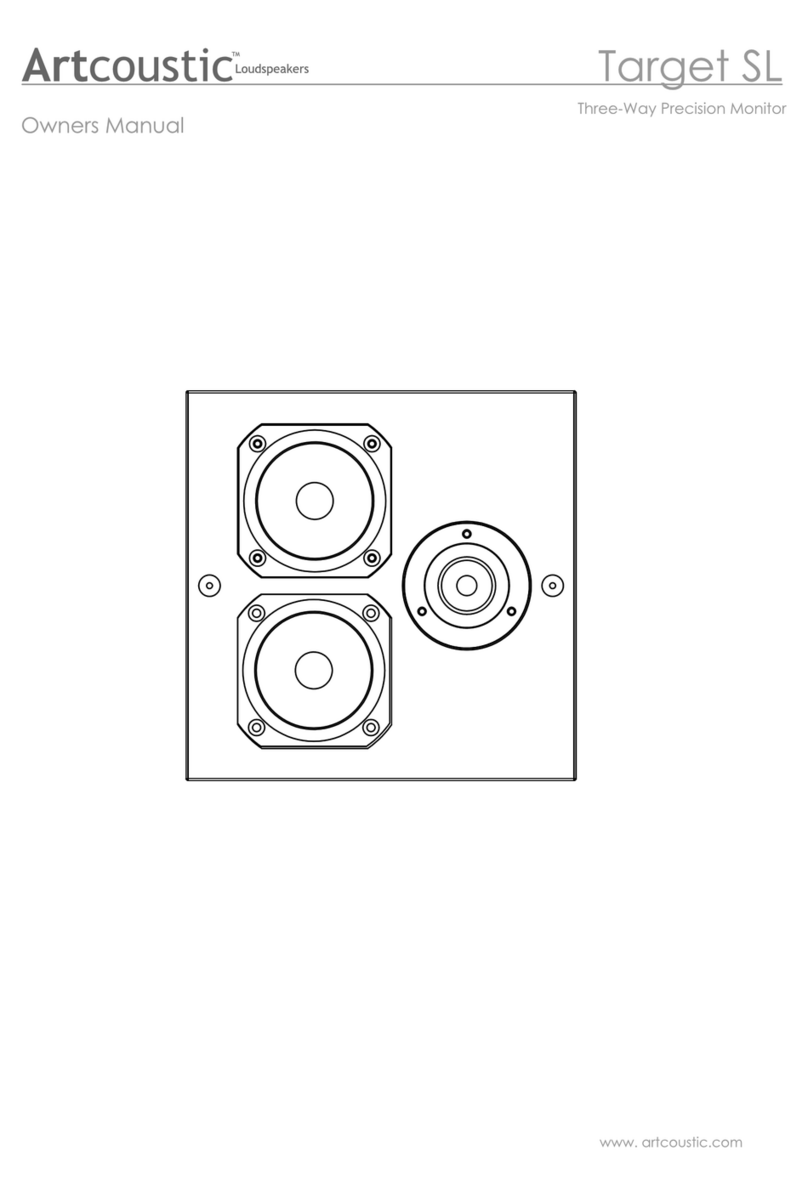Erbauer ESP18-Li User manual
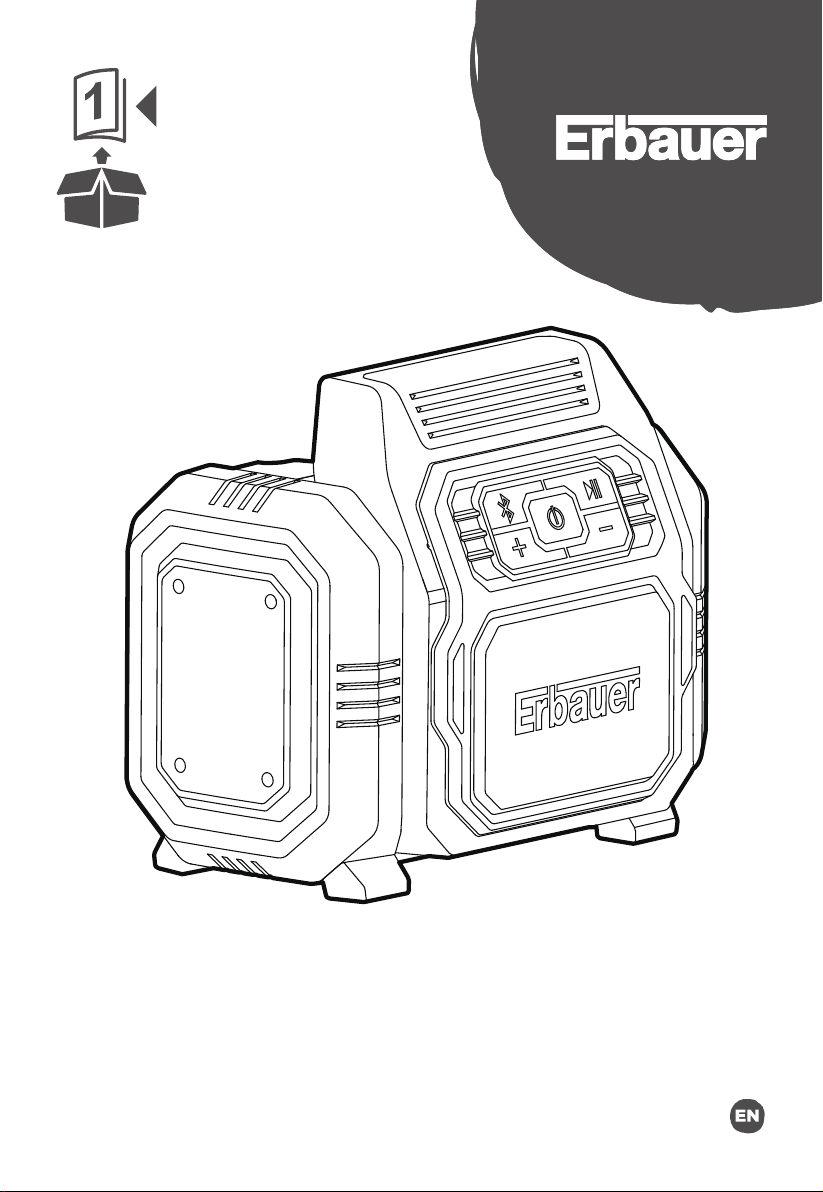
MNL_ESP18-Li_V03_BX220IM_200825
ESP18-Li
EAN. 3663602440116
ORIGINAL INSTRUCTIONS

2
Safety instructions
Product description
Assembly
Use
Care & maintenance
Guarantee
Declaration of Conformity

3
WARNING! Please read all safety warnings carefully and be sure
that they are fully understood before handling the tool.
x1

4
PRODUCT DESCRIPTION
7
8
9
5
11
12
13
10
4
32
6
1
A1
1
2
A2
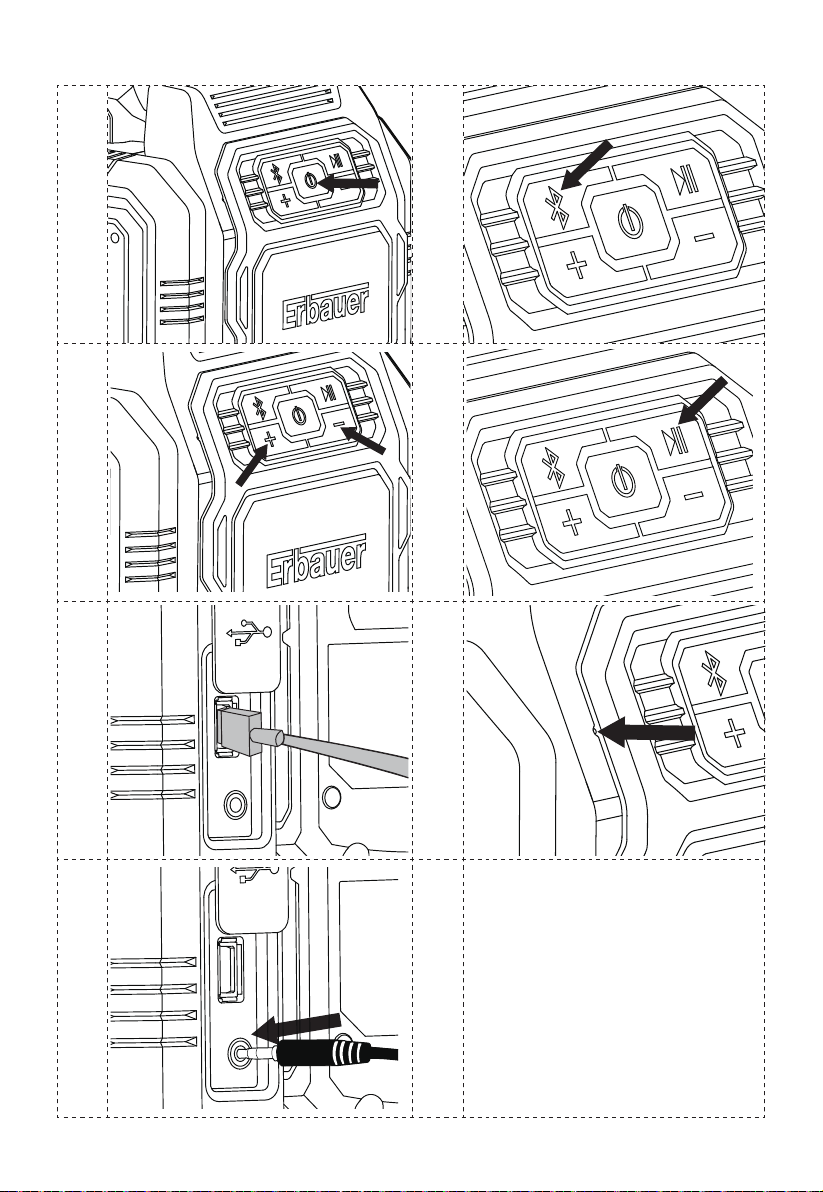
5
B C
D E
F G
H
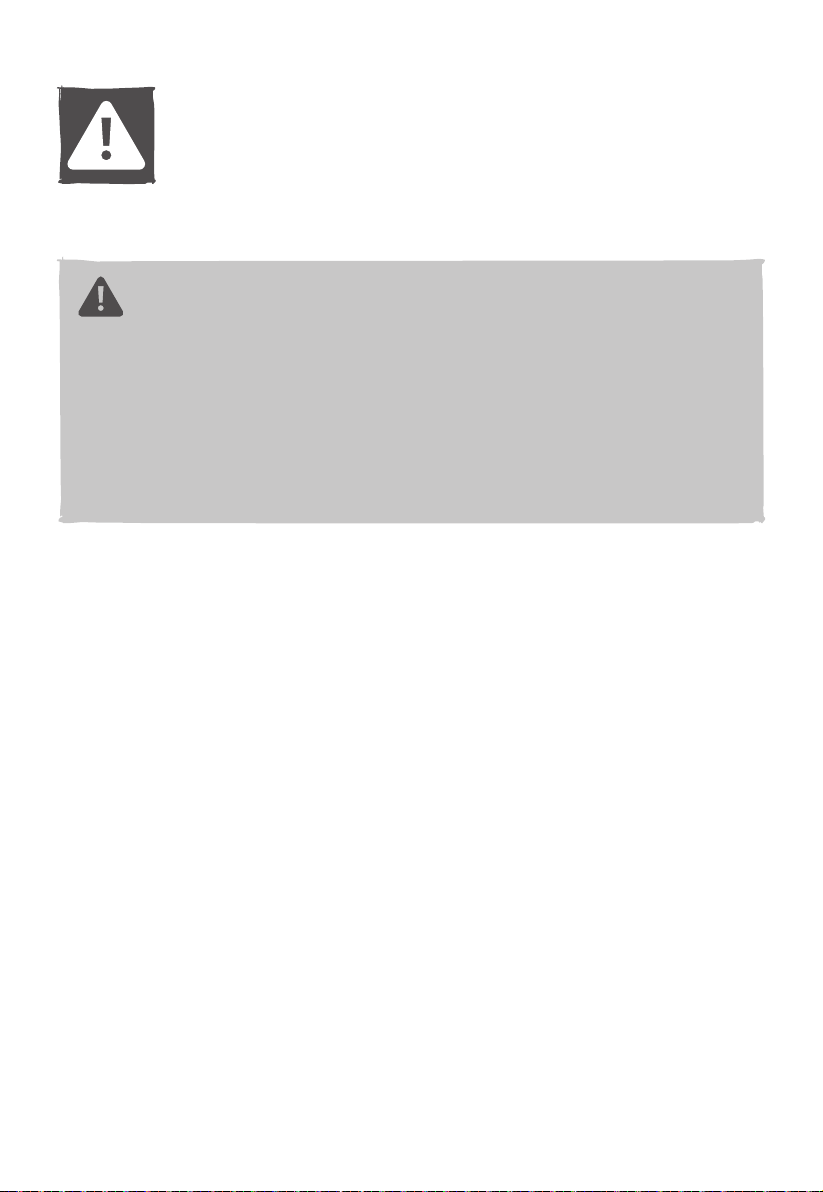
6
SAFETY INSTRUCTIONS
GENERAL PRODUCT SAFETY WARNINGS
WARNING! Read all safety warnings, instructions,
illustrations and specications provided with this
product. Failure to follow all instructions listed below
may result in electric shock, re and/or serious injury.
Save all warnings and instructions for future
reference.
This product can be used by children aged from 8 years and
above and persons with reduced physical,sensory or mental
capabilities or lack of experience and knowledge if they have been
given supervision or instruction concerning use of the product in a
safe way and understand the hazards involved. Children shall not
play with the product. Cleaning and user maintenance shall not be
made by children without supervision.
Never expose the product to dripping or splashing ,no objects lled
with liquids, such as vases, shall be placed on it.
No ame sources, such as lighted candles, should be placed on it.
Never disassemble or modify this product in any way. Refer all
servicing to qualied service personnel.

7
BATTERY PRODUCT USE AND CARE
a. Recharge only with the charger specied by the manufacturer.
A charger that is suitable for one type of battery pack may create a
risk of re when used with another battery pack.
b. Use product only with specically designated battery
packs. Use of any other battery packs may create a risk of
injury and re.
c. When battery pack is not in use, keep it away from other
metal objects, like paper clips, coins, keys, nails, screws
or other small metal objects, that can make a connection
from one terminal to another. Shorting the battery terminals
together may cause burns or a re.
d. Under abusive conditions, liquid may be ejected from the
battery; avoid contact. If contact accidentally occurs,
ush with water. If liquid contacts eyes, additionally seek
medical help. Liquid ejected from the battery may cause
irritation or burns.
e. Do
not use battery pack or tool that is damaged or
modied. Damaged or modied batteries may exhibit
unpredictable behaviour resulting in re, explosion or risk of
injury.
f. Do not expose a battery pack or tool to re or excessive
temperature. Exposure to re or temperature above 130 °C
may cause explosion.
g. Follow all charging instructions and do not charge the
battery pack or tool outside the temperature range
specied in the instructions. Charging improperly or at
temperatures outside the specied range may damage the
battery and increase the risk of re.

8
ADDITIONAL SAFETY WARNINGS FOR BATTERY
a. Do not connect the positive terminal and negative terminal of
the battery to each other with any metal object (such as wire).
b. Do not carry or store battery together with necklaces, hairpins
or other metal objects.
c. Do not pierce the battery with nails, strike the battery with a
hammer, step on the battery or otherwise subject it to strong
impacts or shocks.
d. Do not solder directly onto the battery.
e. Do not expose battery to water or salt water, or allow the
battery to get wet.
f. Do not disassemble or modify the battery.
g. Do not place the battery in or near re, on stoves or other
high temperature locations. Do not place the battery in direct
sunlight, or use or store the battery inside cars in hot weather.
h. Do not place the battery in microwave ovens, high-pressure
containers or on induction cookware.
i. If you intend to store a battery for a period without use then
store battery at room temperature (19°C to 25°C), charged
to about 30 – 50% of capacity. When storing for very long
periods boost charge the battery once per year to prevent over
discharge.
j. Never service damaged battery packs. Service of battery packs
should only be performed by the manufacturer or authorized
service providers.
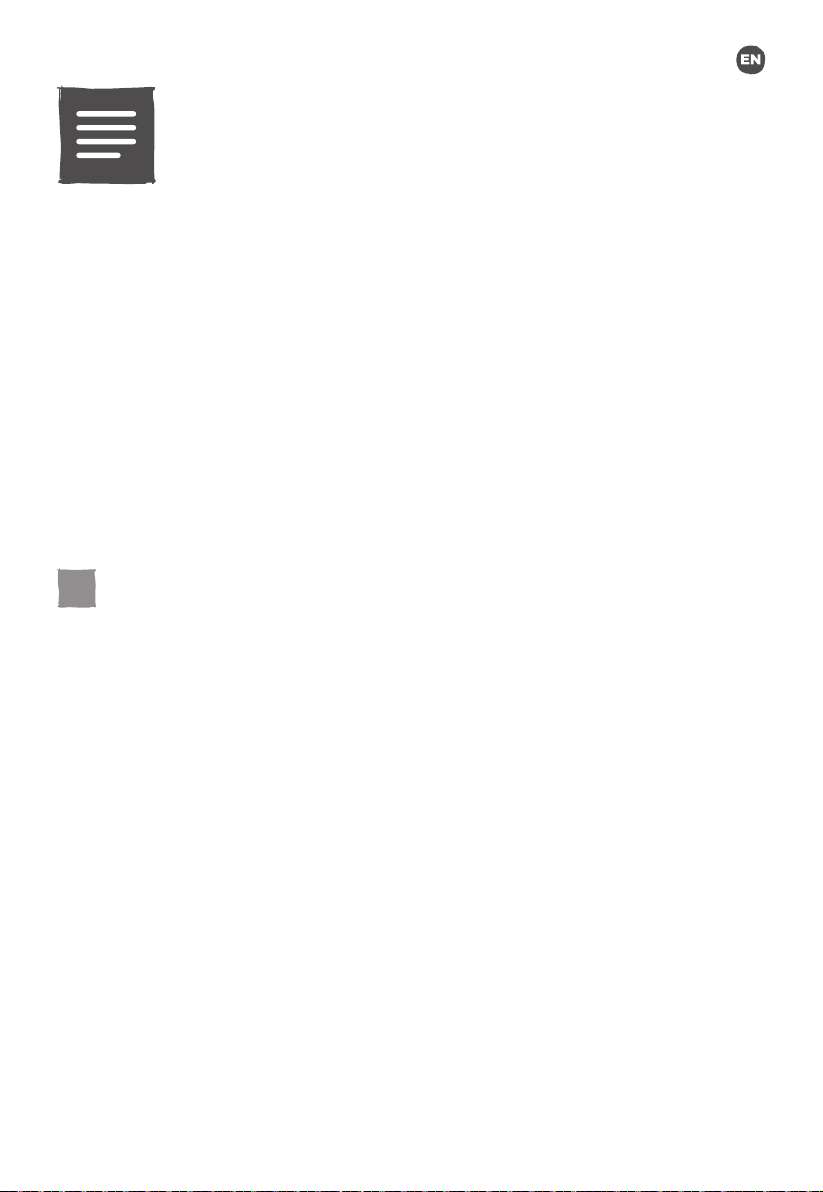
9
PRODUCT DESCRIPTION
1. Volume + button
2. Volume - button
3. ON/OFF button
4. Play/Pause Button
5. Bluetooth Pairing Button/Indicator Light
6. Built-in microphone
7. Aux Input Port
8. USB Output Port
9. Dustproof Cover
10. Power bar button
11. Battery pack (not included)
12. Battery pack release button
13. Aux Cable
01 TECHNICAL SPECIFICATIONS
Rated voltage: 18 Vdc
USB output voltage: 5 Vdc
USB output current: 2.1 A
RF frequency range: 2402-2480MHz
Max RF power output: 3.09dBm
Protection degree: IPX0
Net weight : 0.7 kg (without battery pack)
Ambient temperature range for speaker and battery use: -10°C to 40°C
For use with battery pack and charger as below:
Battery pack model: EBAT18-Li-2 / EBAT18-Li-4 / EBAT18-Li-5 / EHPB18-Li-4
EHPB18-Li-8
Charger model: EC18-Li / EFC18-Li / EMC18-Li
RATING LABEL EXPLANATION
ESP18-Li = MODEL NUMBER E = ERBAUER
SP = SPEAKER
18 = 18 V d.c.
Li = LITHIUM ION
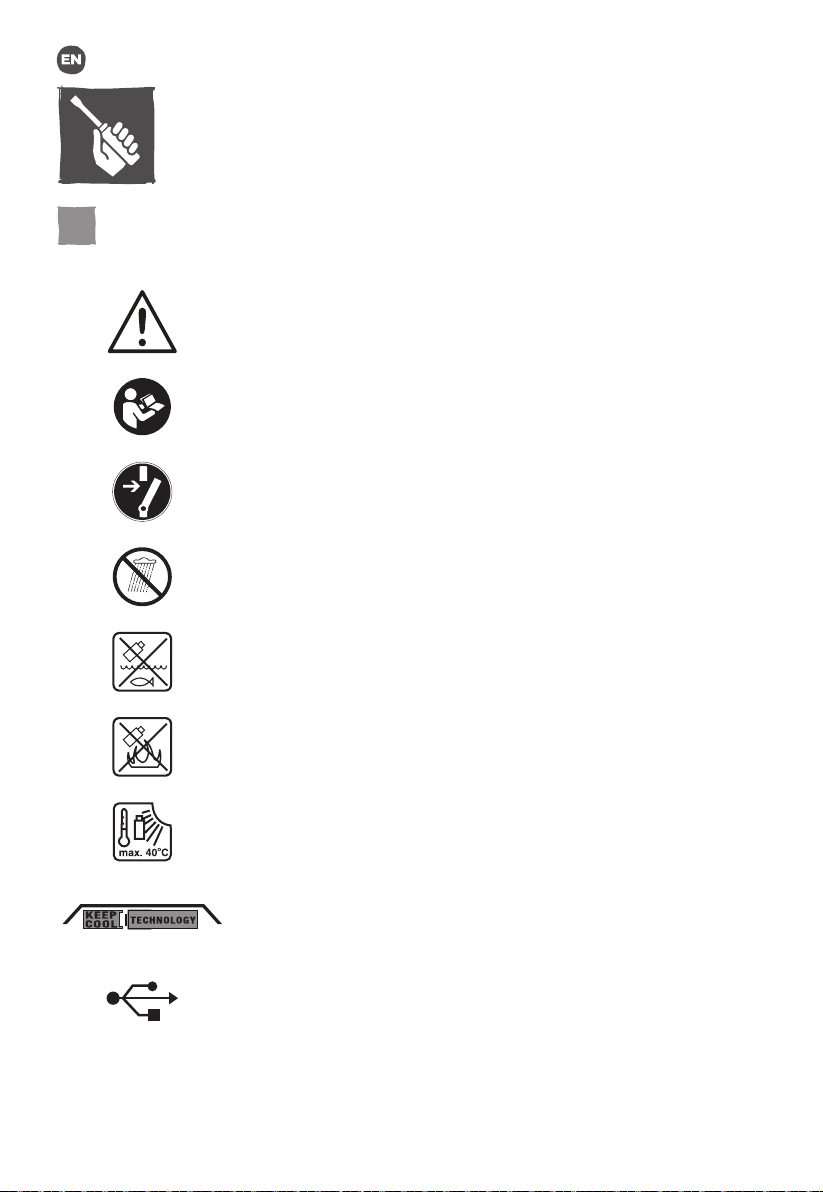
10
ASSEMBLY
01 SYMBOLS
Caution / Warning.
Read the instruction manual.
Switch the product off and remove the battery pack to disconnect
from the power supply before assembly, cleaning, adjustments,
maintenance, storage and transportation.
Do not expose to rain or wet conditions.
Do not dispose of battery packs in rivers or immerse in water.
Do not dispose of battery packs in re. They will explode and
cause injury.
Do not expose battery packs to heat in excess of 40°C
Keep Cool Battery Technology
USB output port
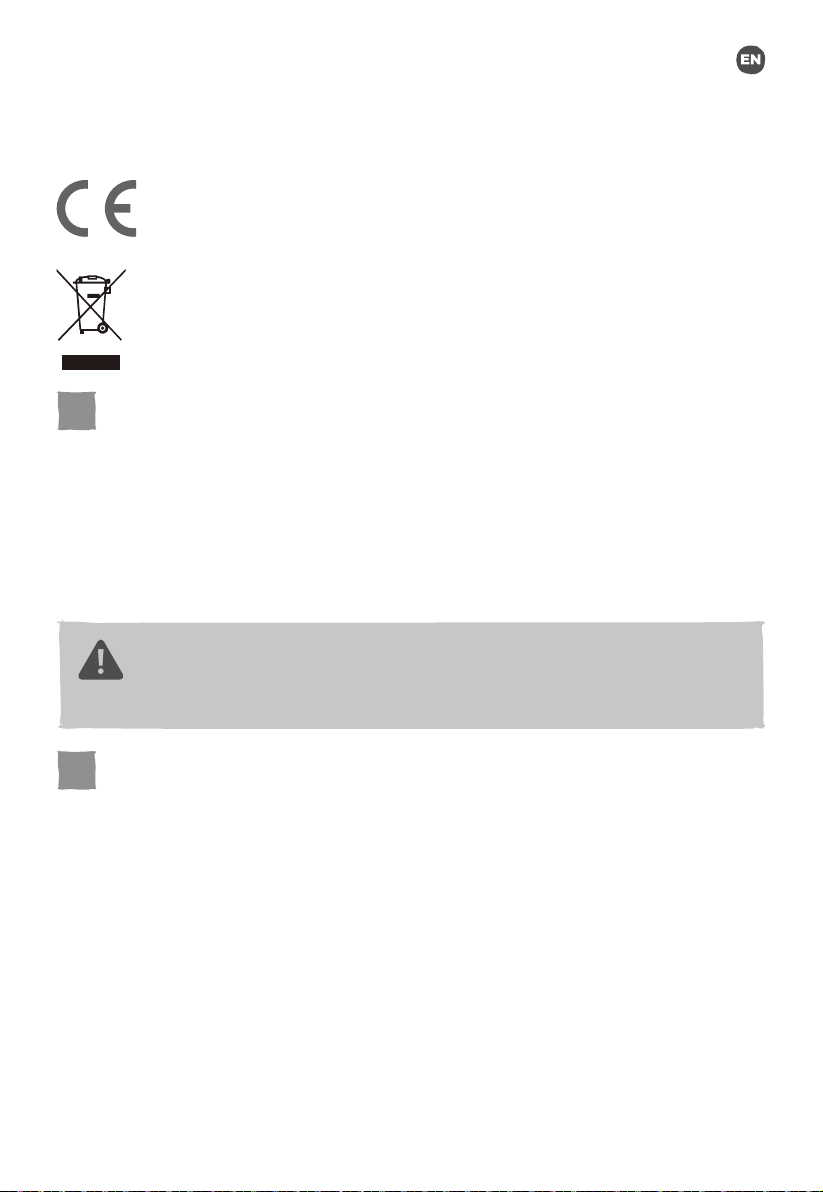
11
yyWxx Manufacturing date code: Year of manufacturing (20yy) and week
of manufacturing (Wxx)
The product complies with the applicable European directives and an
evaluation method of conformity for these directives was done.
WEEE symbol. Waste electrical products should not be disposed of with
household waste. Please recycle where facilities exist. Check with your Local
Authority or local store for recycling advice.
02 UNPACKING
Unpack all parts and lay them on a at, stable surface.
• Remove all packing materials and shipping devices, if applicable.
• Make sure the delivery contents are complete and free of any damage. If you nd that parts
are missing or show damage do not use the product but contact your dealer. Using an
incomplete or damaged product represents a hazard to people and property.
• Ensure that you have all the accessories and tools needed for assembly and operation.
This also includes suitable personal protective equipment.
WARNING! The product and the packaging are not children’s toys!
Children must not play with plastic bags, sheets and small parts! There is a
danger of choking and suffocation!
03 ASSEMBLING THE MACHINE
ASSEMBLY
CHARGING YOUR BATTERY PACK
The battery has been shipped in a low charge condition. Charge it fully before rst use.
Refer to the charger instruction manual for the details.
TO REMOVE OR INSTALL THE BATTERY PACK (A1, A2)
Depress the battery pack release button to release and slide the battery pack out from
your tool. After recharge, slide it back into your tool. A simple push and slight pressure
will be sufcient.
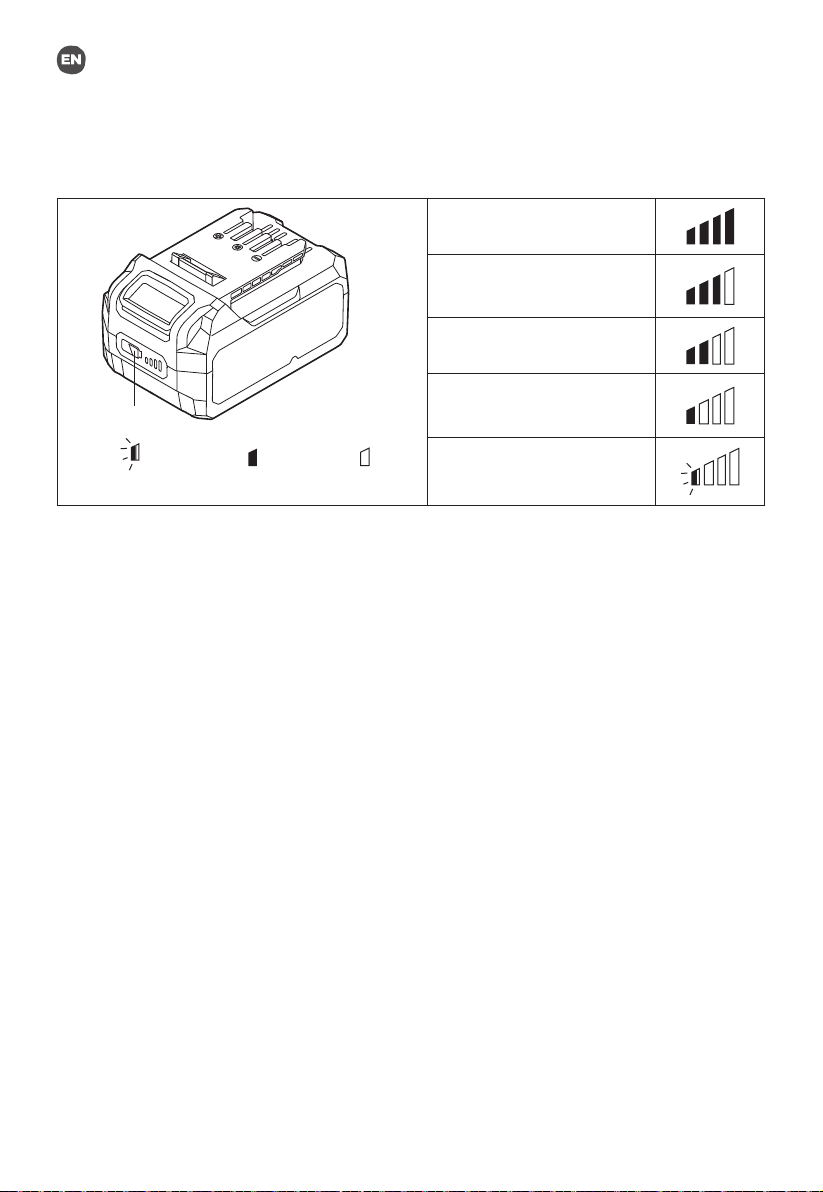
12
BATTERY PACK POWER BAR
The Li-Ion battery pack (11) is equipped with a POWER BAR which is used to give an
indication of the battery pack’s remaining charge. Press the POWER BAR button (10) to
check battery charge as below. The LED will stay lit for approximately 5 seconds.
10
76-100% Charge
51-75% Charge
26-50% Charge
5-25% Charge
under 5% Charge
Flash On Off

13
USE
01 INTENDED USE
This product is intended to import audio sound from other devices such as mobile
phones, MP3 players, CD players etc. for playing music through Bluetooth or AUX cable,
it can also be used as a speakerphone during phone calls.
02 OPERATION
ON / OFF SWITCH (B)
To turn on the Bluetooth speaker, press the ON/OFF button (3); the Bluetooth-pairing
button indicator light (5) will illuminate and begin to ash to indicate that the Bluetooth
speaker is active.
To turn off the Bluetooth speaker, press the ON/OFF button again.
CONNECTING TO BLUETOOTH (C)
Turn on the Bluetooth speaker. The speaker will default to Bluetooth pairing mode and
the indicator light (5) will ash until it has successfully paired or has timed out.
Activate the Bluetooth function on your Bluetooth device such as mobile phone, computer
etc., refer to the instructions of your device if necessary.
Place your Bluetooth device close to the speaker. The distance should not exceed 1 m.
Select Erbauer ESP18-Li (name of the speaker) as the default device.
The connection should establish within a few seconds and the Bluetooth pairing button
indicator light (5) will stop ashing.
If previously paired to the desired device, the speaker will automatically reconnect to the
same device when the speaker is turned on.
To pair the speaker to a different device, press and hold the Bluetooth-pairing button
(5) for 3 seconds until the blue indicator light ashes. The speaker will then be in
Bluetooth pairing mode and can be connected to a different device. It will sound until new
connection is done.
VOLUME (D)
Use the Volume + button (1) and Volume - button (2) to increase or decrease the volume
of the speaker, respectively.
PLAY/PAUSE BUTTON (E)
You can pause the music by pressing the Play/Pause Button (4). Press the Play/Pause
Button again to continue playing music.

14
USB OUTPUT PORT (F)
When a battery pack is installed and the speaker is turned on, the USB output port (8)
on the Bluetooth speaker supplies a charging point suitable for your cell phone or other
small USB device (5 Volt d.c., up to 2.1 Amp).
NOTE: Any device that uses more than 2.1A of DC electrical current will
trip a self-resetting overload switch and disable the output. To reset the
Bluetooth speaker, remove the device and turn on the Bluetooth speaker.
BUILT-IN MICROPHONE FOR HANDS-FREE CALLS (G)
You can listen through the speaker and speak through the built-in microphone (6)
during phone calls after Bluetooth-pairing. To answer a phone call when your device
is connected via Bluetooth, press the Play/Pause Button (4). To end the call, press the
Play/Pause Button (4) again.
CONNECTING DIRECTLY TO AUX DEVICE (H)
Plug one end of the Aux cable(13) into AUX input port(7) and the other end to an MP3
player, CD player, or other audio device, making sure that they are properly connected.
Turn on the Bluetooth speaker. The speaker will be in AUX mode and the indicator light
will shine blue.
NOTE: In the absence of a connection to an Aux cable, the speaker will
enter into Bluetooth pairing mode. When connected to an Aux cable, the
speaker will change from Bluetooth pairing mode to AUX mode.
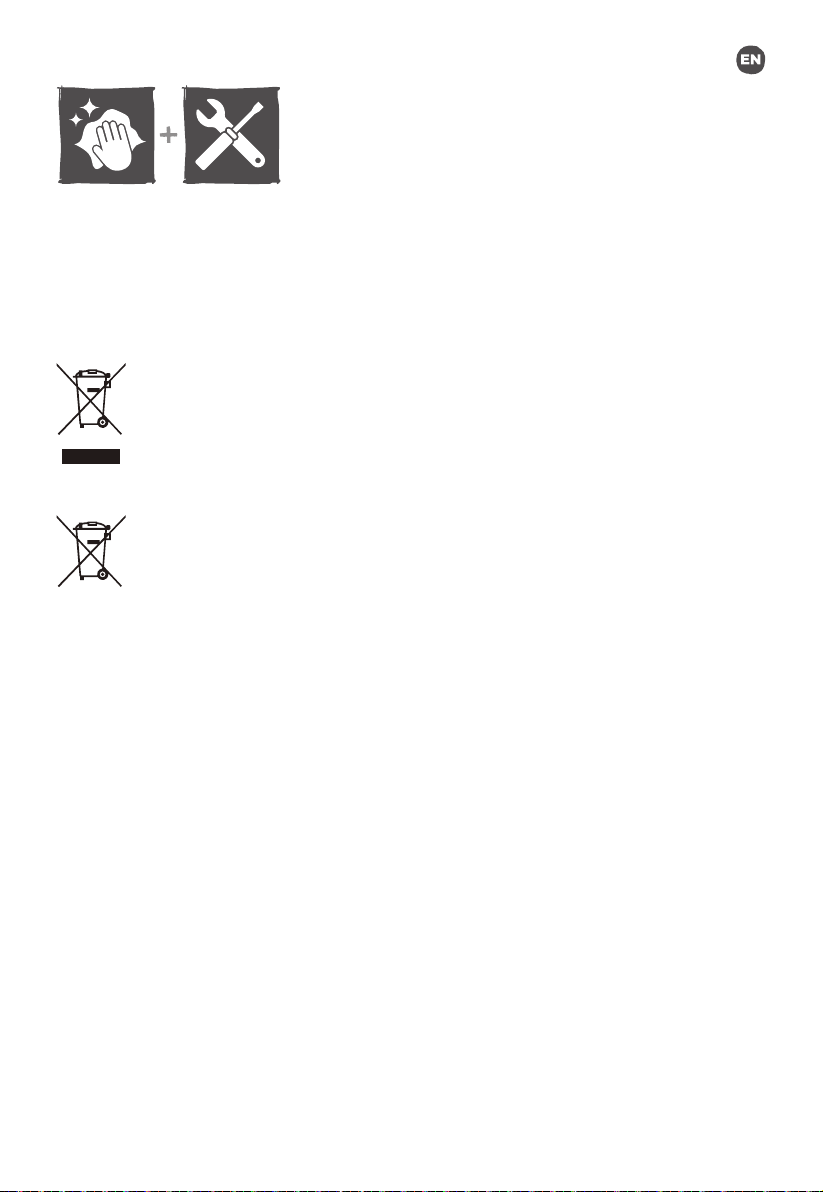
15
CARE & MAINTENANCE
MAINTENANCE
Your product requires no additional lubrication or maintenance. There are no user
serviceable parts in your product. Never use water or chemical cleaners to clean your
product. Wipe clean with a dry cloth. Always store your product in a dry place. Keep it
clean. Keep all working controls free of dust.
RECYCLING AND DISPOSAL
Waste electrical products should not be disposed of with household waste.
Please recycle where facilities exist. Check with your Local Authority or retailer
for recycling advice.
For further information visit www.recycle-more.co.uk
DISPOSAL OF AN EXHAUSTED BATTERY PACK
To preserve natural resources, please recycle or dispose of the battery pack properly.
This battery pack contains Li-Ion batteries. Consult your local waste authority for
information regarding available recycling and/or disposal options. Discharge your
battery pack by operating your tool,then remove the battery pack from the tool
housing and cover the battery pack connections with heavy-duty adhesive tape to
prevent short circuit and energy discharge. Do not attempt to open or remove any of
the components.
REPAIR
This product does not contain any parts that can be repaired by the consumer. Contact an
authorised service centre or a similarly qualied person to have it checked and repaired.
STORAGE
• Switch the product off and remove the battery pack.
• Clean the product as described above.
• Store the product and its accessories in a dark, dry, frost-free, well- ventilated place.
• Always store the product in a place that is inaccessible to children.
• We recommend using the original package for storage or covering the product with a
suitable cloth or enclosure to protect it against dust.
TRANSPORTATION
• Switch the product off and remove the battery pack.
• Attach transportation guards, if applicable.
• Always carry the product by its handle.
• Protect the product from any heavy impact or strong vibrations which may occur during
transportation in vehicles.
• Secure the product to prevent it from slipping or falling over.

16
GUARANTEE
At Erbauer we take special care to select high quality materials and use manufacturing
techniques that allow us to create ranges of products incorporating design and durability.
That’s why we offer a 2 year trade guarantee against manufacturing defects on our
Erbauer products.
This product is guaranteed for 2 years from the date of purchase, if bought in store,
delivered or bought online. You may only make a claim under this guarantee upon
presentation of your sales receipt or purchase invoice. Please keep your proof of
purchase in a safe place.
This guarantee covers product failures and malfunctions provided the Erbauer product
was used for the purpose for which it is intended and subject to installation, cleaning,
care and maintenance in accordance with standard practice and with the information
contained above and in the user manual. This guarantee does not cover defects and
damage caused by or resulting from:
• Normal wear and tear, including accessory wear
• Overload, misuse or neglect
• Repairs attempted by anyone other than an authorised agent
• Cosmetic damage
• Damage caused by foreign objects, substances or accidents
• Accidental damage or modication
• Failure to follow manufacturer’s guidelines
• Loss of use of the goods
This guarantee is limited to parts recognised as defective. It does not, in any case, cover
ancillary costs (movement, labour) and direct and indirect damage.
If the Erbauer product is defective during the guarantee period, then we reserve the
right, at our discretion, to replace the item with a product of equivalent quality and
functionality or to provide a refund.
This guarantee only applies to the country of purchase or delivery and is not transferrable
to any other countries. This guarantee is non-transferrable to any other person or
product. Relevant local law will apply to this guarantee.
Guarantee related queries should be addressed to a store afliated with the distributor
you purchased the Erbauer product from.
This guarantee is in addition to and does not affect your statutory rights relating to faulty
goods as a consumer.

17
DECLARATION OF CONFORMITY
EU Declaration of Conformity
We
Kingsher International Products B.V.
Rapenburgerstraat 175E
1011 VM Amsterdam
The Netherlands
Declare that the product:
Erbauer 18V cordless speaker ESP18-Li
Serial number 00001-99999
Complies with the essential health and safety requirements of the following directives:
Radio Equipment Directive (RED)2014/53/EU
References to the following harmonized standard were made:
EN 62368-1:2014+A11:2017
EN 62479:2010
EN 55032:2015+AC:2016,CLASSB
EN 61000-3-2:2014
EN 61000-3-3:2013
EN 55035:2017
Draft EN 301 489-1 V2.2.1 (2019-03)
Draft EN 301 489-17 V3.2.0 (2017-03)
EN 300 328 V2.1.1 (2016-11)
(EU) 2015/863 amending 2011/65/EU Restrictions of the Use of Certain Hazardous Substances in
Electrical and Electronic Equipment
Authorised signatory and technical le holder:
Kingsher International Products B.V.
Rapenburgerstraat 175E
1011 VM Amsterdam
The Netherlands
on: 18/09/2019
Eric Capotummino
Group Quality Director



Manufacturer • Fabricant • Producent • Producător • Fabricante:
UK manufacturer:
Kingsher International Products Limited
3 Sheldon Square London W2 6PX
United Kingdom
www.kingsher.com/products
EU manufacturer:
Kingsher International Products B.V.
Rapenburgerstraat 175E
1011 VM Amsterdam
The Netherlands
www.diy.com | www.screwx.com | www.screwx.ie
To view instruction manuals online,
visit www.kingsher.com/products
Customer Helpline (Freephone)
UK 0800 324 7818 uk@kingsherservice.com
Eire 1800 932 230 eire@kingsherservice.com
This manual suits for next models
1
Table of contents