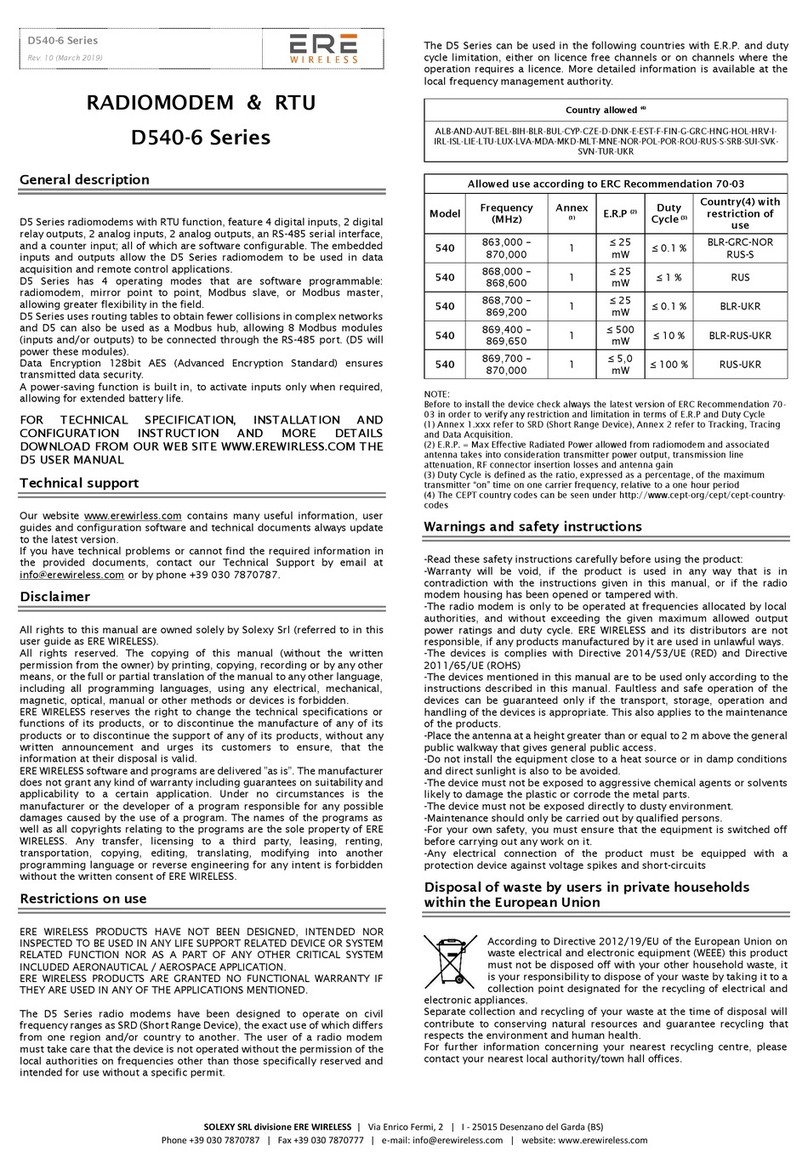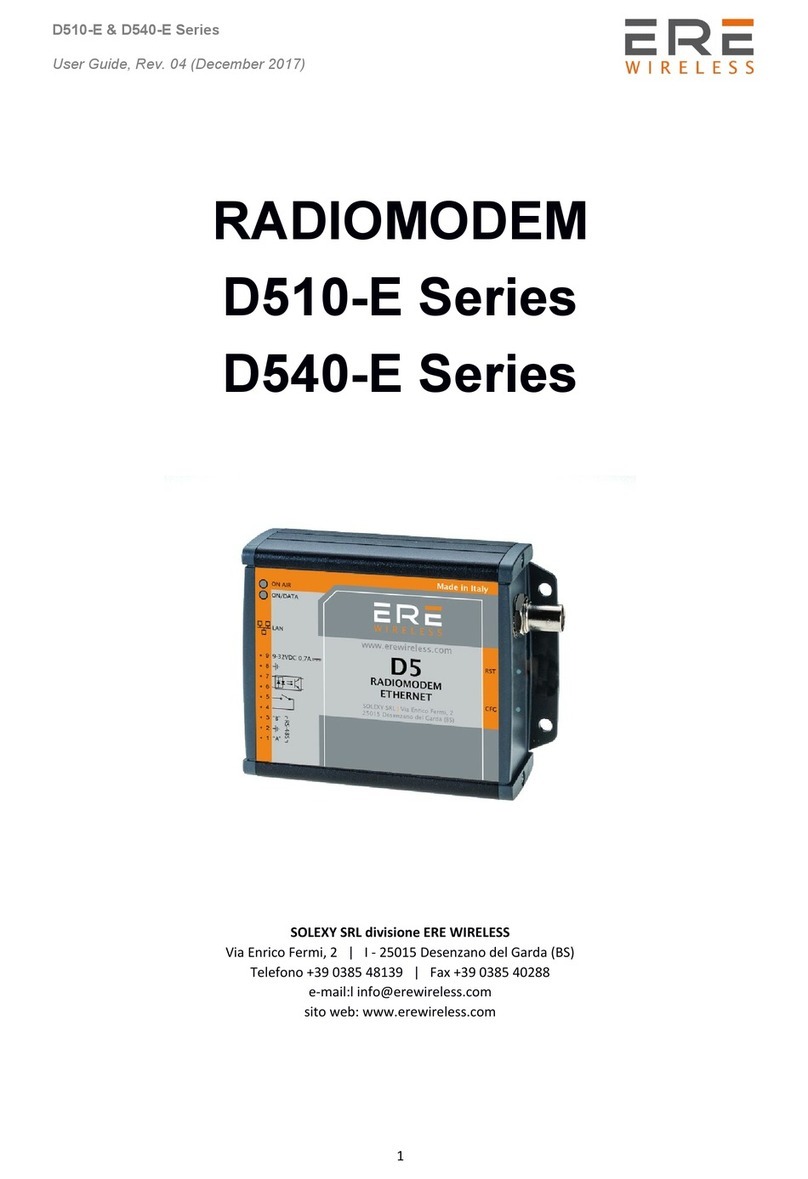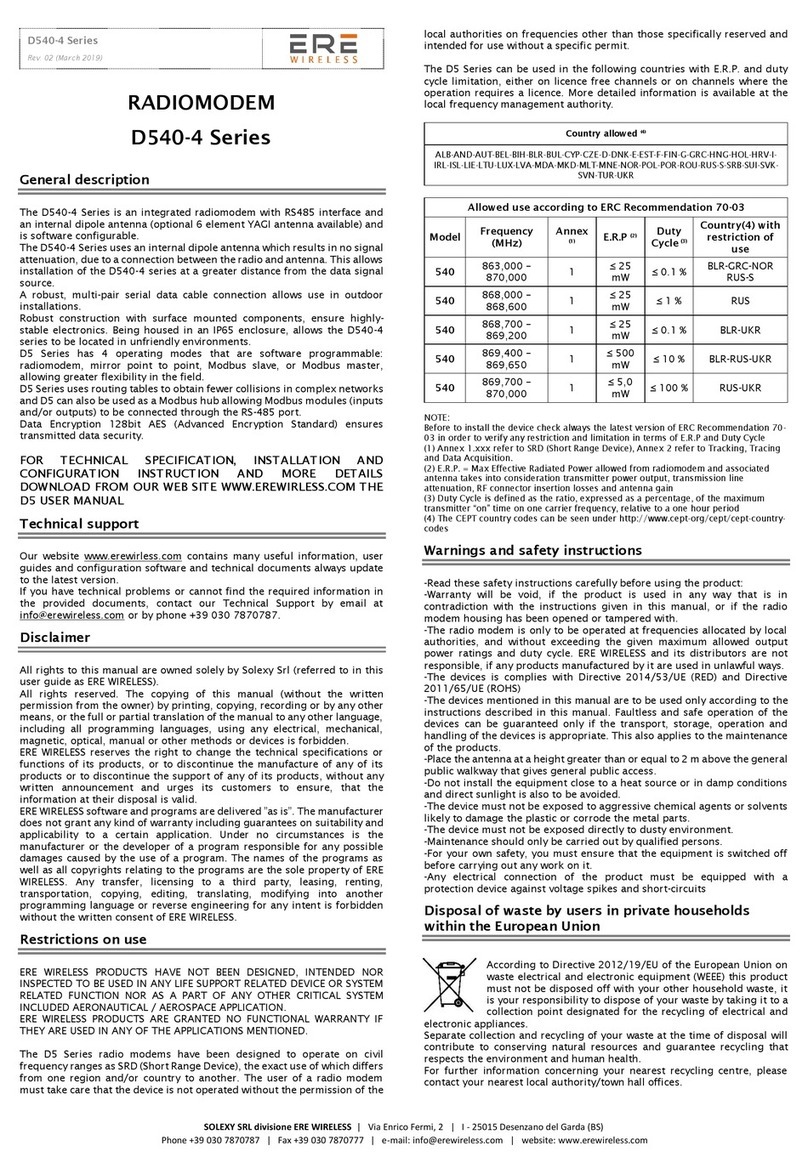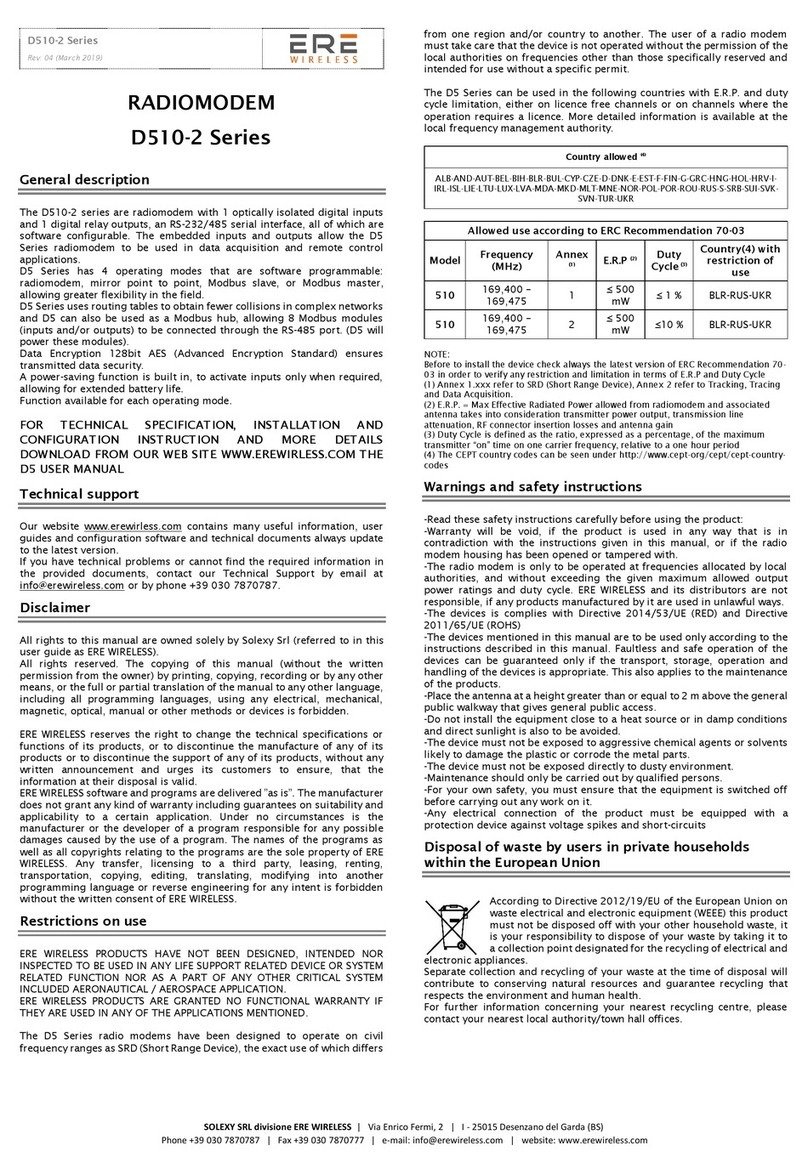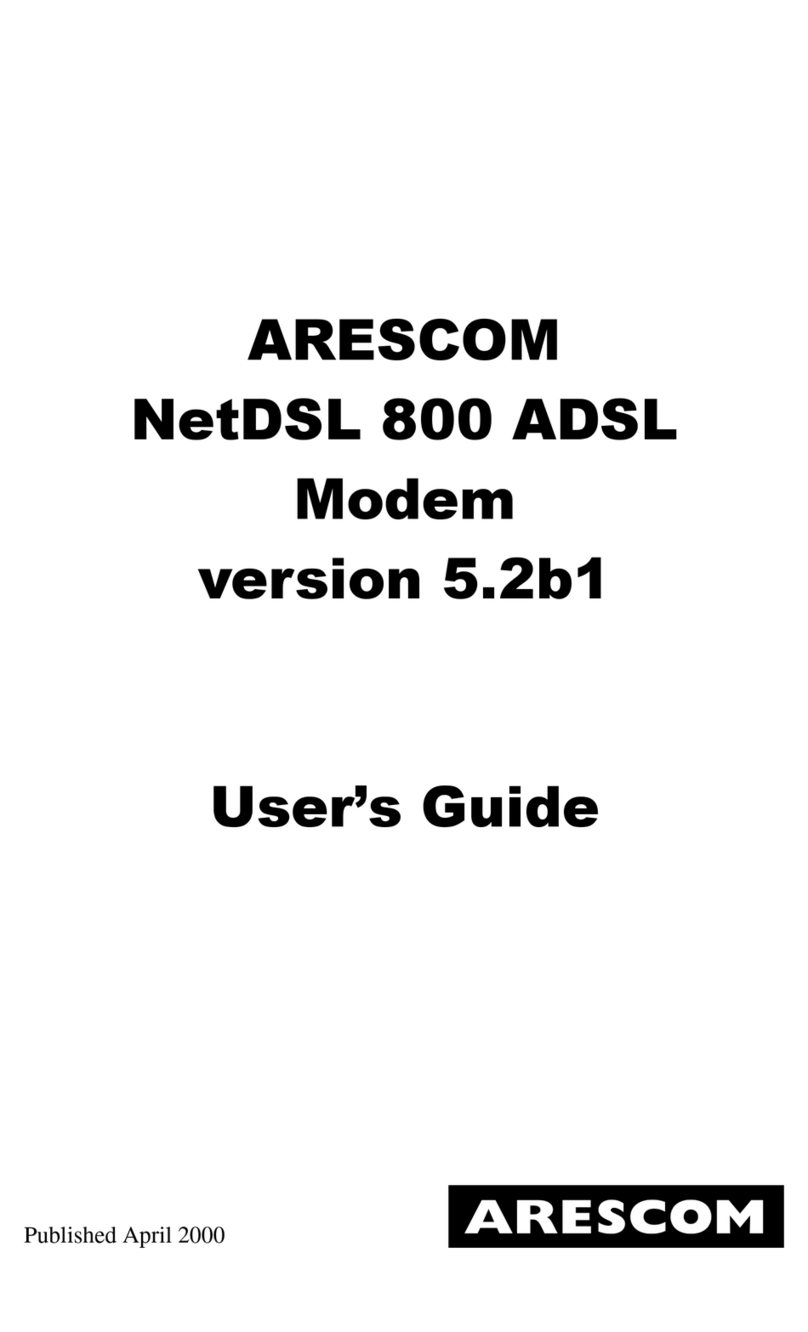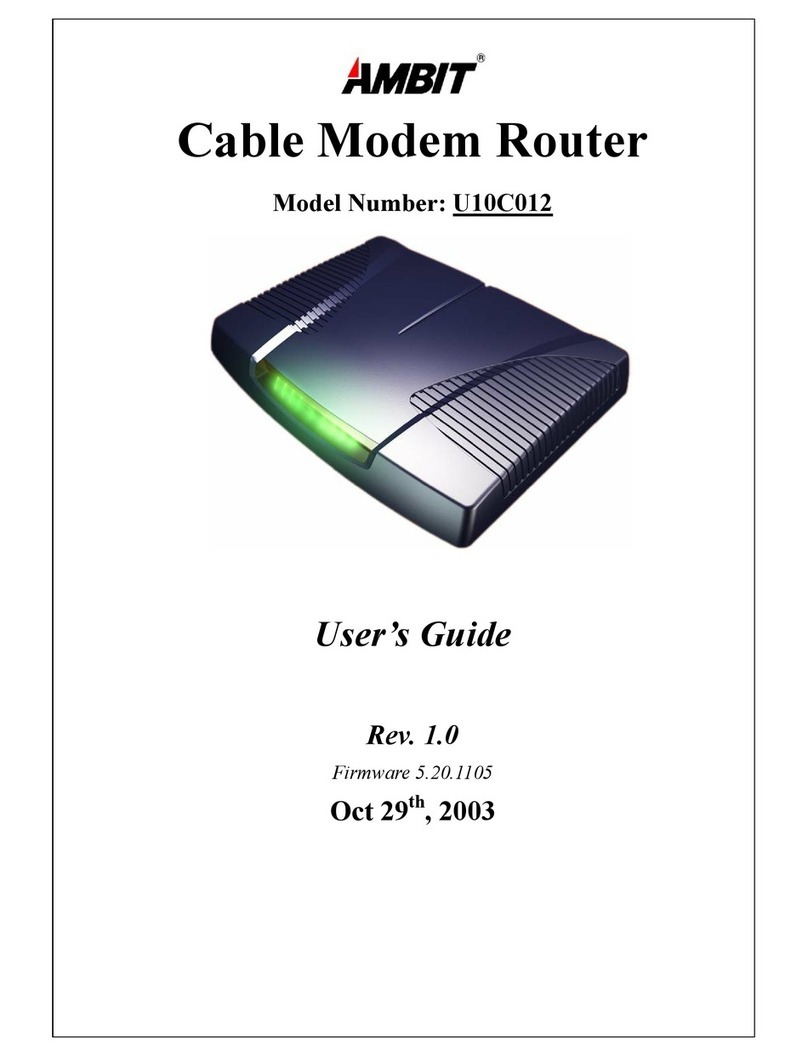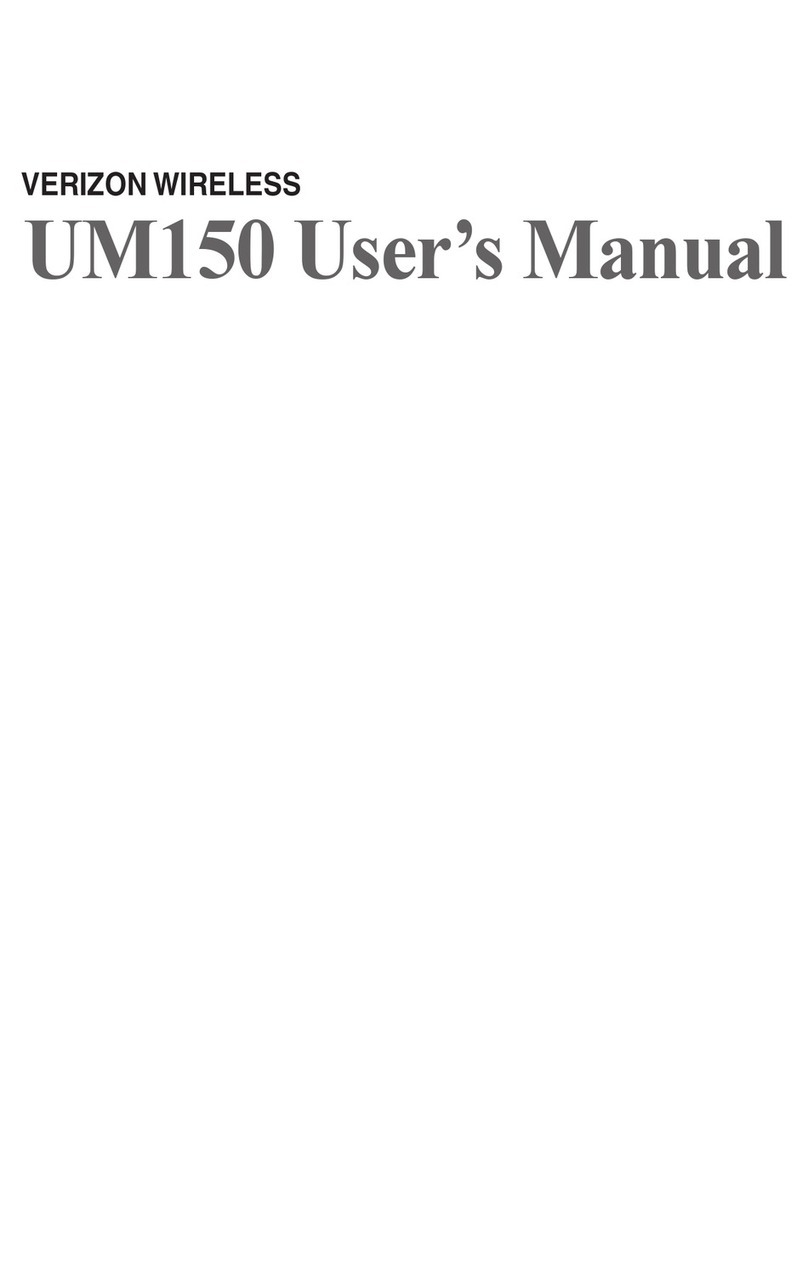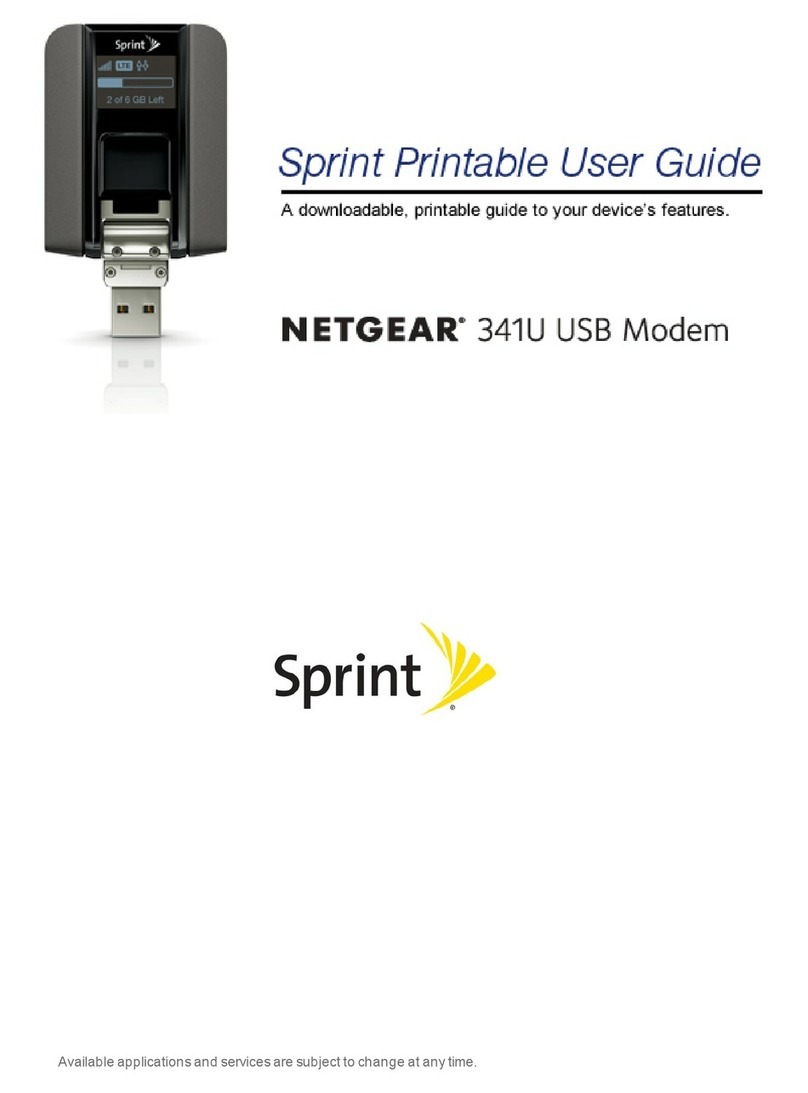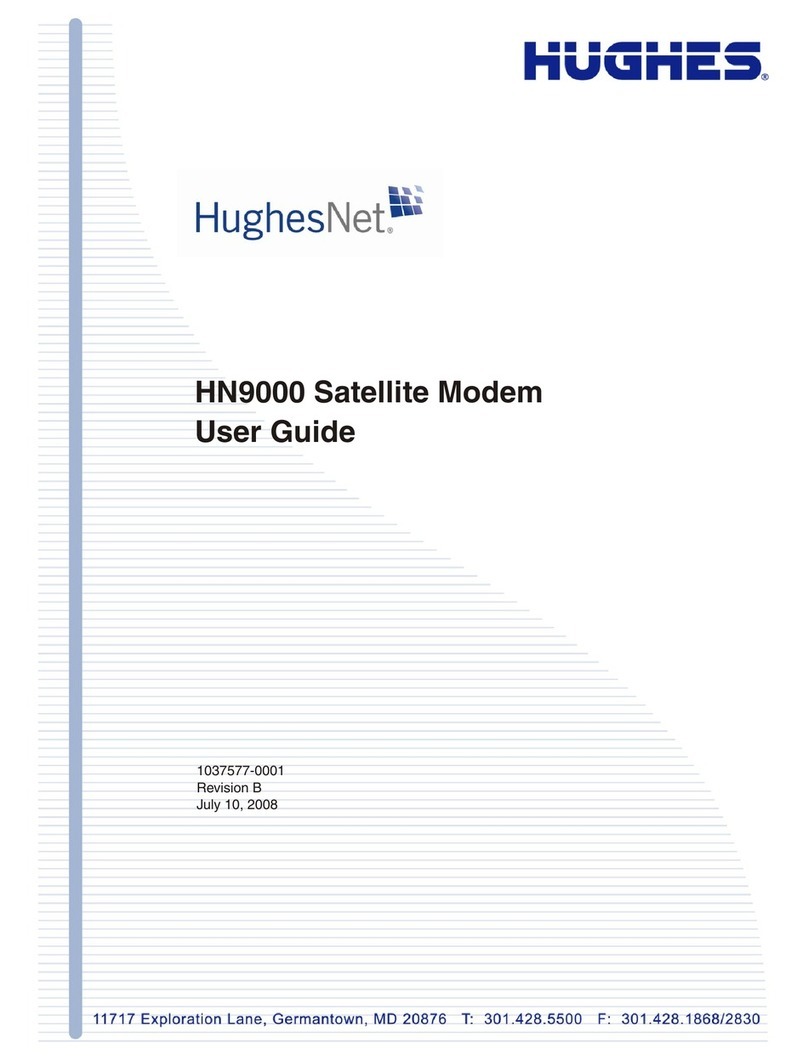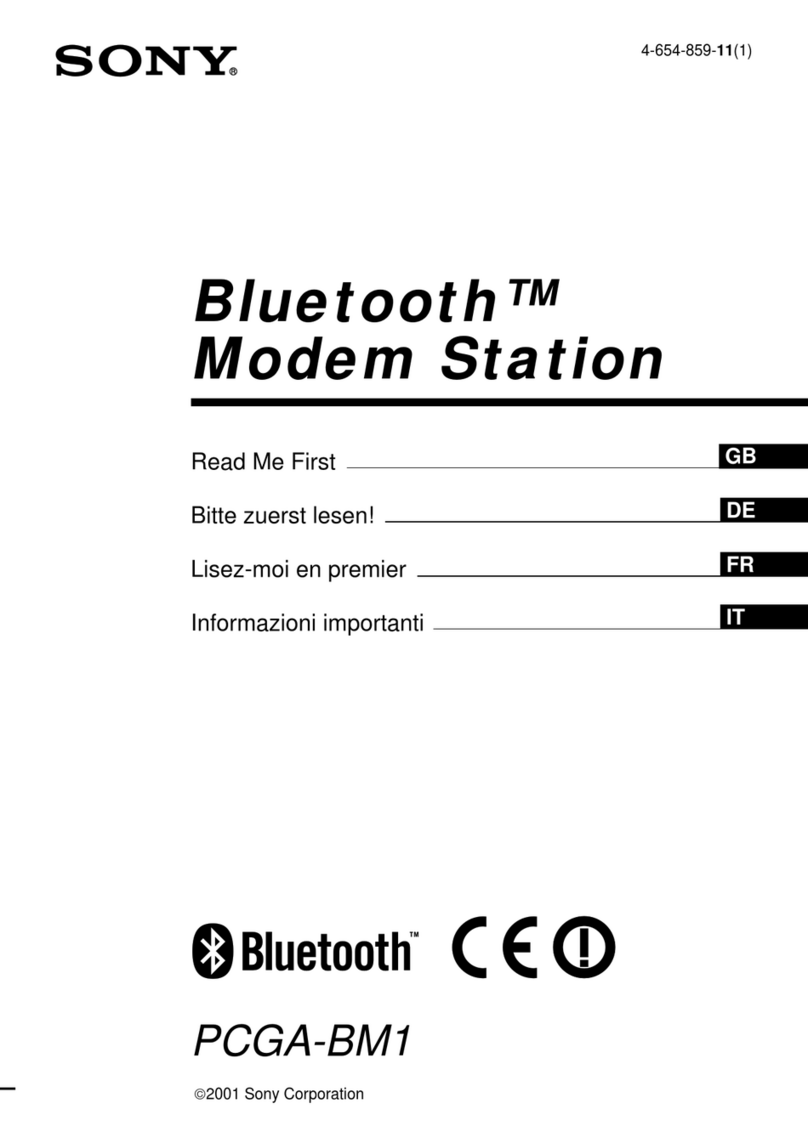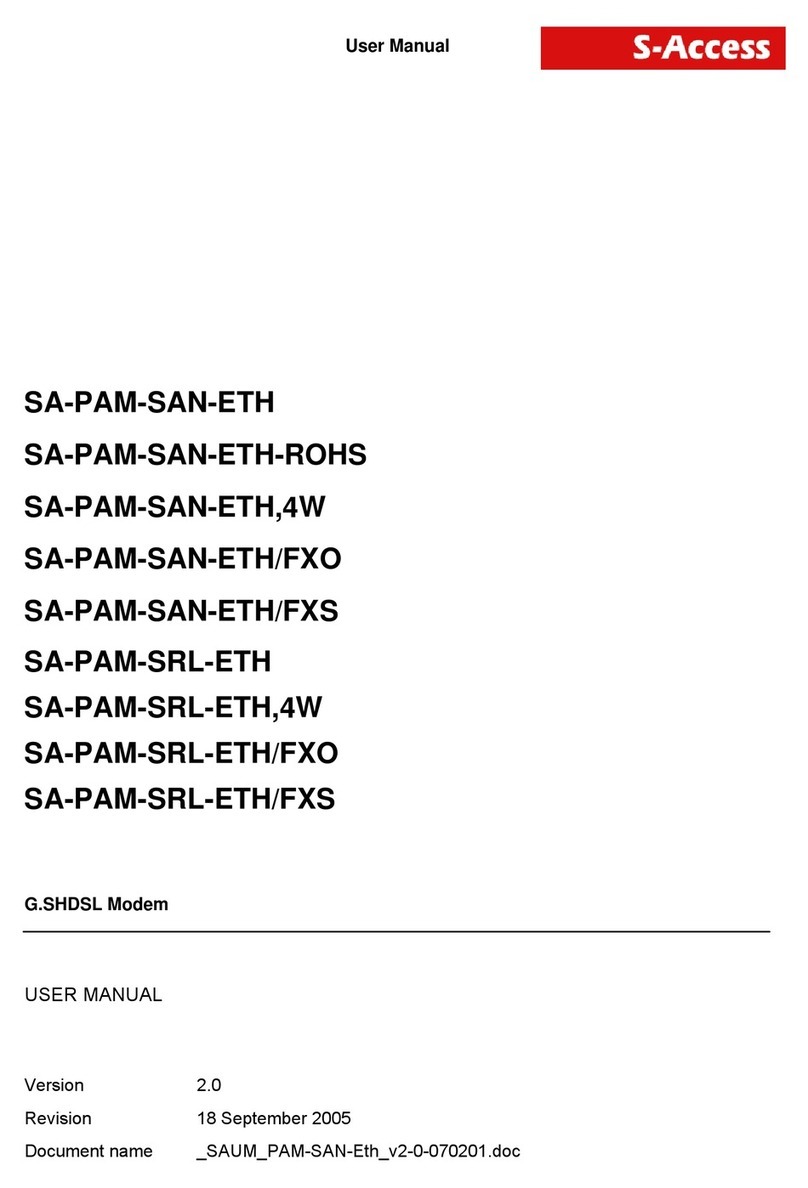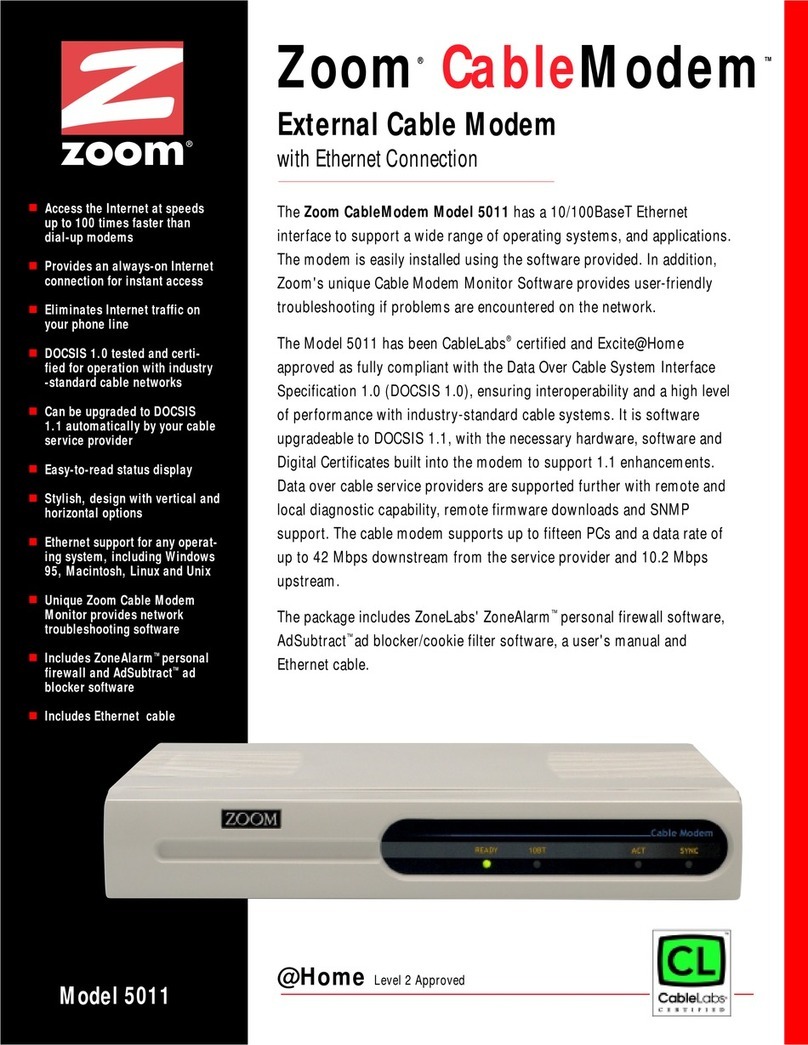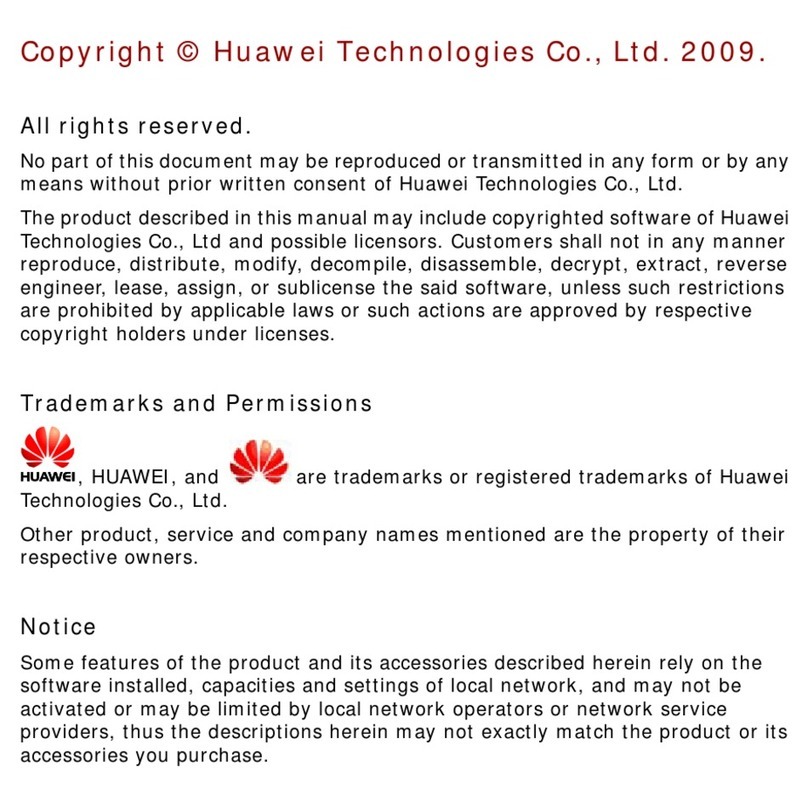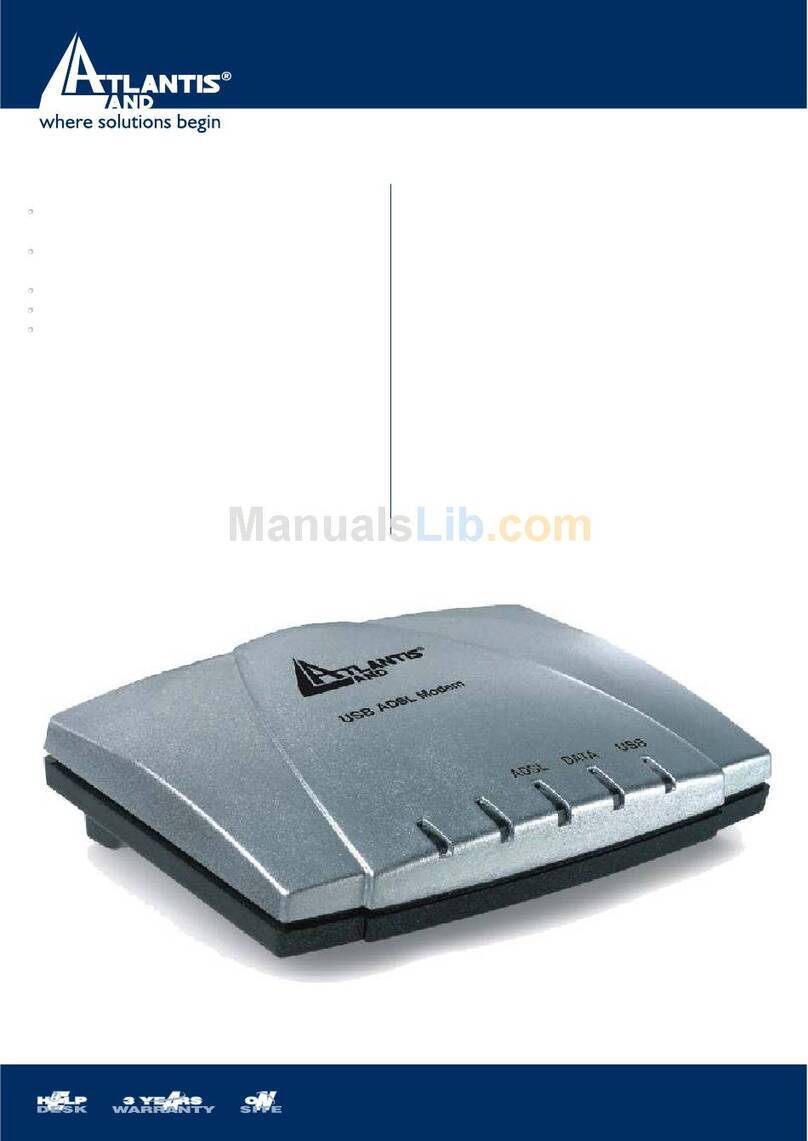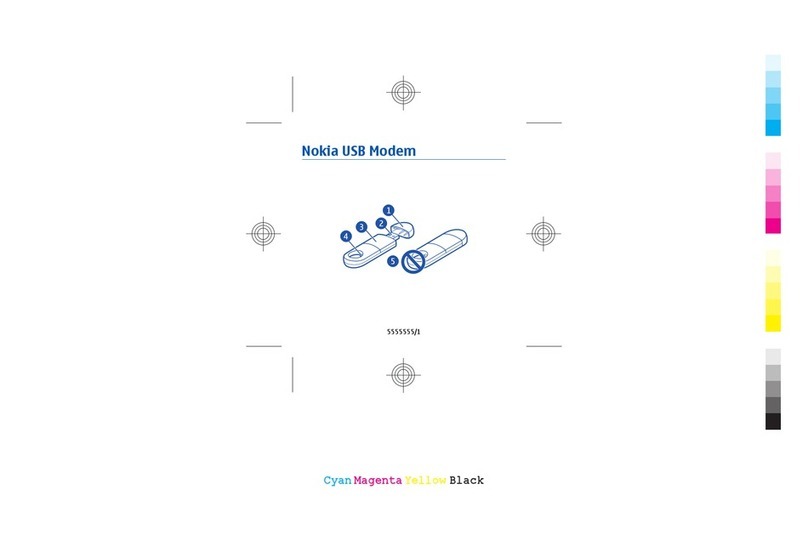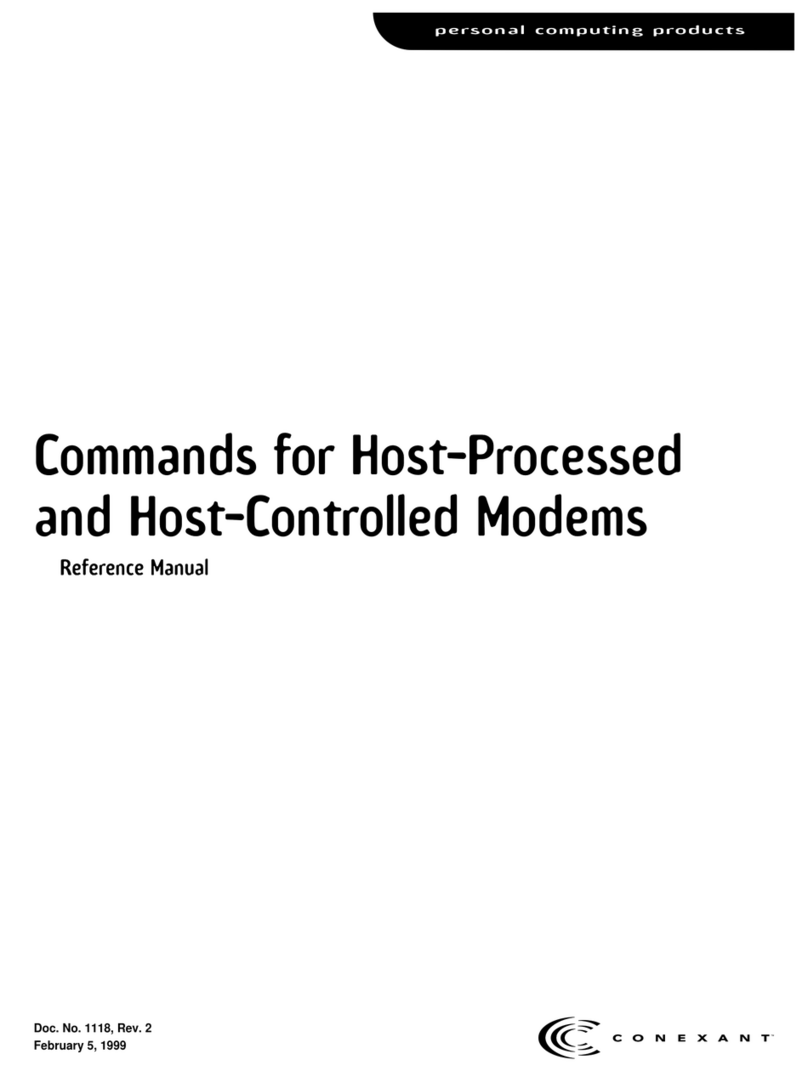ERE Wireless D510-6 Series User manual
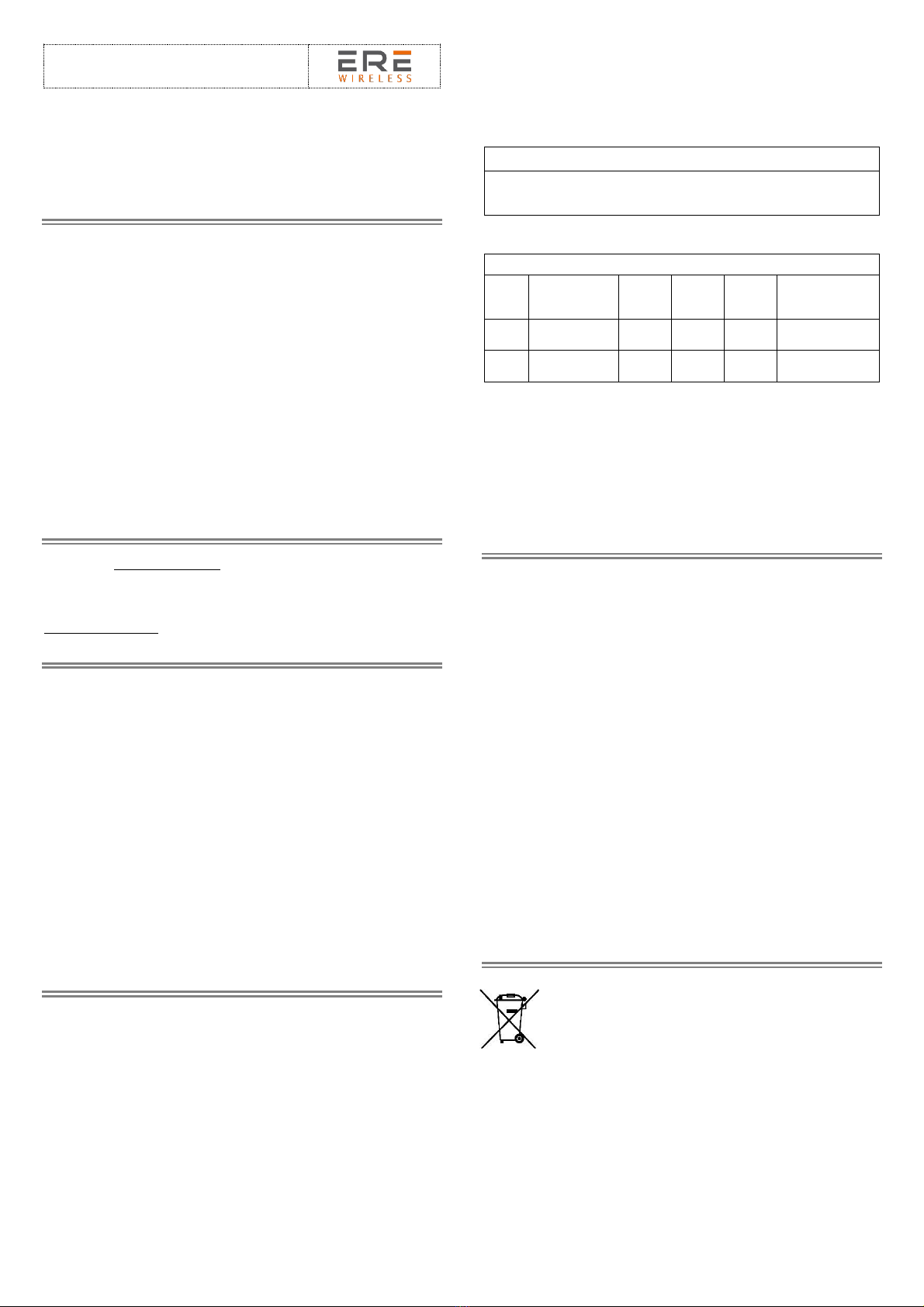
SOLEXY SRL divisione ERE WIRELESS | Via Enrico Fermi, 2 | I - 25015 Desenzano del Garda (BS)
Phone +39 030 7870787 | Fax +39 030 7870777 | e-mail: [email protected] | website: www.erewireless.com
D510-6 Series
Rev. 10 (March 2019)
RADIOMODEM & RTU
D510-6 Series
General description
D5 Series radiomodems with RTU function, feature 4 digital inputs, 2 digital
relay outputs, 2 analog inputs, 2 analog outputs, an RS-485 serial interface,
and a counter input; all of which are software configurable. The embedded
inputs and outputs allow the D5 Series radiomodem to be used in data
acquisition and remote control applications.
D5 Series has 4 operating modes that are software programmable:
radiomodem, mirror point to point, Modbus slave, or Modbus master,
allowing greater flexibility in the field.
D5 Series uses routing tables to obtain fewer collisions in complex networks
and D5 can also be used as a Modbus hub, allowing 8 Modbus modules
(inputs and/or outputs) to be connected through the RS-485 port. (D5 will
power these modules).
Data Encryption 128bit AES (Advanced Encryption Standard) ensures
transmitted data security.
A power-saving function is built in, to activate inputs only when required,
allowing for extended battery life.
FOR TECHNICAL SPECIFICATION, INSTALLATION AND
CONFIGURATION INSTRUCTION AND MORE DETAILS
DOWNLOAD FROM OUR WEB SITE WWW.EREWIRLESS.COM THE
D5 USER MANUAL
Technical support
Our website www.erewirless.com contains many useful information, user
guides and configuration software and technical documents always update
to the latest version.
If you have technical problems or cannot find the required information in
the provided documents, contact our Technical Support by email at
info@erewireless.com or by phone +39 030 7870787.
Disclaimer
All rights to this manual are owned solely by Solexy Srl (referred to in this
user guide as ERE WIRELESS).
All rights reserved. The copying of this manual (without the written
permission from the owner) by printing, copying, recording or by any other
means, or the full or partial translation of the manual to any other language,
including all programming languages, using any electrical, mechanical,
magnetic, optical, manual or other methods or devices is forbidden.
ERE WIRELESS reserves the right to change the technical specifications or
functions of its products, or to discontinue the manufacture of any of its
products or to discontinue the support of any of its products, without any
written announcement and urges its customers to ensure, that the
information at their disposal is valid.
ERE WIRELESS software and programs are delivered ”as is”. The manufacturer
does not grant any kind of warranty including guarantees on suitability and
applicability to a certain application. Under no circumstances is the
manufacturer or the developer of a program responsible for any possible
damages caused by the use of a program. The names of the programs as
well as all copyrights relating to the programs are the sole property of ERE
WIRELESS. Any transfer, licensing to a third party, leasing, renting,
transportation, copying, editing, translating, modifying into another
programming language or reverse engineering for any intent is forbidden
without the written consent of ERE WIRELESS.
Restrictions on use
ERE WIRELESS PRODUCTS HAVE NOT BEEN DESIGNED, INTENDED NOR
INSPECTED TO BE USED IN ANY LIFE SUPPORT RELATED DEVICE OR SYSTEM
RELATED FUNCTION NOR AS A PART OF ANY OTHER CRITICAL SYSTEM
INCLUDED AERONAUTICAL / AEROSPACE APPLICATION.
ERE WIRELESS PRODUCTS ARE GRANTED NO FUNCTIONAL WARRANTY IF
THEY ARE USED IN ANY OF THE APPLICATIONS MENTIONED.
The D5 Series radio modems have been designed to operate on civil
frequency ranges as SRD (Short Range Device), the exact use of which differs
from one region and/or country to another. The user of a radio modem
must take care that the device is not operated without the permission of the
local authorities on frequencies other than those specifically reserved and
intended for use without a specific permit.
The D5 Series can be used in the following countries with E.R.P. and duty
cycle limitation, either on licence free channels or on channels where the
operation requires a licence. More detailed information is available at the
local frequency management authority.
Country allowed (4)
ALB-AND-AUT-BEL-BIH-BLR-BUL-CYP-CZE-D-DNK-E-EST-F-FIN-G-GRC-HNG-HOL-HRV-I-
IRL-ISL-LIE-LTU-LUX-LVA-MDA-MKD-MLT-MNE-NOR-POL-POR-ROU-RUS-S-SRB-SUI-SVK-
SVN-TUR-UKR
Allowed use according to ERC Recommendation 70-03
Model
Frequency
(MHz)
Annex
(1)
E.R.P (2)
Duty
Cycle (3)
Country(4) with
restriction of
use
510
169,400 –
169,475
1
≤ 500
mW
≤ 1 %
BLR-RUS-UKR
510
169,400 –
169,475
2
≤ 500
mW
≤10 %
BLR-RUS-UKR
NOTE:
Before to install the device check always the latest version of ERC Recommendation 70-
03 in order to verify any restriction and limitation in terms of E.R.P and Duty Cycle
(1) Annex 1.xxx refer to SRD (Short Range Device), Annex 2 refer to Tracking, Tracing
and Data Acquisition.
(2) E.R.P. = Max Effective Radiated Power allowed from radiomodem and associated
antenna takes into consideration transmitter power output, transmission line
attenuation, RF connector insertion losses and antenna gain
(3) Duty Cycle is defined as the ratio, expressed as a percentage, of the maximum
transmitter “on” time on one carrier frequency, relative to a one hour period
(4) The CEPT country codes can be seen under http://www.cept-org/cept/cept-country-
codes
Warnings and safety instructions
-Read these safety instructions carefully before using the product:
-Warranty will be void, if the product is used in any way that is in
contradiction with the instructions given in this manual, or if the radio
modem housing has been opened or tampered with.
-The radio modem is only to be operated at frequencies allocated by local
authorities, and without exceeding the given maximum allowed output
power ratings and duty cycle. ERE WIRELESS and its distributors are not
responsible, if any products manufactured by it are used in unlawful ways.
-The devices is complies with Directive 2014/53/UE (RED) and Directive
2011/65/UE (ROHS)
-The devices mentioned in this manual are to be used only according to the
instructions described in this manual. Faultless and safe operation of the
devices can be guaranteed only if the transport, storage, operation and
handling of the devices is appropriate. This also applies to the maintenance
of the products.
-Place the antenna at a height greater than or equal to 2 m above the general
public walkway that gives general public access.
-Do not install the equipment close to a heat source or in damp conditions
and direct sunlight is also to be avoided.
-The device must not be exposed to aggressive chemical agents or solvents
likely to damage the plastic or corrode the metal parts.
-The device must not be exposed directly to dusty environment.
-Maintenance should only be carried out by qualified persons.
-For your own safety, you must ensure that the equipment is switched off
before carrying out any work on it.
-Any electrical connection of the product must be equipped with a
protection device against voltage spikes and short-circuits
Disposal of waste by users in private households
within the European Union
According to Directive 2012/19/EU of the European Union on
waste electrical and electronic equipment (WEEE) this product
must not be disposed off with your other household waste, it
is your responsibility to dispose of your waste by taking it to a
collection point designated for the recycling of electrical and
electronic appliances.
Separate collection and recycling of your waste at the time of disposal will
contribute to conserving natural resources and guarantee recycling that
respects the environment and human health.
For further information concerning your nearest recycling centre, please
contact your nearest local authority/town hall offices.
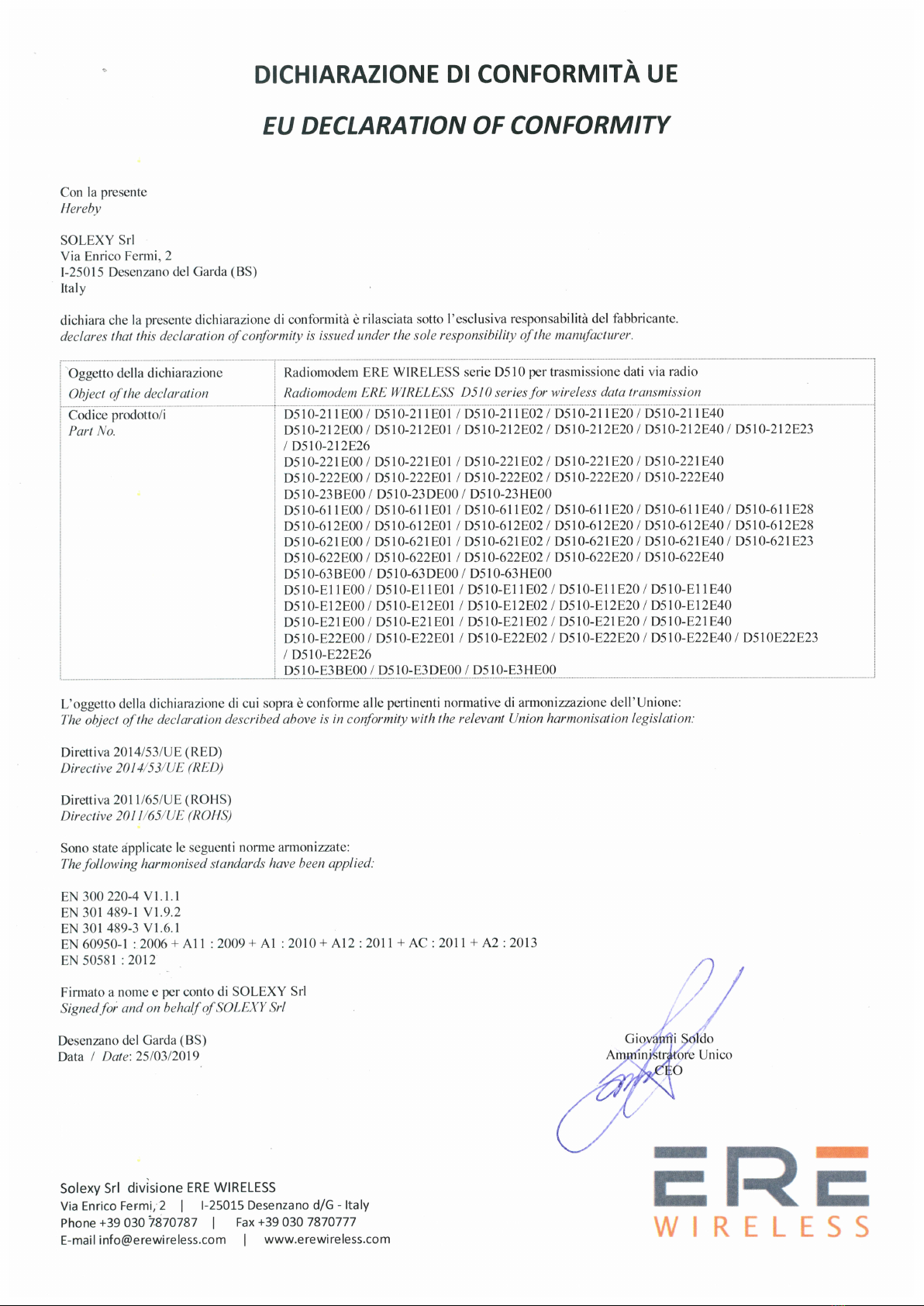
This manual suits for next models
76
Other ERE Wireless Modem manuals