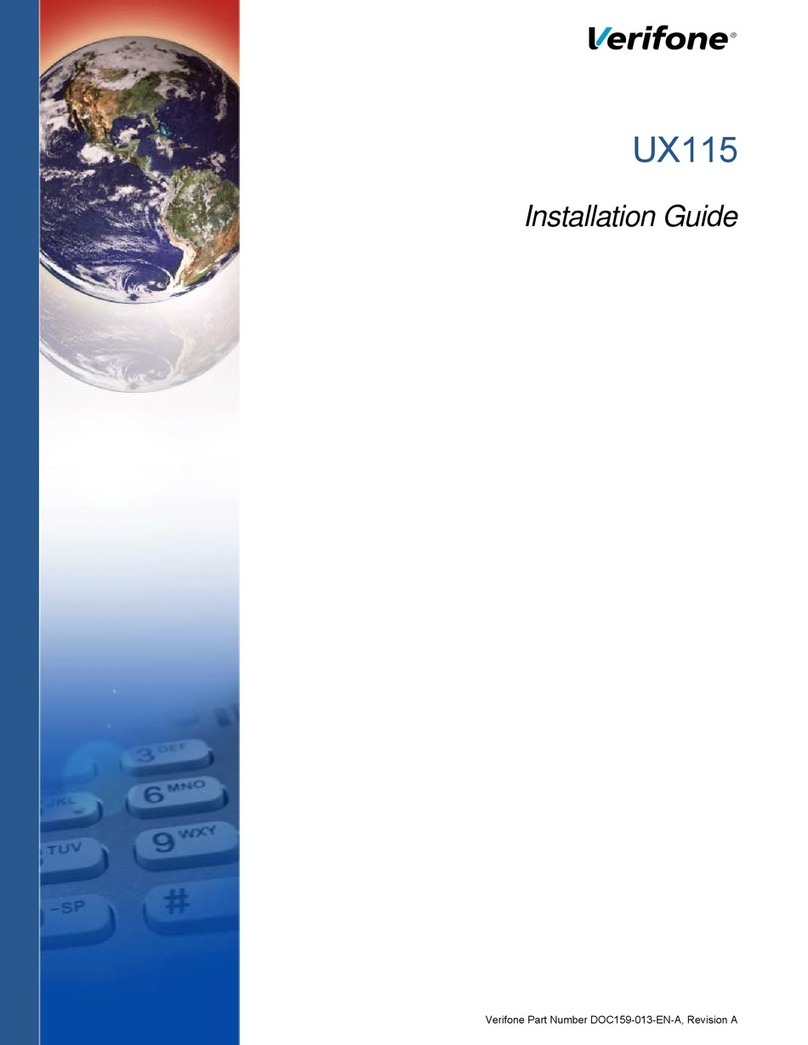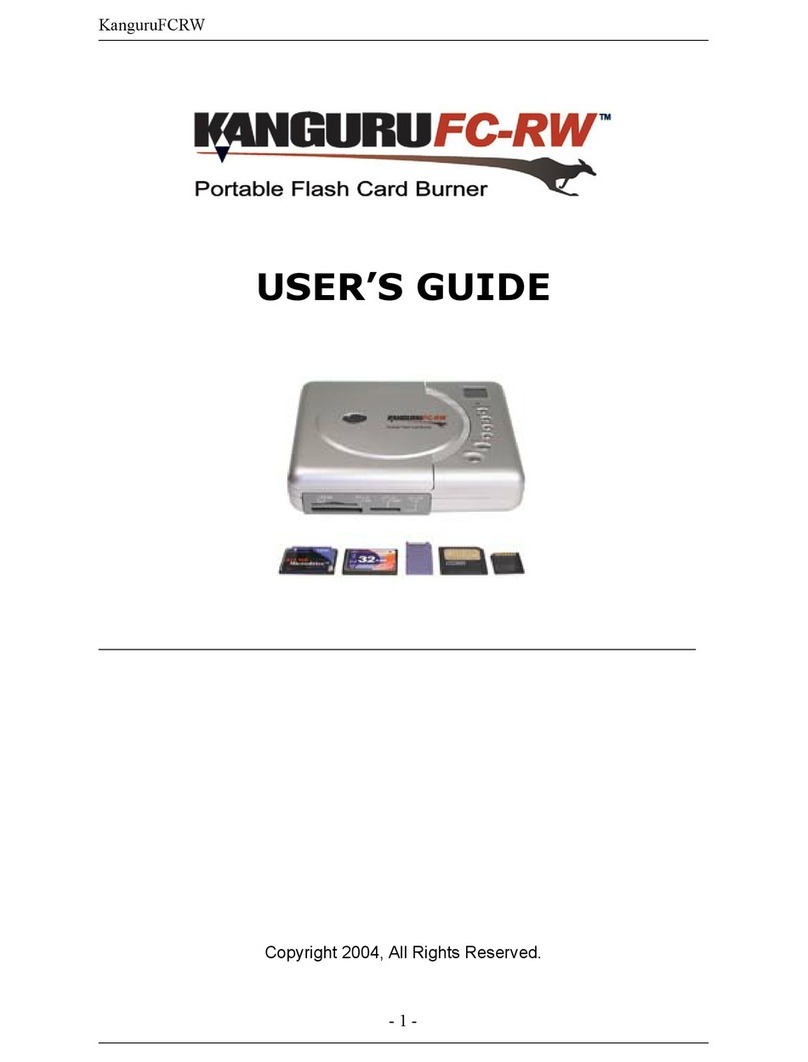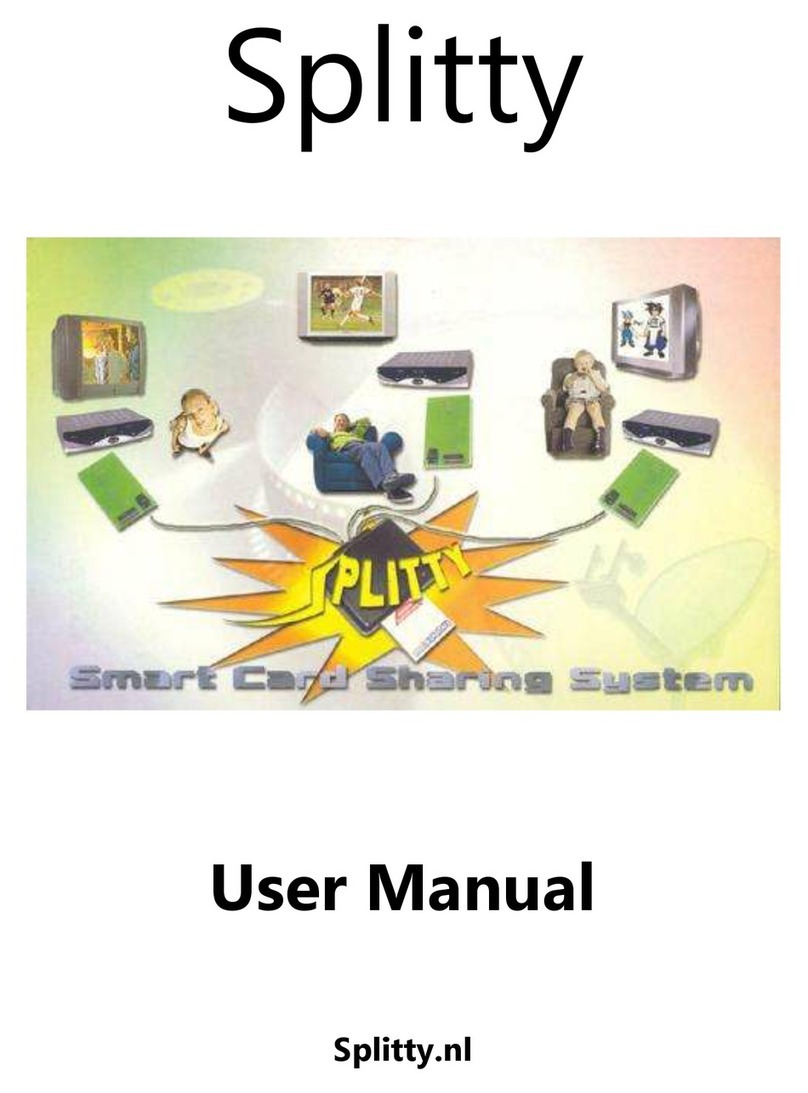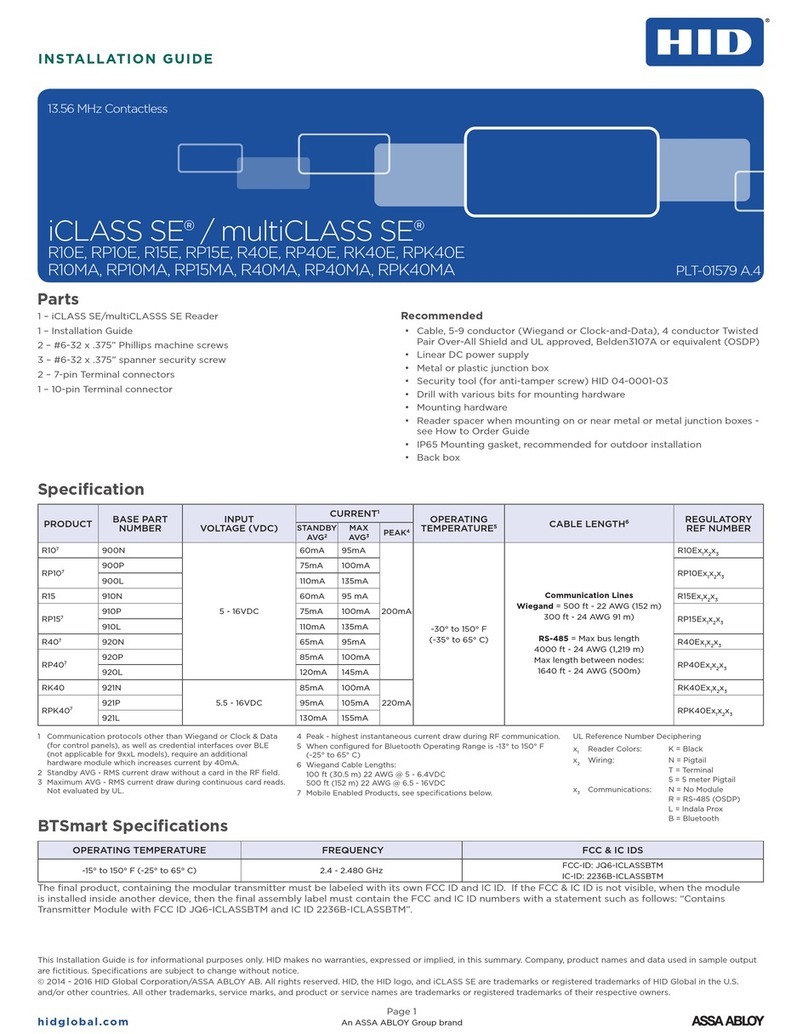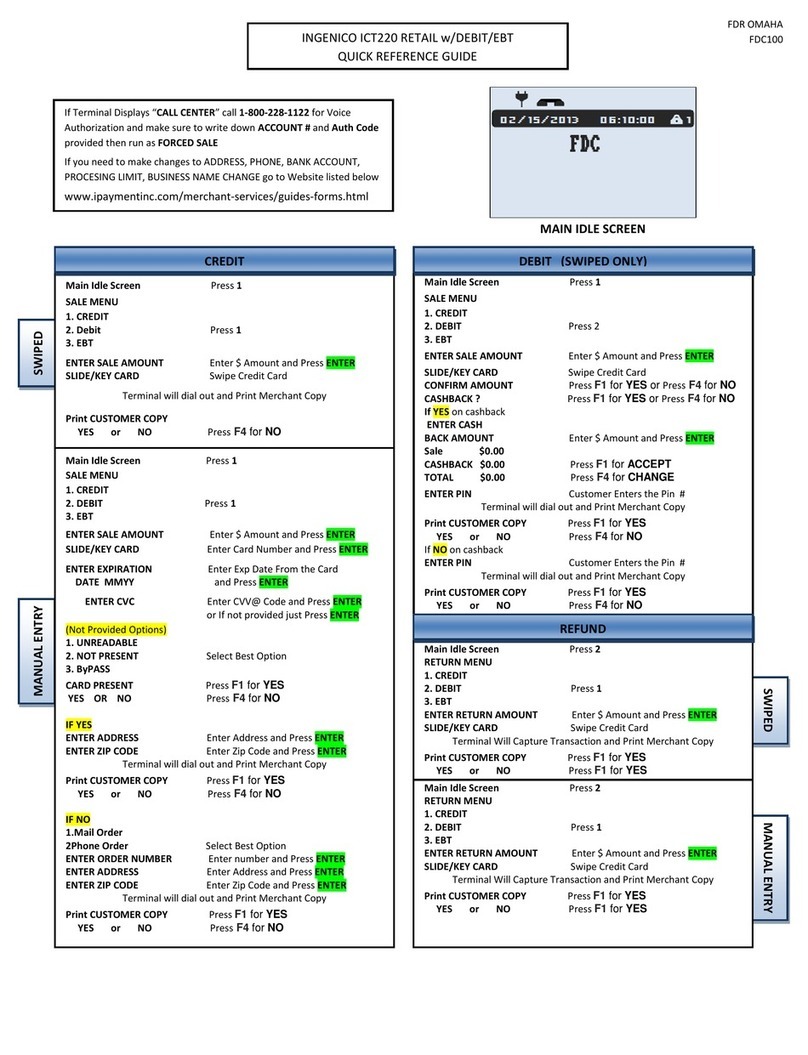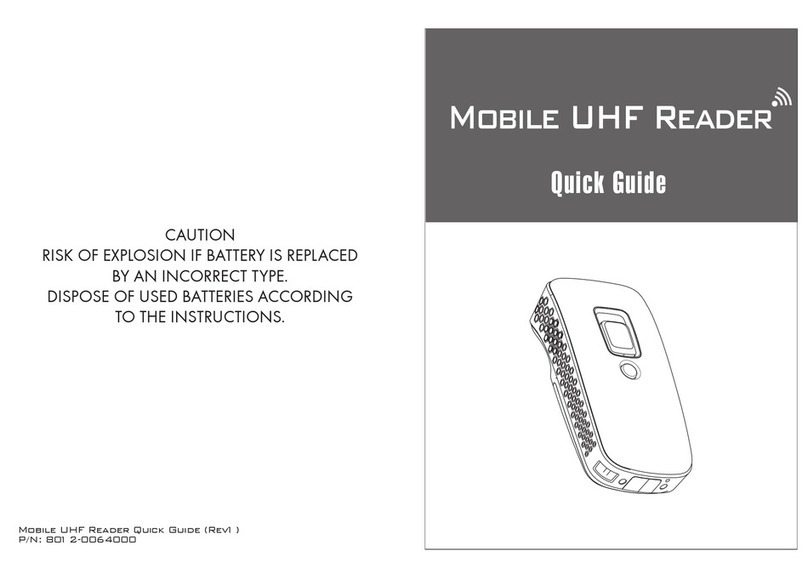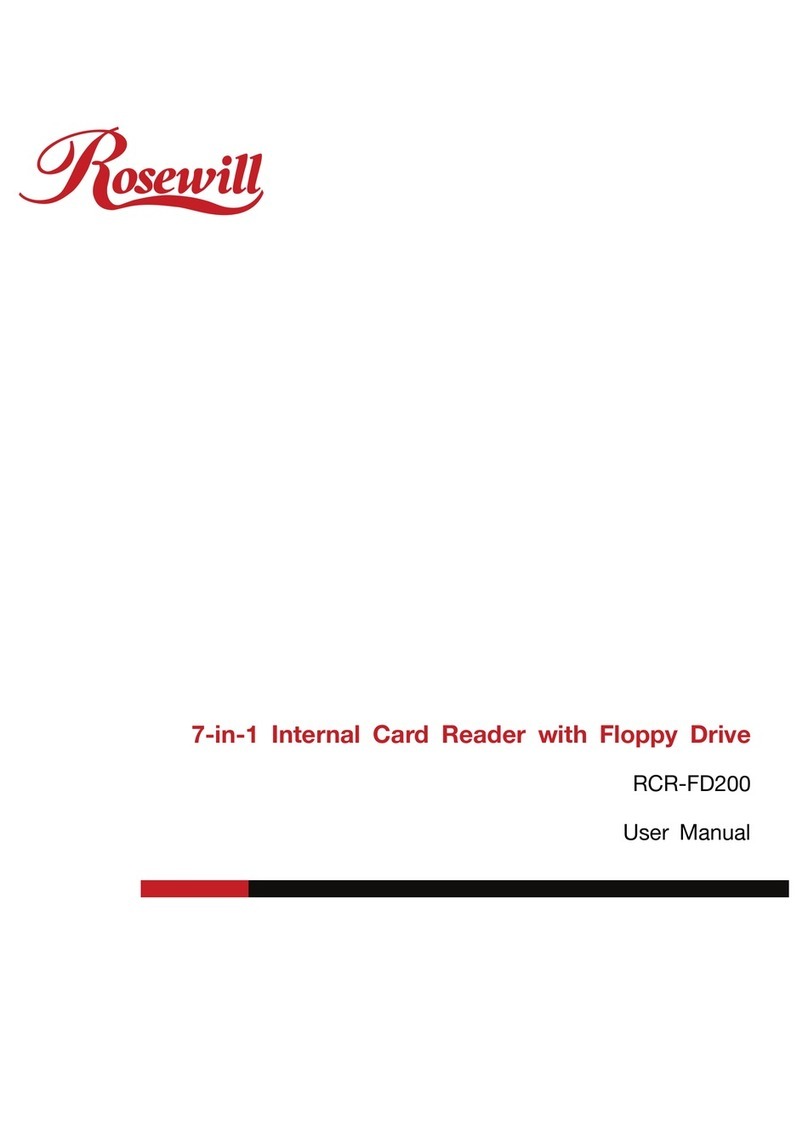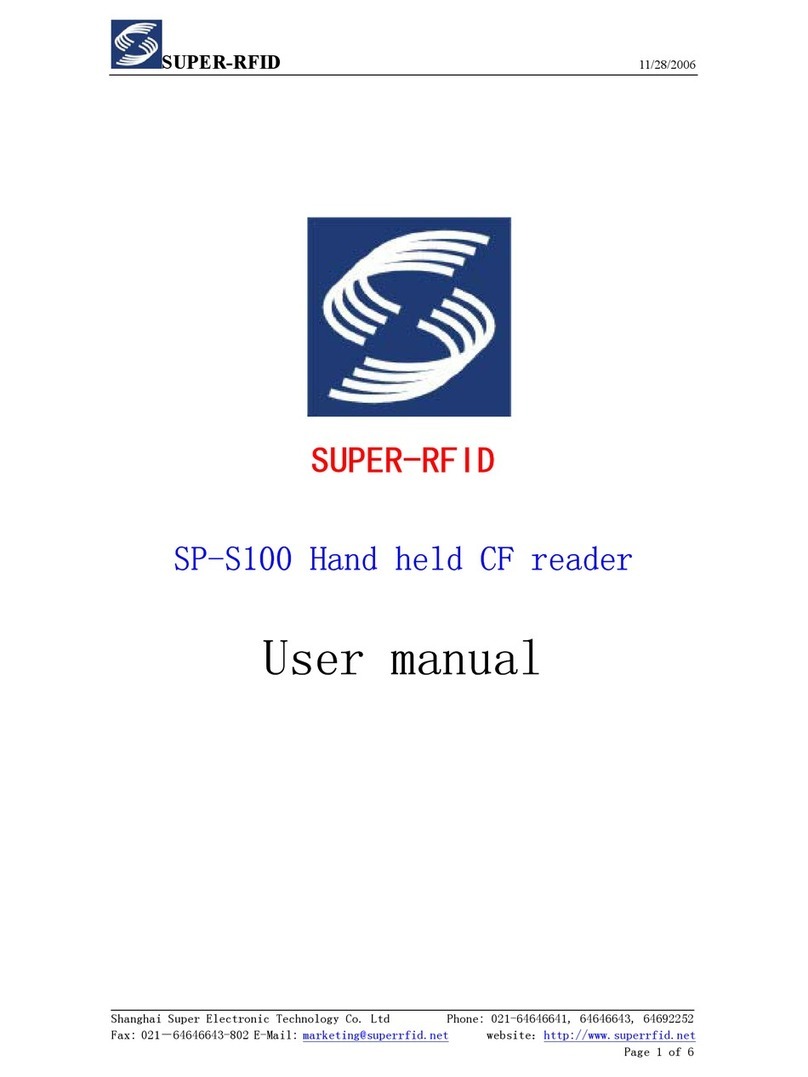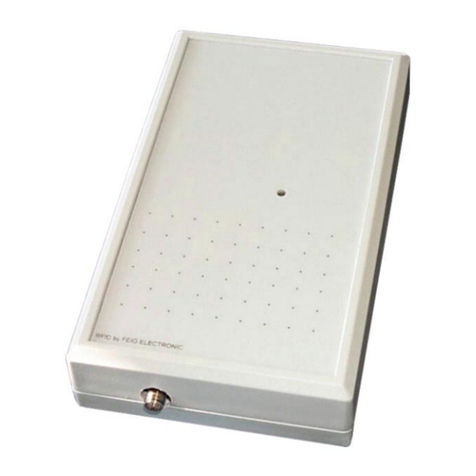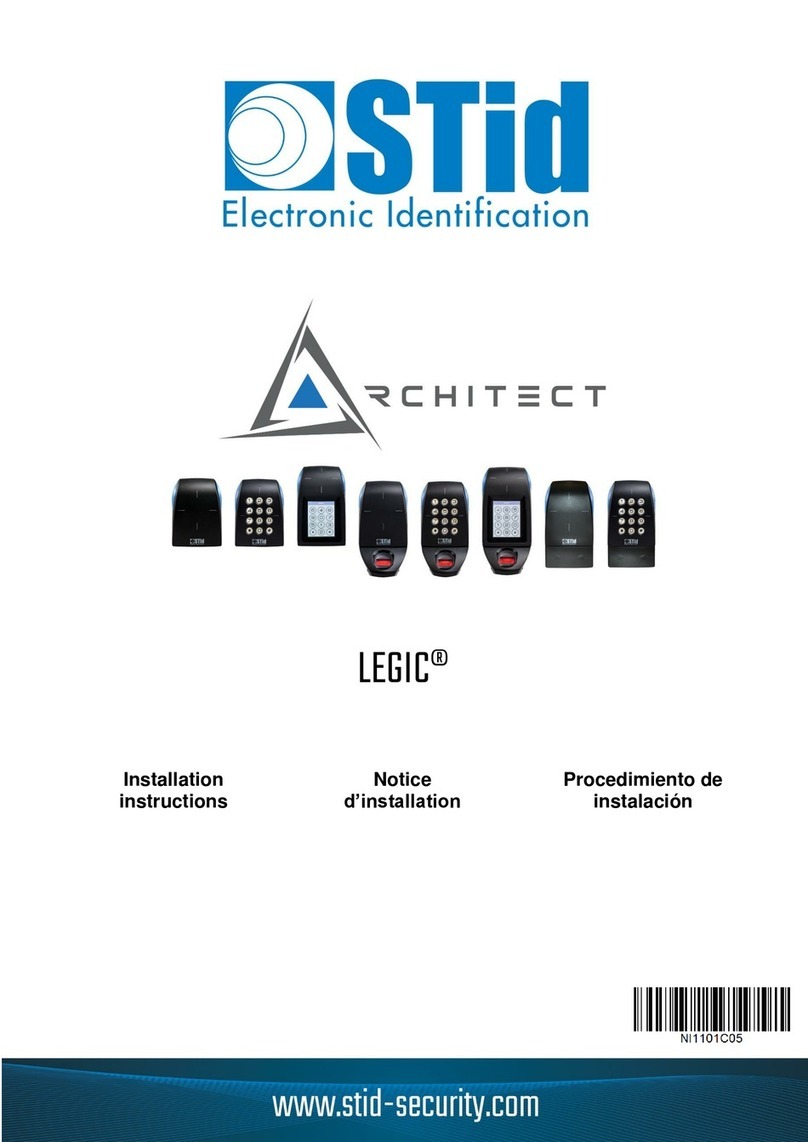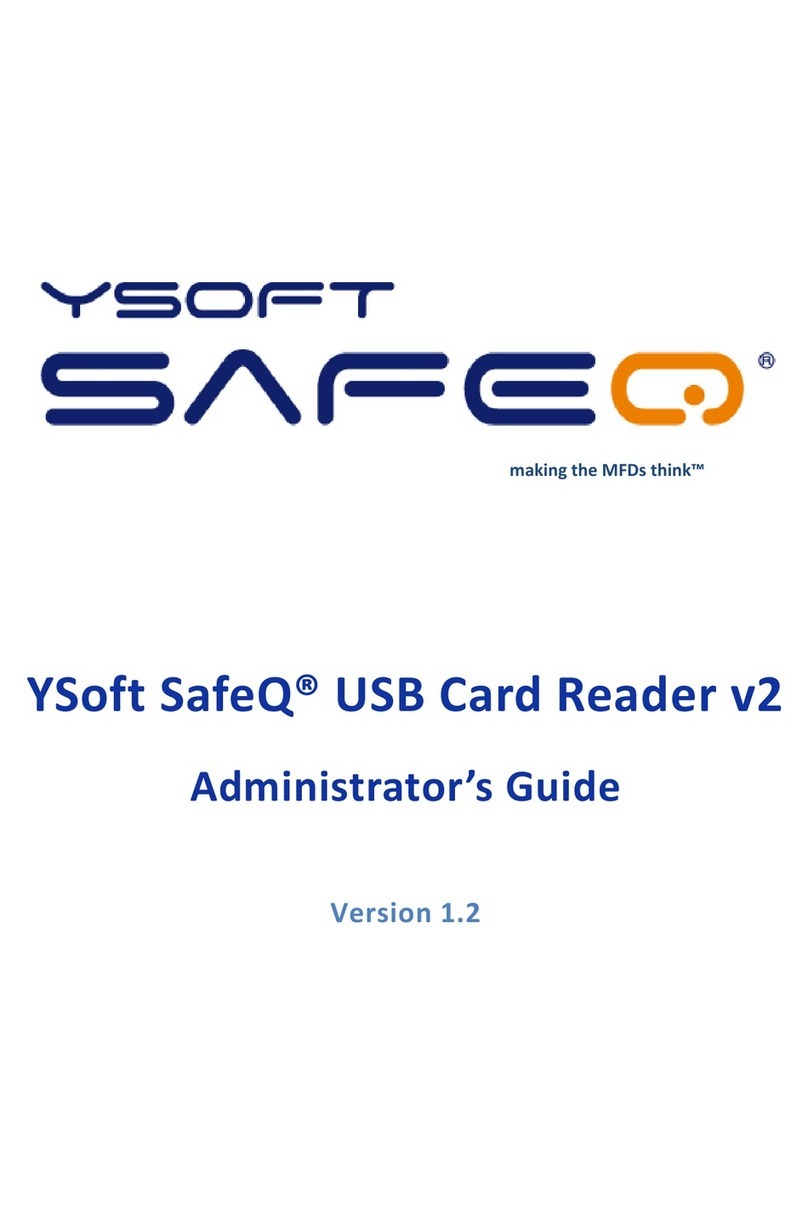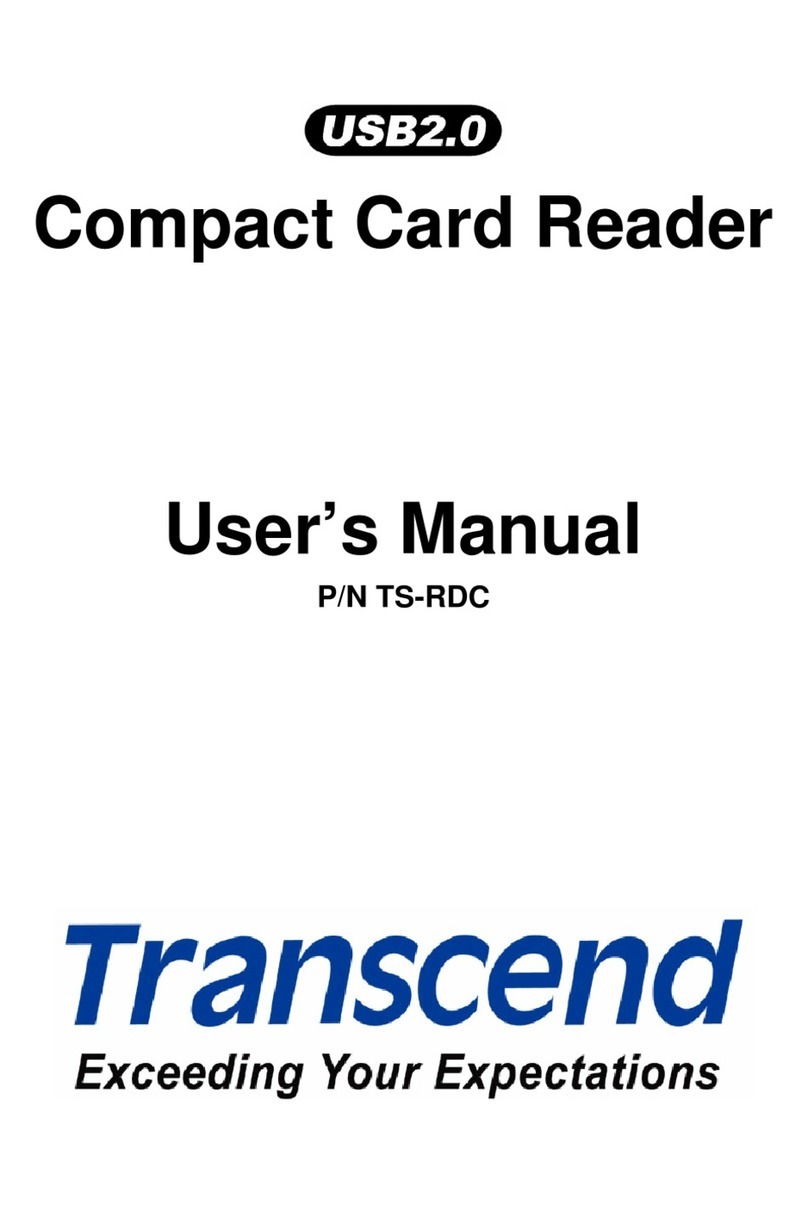Eric Sprik HID MAXIPROX Instruction Manual

AN010f.doc PAGE
Date: 1-28-99
by Eric Sprik
Updated 5/21/01
1
INSTALLING THE HID MAXIPROX
FOR OPTIMUM READ RANGE
The HID MaxiProx has become the reader of choice for passive long range
reader applications. In some placements, read range performance is critical
to customer satisfaction. These installation guidelines will help planners and
installers maximize read range.
HID has introduced a new version of the MaxiProx called the DFM. Please
note the differences:
•The DFM has two terminal strips. The NT has one.
•The DFM can operate on 12vdc or 24vdc. The NT is 24vdc only.
Warning: P2 jumper must be on pins 2-3 for 24vdc!
•The DFM tunes itself automatically, so ignore the tuning comments.
They apply only to the NT.
•The DFM can be configured for serial output.
•The DFM DIP switches are not the same as NT.
The MaxiProx reader requires a linear power supply with a
rating of 24 - 28.5 Volts DC at a minimum of 1.5 Amps per
reader. A linear power supply aids maximum reader
performance. HID recommends against using switched
supplies, as switching type supplies often interfere with effective reader
operation.
HID does not specify a single brand or model linear supply. It is
recommended that you contact a power supply manufacturer of your choice.
Ask them to specify a linear power supply that will meet the current and
voltage requirements above.
REASONS FOR USING A LINEAR POWER SUPPLY
MaxiProx readers cycle through low, medium, and high power modes.
Whenever the MaxiProx switches into high power mode it demands up to one
Amp of instantaneous current. Switching supplies monitor the output voltage
and adjust by rapidly switching current “on” and “off”. As a result, current
supply can lag behind the demand of the load. This also causes fluctuations
in the voltage of the power supply, compounding the problem. The result is a
reduced read range.
In contrast, linear power supplies are always on, ready to supply constant
voltage and current.
Application Note 010
POWER SUPPLY

MaxiProx optimum read range Continued
AN010f.doc PAGE Date: 1-28-
99
by Eric Sprik
Updated 5/21/01
2
Switching power supplies can generate electrical “noise” that is radiated or
conducted. This inherent electrical noise can interfere with card data
transmission to the reader, reducing read range.
MaxiProx readers surround themselves with a radio frequency
excite field. This RF energy field provides power to HID
Proximity cards. The field is elliptical in shape and extends
about three feet in front of and behind the reader. The field also extends about
8” from the edges of the reader.
Metal of any type (aluminum, copper, lead…) should be avoided when
mounting a MaxiProx. Even non-ferrous metal within the field can affect reader
performance in two ways:
1. Metal absorbs the excite energy that is meant to power the card.
2. Metal de-tunes the reader’s antennas.
Reduced read range is the result. The degree to which the read range is
affected is dependent on how much and how close the metal is to the reader.
If metal is unavoidable, then absorption loss will be likely. But the de-tuning
effect can be somewhat compensated by re-tuning the reader. Some tips on
mounting and tuning are included later in this document.
Since all RFID (Radio Frequency Identification) readers are
radio frequency devices, care should be taken to avoid
Radio Frequency Interference (RFI) in the mounting area.
Some electronic equipment can generate RFI at a frequency that interferes
with the card data transmission to the reader. As an analogy, when a vacuum
cleaner is plugged into the same power line as a television, the TV’s
reception becomes very poor, but the picture quality returns to normal once
the vacuum is turned off. There is nothing wrong with the TV; the vacuum
motor generates “noise” (unwanted electrical frequencies) on the power line.
Some computer monitors, vehicle detect loops, and industrial equipment can
emit RFI that causes interference with the card data transmission to the
reader. Most equipment does not emit an interfering frequency. But it is best
to plan the placement of readers away from equipment that generates RFI.
MaxiProx readers can also interfere with each other, so they should not be
mounted closer than six feet back to back, or three feet side by side. Cross
reads can also occur. This will cause the card data to be transmitted by the
wrong reader.
METAL
RF NOISE

AN010f.doc PAGE
Date: 1-28-99
by Eric Sprik
Updated 5/21/01
3
If ambient RFI is the suspected cause of low read range, try turning the reader
90 degrees (if the reader faces north, then turn it to face west or east). RFI is
often directional. Test the read range again to see if it has changed.
RF proximity readers are extremely popular because they can
be mounted on an anything besides metal; MaxiProx readers
can read HID cards through brick walls, concrete, plaster, dry
wall, glass, plastic, wood and other construction materials. The reader can
be mounted inside a building wall and still read HID cards.
The only considerations when mounting the reader behind a structure are:
1. That there be minimal metal near the reader.
2. The structure thickness in front of the reader cannot exceed the read
range. If the reader is successfully reading a card type from 18 inches or
more, then there must be less than 18 inches of material in front of the reader.
MaxiProx readers are NEMA4X rated, thus perfectly suited for outdoor use in
temperatures down to –20 F. Locating readers inside structures protects
them more against tampering. Designers can also opt to hide the reader
behind decorative marble, paneling, and other non-metallic finish materials.
MaxiProx readers are often used for parking entry control, and are
mounted on a metal gooseneck stand as shown in figure 1. A
non-metal spacer is used to distance the reader from the metal
plate of the gooseneck. The thicker the spacer, the better the
read range.
Figure 1. Side View of Reader in its Excite Field.
Non-metal
Field
Spacer
3” Metal
Plate Reader
MOUNTING
FLEXIBILITY
MOUNTING
FOR VEHICLES

MaxiProx optimum read range Continued
AN010f.doc PAGE Date: 1-28-
99
by Eric Sprik
Updated 5/21/01
4
Metal Gooseneck
The metal gooseneck plate should be less than 3 inches in diameter if round,
and 4 inches if square. The non-metal spacer should be about an inch thick.
With this arrangement, the metal has minimal affect on read range, and once
tuned, read range will be optimal.
You may have noticed that whenever read range is described,
indefinite words like “approximately”, “about”, and “nominal” are
often used. That is because RF proximity reader performance is
not perfectly predictable. Each mounting location is unique with regard to
metal and ambient RFI. But the less metal there is, and the farther away from
the reader it is, the better.
In reality, avoiding all metal in the mounting area would be impossible. The
mounting screws are metal, the wall studs may be steel, or there may be a
section of existing conduit in the wall. This is why the MaxiProx was made
“tunable”. Once the reader is mounted it can be tuned for best performance.
There are two antennas in the MaxiProx: one generates the excite field, the
other receives the card data transmission. To keep these antennas from
electrically interfering with each other, they need to be “nulled”. Please refer to
the installation manual tuning instructions.
The receive antenna is a three inch circular coil in the upper left corner of the
reader. It is obscured by the antenna frame, and held in place by two Phillips
head screws. Loosen the screws, and put the unit in “coarse mode” by
turning off DIP Switch SW1-9. Power does not have to be cycled after
changing the course/fine setting. Turn the white knob (in the middle of the
antenna) until the null LED is steady green. Set the unit back to “fine” by
turning on SW1-9, and turn the white knob again slightly to make the Null LED
steady green again.
If there is a lot of metal in the field, slide the antenna toward the center of the
reader. Sometimes there is too much metal to allow the fine tune. In this
case tune it until the Null LED is blinking as slowly as possible. Be sure to
tighten the screws just enough that the antenna doesn’t slip. Avoid over
tightening these screws.
TUNING

AN010f.doc PAGE
Date: 1-28-99
by Eric Sprik
Updated 5/21/01
5
The read range will now be optimum for that location. If the reader is moved, it
will need to be re-tuned at the new mounting location.
When testing the read range, hold the card facing the reader. Move the card
toward the reader very slowly from approximately four feet away. Moving
slowly allows the card to be read at the same distance every time. It also
allows different card ranges to be compared.
With a proper power supply and appropriate mounting, the HID
MaxiProx reader has an unmatched record for reliable
performance. That is why an ever- increasing number of
security system designers and integrators have come to trust
the HID MaxiProx for all their passive long range needs.
HID MAKES
IT SIMPLE
Table of contents