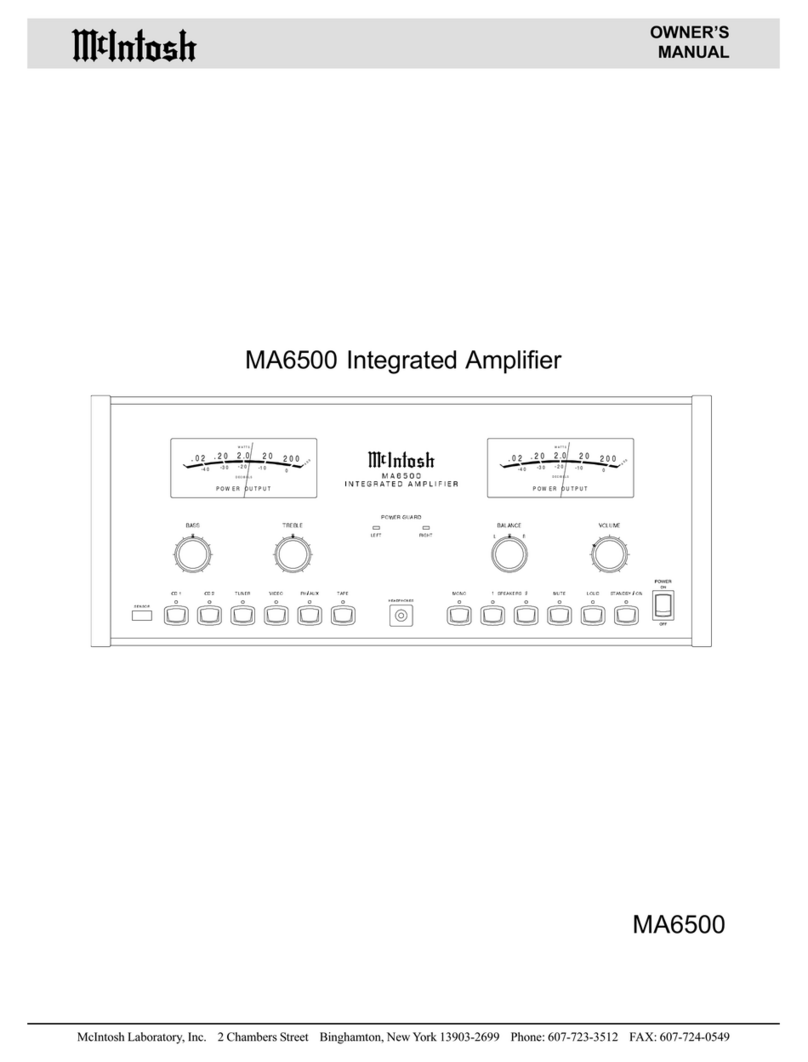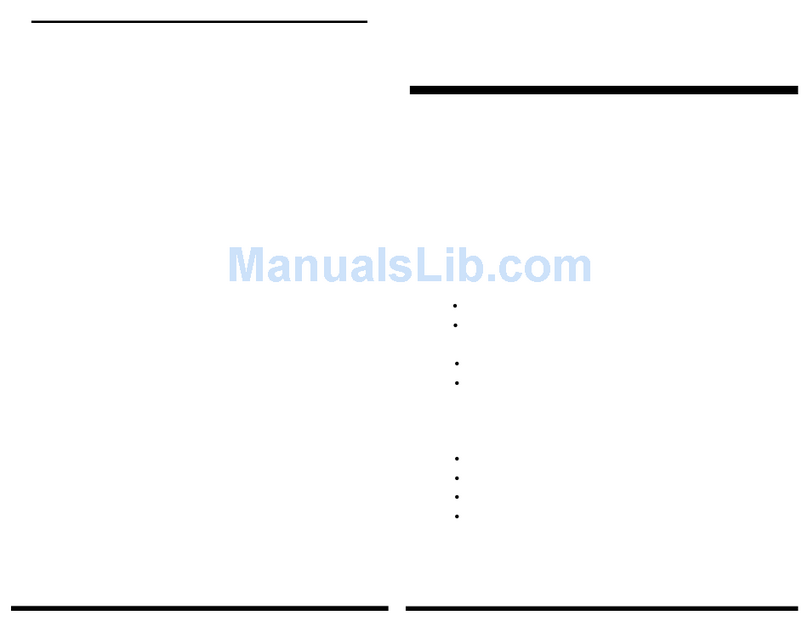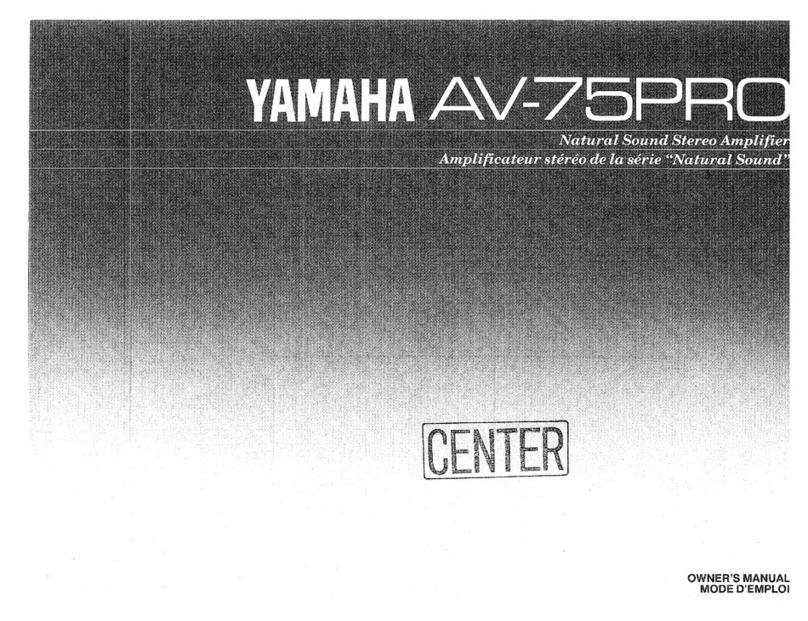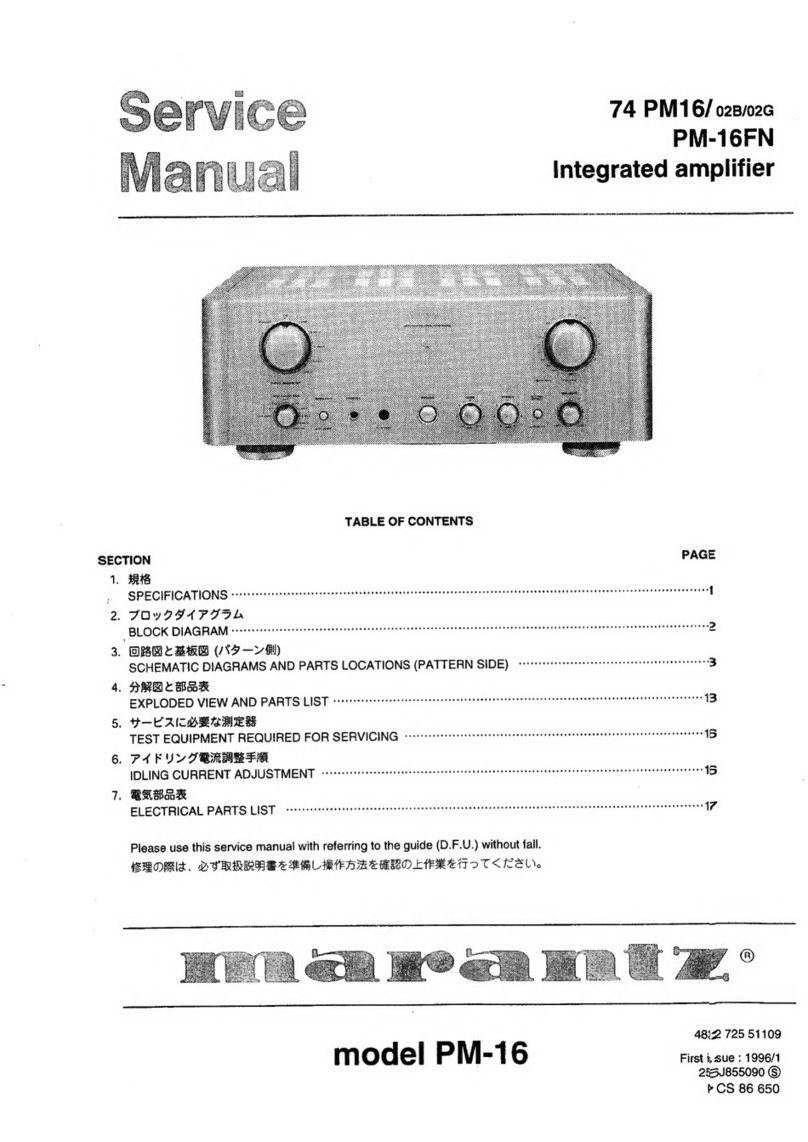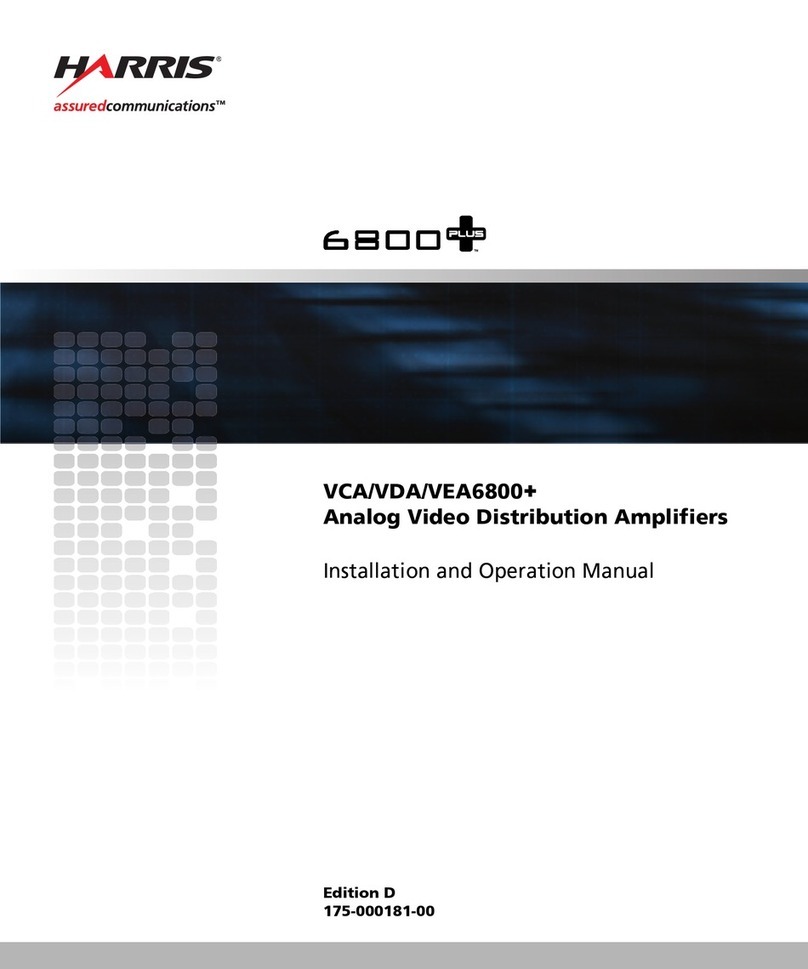Erica Synths PICO Series User manual

FEATURESTECHNICAL SPECS
Thank you for purchasing Erica Synths Pico Series module!
With Pico Series we challenged ourselves – can we make ANY
superior functionality synth module 3HP wide and affordable?
Erica Pico SEQ is mighty, performance oriented 16 step CV and
Gate sequencer, packed with virtually all possible features
you may expect from a sequencer, just in 3HP! Despite the small
size it’s easy to program, and most importantly – up to 16
patterns can be saved in memory and instantly recalled.
electable sequence length – up to 16 steps
Quantized CV output – 9 different scales
Adjustable Gate length for each step
Step off and step merge function
Slide function on selected steps
Transpose function
Random play function (within a scale)
5 play modes
Sequence memory (16 sequences with all settings)
CV output 0-+8V (8 octaves)
Gate length 0-100% (adjustable for each step)
Power consumption +55mA, -4mA
Module width 3HP
Module depth 35mm
PICO
SEQ

The 7 segment display indicates
selected steps, gate length, notes and
play mode
The top encoder allows you to access
main features and modes of the
module. Push the encoder promptly
and move through controls.
All functionality of the unit is
described in the table below.
This encoder sets parameter values
for each step. Push the encoder
promptly to move through controlls
and access different features.
Patch the external clock here. The
sequence will start automatically
with the first clock pulse. If no clock
signal appears on the input for more
than 2’’, the sequencer will
automatically reset to the
first step
A CV output
A Gate output
RND button randomizes patterns and
allows to access few cool features.
Refer to the table below.
PICO
SEQ
Load/Save button activates pattern
saving or loading.
Also use it to RESET the sequencer to
the first step. To do so, push L/S
button and then RND button promptly.
CLK IN
GATE
STEP
VALUE
CV
PICO
SEQ
L/SRND

MODE CONTROLLS ACTION INDICATOR
Set
pattern
length
Push the STEP encoder until it
lights green, and turn it to select
number of steps in the sequence.
Push to confirm. First 8 steps
are indicated with numbers from
1-8, steps 9-16 are indicated with
numbers 1. – 8. with dots.
First 8 steps
Steps 9-16
Select
scales
Push the STEP encoder until it
lights yellow, and turn it to
select one of 10 scales.
Push to confirm.
Scales available:
1 – CHROMATIC, 2 – IONIAN, 3 – DORIAN,
4 – MAJOR PENTA, 5 – MINOR PENTA,
6 – SHARP NOTES, 7 – WHOLE TONE,
8 – MIXOLYDIAN, 9 – MAJOR BLUES,
10 – MINOR BLUES
Number of scale
SET PLAY
MODE
Push the STEP encoder until it
lights red and rotate it to select
play mode. Five play modes
are available:
Forward, Reverse, Ping Pong,
Ping Pong with repeat of last
steps and Random. Rotating
segment in the
indicator will illustrate
currently active play mode.
PLAY MODE
NUMBER
PLAY DIRECTION
Set octave
range
PUSH THE STREP ENCODER UNTIL IT
FLASHES YELLOW, AND ROTATE IT to
set the octave range of sequences,
or, in other words, the range of
the VALUE encoder in Note enter
mode. The sequencer has 1 to 8
octaves range, and indicator
shows the selected range.
Classical acid baslines from
TB-303 had range of 3 octaves.
OCTAVE RANGE SETTING ALSO APPLIES
TO RANDOMISATION.
3 OCTAVES RANGE
CLK IN
GATE
STEP
VALUE
CV
PICO
SEQ
L/SRND
CLK IN
GATE
STEP
VALUE
CV
PICO
SEQ
L/SRND
CLK IN
GATE
STEP
VALUE
CV
PICO
SEQ
L/SRND
CLK IN
GATE
STEP
VALUE
CV
PICO
SEQ
L/SRND

MODE CONTROLLS ACTION INDICATOR
Enter notes
Push the STEP encoder until it is not
light and rotate it to move through
the steps in the pattern.
Push the VALUE encoder until it lights
green and rotate it to set the note
value for each step. Notes appear as
relevant letters on the indicator.
Sharp notes appear as letters with
dots OF THE VALUE ENCODER. Intensity
of the encoder LED will indicate
relative pitch.
Note C
Sharp C
Set Gate
lenght,
step mute,
step merge
Push the STEP encoder until it is not
light and rotate it to move through
the steps in the pattern.
Push the VALUE encoder until it lights
red and rotate it to set
LENGTH the gate for each step. Gate
lenth is adjustable discretly in 8
steps, and it is indicated as increasing
amount of segments to form a circle.
Intensity of the encoder LED will
indicate relative gate lenght.
If no segment is light, the step is
paused, is complete circle is light, the
step is merged with the next step.
15% long gate
50% long gate
Step merged
with next one
STEP PAUSED
Pitch slide
Push the STEP encoder until it is not
light and rotate it to move through
the steps in the pattern.
Push the VALUE encoder until it lights
yellow and rotate it CW to activate
pitch slide to the next note in the
pattern. S-like symbol will appear
on the indicator. To disable pitch
slide, rotate the encoder CCW until
symbol on the indicator changes.
PITCH SLIDE ON
PITCH SLIDE OFF
Transpose
While sequencer is playing, push
and hold the VALUE encoder and
turn STEP encoder CW to transpose
the sequence up or turn it CCW to
transpose the sequence down within
a selected scale. As soon the VALUE
encoder is released, a sequence will
return to the initial state.
If you wish to keep it in transposed
state, push the step encoder.
CLK IN
GATE
STEP
VALUE
CV
PICO
SEQ
L/SRND
CLK IN
GATE
STEP
VALUE
CV
PICO
SEQ
L/SRND
CLK IN
GATE
STEP
VALUE
CV
PICO
SEQ
L/SRND
CLK IN
GATE
STEP
VALUE
CV
PICO
SEQ
L/SRND

MODE CONTROLLS ACTION INDICATOR
Pattern
randomization
Push the RND button and pattern
gets randomized within selected
scale and octave range.
MASTER
PITCH SLIDE –
RANDOM SLIDE
AND CLOCKED
MODULATION
SOURCE
Push and hold RND button and
rotate the ROTATE STEP ENCODER TO
CHOOSE MASTER PITCH SLIDE MODE!
THREE PITCH SLIDE MODES ARE
AVAILABLE:
1. MASTER PITCH SLIDE OFF (PITCH
SLIDE ON INDIVIDUAL STEPS IN THE
SEQUENCE IS STILL ACTIVE).
2. PITCH SLIDE ON RANDOM STEPS.
3. PITCH SLIDE ON ALL STEPS –
CLOCKED MODULATION SOURCE.
PITCH SLIDE OFF
PITCH SLIDE ON
RANDOM STEPS
PITCH SLIDE ON
ALL STEPS ON
Save a pattern
Push L/S button twice, and STEP
encoder will blink red. Turn the
encoder to select one of 16 slots
to save the pattern. Push the
encoder to confirm saving. Slots
9 – 16 are indicated with dot next
to the numbers 1. – 8.
SLOT NUMBER
Load a saved
pattern
Push L/S button, and STEP
encoder will blink green. Turn the
encoder to select one of 16 slots
recall saved pattern. Push the
encoder to confirm loading. Slots
9 – 16 are indicated with dot next
to the numbers 1. – 8.
SLOT NUMBER
If we will figure out, how to implement more features, we’ll definitely let you know!
CLK IN
GATE
STEP
VALUE
CV
PICO
SEQ
L/SRND
CLK IN
GATE
STEP
VALUE
CV
PICO
SEQ
L/SRND
CLK IN
GATE
STEP
VALUE
CV
PICO
SEQ
L/SRND
CLK IN
GATE
STEP
VALUE
CV
PICO
SEQ
L/SRND

Water is lethal for most of the electric devices, unless they are made
waterproof. This Erica Synths module is NOT intended for use in a humid or
wet environment. No liquids or other conducting substances must get
into the module. Should this happen, the module should be disconnected
from mains power immediately, dried, examined and cleaned by
a qualified technician.
Do not expose the module to temperatures above +50° C or below -20° C.
If you have transported module in extreme low temperatures, leave it in
room temperature for an hour before plugging it in.
Transport the instrument carefully, never let it drop or fall over.
Warranty does not apply to modules with visual damages.
The module has to be shipped in the original packaging only. Any module
shipped to us for return, exchange and/or warranty repair has to be in
its original packaging. All other deliveries will be rejected
and returned to you. Make sure you keep the original packaging and
technical documentation.
This device complies to the EU guidelines and is manufactured ROHS
conforming without use of led, mercury, cadmium and chrome.
Nevertheless, this device is special waste and disposal in household
waste is not recommended.
Safety Instructions
You will find Erica Synths terms of warranty at www.ericasynths.lv.
Items for return, exchange and/or warranty repair have to be sent to:
Erica Synths
Andrejostas Str. 12
Riga
Latvia
LV-1045
User manual by Girts Ozolins@Erica Synths
Design by Ineta Briede@Carre Branding
Copying, distribution or any commercial use in any way is prohibited and needs the written
permission by Erica Synths. Specifications are subject to change without notice.
In case of any questions, feel free to contact us through www.ericasynths.lv or via e-mail
Please follow the instructions for use of the Erica Synths module
below, ‘cause only this will guarantee proper operation of the module
and ensure warranty from Erica Synths.
This manual suits for next models
1
Popular Amplifier manuals by other brands
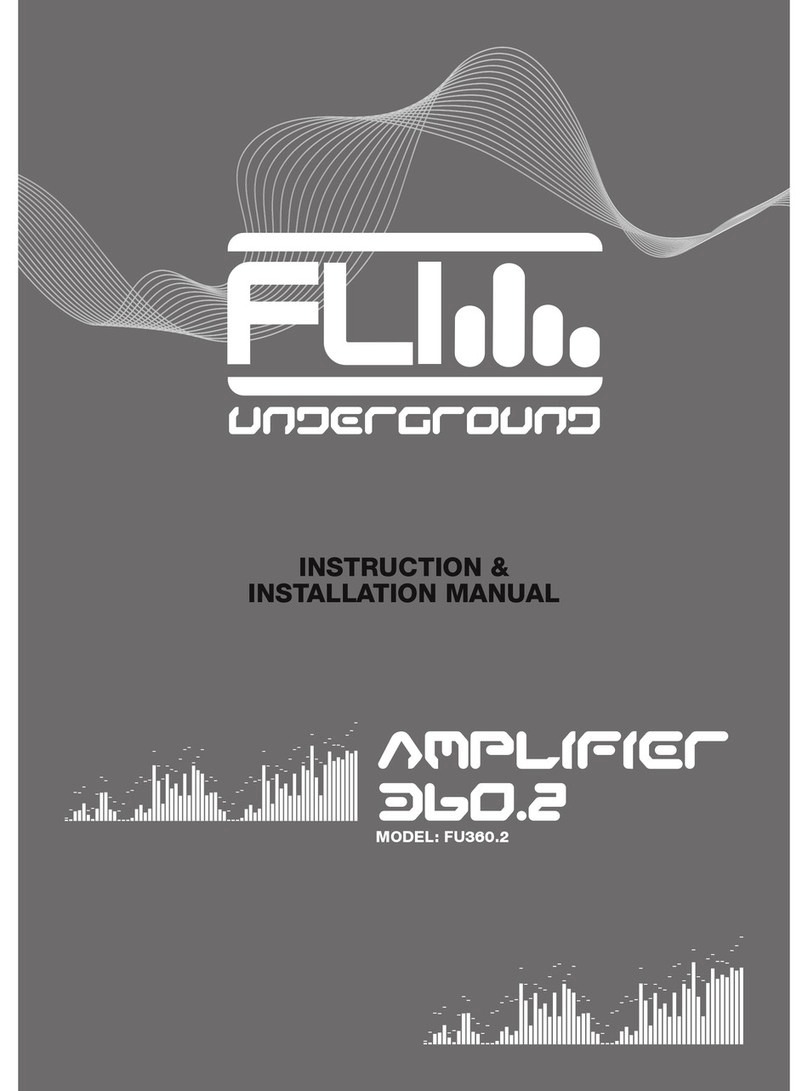
FLI
FLI UNDERGROUND FU360.2 Instruction & installation manual

Di-soric
Di-soric OLKTD 71 P3-T4 user manual
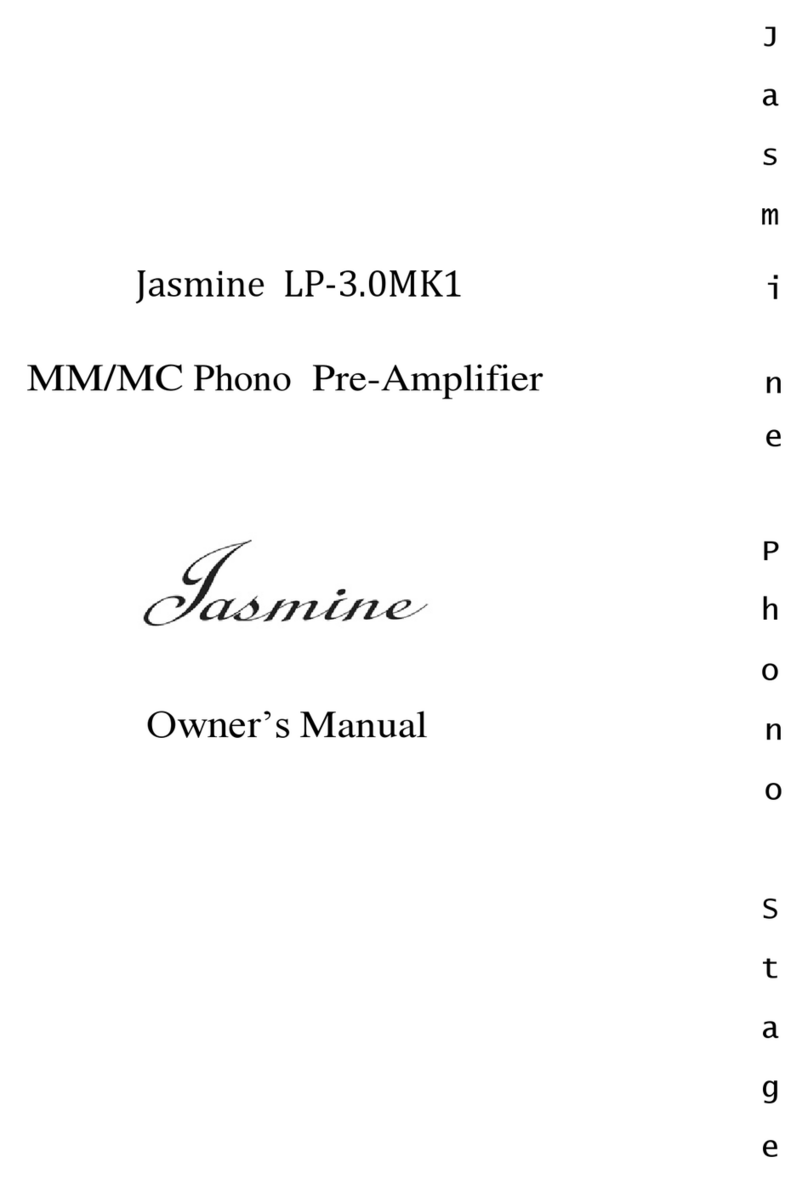
Jasmine
Jasmine LP-3.0MK1 owner's manual

Marantz
Marantz PM66KI Service manual

Ehrhorn Technological Operations
Ehrhorn Technological Operations Alpha 77 PA-77 instruction manual

Mesa/Boogie
Mesa/Boogie SINGLE RECTIFIER RECT-O-VERB 50 2 Series Schematics