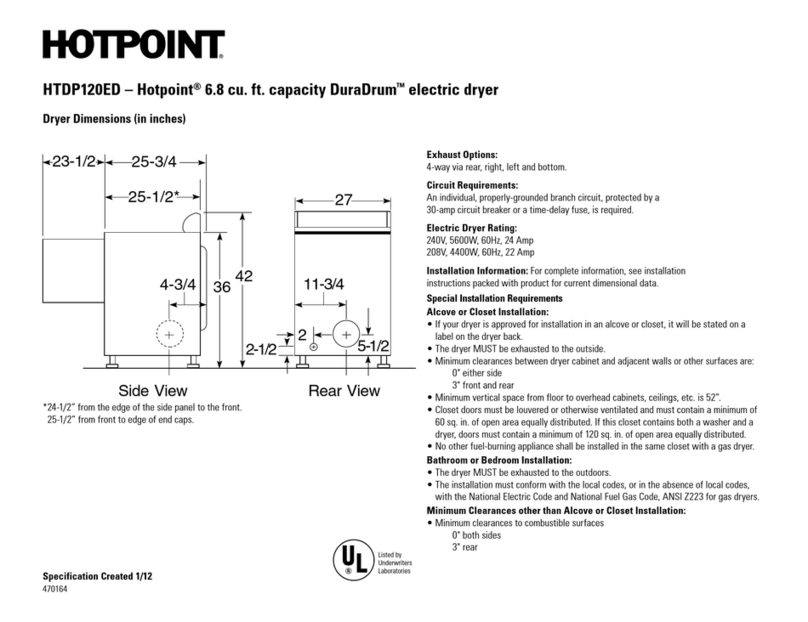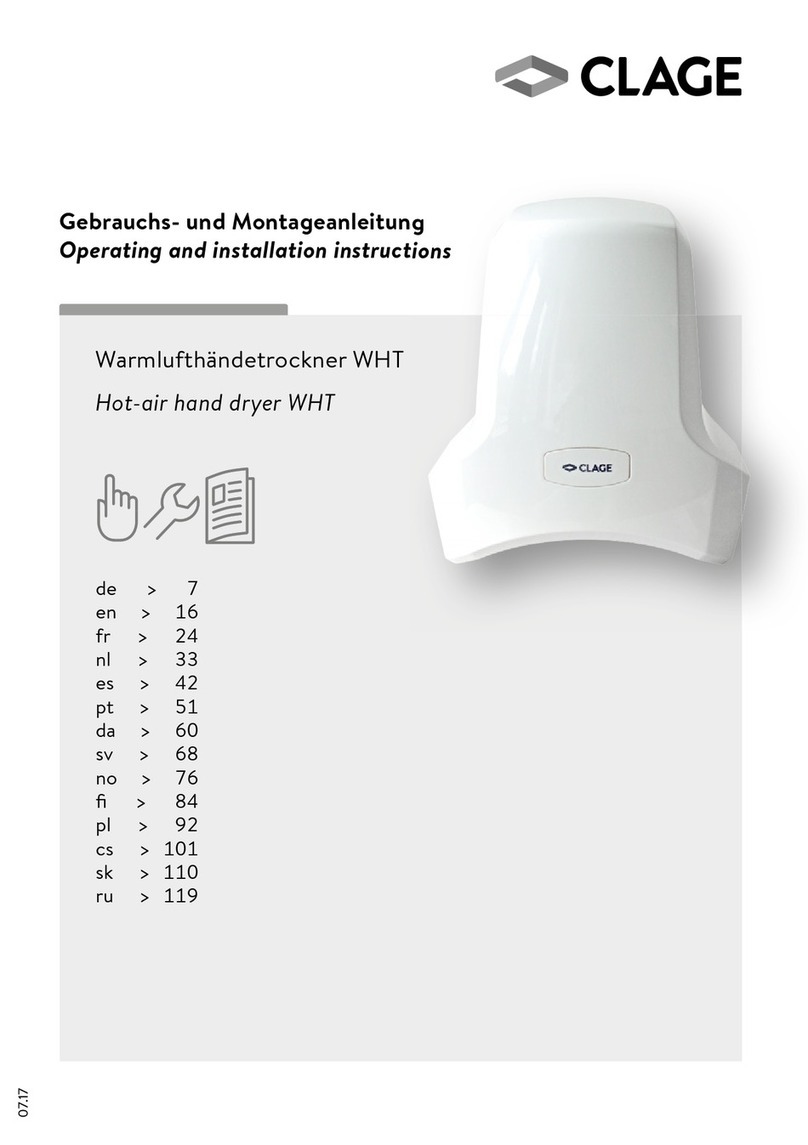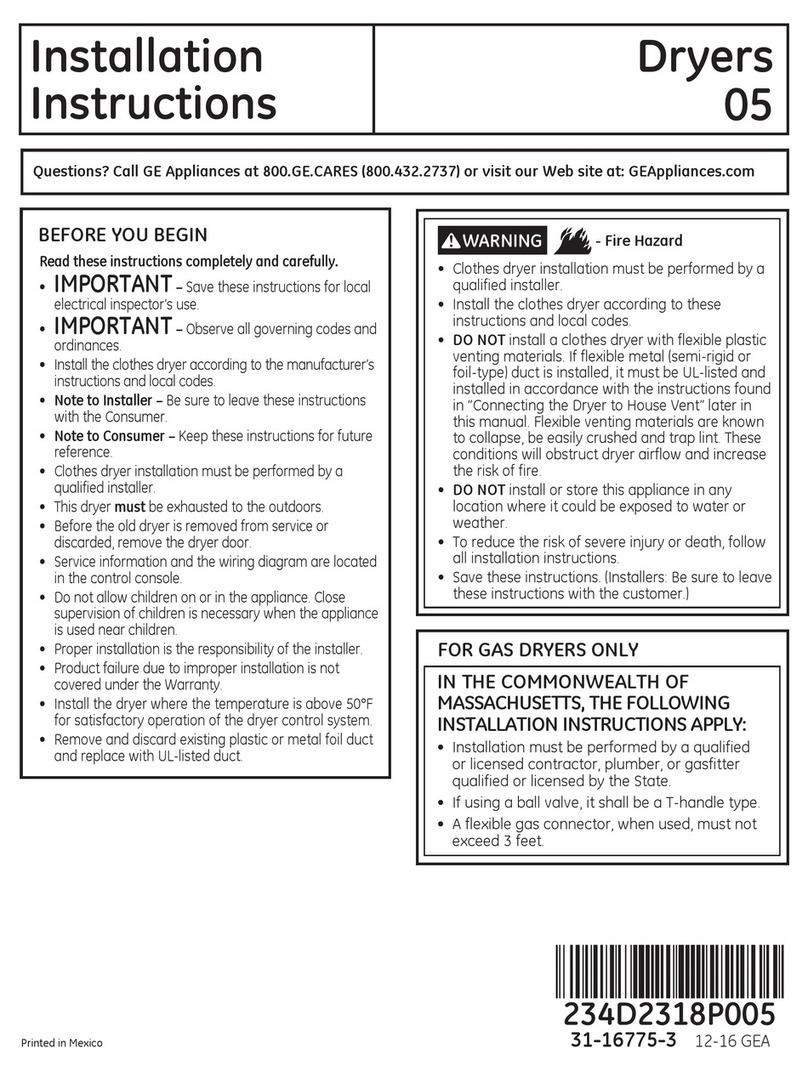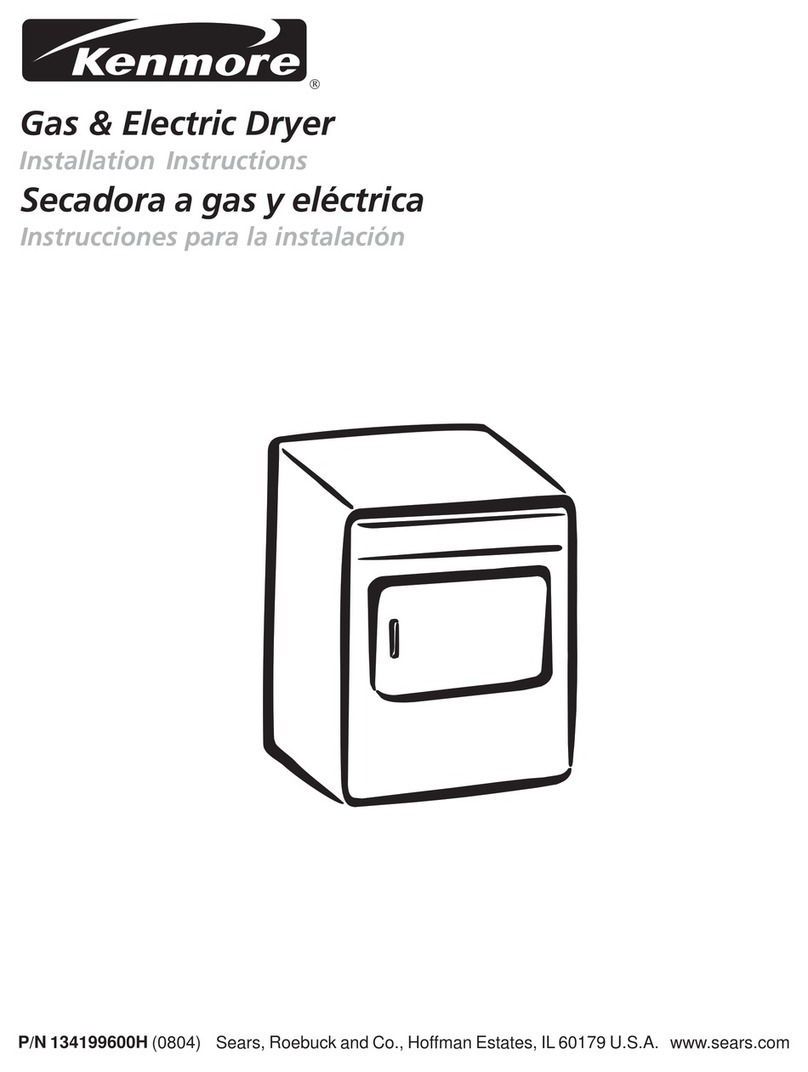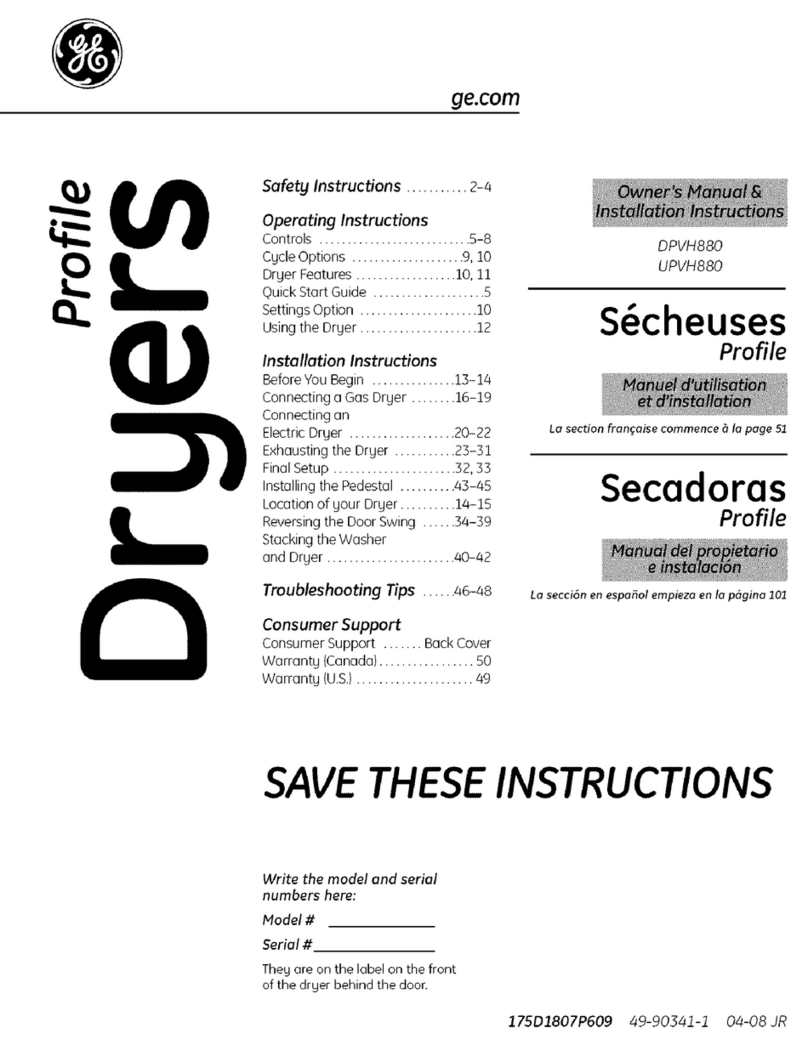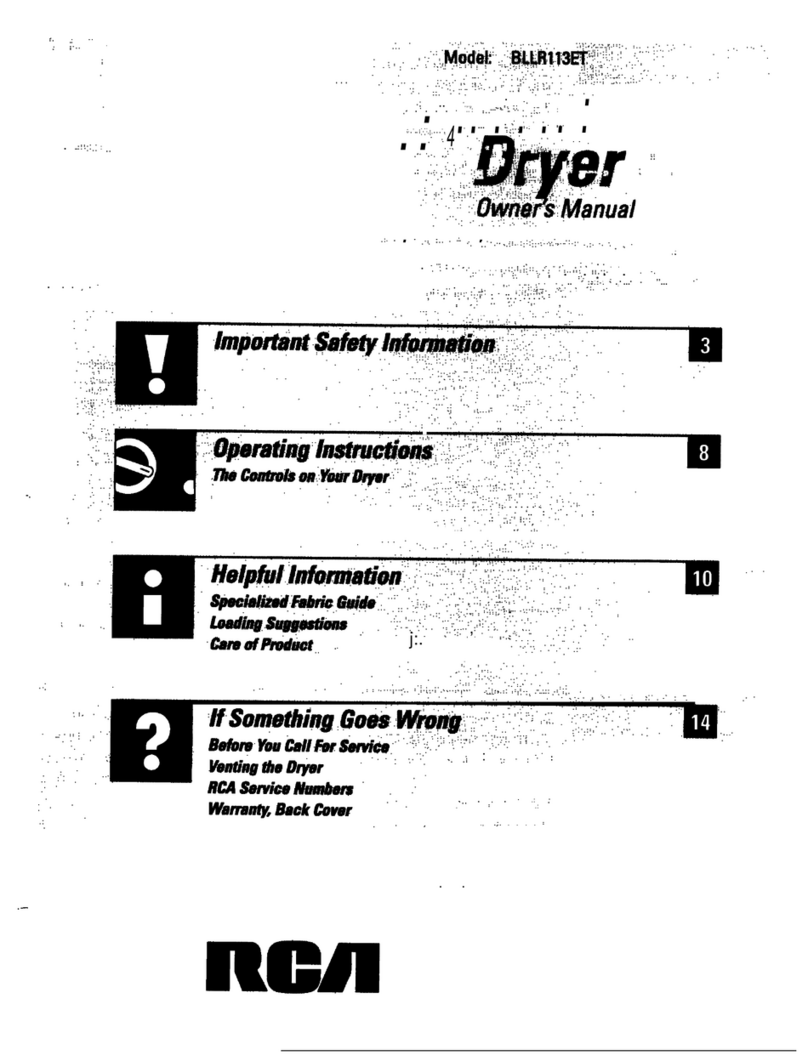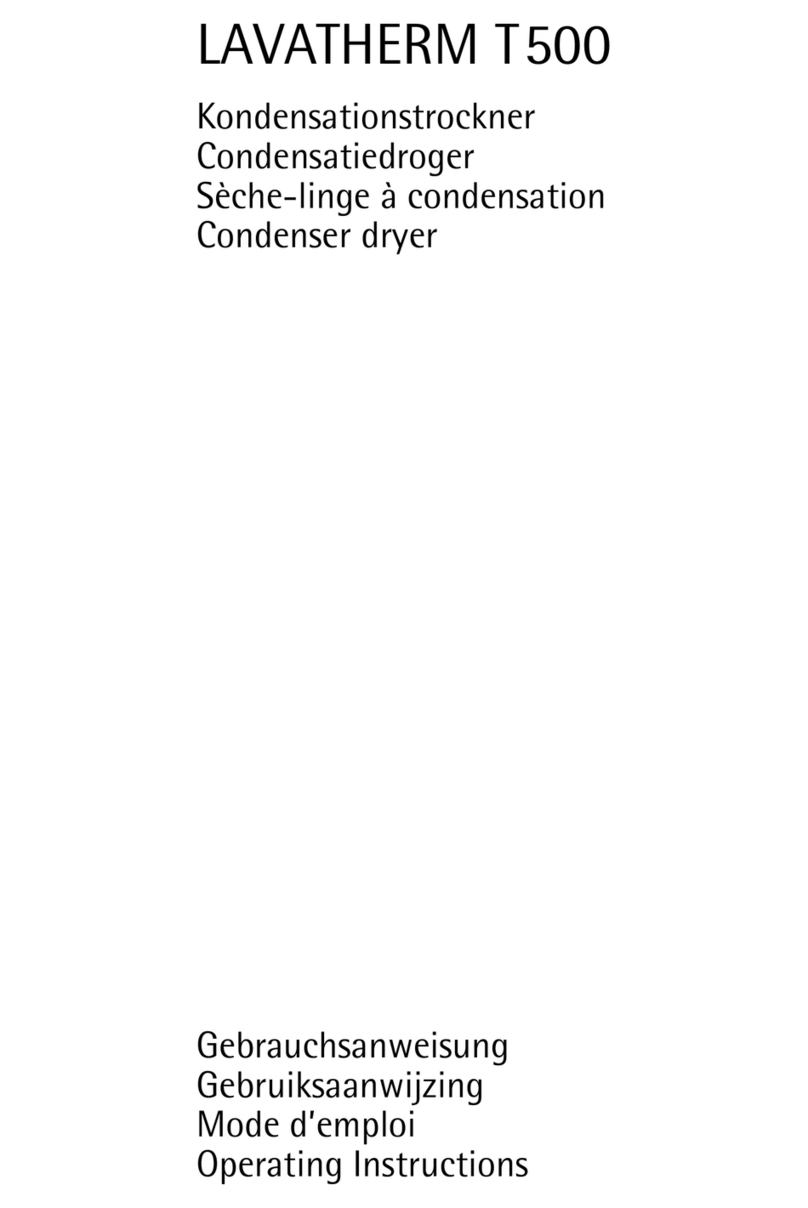South Bend, Indiana USA | networketi.com ADH INSTALLATION GUIDE | PART NO. 23617 REV B
3
COMMUNICATING WITH THE DEHYDRATOR
Note: Your Information Technology Department is the
best source of information if you encounter problems or
difculties in connecting to or communicating with the
dehydrator. The ADH NETCOM Ethernet communica-
tions run at 10Base-T and half duplex. It is recommended
tht the network interface to the ADH NETCOM is mau-
nally set to these parameters and NOT to an auto-con-
gure mode.
1. Temporarily assign computer an IP address in the
192.168.52.0 network range, typically 192.168.52.1,
with the subnet 255.255.255.0
2. Connect the dehydrator to your computer either
directly or through a network. For direct connections
a cross-over cable or switch may be required for
connecting to an older computer; an Ethernet patch
cable will work in most other cases.
3. Open a web browser and connect to web interface at
HTTP: //192.168.52.9
CONFIGURING IP ADDRESS
1. Go to Conguration page
2. If using a xed IP address, select “Use the following IP
address:” Then set the IP address, mask and gateway.
3. If using DHCP, select “Obtain IP address automatically.”
4. Click Submit. You should see a message that the
dehydrator is rebooting.
CONFIGURING PRESSURE
1. Using a web browser, connect to the dehydrator. Go
to the Conguration page
2. Using the Units pull-down select English (PSI) or
SI (mbar).
3. To change the operational pressure setting enter the
following:
• Low Alarm - The pressure at which Low Pressure will
cause an alarm condition.
• Low Limit - The low set point at which the unit will
start pumping.
• High Limit - The high set point at which the unit will
stop pumping.
• High Alarm - The pressure at which High Pressure
will cause an alarm condition.
4. Click submit.
After changing the IP address of your dehy-
drator to a network other than the default
192.168.52.0 you will not be able to access
the dehydrator from the conguring com-
puter unless that computer is recongured
for the newly assigned network address.
NOTE: