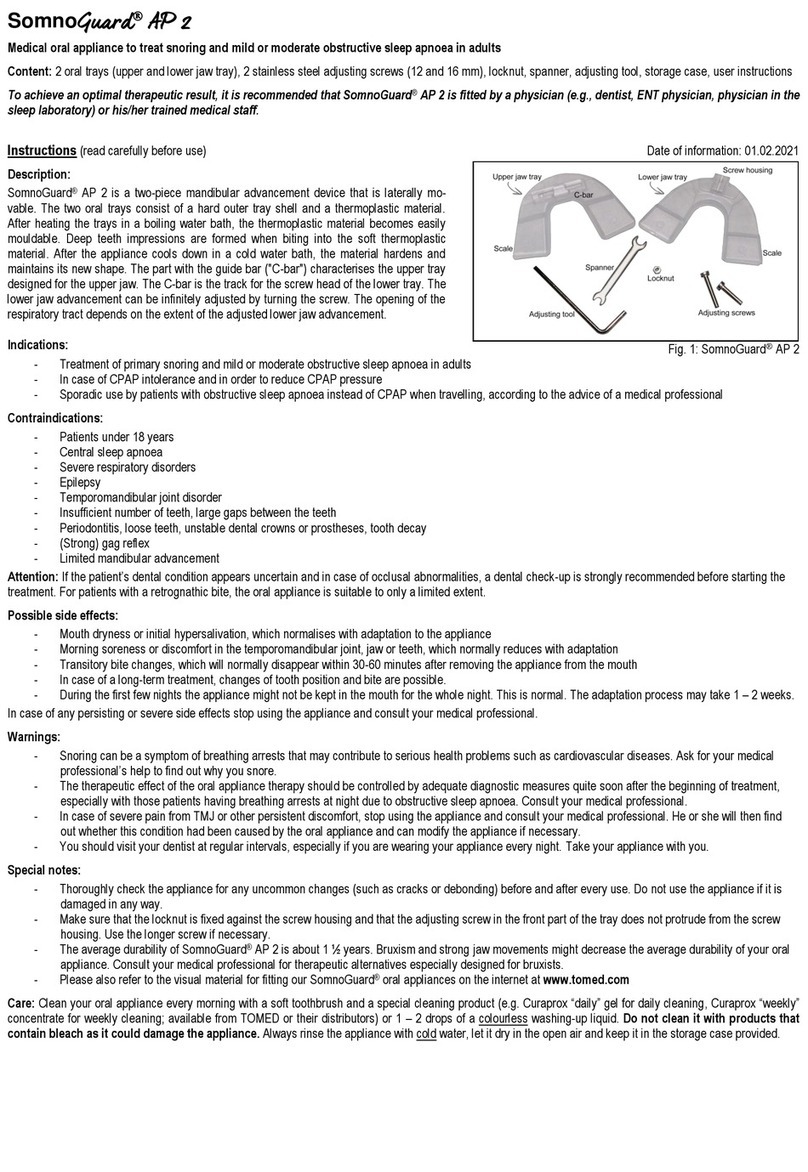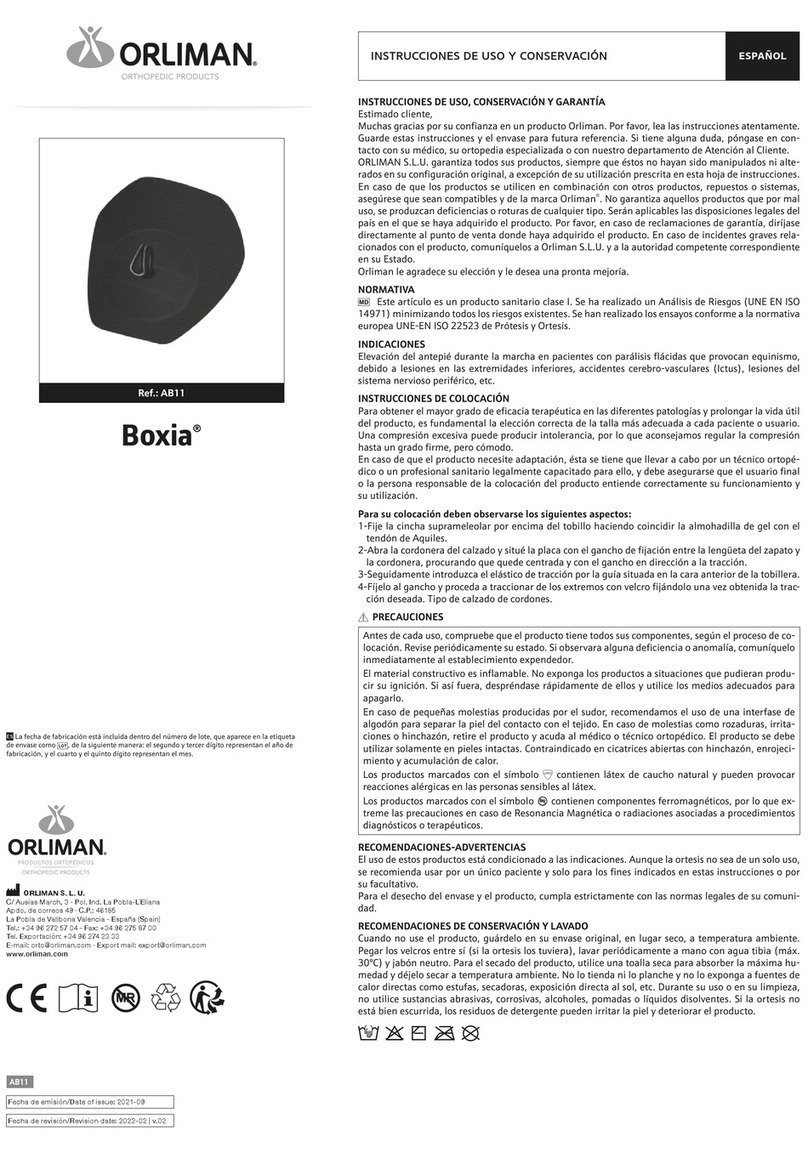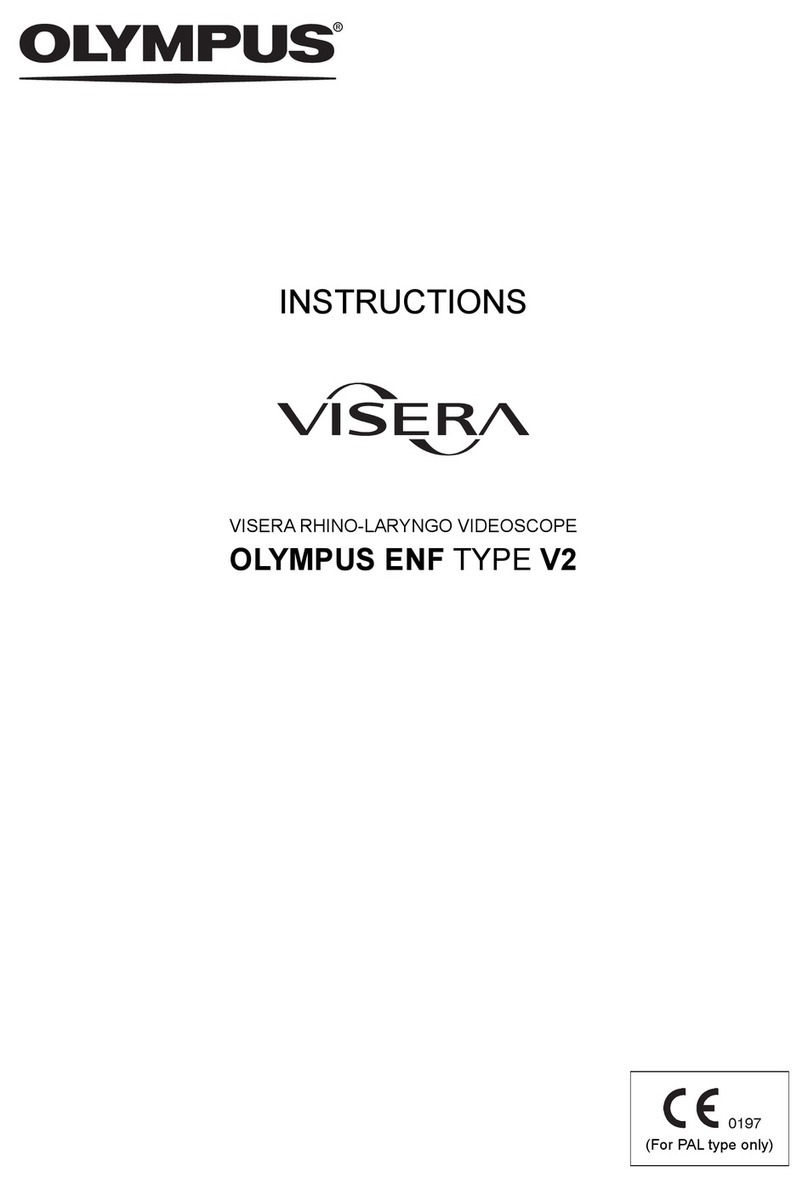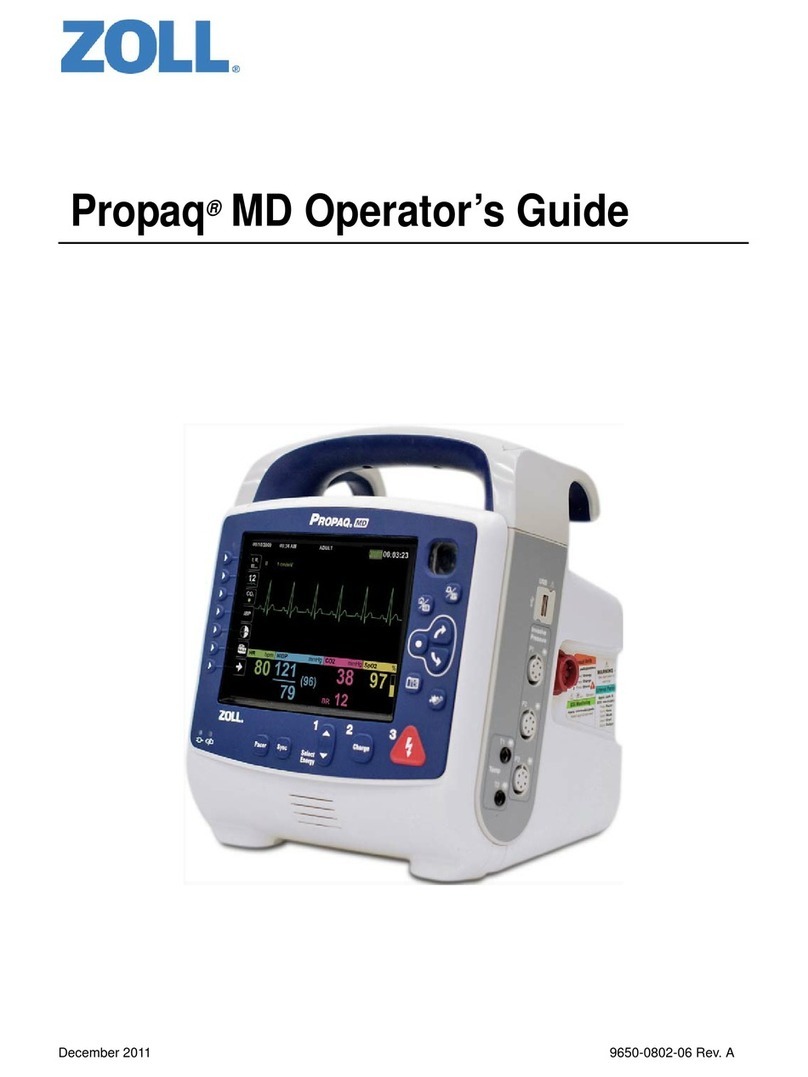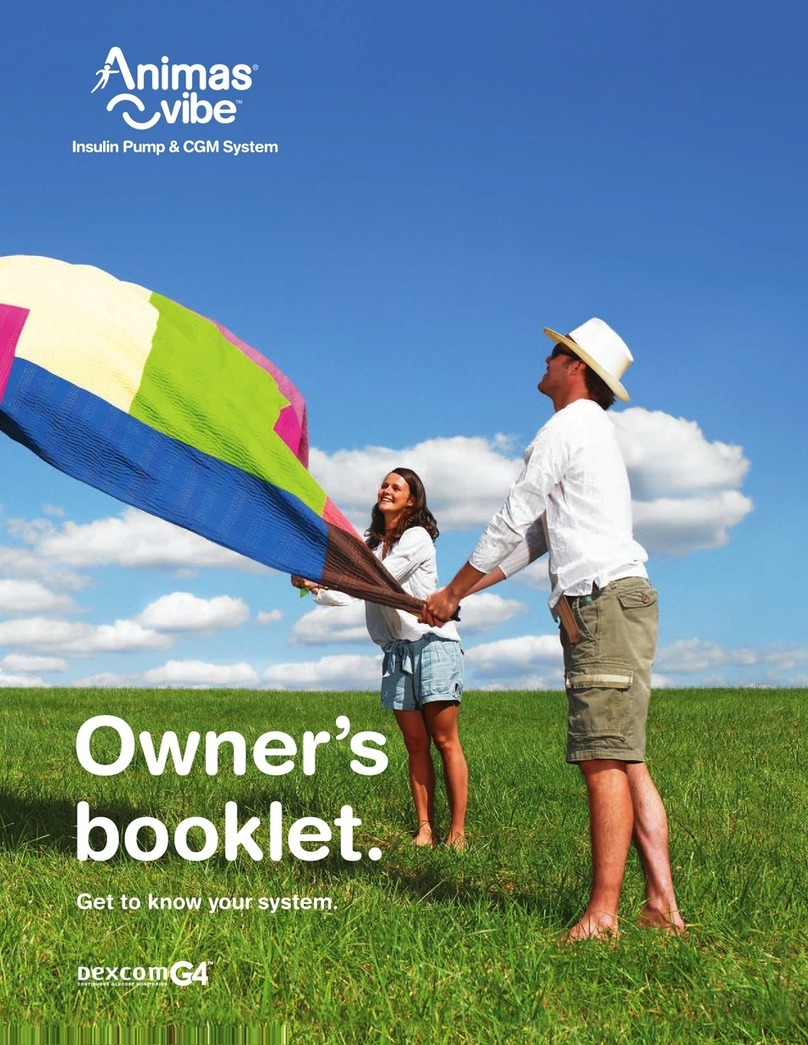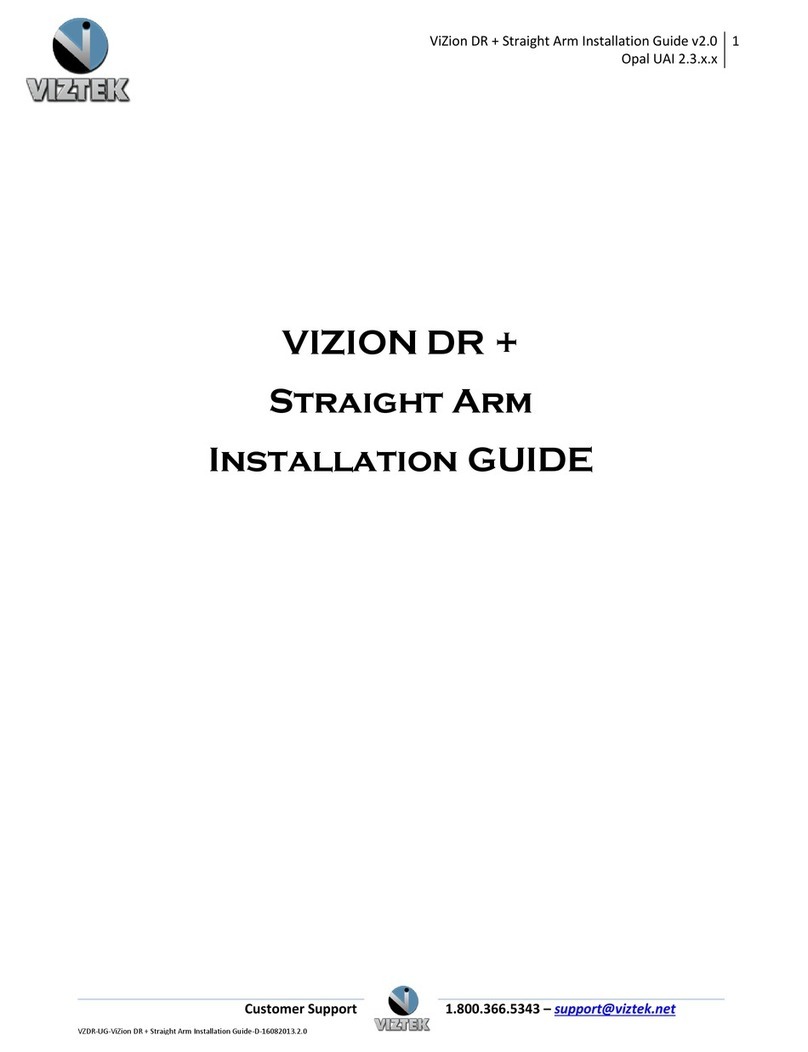Fault analysis and troubleshooting
Notes
Faults Solution
1. Please observe the surroundings before use, and don't use the
product while running to avoid impact.
2. Before use, be sure to install a protective pear-picking rod and fasten
the head of the ear-picking rod to protect your ears.
3. This product is not suitable for children under 6 years old.
4. It is prohibited for children to use this product alone to avoid harm.
5. Please store the product in the normal temperature and avoid direct
sunlight to avoid product damage.
6. The APP is not compatible with Samsung Galaxy S7.
7. When cleaning the lens, please wipe carefully with the professional
alcohol cotton swab provided.
8. In order to ensure the best use experience, please keep the child in a
seated position and operate the product horizontally when picking up
the earwax for the child .
9. ROHS compliance: This product is in compliance with Directive
2011/65/EU of the European Parliament and of the Council of 8 June
2011 on the restriction of the use of certain hazardous substances in
electrical and electronic equipment.
No response on startup.
If the above operation fails to solve the problem, please contact
customer service, we will further provide you with a practical solution.
Try the correct boot method a few more
time.
Camera doesn’t light.
APP crashing.
Power indicator light
flashes.
The product failed to
properly display real-time
images after successfully
connecting to APP.
Disconnect the phone from the otoscope
WiFi, restart the otoscope, and
reconnect the WiFi.
Restart the otoscope and reconnect the
APP
The WiFi connection is
unstable and sometimes
disconnected in seconds.
Please charge with a matching charging
cable for 1hour.
Shutdown and restart the otoscope.
Uninstall the existing APP and rescan
the QR code for installation.
Short of power. Please use the matching
charging cable for charging, and the charging
time will last 1 hour.