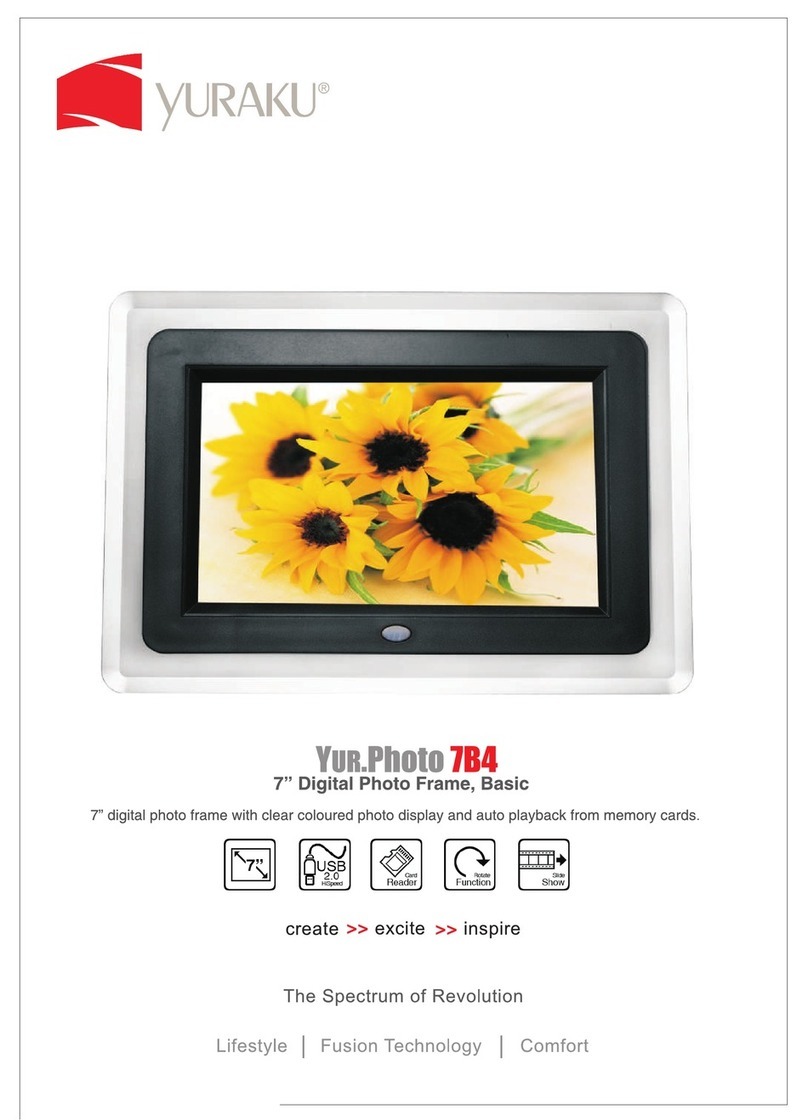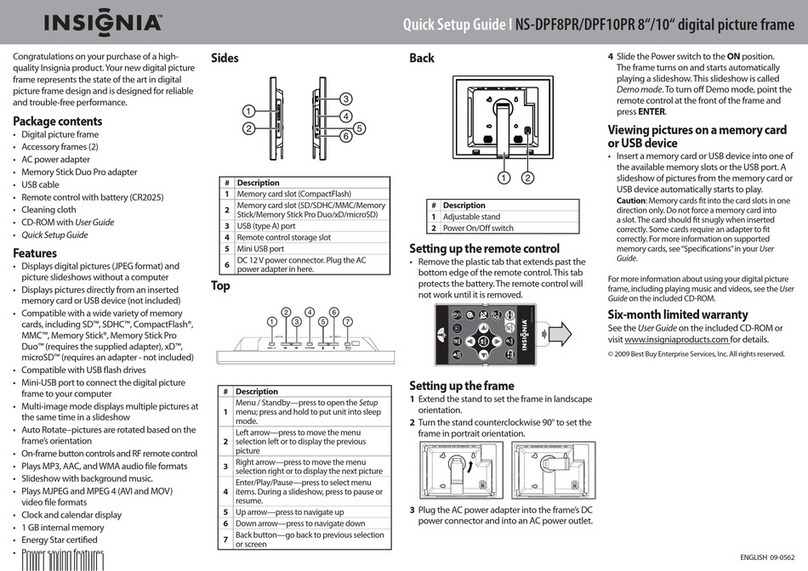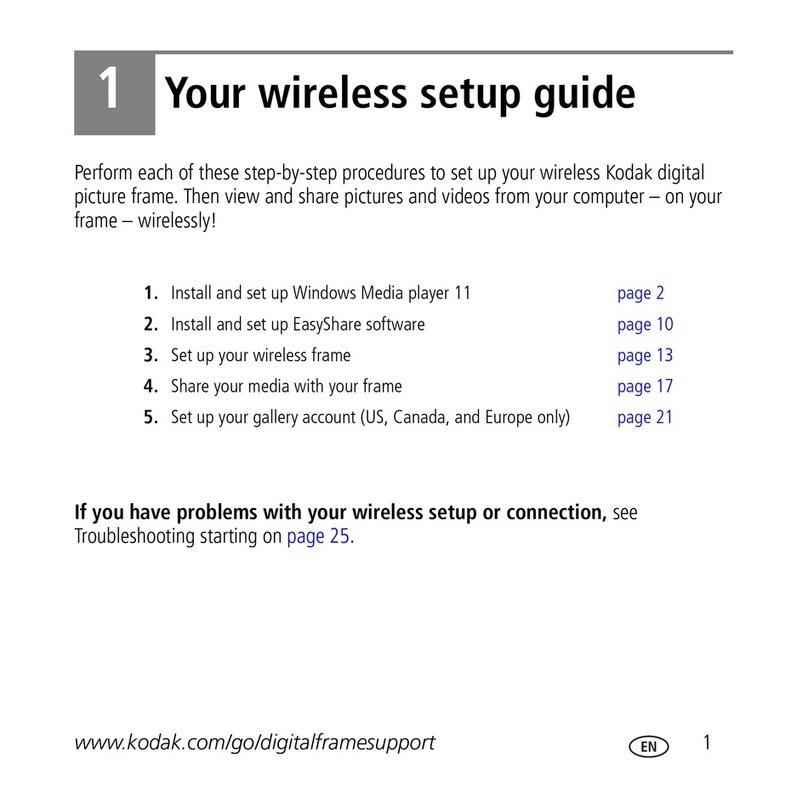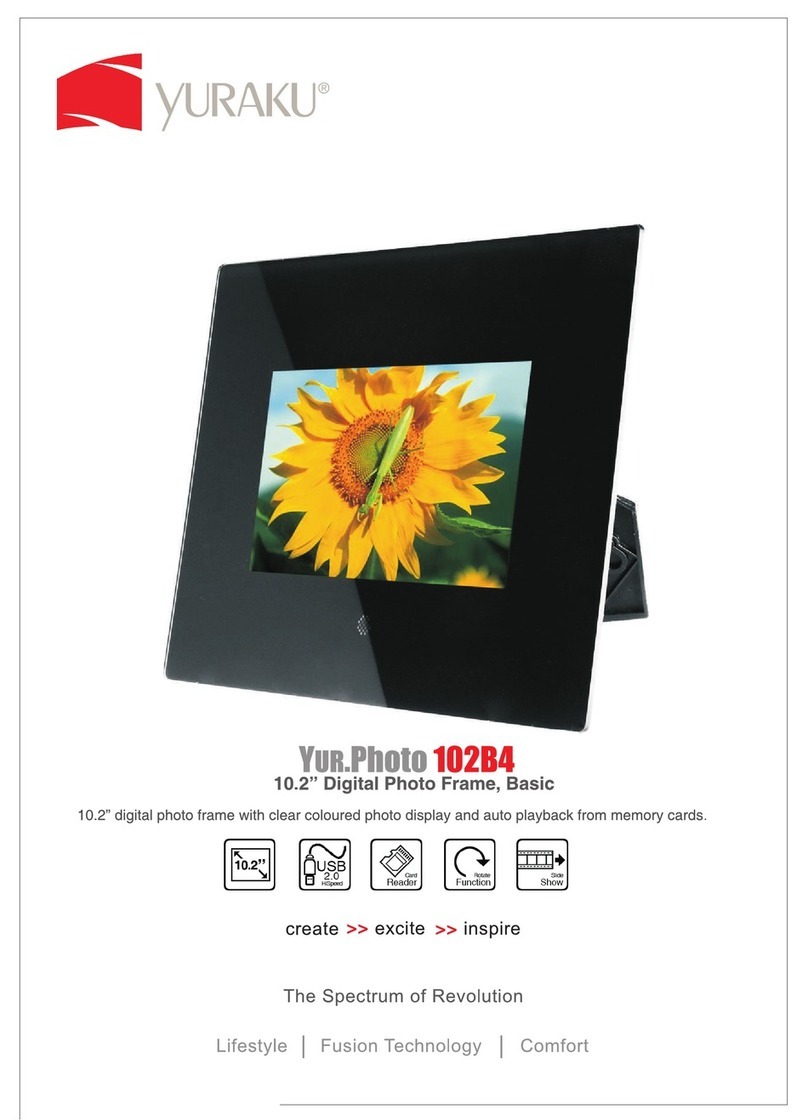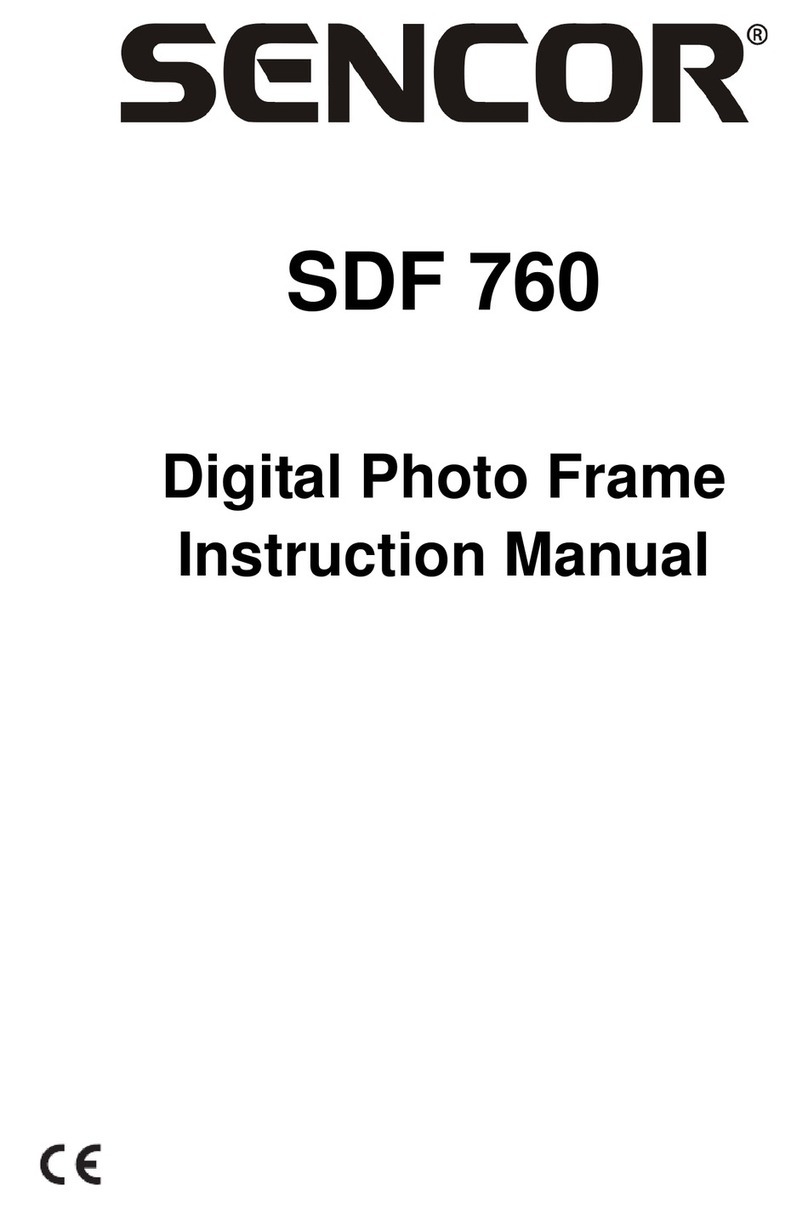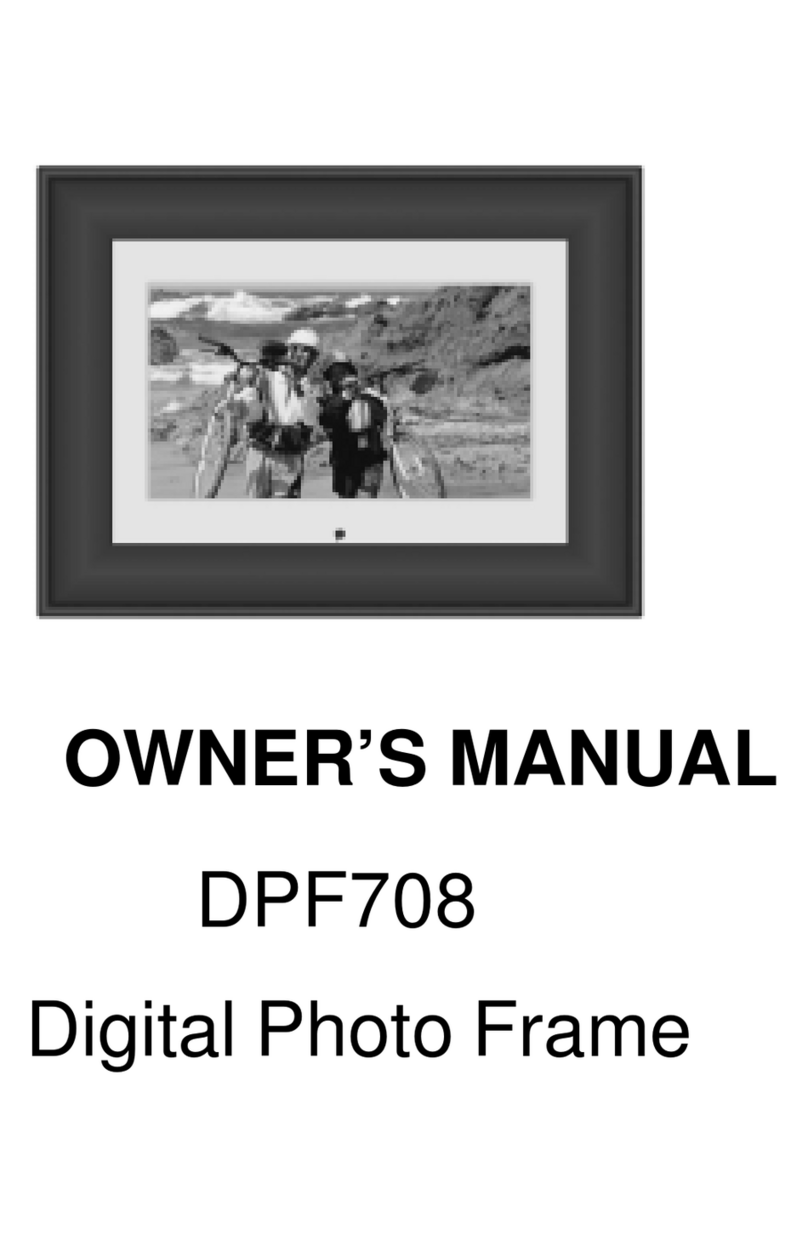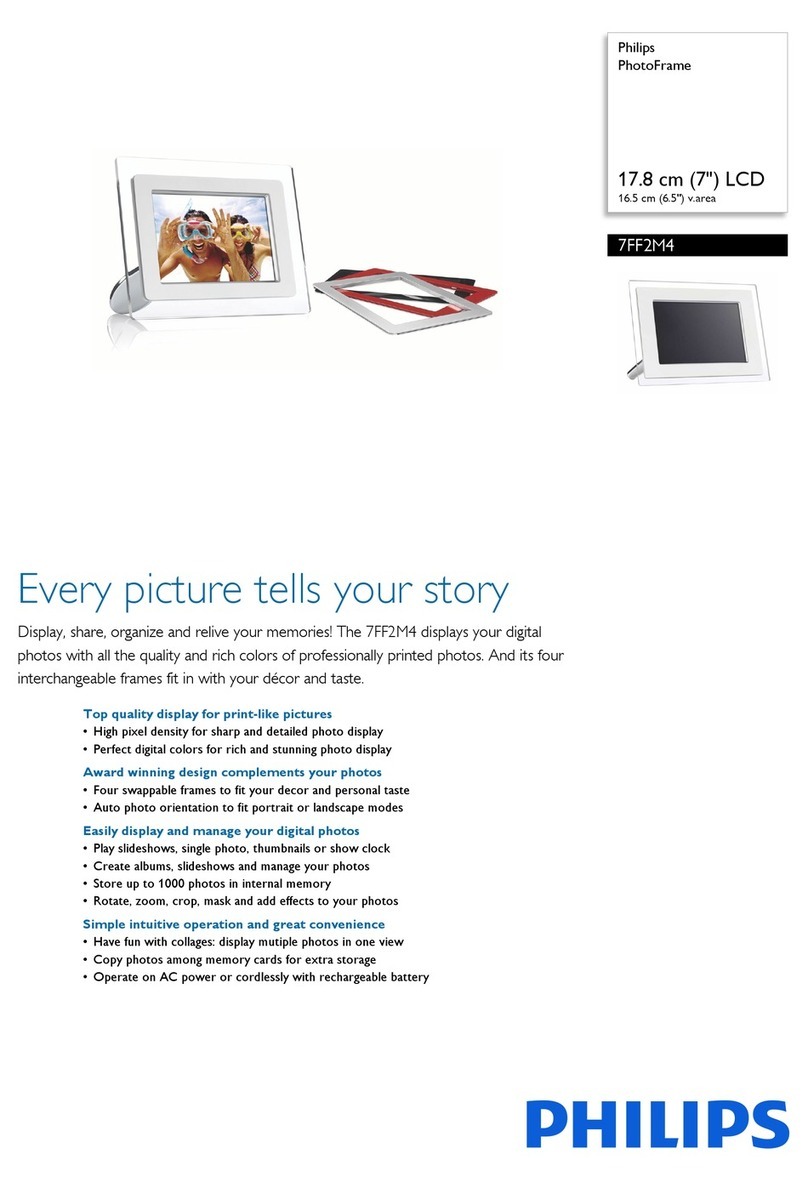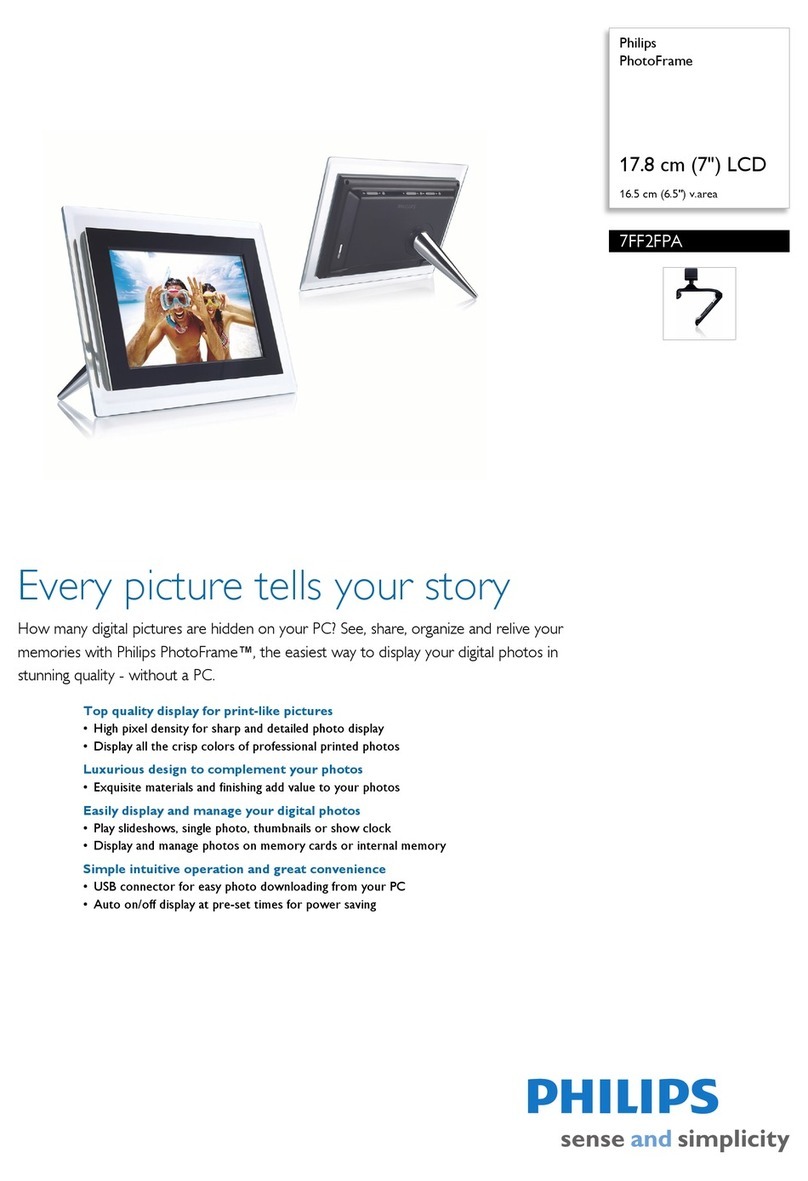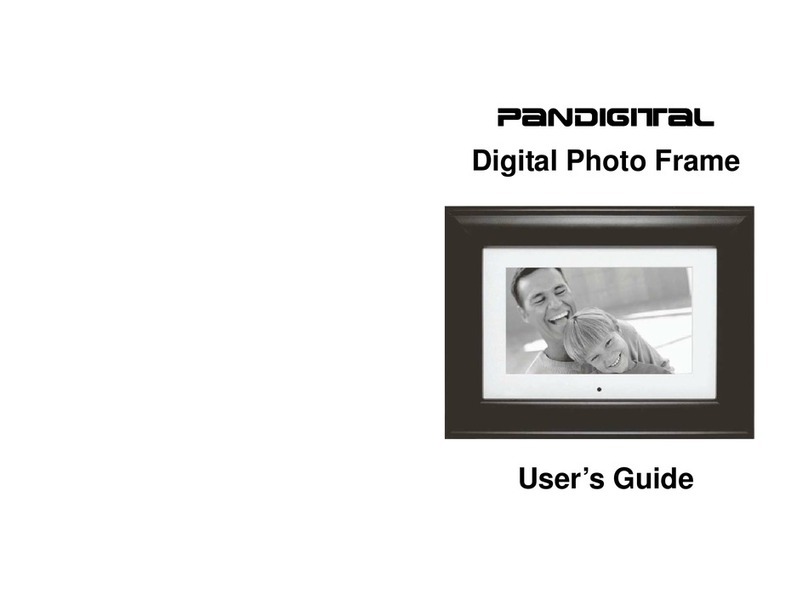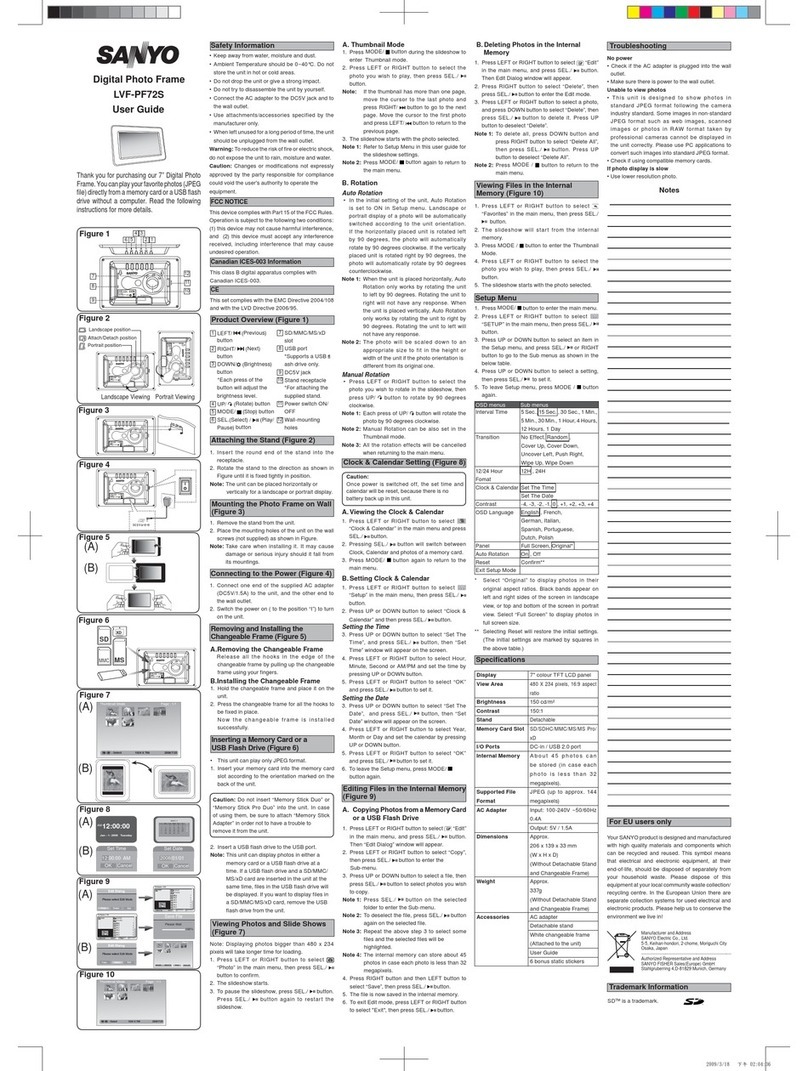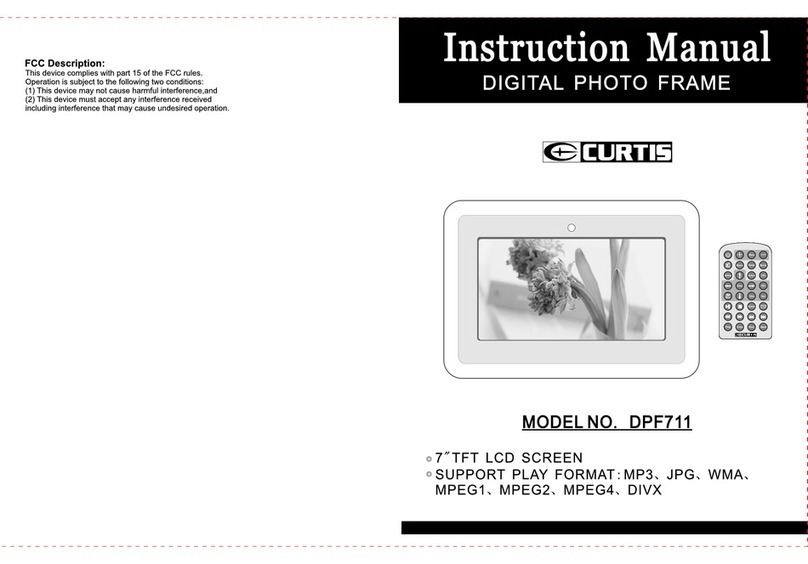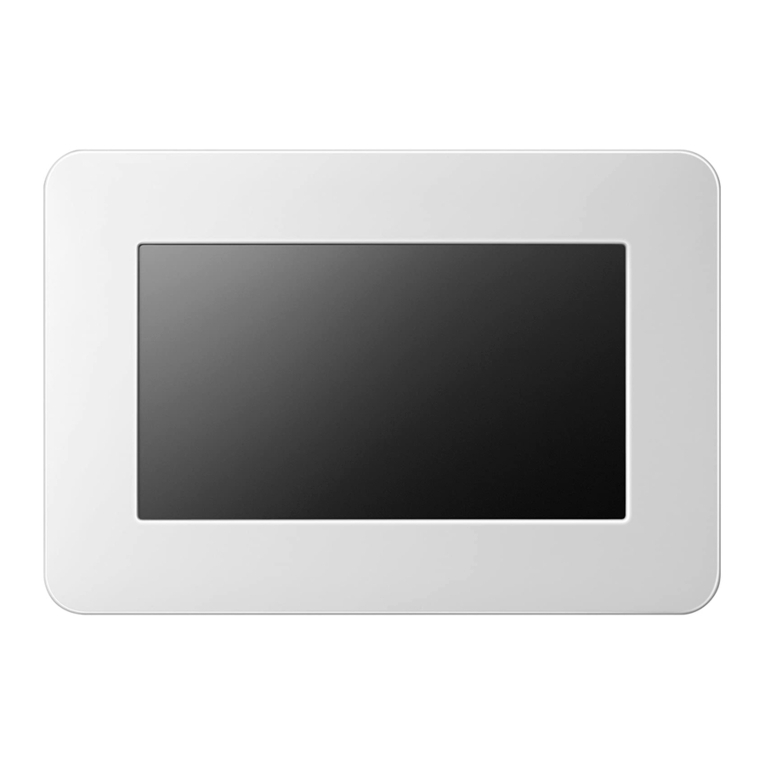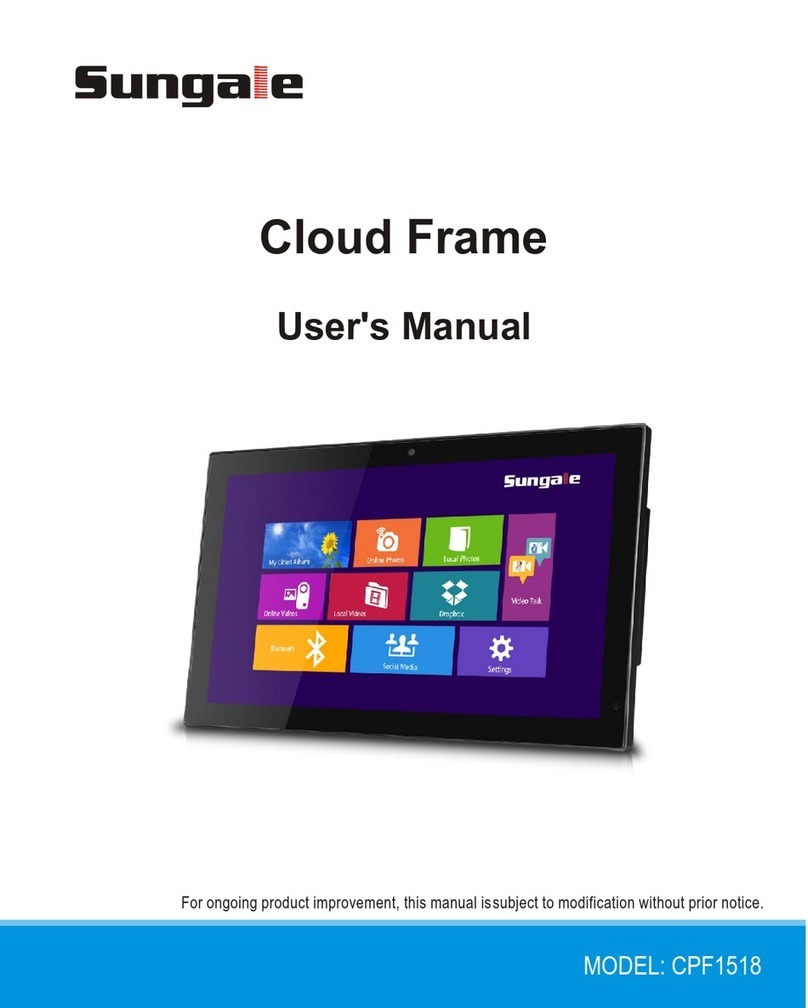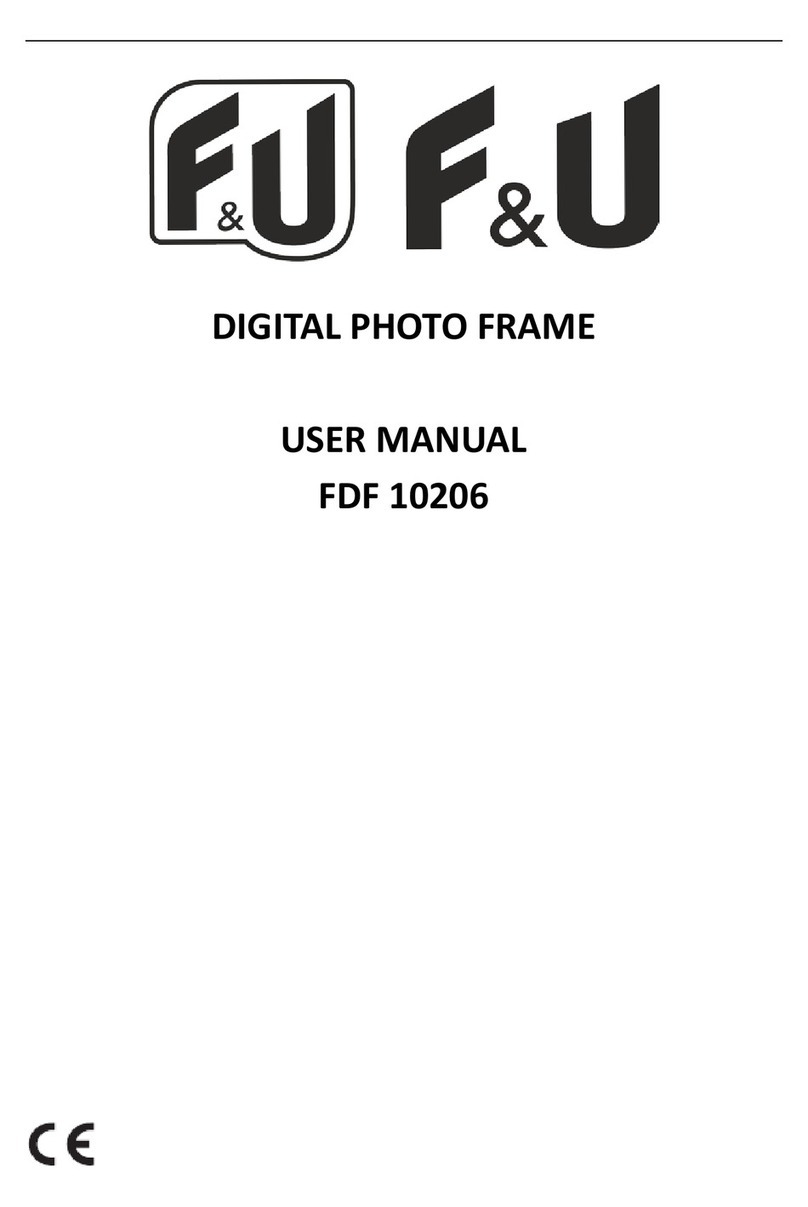Ever Frames V08 User manual

1
EVER FRAMES V08 User guide

1
Ever Frames V08 digital photo frame is not working
• CheckifACadapterisinsertedcorrectly.
• PressON/OFFswitchatthebackofEver
FramesV08.
or
• PressPowerbuttononEverFramesV08
remotecontrol.
How do I transfer photo albums from my computer to Ever
Frames V08 digital photo frame?
• ConnectEverFramesV08toapowersourceusingAC
adapter.
• OnyourPC/Mac,createfolderswiththephotosyou
wishtotransfertoEverFramesV08andlabelthe
folders.
• OptimizephotostomatchEverFramesV08digital
photoframescreen:1024x768px.resolutionand4:3
aspectratio.
*Forformattinginstructions,gotop.10ofthisUserGuide
• TransferoptimizedphotosontoUSBashdrive
providedwithEverFrameV08.
• InsertUSBashdriveintoEverFrameV08.
• EverFrameshouldbeginplayingaslideshow
automatically.

2
Remote control is not working
• Checkifthebatteryhaspower.
• ReplacewithnewCR-2025lithium
button-cellbatteryifnecessary.
Ever Frames V08 digital photo frame can’t read USB ash drive.
• Makesurephoto,audioorvideolesonUSBashdrivearecompatiblewithEverFrames
V08digitalphotoframe.
Ever Frames V08 supported le formats
Picture format JPEG,GIF,PNG
Audio format Mp3, WMA, WMV(WAV)
Video format MPEG-1, MPEG-2, MPEG-4, M-JPEG, AVI
Memory card SD/SDHC/MMC
USB connection Micro USB & USB 2.0

3
Ever Frame V08 is displaying “File Open Failed”
Press“BGM”buttonontheremote.
- Memorycard/stickisempty.
- Fileshavenotbeenproperlyformatted.
- USBashdrivehasnotbeenproperlyformatted.
FordetailedguidanceonhowtoformatUSBashdrive,visitsection
“FormattingUSBFlashDrive”ofthisUserGuide.
Mac computer created duplicate les that cannot be read by Ever Frames V08.
Macsowarecreatesduplicateleswhenthephotoarecopied.
TheseduplicateledarenotdisplayedonMac,butcanbeseenintheleslistinEverFrameV08.
- Goto“Files”menu.
- Press“OK”.
- Selectthelesthattheframecannotread(usuallylesin.DS_Storeformat)
- Deletetheles.
*Visitsection“DeletingphotosfromEverFramesV08”fordetailedinstructionsonhowto
deletephotos.
Deleting photos from Ever Frames V08
Using PC or Mac
• InsertUSBdriveintoUSBdriveonPCorMac.
• Openthefolderwiththefilestobedeleted.
• Press“Ctrl”or“Command”andleft-clickto
selectthephotos.
• Press“Delete”.
• Press“Ctrl+S”or“Command+S”.
By using Ever Frame V08 remote control
• Press“Menu”onremotecontrol.
• Navigateto“Files”menuandpress“OK”.
• UseUp/Downarrowbuttonsonremoteto
scrolltothefiletobedeleted.
• Highlightthefileandpress“OK”.

4
Click on “Explore Files” Menu or press “Windows + E”
Windows user formatting guide
USB Flash Drive Formatting
USBashdrivesusedforstoringortransferringlesofmultipleformatsmayhavebitsand
piecesofdataleontheUSBashdriveaertheleshavebeendeleted.Removingthesedata
fragmentsbyformattingUSBashdrivemayhelpavoidpotentialconictsinthe
USBflashdrivefunction.

5
Select the memory card that needs to be formatted. Click “Manage” on top of
the screen & Click “Format”.
A pop- up window will appear prompting you to select the file system.
You may select the default FAT 32 File System.
Click “Start” to begin formatting the memory card.

6
Mac user formatting guide
• InsertUSBdriveintoMacUSBport.
• Goto“Utilities”menu;Clickon“DiskUtility”;

7
• SelecttheUSBflashdrive.
• Select“Erase”tabontopofthescreen.
• Click“Erase”buttononthebottomofthescreentobegin
formatting.

8
Images appear stretched and distorted
MostimagestakenbymodernsmartphonesandcamerasarelargeinsizewhichcausesEver
FrameV08toloadtheimagesslowlyordistortthem.
Use online conversion soware:
• ResizebatchimagestomatchEverFrameV08screenresolution1024x786pix.and4:3aspect
ratio.
• Werecommendpicresize.comforquickandeasyresizingofbatchphotos.
*Refer to section Resizing Images Using Picresize.com for detailed instructions on image resizing
using online soware.
**Ever Frames is not ailiated with picresize.com or any other third parties listed in this guide.
Adjust Ever Frame settings:
•Press“Setup”onEverFrameV08remotecontrol.
• Select“PhotoSetup”undertheSetupmenu.
• Scrolldownto“DisplayRatio”.
•Select“Scale”.
• Press”OK”ontheremote.
Ever Frame V08 is not playing slideshow
Press“BGM”buttononEverFrameV08remotecontrol.
Adjustslideshowspeed:
•Press“Setup”onEverFrameV08remotecontrol.
• Highlight‘PhotoSetup”menuonthetopmenubar.
• Press“OK”.
• PressDown/Uparrowbuttontoscrolldownandhighlight“SlideSpeed”option.
• PressRight/learrowbuttontoselectdesiredslideshowtransitionspeed.

9
Photos don’t look right
AdjustEverFramesettings:
• Press“Setup”onEverFrameV08remotecontrol.
• Select“SystemSetup”fromthetopmenubar.
• Scrolldowntoadjustbrightness,contrast,
saturation,andhue.
Photo orientation is incorrect
Windows8&laterorMacsowareadjustsorientationsofphotosduringapreviewonthe
computer,butdoesnotpermanentlyadjusttheorientationoftheimages.
EverFrameV08displaysthephotosintheorientationtheywereoriginallytaken.Seesection
belowforinstructionsonhowtoadjustorientationofphotosusingPCorMac.
CleanEverFramescreenusingavery
milddetergent,averysmallamount
ofwaterandasocloth.

10
Adjusting photo orientation
Resizing Images Using Picresize.com
PC Users
• Openthefolderwiththeimagesthatneedtoberotated.
• Press“Ctrl”keycontinuouslyandleft-clicktoselectphotostoberotated.
• Whilestillpressing“Ctrl”key,right-clickforclockwise/counterclockwiserotationoptions.
• Press“Ctrl+S”tosaveadjustedorientation.
Mac Users
• Press“Command”andleft-clicktoselectphotostoberotated.
• Press“Command+R”torotatephotosclockwiseuntilimagesassume correctorientation.
• Press“Command+S”tosaveadjustedorientation.
• Gotopicresize.com,clickon«Multiplepics»,andthenon«AddMultipleFiles»button.
Picresize.com allows to adjust the size and aspect ratio of individual images or whole albums
in just a few minutes.

11
• Selectthefolder(s)/lesyouwishtouploadtoEverFramesV08DigitalPhotoFrame,
thenclick«Open»buttononthebottomofthescreen.
• Click«UploadFiles»buttonandwaitforthephotostobeuploadedtoyourPC/Mac.

12
• Click«CustomSize»inthe«SetResizeOptions»eld,andenter1024pixelsforWidth
and768pixelsforHeight,thenclick«SubmitBatchJob».
• Waituntilfouriconsappear,thenclickon«SavetoDisc».

13
•Resizedphotoswillbeautomaticallydownloadedtoyourdefaultdownloadfolderasone
compressedle(lenamewillbewillberesized.rar).YoucanunpackitwithWinRarsofware.If
thatsowareisalreadyinstalledonyourcomputer,allyouneedtodoisright-clicktheleyou
justsaved,andselect«Extracttoresized/»option.

14
This manual suits for next models
1
Table of contents