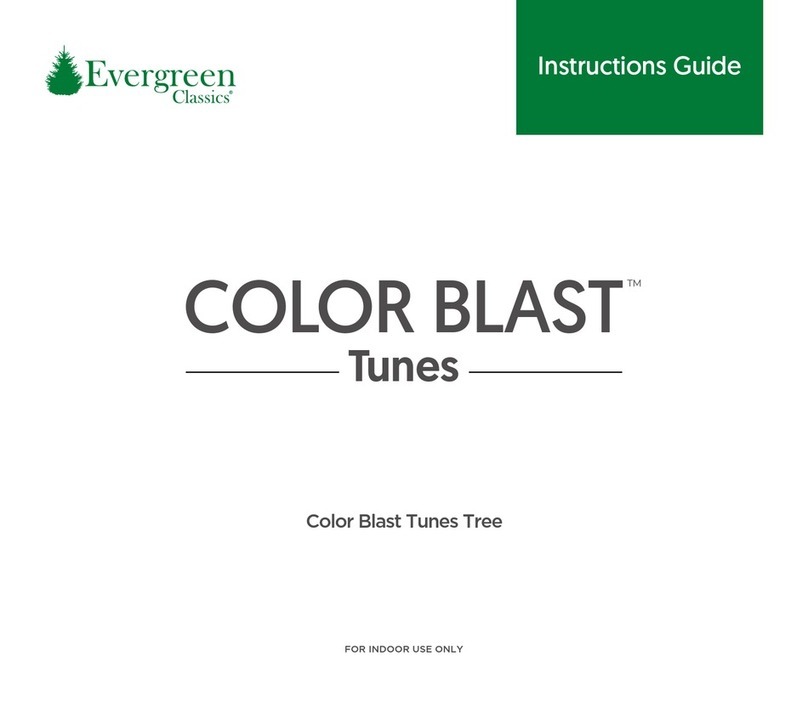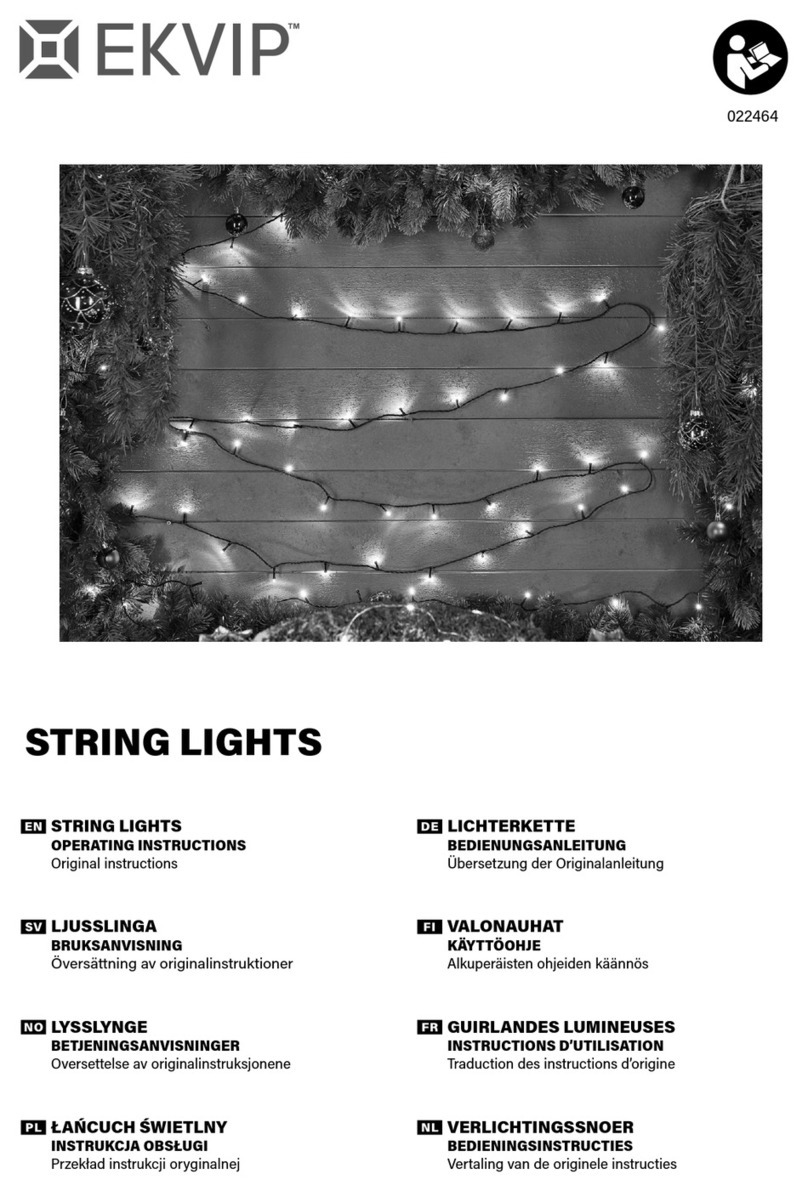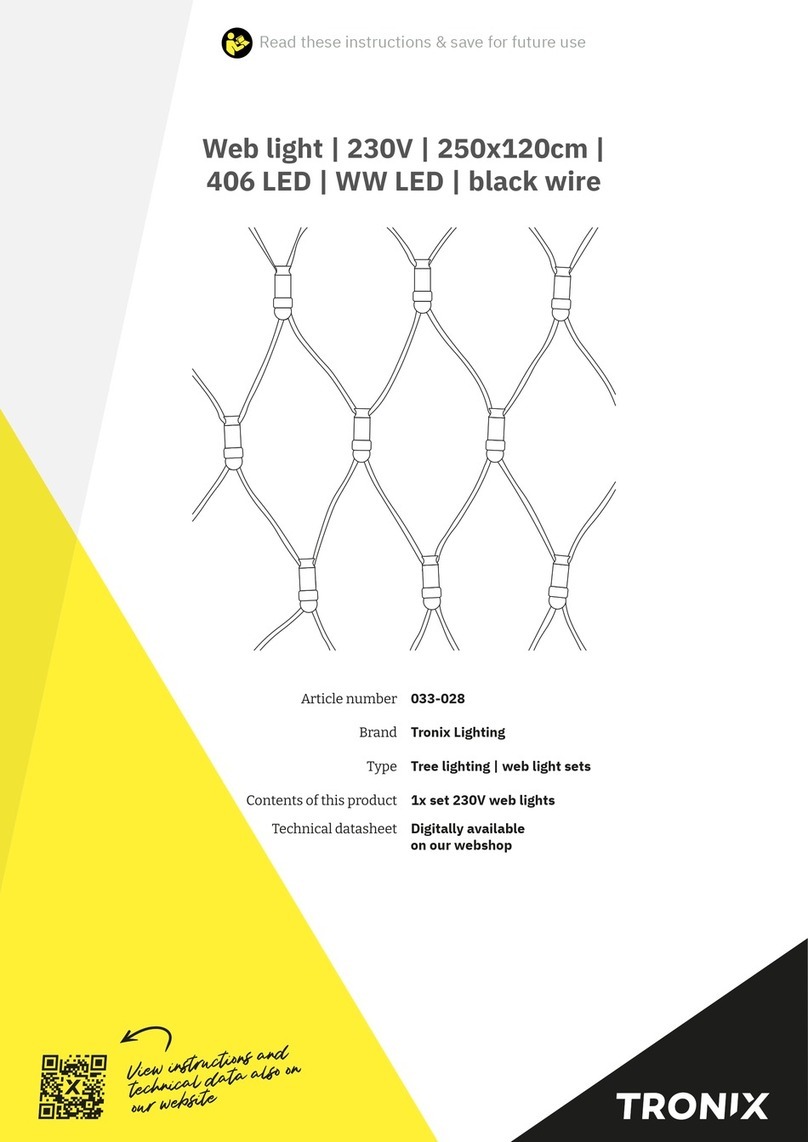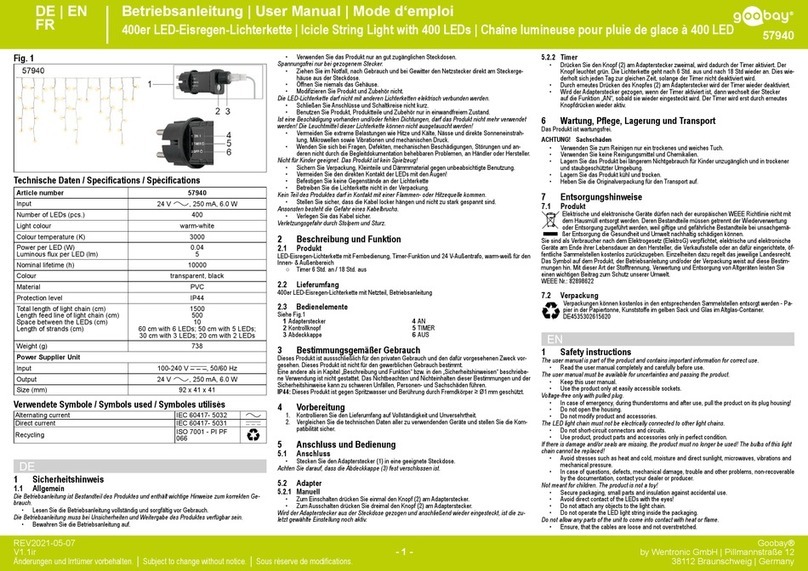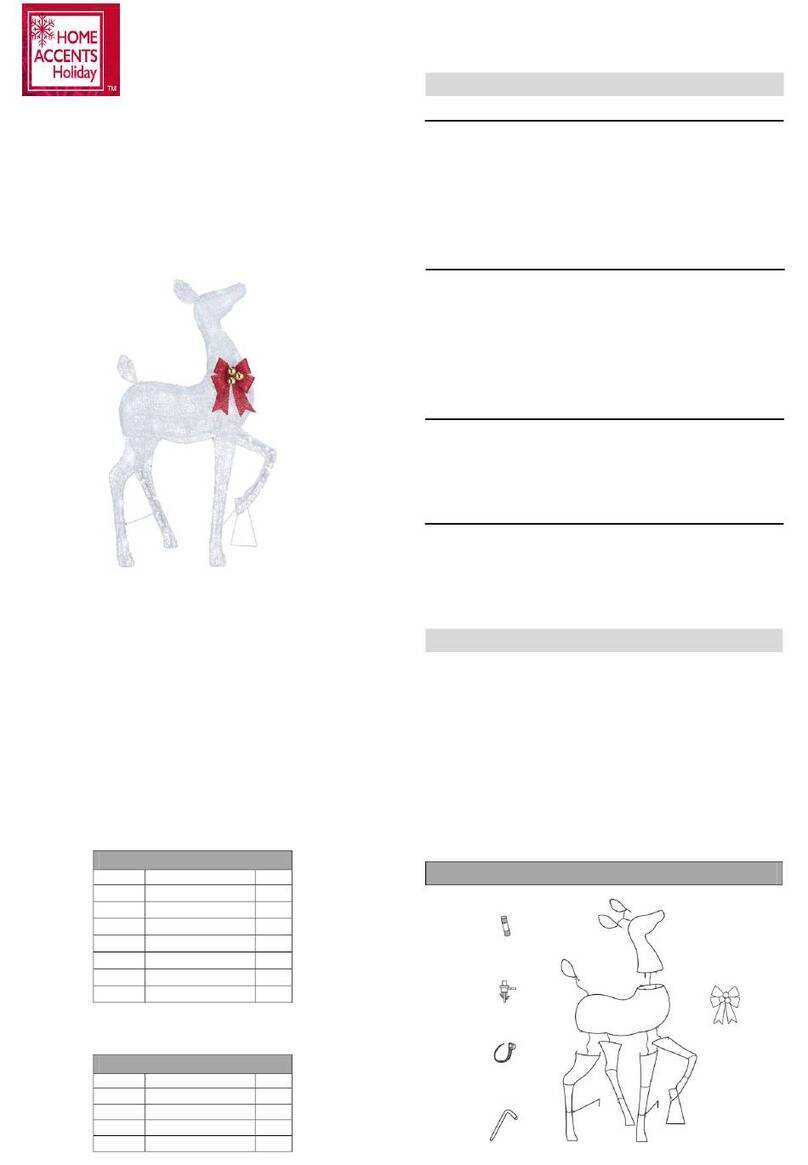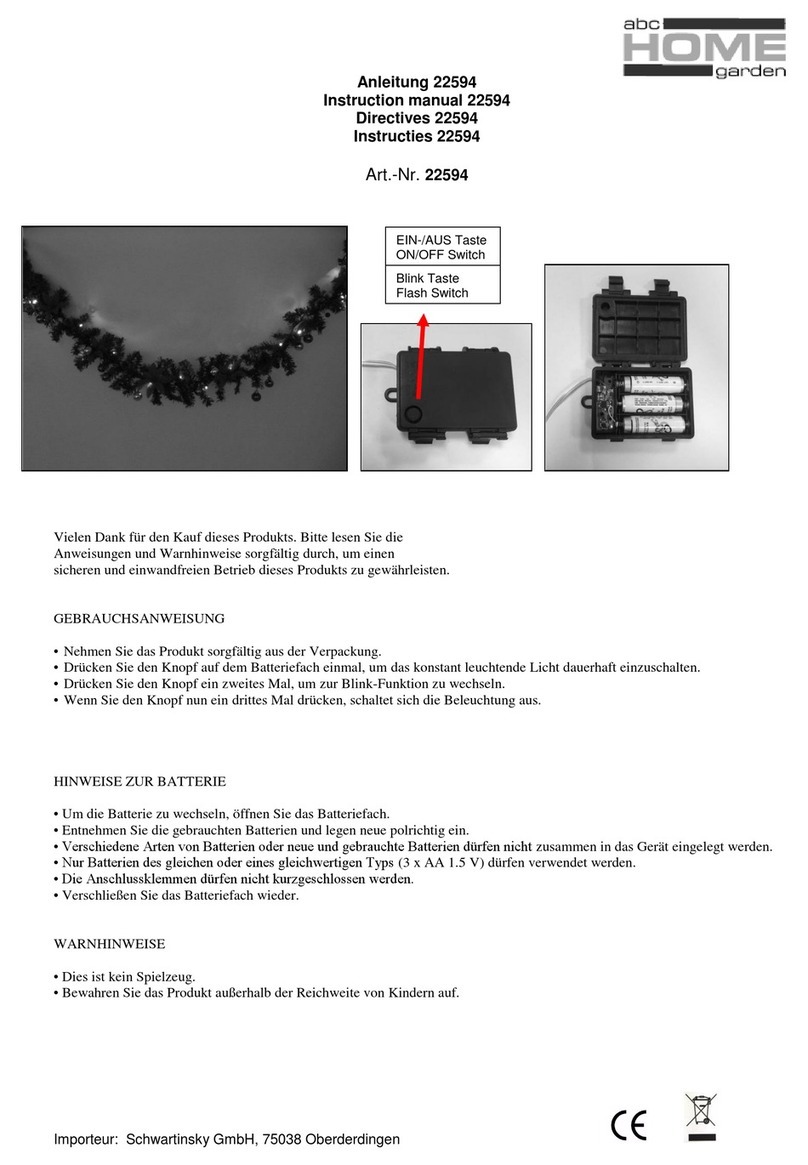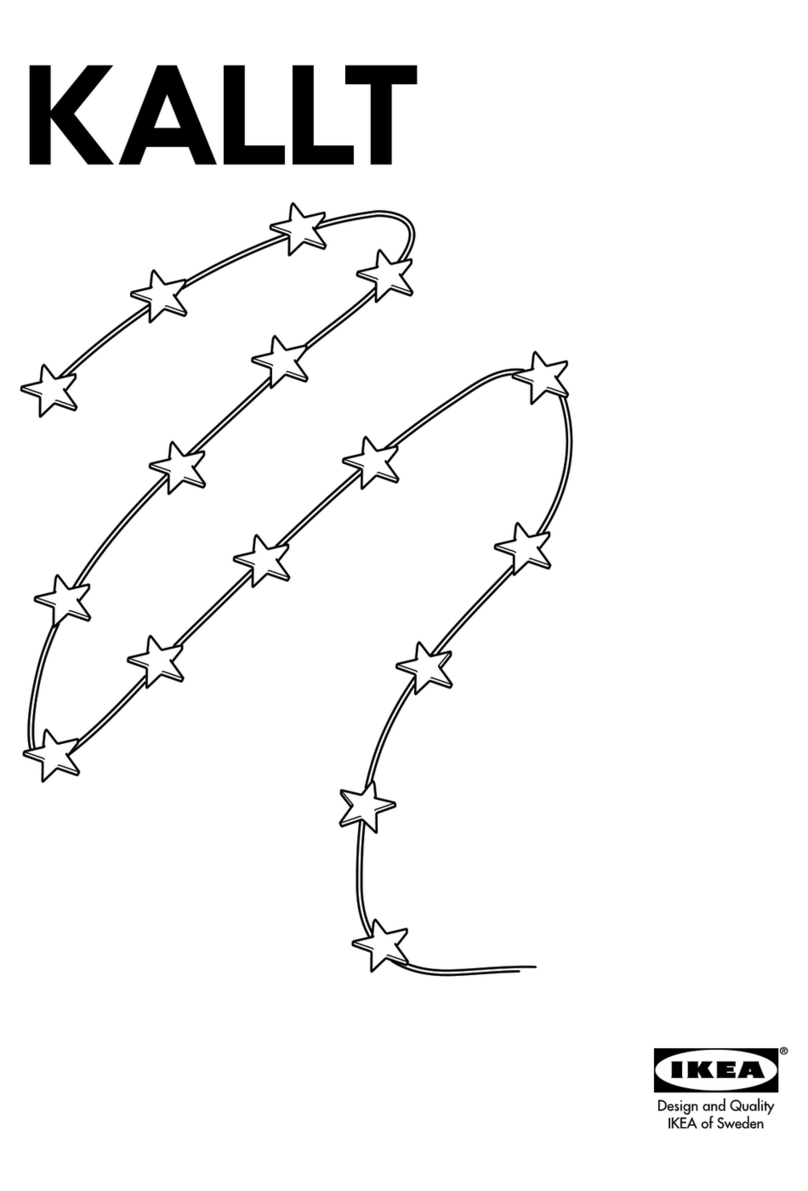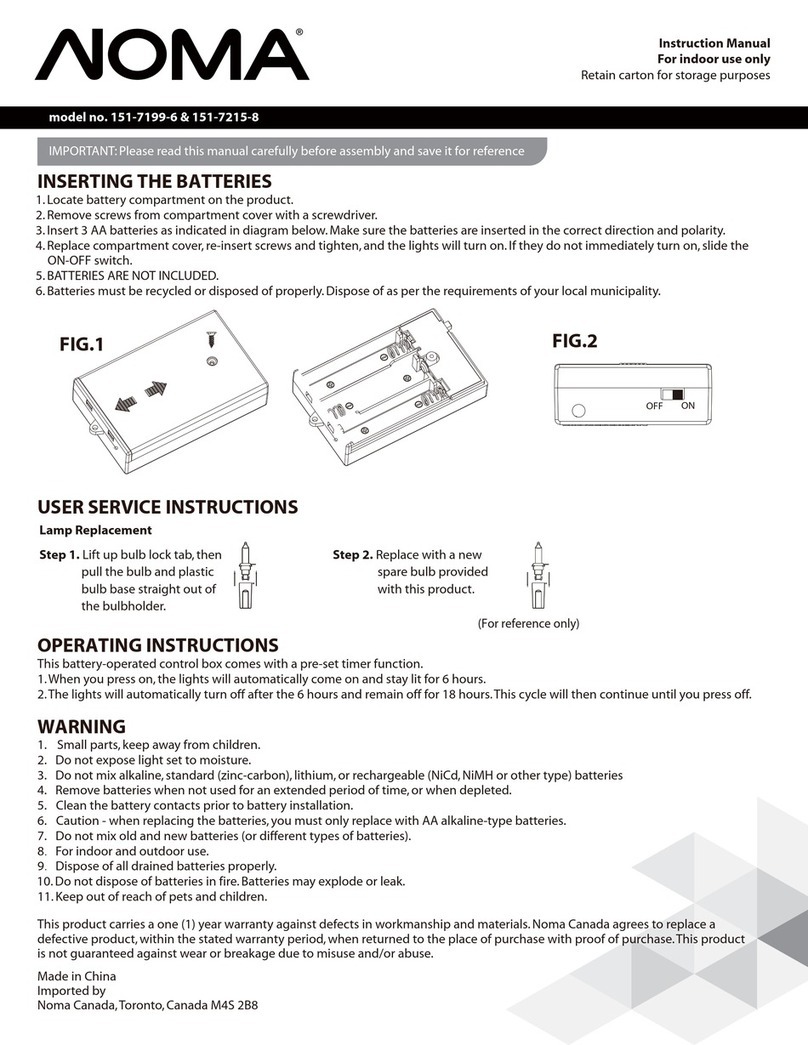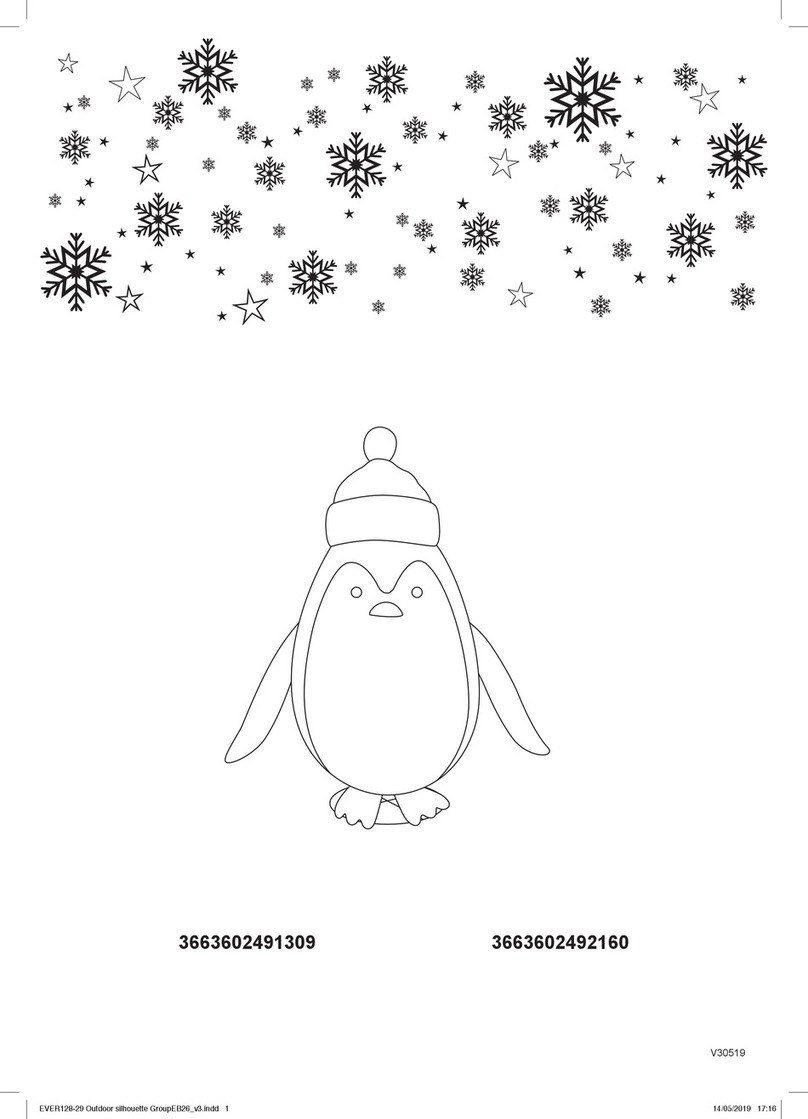Evergreen Classics Holiday Symphony Manual

Holiday Symphony Tree
FOR INDOOR USE ONLY
Instructions Guide
MUSIC LIGHT SHOW
HOLIDAY
SYMPHONY™

IMPORTANT SAFETY INSTRUCTIONS
When using electrical products, basic precautions should always be followed including the following:
READ AND FOLLOW ALL SAFETY INSTRUCTIONS.
1. The remote controller is powered by a lithium battery. Due to their small size, lithium batteries can easily be swallowed by children.
Ingestion of such batteries has been known to cause death.
2. Small parts, keep batteries out of reach of children.
3. Do not expose the remote controller to moisture.
4. Remove batteries when not used for an extended period of time, or when depleted.
5. Dispose of used batteries properly.
6. Use only CR2032 batteries for the remote controller.
7. Clean the battery contact surfaces gently prior to battery installation.
8. Do not dispose of batteries in fire. Batteries may explode or leak.
SAVE THESE INSTRUCTIONS.
1. To reduce the risk of fire and electric shock:
a) Use only the power supply that is provided with this product. Using a different adapter will damage the lights and may cause fire,
or electrical shock hazards;
b) Do not install on trees that have needles, leaves or branches covering with metal or materials which look like metal;
c) Do not mount or support strings in a manner that can cut or damage wire insulation.
2. The light source of this luminaire is not replaceable; when the light source reaches its end of life the whole luminaire shall be replaced.
3. Do not connect the chain to the supply while it is in the packing.
4. The lamps are not replaceable.
5. Do not interconnect parts of this lighting chain with parts of another manufacturer's lighting chain.
6. Interconnection shall be made only by the use of the supplied connectors. Any open ends must be sealed-off before use.
WARNING
CAUTION
AC Adapter
Input: 220-240 V / 50-60 Hz, 0.378 A
Output: DC 24 V, 2.063 A
Technical Specifications
Do not dispose of electrical appliances as unsorted municipal waste, use separate collection facilities. Contact your local
government for information regarding the collection systems available. If electrical appliances are disposed of in landfills
or dumps, hazardous substances can leak into the groundwater and get into the food chain, damaging your health and
well-being.

Physical Setup
a. b.
2

c. d.
e. f.

g.
4

Remote Control Instructions
Remove the insulation tab of the remote control.
Insulation Tab

This product may potentially trigger seizures for people with photosensitive epilepsy when using the motion effect light modes.
Play
Play Next
Color-Changing (RGB Lights)
Press this button to play all 7 songs/light shows
in sequence repeatedly. Once pressed, the
sequence will always play from the start.
Song List:
1. Carol of the Sugar Plums
2. Deck the Halls
3. Candela Teaser
4. Joy to The World/O Come All Ye Faithful
5. We Wish You a Merry Jingle Bells
6. Russian Dance
7. Toys on the Housetop
Press this button to skip to the next song/light
show when the light show is on.
Press this button to select from the preset light
colors/effects (1-3) or to turn off the lights.
1. Random Light Colors/Effects
("Beautiful Movement": Pre-programmed light
effects cycle without music accompaniment)
2. Warm White Steady Glow
3. Multi-color Steady Glow
4. Off
Press once to increase the
volume by one level, a total
of 10 levels can be adjusted.
Key Functions
Volume Up
Press once to decrease the
volume by one level, a total
of 10 levels can be adjusted.
Volume Down
6

Songs can be played via an external speaker, simply connect the Music Controller Speaker to an external speaker with a 3.5 mm audio cable.
Once connected to an external speaker, there will be no sound output from the conductor speaker.
Aux Outlet
AUX
Aux OutletMusic Controller Speaker
SYMPHONY
HOLIDAY
TM
AUX

1. Loosen the screw of the battery cover with a screwdriver (not included).
Battery Replacement
2. Replace the used battery with a new CR2032 button cell battery (not included).
Make sure that the battery is installed with the correct polarity (+ and -).
3. Retighten the screw to close and secure the battery cover.
8

Loose Hinge Pin
STORAGE INSTRUCTIONS
TROUBLESHOOTING TIPS
1. Unplug from power source, and detach plug from adapter. Remove all ornaments and decorations.
2. Disassemble the tree from top to bottom. Gently lift pole straight up to remove from the lower
section, and fold all branches toward the pole.
3. Close the protective caps on the poles to avoid damaging the internal parts.
4. Place the disassembled tree into the shipping box and tape it shut.
5. Store your tree in a cool, dry place away from sunlight. Exposure to excessive heat or humidity may
damage your tree.
If Tree Does Not Illuminate / Some Bulbs Do Not Light or Flicker
1. Check to make sure that all plugs and adapter are properly connected as indicated.
2. Turn the poles gently to make sure pole-to-pole connection is secured.
1. Place the branch into the hinge bracket.
2. Insert a new hinge pin all through the holes of bracket, and secure with a washer.
This tree includes sets of hinge pins & washers.
If extra parts are needed, please contact our customer service center.
www.polygroup.com or 1-888-919-0070.
SPARE PARTS

10
FCC Warning
Any Changes or modifications not expressly approved by the party responsible for compliance
could void the user's authority to operate the equipment.
Note: This equipment has been tested and found to comply with the limits for a Class B digital
device, pursuant to part 15 of the FCC Rules. These limits are designed to provide reasonable
protection against harmful interference in a residential installation. This equipment generates, uses
and can radiate radio frequency energy and, if not installed and used in accordance with the
instructions, may cause harmful interference to radio communications. However, there is no
guarantee that interference will not occur in a particular installation. If this equipment does cause
harmful interference to radio or television reception, which can be determined by turning the
equipment off and on, the user is encouraged to try to correct the interference by one or more of
the following measures:
—Reorient or relocate the receiving antenna.
—Increase the separation between the equipment and receiver.
—Connect the equipment into an outlet on a circuit different from that to which the receiver is
connected.
—Consult the dealer or an experienced radio/TV technician for help.
This device complies with part 15 of the FCC Rules. Operation is subject to the following two
conditions: (1) This device may not cause harmful interference, and (2) this device must accept
any interference received, including interference that may cause undesired operation.

Polygroup®Trading Limited
Unit 606, 6th Floor, Fairmont House,
No.8 Cotton Tree Drive,
Central, Hong Kong
IC Warning
This device complies with Industry Canada licence-exempt RSS standard(s). Operation is subject
to the following two conditions:
(1) This device may not cause interference, and
(2) This device must accept any interference, including interference that may cause undesired
operation of the device.
Le présent appareil est conforme aux CNR d'Industrie Canada applicables aux appareils radio
exempts de licence. L'exploitation est autorisée aux deux conditions suivantes:
(1) l'appareil ne doit pas produire de brouillage, et
(2) l'utilisateur de l'appareil doit accepter tout brouillage radioélectrique subi, même si le
brouillage est susceptible d'en compromettre le fonctionnement
Table of contents
Other Evergreen Home Lighting Accessories manuals
Popular Home Lighting Accessories manuals by other brands

Philips
Philips Naturelle IMAGEO 69188/60/PU manual
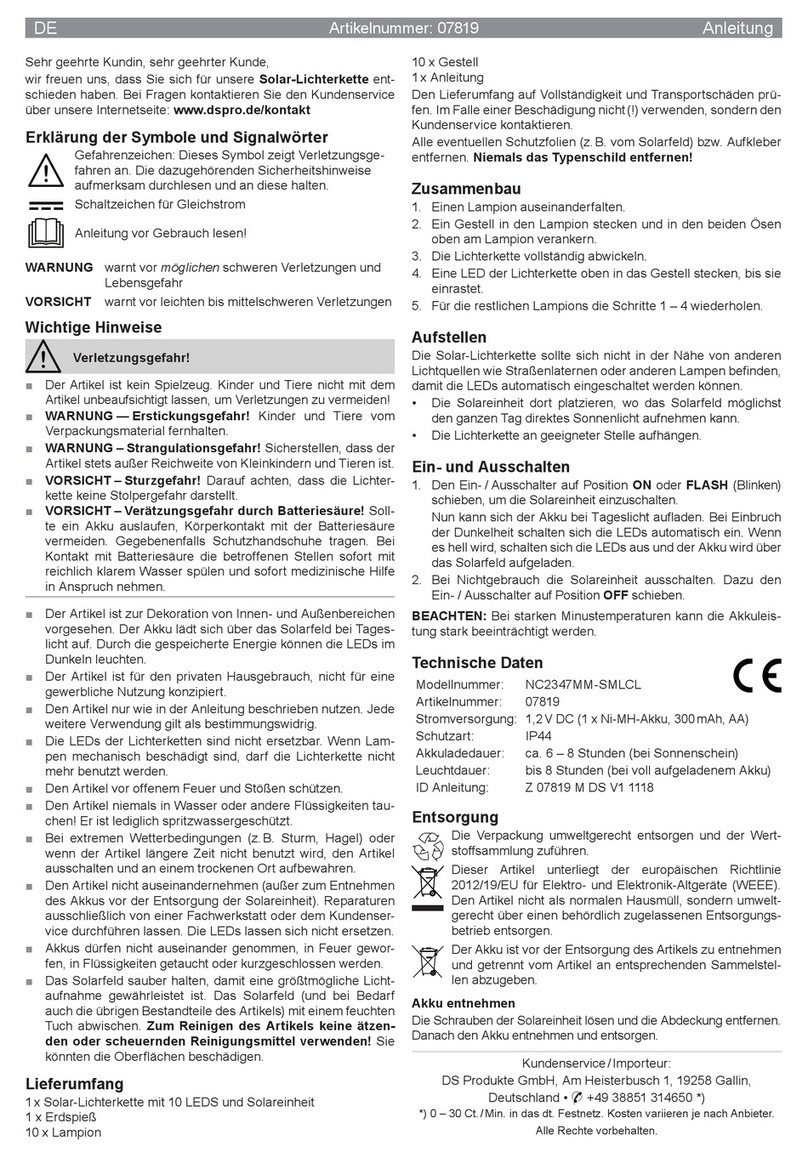
DS Produkte
DS Produkte NC2347MM-SMLCL instructions

Home Accents Holiday
Home Accents Holiday TY294-1311-1 Assembly instructions
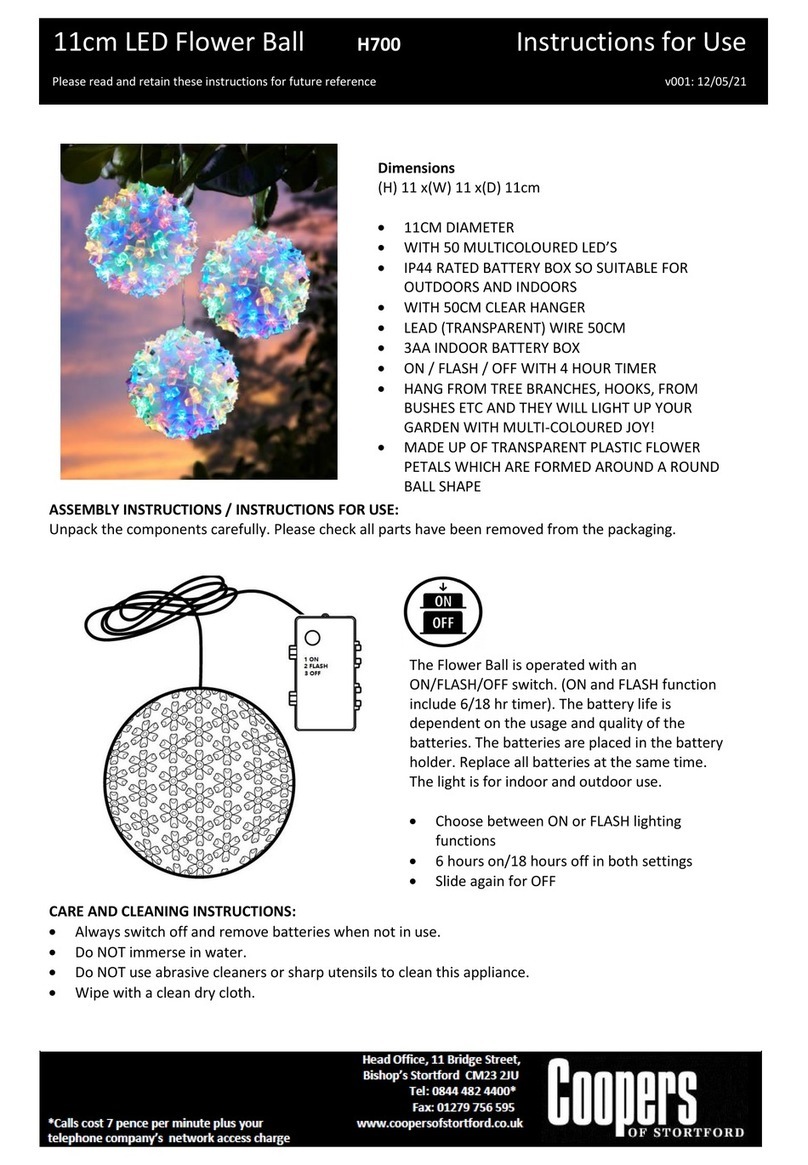
Coopers of Stortford
Coopers of Stortford H700 Instructions for use
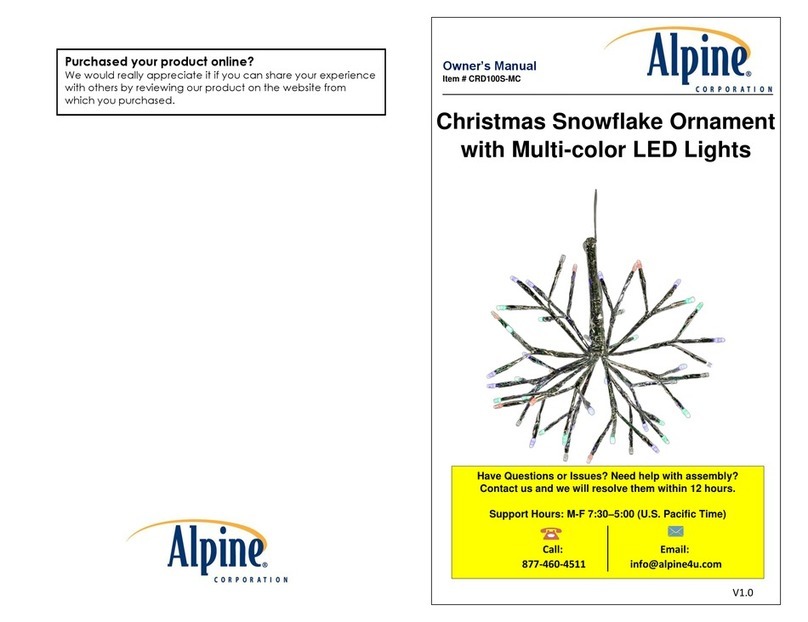
Alpine
Alpine CRD100S-MC owner's manual
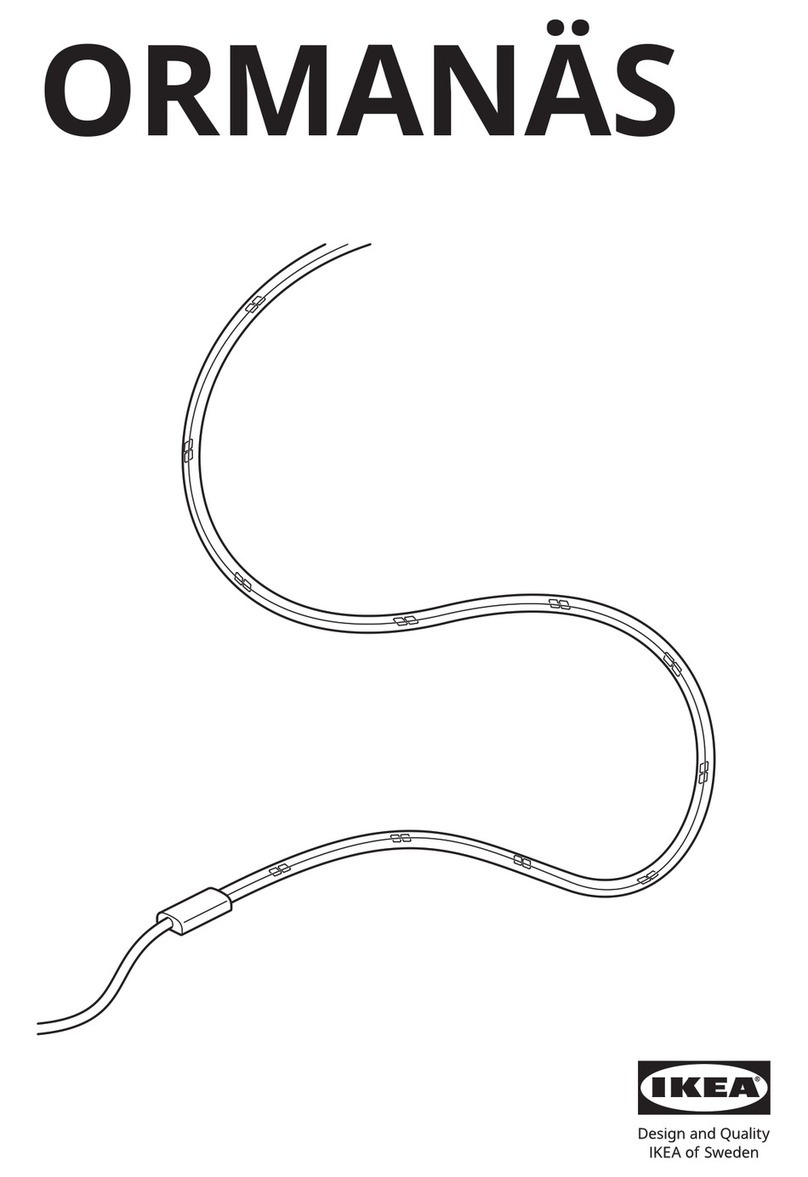
IKEA
IKEA ORMANÄS manual