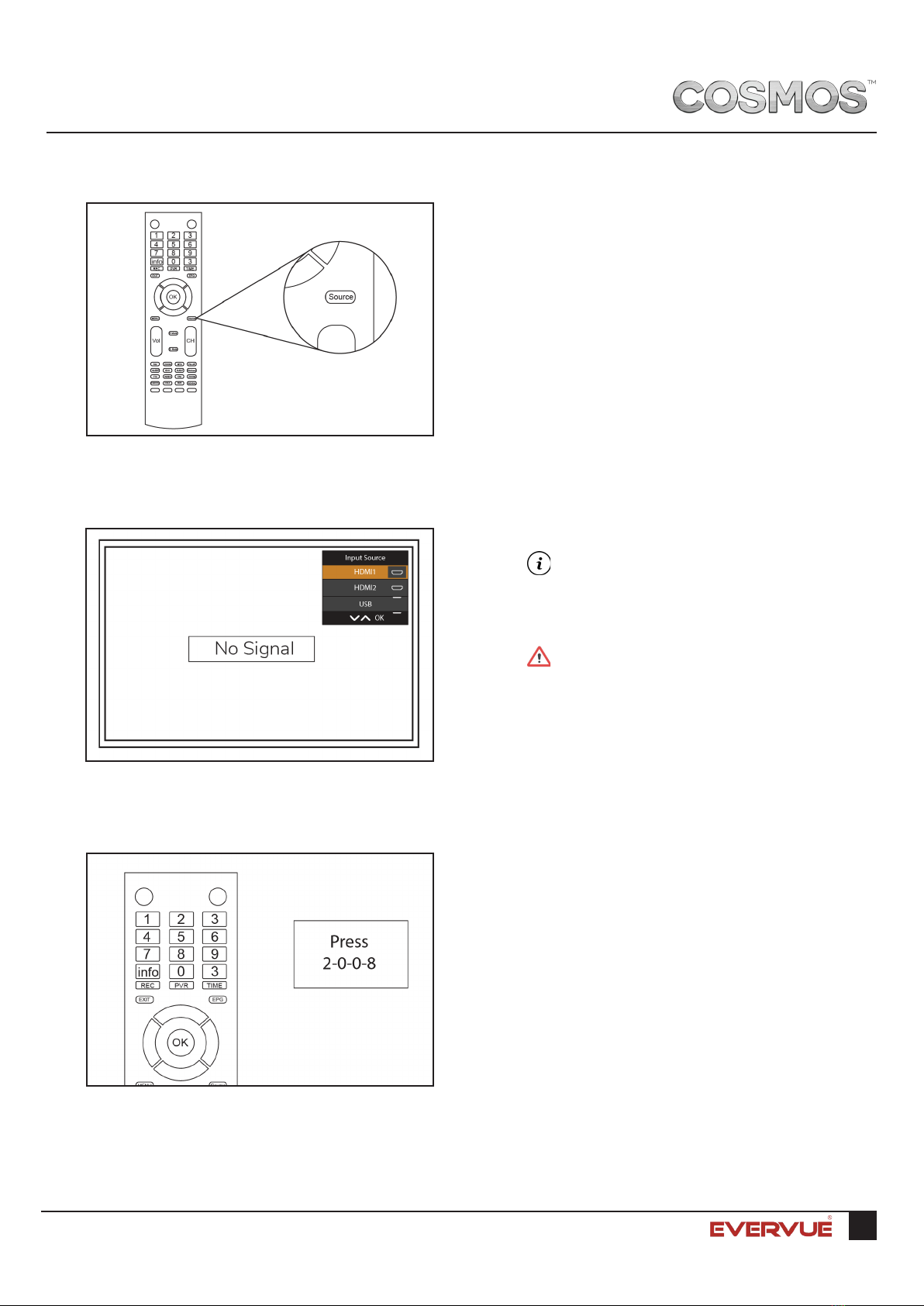
1
Information is subject to change without prior notification.
© Copyright. Evervue USA Inc.
www.evervue.com
Slowly press the numbers 2-0-0-8 on the remote to bring the “Design settings” up.
Step 3
An input source menu would pop up at the top right portion of your screen. Highlight the HDMI1 option.
Step 2
If the HDMI1 button is accidentally pressed,
press the “Exit” button and go back to step2.
Do not press the HDMI1 option.
Step 1 Find and press the “Source” button on the remote.
Accessing Power On/Off Settings for 4K in
Cosmos: User's Guide V.3.7