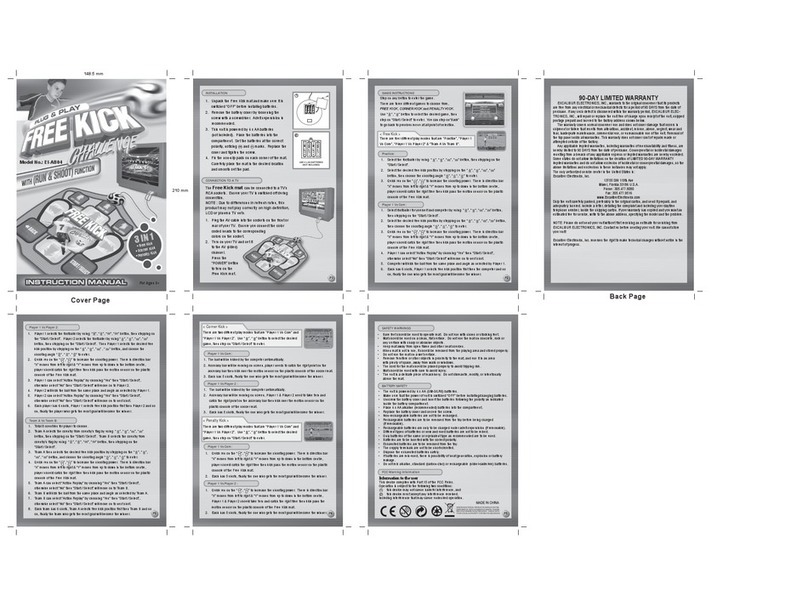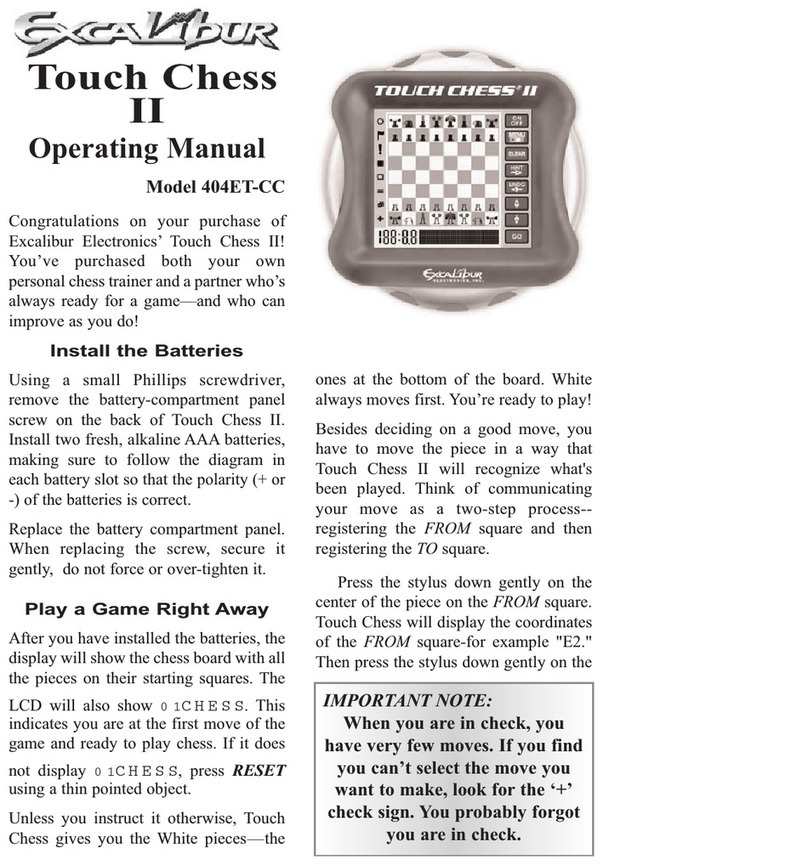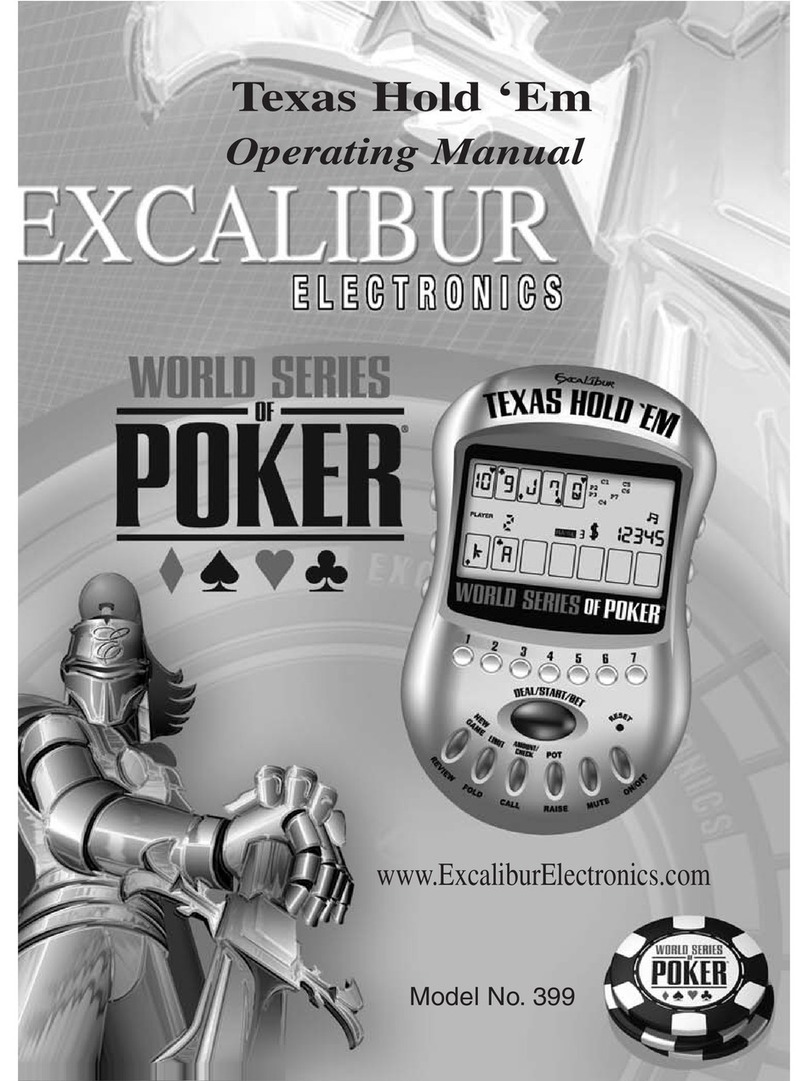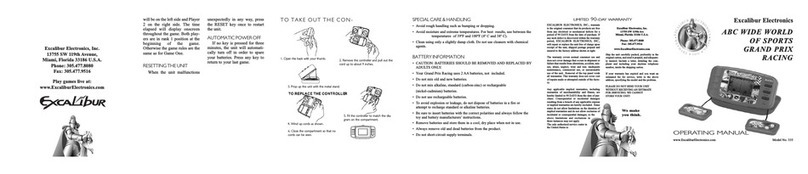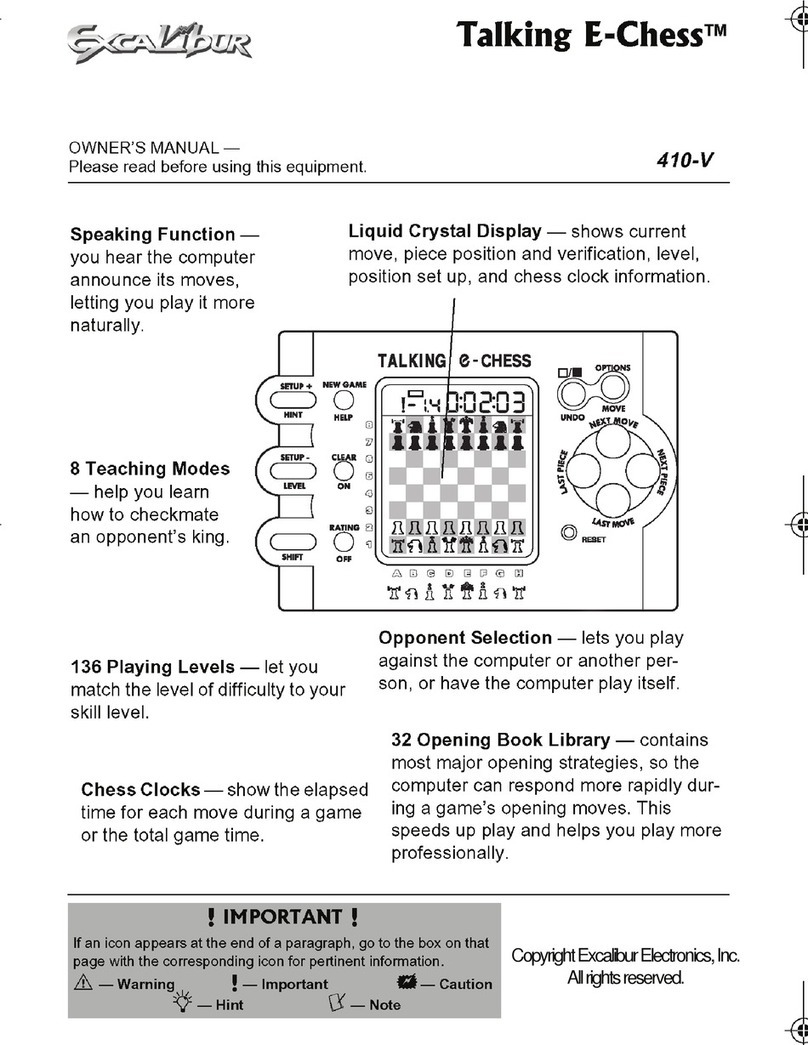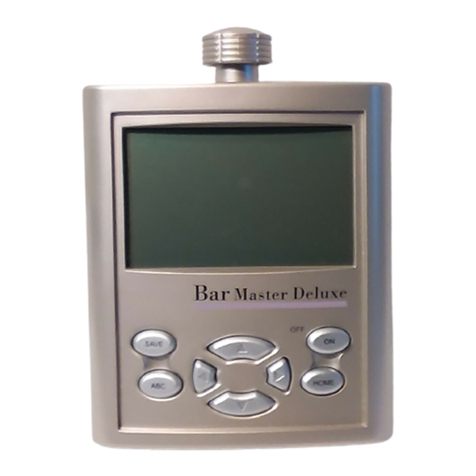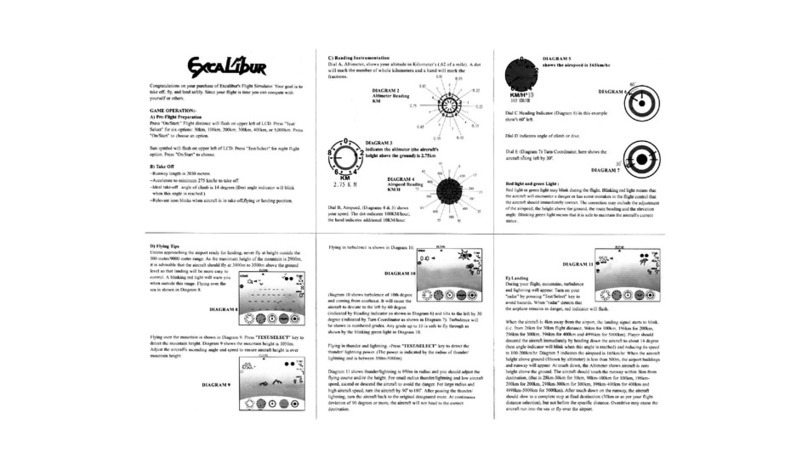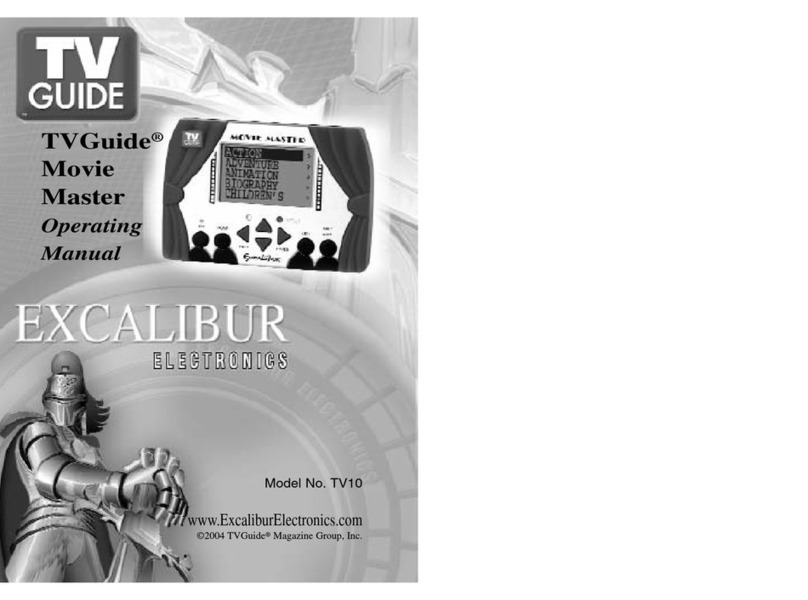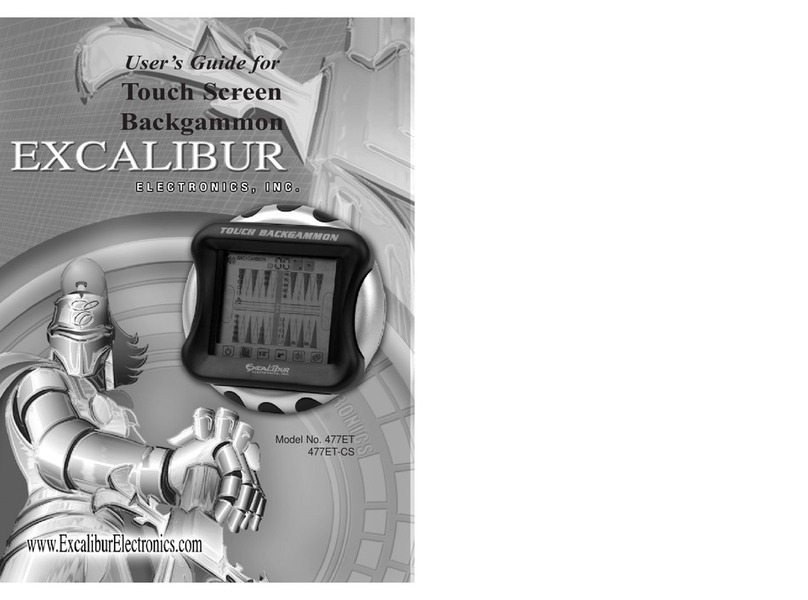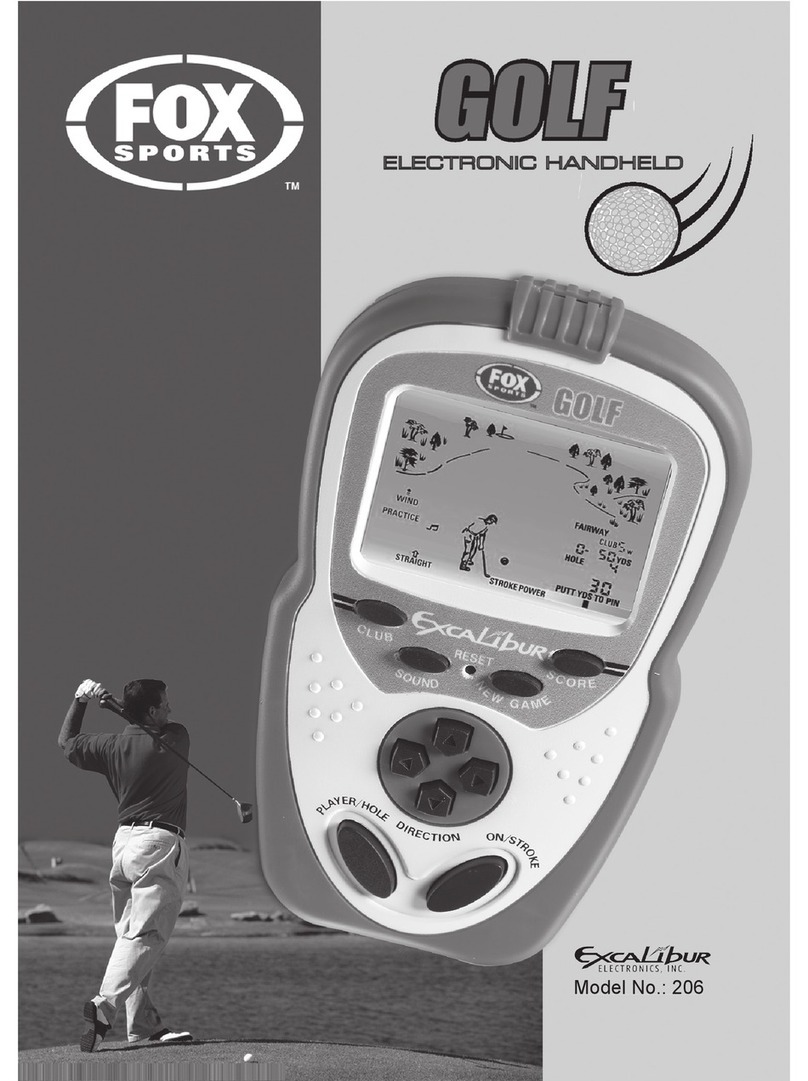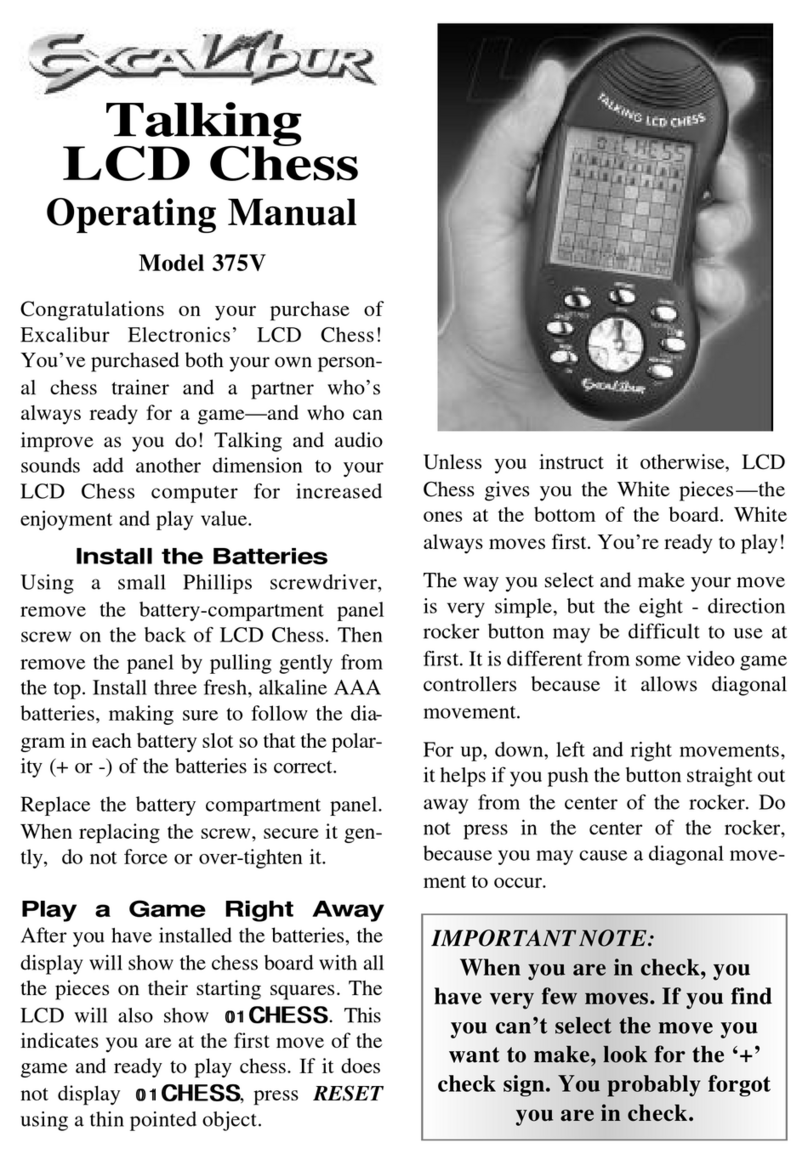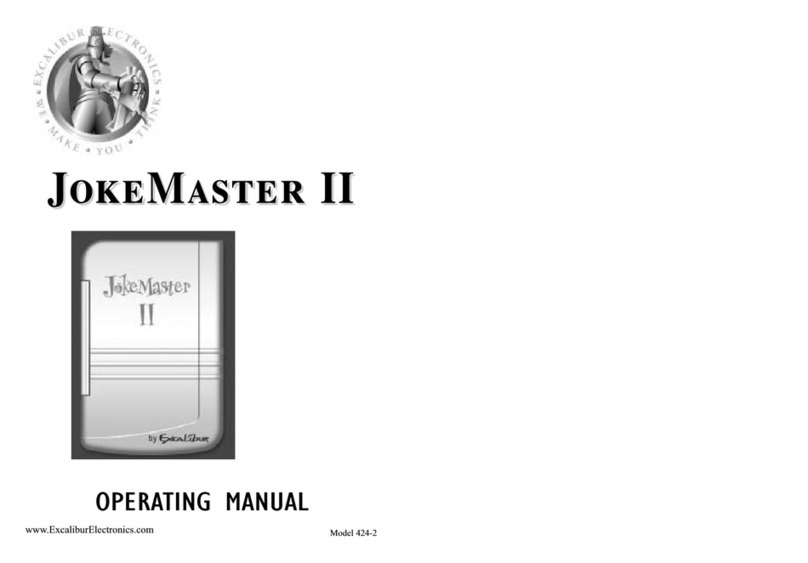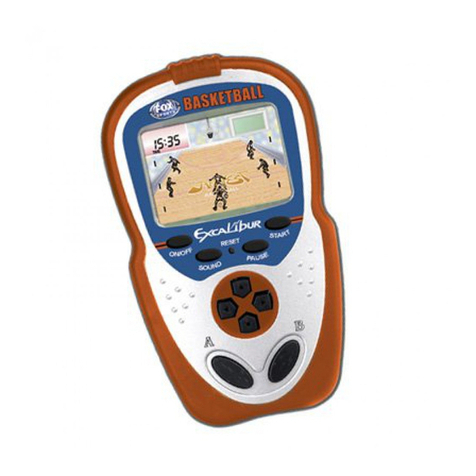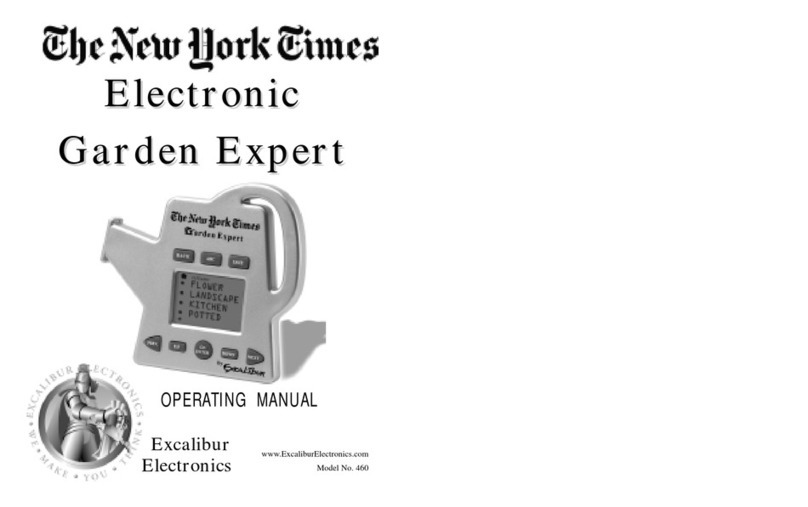Congratulations on your purchase of Excalibur
Electronics' ABC Wide World of Sports Soccer
handheld game! Now you can play a match of soc-
cer against an opponent with the skills of a pro. Steal the
ball, shoot, and score goals. Plus you can play against the
computer or with a friend!
Your new ABC Wide World of Sports Soccer handheld
game is easy to use, but be sure to use it safely. Before
starting,please read thismanual thoroughly, especiallynot-
ing safety, care and battery information. Keep this manual
for reference.
INSTALLING BATTERIES
Your ABCWide World of Sports Soccer requires two AA batteries, not
included. To install the batteries, carefully turn the game over so that the unit is
face-down on a soft surface. Find the battery compartment on the back of the
unit. Use a small Phillips screwdriver to remove the screw. Lift off the battery
compartmentlid.Installthebatteries,makingsuretomatchpolaritywiththedia-
gram in the compartment (+ and -). Place the tab of the battery compartment lid
in its slot and close the compartment door. Replace the screw and tighten.
Please Note: For best results, always use alkaline batteries. Be sure to check
theexpirationdatebecausefresh batteries will ensureuninterruptedenjoymentof
the product. Remove the batteries if the product will not be used for an extended
period. If the product does not perform as expected, check for proper battery
charge and correct battery installation, or try a fresh set of batteries.
FUNCTIONS OF BUT-
TONS
ON/KICK/REPLACE - Press this
buttontoturn on the unit, and to con-
firm the Options of Kicking the ball
and Replacing a team member.
NEWGAME- Press and holdthis
button for one second to start a new
game.
LEFT/RIGHTARROWS– Pressthe
left or right arrow to move the flash-
ing player from left to right.
UP/DOWN ARROWS– Press the
UP or Down arrow to move theflash-
ing player either up or down. These
arrows are also used to select G1 OR
G2; L1, L2 OR L3; T-10, T-15,T-20.
PAUSE - Press this button to stop
the game temporarily.
SOUND-Pressthisbuttonto turn
the melody on or off.
RESET – Press this button to
reset the game.
OBJECT OF THE GAME
Just like in real soccer, the player
who scores the most runs wins.
GETTING STARTED
After installing fresh batteries,
turn the game on by simply pressing
ON.(Note that whenever you install
new batteries, you'll need to press
RESET before beginning.) A demon-
stration screen will appear and you'll
hearmusic.Youwillsee“G-1”flash-
ing on the screen,
Next press the UP and DOWN
arrows to choose between Game 1
and Game 2. If you select Game-1
theiconwill appear on the screen. To
confirm your selection press the ON
button.
Game 1–Tournament Game
If you select Game-1, the icon
willappear on the screen. Toconfirm
your selection, press the ON button.
After you have confirmed your game
you will see L-1 flashing on the
screen, Using the arrows on the
directional keypad, select L-1, L-2,
or L-3. Then press the ON button
againtoconfirmyourselection.After
you confirm your selection, you will
see 10:00 flashing on the screen.
Using the arrow buttons select T-
10:00, T-15:00, or T-20:00 to
select the time you want to play.
Then press the ON button again to
confirm your selection. After you
have finished confirming your
selections you will hear the
game’sstart-up music.Atthesame
time, the computer will randomly
generate 2 numbers to determine
which side gets to kick off. The
teamthat receives the bigger num-
ber will kick off first.
In this game you control the
team in white. The computer con-
trols the team in black. Use either
the left or right directional arrows
for play in this mode.
Game-2 Tournament Game
If you select Game-2, the icon
will appear on the screen. To con-
firm your selection press the ON
button. After you confirm your
selection you will see 10:00 flash-
ing on the screen. Using the key-
pad’s arrows select the time you
want to play: T-10:00, T-15:00, or
T-20:00. Then presstheONbutton
again to confirm your selection.
After you have finished con-
firming your selections you will
hear the games start-up music. At
the same time, the computer will
randomly generate 2 numbers to
determine which side gets to kick
off.Theteam that receives the big-
ger number will kick off first. The
team that kicks off first will
always wear the black shirts.
You'll see your active player
flashing on screen. When your
player gets the ball, move him
around by pressing the directional
arrows.
PLAYING THE GAME
To Control Your Player
Whenitisyourturntoplay, oneof
your onscreen players will start
flashing. To change the selected
player, press the ON button con-
tinuously. This allows you to
maintain your defensive strategy
when your opponent is in control
of the ball.
To Dribble The Ball
Todribble the ball, use the arrow but-
tons on the keypad to control and to
moveyourteam’splayer and the ball
around the field. If you bump into
your teammate or your opponent, he
will automatically get the ball.
To Pass the Ball to Your Player.
Press and hold the ON/KICK/REPLACE
key.At the same time, press the left,
right, up or down arrow to pass the
ball to your desired player.
To Intercept the Ball
Whenyour opponent gains control of
theball,usethearrowsonthekeypad
to move your flashing player next to
your opponent. When you are next to
your opponent, you will then have
control over the ball.
To Shoot at the Goal
When the goal appears, press and
hold the KICK button while moving
your player toward the goal to shoot.
In Game 1, “OK” will flash on the
screen when the player kicks the ball
into the goal. In Game 2, “OK” and
the white head icon will flash at the
same time when the ball is kicked
into the goal by the white team’s
player. The“OK” andthe black head
will flash at the same time when the
ball is kicked into the goal by the
black team player.
To Defend the Goal
Move your goalie up or down to
catch your opponent’s ball by press-
ing the up or down arrows..
TO REPLACE A PLAYER
WITH ANOTHER TEAM-
MATE
An “OUT” message will flash if the
ball goes across the touch line. Then
a “REPLACE” message will flash on
the screen. To replace another team
player, press the PAUSE button and
thenpresstheREPLACEbutton.The
“IN” message will appear and a new
team player will walk in. Press the
PAUSE button again to continue the
game. You cannot replace more than
3 players in each match.
The legendary King Arthur brandished a magic sword,
Excalibur,from which wetakeourcompanyname.Withthis
unique weapon in his hands, he could not be vanquished.
Although Excalibur Electronics can’t claim the
magical secrets of Merlin, King Arthur’s court
wizard, sometimes our patented technology
may make it seem as if we could.
We make you think.
THROW-IN
The “OUT” message will flash if any
team kicks the ball out of bounds.
Thenthe“THROWIN”messagewill
flash. That means the other team gets
a throw-in. Using the Arrow Buttons,
move toward one of your teammates
to throw the ball back into play.
THE CORNER KICK
The “OUT” message will flash if a
team kicks the ball over its own end
line. Then the “CORNER KICK”
MESSAGE will flash. Using the
Directional Arrows, move toward
one of your teammates to kicks the
ballback into play from the corner of
the field.
THE GOAL KICK
The “OUT” message will flash if a
team kicks the ball over the other
team's end line. Then the “GOAL
KICK’’message will flash. You can
control your goalie to move toward
one of your teammates to kick the
ball back into play.
THE PENALTY KICK
The “TIE” message will flash if the
game is tied at the end. The result of
the match will be determined by the
penalty kick. When the “PENALTY
BALL” message flashes, press the
ON button to shoot. Each team takes
turns to kick the ball. The game is
over if any team scores more points
than the other.
DISPLAY
NEW GAME
BUTTON
UPSOUND
RESET
KEYPAD
PAUSE
ON/KICK
REPLACE
LAYOUT OF ABC WIDE WORLD OF SPORTS SOC-
DOWN SOUND