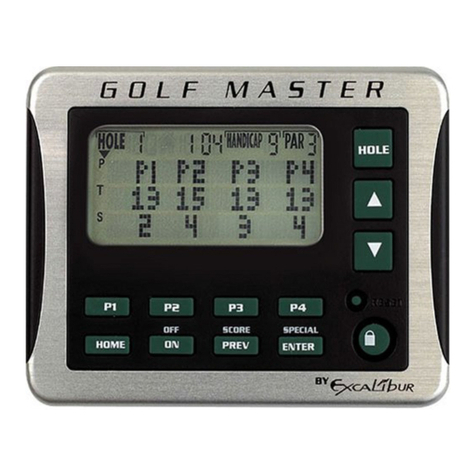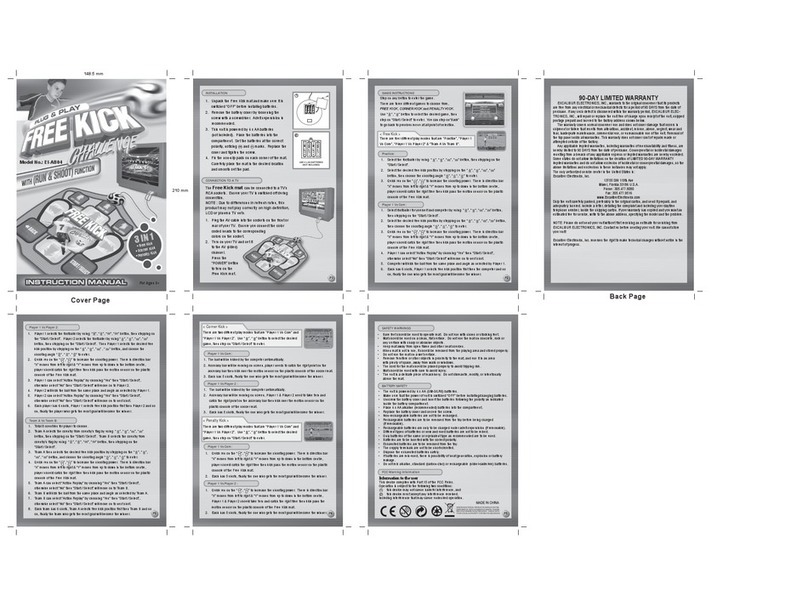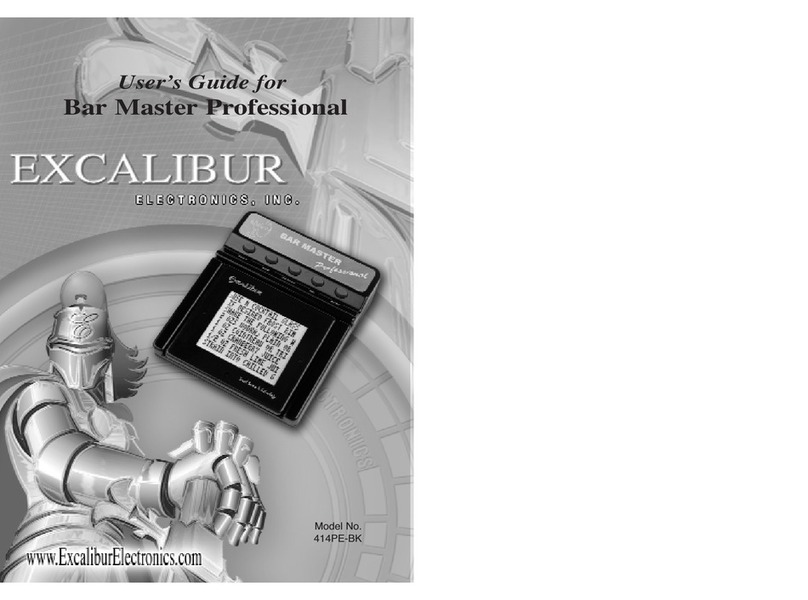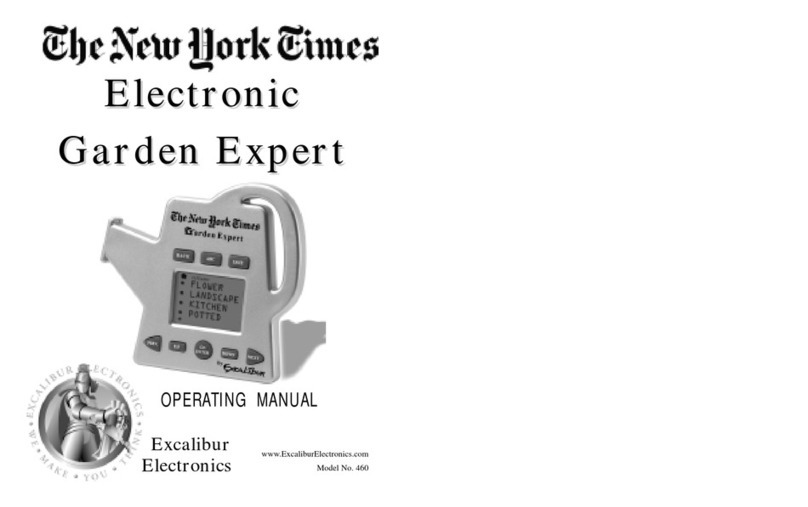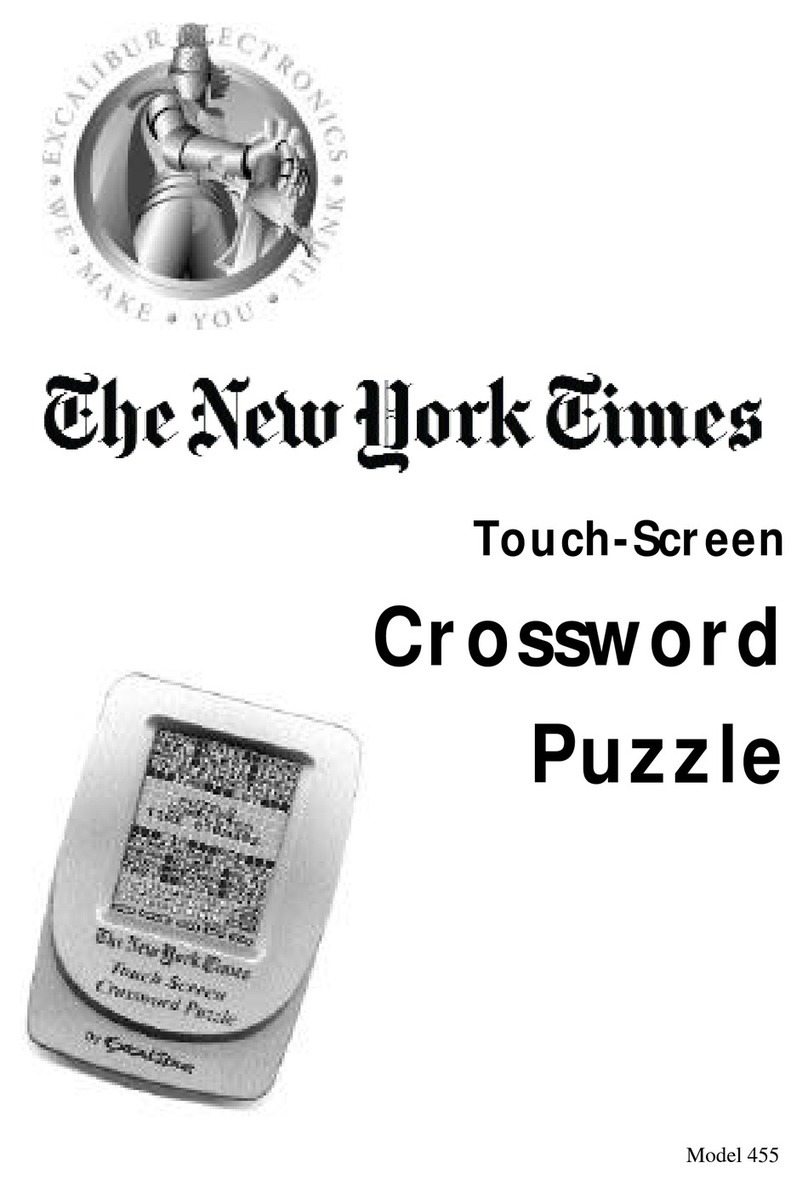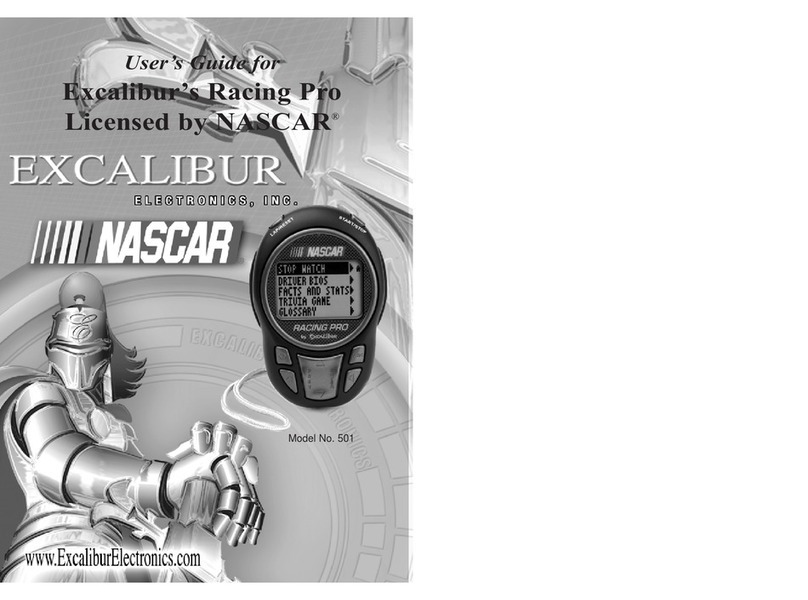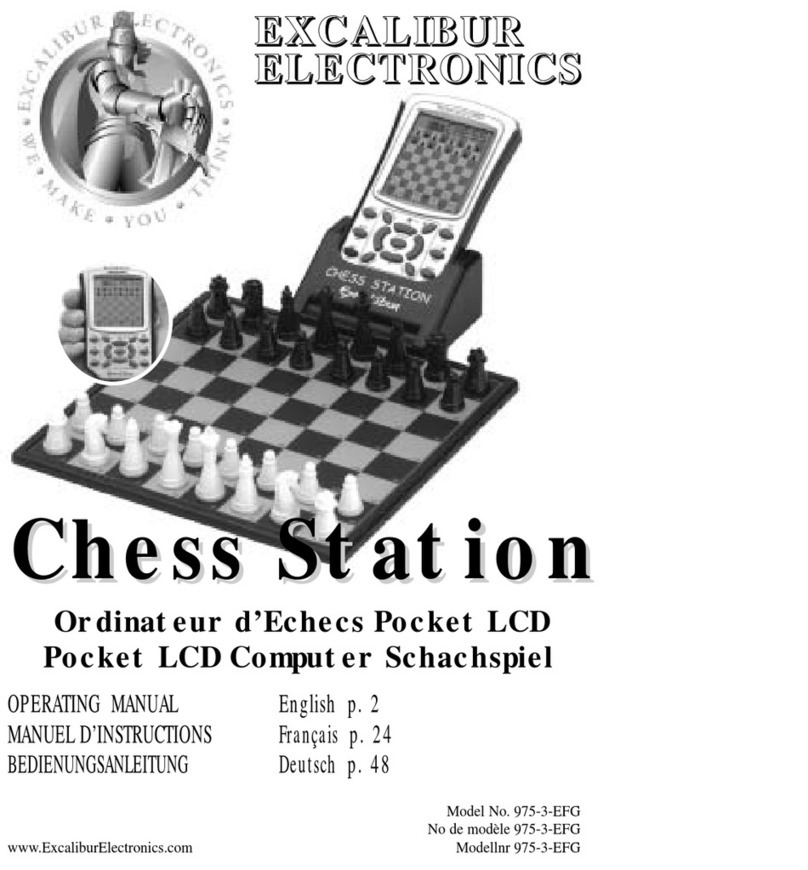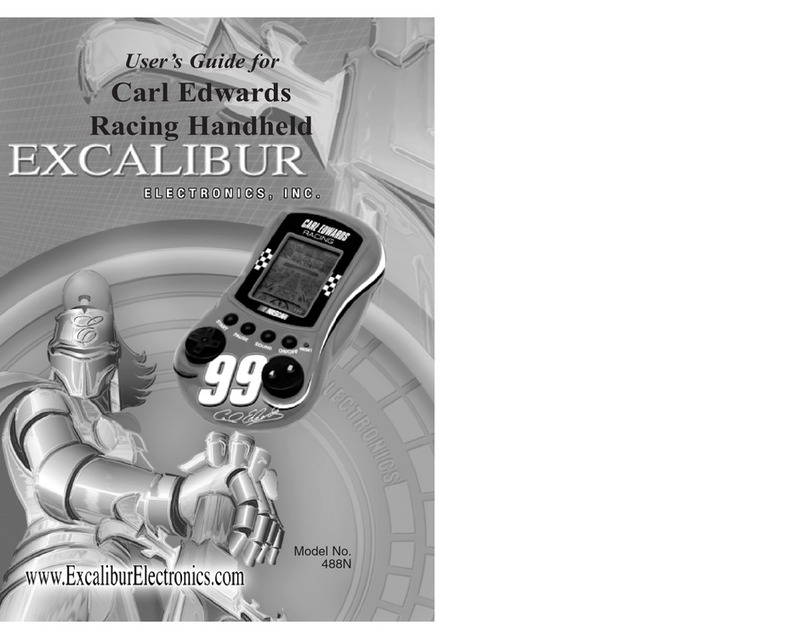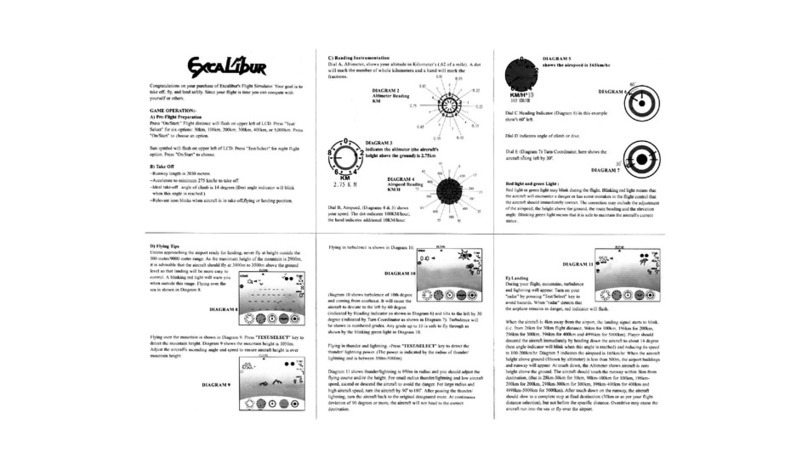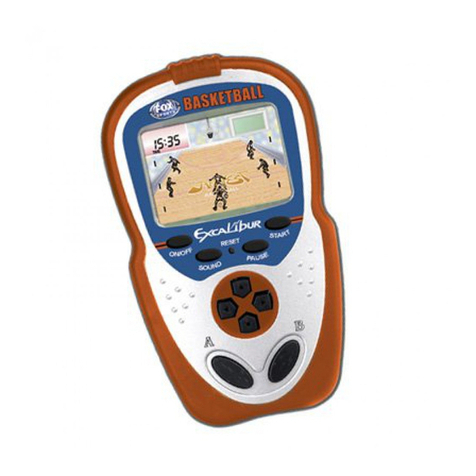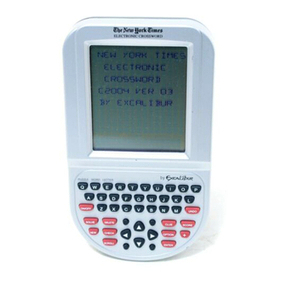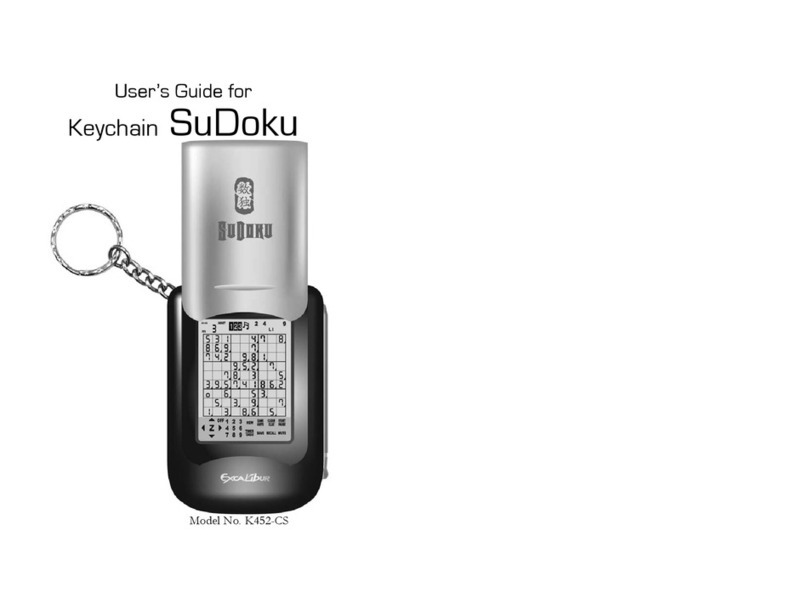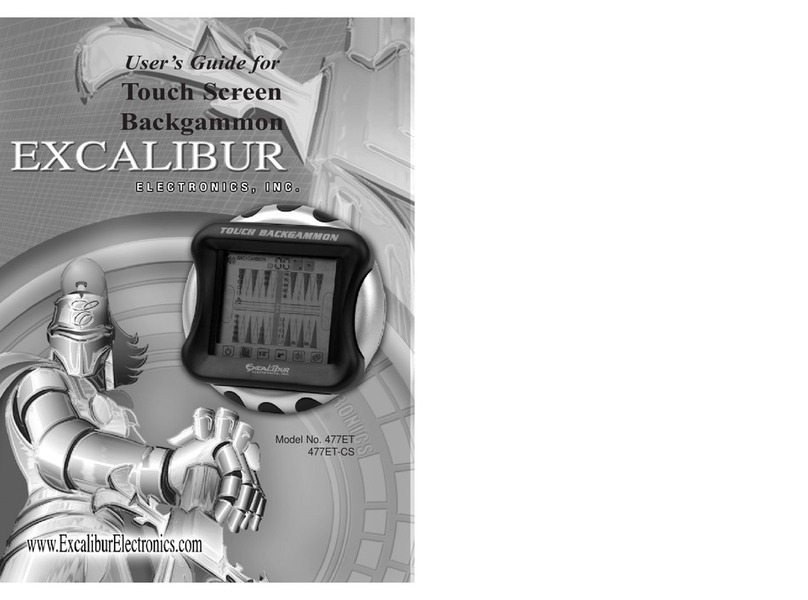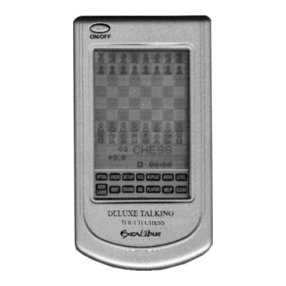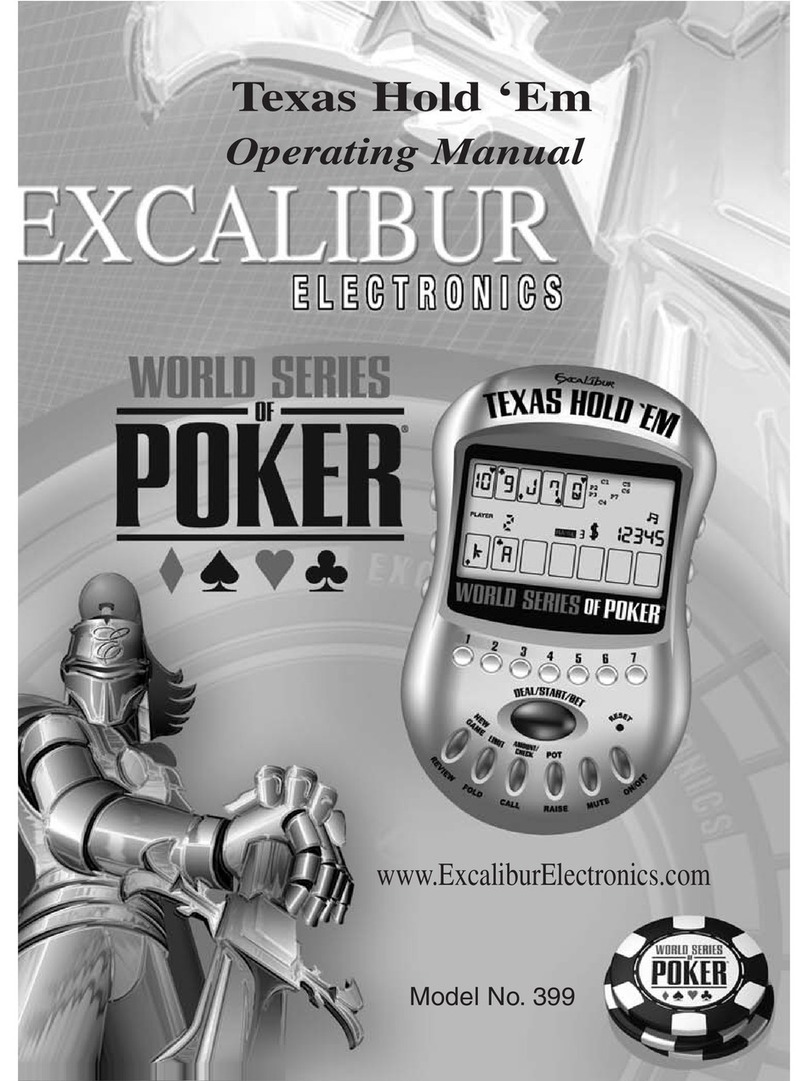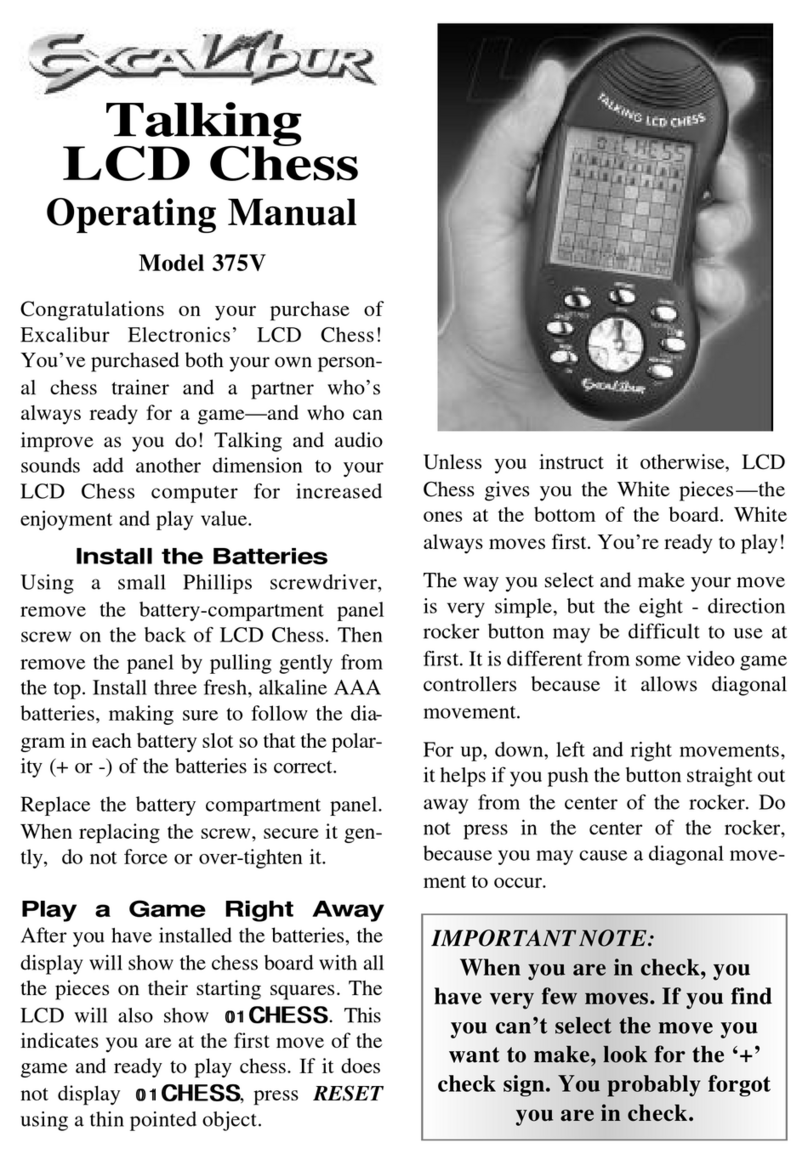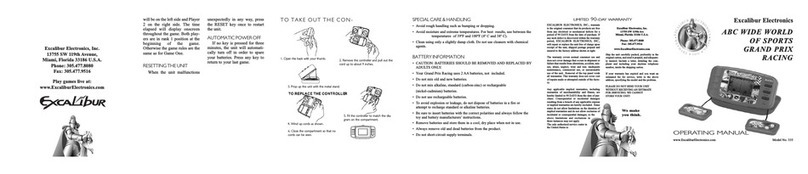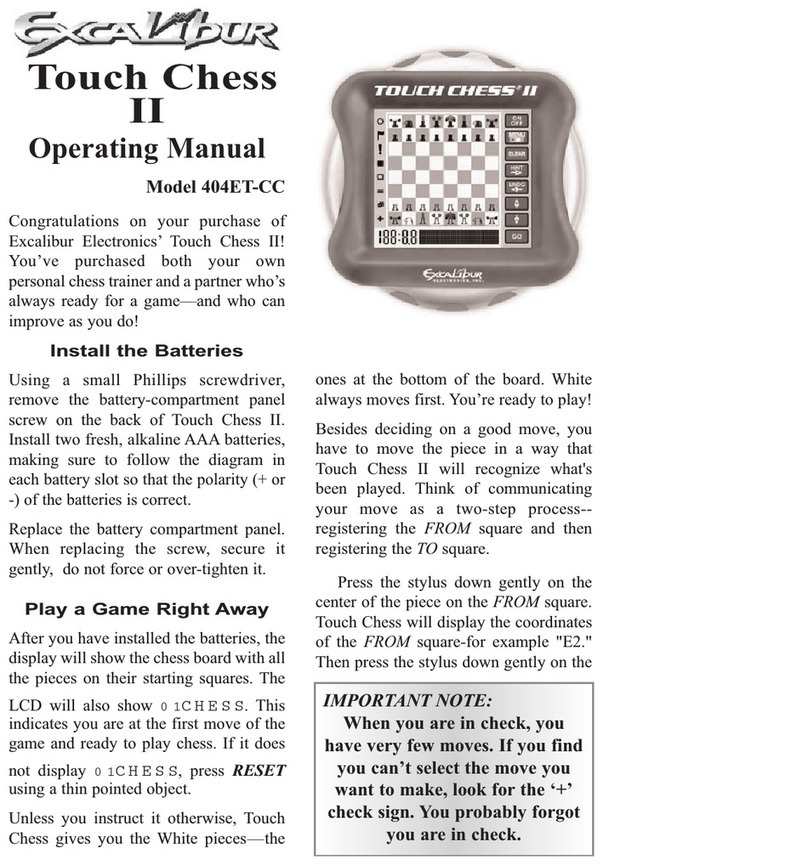Congratulations on your purchase of Excalibur
Electronics' ABC Wide World of Sports Baseball
handheld game! Now you can play America’s
favoritepastime any time,anywhere. You controlthe pitch-
esand theswings!Even decidewhento runandthrow! Plus
you can play against the computer or even with a friend!
YournewABC WideWorld ofSports Baseball handheld
game is easy to use, but be sure to use it safely. Before
starting,please read this manual thoroughly,especially not-
ing safety, care and battery information. Keep this manual
for reference.
INSTALLING BATTERIES
Your Baseball handheld game requires two AA batteries, not included. To
install the batteries, carefully turn the game over so that the unit is face-down on
a soft surface. Find the battery compartment on the back of the unit. Use a small
Phillips screwdriver to remove the screw. Lift off the battery compartment lid.
Install the batteries, making sure to match polarity (+ and -). Place the tab of the
battery compartment lid in its slot and close the compartment door. Replace the
screw and tighten.
Please Note: For best results, always use alkaline batteries. Be sure to check
the expiration date because fresh batteries will ensure uninterrupted enjoyment
oftheproduct.Removethebatteries if the product will not beusedforanextend-
ed period. If the product does not perform as expected, check for proper battery
charge and correct battery installation, or try a fresh set of batteries.
LAYOUT OF ABC WIDE WORLD OF SPORTS BASE-
BALL
FUNCTIONS OF BUT-
TONS
ON/START/PAUSE:Press to turn
on the unit, confirm game options,
start or stop game temporarily.
NEW GAME: Press and hold for
one second to start a new game.
PITCH: Press to pitch when it’s
your turn.
HIT: Press to bat when it’s your
turn.
DIRECTIONAL KEYPAD (Left
/Right/Up/Down): Press the up or
down arrows to select Game 1 or 2.
Press the left or right arrows to pick
up the ball. Press the left arrow to
throw the ball to first base and force
runners out. Select the up arrow for
second base, the right arrow for third
base and the down arrow for home
base, respectively.
SOUND: Press to turn sound on
or off.
RESET: Press to restart the game.
OBJECT OF THE GAME
Justlike in real baseball, the play-
er who scores the most runs wins.
GETTING STARTED
After installing fresh batteries,
turn the Baseball game on by simply
pressing ON. "GAME 1" will then
flash on the screen. Next make your
choice between playing with a friend
or playing against the computer. To
do this, press the up or down arrow
on either directional keypad to select
either Game 1 (you against the com-
puter) or Game 2 (you against a
friend), and then press the ON key
again to confirm your selection.
You’ll see "INNING 1" displayed on
your screen for a few seconds and
hear music. If you’ve chosen to play
Game 1, the one-player game, the
computer will pitch at this time. If
you selected to play Game 2, a two-
player game, the "PITCH" icon will
begin flashing, prompting the player
with the right directional keypad to
begin. (See directly below for more
information about Games 1 and 2.)
Refer to "Rules of Baseball" below
for a quick summary of the game.
Game 1: One-Player's Game
(You versus the Computer)
In this game you control the
team in white and are at bat during
the first half (top) of all 9 innings.
The computer controls the team in
blackandisat bat duringthesecond
half (bottom) of all 9 innings. Use
either the left or right directional
keypad for play in this mode.
Game 2: Two-Player's Game
(You versus Your Friend)
The team in white is controlled
bytheplayerwiththeleftdirection-
al keypad and is at bat during the
topofall 9 innings. The playerwith
the right directional keypad con-
trols the team in black and is at bat
during the bottom of all 9 innings.
PLAYING THE GAME
PLAYING WITH
THE PITCHING TEAM
First press PITCH, and then
select the type of pitch you want to
throw: fast ball, slider or curve ball.
To throw a fast ball, press
PITCH once.
To throw a slider, press PITCH
once while holding the left arrow
button.
To throw a curve ball, press
PITCHoncewhileholdingtheright
arrow button.
If the opponent’s batter then hits
a ground ball, or if a fly ball falls
down on the field, use the left or
right arrow buttons to have the
fielder closest to the ball pick it up.
(Note that the fielder closest to the
ball will flash when the ball falls
down beside him.) Next move the
arrow buttons--left, up, right or
down--tothrowtheball to 1st, 2nd,
3rd or home base in order to put
opponent runners out of play or to
stop them from advancing.
Ifthe opponent’sbatterhits a fly
ball, once it is near one of your
fielders,movetheuparrowto catch
the ball. When the opponent’s bat-
ter-runner is then forced out of
play.
When opponent batter hits a
home run, he and all runners on base
willkeep running towards home base
and score all possible runs. You can
do nothing to stop them in this case.
Double plays are rare, but not
impossible!Firstmove the arrow but-
tonsin the corresponding direction to
pick up or catch the ball. Then press
the right arrow to throw the ball to
first base. The infielder will catch the
ball and tag the base before the
arrival of the batter-runner, forcing
him out. Next move the up arrow
immediately in order to throw the
ball to second base and force another
runner out. The icon "DOUBLE
PLAY" will appear if you succeed.
PLAYING WITH
THE BATTING TEAM
First press HIT to swing at the
pitch when it arrives at the strike
zone. You’ll hit 4 types of balls, ran-
domly: Ground Ball, Fly Ball, Home
Run or Foul
After the ball has been hit, your
batter and all of your runners on base
should immediately start running,
except if it is a foul ball. (Note that
the catcher always catches the ball if
the batter misses it.)
Keep on moving the directional
arrowsright,up,leftor down in order
to accelerate your batter-runner
when he runs for 1st, 2nd, 3rd or
home base respectively. (Note that
you can accelerate only your batter-
runner.)
After your batter-runner advances
safely to first base, you can continue
runningto second base if there is still
time. (You’ll see the batter-runner
flashing on the first base for a few
seconds.) First press the right arrow
button,thenimmediatelypressing the
up arrow button if you’d like to
advance further.
Whenyour batter hits a home run,
both your batter and all your runners
will automatically run to home base
and score all possible runs.
Theicon"SIDEOUT" will appear
when a total of 3 players from the
batting team are put out of play. At
this time, the number of innings
The legendary King Arthur brandished a magic sword,
Excalibur,from which wetakeourcompanyname. Withthis
unique weapon in his hands, he could not be vanquished.
Although Excalibur Electronics can’t claim the
magical secrets of Merlin, King Arthur’s court
wizard, sometimes our patented technology
may make it seem as if we could.
We make you think.
already played will be indicated as
"INNING-X" on screen. Then the
teams change sides.
RULES OF BASEBALL
1. Just like in real baseball, the
handheld game is played by 2 teams
of 9 players each. The team at bat
duringthe first half of the first inning
continues to bat during the first half
of all subsequent innings. The other
team will bat during the second half
of each inning.
ON/PAUSE
NEW
GAME
SOUND
RESET
START
/STRIKE
PITCH
ICON INDICATORS
4. Other Icons: GROUND BALL:
Theseiconswill appear accordinglyat the
time when the batter hits such a ball.
DOUBLE PLAY: Appears when 2 run-
ners from the batting team are put out of
on one play. PITCH: Appears when the
pitcher is ready in his place. THROW:
Appears when the ball lands down on
infield or outfield. RUN/OUT: Appears
when a batter-runner or runner is running
orputout of play.3OUTS: Appearswhen
a batting team has gotten a total of 3 outs.
INNING X: Indicates the number of
innings played in the game.
RUNS/OUTS: Appears when a
batter/runnerisrunning or put outofplay.
5. Types of Pitches: SLIDER, CURVE
BALL, and FAST BALL.