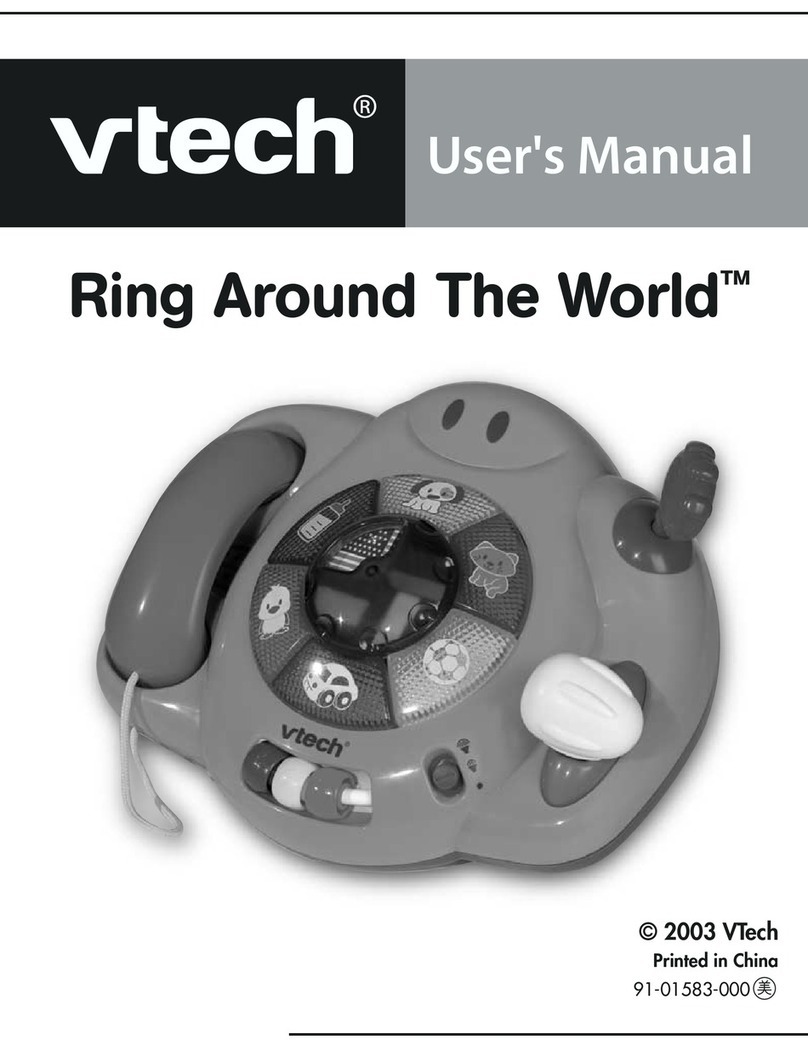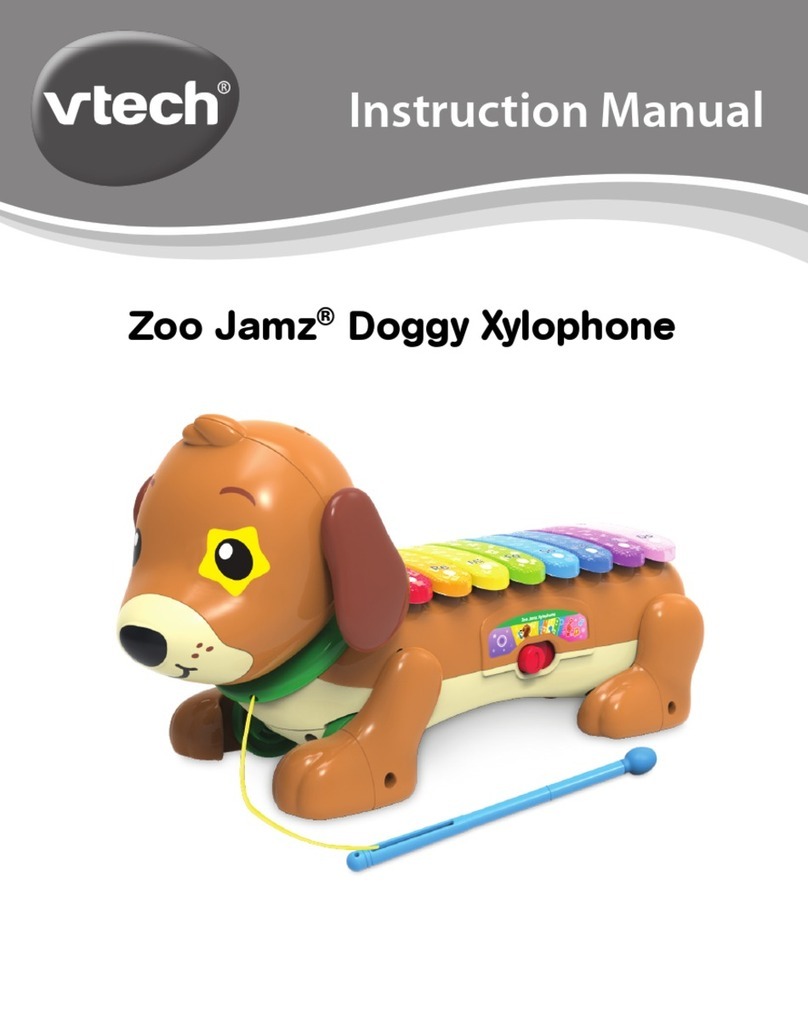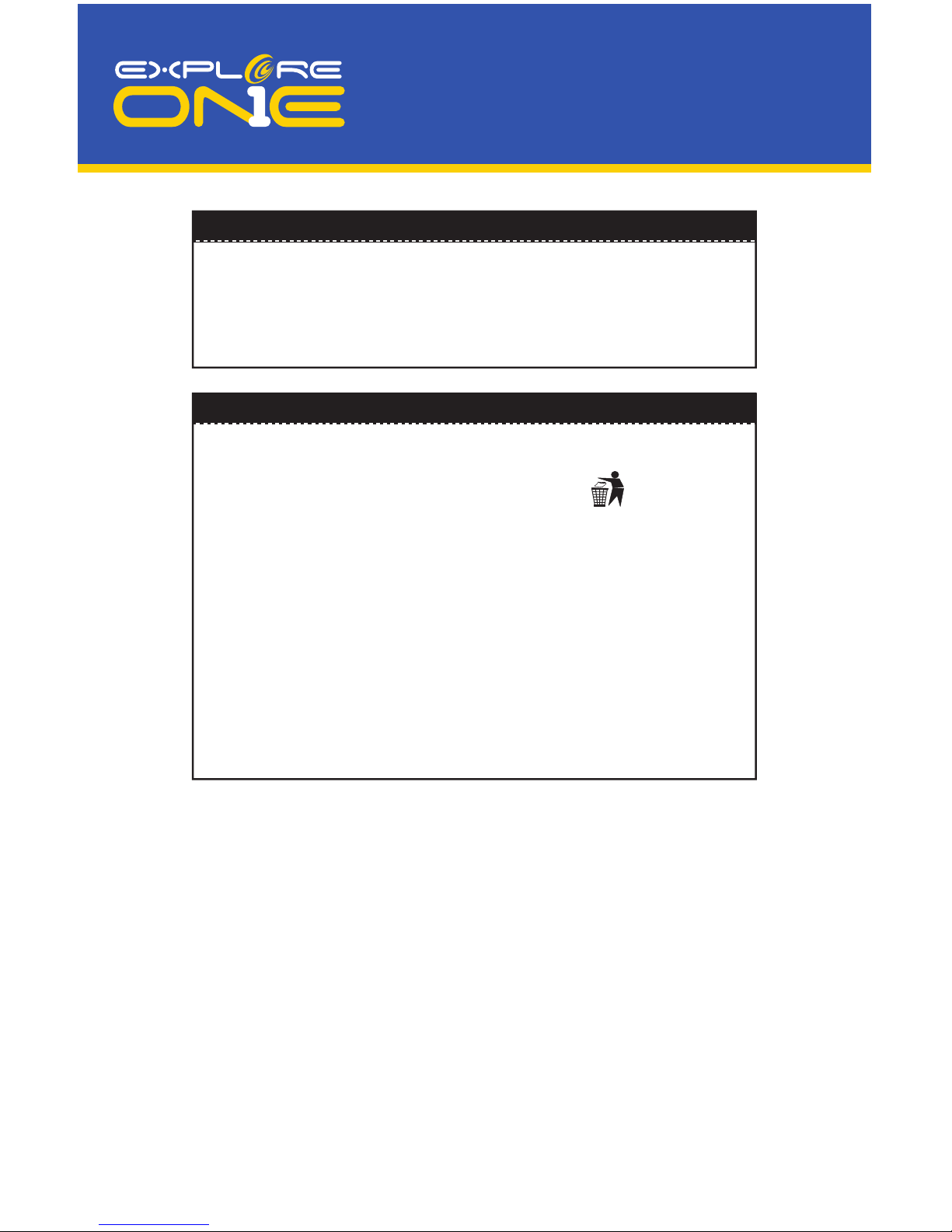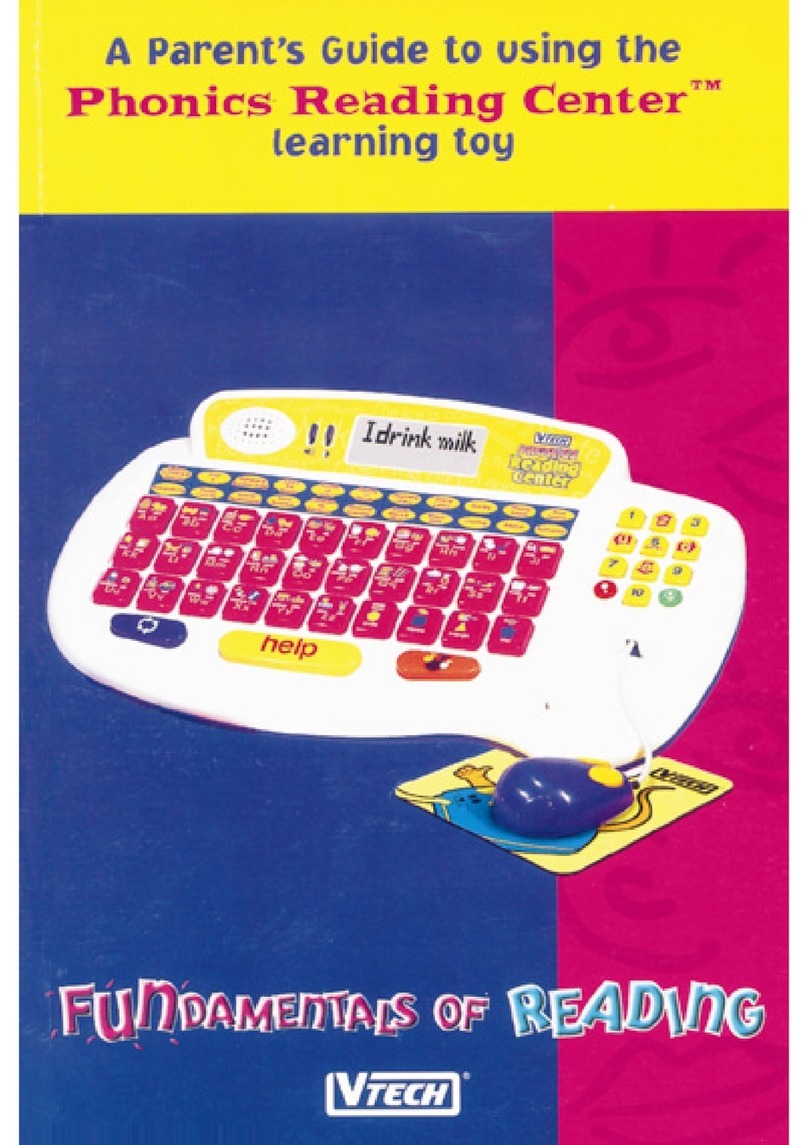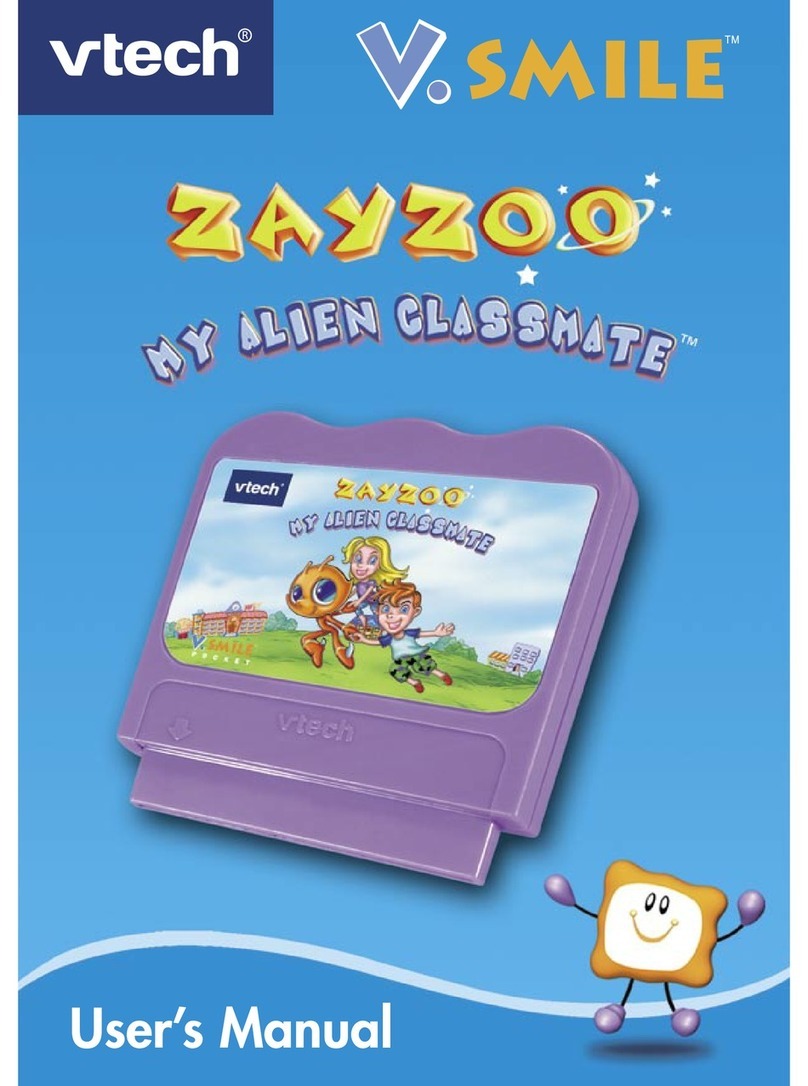2
WARNING: NEVER ATTEMPT TO OBSERVE THE SUN WITH THIS DEVICE!
OBSERVING THE SUN – EVEN FOR A MOMENT – WILL CAUSE INSTANT AND
IRREVERSIBLE DAMAGE TO YOUR EYE OR EVEN BLINDNESS. Eye damage is often
painless, so there is no warning to the observer that the damage has occurred until it
is too late. Do not point the device at or near the Sun. Do not look through the device
as it is moving. Children should always have adult supervision while observing.
SUN WARNING
Customer Service: Call 1-866-252-3811
Experience Night Vision!
In low light or no light, this Night Vision device can give your eyes the illumination boost they need for
activities like nocturnal wildlife watching, exploring, camping and more. In total darkness, you can see
objects more than 20 yards away using the infrared illuminator. In low light conditions, the device will
amplify residual light and allow you to observe objects more than 50 yards away. This lightweight optical
aid is designed for on-the-go adventure. Take it outside and scan your surroundings for opossums,
raccoons, owls or other nighttime visitors. Peer into caves to see what structures and species might lie
within. Or, simply use it for a fun game of hide-and-seek.
Did You Know?
Rods and cones are two types of cells in the human retina that determine how our eyes react to light.
The rods, which outnumber the cones by millions, are the most sensitive to light and determine
how well we can see in the dark. Cones, which need strong light to work well, are responsible for
perceiving color.
SAFETY WARNINGS
• Respect privacy: When using
this device, respect the
privacy of other people. For
example, do not use them to
look into people’s homes.
• Choking hazard: Children
should only use device
under adult supervision.
Keep packaging materials
like plastic bags and rubber
bands out of the reach of
children as these materials
pose a choking hazard.
• Risk of blindness: Never
use this device to look
directly at the Sun or in the
direct proximity of the Sun.
Doing so may result in a
permanent loss of vision.
• Risk of fire: Do not place
device, particularly the
lenses, in direct sunlight.
The concentration of light
rays could cause a fire.
• Do not disassemble this
device. In the event of a
defect, please contact
your dealer. The dealer
will contact the Customer
Service Department and
can send the device in to
be repaired if necessary.
• Do not subject the
device to temperatures
exceeding 60° C (140° F).
• Disposal: Keep packaging
materials, like plastic bags
and rubber bands, away
from children as they a
pose a risk of suffocation.
Dispose of packaging
materials as legally
required. Consult the local
authority on the matter
if necessary and recycle
materials when possible.
Read and follow the instructions, safety rules, and first aid information.