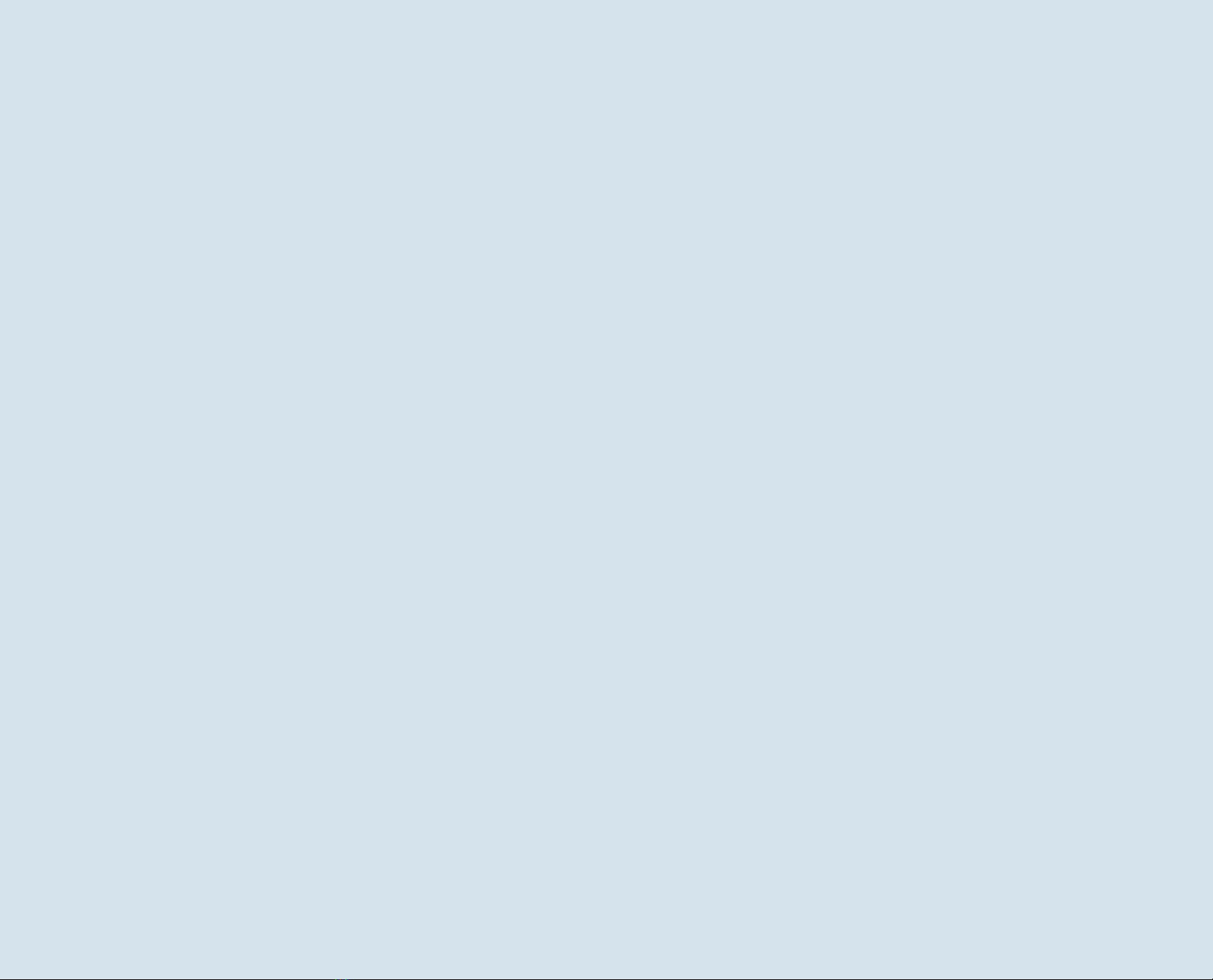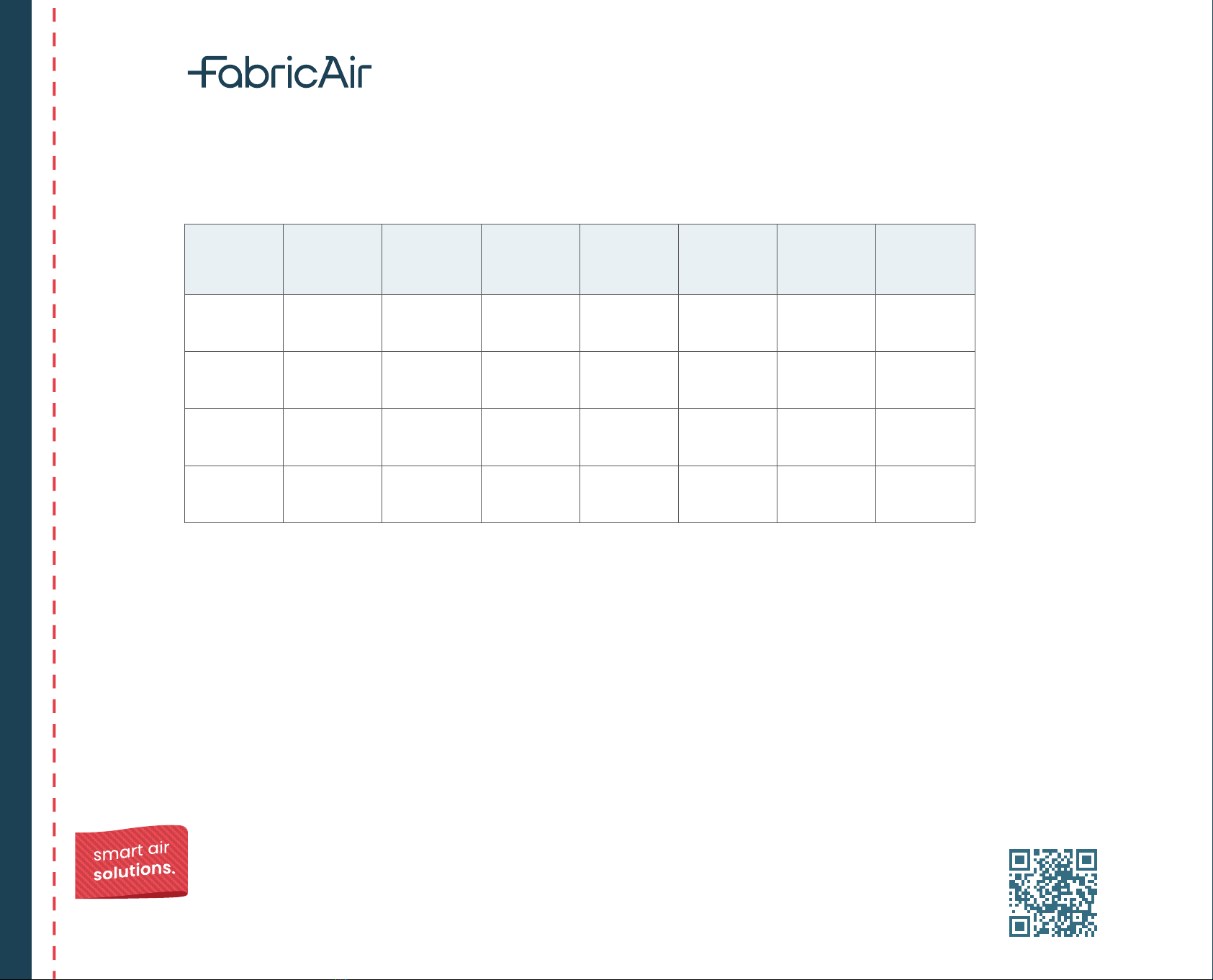3.1 Operating environment requirements
•This fan is intended and rated for indoor use only.
•Operating temperature range: -5°F – 140°F (-20°C –
60°C). Humidity range: 0-90%.
•Not suitable for applications in close proximity to open
flame (wood or gas burning) furnaces. Temperatures
over 140°F can cause permanent damage to electronic
components.
•Not suitable for environments with flammable
or hazardous substances, explosive gases or
chemical dust.
•In environments with high dust or debris content, use
a pre-filter to prevent dust, grease and other foreign
substances from building up on the fan blades. Debris
buildup leads to mechanical damage, increased
vibration and noise.
3.2 Installation
•Inspect fan for shipping damage before installation.
Ensure that the fan blade rotates freely without
touching the housing.
•Securely attach the fan to a hard surface using the
pre-installed mounting bracket and screws designed
for the surface type in your application.
•Do not install on hollow drywall. Mount to hard surfaces
(i.e..wood, concrete, metal).
•If used with securely installed carbon filters, it is
acceptable to install the fan on top of the filter’s duct
collar. Secure the connection with a duct clamp.
3.3 Application tips
•The ducting has a strong effect on the air flow,
noise and energy use of the fan. Use the shortest,
straightest duct routing possible for best performance,
and avoid installing the fan with smaller ducts than
recommended. Insulation around the ducts can reduce
energy loss and inhibit mold growth. Fans installed
with existing ducts may not achieve their rated airflow.
•A duct of matching size with the fan inlet and exhaust
is recommended for best performance.
•Install the fan at least 6ft above the floor to keep it out
of reach of children and pets. For added safety use
metal grills/guards to keep fan’s moving parts from the
reach of children and pets.
•After installation, perform a test run to confirm that the
fan operates as intended. A speed controller must be
connected to the fan before power up.
•Once powered on, the fan blade should rotate freely
and accelerate gradually.
•If excessive noise is present, verify that there are no
foreign objects (duct pieces, screws, etc.) touching the
fan blade. Secure installation to the FabricAir®Rack
Flow system fan bracket is key to avoiding vibration
and excessive noise.
4