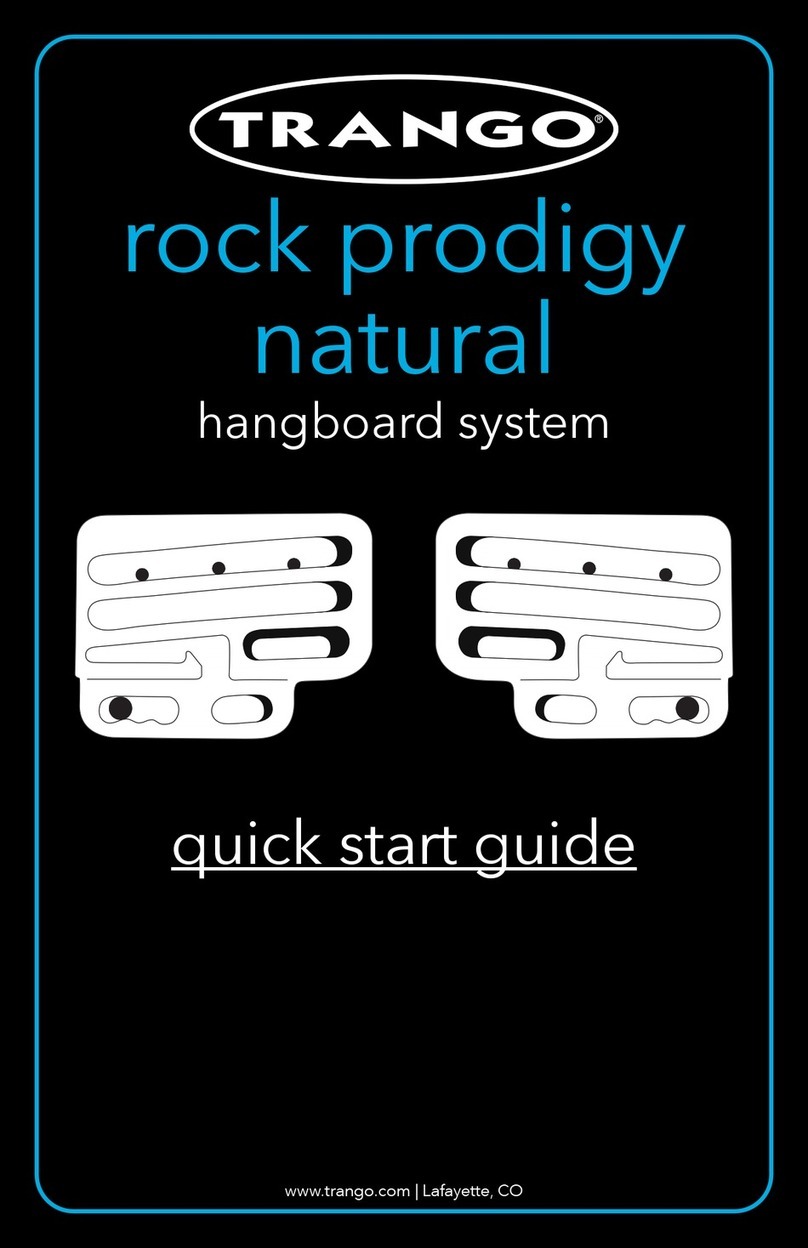Fairplay MP-80 Series User manual

Document No.: 1.0
MP-80 SERIES SCOREBOARD
CONTROLLER USER GUIDE
3.14.2017


CONTENTS
Introduction ...................................................................................... 7
Installation Of Hardware ..................................................................... 7
Conventions Used In This Guide ........................................................... 7
Important Precautions ....................................................................... 7
OVERVIEW
Starting A New Game ...................................................................... 12
Changing Sports ............................................................................. 12
Checking The Battery Status ........................................................... 12
Firmware Version .............................................................................12
Setting The Scoreboard Brightness .................................................. 13
More .............................................................................................. 13
MENU SETUP - 1
Horn ................................................................................................. 9
Home Key ......................................................................................... 9
Operating The Clock ......................................................................... 10
Updating The Period, Inning, Or Quarter .......................................... . 10
Updating The Score ......................................................................... 10
Entering A Team Name ..................................................................... 11
COMMON FUNCTIONS
Locating Your Service Provider ...........................................................13
Setting The Scoreboard Digit Display .................................................13
Info ................................................................................................. 14
MENU SETUP - 2
Screen Settings .............................................................................. 14
Firmware ........................................................................................ 15
Sport Specic Initial Setup ............................................................... 15
Team Name ......................................................................................15
Field/Court ID# ................................................................................ 15
More .............................................................................................. 15
MENU SETUP - 3
Wireless Controller Setup ................................................................ 16
Wireless Scoreboard Setup .............................................................. 16
Wireless Handswitch Setup .............................................................. 17
Wireless Radio .................................................................................17
Sideline Controller Setup .................................................................. 17
MENU SETUP - 3 - WIRELESS
Password Setup .............................................................................. 17
Service Contact Edit ........................................................................ 18
MENU SETUP - 4
Diagrams .......................................................................................... 8
MAJOR COMPONENTS
M
P
-
8
0

CONTENTS
Setting The Clock Mode ................................................................... 19
Setting The Inning Type .................................................................... 19
Indicating The Player At Bat ............................................................. 19
Displaying The Hit Totals ................................................................... 19
Displaying The Pitch Count ............................................................... 19
Errors Totals ................................................................................... 20
BASEBALL - INITIAL SETUP 1 & 2
Tracking The Pitch Count .................................................................. 21
Tracking The Errors .......................................................................... 21
Single Press Balls, Strikes, Outs ...................................................... 21
Setting The Inning ........................................................................... 22
Indicating Player At Bat ................................................................... 22
Updating The Hits ............................................................................ 22
BASEBALL - SPORT SPECIFIC
Setting Player Stats ....................................................................... 24
Setting Player Fouls ........................................................................ 24
Setting Player Points ....................................................................... 24
Setting The Shot Timer .................................................................... 24
Team Name Setup ............................................................................ 24
Time Outs To Scoreboard ................................................................. 24
BASKETBALL - INITIAL SETUP
Shot Clock Timer ............................................................................. 25
Setting The Period ........................................................................... 25
Tracking Fouls ................................................................................. 25
Indicating Possession ....................................................................... 25
Stopping A Time Out ........................................................................ 25
Time Outs Left ................................................................................ 26
Setting Up Bonus Points .................................................................. 26
Indicating If A Player Is In/Out ........................................................... 26
Editing Player Stats ........................................................................ 26
BASKETBALL - SPORT SPECIFIC
Setting The Timer ............................................................................ 27
Starting A Time Out And TOL ........................................................... 27
Indicating Possession ....................................................................... 27
Stopping A Time Out ........................................................................ 27
Tracking Yardage .............................................................................. 28
FOOTBALL - SPORT SPECIFIC
M
P
-
8
0
Factory Reset ................................................................................. 18
MENU SETUP - 5
Main Mode ...................................................................................... 23
Main Mode With Link To SC ............................................................... 23
Stat Controller(SC) Mode ................................................................. 23
BASKETBALL - MODES

CONTENTS
Penalty Timers ................................................................................ 29
Interval Timer .................................................................................. 29
HOCKEY - INITIAL SETUP
Goal Off . ........................................................................................ 30
Shots ............................................................................................. 30
Interval Timer .................................................................................. 30
Penalty ............................................................................................30
HOCKEY - SPORT SPECIFIC
Timer .............................................................................................. 31
Penalty ........................................................................................... 31
LACROSSE - SPORT SPECIFIC
M
P
-
8
0
Court ............................................................................................. 34
In-Game Scoring............................................................................... 34
Team Scores ................................................................................... 34
Max Sets ........................................................................................ 34
TENNIS - INITIAL SETUP
Single Court .................................................................................... 33
Multiple Court - Multiple MP-80’s ..................................................... 33
Multiple Court - One MP-80 ............................................................. 33
Team Score Dedicated ...................................................................... 33
TENNIS - MODES
Shots On Goal ................................................................................. 32
Corner Kicks ................................................................................... 32
Saves ............................................................................................. 32
SOCCER - SPORT SPECIFIC
Court ............................................................................................. 35
Tie Breaker ..................................................................................... 35
Score .............................................................................................. 35
Edit Points....................................................................................... 35
Game Won ....................................................................................... 35
Team Score ...................................................................................... 36
Serve .............................................................................................. 36
TENNIS - SPORT SPECIFIC
Penalty Timers ................................................................................ 37
Interval Timer .................................................................................. 37
TRACK - INITIAL SETUP
Clock .............................................................................................. 38
TRACK - SPORT SPECIFIC

CONTENTS
M
P
-
8
0
Sets Won ....................................................................................... 40
Time Outs Left ................................................................................ 40
Indicating If A Player Is In/Out ............................................................ 40
Editing Player Stats ........................................................................ 40
Kill .................................................................................................. 41
Dig ..................................................................................................41
Stopping A Time Out ........................................................................ 41
VOLLEYBALL - SPORT SPECIFIC
Main Mode ...................................................................................... 39
Main Mode With Link To SC ............................................................... 39
SC Mode.......................................................................................... 39
VOLLEYBALL - MODES
Weight Class ................................................................................... 42
Time Advantage Timer ...................................................................... 42
Team Points .................................................................................... 42
Setting Injury, Blood & Recovery Timers ............................................. 43
Editing Previous Matches ................................................................. 43
WRESTLING - SPORT SPECIFIC
Nothing Appears On Scoreboard ....................................................... 44
Scoreboard Does Not Respond ......................................................... 44
Handswitch Is Not Syncing ............................................................... 44
TROUBLESHOOTING

7
This User Guide will acquaint you with the MP-80 scoreboard controller. It outlines the most
Common Functions, Initial Setup with Specic Sport Controls and includes a Quick Guide for
fast reference.
INTRODUCTION
The MP-80 comes preloaded with multiple sports with easy to follow key functions on a LCD
display. It can interface with any model of Fair-Play scoreboard wirelessly. The MP-80 charges
through an USB connector from a wall charger or computer. A full charge should last at least
30 hours. The MP-80 also interfaces with a handswitch for timer and game clock control.
●Read this manual thoroughly before setting up or operating the MP-80.
●Turn off the MP-80 when not in use.
●Do not expose the MP-80 to direct sunlight or extreme temperatures for extended periods.
●The MP-80 contains no user-serviceable parts. To avoid personal injury or damage to the
MP-80’s components, do not disassemble the controller. Refer any repairs to a qualied
technician.
●Do not drop the MP-80 and avoid exposing it to liquids or moisture.
INSTALLATION OF HARDWARE
It is important to correctly connect the scoreboard, handswitch and other devices to the MP-
80. Improperly connected equipment will not work. Refer to MENU - SETUP 3 - WIRELESS to
set up the connections to the controller, scoreboard, handswitch, sideline controller and radio.
IMPORTANT PRECAUTIONS
CONVENTION USED IN THIS GUIDE
The following convention is used throughout this guide to help you identify actions or keys.
●ALL CAPITALIZED BOLD TEXT indicates a key that you must press to complete an action.
Example: To set the Game Clock press the CLOCK key on the LCD display. Choose a
preset time or enter a time with the keypad and press ENTER. To run the Game
Clock-press the START or STOP key.
OVERVIEW

8
The gure below acquaints you with the major components of the MP-80 and handswitch.
ON/OFF
KEY
KEYPAD
HIGH RESOLUTION
LCD DISPLAY
GAME CLOCK
KEYS
HOME KEY
MENU KEY
HORN
LCD BACKLIGHT
TIMER AND CLOCK
INDICATORS
RESET KEYS
ENTER KEY
RUN/STOP SWITCH
MAJOR COMPONENTS

9
Note:A full charge
should last at least
30 hours.
MP-80 REV 1.0
COMMON FUNCTIONS
HORN
Press the HORN key to sound the horn at anytime.
You can also set it to the AUTO HORN mode. In this
mode the horn will sound for two seconds at the end
of each period.
HOME KEY
Press the HOME key at anytime during a game or
initial setup to take you to the selected sport’s
main page.

10
Certain functions of the MP-80 are common to all sports. Refer to the following pages for
initial setup and sport specic operation of the controller.
OPERATING THE CLOCK
Press the CLOCK key on the LCD display to set the
Game Clock. Choose a preset time or enter a time
with the keypad and press ENTER. To run the
Game Clock, press the START or STOP key.
You can also start and stop the clock and timer with
the handswitch that is set for clock or timer.
1
UPDATING A PERIOD, INNING, OR QUARTER
To select a period, inning, set, quarter or half,
press the corresponding key and then select a
preset key.
To edit a period, inning, set, quarter or half
press the EDIT key. Enter the number on the
keypad and then press ENTER.
2
UPDATING THE SCORE
To update the score, press the key next to the home
or visitor score to update the score. Press a preset
score or
enter a score by pressing the EDIT SCORE
key.
Enter the score with the keypad and press ENTER.
3
COMMON FUNCTIONS

11
ENTERING A TEAM NAME
Press the score key and then the TEAM NAME key.
Choose to default to HOME or VISITOR by pressing
the DEFAULT-HOME/DEFAULT-VISITOR key.
Press the EDIT key to enter the team name.
Press the NEXT key to toggle to more of the
letters,
numbers and special characters. Choose
a normal or wide font by pressing the NORMAL
FONT key to toggle between the options. Press
BKSP (backspace) or arrow keys to correct a
mistake or navigate on the name eld. Press
DONE to return to the main screen. Press
CLEAR NAME to clear the text.
3

12
The gure below acquaints you with starting a new game, changing sports, checking the battery
status of all the controllers and setting up the scoreboard brightness. Unless otherwise
indicated, DONE returns to MENU-SETUP 1.
Press the NEW GAME key to start a new game.
If YES is pressed, all game data will be cleared.
DONE returns to the selected sport.
1
CHANGING SPORTS
Press the CHANGE SPORT key to change sports.
Press the MORE key to see more sports.
Press the corresponding key of the sport and then
choose the level.
For TENNIS, select single or multiple courts with
connection to one or more controllers and then
select the level.
DONE returns to the selected sport.
2
CHECKING THE BATTERY STATUS
Press the BATTERY key to check the battery status of
the clock handswitch, controller and timer handswitch.
3
FIRMWARE VERSION
Press the VERSION # key to see what version
of rmware is being used.
4
MENU - SETUP 1
STARTING A NEW GAME

13
The gure below acquaints you with locating the service provider, setting the scoreboard
display, viewing the group and eld/court ID, radio status and displaying the software version
and model of the scoreboard. Unless otherwise indicated, DONE returns to MENU-SETUP 1.
MENU - SETUP 2
SETTING THE SCOREBOARD BRIGHTNESS
Press the BRIGHT/DIM key to brighten or dim the
scoreboard.
5
MORE
Press the MORE key to go to MENU-SETUP 2:
SERVICE, SCOREBOARD DIGITS and INFO.
6
LOCATING YOUR SERVICE PROVIDER
Press the SERVICE key to see the contact
information for service provider of the controller.
1
SETTING THE SCOREBOARD DIGIT DISPLAY
Press the SCOREBOARD DIGITS key to test
or blank the scoreboard.
To test the scoreboard, press the corresponding key
for the required test. Press DONE to return to the
previous screen.
To BLANK SCOREBOARD - Press the corresponding
key to blank, blank and delete data or resume with the
current information saved.
2

14
The gure below acquaints you with screen settings, rmware version, initial setup of all sports,
and an entering a eld or court number. Unless otherwise indicated, DONE returns to MENU-
SETUP 1. For WIRELESS SETUP, see MENU - SETUP 3 - WIRELESS on page 16.
MENU - SETUP 3
INFO
Press the INFO key to see GROUP,
FIELD/COURT ID, RADIO STATUS and
FIRMWARE VERSION.
Press the DISPLAY VERSION key to display the
version of rmware loaded on a scoreboard.
To display the model of the scoreboard press the
DISPLAY MODEL key.
Press DONE to return to the selected sport.
3
SCREEN SETTINGS
To set the backlight and contrast of the LCD screen,
press the SCREEN SETTINGS key.
Select a preset time for the LCD backlight to remain
on and press ENTER.
To set the LCD SCREEN CONTRAST, press the
LIGHTER or DARKER key to increase or decrease
the contrast and then press DONE.
2

15
FIRMWARE
Press the FIRMWARE key to view the current
rmware version or to load new rmware. Press
the VERSION # key to see the rmware version
that is currently loaded. The USB needs the following
les to update: control.hex, pages.txt, and version.txt.
Press LOAD NEW CONTROLLER FIRMWARE to
update the rmware, insert the updated USB drive
into the USB port and press START. The current and
new rmware versions will display. Press BEGIN
LOADING FIRMWARE to start the update.
3
` SPORT SPECIFIC INITIAL SETUP
Press the INITIAL SETUP key to set up SPORT
SPECIFIC SETTINGS and TEAM NAME SETUP.
See sport specic INITIAL SETUPS on the following
pages.
TEAM NAME
Press the TEAM NAME key to set up the width
of the team name on the scoreboard by choosing
a preset width and then press DONE.
4
FIELD/COURT ID#
Press the FIELD/COURT ID # key to set a eld or
court number. Enter the eld or court number on the
keypad and press ENTER.
5
MORE
Press the MORE key to go to MENU-SETUP 4:
PASSWORD SETUP and SERVICE CONTACT EDIT.
6

16
The gure below acquaints you with setting up the wireless connections to the controller,
scoreboard, handswitch, sideline controller and radio. Unless otherwise indicated, DONE or
SET returns to the wireless setup screen.
MENU - SETUP 3 - WIRELESS
WIRELESS CONTROLLER SETUP
Press the CONTROLLER key to set up the group
number of the controller. Enter the new group number
on the keypad for the wireless controller and then
press ENTER.
1
WIRELESS SCOREBOARD SETUP
Press the SCOREBOARD key to setup the group number,
board type or to display the Group # or rmware version
on the scoreboard.
GROUP NUMBER
To change the group # of the scoreboard, enter the
new group for the scoreboard on the keypad and
press ENTER. Once all scoreboards have been identied,
enter the scoreboard ID number of the board on the
keypad and press ENTER.
BOARD TYPE
To change the board type of the scoreboard, enter the
new board type on the keypad and press ENTER. Once
all scoreboards have been identied, enter the
scoreboard ID number of the board on the keypad and
press ENTER.
DISPLAY VERSION
Press the DISPLAY VERSION ON SCOREBOARD key to
display the version of rmware on the scoreboard.
DISPLAY BOARD TYPE
Press the DISPLAY BOARD TYPE ON SCOREBOARD
key to display the model of the scoreboard.
Press DONE to return to the selected sport.
2

17
WIRELESS HANDSWITCH SETUP
To sync the handswitch to the same group as
controller, remove the battery from the handswitch.
Press and hold the Reset 1 key and then put the
battery back in. Release the key when the LEDS
start to ash and press SET on the MP-80 controller.
3
WIRELESS RADIO
Press the RADIO key to turn the wireless radio on or off.
Press DONE to return to the previous menu.
4
SIDELINE CONTROLLER SETUP
Press the SIDELINE CONTROLLER key to sync the
sideline controller to the MP-80. Press and hold the
BATT button on the sideline controller, then press
and release the START button. Press SET on the
MP-80 controller.
5
The gure below acquaints you with setting up a password and editing service contact
information. Unless otherwise indicated, DONE returns to MENU-SETUP 1.
MENU - SETUP 4
PASSWORD SETUP
Password protection can be enabled to protect
system critical areas. When turned on a
password must be entered to get past Menu 2.
Press the PASSWORD SETUP key to setup a
password for the controller. Enter up to a
seven digit password on the keypad and press
ENTER to set. OR choose NO PASSWORD by
pressing the NO PASSWORD key.
For a password protected controller - Enter the
password on the PASSWORD ENTRY screen that
pops up on Menu-Setup 3.
1

18
SERVICE CONTACT EDIT
Press the SERVICE CONTACT EDIT key to edit the
Service Contact for this controller. Edit a contact.txt
le on a computer and save on a blank USB drive with
up to 5 lines of data and then insert the USB drive
into the controller and press the START IMPORT
key.
2
MENU - SETUP 5
FACTORY RESET
Press the FACTORY RESET key to reset the MP-80.
All data will be cleared and all settings will reset to
the factory settings.
The gure below acquaints you with resetting the MP-80 to the factory defaults.
1

19
The gure below acquaints you with the initial setup of a baseball game. Refer to the following
pages for sport specic operation of the controller.
BASEBALL - INITIAL SETUP 1
SETTING THE INNING TYPE
Press the INNING TYPE key to set the type of inning.
Select a 7, 9 or 10 inning game.
2
SETTING THE CLOCK MODE
Press the CLOCK MODE key to set the clock display.
Select a 2 or 4 digit display or turn the display OFF.
1
DISPLAYING THE PITCH COUNT
Press the PITCH COUNT key to turn ON or OFF
displaying the pitch count on the scoreboard.
5
DISPLAYING THE HIT TOTALS
Press the HITS TOTALS key to turn ON or OFF
displaying the total hits on the scoreboard.
4
INDICATING THE PLAYER AT BAT
To indicate what player is at bat, press the AT BAT key
to turn ON or OFF.
3
MORE
Press the MORE key to go to ERRORS TOTALS and
TEAM NAME SETUP.
6

20
BASEBALL - INITIAL SETUP 2
ERRORS TOTALS
Press the ERRORS TOTALS key to turn ON or OFF
displaying the total errors on the scoreboard.
7
Table of contents
Popular Sport & Outdoor manuals by other brands

Heater Sports
Heater Sports PowerAlley Pro PAPRO149 manual

WinnWell
WinnWell HN31MP-S-2S.B-QN-TG quick start guide

ESCALADE
ESCALADE FOWLING 35-6010-3 instruction manual

helo sports
helo sports B00199-Z Mounting instruction

Gared
Gared Hoops 21 Setup instructions

Huffy
Huffy Single Electronic Basketball System owner's manual