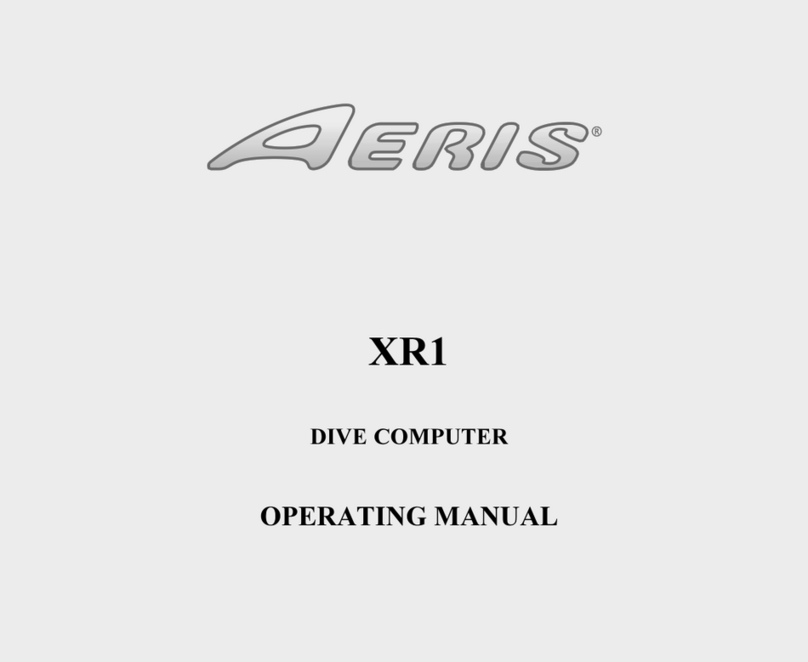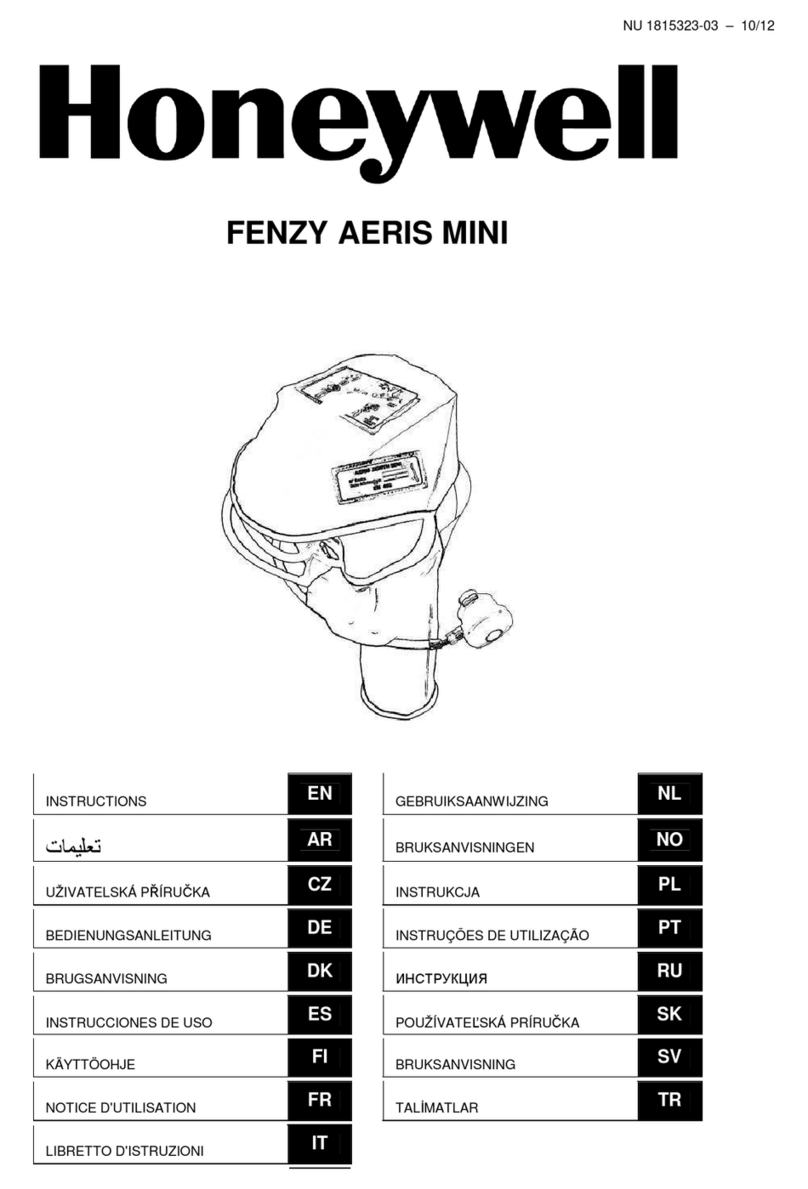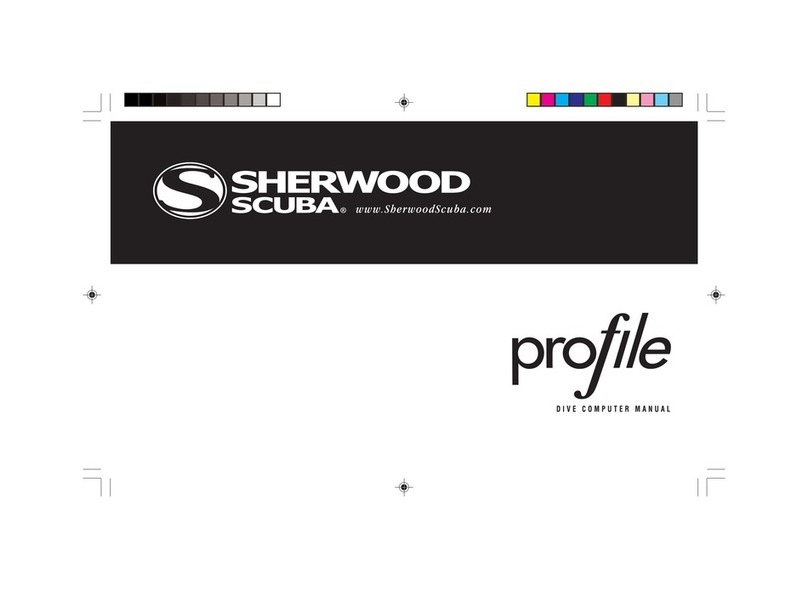Fathom HUD User manual

HUD USER MANUAL

HUD USER MANUAL 2
FATHOM Heads Up Display
The FATHOM Heads Up Display (HUD) monitors
three sensors and displays the PO2on three LEDs.
Each of the LEDs corresponds to a sensor. Each
LED is a dual color LED that can show red, green,
or orange (both red and green).
The built-in piezo button controls the HUD. One
(1) push turns it on or off, three (3) pushes enters
the settings menu (see below), and five (5) pushes
calibrates (see below). To count as multiple pushes,
each push of the piezo button must happen within
one-third (1
/3) of a second of the preceding push.
When the unit is first switched on, all three LEDs will
flash green at full brightness for one second (to load
the battery), then the center LED (cell 2) will indicate
the battery voltage, using one green flash for each
0.1V above 3.0V, and one red flash for each 0.1V
below (e.g. 3.4V = 4 green flashes, 2.8V = 2 red
flashes). One orange flash indicates 3.0V. It is worth
replacing the battery when it gets to 3.0V or below,
indicated by orange or red flashes at startup.
When switched off, the unit consumes less than
1 microamp, less than the self-discharge rate of
the battery. Battery life during use will depend
somewhat on LED brightness and how often they
flash (i.e. how close to a PO2of 1.0 you are diving).
A primary SAFT 14250 cell should provide 200+
hours of diving.
The HUD has an auto-off feature. If the PO2does
not change for an hour, and the button is not
pressed, the HUD switches itself off.
Calibration
To calibrate, flush the loop with oxygen and push
the piezo button fives times within 1.5 seconds.
It might take a little practice to get this, but it is
intended to prevent accidental calibrations. If you
successfully complete the calibrate sequence, all
three lights will come on bright red for 1 second.
If you don’t see that, it didn’t get the calibration
command. Cells that calibrate correctly flash green
for 1 second, and if there is a problem with an
individual cell, that cell’s LED will flash red for 1
second. Each cell calibrates independently of the
others. Calibration failure may occur because the cell
voltage is out of range (e.g. below 35 mV in 100%
oxygen) or the cell voltage is unstable. Calibration
data (and other settings) are retained even if power
is disconnected (e.g. when changing the battery).
After you calibrate, each of the sensors should be
flashing one orange. That means the PO2is between
0.95 and 1.05. The actual value that’s used for
calibration is 0.98.
The rest of the flash pattern is:
• The number of greens is the number of tenths
above 1.0 so three green is 1.3 PO2
• The number of reds is the number of tenths
below 1.0 so two red is 0.8
• A distinctive high-visibility warning alternates
with the flash pattern if the average PO2
of enabled cells is below a user definable
setting (0.2, 0.3 or 0.4 PO2) or above
1.6 PO2. This visual alarm can be switched
off in the settings menu.

HUD USER MANUAL 3
PO2Display Alarm (when enabled)
2.0 +
1.9
1.8
1.7
1.6
1.5
1.4
1.3
1.2
1.1
1.0
0.9
0.8
0.7
0.6
0.5
0.4
0.3
0.2
0.1
0

HUD USER MANUAL 4
Settings
The settings menu can only be accessed within the
first thirty seconds after turning on the HUD. Enter the
settings menu by pressing the piezo button 3 times
in 1 second. In the settings menu, the menu item
number is displayed in binary by slowly flashing red
LEDs, and the menu setting number is displayed in
binary by slowly flashing green LEDs.
The menu item and setting are displayed alternately.
Press the button once to go to the next menu item
and press it twice to change the setting. Press
it 3 times to exit the settings menu.
Cells 1 and 3 can be swapped, so that the HUD
displays cells 1 to 3 going from left to right whichever
orientation the display is in, so the cable can be
routed along either loop hose. This setting takes effect
immediately, affecting all subsequent displays, so you
will need to rotate the display through 180 degrees,
or it will get confusing!
Notes:
1. Both menu items and settings scroll back
to the beginning.
2. The settings menu is automatically exited after
30 seconds.
Menu item Binary (red LEDs) Setting Binary (green LEDs)
Press button once to change Press button twice to change
Swap 1 & 3 Cell 1 inboard, default
Cell 1 outboard
Visual alarm Disabled, default
< 0.2 and >1.6 PO2
< 0.3 and >1.6 PO2
< 0.4 and >1.6 PO2
Installation
The External HUD with unterminated cable
needs to be installed in your CCR head by a
trained technician. An appropriate sized cable
gland should be used to seal the 6.2 mm cable.
After trimming the cable to length, it should be
waterblocked to prevent moisture from traveling
up the cable. The following table indicates which
wires correspond to which cells.
Cell 1 Red
Cell 2 Brown
Cell 3 Purple
Ground Black
Table of contents