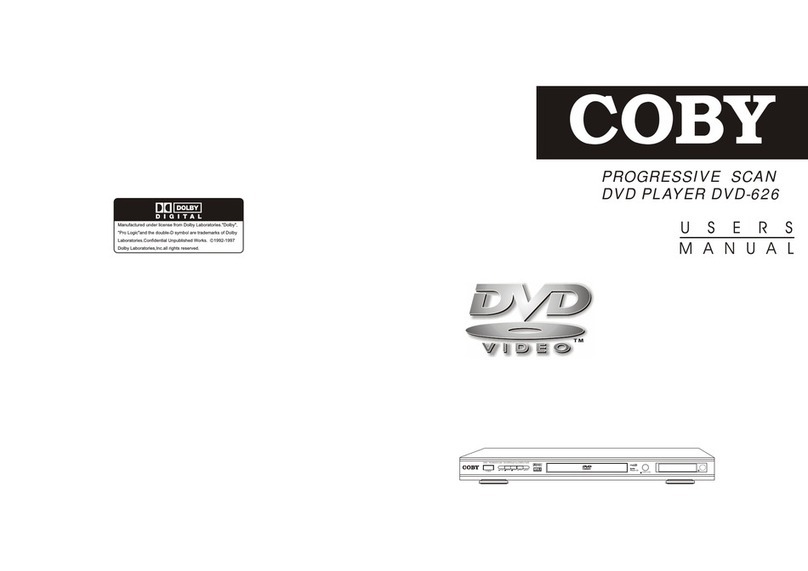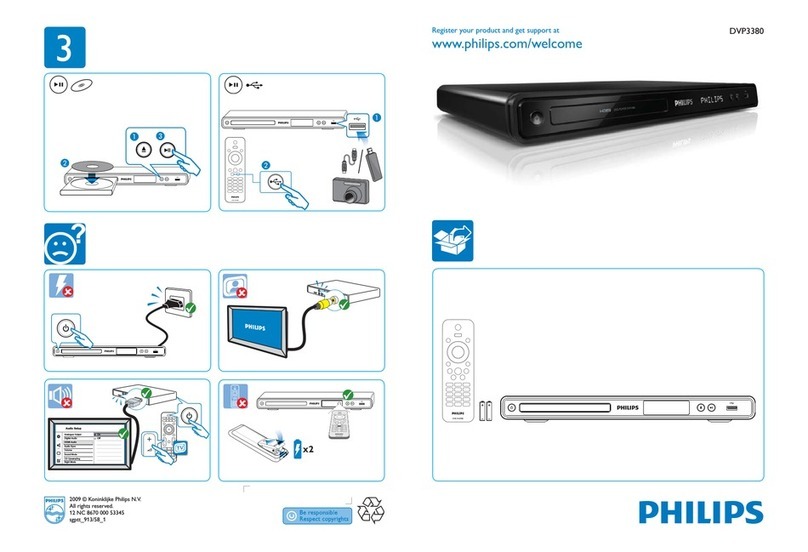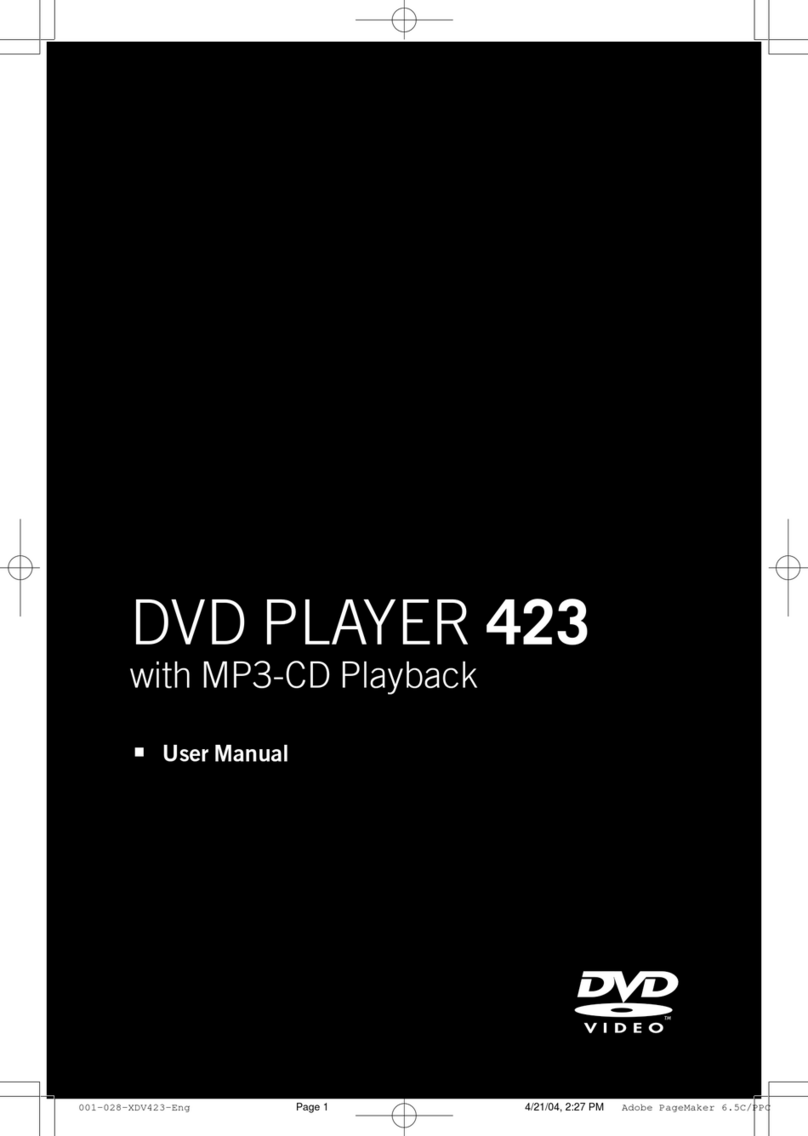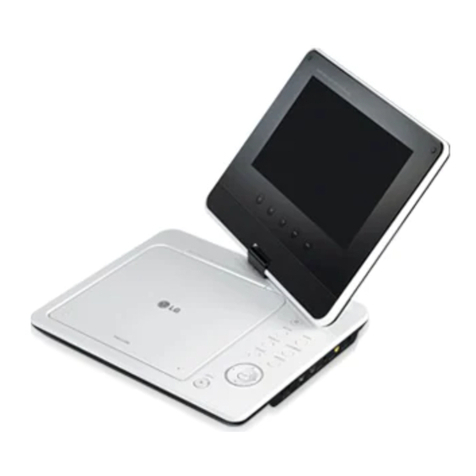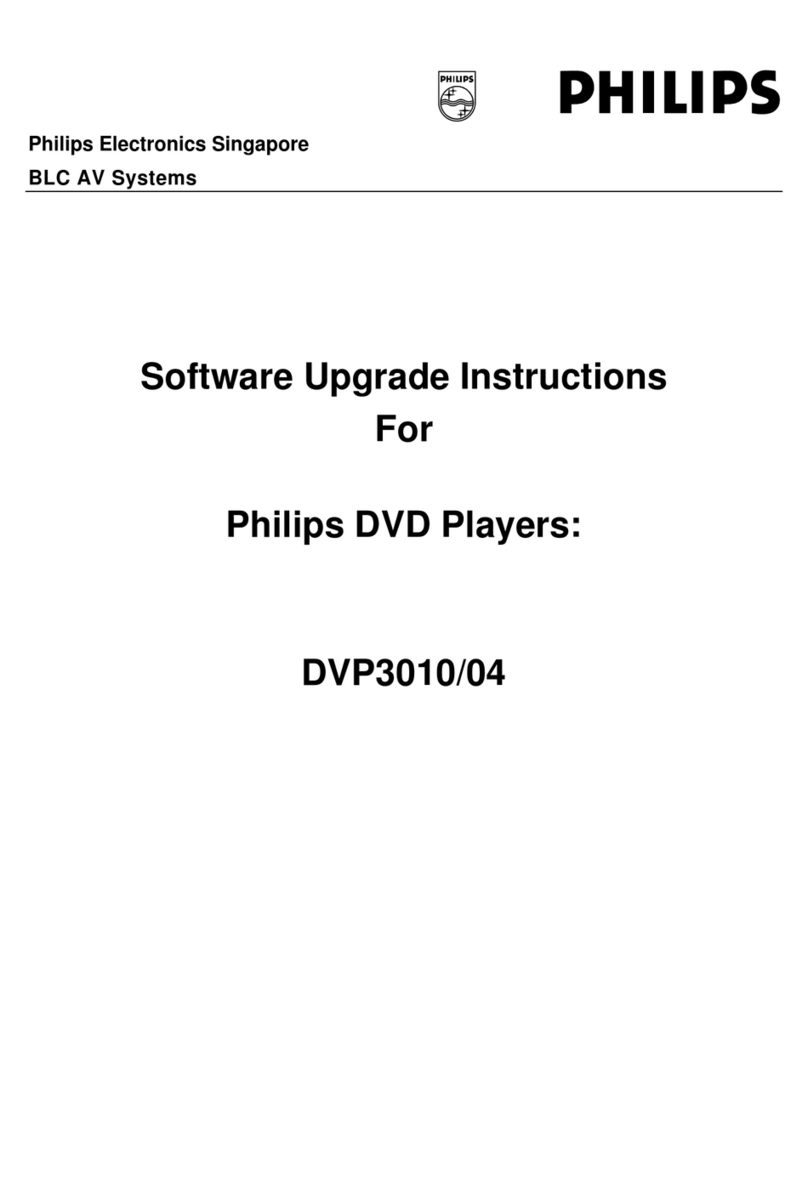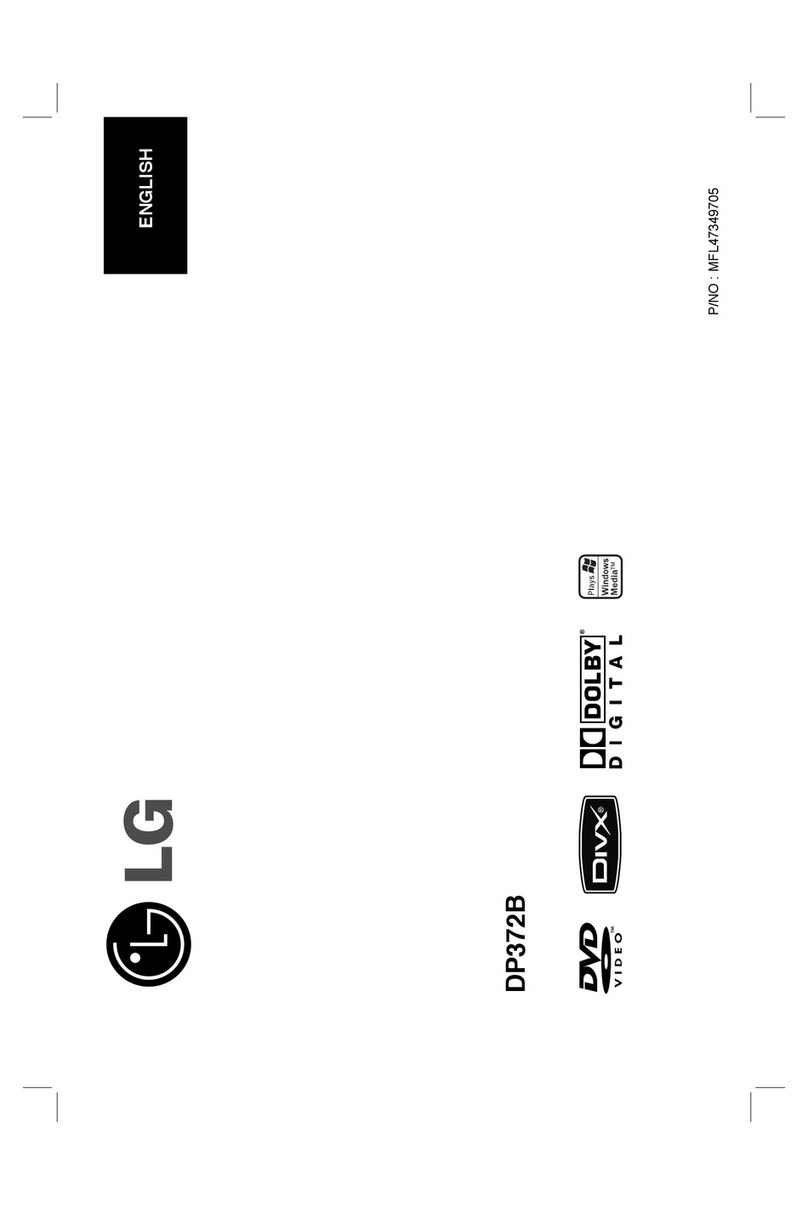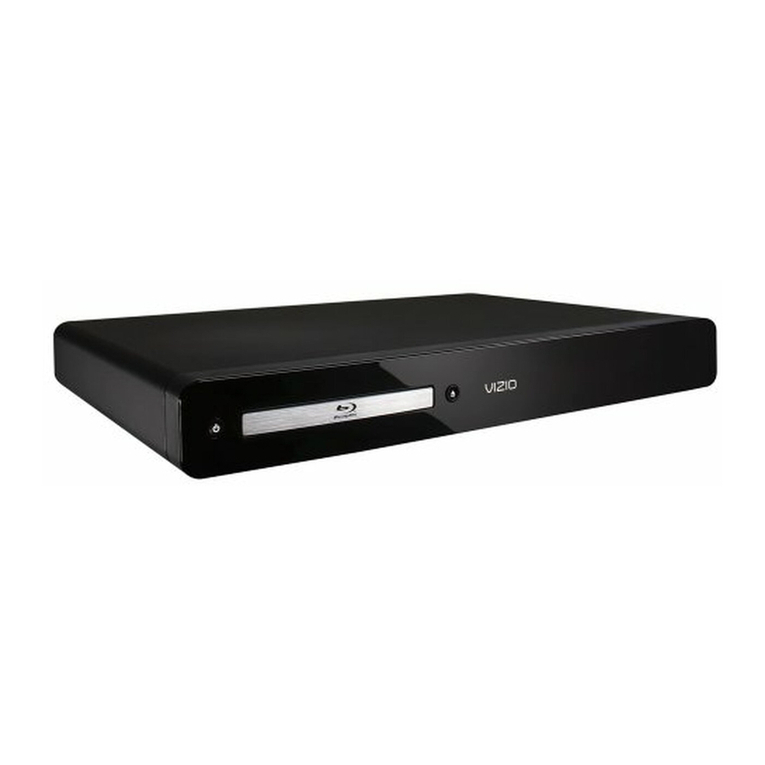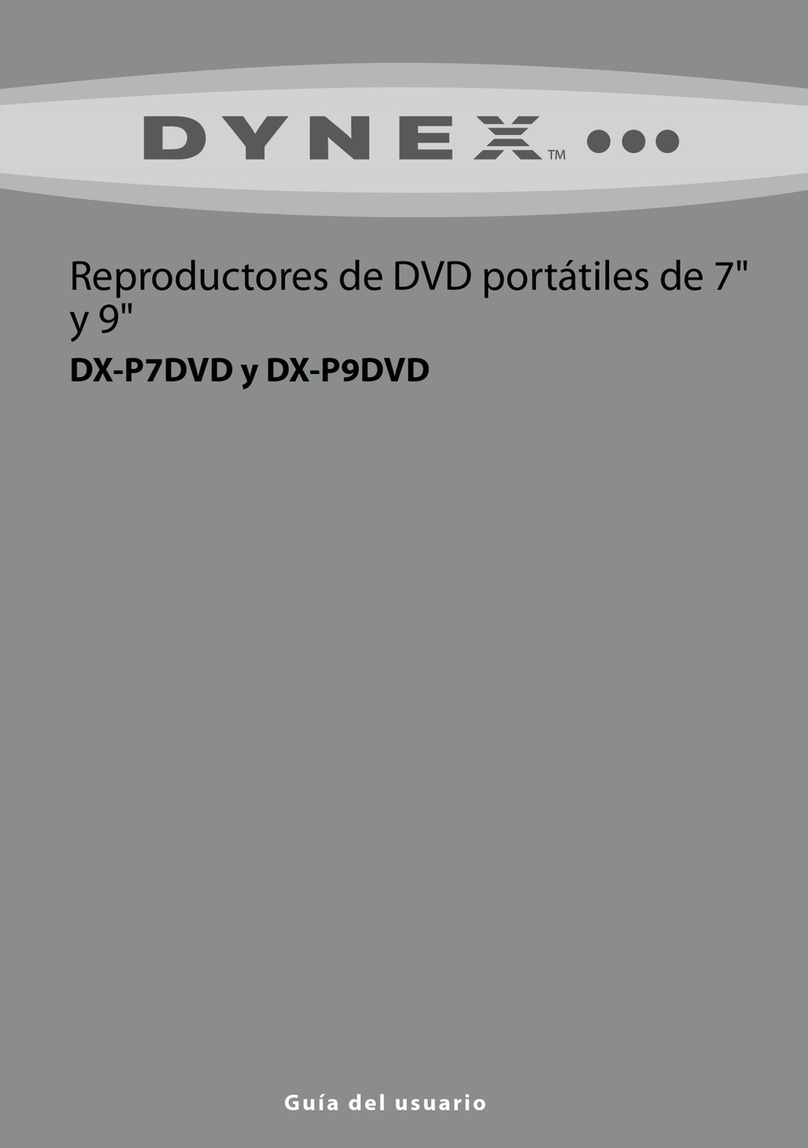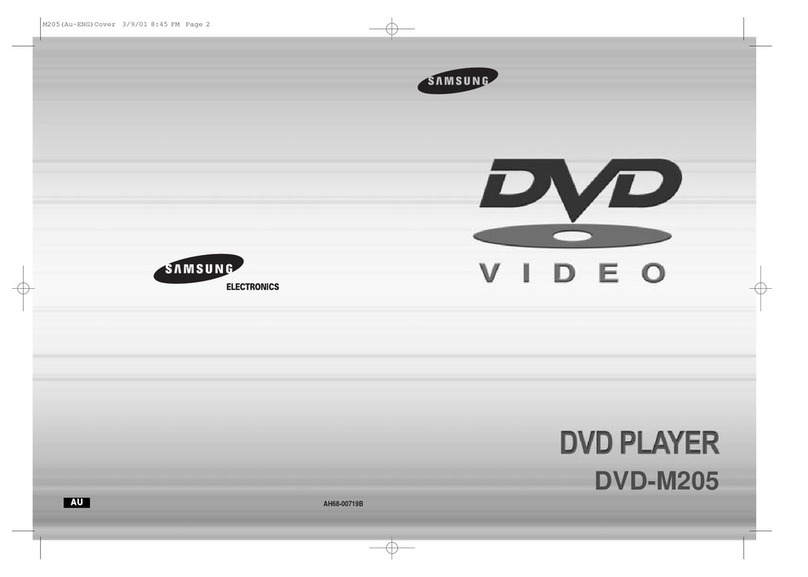FDS FD932DVD-LP-2-AV User manual

Document Number:
MAN –FD932DVD-LP-2-AV
Rev:
J
Revision Date:
02/24/2014
Page 1 of 24
©2015 Flight Display Systems.
All Rights Reserved.
TECHNICAL SUPPORT
470-239-7421 or FlightDisplay.com
Installation and Operation Manual
FD932DVD-LP-2-AV
Low-Profile DVD PLAYER with AUDIO/VIDEO INPUTS
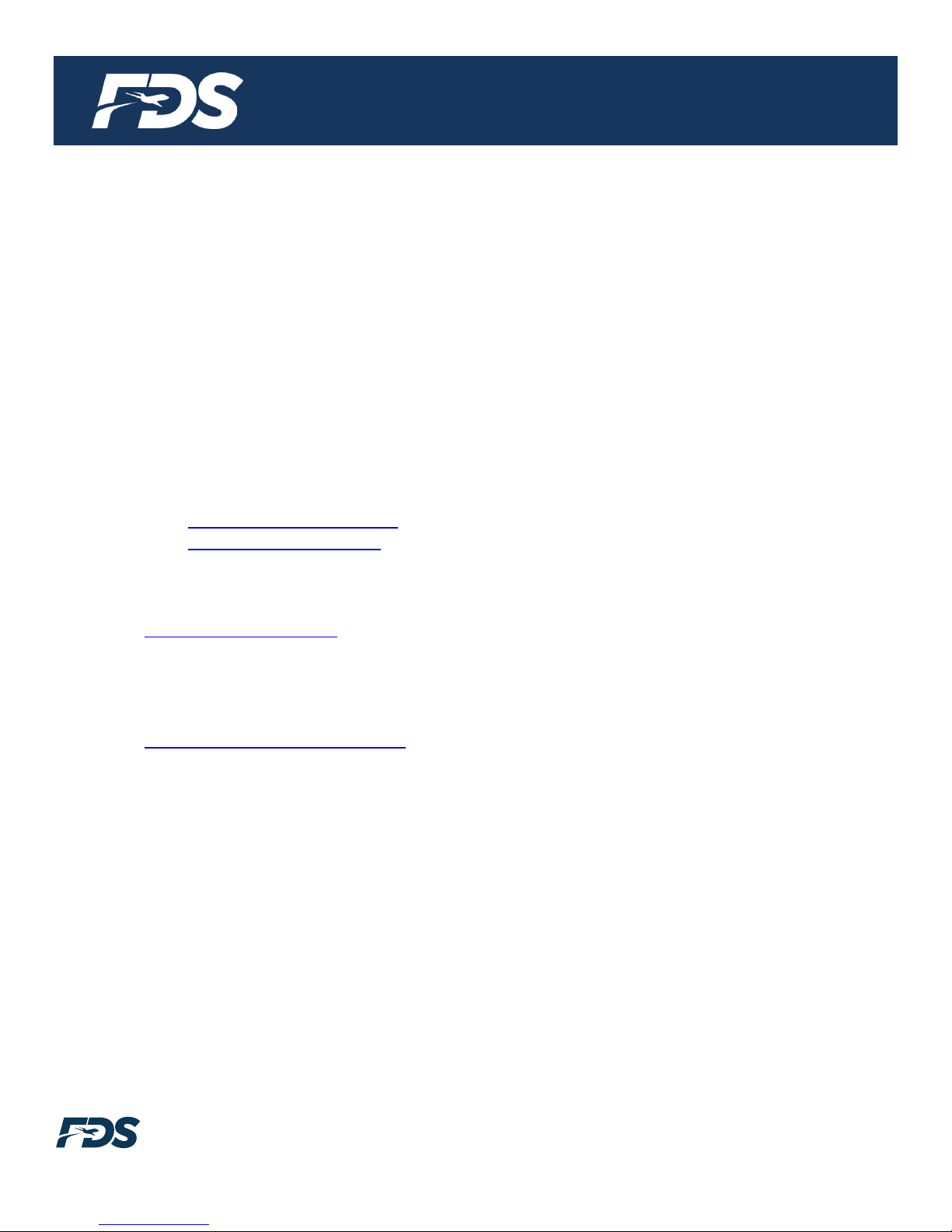
Document Number:
MAN –FD932DVD-LP-2-AV
Rev:
J
Revision Date:
02/24/2014
Page 2 of 24
©2015 Flight Display Systems.
All Rights Reserved.
TECHNICAL SUPPORT
470-239-7421 or FlightDisplay.com
FD932DVD-LP-2-AV
Low-Profile DVD PLAYER with AUDIO/VIDEO INPUTS
© 2014 Flight Display Systems. All Rights Reserved.
Flight Display Systems
6435 Shiloh Road
Alpharetta, GA 30005
470-239-7400 Phone
678-867-6742 Fax
www.FlightDisplay.com
For the most current copy of all product manuals, please visit our website at
www.FlightDisplay.com
For more product support information, please visit the following link at
http://support.FlightDisplay.com

Document Number:
MAN –FD932DVD-LP-2-AV
Rev:
J
Revision Date:
02/24/2014
Page 3 of 24
©2015 Flight Display Systems.
All Rights Reserved.
TECHNICAL SUPPORT
470-239-7421 or FlightDisplay.com
Table of Contents
General Information...................................................................................................................5
Features .......................................................................................................................................5
Additional Information.............................................................................................................5
Front View/Cautions ................................................................................................................6
Specifications.............................................................................................................................7
Installation Instructions ..........................................................................................................7
Power ...........................................................................................................................................7
Video Wiring Suggestions ......................................................................................................8
Composite and Audio Wiring..................................................................................................8
Power and Ground Wiring.......................................................................................................8
Wiring Options..........................................................................................................................9
Pinout for DB-9..................................................................................................................... 9-10
RCA Breakout Cable................................................................................................................11
Remote Eye...............................................................................................................................12
Ship Kit Items.................................................................................................................... 13-15
Operation Instructions...........................................................................................................16
Remote Button Controls..........................................................................................................17
Auxiliary Panel Switch............................................................................................................18
USB & SD Card Video File Types .......................................................................................19
Technical Drawing..................................................................................................................20
Troubleshooting......................................................................................................................21
Technical Support...................................................................................................................22
Instructions for Continued Airworthiness ........................................................................22

Document Number:
MAN –FD932DVD-LP-2-AV
Rev:
J
Revision Date:
02/24/2014
Page 4 of 24
©2015 Flight Display Systems.
All Rights Reserved.
TECHNICAL SUPPORT
470-239-7421 or FlightDisplay.com
Warranty Information ............................................................................................................23
Log of Revisions......................................................................................................................24

Document Number:
MAN –FD932DVD-LP-2-AV
Rev:
J
Revision Date:
02/24/2014
Page 5 of 24
©2015 Flight Display Systems.
All Rights Reserved.
TECHNICAL SUPPORT
470-239-7421 or FlightDisplay.com
General Information
The FD932DVD-LP-2-AV is designed as a replacement for the popular Flight Display Systems
FD932DVD-4B. Like the FD932DVD-4B, AV inputs are provided on the front of the unit for
connecting an external video or audio source. A switch on the front lets the user select
between the DVD player and the auxiliary input. The selected source is then output to a
monitor, speakers or Cabin Management System.
Features
Drop-In Replacement for obsolete FD932DVD-4B
Easy access RCA inputs (front panel or DB-9 Optional Breakout Cable)
Compatible with DVD/CD/SVCD/VCD/MP3
Back-Lit Front Panel Buttons
USB/SD Media Player
Full Function Remote Control
Additional Information
The FD932DVD-LP-2-AV must be controlled with the included remote. Navigate by utilizing
the direction arrows.
The FD932DVD-LP-2-AV can be used to charge small portable electronic devices when the
player is in USB mode. User must plug in the USB device then use the remote control to
select USB as the input device. The FD932DVD-LP-2-AV cannot play a DVD while the
device is charging a connected USB device. The USB port can fast charge devices with up to
a 5 Watt charge current requirement (Apple iPhone, iPod, small Android, etc.). It will provide
a slow/trickle charge for 10W iPads. The FD932DVD-LP-2-AV can play music, video and
pictures from a thumb drive connected to the front panel USB connector. It cannot play
content stored on an iPad through the USB port.
FD932DVD-LP-2-AV will read the entire contents of the USB or SD card before opening the
file display window. This window will display all folders on the left and the folder contents will
be displayed on the right. The FD932DVD-LP-2-AV will always play the first song on the SD
media upon starting. It does not recognize the last song played when turned off. The
FD932DVD-LP-2-AV can support SD cards up to 2GB in Size.
The FD932DVD-LP-2-AV will always play the first song upon starting. It does not recognize
the last song played when turned off.The SD card can read up to 2GB.

Document Number:
MAN –FD932DVD-LP-2-AV
Rev:
J
Revision Date:
02/24/2014
Page 6 of 24
©2015 Flight Display Systems.
All Rights Reserved.
TECHNICAL SUPPORT
470-239-7421 or FlightDisplay.com
Front View
FD932DVD-LP-2-AV
Cautions
In order to prevent damage to the FD932DVD-LP-2-AV, please follow the following
precautions:
Do not open and/or disassemble the unit.
Do not attempt to insert a 3” disc (Mini-CD/Mini-DVD)
Do not use sharp objects (such as pens, pencils, ice pick, etc.) to operate the
buttons
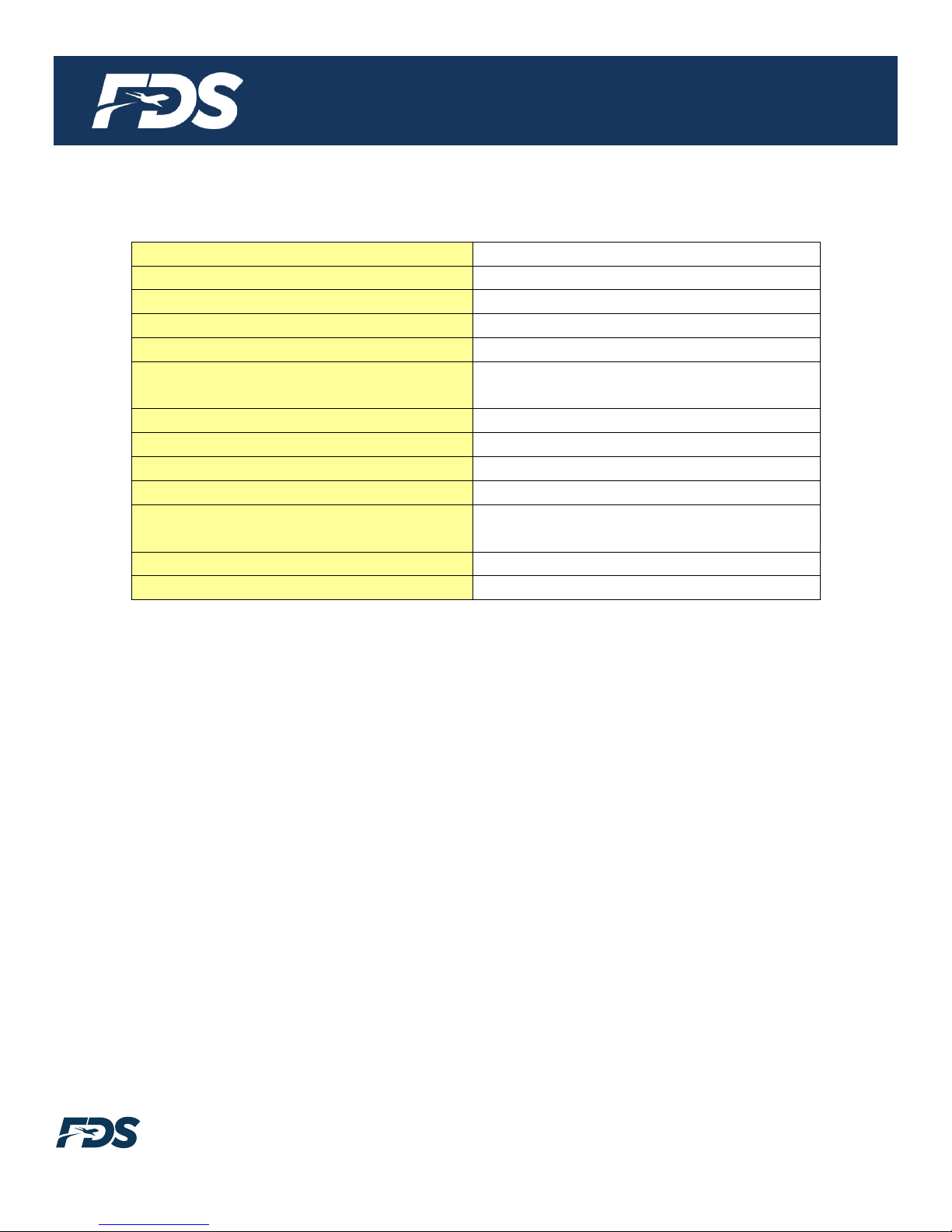
Document Number:
MAN –FD932DVD-LP-2-AV
Rev:
J
Revision Date:
02/24/2014
Page 7 of 24
©2015 Flight Display Systems.
All Rights Reserved.
TECHNICAL SUPPORT
470-239-7421 or FlightDisplay.com
Specifications
Installation Instructions
All cabin entertainment equipment, such as the FD932DVD-LP-2-AV, should be installed
on a non-essential bus and have a dedicated circuit breaker. It is necessary that a switch
be installed in the cockpit so that the pilot can de-energize the entertainment system should
it become necessary.
Power
The FD932DVD-LP-2-AV requires 12VDC rated at a minimum of .50 Amps or 28VDC rated
at a minimum of .25 Amps to function.
The rated current of the equipment should be taken into consideration when selecting wire
gauge.
It is the installer’s responsibility to understand the product’s requirements and to install the
product in compliance with industry standards and safety.
Material
Aluminum, Steel
Dimensions
7.160”(W) x 1.98 (H) x 7.09” (D)
Weight
2 lbs 8 oz
Playable Discs
DVD, VCD, Super-VCD, CD, and MP3
Video Output Resolution
>500 lines, horizontal measurement
Power
12VDC @ .50 AMPS
28VDC @ .25 AMPS
Video Signal
NTSC or PAL
Operating Temperature
0-50° C (32-122° F)
Video Output
(1) Composite
Audio Output
Standard Left/Right x2
Remote
IR, included
1/16” Jack for Wired Remote Sensor
Finish
Matte Black Finish
DO-160 Testing
Cat B (Section 21)
9
1

Document Number:
MAN –FD932DVD-LP-2-AV
Rev:
J
Revision Date:
02/24/2014
Page 8 of 24
©2015 Flight Display Systems.
All Rights Reserved.
TECHNICAL SUPPORT
470-239-7421 or FlightDisplay.com
Video Wiring Suggestions
Avoid routing video wiring parallel to:
AC wiring
Strobe wiring
DC motor supply cables
Inverter cabling
Or any other potential noise source.
Composite and Audio Wiring
Recommended cable for composite and audio purposes is PIC 75 Ohm Coax, P/N
V75268. This is a lightweight, flexible, and low signal loss cable which meets FAA
flammability requirements of FAR 23.1359(d), FAR 25.853(a) and FAR 25.869(a)(4).
Similar aviation coaxial cable can be used from other vendors, as well.
Some aircraft are prone to AC noise –If noise is a problem, we recommend adding a 75
Ohm video isolation transformer to the composite source (such as Deerfield Laboratory,
Inc. PartNo.162-1, www.deerfieldlab.com, 650 632-4090). In most cases it should be
added to the video output near the source.
Power and Ground Wiring
22 AWG wire is recommended for Power and Ground applications.
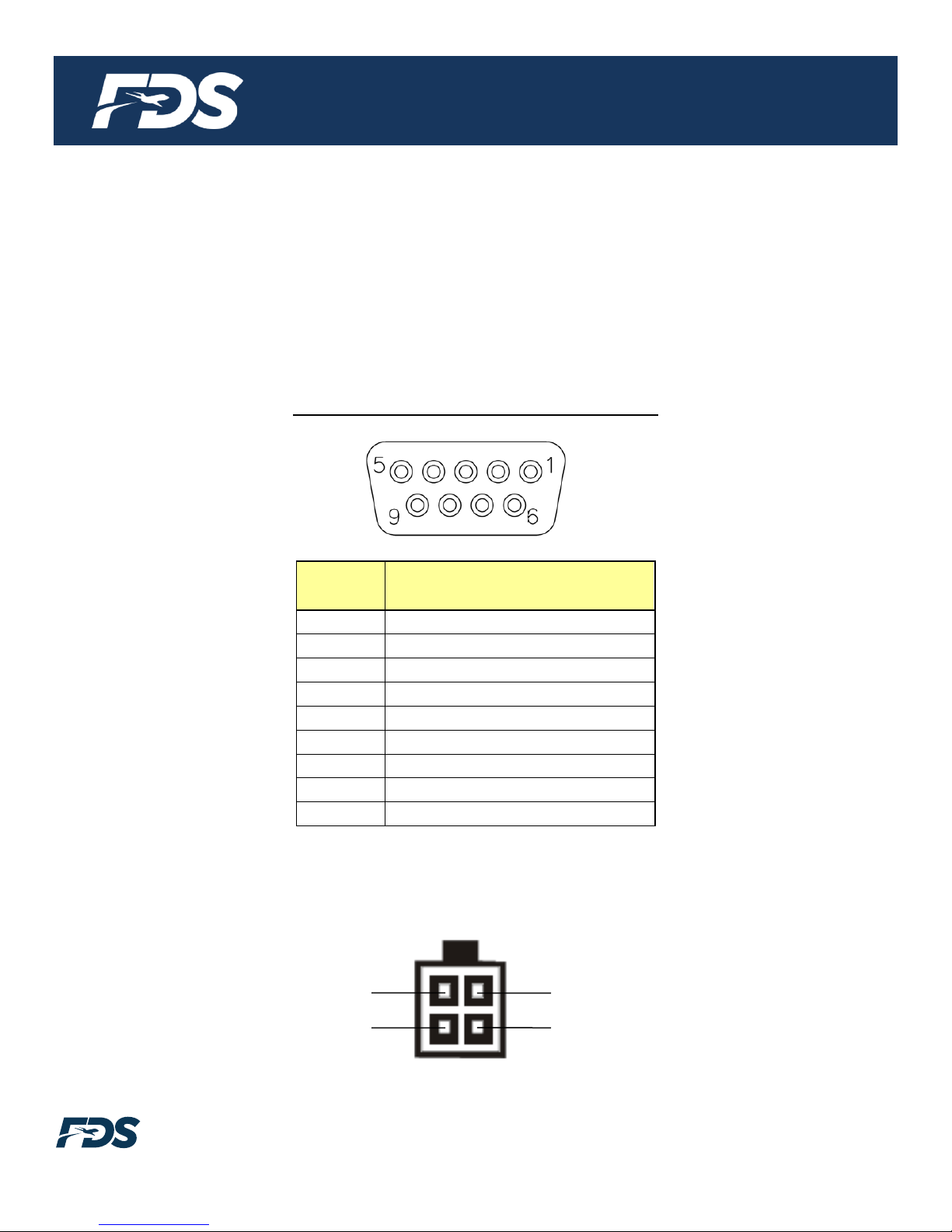
Document Number:
MAN –FD932DVD-LP-2-AV
Rev:
J
Revision Date:
02/24/2014
Page 9 of 24
©2015 Flight Display Systems.
All Rights Reserved.
TECHNICAL SUPPORT
470-239-7421 or FlightDisplay.com
Wiring
Pinout for DB-9
Part numbers for DB-9 connectors, manufactured by Amp:
Connector P/N M24308/2-281
Crimp Contacts P/N M39029/63-368
DB9 Pinout & Female Mating Face Profile
Pin
Number
Description
1
12-28VDC Power*
2
12-28VDC Ground *
3
Composite Signal <OUT>
4
Audio –Left Signal <OUT>
5
Audio –Right Signal <OUT>
6
Composite/Audio - Ground
7
Composite <IN>
8
Audio –Left Signal <IN>
9
Audio –Right Signal <IN>
*Optionally, the FD932DVD-LP-2 can be powered through the 4 pin Molex
connector on the rear of the unit.
12- 28VDC RED
N/C BLANK
GND BLACK
N/C BLANK

Document Number:
MAN –FD932DVD-LP-2-AV
Rev:
J
Revision Date:
02/24/2014
Page 10 of 24
©2015 Flight Display Systems.
All Rights Reserved.
TECHNICAL SUPPORT
470-239-7421 or FlightDisplay.com
There are two ways to connect an auxiliary input device to the FD932DVD-LP-2-AV:
1)Connect RCA AV inputs on the front face of the unit.
OR
2) Connect pins 6, 7, 8 & 9 on the DB9 to a Composite Video/Audio source.
NOTE: Do not connect both at the same time.
Use the switch on the front to select between:
1. The DVD/USB/SD card
OR
2. The AV RCA inputs connected to the front or Back DB-9 connector.
Whichever is selected will be sourced on output pins 3, 4 & 5.

Document Number:
MAN –FD932DVD-LP-2-AV
Rev:
J
Revision Date:
02/24/2014
Page 11 of 24
©2015 Flight Display Systems.
All Rights Reserved.
TECHNICAL SUPPORT
470-239-7421 or FlightDisplay.com
RCA Breakout Cable
Flight Display Systems supplies an optional RCA breakout cable which allows for power on
a DB9 connector with (3) RCA Connectors for Composite Video <OUT> (Yellow), Left
Audio <OUT> (White), and Right Audio <OUT> (Red).
Part numbers for DB-9 connectors, manufactured by Amp:
Connector P/N M24308/2-281
Crimp Contacts P/N M39029/63-368
DB9 Pinout & Female Mating Face Profile
Pin
Number
Description
1
12-28VDC Power
2
12-28VDC Ground
3
N/C
4
N/C
5
N/C
6
Composite Video/Audio - Ground
7
Composite Video<IN>
8
Audio –Left Signal <IN>
9
Audio –Right Signal <IN>
RCA Pinout & Male Mating Face Profile
Pin
Description
Center
Signals - Composite (Yellow),
Left Audio (White), Right Audio (Red)
Shield
Ground
Center
Shield
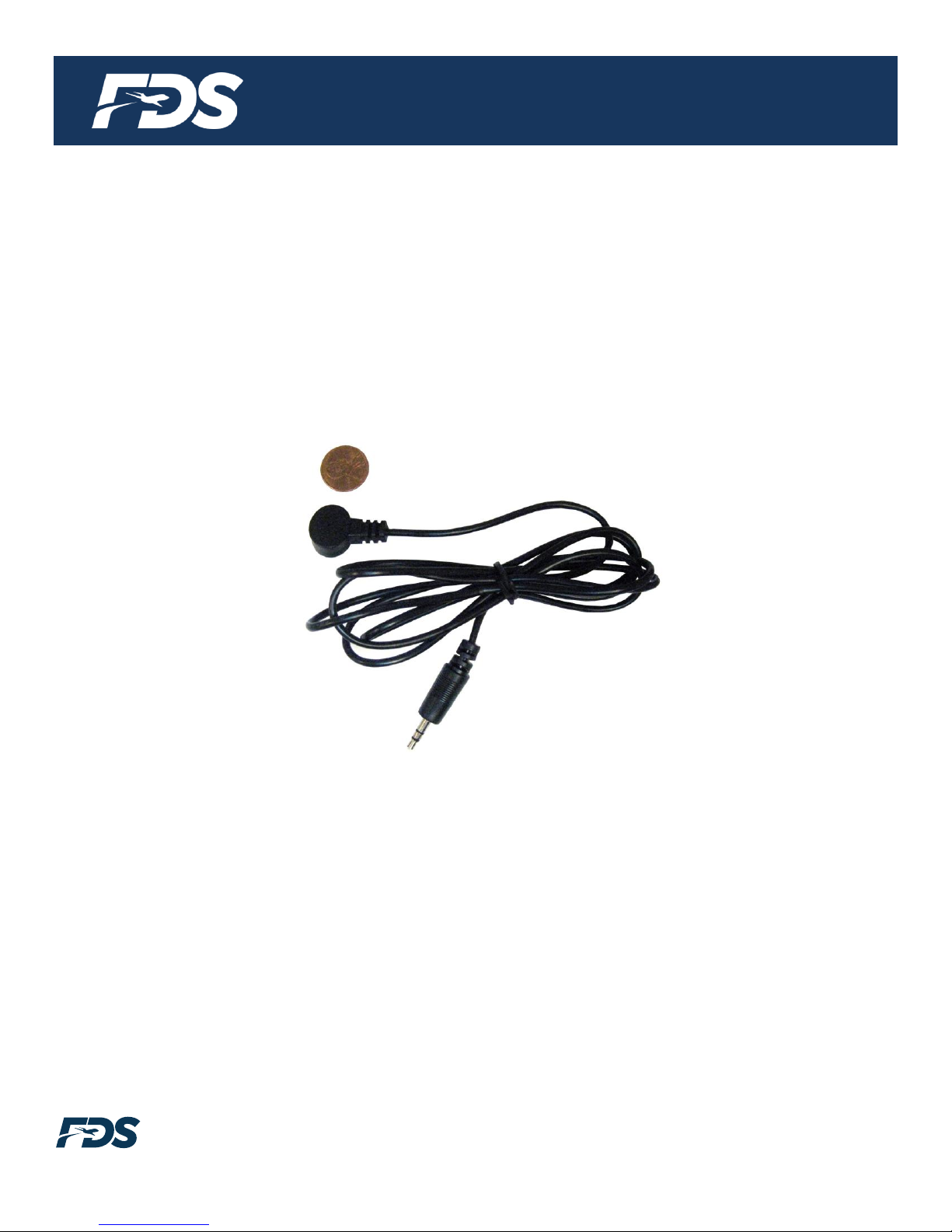
Document Number:
MAN –FD932DVD-LP-2-AV
Rev:
J
Revision Date:
02/24/2014
Page 12 of 24
©2015 Flight Display Systems.
All Rights Reserved.
TECHNICAL SUPPORT
470-239-7421 or FlightDisplay.com
Remote Eye
The FD932DVD-LP-2-AV has an available remote IR sensor (“remote eye”) that can be
used to accept remote signals in addition to the main unit. For instance, the remote eye
can be mounted by a monitor, to allow both the monitor and the DVD player to be
controlled by pointing the remote at the same spot.
The remote IR extension cable can be extended 10 feet from the FD932DVD-LP-2-AV.

Document Number:
MAN –FD932DVD-LP-2-AV
Rev:
J
Revision Date:
02/24/2014
Page 13 of 24
©2015 Flight Display Systems.
All Rights Reserved.
TECHNICAL SUPPORT
470-239-7421 or FlightDisplay.com
SHIP KIT ITEMS
PRODUCT –FD932DVD-LP-2
SHIPPING MATERIALS
1 –SHIPKIT-DB9F-LATCH
1 –REMOTE CONTROL

Document Number:
MAN –FD932DVD-LP-2-AV
Rev:
J
Revision Date:
02/24/2014
Page 14 of 24
©2015 Flight Display Systems.
All Rights Reserved.
TECHNICAL SUPPORT
470-239-7421 or FlightDisplay.com
1-650-00056-00
Optional RCA
Breakout Cable
1 –REMOTE IR EXTENSION
CABLE
1 - FERRITE INSTALL

Document Number:
MAN –FD932DVD-LP-2-AV
Rev:
J
Revision Date:
02/24/2014
Page 15 of 24
©2015 Flight Display Systems.
All Rights Reserved.
TECHNICAL SUPPORT
470-239-7421 or FlightDisplay.com
1 –FERRITE
(240-2072-ND)
Additional Shipping Materials
(2) MOUNTING BRACKETS
(4) M4x6 SCREWS
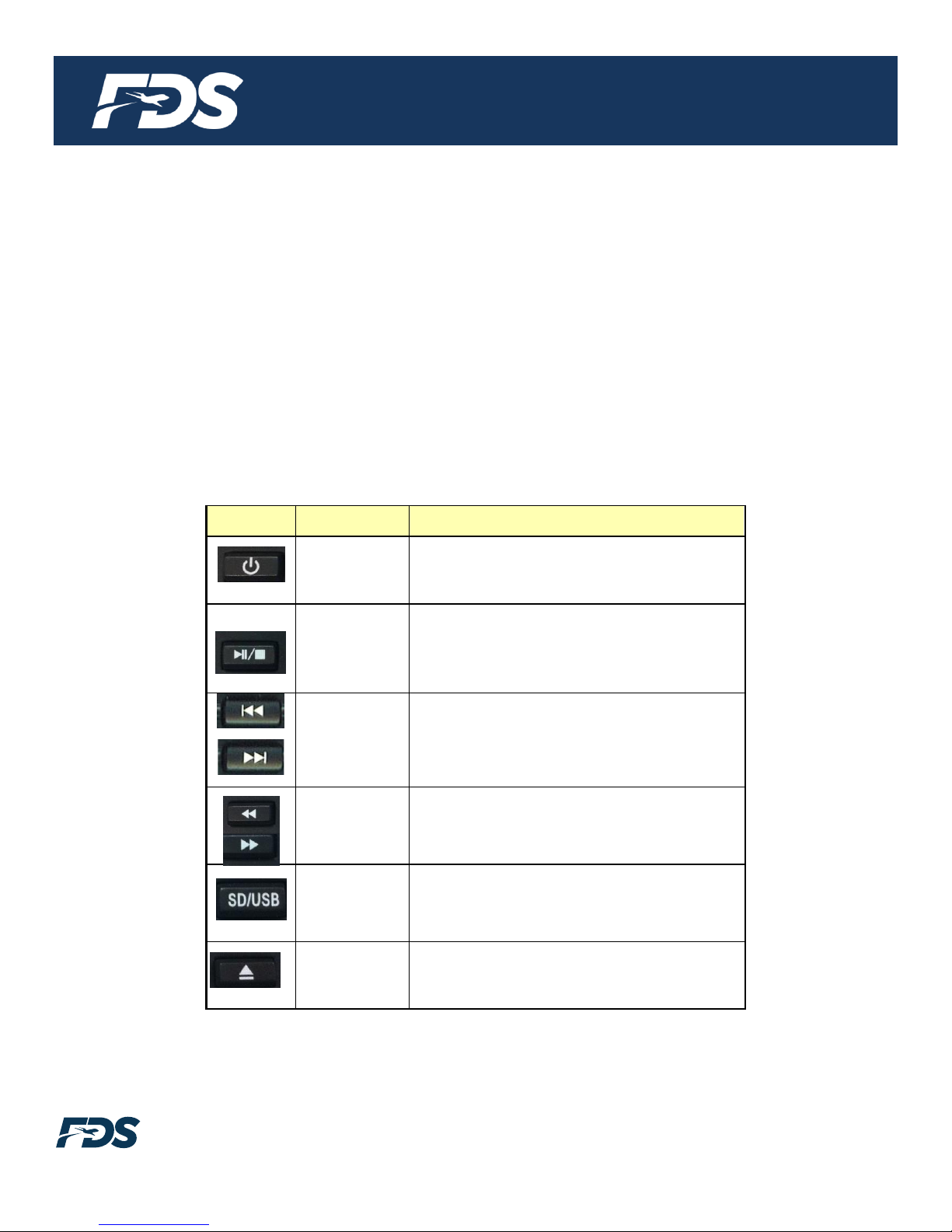
Document Number:
MAN –FD932DVD-LP-2-AV
Rev:
J
Revision Date:
02/24/2014
Page 16 of 24
©2015 Flight Display Systems.
All Rights Reserved.
TECHNICAL SUPPORT
470-239-7421 or FlightDisplay.com
Operation Instructions
To power the unit up, press the power button. The unit will light up and display a Flight
Display Systems logo on the display(s). Insert a CD or DVD into the slot, with label side up
(away from the controls, if mounted vertically). The CD or DVD will load and automatically
begin to play. The FD932DVD-LP-2-AV 2 does not retain the volume setting when powered
down. When powered off either from the front panel on/off button or from the aircraft, it powers
to half volume.
Note: CDs and DVDs are recorded at different levels, so it is normal for DVDs to be quieter
than CDs at the same volume setting.
Device Button Controls
BUTTON
FUNCTION
DESCRIPTION
Power
Turns on/off the unit.
Play/
Pause/Stop
Pauses or resumes play of a CD or
DVD
Previous/
Next
Skips forward or backward through
tracks (CD), files (MP3), or chapters
(DVD).
Fast
Forward/
Reverse
Fast forwards or reverses the
playback of the CD or DVD
SD/USB
Alternates the display between the
CD/DVD player and the external
inputs.
Eject
Ejects the CD or DVD from the slot
loader
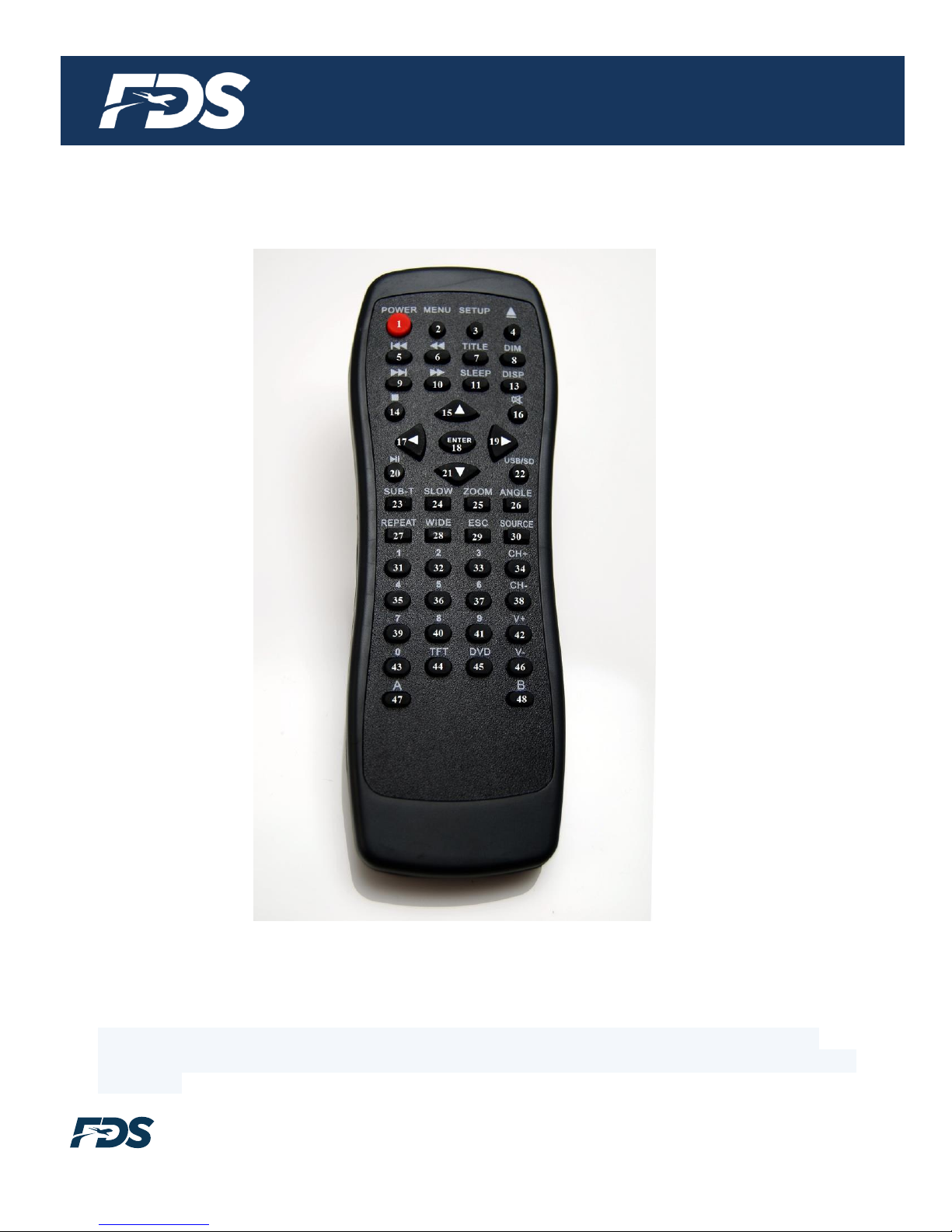
Document Number:
MAN –FD932DVD-LP-2-AV
Rev:
J
Revision Date:
02/24/2014
Page 17 of 24
©2015 Flight Display Systems.
All Rights Reserved.
TECHNICAL SUPPORT
470-239-7421 or FlightDisplay.com
Remote Button Controls
1. Power 26. Angle
2. Menu 27. Repeat
3. Setup 28. Wide
4. Eject 29. Escape
5. Previous 30. Source
6. Rewind 31. 1
7. Title 32. 2
8. Dim 33. 3
9. Next 34. Channel+(**)
10.Fast Forward 35. 4
11.Sleep 36. 5
13.Display 37. 6
14.Stop 38. Channel-(**)
15.Up Arrow 39. 7
16.Mute 40. 8
17.Left Arrow 41. 9
18.Enter 42. Volume Up
19.Right Arrow 43. 0
20.Play/Pause 44. TFT (**)
21.Down Arrow 45. DVD
22.USB/SD 46. Volume Down
23.Subtitles 47. Change to Set A
24.Slow IR Commands
25. Zoom (Defaults)
48. Change to Set B
IR Commands
*The remote control for the FD932DVD-LP-2-AV supports two different sets of IR commands,
but the unit itself only supports one. If the FD932DVD-LP-2-AV does not seem to be responding
to remote control button presses, press either A or B to make the remote switch between IR
command sets A and B.
Please call the Flight Display Support Team to inquire about the Flight Display Systems
Universal Remote if the need to support multiple DVD players on a single aircraft is present.
** Unused

Document Number:
MAN –FD932DVD-LP-2-AV
Rev:
J
Revision Date:
02/24/2014
Page 18 of 24
©2015 Flight Display Systems.
All Rights Reserved.
TECHNICAL SUPPORT
470-239-7421 or FlightDisplay.com
Auxiliary Panel Switch
The FD932DVD-LP-2-AV has a toggle switch on the front panel. This switch allows the user
to source either the DVD player or the AUX input connections located on the front & rear
panels. Toggle the switch RIGHT to source the DVD player and LEFT to source the AUX
inputs. See Figure 1 below:
Figure 1: FD932DVD-LP-2-AV Toggle Switch

Document Number:
MAN –FD932DVD-LP-2-AV
Rev:
J
Revision Date:
02/24/2014
Page 19 of 24
©2015 Flight Display Systems.
All Rights Reserved.
TECHNICAL SUPPORT
470-239-7421 or FlightDisplay.com
USB & SD Card Video File Types
The FD932DVD-LP-2 is capable of playing videos from the USB port and SD card slot on the
front of the unit. Only certain types of files and encoding types are supported. This is a
hardware limitation of the DVD player chipset and additional support cannot be added with
firmware updates. The table below provides guidelines on compatible file types.
Please note while the FD932DVD-LP-2 can play certain .mp4 files, not all .mp4 files are
supported. MPEG-4 Part 2, also known as DivX and Xvid encoding is compatible based on
the guidelines above. MPEG-4 Part 10, also known as H.264 encoding is not compatible.
Please play close attention to the encoding type when converting and obtaining files for the
FD932DVD-LP-2 DVD player.
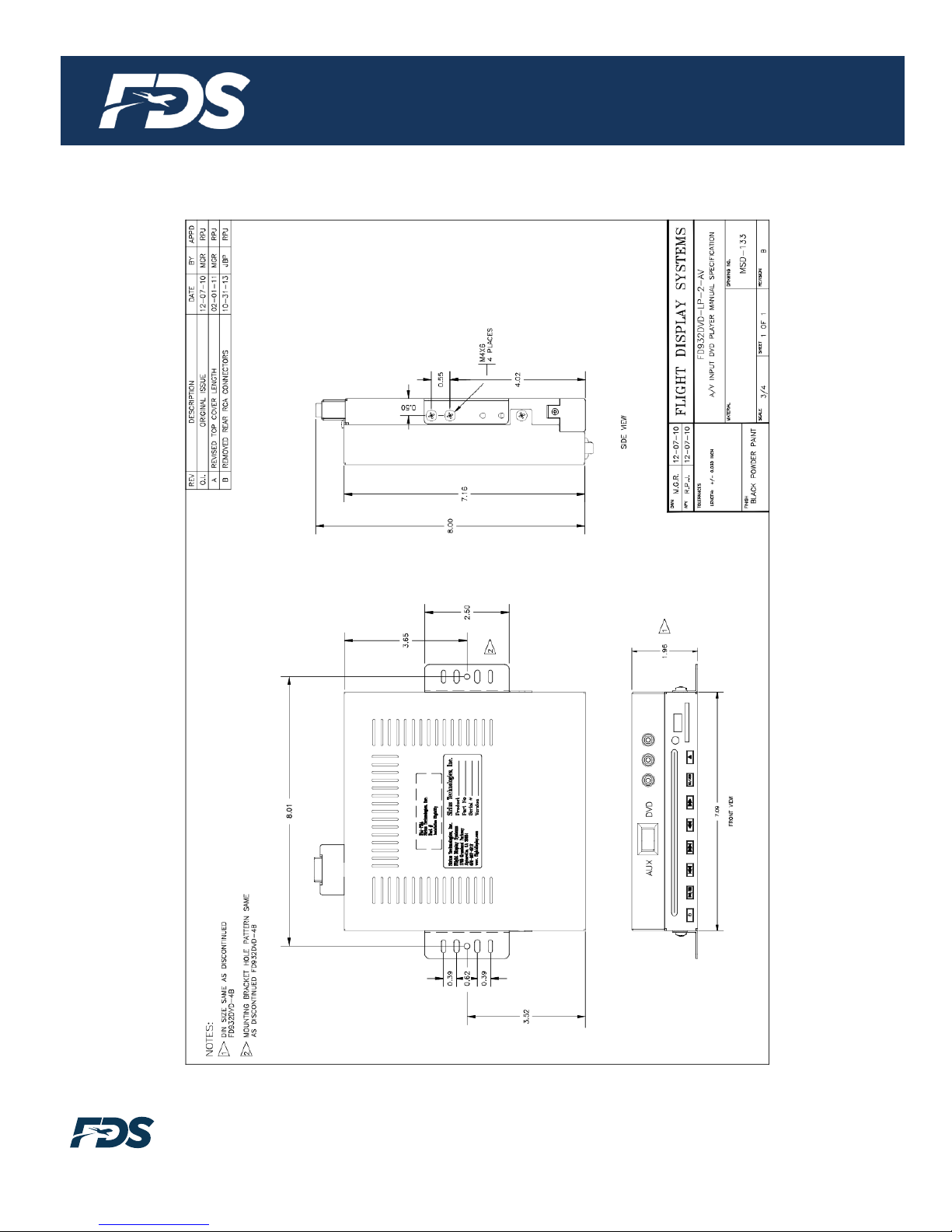
Document Number:
MAN –FD932DVD-LP-2-AV
Rev:
J
Revision Date:
02/24/2014
Page 20 of 24
©2015 Flight Display Systems.
All Rights Reserved.
TECHNICAL SUPPORT
470-239-7421 or FlightDisplay.com
Technical Drawing
Table of contents
Other FDS DVD Player manuals