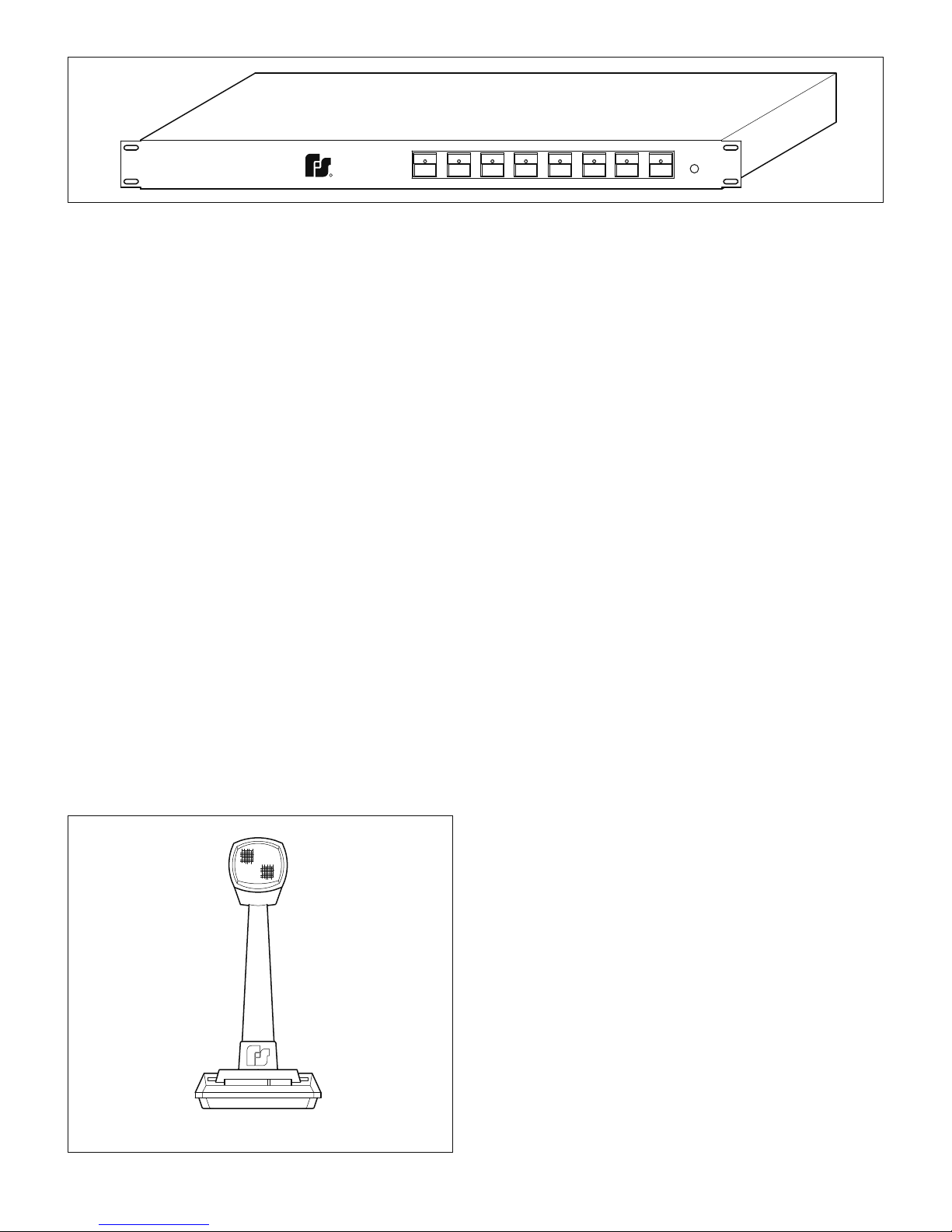-1-
Installation and Service Instructions
for
MODELS AR2000-M, AR2000-P AND AR2000-Z, AUDIO ROUTER DEVICES
SAFETY MESSAGE TO INSTALLERS
People’s safety depends on your safe installation
of our products. It is important to read, understand and
follow all instructions shipped with this product.
Selection of mounting location for this device, its
controls and routing of wiring should be made by the
Facilities Engineer and the Safety Engineer. Listed below
are other important safety instructions and precautions
you should follow.
• Thisunitmustbeinstalledandmaintainedby
aqualiedelectricianinaccordancewiththe
National Electrical Code (NFPA 70) or other
national or local codes, under the direction of the
local authority having jurisdiction.
• Donotconnectthisunittosystemwiringwhen
circuits are energized.
• Foroptimumsounddistributiondonotoverload
the output lines.
• Allaudiodevicesproduceloudsoundswhich,
in certain circumstances, may cause permanent
hearingloss.Takeappropriateprecautionssuch
as wearing hearing protection. Recommendations
in OSHA Sound Level Standard (29 CFR 1910)
should not be exceeded.
• Afterinstallationandcompletionofinitialsystem
test, provide a copy of this instruction sheet to
all personnel responsible for operation, periodic
testing and maintenance of this equipment.
I. GENERAL.
1-1. GENERAL DESCRIPTION.
ThisdevicecomplieswithPart15oftheFCCRules.
Operation is subject to the following two conditions: (1)
this device may not cause harmful interference, and (2) this
device must accept any interference received, including
interference that may cause undesired operation.
TheModelAR2000-M(seegure1-1)Audio
Router,isaULlistedandcULcertiedcentralcontrol
device that is capable of routing a selected audio input
tospeciczones.Itcancontrolsignalstospeakers
designed for 25Vrms line operation or 70Vrms line
operation. It can also control 1Vrms signals intended to
beampliedwithaseparateamplicationdevice.The
AR2000-Mhasapublicaddress(PA)functionsovoice
messages or instructions can be announced over the
AudioRoutersystemthroughanoptionalModelMSB-1
orMNC-1Microphone.Theunitcanalsobeusedtoplay
backgroundmusicgeneratedfromanexternalsource
over the Audio Router system.
TheModelAR2000-Misanaudiomultiplexing
device. It is capable of handling two inputs from any of
three different selected source voltages of 1, 25 or 70 volts.
Theunithas8selectablezoneswhicheithertheAortheB
sourceisroutedto.Thereisanallcallbuttonthatselects
allzones.Therearealso8programmablepresetsonthe
unit.Thepresetsareinitiatedbythefrontpanelbuttons
orbyremotecontactswiredtothebackpanel.Thefront
panelalsohasamonitorspeakerjack.Amicrophonejack
isalsoavailableforusewithaMSB-1.Themicrophonehas
priorityoverthetwousersuppliedsources.Thetelephone
featureisprotectedbyan8keypassword.Options
available allow changing the password and recording a
message for broadcasting. Commands entered via the
telephonekeypadallowtheusertosendamessage
tospeciedzones.Themicrophoneandthetelephone
interface have the same priority. If the microphone is in use,
the telephone interface is disabled. If the phone message
system is in use, the microphone is disabled.
If more than eight zones or eight presets are needed
bytheuser,aseparateAR2000-Z(SeeFigure1-2),
zoneunit,orAR2000-P(SeeFigure1-3),presetunitis
available.EachAR2000-ZorAR2000-Punitwilladdan
additional eight zone or preset controls respectively. Up to
sevenadditionalPresetorZoneunitsmaybeaddedfora
total of 64 zones and 64 presets.
TheModelMNC-1microphoneisahandheld,
noise canceling microphone that is ideal for use as a
localmicrophone.TheModelMSB-1microphone(See
Figure1-4)isabasestationtypemicrophonedesigned
fordesktopoperation.
TheModelAR2000-Mmaybeinstalledinindoor
installationsonlyasarackmounteddevice.
TheModelAR2000-Misarackmountunitthat
willtanystandard19"rackmountcabinet.TheModel
AR2000-Mcanbeusedforavarietyofprioritized
signalingpurposes,suchasplayingbackgroundmusic,
paging, start and dismissal, phone messaging and other
communication applications. Additional advantages of the
ModelAR2000-Mincludeeconomicalsystemexpansion
andlongtermsystemexibility.
TheModelAR2000-Mroutesaudiosignalsand
applies them through zone outputs to the devices in the
system.TheAR2000-MconnectseasilywithSelectone
ampliedspeakers.AModelAM25CKorAM70CK
ConnectorKitisrequiredineachSelectonedeviceto
connectittothesignalline.TheAudioRouterdevice
supplies 15W at either 25Vrms or 70Vrms. An additional
ampliermustbesuppliedtoobtainhigherwattage
levels.Caremustbetakentoensurethatthetotalline
impedance of all the connected devices does not cause
the line voltage to drop.