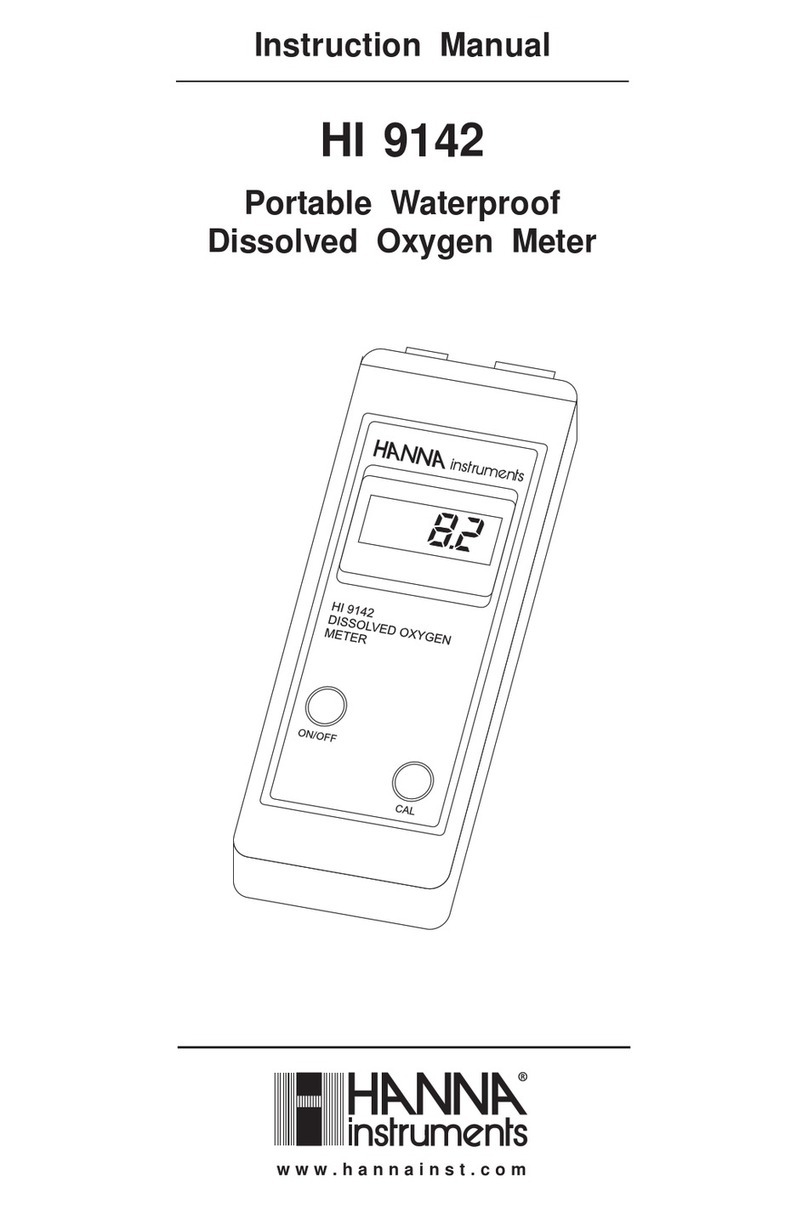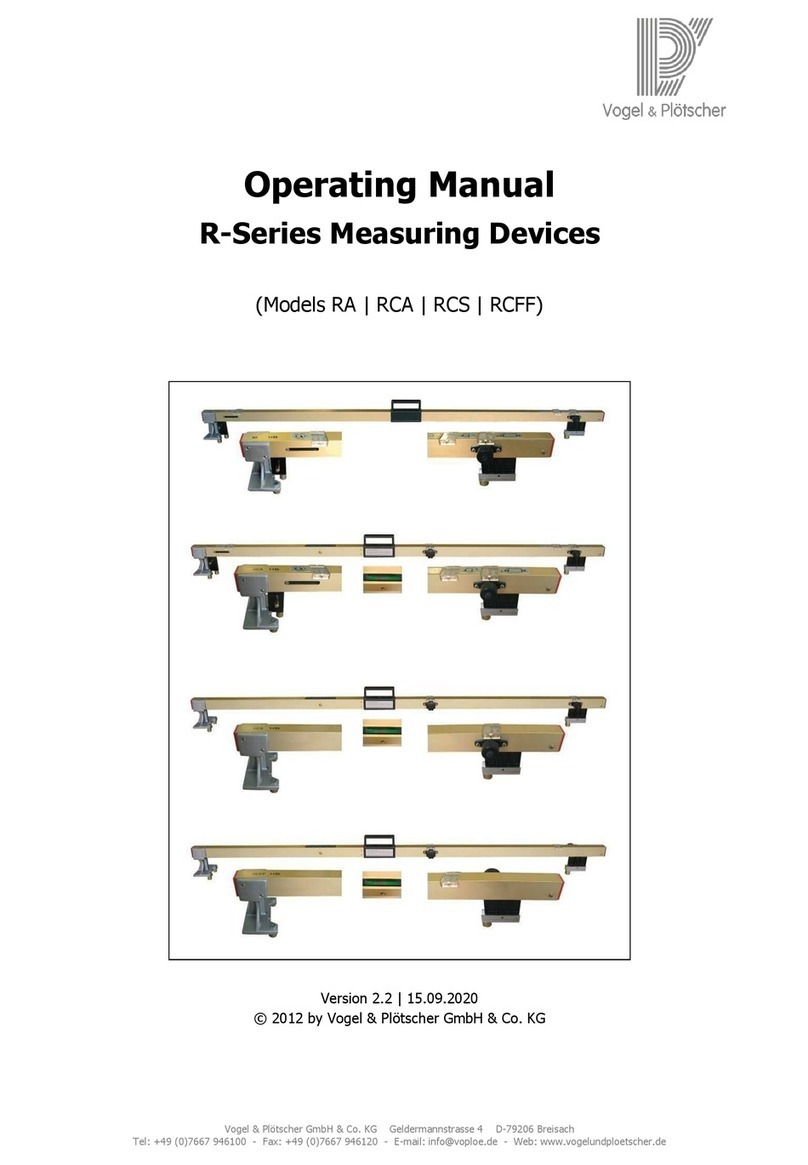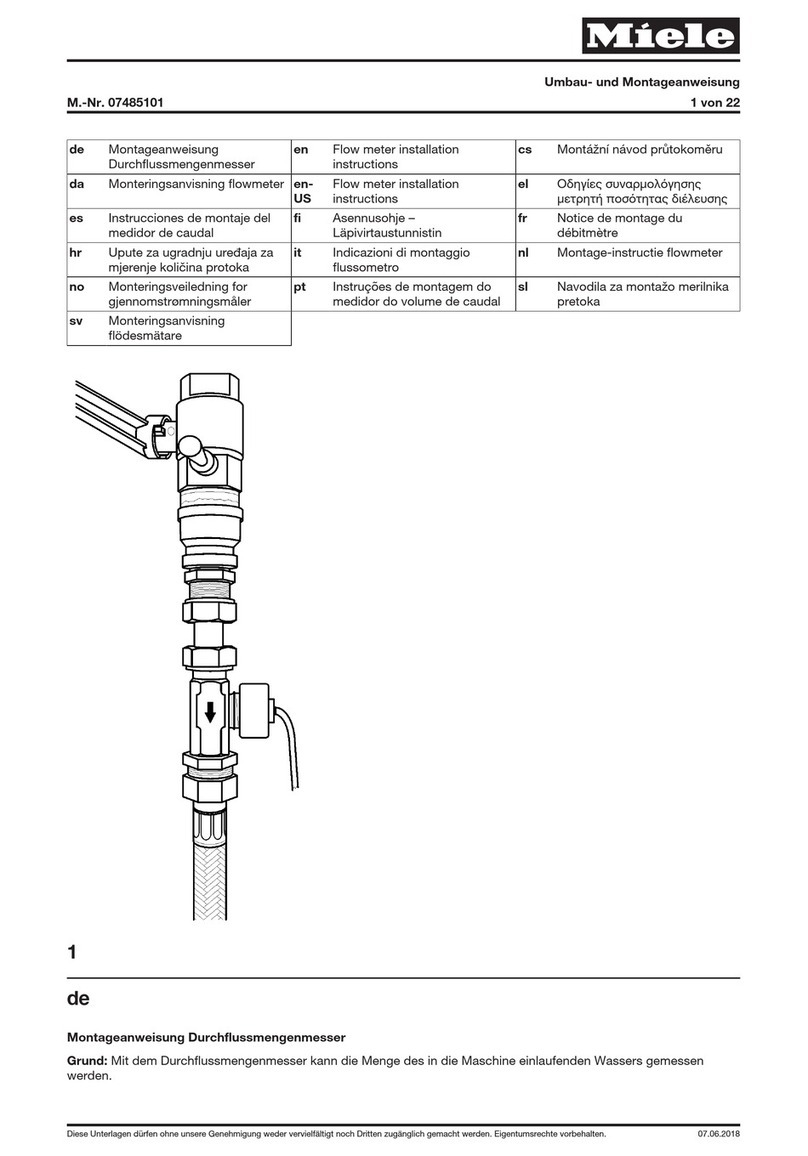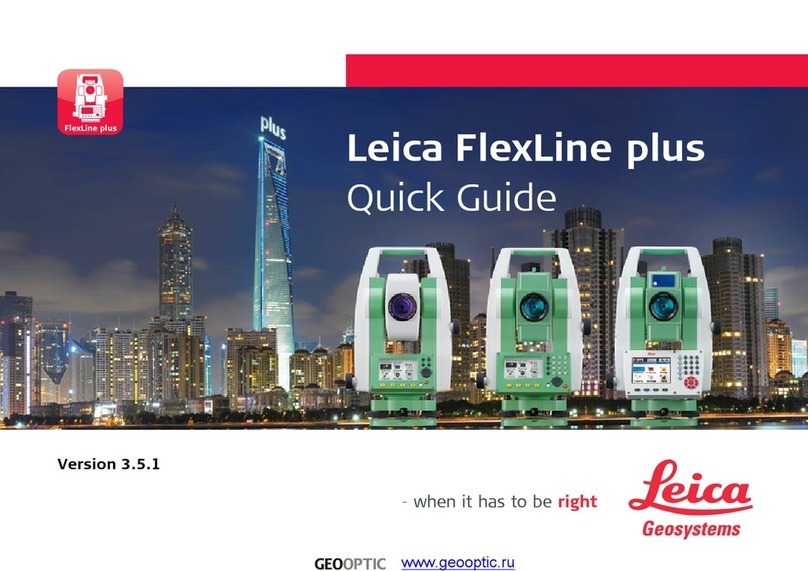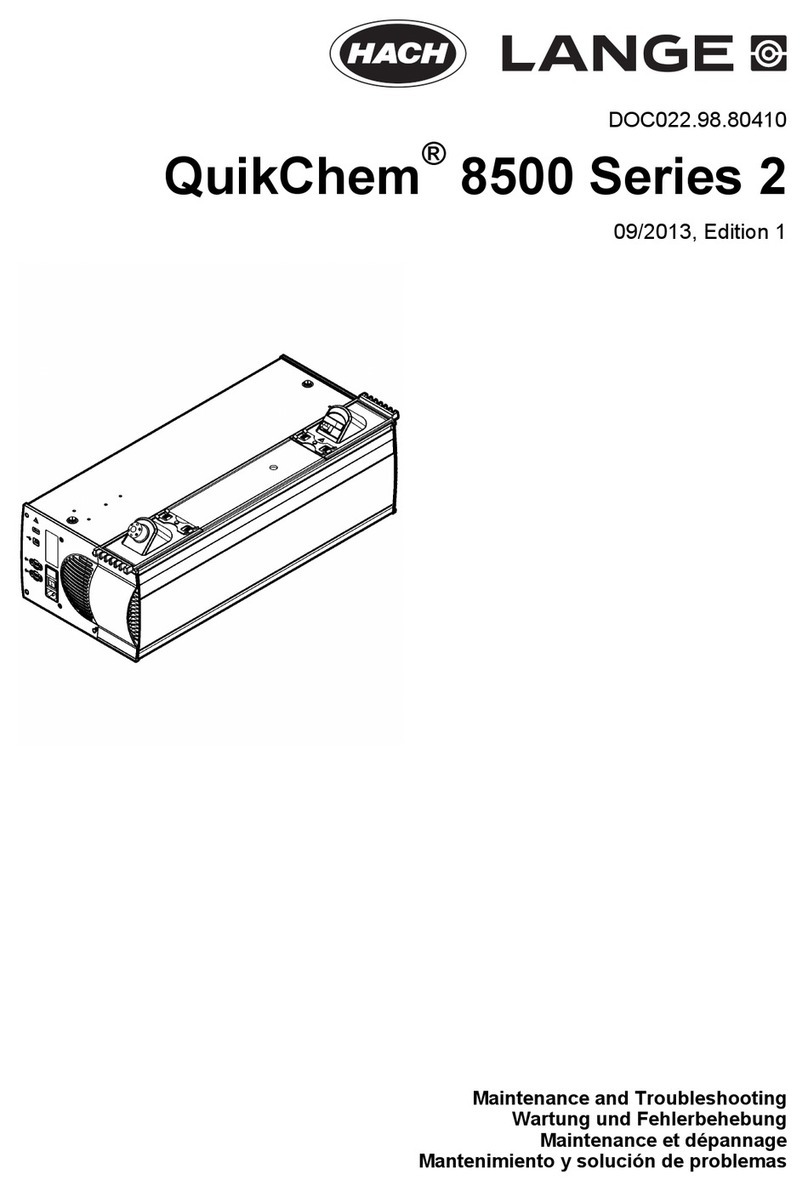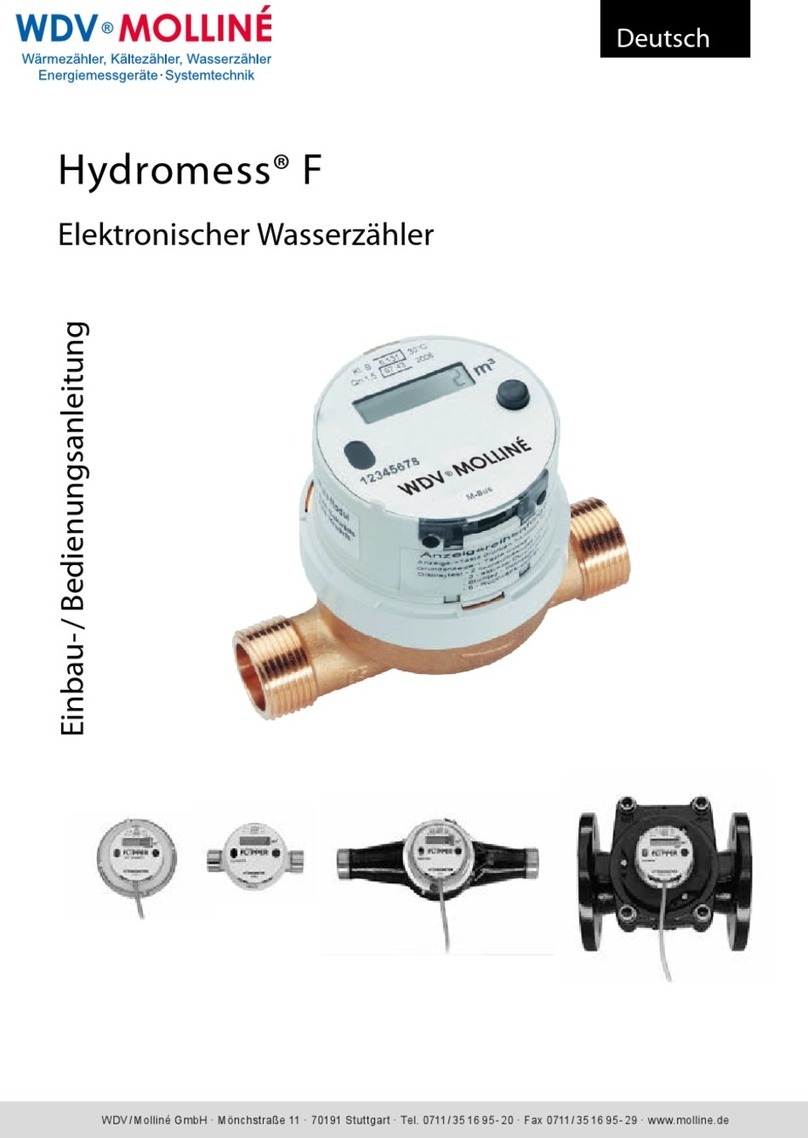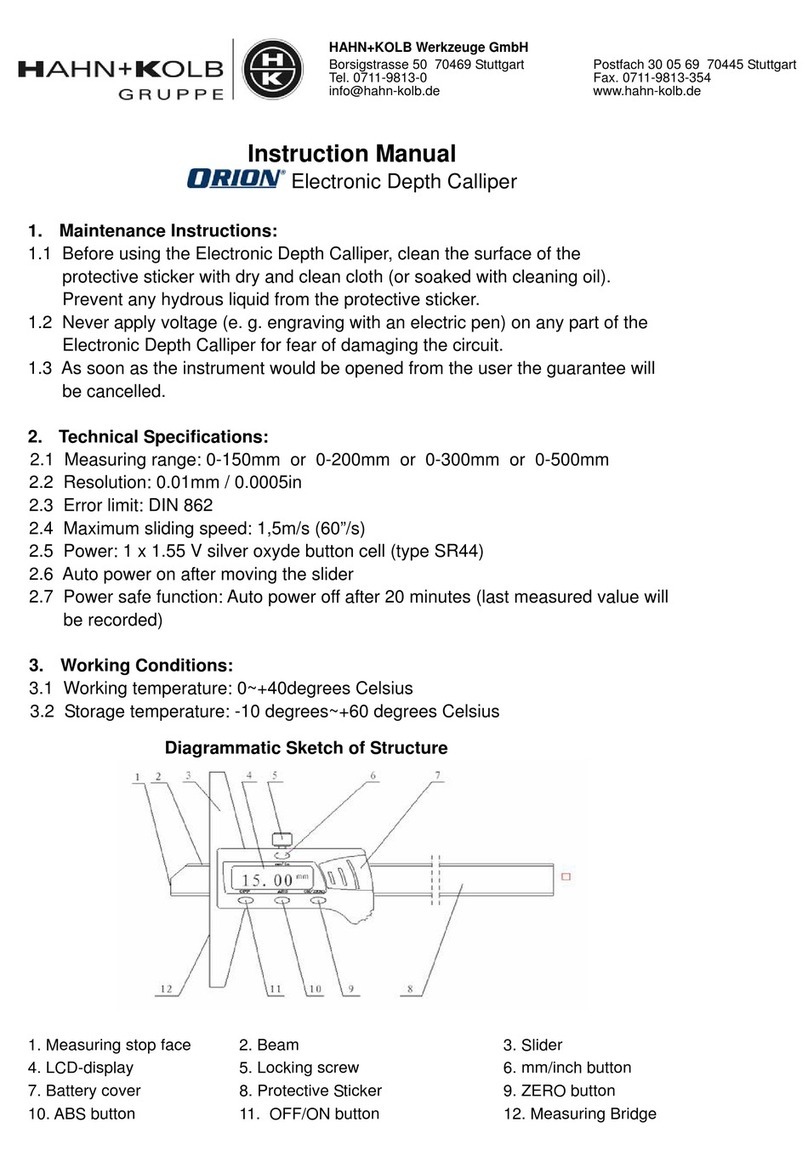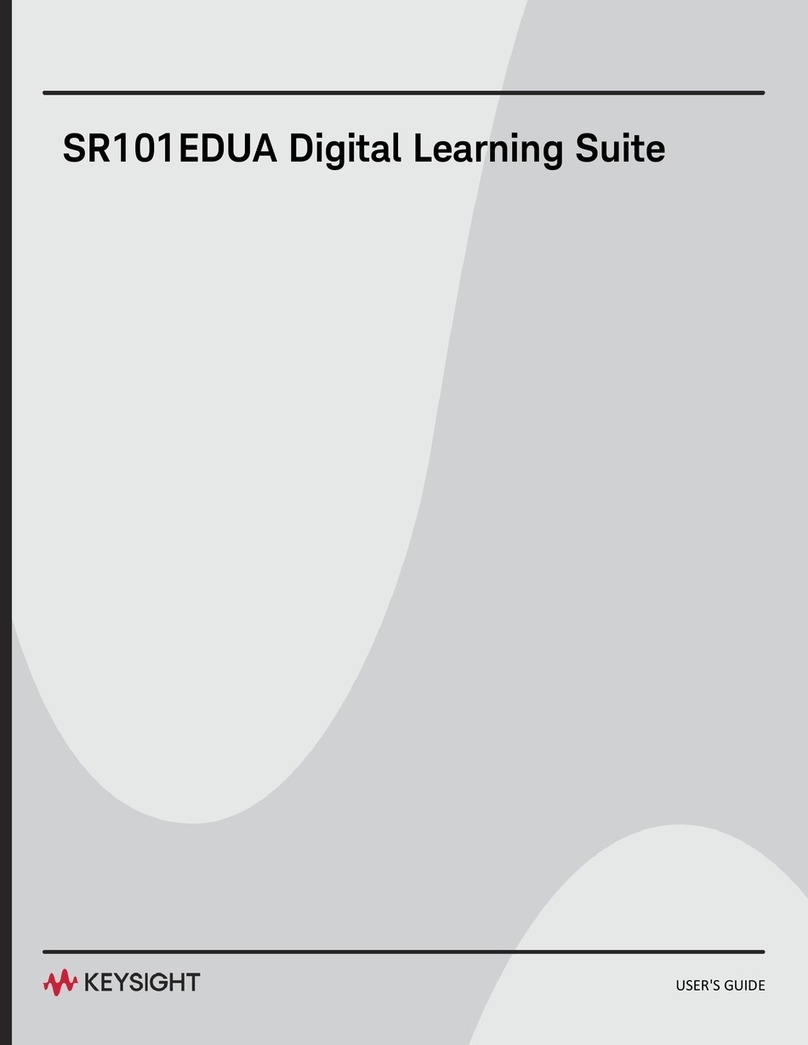femto-TECH CRM-510LP User manual

Underlined text is hyperlinked; hold down the [CTRL] key and
click on the test to go directly to that section.
1. Contents
2. SPECIFICATIONS - 2
3. GENERAL DESCRIPTION - 3
4. OPERATION - 4
4.1. INITIAL SET UP - 4
4.2. CONTROLS - 5
4.3. COMPUTER/DATA LOGGER - 6
4.3.1. DESCRIPTION - 6
4.3.2. RUN MODE - 6
4.3.3. REAL TIME CLOCK SET MODE - 9
4.3.4. DIGITAL COMBINATION SCREEN LOCK - 9
4.3.5. I/O MODE - 10
4.3.6. BATTERY STATUS - 11
4.4. ENVIRONMENTAL SENSORS - 12
4.4.1. TEMPERATURE - 12
4.4.2. BAROMETRIC PRESSURE - 12
4.4.3. RELATIVE HUMIDITY - 13
4.5. RS-232 INTERFACE - 13
4.6. PARALLEL PRINTER INTERFACE - 13
5. RADON MONITORING - 13
5.1. METHOD- 13
5.2. MEASUREMENTS - 14
6. MAINTENANCE - 14
6.1. CALIBRATION - 14
6.2. BACKGROUND - 14
6.3. BATTERY REPLACEMENT - 15
7. WARRANTY - 15
8. REPAIR POLICY - 15
APPENDIX A OPTIONAL DPU-201G PRINTER OPERATION - 16
APPENDIX B OPTIONAL DPU-245H PRINTER OPERATION - 17
APPENDIX C OPTIONAL UPLOAD SOFTWARE OPERATION - 24
APPENDIX D OPTIONAL CARBON MONOXIDE - 26
APPENDIX E OPTIONAL MODEM ACCESSORY - 27
APPENDIX F SPECIAL FEATURES - 32
STANDARD OPERATING PROCEDURE - 35
Rev. 1.06 Published 7/08
femto-TECH, INC.

25 Eagle Court, Carlisle, OH 45005 USA
Telephone (937) 746-4427 FAX (937) 746-9134
Web-http://femto-tech.com/
email-[email protected]
2. Specifications, CRM-510LP
RADIATION DETECTED……………………...……………Radon-222 alpha
DETECTOR …………………………………………Air Ionization Probe
DYNAMIC RANGE……………………...………..……………0.5 to 200 pCi/l
UNIT ……………………..…………………………pCi/l or Bq/m3
SENSITIVITY ……………………………………………0.3 CPM per pCi/l
…………………………..………….(0.008 CPM per Bq/m3)
LINEARITY ………………….…….…….0 - 200 pCi/l (<10% Deviation)
SAMPLING MODE…………………..…………………..Passive Air Diffusion
OPERATING MODE: DATA STORAGE
CRM-510LP………………….……192 one hour data points (8 days)
CRM-510LP/CO w/carbon monoxide ..79 one hr. data points radon
316 fifteen minute data points carbon monoxide
ENVIRONMENTAL SENSORS:
TEMPERATURE……………………..…..Range 50-104 ºF, 10-40 ºC
…………………….………………Sensitivity ±1 ºF, ±0.5 ºC
BAROMETRIC PRESSURE…………..Range 0-38 "Hg, 0-127 kPa
…………………………..….Sensitivity ± 0.2 "Hg, ±0.5 kPa
RELATIVE HUMIDITY…………………………..…Range 10-90%
………………………………………………Sensitivity ±5%
DISPLAY:
ALPHANUMERIC CHARACTERS…………16 digit one line LCD
LOW BATTERY INDICATOR………...………….….LCD Message
PULSE INDICATOR……………………..…………………Red LED
CONTROLS:
KEY SWITCH……………………….….OFF, I/O & RUN Positions
TWO MOMENTARY PUSH BUTTONS….Menu Select & Execute
EXTERNAL OUTPUTS (FEMALE DB-25)
SERIAL………………………………………………………RS-232C
PARALLEL…………………….……..8 Bit Simplified Centronics®
POWER:
ELECTROMETER…………….... 9 volt battery (1 year typical life)
ION CHAMBER…………...27 volt battery pack (2 year typical life)
COMPUTER/DATA LOGGER…...….7.2 volt lithium battery pack
(1 year typical life)

3. General Description
The femto-TECH, INC.MODEL CRM-510LP is a precision airborne alpha
radiation detection instrument based on the same field proven pulsed ion
chamber technology of previous MODELS R210F and RS410F. Due to a
unique patented electrometer and open grid probe design, the MODEL
CRM-510LP is highly suited for a wide range of radon measurement
applications. Because of the low current requirements of the electrometer
detector and on-board computer, the MODEL CRM-510LP is truly a
portable self-contained continuous radon monitor that can read and store
test data for eight days of stand-alone operation. In this "PASSIVE" mode
of operation the MODEL CRM-510LP is uniquely suited for screening and
follow-up type testing.
The full function computer system incorporated in the MODEL CRM-510LP
provides the operator with a highly flexible radon detection instrument and
data logger operating system, while still maintaining the simplicity of
operation for which femto-TECH instruments are noted. In addition to the
measurement and storage of radon data, the highly sophisticated on-chip
peripheral capabilities of the micro controller (MCU) used in the CRM-
510LP provide for the measurement and storage of temperature, barometric
pressure, and relative humidity. This multidimensional data acquisition
capability provides the tester with a unique data base for evaluating the
validity of short term radon measurements. Some of the features offered by
this unique combination of computer control and open grid pulsed ion
chamber detector are:
REAL TIME RADON MEASUREMENTS
AUTOMATIC TEST START DATE / TIME STAMP
TEMPERATURE (ºF or ºC)
BAROMETRIC PRESSURE ("Hg or kPa)
RELATIVE HUMIDITY (%)
CHOICE OF OPTIONAL PRINTERS
GRAPHIC PRINTOUTS
ALPHANUMERIC PRINTOUTS
PASSIVE SAMPLING (no pump or filters)
CHOICE OF UNITS (pCi/l or Bq/m3)
BUILT-IN RS-232 INTERFACE PORT
BUILT-IN PARALLEL PRINTER PORT
LCD SCREEN DISPLAY
PERMANENT EPROM BASED OPERATING SYSTEM
EEPROM DATA STORAGE
BUILT-IN UPLOAD SOFTWARE
KEYED SECURITY LOCK
ANTI-TAMPER MOTION (TILT) DETECTOR
BUILT IN NUCLEAR PULSE SIMULATOR SELFTEST
CONCEALED SCREEN TEST MODE

6
4. Operation
4.1 Initial Set Up
Carefully unpack components from shipping package, inspect for damage,
and insure that the following are included:
STANDARD EQUIPMENT:
Quantity
Item
1
CRM-510LP Continuous Radon Monitor, with
Certificate of Calibration
1
Key and Key tag
1
CRM-510LP Carrying Case
1
Door Hanger
OPTIONAL PRINTER PACKAGE:
Quantity
Item
1
Parallel Printer
1
CRM-510LP / Printer Interface Cable
1
Roll of Paper
1
AC Adaptor / Charger (if applicable)
1
Printer Manual or Instructions for Use
OPTIONAL PC UPLOAD PACKAGE:
Quantity
Item
1
CRM-510LP / PC Interface Cable
1
CRM-510LP / PC Upload Program CD
OPTIONAL MODEM PACKAGE:
Quantity
Item
1
Portable Modem and AC adaptor (if applicable)
1
CRM-510LP / Modem Interface Cable
1
Modem Instructions
1
Telephone Cable—RJ11
Contact your dealer if any discrepancies are found.
Before attempting to operate the instrument, it is recommended that the user
read the following CONTROLS and COMPUTER/DATA LOGGER sections
of this manual as well as operation sections of the manuals supplied with any
optional equipment and accessories that have been purchased. It is further
recommended that the user perform practice tests to become familiar with
the CRM-510LP, before carrying out actual field tests.

7
[home]
4.2. Controls
Operating the CRM-510LP is simplicity itself. The instrument panel consists
of a KEY SWITCH, a PRINT pushbutton, and an I/O pushbutton. Because
the CRM-510LP operates on only micro-amperes of current, the
electrometer detector operates continuously obviating the need for a warm-
up period. All other functions are controlled by the internal microcomputer.
The functions of all CRM-510LP front panel controls are described below.
CRM-510LP CONTROLS
KEY SWITCH:
POSITION
FUNCTION
OFF
All systems are inactive; software version displayed by
pressing either pushbutton.
I/O
Minutes of stored data displayed on LCD screen.
[PRINT] and [I/O] pushbuttons are active for data
output control.
ON
Measurement units displayed on LCD screen.
[PRINT] and [I/O] pushbuttons are active for UNIT
SELECTION and START TEST commands.
[PRINT] Pushbutton (Left):
MODE
FUNCTION
Generic
Serves as ENTER key for executing selection on
the LCD screen.
OFF
Ends test; displays software version.
I/O
Executes SUMMARY PRINT of stored data.
Run
Executes test initialization.
[I/O] Pushbutton (Right):
MODE
FUNCTION
Generic
Serves as SELECTION key for options shown on
the LCD screen.
OFF
Displays software version.
I/O
Executes DOWNLOAD (RS-232 Port) of stored
data.
Run
Scrolls LCD display (data or selection menus).

9
4.3. Computer / Data Logger
4.3.1. Description
The femto-TECH, INC. CRM-510LP Continuous Radon Monitor is a complete
data acquisition system based on an internal microcomputer (MCU). All
operator interaction is accomplished via easy to follow LCD screen prompted
selections and push-button entered commands. Nearly all the features of the
data logger program can be used immediately without extensive operator
training, because responses are prompted by screen menus. Several types of
information are used and/or stored by the MCU. The operating system and
fixed parameters are stored in EPROM (Erasable programmable read only
memory), whereas instrument settings which seldom need changing (such as
units, calibration factor, background value, and serial number) are stored in
an EEPROM (Electrically erasable programmable read only memory).
Collected data are also saved in EEPROM and the timing/memory device
and thus, are retained even when the CRM-510LP is powered down.
4.3.2. Run Mode
Description:
The RUN MODE is the data collection mode for the CRM-510LP
instrument. In the RUN MODE the MCU reads and stores data from built-
in radon and environmental sensors and displays current readings of these
parameters on the LCD screen. Elapsed time in minutes; present radon
concentration (Rate); average radon concentration, since reset; temperature;
barometric pressure; percent relative humidity; and number of "tilts", since
reset may be displayed in "real time" on the LCD screen. The MCU also
monitors the status of the battery power systems and provides failure
responses (See BATTERY STATUS SECTION 4.3.6.for details). The
"real time" data are printed in either pCi/l or Bq/m3. Selection of units for
screen display and printouts can be made at the start of the test program and
remain in effect during the total data collection period. However, summary
printouts can be obtained in the I/O MODE in either unit set, regardless of
the unit set used for the RUN MODE collection period (see Appendix A for
example printouts). The units selected at the start of the test will be retained
as the default during output.
Up to 8 days (192 hours) of accumulated hourly count interval data are
stored. These data are stored in EEPROM and the timing/memory device
and thus are retained even on power down of the CRM-510LP. In the event
of a system failure for any reason during a test, all data collected prior to the
failure point will be retained. Moreover, the CRM-510LP will continue to
operate, and recalculate even after the data storage memory is full.

11
Computation Algorithm:
To fully utilize all the functions of the CRM-510LP an understanding of
some of the features of the computational algorithm is helpful. The elapsed
time and total accumulated count data are collected, stored, displayed, and
printed directly in units of minutes and counts, respectively. However, the
present concentration data are computed using an algorithm based on a
digital model of a rate meter. To insure statistical integrity of the readings
and to dampen large swings in the "real time" display of the data, counts are
collected and integrated using a first-in-first-out ten register stack with six a
minute collection interval per register. This procedure insures that sufficient
counts are collected so that statistical counting errors in the present
concentration data do not exceed ±25% (one sigma confidence level) for
radon concentrations as low as 1 pCi/l.
Due to the above features, present concentration data will not reach a stable
value for approximately one hour, after initial start-up. However, the
accumulated average concentration data are computed and updated at one-
tenth minute intervals and are immediately valid (within the counting
statistical constrains of the radon level being measured). Thus, for the first
hour of a test, the average concentration values are used to represent the
"real time" or present concentration.
During the computations for both the present and average radon
concentration, a correction of 0.075 CPM (0.3 pCi/l or 11 Bq/m3) background
is applied to the data. The background value used in this computation is
stored in EEPROM and can only be changed by procedures described in
Appendix F.
Operation:
1. Turn on the CRM-510LP by turning the key switch to the RUN position.
Remove the key, and press the [PRINT] pushbutton once. The screen will
temporarily display “RUN;” the units used in the last test will then be
displayed on the LCD screen.(pCi/l, "Hg, ºF),
or (Bq/m3, kPa, ºC)
If a “LOW BATTERY” message is displayed rather than the unit set, the
batteries must be changed before the unit will run a test. Call femto-TECH for
battery replacement.
2. At this point the user has the option of accepting the unit set being
displayed or to change it by pressing the [I/O] pushbutton. The test will be
performed in the units displayed on the screen, when step 4 below is
executed.

12
3. Press the [PRINT] pushbutton once. This will display the current date.
4. A test is initiated by pressing both the [PRINT] and [I/O] pushbuttons. It
is best to press and hold the [PRINT] pushbutton first, then press the [I/O]
pushbutton and release both.
5. At this point the current time will display (in 24-hour format), then the
unit will begin a self test of the detector circuitry, using an internal nuclear
pulse simulator (N.P.S.). The self test will last approximately 30 seconds,
with the LCD displaying:
SELF TEST ACTIVE
6. If successful, the screen will display:
PASSED SELF TEST
TEST STARTED!
COUNT 0
After a few seconds, the screen will go “go to sleep,” as a feature to extend
battery life.
If, however, the screen displays
FAILED SELF TEST,
then goes blank, repeat the test initiation procedure again. If the unit once
again fails, contact femto-TECH for technical assistance at (937) 746-4427 EST.
Typical causes of self test failures include electrometer upset due to rugged
handling, high humidity conditions causing condensation (dewpoint), and
very high ambient radon levels (over 100 pCi/l).
7. During the first six minutes of a test the security features (tilt and screen
lock) are disabled to allow for operator setup. During this period the [I/O]
pushbutton can be used to scroll through all seven data displays on the LCD
screen. At the end of this six minute period, the screen locks to a blank
display and the tilt transducer is activated, and remains active until the end
of the test. The tilt transducer is designed for fixed position tests with the
CRM-510LP in a level position.
8. After the first six minutes of a test, a digital code must be entered to
unlock the screen for viewing the parameters other than elapsed time (See
DIGITAL COMBINATION SCREEN LOCK SECTION 4.3.4. for details).
9. The CRM-510LP will continue to collect data until the test is terminated
by the exit procedure below. However, only the first 192 hours (8 days) of
the test data will be saved in EEPROM.

13
10. To terminate a test, simply turn the key switch to the OFF position, and
press either the [PRINT] or the [I/O] pushbutton. The accumulated data will
be retained as long as a new test is not initiated. However, when a new test is
initiated, the previous data are cleared. Therefore, a test cannot be resumed
once terminated.
[home]

14
4.3.3. Real Time Set Mode
Description:
The current date and time are stored in the computer’s “Clock in a Can”
(CIC). If, for some reason the time must be changed (i.e. beginning/ending
Daylight Savings Time, or change of time zone), the CRM-510LP has a
feature allowing the user to do so. The unit must have no test (less than 1
hour of data) in its memory. To clear the memory, start a test; after the
screen displays “TEST STARTED!” and goes blank, immediately end the
test (see previous section).
Turn the keyswitch to the I/O position, and press the [PRINT] pushbutton.
The screen will display TIME 0 MIN.
then NO DATA TO PRINT
As soon as either display appears, turn the keyswitch to the RUN position. The screen
will then display the time in the MCU’s memory. Use the [PRINT]
pushbutton to scroll up through the hours (military time), and the [I/O]
pushbutton to scroll up through the minutes. After the correct time is
displayed, immediately turn the keyswitch off to secure the time.
4.3.4. Digital Combination Screen Lock
Description:
A built in screen security feature prevents unauthorized personnel from
access to test parameters and results. After the initial operator setup period
(6 minutes), the screen display defaults to the “sleep” (blank screen) mode
and access to the other data display modes can only be obtained by entering
a digital combination code.
Operation:
1. To unlock the screen scroll, press the [I/O] pushbutton once. The
following screens should be displayed:
TIME XX MIN.,
then 0123456789
2. Move the blinking cursor to the right by pressing the [I/O] pushbutton
until it is on the first digit of the code to be entered (5).
0123456789
3. Enter the first digit (5) by pressing the [PRINT] pushbutton. The cursor
will return to the zero digit position upon a successful enter and you can
proceed with the second code entry.
0123456789
4. Move the blinking cursor to the right by pressing the [I/O] pushbutton
until it is on the digit of the second code to be entered (1).
0123456789
5. Enter the second digit code (1) by pressing the [PRINT] pushbutton. If the
correct code has been entered, the count data display will come up on the

15
screen. However, if an incorrect code or if too much time (> 6 seconds)
occurs between commands, the screen will return to the locked blank
display.
6. Once the screen display is unlocked, the [I/O] key can be used to scroll
through all seven data displays on the LCD screen. However, the scroll does
not "wrap around" as in the setup period and it locks on the blank at the
conclusion of one scroll cycle. The unit will display:
COUNT X
RATE .X pCi/l
AVG .X pCi/l
TEMPERATURE XX º F
B/P XX.X ” Hg
TILTS X
[home]
4.3.5. I/O Mode
Description:
The CRM-510LP Continuous Radon Monitor has two built-in printer driver
programs that provide a wide range of options for hard copy of the data
collected and stored. Besides supporting the alphanumeric and graphic
printers carried as accessories to the CRM-510LP by femto-TECH, INC.,
"generic" printer and graphic dot plotter drivers are included for use with
user supplied peripherals.
Operation:
1. With the power off for both the CRM-510LP and the printer, make the
interface connections required for the selected printer (consult the
appropriate Appendix in this manual and/or the printer instruction manual
for connection and cable details).
2. Turn the CRM-510LP key switch to the I/O position and turn the printer
on. Press the [PRINT] pushbutton once, and the minutes of stored data are
displayed on the LCD screen.
(TIME XXXXX min)
3. To initiate a printout, press the [PRINT] pushbutton once. At this point,
the current unit selection is displayed on the LCD screen and the [I/O]
pushbutton is used to toggle between the unit selections for the printout.
4. Press the [PRINT] pushbutton again to execute unit selection. At this
point the word "TABLE" is displayed on the LCD screen and the [I/O]
pushbutton is used to choose from a menu of printout formats and data
review options.

16
5. If the [PRINT] pushbutton is pressed while the "REVIEW DATA"
message is displayed on the LCD screen, a summary of the collected test data
can be reviewed on the screen using the [I/O] pushbutton to step through the
different parameters. Press the [PRINT] pushbutton to exit the data review
and return to the selection menu of step 4 above.
6. Press the [PRINT] pushbutton to select the printout format displayed on
the LCD screen. At this point, “USE ALL DATA” will the display on the
screen. Pressing the [PRINT] pushbutton will execute printing. If, however,
the test was started under open house conditions, the user may instead press
the [I/O] pushbutton. This will display “SKIP 1ST 12 HOURS” on the LCD
screen, and the computer will recalculate the test, eliminating the first twelve
hours from calculations. Keep in mind that the US EPA protocol test must
have a minimum 44 hours of contiguous data. All hours of data will be
printed, but the first twelve hours will have three asterisks printed in the
hour column to signify that those hours’ values were not used in the average
radon concentration calculation.
The last test is retained memory until a new test is started. As many tests as
desired may be printed, in as many printing formats available, until a new
test is begun. [home]
4.3.6. Battery Status
The CRM-510LP has two separate built-in battery power sources - the radon
detector and electrometer are powered by a 9 volt carbon zinc/ alkaline
battery pack, and the microcomputer, display, and I/O interfaces are
powered from a lithium battery pack. Test circuitry is built into the CRM-
510LP to provide the operator with information on the charge level of both
battery systems. The BATTERY LED will flash if the remaining charge in
the microcomputer battery drops below that needed to sustain a 48 hour test.
A test in progress is not jeopardized and may be continued for up to 48
hours. However, the computer will not allow a test to be initiated from the
RUN key switch position and displays a LOW BATTERY message on the
LCD screen, if a test is attempted with less than 48 hours of battery power
supply available. If the battery discharges below the minimum voltage for
the microprocessor to operate, an under voltage sensor holds the
microprocessor in a reset state.
The status of the electrometer battery system is also checked by the
microcomputer. If the charge on the electrometer battery drops to a point
where the calibration factor of the radon detector could be affected, the
computer in the CRM-510LP will not allow a radon test to begin. If a radon
test is attempted from the RUN key switch position, a LOW BATTERY
message is displayed on the LCD screen and test start-up is inhibited. If the

17
computer detects a low electrometer battery condition during a test, a low
battery flag is set in the collected data and the condition indicated in the
printed test summary.
The user may check the battery voltages with no test running, and the
keyswitch in the “OFF” position, by pressing and releasing the [PRINT] key,
waiting for software revision to appear, and pressing and releasing the
[PRINT] key again while the message is displaying. The various battery
voltages will then briefly display. The three typical results would be:
LI batt. = 72
ELE batt. = 93
FLD batt. = 27
The numbers would represent the lithium batteries at 7.2 volts, the
electrometer battery at 9.3 volts and the field batteries at 27 volts.
[home]
4.4. Environmental Sensors
The CRM-510LP has built-in environmental sensors for measuring
temperature, barometric pressure, and relative humidity during a radon test.
These sensors have been incorporated in the CRM-510LP to measure
environmental parameters that effect the interpretation of short term radon
analyses. The variation of these parameters, during a radon analysis,
provides information that can be used to judge whether a test has been
compromised by environmental conditions. Although the span and scale
settings for these sensors are adjusted during manufacturing to agree with
precision laboratory instruments, their measurement data should be used as
qualitative time varying information only. The MCU reads and processes
the information from the environmental sensors every six minutes and saves
their hourly averages along with the hourly radon readings
4.4.1. Temperature
Temperature is measured with a thermistor transducer situated inside the
CRM-510LP cabinet. The CRM-510LP MCU digitizes and processes the
analog signals from the temperature transducer for display in ºF or ºC.

18
4.4.2. Barometric Pressure
The barometric pressure is measured with a differential pressure transducer
referenced to vacuum. The CRM-510LP MCU digitizes and processes the
analog signals from the pressure transducer for display and storage in units
of "Hg or kPa. The pressure measured by the CRM-510LP is the actual
atmospheric pressure at the test location (station pressure). This will
correspond to the "Barometric Pressure" reported by local weather stations,
only if your elevation happens to be mean sea level (MSL). If required, the
CRM-510LP MCU can be programmed to apply a MSL adjustment to the
pressure measurements
(See APPENDIX F).
4.4.3. Relative Humidity
Relative humidity is measured with a capacitance transducer situated inside
the CRM-510LP cabinet. The CRM-510LP MCU digitizes and processes the
analog signals from the capacitance transducer for display and storage in
units of percent relative humidity.
4.5. RS-232C Interface
The CRM-510LP has a built-in RS-232C serial port for interfacing with
computers, modems, and other peripheral devices. The serial data output is
from pin 22 on the rear 25 pin connector, since this connector also provides a
simplified Centronics parallel output. Thus, a standard 25 pin to 9 pin cable
available from computer parts stores WILL NOT WORK, and a custom
cable is required. Contact femto-TECH for answers on the use of the RS-232C
interface, or see Appendix F for details.
4.6. Parallel Printer Interface
The CRM-510LP also contains an 8 bit simplified Centronics (Registered
trademark of Centronics Corporation) interface on the same DB-25
connector on the back panel. This is useful for connecting to a variety of low
cost printers. This may also require a custom cable; see Appendix F for
details of the connector. The parallel interface provides data for printers
that use the Epson/Seiko escape sequence printer command set. Other
command sets such as for Hewlett-Packard Laserjets and Deskjets or IBM
printers will not work. The data printed for the TABLE may not work on

19
some printers since it only contains printable ACII characters with each line
terminated with a carriage return.
5. Radon Monitoring
5.1. Method
The femto-TECH CRM-510LP is a continuous radon monitor (CRM) employing
passive diffusion sampling of the ambient air environment in which it is
situated. Radon decay products are electrostatically removed and prevented
from entering the internal pulsed ion sensing volume. As a radon atom
decays within the sensing volume of the chamber, a "burst" of ions is
produced and is converted to an electrical pulse in the electrometer. These
pulses are counted, stored, and converted to pCi/l or Bq/m3 by the
computer/data logger. The CRM must be calibrated in a known radon
environment to obtain the conversion factor used to convert to radon
concentration.
[home]
5.2. Measurements
Reliable and reproducible measurements of indoor radon levels require
considerable care and knowledge and this instrument should be used in
accord with the measurement protocols described in the United States
Environmental Protection Agency document: EPA 520/1-89-009 (Or any
revision to this document).
In addition to the general protocol documentation referenced above, femto-
TECH, INC. provides instrument specific test procedures for use with their
various radon detection instruments. A document titled "INSTRUCTIONS
FOR PERFORMING SCREENING-TYPE MEASUREMENTS WITH A
CRM-510LP CONTINUOUS RADON MONITOR" is furnished as a
supplement to this instruction manual. Additions and revisions to this
document or new documents pertinent to the application of the CRM-510LP
RADON MONITOR will be sent to registered owners as they are published.
6. Maintenance
6.1. Calibration
The factor relating counts per unit time and radon concentration is a
consequence of the structural and electronic design of the CRM-510LP and

20
only small variations between different production units have been observed.
Never-the-less, each unit is compared against a set of "master" units
calibrated in a radon chamber at a U.S. Department of Energy Laboratory
and the conversion factor verified before shipping. If a user application
demands greater accuracy, direct calibration of the unit at a radon chamber
facility is required.
To insure continued confidence in the accuracy of your instrument, it is
recommended that a calibration be performed at least once a year. femto-
TECH, INC.provides a maintenance service which includes replacement of all
replaceable batteries, any needed electrometer adjustments, and a radon
chamber calibration against a "master" unit (call for current price schedules
for maintenance, calibration, and background determination service rates).
6.2. Background
The pulsed ion counter detector in the CRM-510LP discriminates against all
ionizing radiation other than airborne alpha. Therefore, environmental
gamma radiation or intrinsic ions are not sources of background as with
most other types of detectors. However, progeny plate-out on the detector
surfaces can result in a slow build-up of an alpha radiation background from
Polonium-210. This background builds at a rate of approximately 3x10-5
CPM per day of exposure at 1 pCi/l radon. Thus, background build-up is
insignificant when the CRM-510LP is used in applications where exposures
are generally less than 100 pCi/l. However, if the CRM-510LP is used
extensively in diagnostic applications where relatively high level radon
exposures are common (100 pCi/l or more), the instrument background
should be checked after every 1000 hours of use.
Background determinations can be carried out using outdoor air or air
supplied from a compressed gas cylinder that has been "aged" for at least
thirty days. The "aged" air source is preferred because outdoor air can
contain detectable quantities of radon. A background determination can be
performed by placing the CRM-510LP in an air tight enclosure or plastic
bag. Flow the background gas through the enclosure or bag for at least six
hours. Discard the first three hours of data and calculate the average CPM
and/or pCi/l for the remaining hours of the test. If the measured background
is greater than 0.3 pCi/l, the amount over 0.3 pCi/l should be subtracted from
any measurements taken with this instrument. It is advisable to have the
detector assembly replaced in any instrument that has a background over 1
pCi/l. Call femto-TECH for price schedules on this service.
[home]
6.3. Battery Replacement
Table of contents