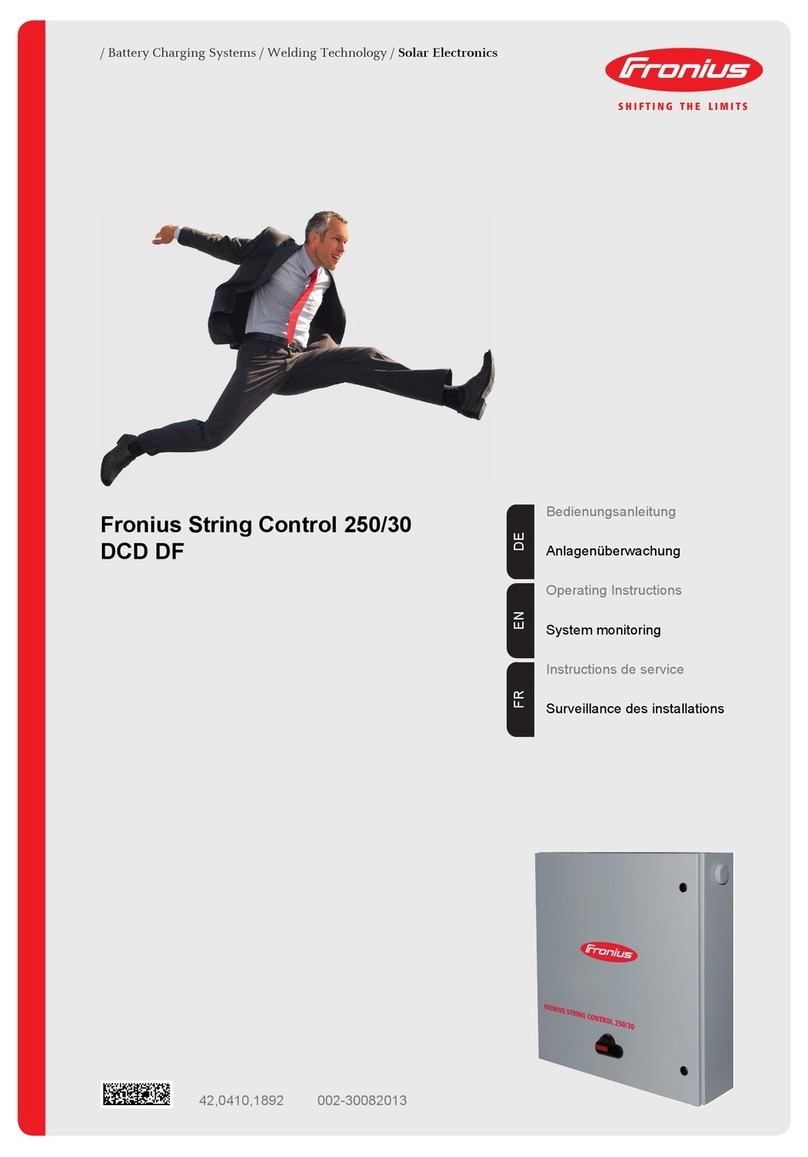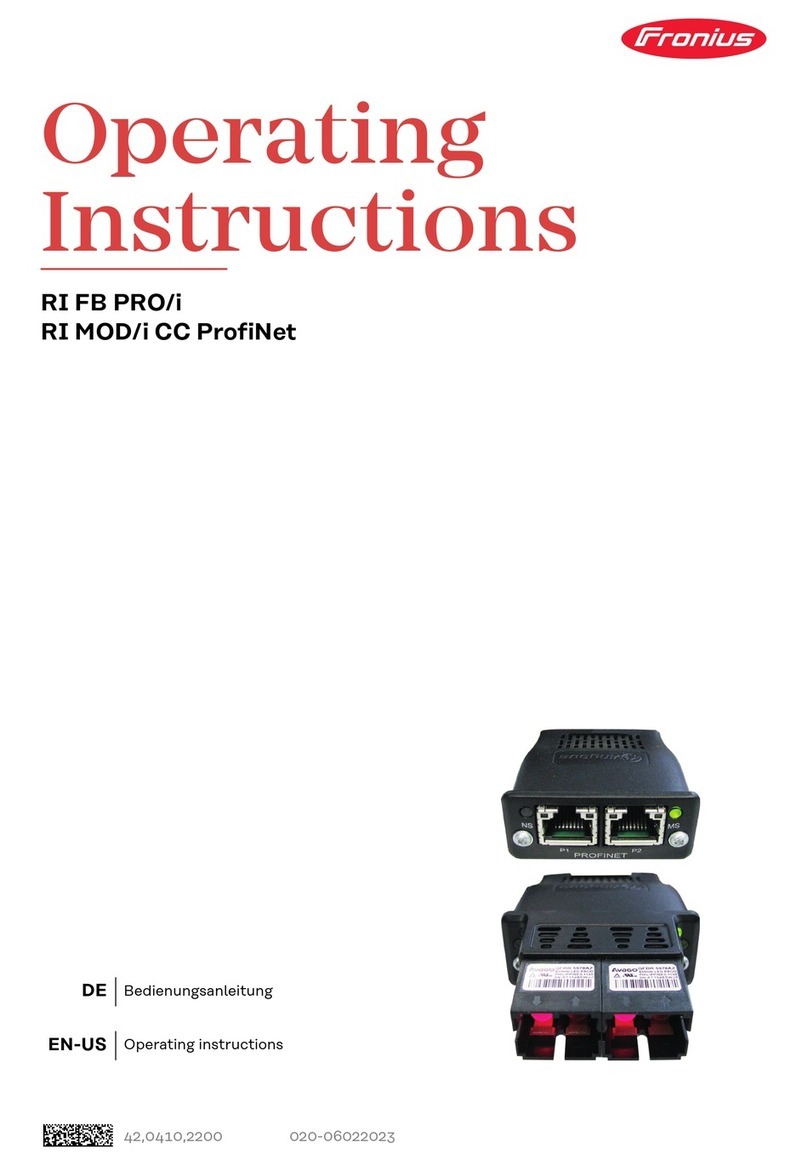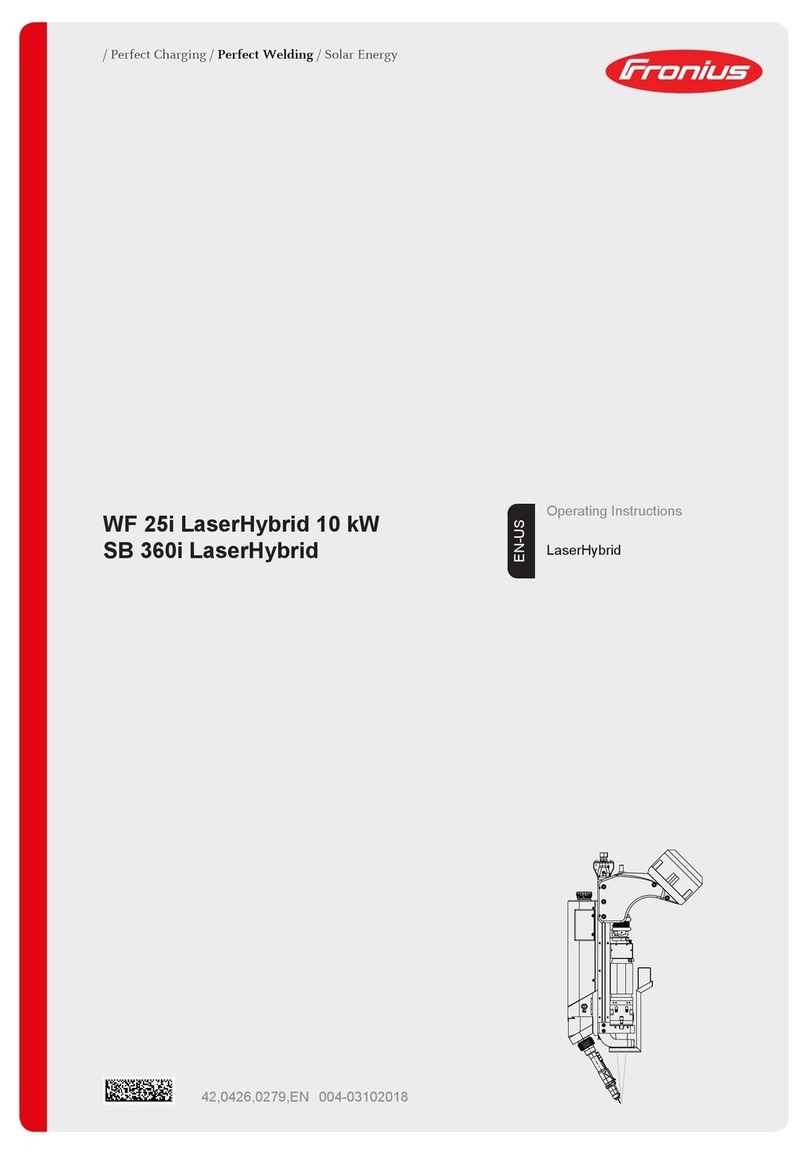/ Perfect Welding /Solar Energy / Perfect Charging
QUICK START GUIDE
Fronius Smart Meter TS 5kA-3
42,0410,2495 004-13102020 FRONIUS INTERNATIONAL GMBH www.fronius.com
Detailed, country-specic warranty terms are available on: www.fronius.com/solar/warranty
FIND MORE
INFORMATION
manuals.fronius.com/html/4204260348
SOFTWARE REQUIREMENTS
Fronius Datamanager 2.0 ≥ 3.16.1 version
Fronius Symo Hybrid ≥ 1.16.1 version
MEASURING INPUT
Three-phase nominal voltage range
Operating voltage range
400 - 480 V (-20 % to +15 %)
173 - 400 VLL ± (2 % RDG/accuracy)
Single-phase nominal voltage range
Operating voltage range
230 - 277 V (-20 % to +15 %)
100 - 230 VLN ± (1 % RDG/accuracy)
Voltage transformer ratio (kVT) 1 - 1000 / e. g. VT 20000/400V kVT = 50 / for direct connection: kVT = 1
Protection level 8/20 µs (Up) (star mounting) 4 kV
Current withstand short circuit PV (Iscpv)15000 A
Self-consumption - voltage path (max. voltage) 10 VA
Nominal frequency
Tolerance
50 - 60 Hz
45 - 65 Hz
Nominal current, lb1 A + 5 A
Maximum current, Imax 6 A
Starting current 10 mA
Current transformer ratio (kCT) 1 - 1000
e. g. TC 800/5A kCT = 160
for direct connection: kCT = 1
Short-time overload (EN IEC 62053-21, EN IEC 62053-23) 5 lmax / 0.5 s
Self-consumption - current path (max. current) 0.3 W per phase
Maximum value kVT x kCT 1000 (CT/5A)
Current distortion factor in acc. with EN IEC 62053-21
Power factor Operating range (EN IEC 62053-21, EN IEC 62053-23) active cosφ 0.5 ind - 0.8 cap, reactive sinφ 0.5 ind - 0.5 cap
ENERGY
LED indicator 1 pulse / 0.1 Wh
Active energy accuracy (EN IEC 62053-21) Class 1
Class 2: 100 - 230 VLN (173 - 400 VLL)
Reactive energy accuracy (EN IEC 62053-23) Class 2
Response time after switch-on (EN IEC 62053-21, EN IEC 62053-23) < 5 s
OUTPUT
RS485 communication (Electrically isolated from input and auxiliary voltage)
Standard RS485 - 3 conductors
Protocol Modbus RTU
Addresses 1 - 255
Baud rate 9600, 19200, 38400 bit/s
Response time ≤ 200 ms
INSULATION (EN IEC 62052-11, EN IEC 62053-21)
Installation category III
Degree of pollution 2
Insulation voltage 4 kV RMS
Impulse withstand voltage
Test circuit
4 kV 1.2/60 µs
Voltage input, current input, pulse output, communication
Test voltage
Test circuit
2.75 kV RMS. 50 Hz/1 min
Voltage input, current input, pulse output, communication
Test voltage
Test circuit
4 kV RMS. 50 Hz/1 min
All circuits and earth
ELECTROMAGNETIC COMPATIBILITY
Test in acc. with EN IEC 62052-11
OPERATING CONDITIONS
Reference temperature 25 °C (± 5 °C)
Operating range -25 to +65 °C
Temperature limit for storage and transport -30 to +80 °C
Max. power loss (for thermal dimensioning of the switch cabinet) ≤ 2.8 W
HOUSING
Housing 3 modules according to DIN 43880
Sealable housing/terminal cover
Connection Screw connection
Mounting Can be snapped onto 35 mm DIN rail
Housing material Noryl, self-extinguishing
Degree of protection (EN 60529) IP54 housing, IP20 connections
Weight 240 grams
TERMINALS - MEASURING INPUT
Wire min. 1 mm² / max. 4 mm²
Recommended torque max. 0,6 Nm
TERMINALS - DATA OUTPUT
Wire min 0.05 mm²
Recommended torque max. 0.4 Nm
DE: WARNUNG! Fehlbedienung und fehlerhaft durchgeführte Arbeiten können schwerwiegende Personen- oder
Sachschäden verursachen. Die Installation und Inbetriebnahme des Smart Meters darf nur durch geschultes Personal und
nur im Rahmen der technischen Bestimmungen erfolgen. Vor Arbeiten mit dem Gerät, alle beiliegenden, aufgedruckten
und online zur Verfügung gestellten Dokumente lesen und verstehen! Dieses Dokument beschreibt nicht alle möglichen
Systemkongurationen.
EN: WARNING! Incorrect operation and incorrectly performed work can cause serious personal injury or material damage. The Fronius
Smart Meter may only be installed and commissioned by trained personnel and only within the scope of the technical regulations. Befo-
re working with the device, read and understand all enclosed, printed and online documents! This document does not describe all of the
possible system congurations.
FR: AVERTISSEMENT ! Une mauvaise utilisation et un travail mal eectué peuvent causer des blessures graves ou des dommages
matériels. Le Fronius Smart Meter ne peut être installé et mis en service que par du personnel formé et uniquement dans le cadre des
réglementations techniques. Avant de travailler avec l’appareil, lisez et comprenez tous les documents ci-joints, imprimés et en ligne ! Ce
document ne décrit pas toutes les congurations possibles du système.
IT: ATTENZIONE! Un funzionamento non corretto e un lavoro eseguito in modo non corretto possono causare gravi lesioni personali o
danni materiali. Lo Fronius Smart Meter può essere installato e messo in funzione solo da personale addestrato e solo nell’ambito delle
norme tecniche. Prima di lavorare con l’apparecchio, leggere e comprendere tutti i documenti allegati, stampati e online! Questo docu-
mento non descrive tutte le possibili congurazioni di sistema.
ES: ¡ADVERTENCIA! El funcionamiento incorrecto y el trabajo realizado de forma incorrecta pueden causar graves lesiones personales o
daños materiales. El Fronius Smart Meter sólo puede ser instalado y puesto en marcha por personal capacitado y sólo dentro del ámbito
de los reglamentos técnicos. Antes de trabajar con el dispositivo, lea y entienda todos los documentos adjuntos, impresos y en línea! Este
documento no describe todas las conguraciones posibles del sistema.
DA: ADVARSEL! Forkert betjening og forkert udført arbejde kan forårsage alvorlig personskade eller materielle skader. Fronius Smart
Meter må kun installeres og idriftsættes af uddannet personale og kun inden for rammerne af de tekniske forskrifter. Læs og forstå alle
vedlagte, trykte og online dokumenter, før du arbejder med enheden! Dette dokument beskriver ikke alle mulige systemkongurationer.