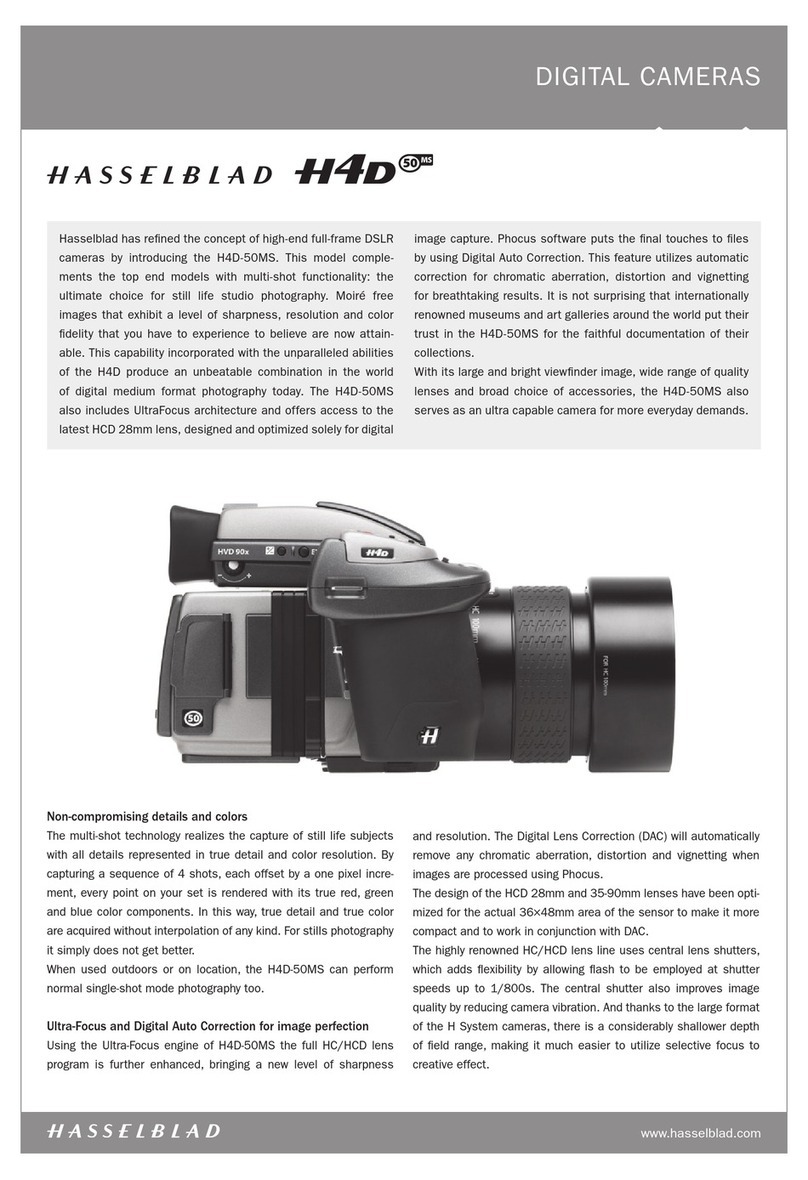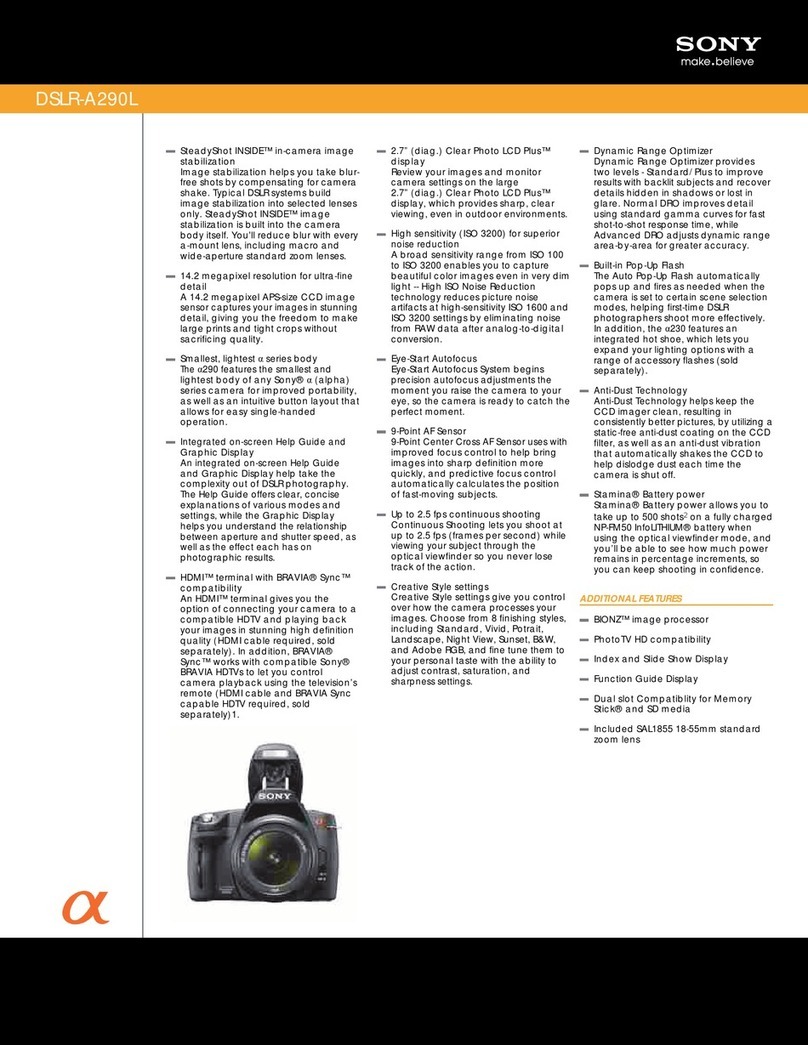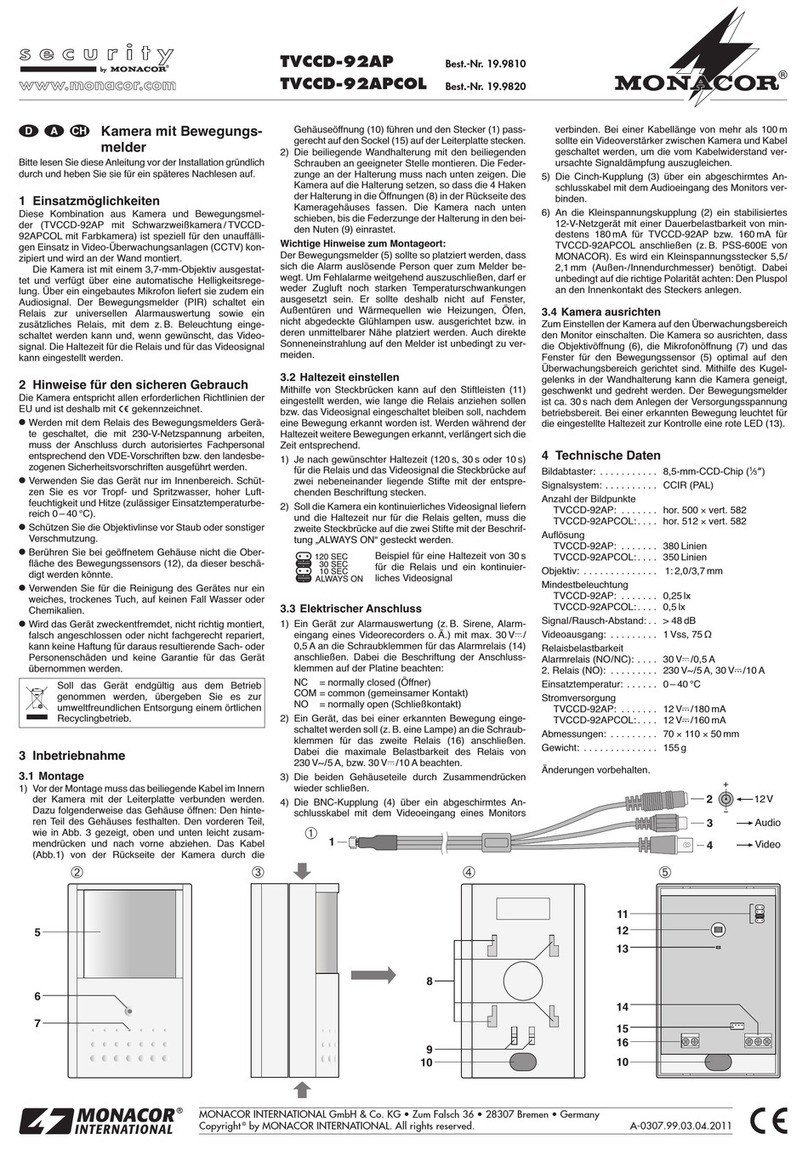Fengyun JEDEYE User manual

Official website
Before using this product, please read this manual carefully and keep
it properly for future reference.
JEDEYE Stereo Camera
User Manual
Beijing Fengyun Vision Technology Co., Ltd.
Tel:010-6194 3860
Fax:010-6194 3891
Address:36 Middle Chuangye Rd, Suite#312, HaiDian
District, Beijing, China, 100085
www.fengyunvision.com
Download
camera’s APP
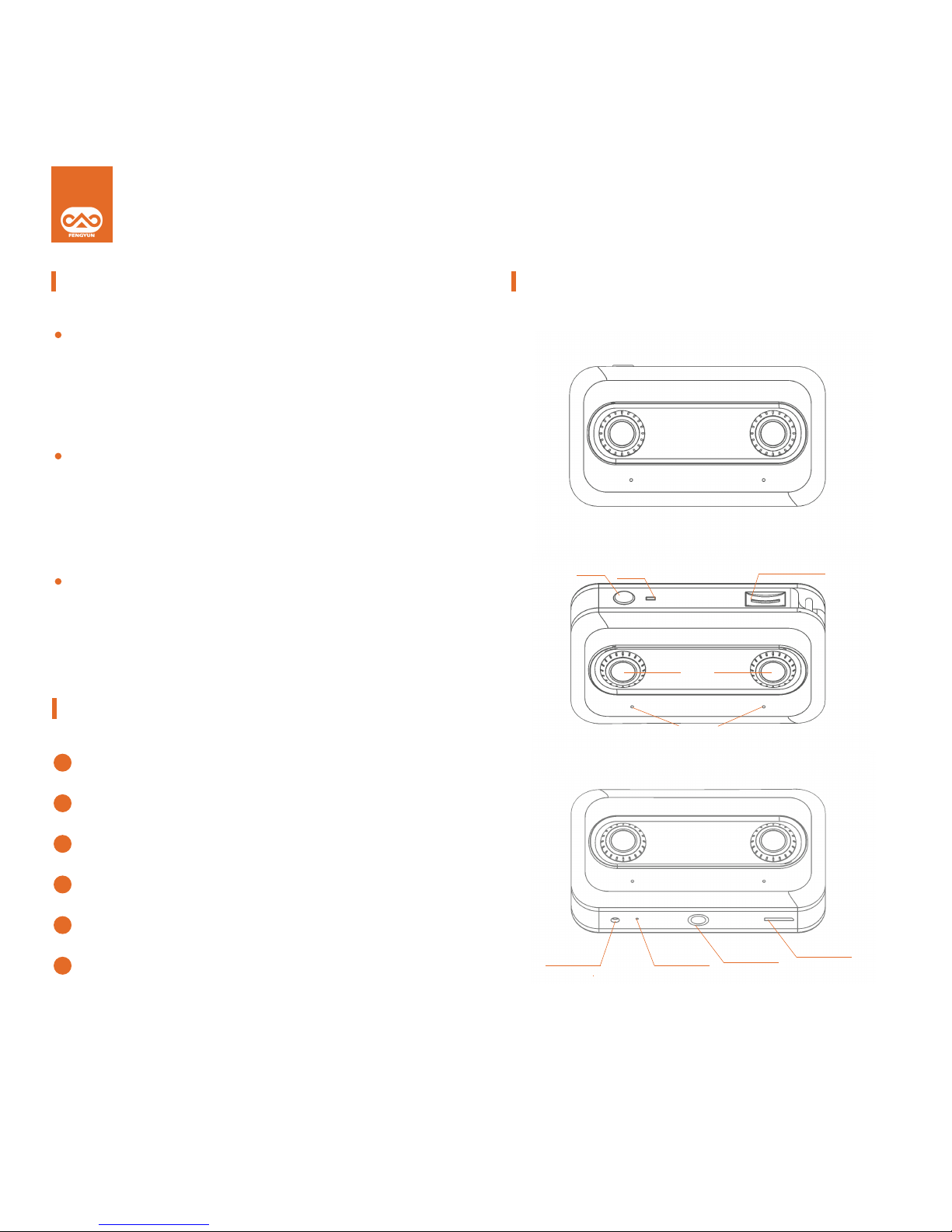
Notice for Use
Package Contents
Device Functions
First of all, thank you for choosing FengYun Vision Technology's
products. Before using this product, please read the manual careful-
ly and check items in the product package. If there is anything miss-
ing, please contact our customer service as soon as possible.
Camera APP for Android phones can be downloaded from
FengYun Vision's official website and camera APP for iPhones can
be downloaded from Apple store. You can scan the QR code on the
back of the camera to access the website conveniently.
Please keep the camera lens away from hard objects or surfaces
when using the camera. It is highly recommended that you store
the camera in the protection bag that comes with the package or
similar soft bags to protect the lens from scratching.
JedEye Stereo Camera
1
USB 3.0 Cable
2
Charger
3
Protection Bag
4
Lens cloth
5
User Manual
6Line-in jack
Reset button
hole
Tripod mount
hole MicroUSB3.0 port
Function
button LED MicroSD card slot
Lens
Microphone hole

Technical Details Instructions
Size: 110 * 60 * 25 mm
Weight: 186g
Lens: Dual-Lens, F2.3
Sensor: Sony 2x3MP CMOS IMX123 1/2.3
Storage:supporting 128G external MicroSD card at maximum
Max Resolution:4096*1520
Max Frame Rate:30fps@4096*1520, 60fps@3040*1520
FOV:horizontal 130°, vertical 100° (4096*1520)
horizontal 100°, vertical 100° (3040*1520)
Live Streaming: RTSP
Interface:USB 3.0, Wi-Fi, Bluetooth
Video format: H.264/H.265
Microphone: stereo microphone
Battery:
Type: rechargeable lithium polymer battery
Capacity: 2000mAh,3.7V
Operating Temperature: 0℃ ~ 45℃
Typical Power Consumption:
There are various ways to use this camera: handheld directly,
handheld with a tripod/gimbal or placed on a steady surface
with a tripod (tripod/gimbal is not included in the standard
package and needs to be purchased separately).
Directly handheld
Handheld with
a tripod/Gimbal
Placed on a steady
surface with a tripod
Power on: press and hold the function button for at least 2
seconds to turn on the camera if LED status light is off. The LED
light will turn red first, then switch to green

Power off: press and hold the function button for at least 3
seconds to turn off the camera if it is already on. The LED status
light will switch off. If the USB charging cable is plugged in, the
LED status light will switch to charging state (please refer to
section 8 for detailed status light instructions)
Recoding: When the camera is on, you can double-click the
function button to start recording video. The LED light will turn
green first and then blink to indicate that recording is ongoing.
If the LED light does not blink, then the recording function fails.
Please make sure the MicroSD card is inserted correctly. For
more trouble-shooting issues, please reference the FAQ on our
website.
Stop recording: if the camera is recording, you can double-click
the function button to stop the recording. And the LED light will
stop blinking.
Take photo: when the camera is on, you can press the function
button once to take a single photo.
Charging: it is highly recommended that you use the USB 3.0
cable and the charger that come with the camera package to
charge the camera. Charging status is indicated by the LED
status light: blue (charging OK); blue fast blinking (charging not
working) and light off (fully charged).
LED status light instructions:
Green steady: power on
Green blinking: video recording
Red steady:camera not working(except during power-on)
Red blinking: firmware updating
Blue slow blinking:battery low
Blue and green blinking alternately: battery low when
recording
Blue steady:battery charging when camera is off
Blue fast blinking: abnormal charging (usually due to
extreme high or low temperature). It will return to normal
charging state when temperature falls back to working range
This product is purchased with limited warranty, a period of one
year from the date of original purchase.
The full Standard Limited Warranty for your device is available
online: www.fengyunvision.com/us/legal/guide
Standard Limited Warranty
Please do not place the product near electric heating equip-
ment.
This product is not waterproof and a Suitable waterproof case
(sold separately) is needed to use it underwater or in the rain.
This product should be used and stored in a clean environment
away from strong magnetic device, such as stereo, TV, electro-
magnetic stove, and so on.
Unauthorized dissembling of this product will void the warran-
ty.
Attention

Warranty Card
Name:
Phone number:
Email:
Address:
Customer service phone number:
Product seller:
Phone number:
Invoice number:
Purchase date:
Equipment type:
Product serial number:
User Information
Product Information
Sales Information
Product Certification
Manufacturing Date :
Quality Controller:
FCC Statements
This device complies with Part 15 of the FCC Rules. Operation is subject
to the following two conditions:
(1) This device may not cause harmful interference, and
(2) This device must accept any interference received, including
interference that may cause undesired operation.
Note: This product has been tested and found to comply with the limits
for a Class B digital device, pursuant to Part 15 of the FCC Rules. These
limits are designed to provide reasonable protection against harmful
interference in a residential installation. This product generates, uses,
and can radiate radio frequency energy and, if not installed and used in
accordance with the instructions, may cause harmful interference to
radio communications. However, there is no guarantee that interference
will not occur in a particular installation. If this product does cause
harmful interference to radio or television reception, which can be
determined by turning the equipment off and on, the user is encouraged
to try to correct the interference by one or more of the following measures:
—Reorient or relocate the receiving antenna.
—Increase the separation between the equipment and receiver.
—Connect the equipment into an outlet on a circuit different from that
to which the receiver is connected.
—Consult the dealer or an experienced radio/TV technician for help.
Please take attention that changes or modification not expressly
approved by the party responsible for compliance could void the user’s
authority to operate the equipment.
After the laboratory measurement, the Max SAR value is 0.286W/Kg for
2.4G Band Which satisfies the RF exposure requirement.
Table of contents
Popular Digital Camera manuals by other brands
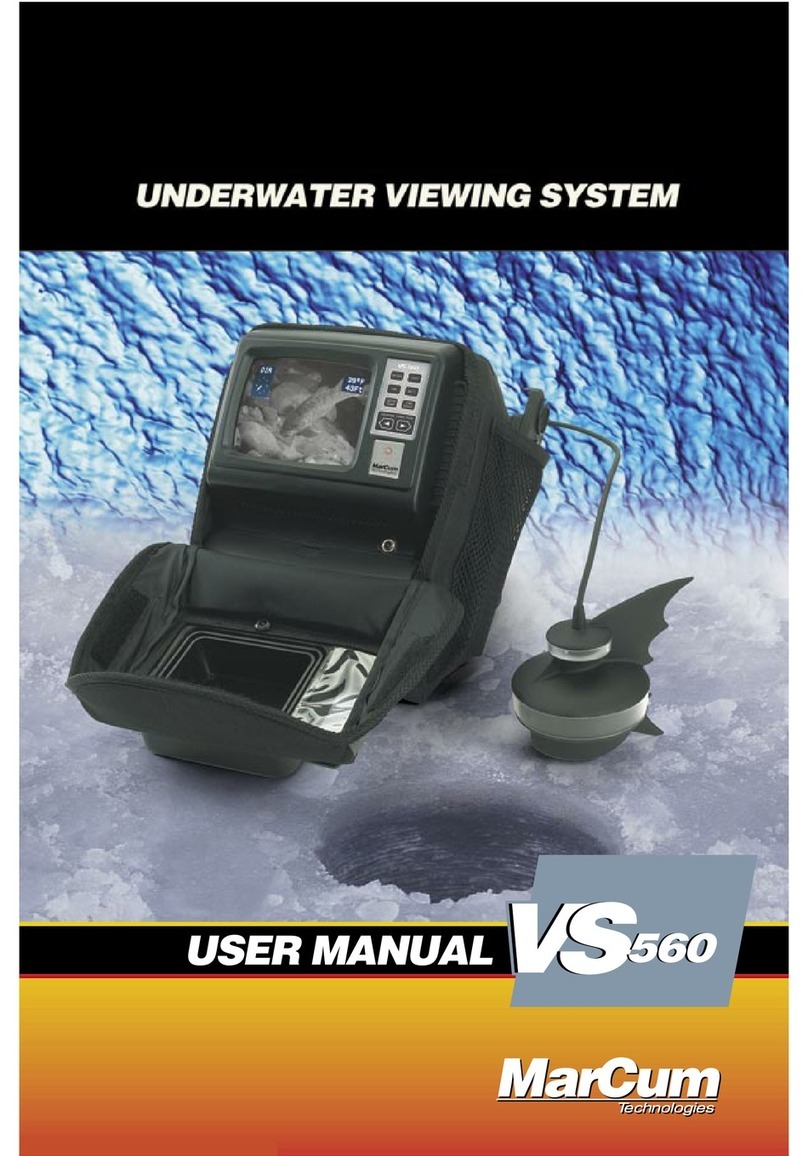
Marcum Technologies
Marcum Technologies Underwater Viewing System VS560 user manual

FRIEDLAND
FRIEDLAND Response CWFK3D Installation and operating instructions

Vivitar
Vivitar ViviCam S126 user manual

Canon
Canon Powershot S2 IS user guide

Minolta
Minolta DYNAX 5 instruction manual

Aqua-Vu
Aqua-Vu micro Revolution 5.0 quick start guide