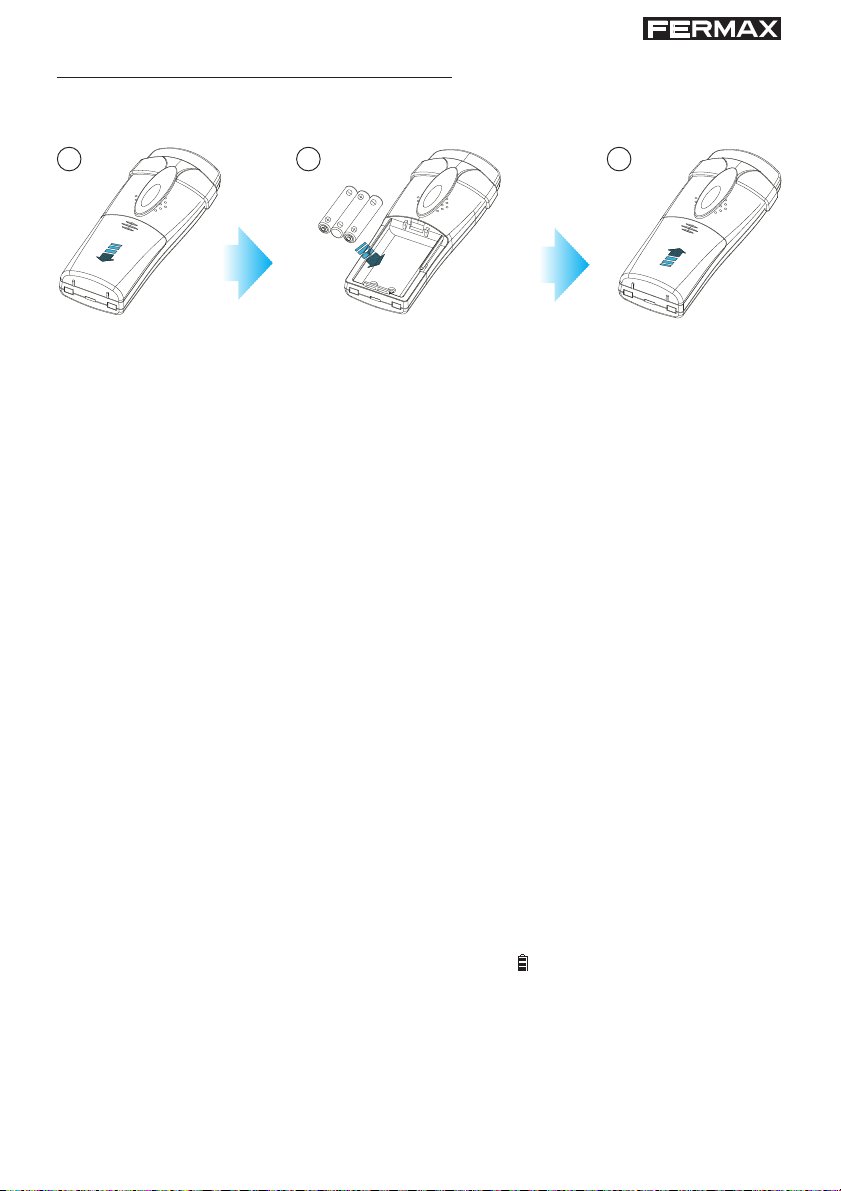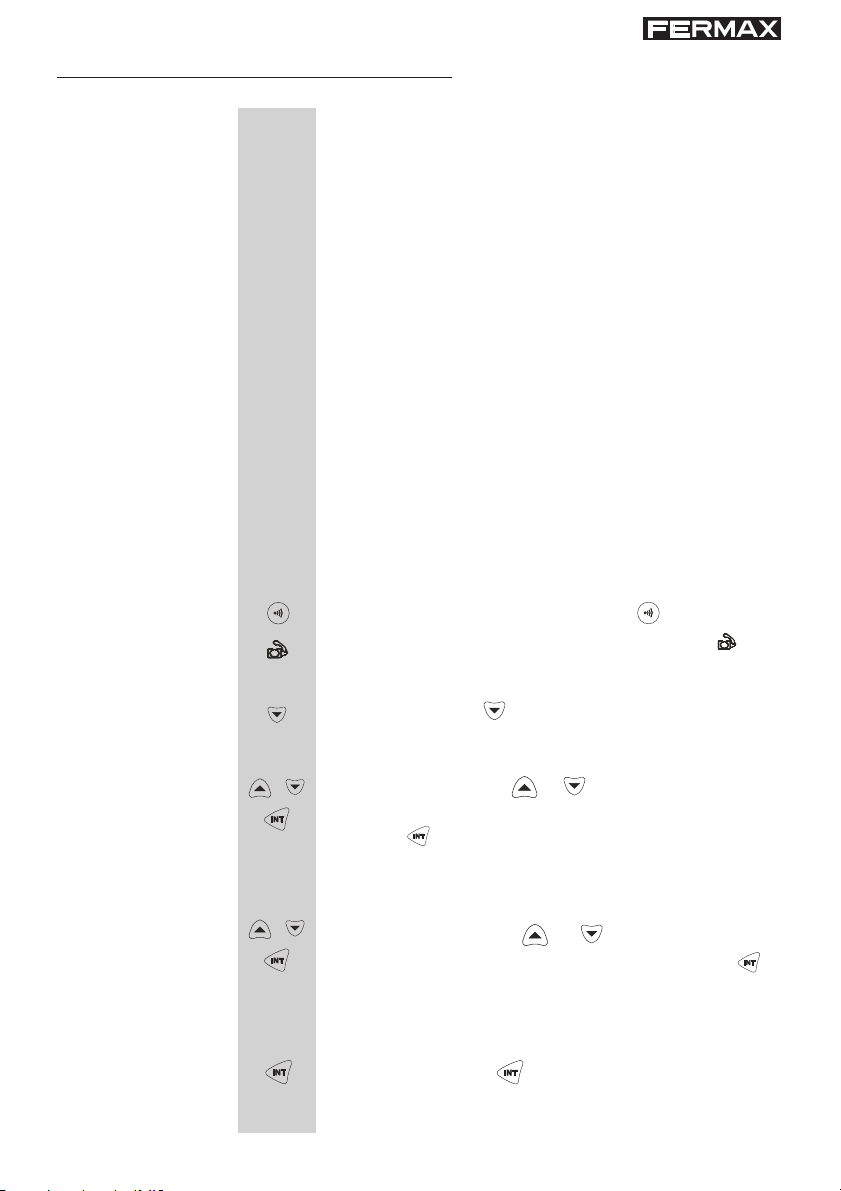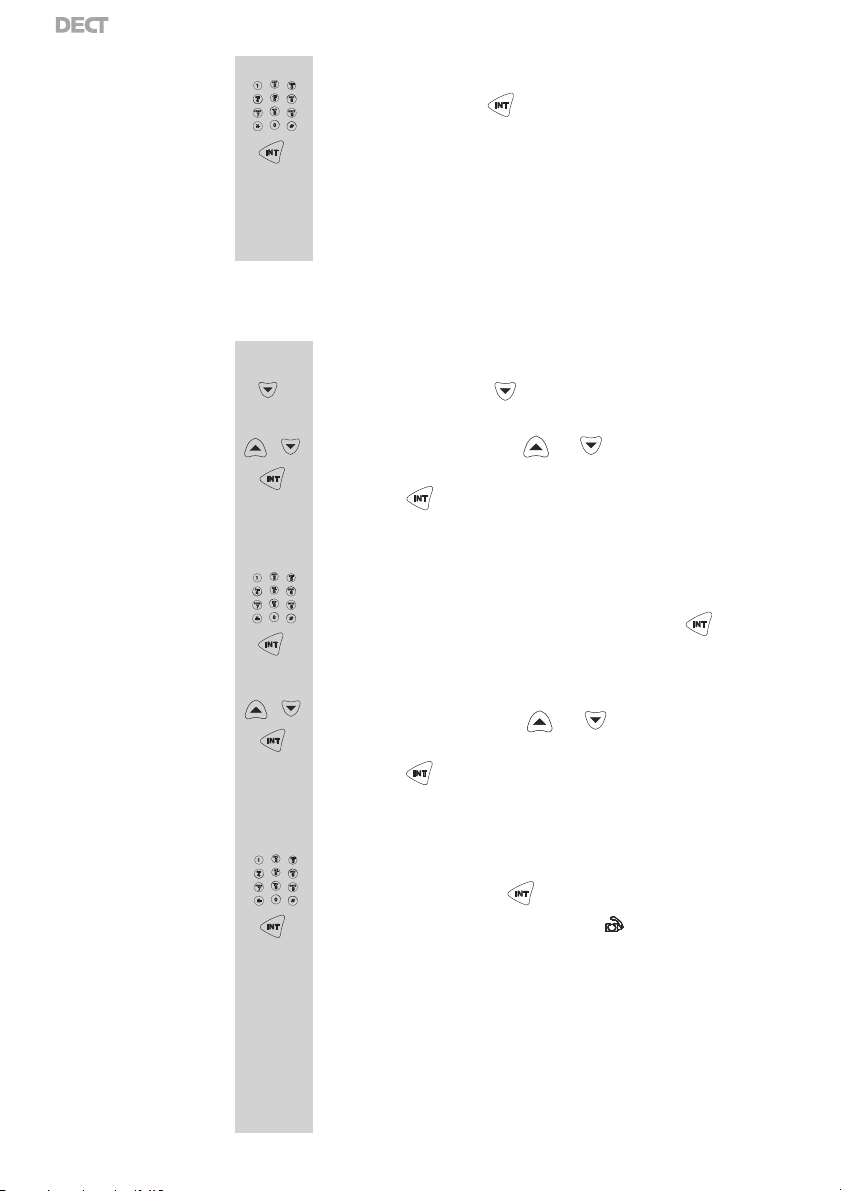3
MUY IMPORTANTE
Precauciones de seguridad
Para reducir el riesgo de descargas eléctricas y lesiones, siga estas instrucciones
básicas de seguridad antes de utilizar el teléfono.
1. Lea detenidamente y siga las instrucciones de este manual.
2. Tenga en cuenta las advertencias marcadas en la unidad.
3. Durante la limpieza, desenchufe el teléfono. Use un paño húmedo. No utilice
líquidos ni aerosoles de limpieza.
4. No coloque objetos sobre el cable del teléfono que podrían dañarlo.
5. No utilice este teléfono en ambientes húmedos ni en los que pueda existir riesgo
de explosión.
6. Evite las salpicaduras de líquidos en el teléfono.
7. Desenchufe el teléfono de la toma de la pared y póngase en contacto con un
profesional para su reparación.
8. Respete la polaridad de las pilas, introduzca las pilas recargables de acuerdo
con los símbolos de polaridad (para más información, consulte el apartado de
instalación de las pilas).
9. Utilice exclusivamente pilas recargables homologadas del mismo tipo. Nunca
utilice pilas comunes ni pilas alcalinas convencionales. De lo contrario, podrían
producirse lesiones personales y poner en riesgo la salud de los usuarios.
10. No mezcle pilas gastadas y pilas nuevas. Las pilas gastadas no deben desecharse
junto con la basura doméstica convencional. ¡Respete el medio ambiente!
11. Utilice exclusivamente la unidad de suministro de alimentación que se
entrega, identificada con el símbolo de debajo de la unidad.
12. Los niños no son conscientes de los peligros de los aparatos eléctricos. Por
ello, este aparato debe mantenerse fuera del alcance de los niños o estar bajo la
supervisión de un adulto.
13. Use el teléfono sólo para los fines indicados.
14. Deje de utilizar o no utilice el teléfono si éste está averiado.
15. El teléfono ha sido diseñado para su utilización en ambientes con una temperatura
que oscile entre 5 ºC y 45 ºC .