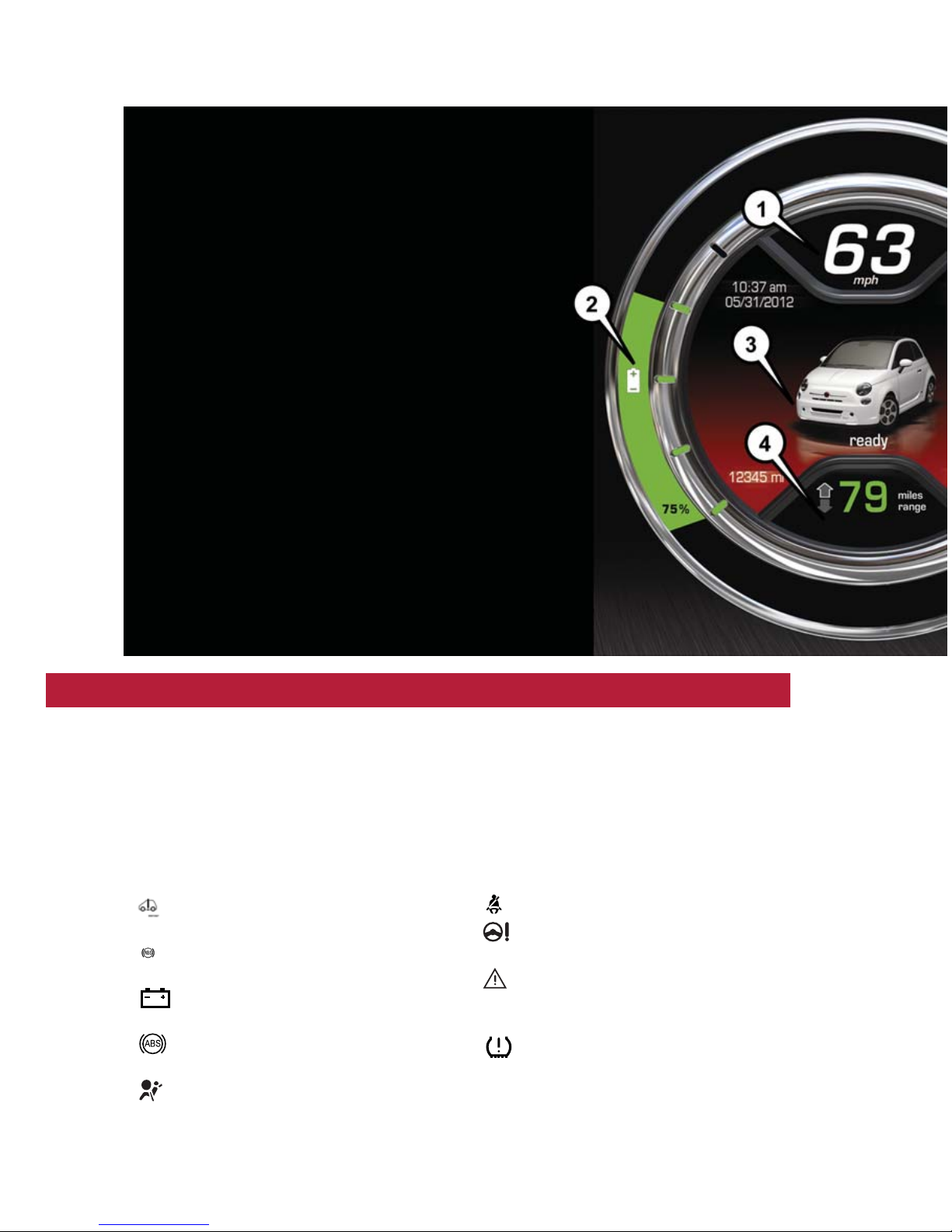INTRODUCTION/WELCOME
WELCOME FROM FIAT ...............2
IMPORTANT VEHICLE INFORMATION ......4
CONTROLS AT A GLANCE
DRIVER COCKPIT ..................6
INSTRUMENT CLUSTER ..............8
GETTING STARTED
ELECTRIC VEHICLE FEATURES ..........10
ELECTRIC SYSTEM OPERATION .........13
CHARGING THE HIGH VOLTAGE BATTERY ...16
STARTING YOUR 500e ...............19
KEY FOB ......................20
VEHICLE SECURITY ALARM ...........21
POWER DOOR LOCKS ..............21
SEAT BELT ......................21
SUPPLEMENTAL RESTRAINT SYSTEM (SRS) —
AIR BAGS ......................22
CHILD RESTRAINTS ................23
FRONT SEATS ....................28
REAR SEATS .....................30
HEATED SEATS ...................31
TILT STEERING ...................32
OPERATING YOUR VEHICLE
EXTENDING YOUR DRIVING RANGE
PER CHARGE ....................33
TURN SIGNAL/LIGHTS/HIGH BEAM LEVER ...34
WIPER/WASHER LEVER ..............36
SPEED CONTROL..................37
POWER WINDOWS ................39
AUTOMATIC TEMPERATURE
CONTROLS (ATC) .................39
REAR PARK ASSIST .................40
POWER SUNROOF .................40
WIND BUFFETING .................41
ELECTRONICS
YOUR VEHICLE'S SOUND SYSTEM ........42
AM/FM RADIO WITH CD PLAYER AND
SiriusXM SATELLITE RADIO ............44
BLUE&ME™ HANDS-FREE OPERATION .....45
iPod®/USB/MP3 CONTROL ............51
ELECTRONIC VEHICLE INFORMATION
CENTER (EVIC) ...................51
PROGRAMMABLE FEATURES ...........52
TRIP BUTTON ....................53
POWER OUTLET ..................54
UTILITY
TRAILER TOWING WEIGHTS
(MAXIMUM TRAILER WEIGHT RATINGS) ....55
RECREATIONAL TOWING
(BEHIND MOTORHOME, ETC.).........55
WHAT TO DO IN EMERGENCIES
24-HOUR ROADSIDE ASSISTANCE ........56
INSTRUMENT CLUSTER WARNING LIGHTS
...56
TIREFIT KIT......................59
JUMP-STARTING PROCEDURE —
12 VOLT BATTERY .................65
MANUAL PARK RELEASE .............68
TOWING A DISABLED VEHICLE .........69
ENHANCED ACCIDENT RESPONSE
SYSTEM .......................70
FREEING A STUCK VEHICLE ............70
EVENT DATA RECORDER (EDR) .........71
MAINTAINING YOUR VEHICLE
OPENING THE HOOD ..............72
UNDERHOOD COMPARTMENT ........73
FLUIDS AND CAPACITIES .............74
MAINTENANCE SCHEDULE ...........75
FUSES .........................77
TIRE PRESSURES ..................79
TIRE ROTATION RECOMMENDATIONS ....80
WHEEL AND WHEEL TRIM CARE ........81
EXTERIOR BULBS .................81
CUSTOMER ASSISTANCE
FIAT CUSTOMER CENTER .............82
ASSISTANCE FOR THE HEARING IMPAIRED ..82
PUBLICATIONS ORDERING ...........82
REPORTING SAFETY DEFECTS IN THE
UNITED STATES ...................83
MOPAR® ACCESSORIES
AUTHENTIC ACCESSORIES BY MOPAR® ...84
FREQUENTLY ASKED QUESTIONS
FAQ’s .........................85
INDEX
.......................86
TABLE OF CONTENTS
1