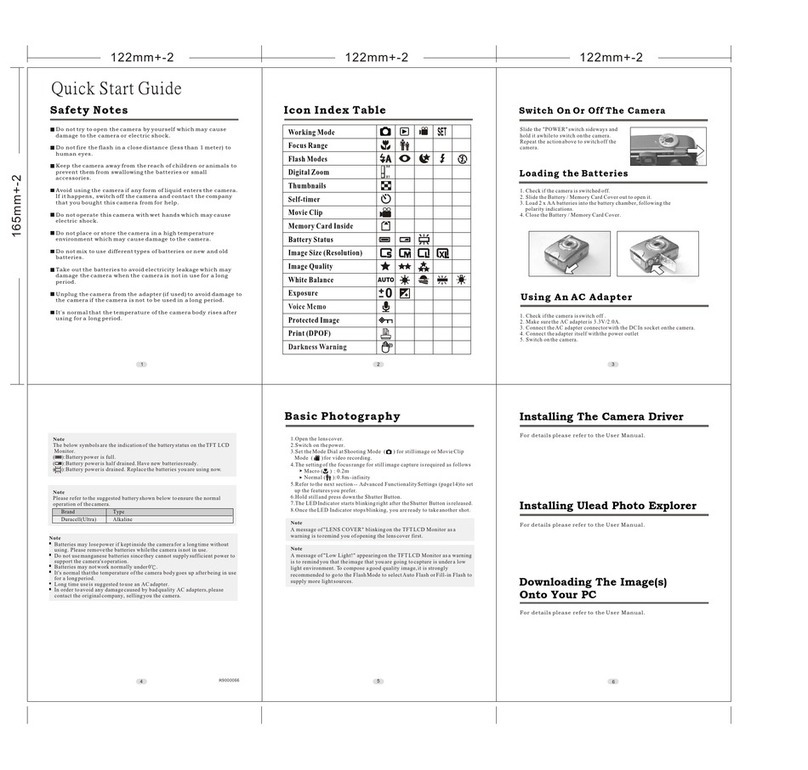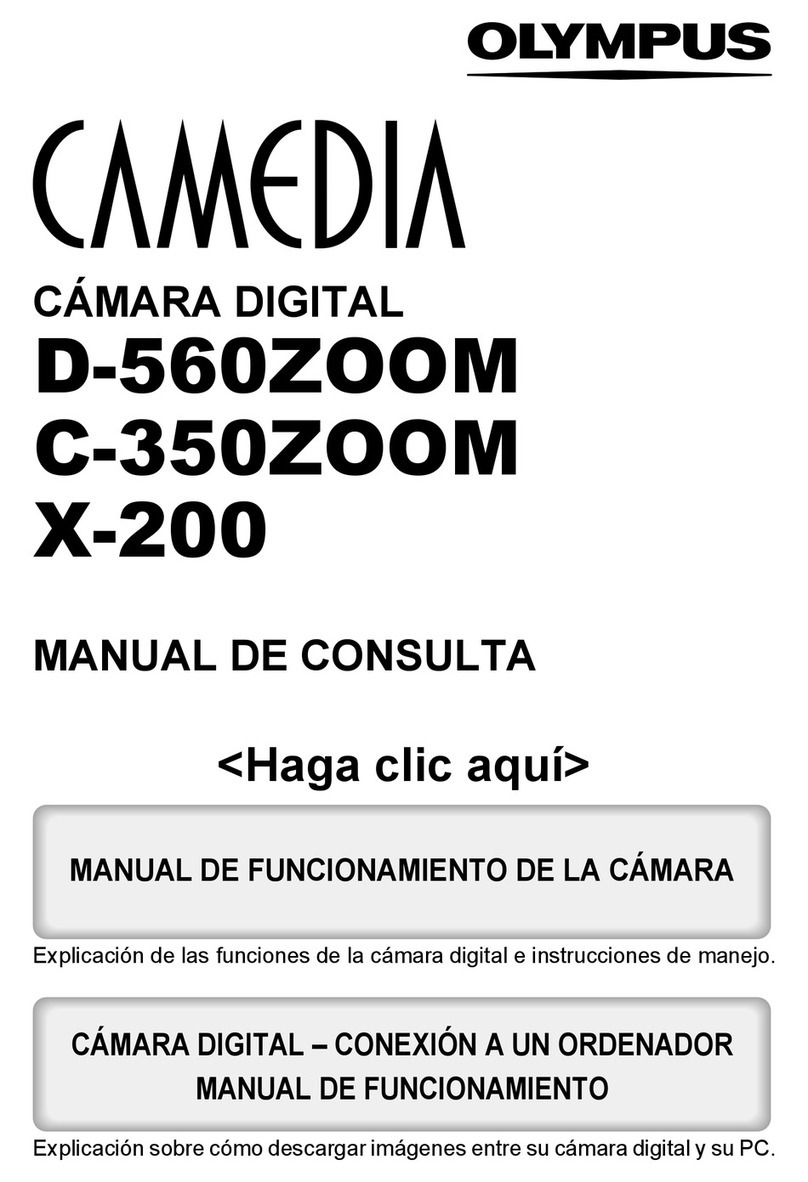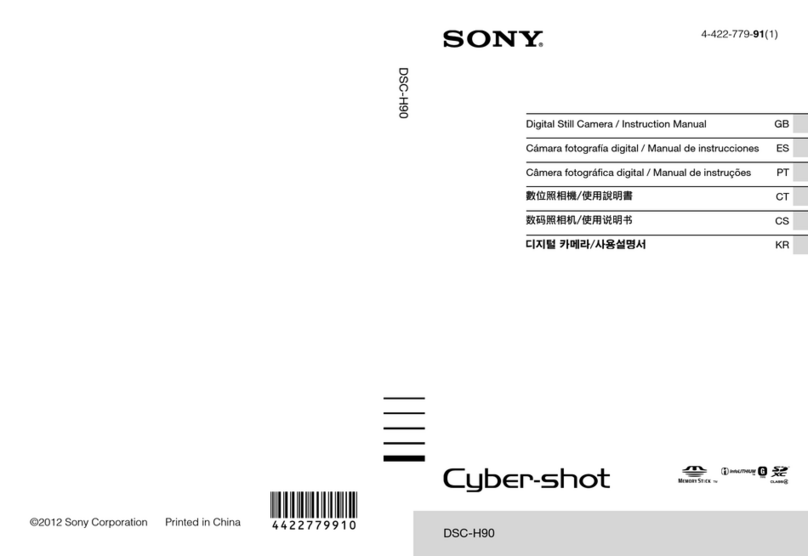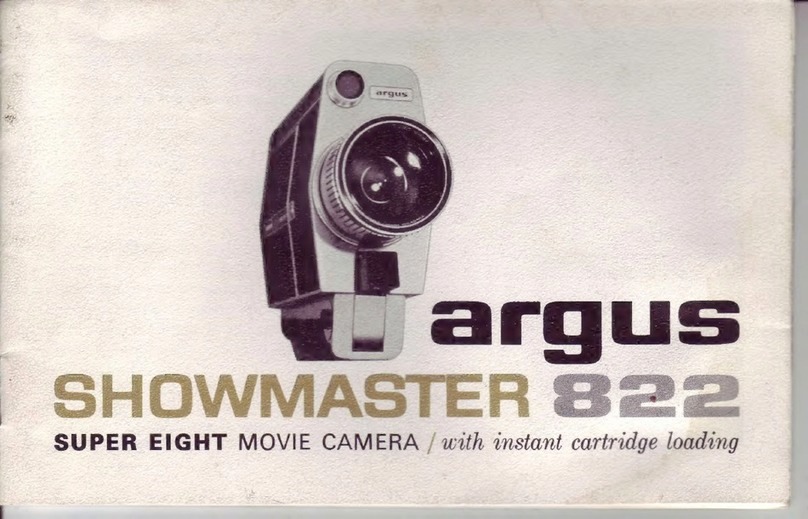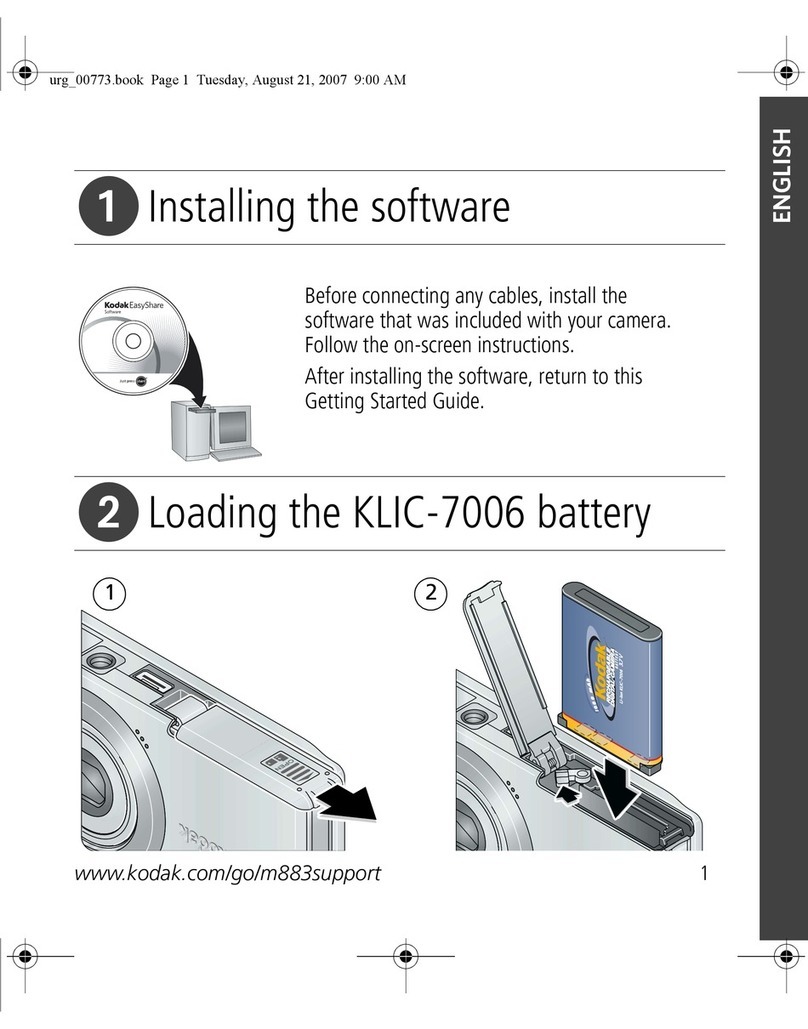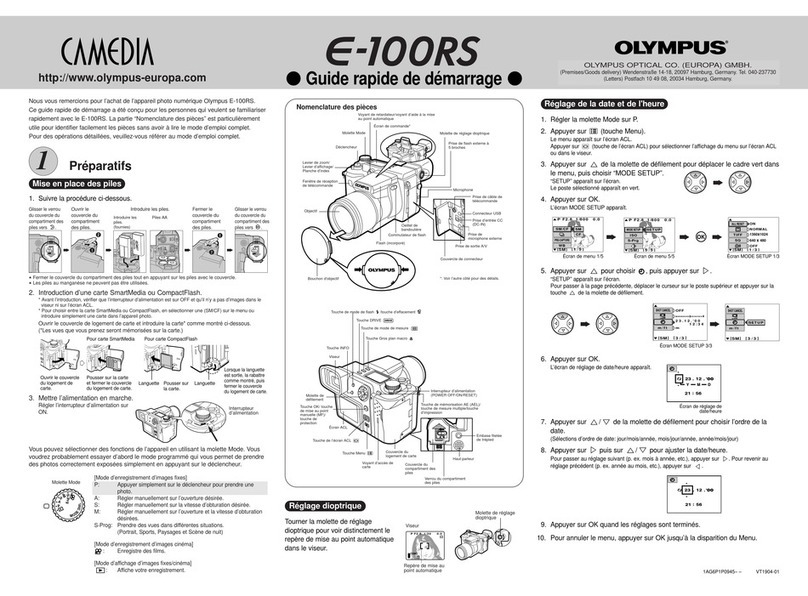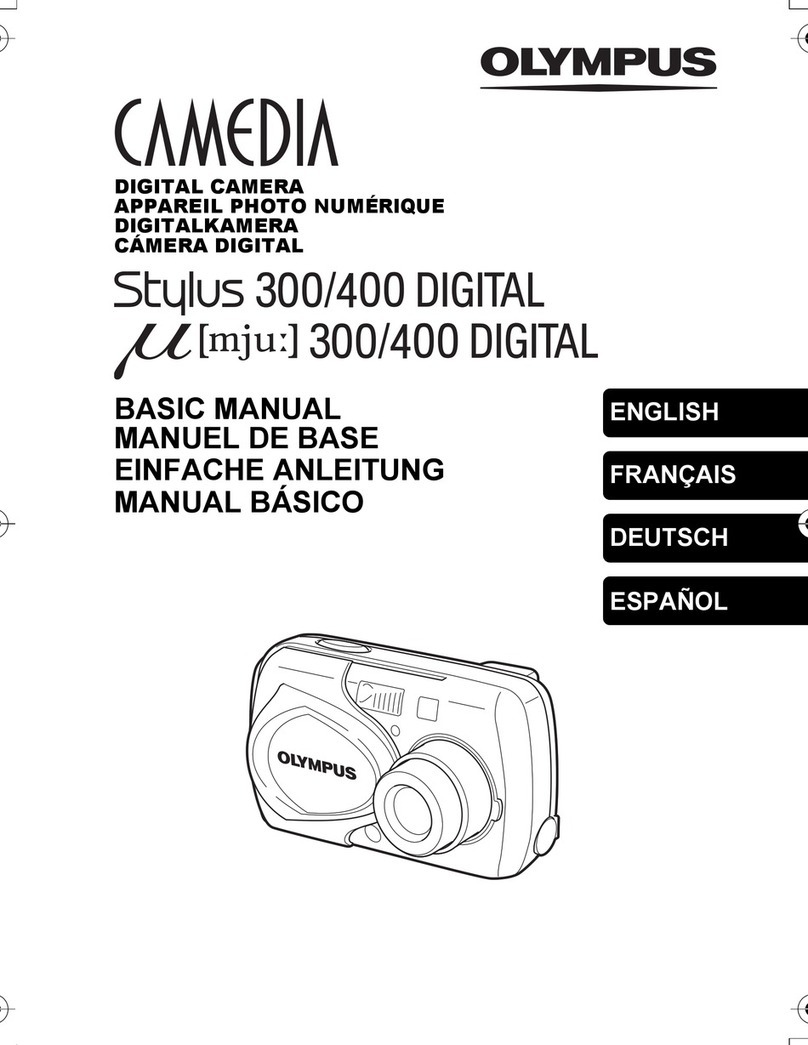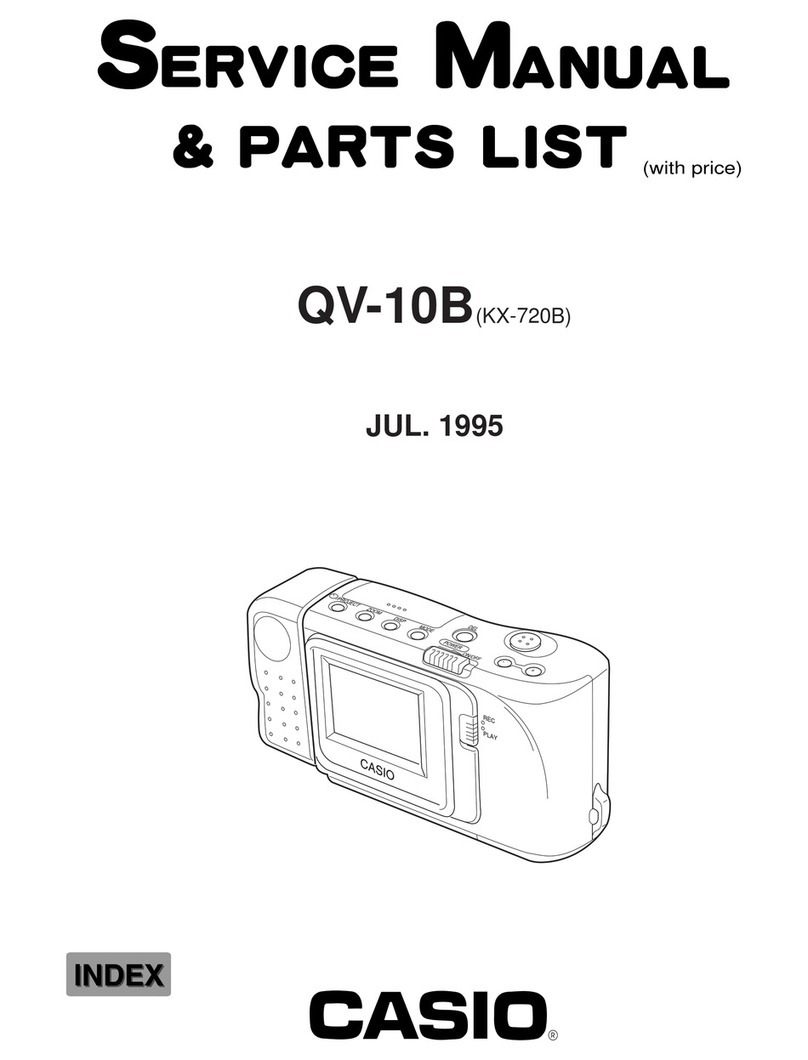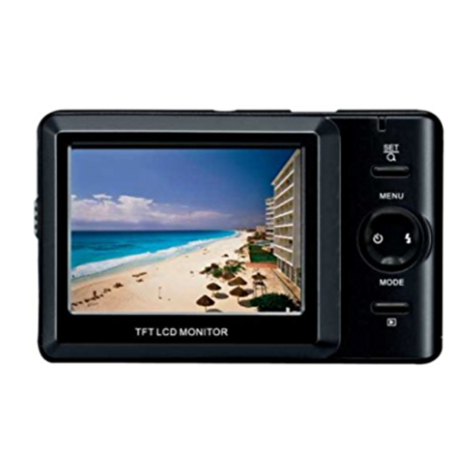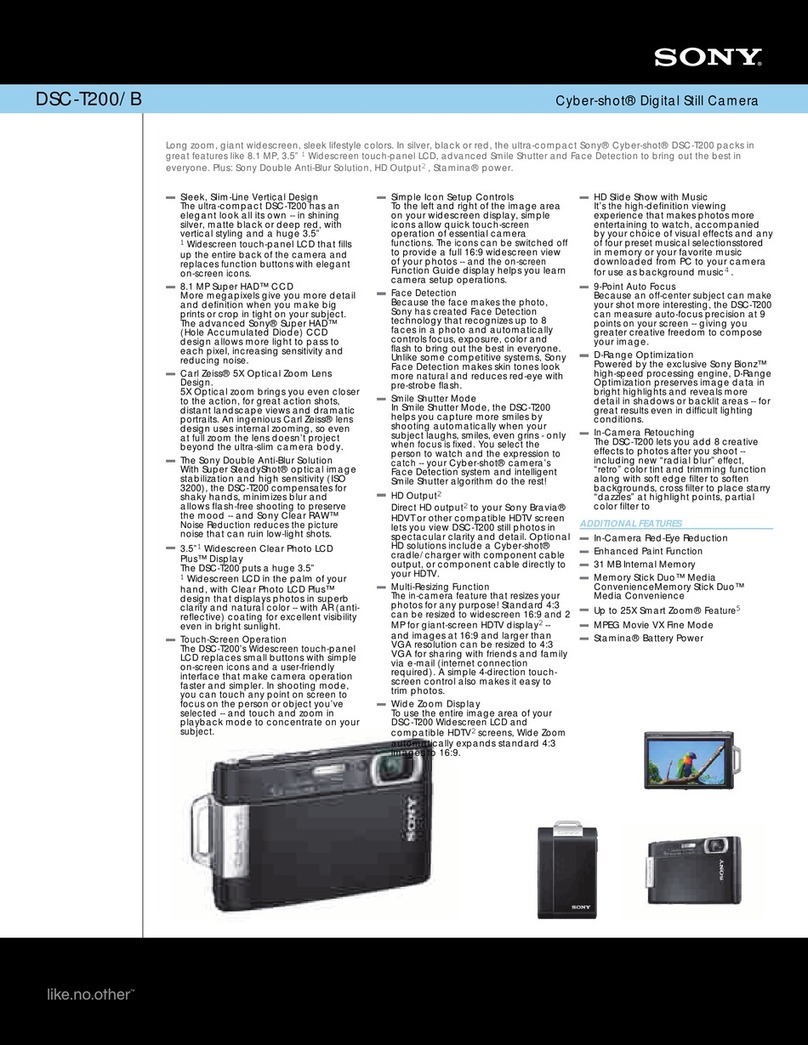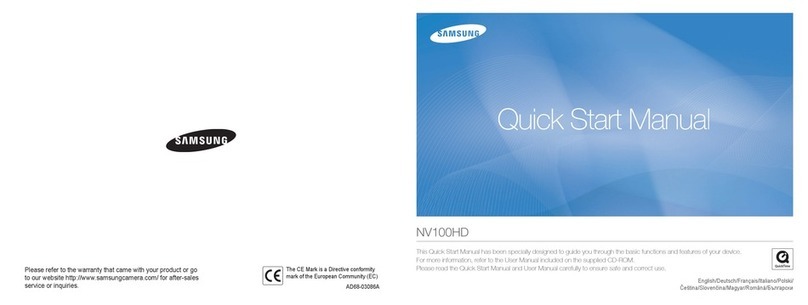FIFOTRACK Camera V1.1 User manual

FIFOTRACK CAMERA USER GUIDE
Copyright @fifotrack 2015 All Rights Reserved
FIFOTRACK CAMERA
USER GUIDE
V1.1
Model: Camera
Version: V1.1
www.fifotrack.com

FIFOTRACK CAMERA USER GUIDE
Copyright @fifotrack 2015 All Rights Reserved
Copyright and Disclaimer
All copyrights belong to Shenzhen fifotrack Solution Co., Ltd. You are not allowed
to revise, copy or spread this file in any form without consent of fifotrack.
is trademark of fifotrack, protected by law.
Please read this user guide carefully before installation to avoid any possible
personal injury or property loss.

FIFOTRACK CAMERA USER GUIDE
Copyright @fifotrack 2015 All Rights Reserved
Document History
Version Revision Date Author Detail
V1.1 Sep 1, 2016 Vito Hu Initial Version

FIFOTRACK CAMERA USER GUIDE
Copyright @fifotrack 2015 All Rights Reserved
Contents
Document History .............................................................................................................................. 3
1 Instructions of Safety ...................................................................................................................... 5
2 Applied Model................................................................................................................................. 5
3 Basic Description & Specification .................................................................................................... 5
4 Installation ...................................................................................................................................... 5
4.1 Connect to A300 ............................................................................................................................. 5
5 Operation ........................................................................................................................................ 6
5.1 Camera working mode ................................................................................................................... 6
5.1.1 Command mode ...................................................................................................................... 6
5.1.2 Timing Mode ........................................................................................................................... 6
5.1.3 Alarm mode ............................................................................................................................. 7
5.2 Operation on FIMS .......................................................................................................................... 7
6 Photo show ..................................................................................................................................... 8

FIFOTRACK CAMERA USER GUIDE
Copyright @fifotrack 2015 All Rights Reserved
1 Instructions of Safety
This chapter contains information on how to operate camera and device safely. By following these
requirements and recommendations, you will avoid dangerous situations. Please read these
instructions fully and follow them strictly before operating the tracker!
Before using, please make sure the tracker has been configured well and LED lights are visible in
working status.
2 Applied Model
Camera is connected to tracker via RS232 port, it is applied for:
A300
3 Basic Description & Specification
Pixel: 30W
Resolution: 160*120, 320*240, 640*480
Image format: JPEG
Prospective: 100 degree
Camera shot: 2.8mm 940 infrared
Night vision images: White and black
Night vision distance: 2~5m
Working temperature: -20°C to +60°C
Humidity: 20%~65%
Cable length: 3m
Weight: 0.25kg/pcs
4 Installation
4.1 Connect to A300
Plug camera’s connector into “RS232|MIC|SPK” socket of A300, connection will be finished.
Power on tracker with external supply, and then camera works normally.

FIFOTRACK CAMERA USER GUIDE
Copyright @fifotrack 2015 All Rights Reserved
5 Operation
5.1 Camera working mode
Camera supports 3 working modes for photographing as below:
Command mode: Tracker takes photo by command control
Timing mode: Tracker takes photos periodically
Alarm mode: Tracker takes photo(s) when alarm occurs
After photographing, tracker will upload data to server.
5.1.1 Command mode
In actual usage, user can send command to control tracker taking photo, SMS command format as
below:
SMS command: 000000,D05,<resolution>
Reply: D05,OK
While resolution defines the resolution of the picture to be taken,
1: 160*128
2: 320*240
3: 640*480 (default)
After receiving the command, tracker starts camera to take photo with specified resolution. When
photographing is finished, tracker fetches data and upload it to server.
5.1.2 Timing Mode
Tracker can be set to take photos periodically, using the following SMS command:
SMS command: 000000,D07,<interval>,<resolution>
Reply: D07,OK
While interval is the time interval for photographing, unit second, 0~disable timing photographing. To
ensure camera works normally, interval should be greater than 300s.

FIFOTRACK CAMERA USER GUIDE
Copyright @fifotrack 2015 All Rights Reserved
resolution defines the resolution of the picture to be taken,
1: 160*128
2: 320*240
3: 640*480 (default)
After receiving the command, tracker starts counter, and takes photo when time arrives. When
photographing is finished, tracker fetches data and upload it to server.
5.1.3 Alarm mode
Tracker can be set to take photo when alarm is detected, using the following SMS command:
SMS command: 000000,B23,<alm-code>,<GPRS><SMS><two-way><monitor><photo><AN-idx>
Reply: B23,OK
To enable alarm mode, set the photo field to 1, and refer to protocol for alm-code definition.
For example:
000000,B23,4,10001
When ACC ON, tracker uploads GPRS data to server, and takes photo.
NOTE: The photo’s resolution under alarm mode uses resolution setting in D07 command.
5.2 Operation on FIMS
Click the below icon to start “Image gallery”,
And then, user can view photo(s) on the pop-up page, as below:

FIFOTRACK CAMERA USER GUIDE
Copyright @fifotrack 2015 All Rights Reserved
6 Photo show
The following content shows photo taken in daylight and night vision, with different resolution:
320*240—daylight
320*240—Night vision

FIFOTRACK CAMERA USER GUIDE
Copyright @fifotrack 2015 All Rights Reserved
640*480—Daylight
640*480—Night Vision

FIFOTRACK CAMERA USER GUIDE
Copyright @fifotrack 2015 All Rights Reserved
Please e-mail us at [email protected]m if any question or feedback.
Table of contents