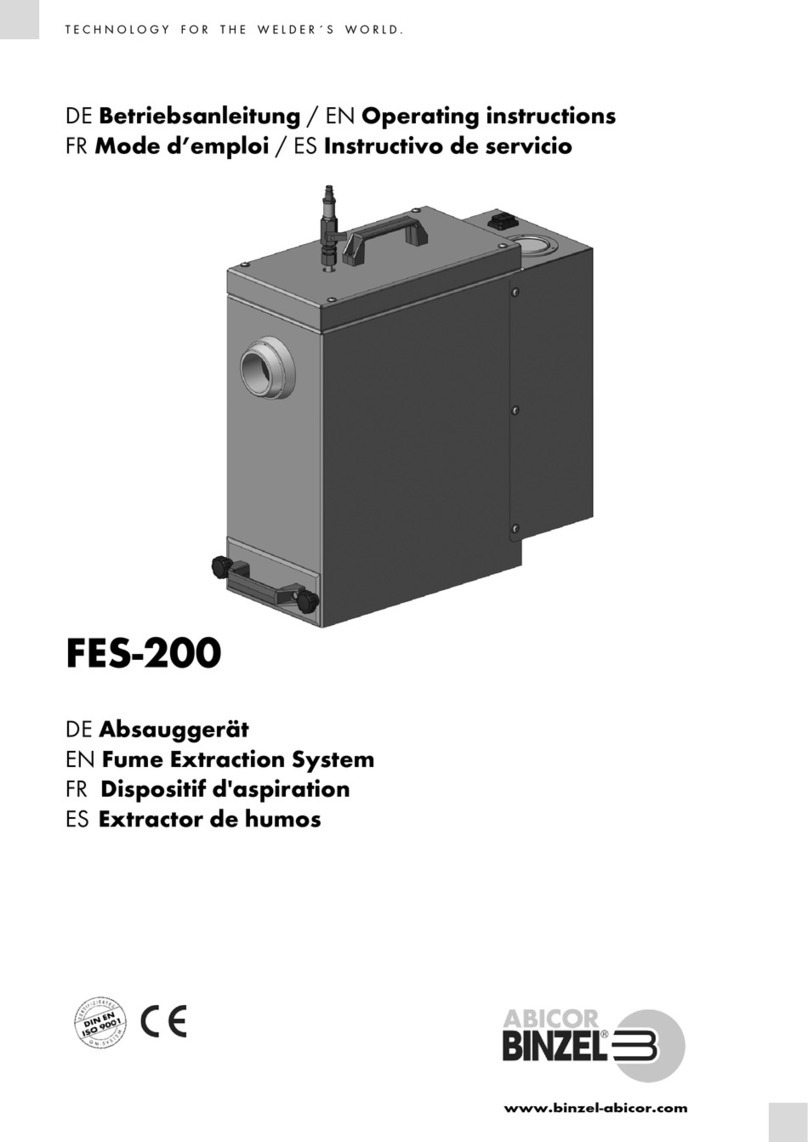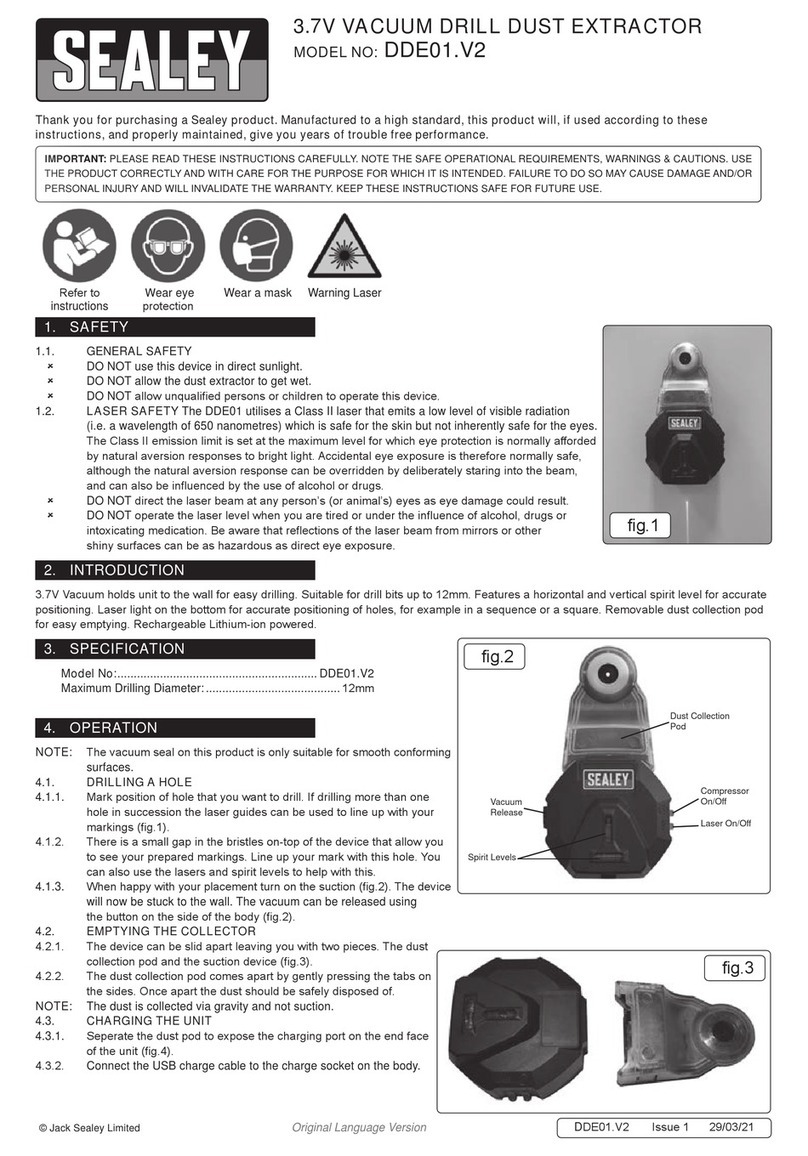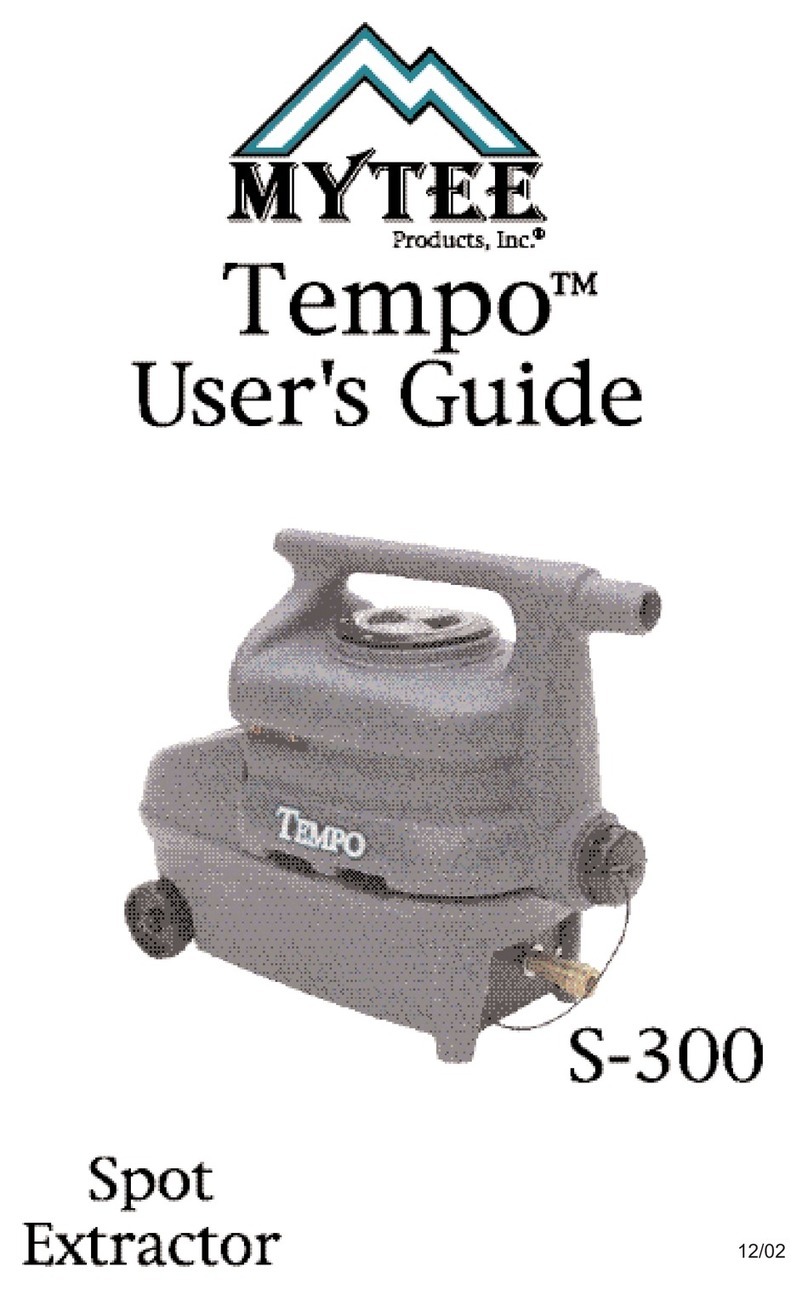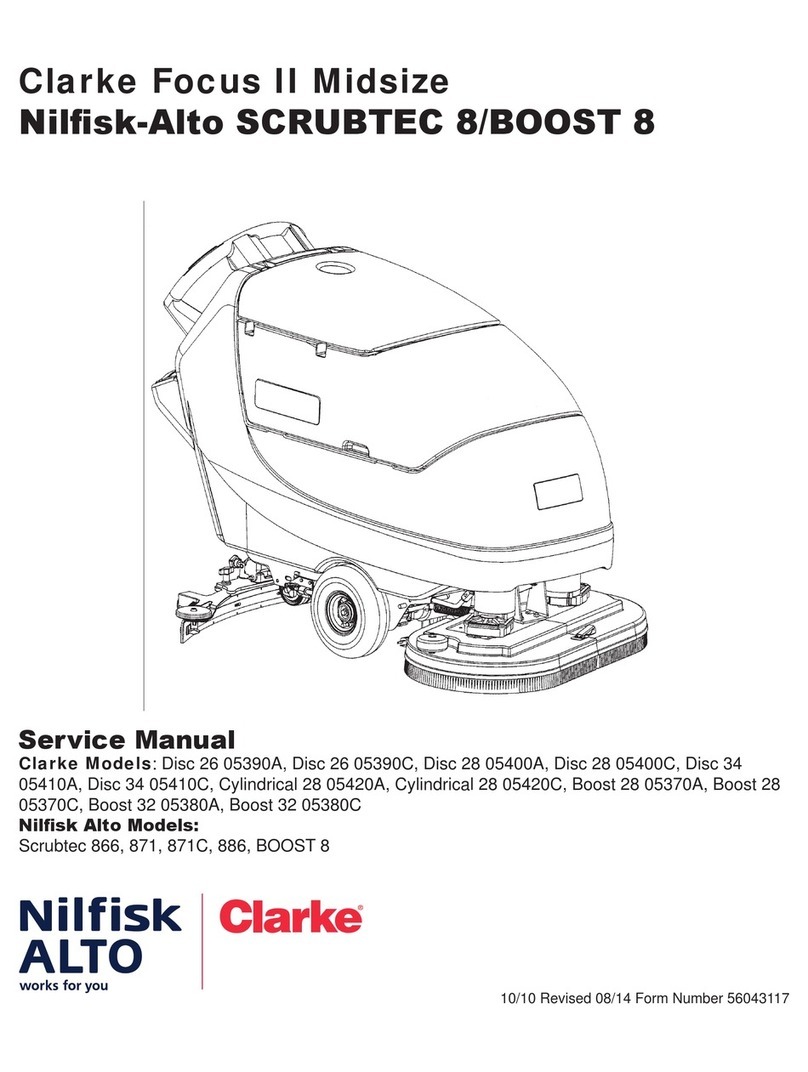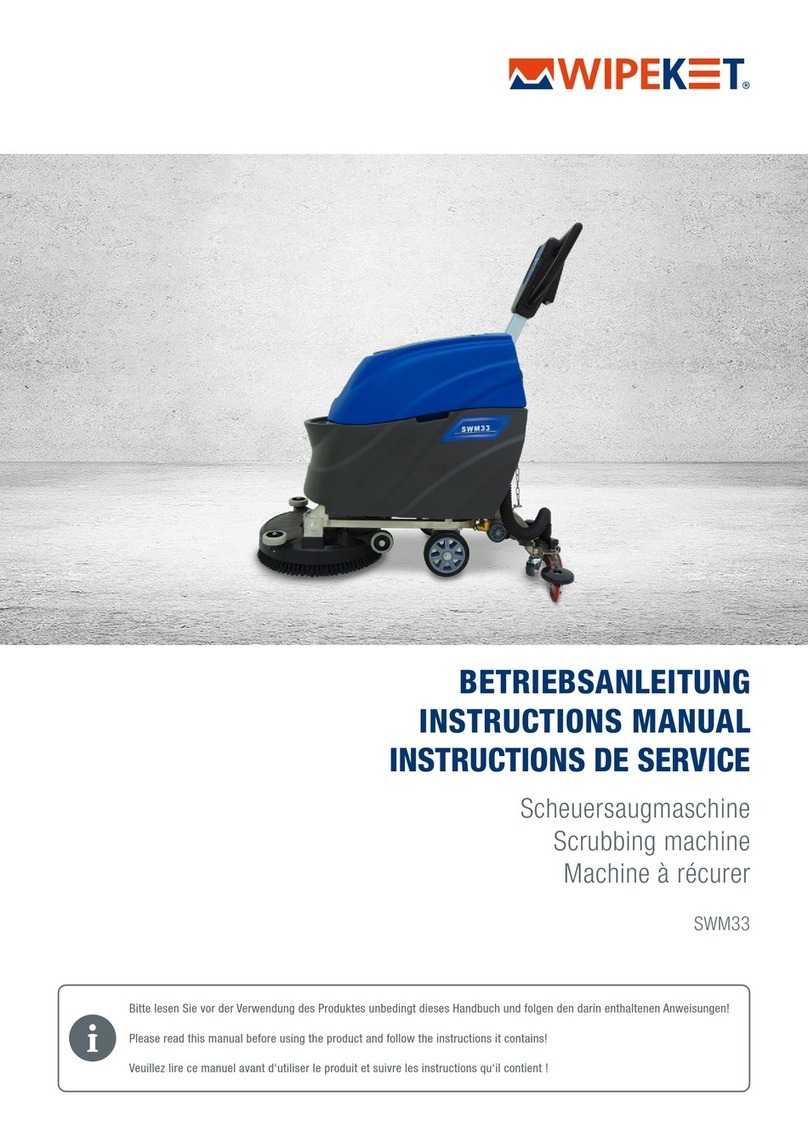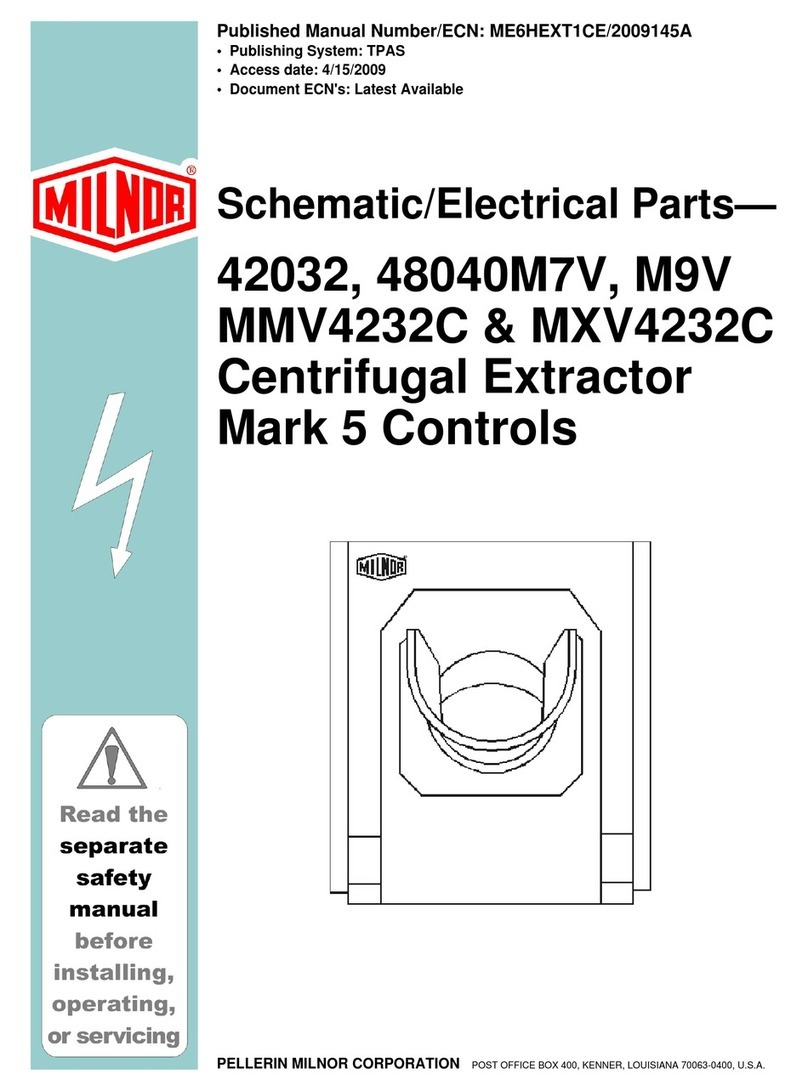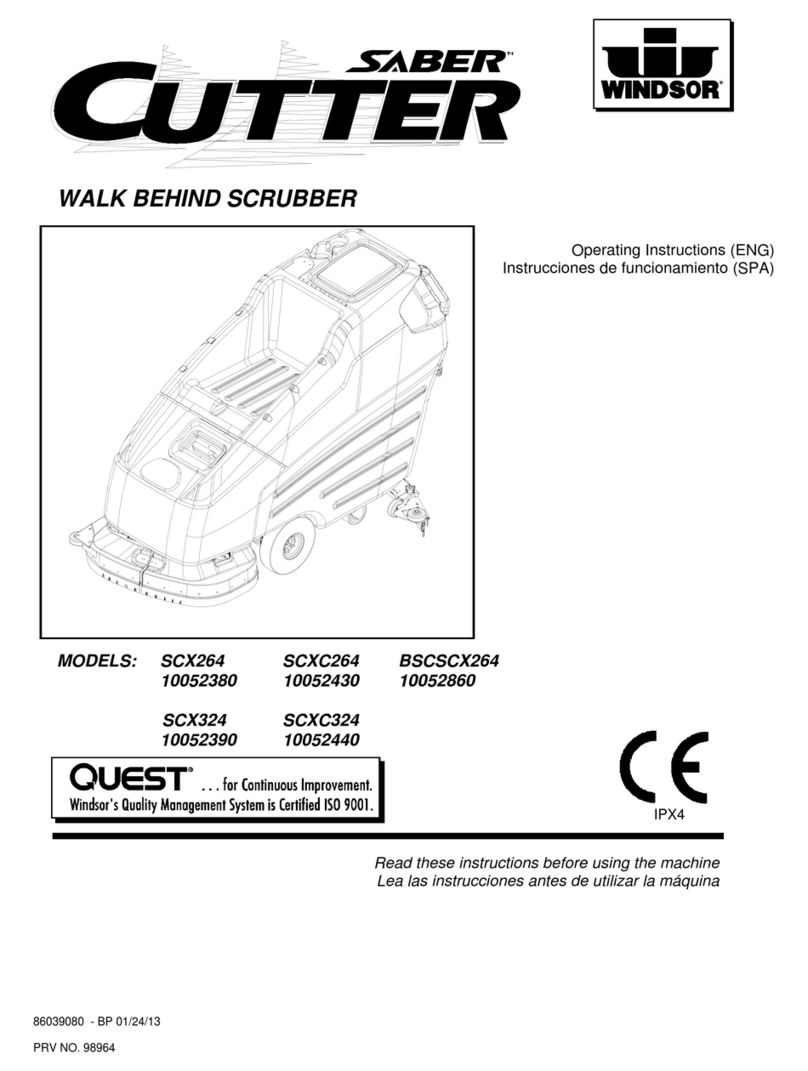FILTRABOX MICRO User manual

USER MANUAL

1

2
TABLE OF CONTENTS
i. SPECIFICATIONS –pg. 3
ii. MACHINE DIAGRAM –pg. 4
iii. ASSEMBLY INSTRUCTIONS –pg. 6
iv. INSTALLATION INSTRUCTIONS –pg. 7
v. QUICK START INSTRUCTIONS
a. CALIBRATION –pg. 8
b. AIRFLOW SETTING –pg. 9
vi. FILTER REPLACEMENT INSTRUCTIONS
a. CAPACITY WARNING –pg. 11
b. FILTER CHECK FEATURE - pg. 12
c. REPLACING THE DUST PRE-FILTER - pg. 13
d. REPLACING THE DUST HEPA FILTER - pg. 13
e. REPLACING THE OXY-CARBON GAS FILTER - pg. 14
vii. MENUS
a. FILTER CHECK –pg. 15
b. NEW APPLICATION CALIBRATION –pg. 15
c. SERVICE MENU –pg. 15
viii. SUPPORT –pg. 16
ix. WARRANTY –pg. 17

3
SPECIFICATIONS
Micro
Voltage
120V
Frequency (Hz)
50 / 60
Wattage (kW)
0.7
Blower Type
1x Brushless
Length (mm/inches)
432/17
Width (mm/inches)
254/10
Height (mm/inches)
660/26
Weight (Kg/Lbs)
36.3/80
CFM
128
Pressure: inH2O
80 (High Pressure)
Construction
Steel
Design
Independent Filters
Operating Decibels
50
Display/Control
LCD/Push Button
Flow Control
Auto-Compensation
Warranty
1 year
Pre-Filter
Rigid Aluminum Pre-Filter
Media: F9 Glassfiber
Filtration Area: 3m²
FIL-P-MC-426
HEPA Filter
Rigid Aluminum HEPA Filter
Efficiency: 99.999% @ 0.3
Media: Glassfiber
Filtration Area: 3m²
FIL-P-MC-426
Gas Filter
OXY-CARBON Filter
Dual Action: Oxidation/Adsorption
Carbon Weight: 20 lbs
FIL-G-MC-406

4
MACHINE DIAGRAM

5
MACHINE DIAGRAM –USER INTERFACE

6
ASSEMBLY INSTRUCTIONS
UNPACKING
! Useful Tip: The Filtrabox is shipped in custom packaging for maximum
protection during transport. Consider keeping the packaging should you wish to
ship the product again.
! Attention: The OXY-Carbon Gas Filter is HEAVY. This filter weighs
approximately 20lbs. Take appropriate care and precaution when lifting the
filter.
Remove all the packaging and place all the parts on the floor. Take inventory of the parts included with
your kit:
BOX 1:
1. Filtrabox Micro Fume Extractor with Pre-Installed Filters:
a. Dust Pre-Filter
b. Dust HEPA Filter
c. OXY-Carbon Gas Filter
2. User Manual and Quick Start Guide
3. Screws and Tool for Threaded Inlet
BOX 2:
1. Power Cord
2. Threaded Inlet
3. Flex Hose 4” with Hose Clamp
a. Specific hose adapters may also be provided
The Filtrabox Micro is packaged without the Threaded Inlet to protect it in shipping. Follow the
Installation Instructions on the next page to get started.

7
INSTALLATION INSTRUCTIONS
! Important Note: The Calibration system will take all the bends and restriction
of the flex hose into account and provide optimal performance.
1. Install the Threaded Inlet onto the Lid Module using the three screws and the tool provided
with the user manual. See figure below.
2. Screw the supplied 4” Flex Hose onto the inlet of the machine. Insert the hose into the threads
and turning anti-clockwise until it can longer turn. See figure below.
3. Secure the other end of the supplied 4” Flex Hose to your laser with the supplied Hose Clamp.
4. Place the Filtrabox Micro in the final position that it will be regularly used. This is important for
Calibration as the system will take all the bends and flow restrictions of the flex hose into
account and provide optimal performance.
5. Install the supplied power cord onto the back of the Filtrabox Micro and turn it on with the Main
Power Switch located to the right of the User Interface.

8
QUICK START INSTRUCTIONS:
CALIBRATION & AIRFLOW SETTING
SAFETY
! Before connecting the device to a power source, ensure that the main power
switch in the rear of the device is in the off position “0”.
! Avoid plugging or unplugging the unit while it is powered ON ( “I” ).
CALIBRATION INSTRUCTIONS
! Device must be calibrated to your specific laser engraver to function properly.
! Failure to calibrate the device prior to usage may significantly reduce the life of
your filters.
1. Hook up the Filtrabox fume extractor to the Laser Engraver, with the supplied hose or with
the hose you intend to permanently use for the application. Arrange the laser, Filtrabox and
the hoses into their desired locations. ! This is important because the calibration process
takes the restrictions caused by the bends in the hose and positioning of the equipment into
account.
2. Press OK to confirm that the Filtrabox and laser engraver are connected in their desired final
positions; this will initiate the automatic calibration procedure.
3. The Filtrabox will display various screens as the calibration steps are conducted; this will
take a couple minutes. At this point no input is required. When the calibration is finished,
the machine will display the main screen where the flow setpoint can be adjusted with the
up/down keys See AIRFLOW % SETTING to determine how to set your machine.

9
AIRFLOW % SETTING
! USEFUL TIP 1: Use the “4-6 second rule” to determine adequate evacuation of
the laser; the “Airflow %” setting should be set to the value where you can
observe full evacuation of the fumes from the laser enclosure within 4-6 seconds
from the instant that the laser stops engraving/cutting. Check by opening the laser
top cover 4-6 seconds after the laser stops. There should NOT be any fumes visible.
If you cannot achieve the 4-6 second rule, you can try the 6-8 second rule, which is
also acceptable.
Set your “Airflow %” to the lowest possible setting that will adequately evacuate
the fumes from your laser. This ensures that you are using your filters to their
maximum potential which minimizes costs.
! USEFUL TIP 2: Start by setting your Filtrabox at 35% for a small sized laser and
incrementally increase, using the 4-6 second rule to determine the minimum
adequate evacuation setting.
SETTING THE AIRFLOW% SETTING
1. The Status screen is the first screen shown once the device has finished calibrating or finished
booting up. The device will display the current flow setting.
2. Turn on the blower by pressing the POWER key.
3. Set the “Airflow %” to the desired starting point by pressing the +or -keys.
! USEFUL REMINDER: Start by setting your Filtrabox at 35% for a small sized
laser and incrementally increase, using the 4-6 second rule to determine the
minimum adequate evacuation setting.
4. Start engraving/cutting on the most smoke/odor generating substrate you will typically use.
5. Adjust the “Airflow %”until you see significant movement of the fumes towards the laser intake
vents.
6. Check to see if you have achieved the adequate evacuation flow using the 4-6 second rule or the
6-8 second rule.
7. Continue adjusting your flow until you are satisfied with the performance. The “Airflow %”
value will be automatically saved to memory.
8. When the laser is not in use, press the POWER key to turn the blower(s) off.

10
! The AUTO-COMPENSATION FLOW CONTROL feature, which is standard on
the Filtrabox, will maintain the set-point “Airflow %” by automatically
increasing power to the blowers as the filters get obstructed by the dust. You
do not have to manually change the “Airflow %” setting again – unless you
change your laser or use a more fume generating substrate. Note: “Airflow
%” represents the Airflow potential of your system.
! If the AIRFLOW% setting is greater than 90%, the Filtrabox display will
change color and show a “REDUCE FLOW RECOMM.” This is because if the
machine is used past 90%, filter life will be severely reduced, please contact
Filtrabox if your laser setup requires very high flow settings.
YOUR FILTRABOX LASER EXTRACTOR IS
NOW SET-UP FOR OPERATION.

11
FILTER REPLACEMENT
! When the “CAPACITY WARNING” comes on, increasing the “Airflow %” value
WILL NOT increase actual airflow. The “Check Filter” warning indicates that the
“Airflow %” set-point can no longer be achieved despite the fact that the power
applied to the blower by the “AUTO-COMPENSATION FLOW CONTROL” feature
is at maximum value. This is most likely due to airflow blockage in the Pre-filter
or HEPA filter from normal usage.
The Filtrabox Micro system has 3 types of filters; Pre-Filter, HEPA filter and Gas Filter.
1. Pre-Filter FIL-P-MC-426: Collects Fine Dust
2. HEPA Filter FIL-P-MC-416: Collects Ultra-Fine Dust
3. Gas Filter FIL-G-MC-406: Adsorbs and destroys odor causing gases.
All three filters will need to be independently replaced at some point in time during the course of
normal usage. Follow the “Filter Installation” instructions for the depleted filter to replace it properly.
“CAPACITY WARNING”
! Replacement filters can be purchased from your dealer where you purchased
The “CAPACITY WARNING”will appear on the screen when either Dust filters (Pre-Filter and/or the
HEPA) filter need replacement.
When the “CAPACITY WARNING”comes on, increasing the “Airflow %” value WILL NOT increase actual
airflow. The “CAPACITY WARNING”indicates that the “Airflow %” set-point can no longer be achieved
despite the fact that the power applied to the blower by the Dynamic Flow Control feature is at
maximum value. This is most likely due to airflow blockage in the Pre-filter or HEPA filter from normal
usage.

12
“FILTER CHECK” FEATURE
! Useful Tip: Check for obstructions in the hose first before ordering a new filter.
An obstruction in the hose may cause erroneous “CAPACITY WARNINGS”
! Important Note: The Filter Alignment Rings must be centered correctly into
each filter. They should fit inside both filters when installed correctly.
! Replacement filters can be purchased from your dealer or: info@filtrabox.com
or call 514.840.9696 ext. 102
1. If the “CAPACITY WARNING”comes on, go to the User Interface and press the MENU
button. Press the UP or DOWN keys to scroll through the menu functions until you find the
“CHECK FILTER” feature.
2. Press the OK button to initiate the “CHECK FILTER” process; follow the prompts on screen.
3. Filtrabox will first assess the status of the Pre-Filter, the machine will then display a prompt
to remove the Pre-Filter (refer to image below).
4. IMPORTANT! Loosen both Strap Clamps on the Lid by pressing the lever on the clamps.
Unhook the Strap Clamps and remove the Lid by lifting it straight up off the assembly.
5. Remove the topmost Filter Alignment Ring and the Pre-Filter and set them aside, then put
the Lid back onto the HEPA Filter as in the image below. Hook the Strap Clamps back onto
to the Lid and endure that they are tight.
6. Follow the prompts on screen so the Filtrabox can finish the procedure.
7. Filtrabox will then advise you to replace either the HEPA or the Pre-Filter depending on
their condition. If the filters are still in good condition, a Filter Life % will be displayed.
8. When the filter check is complete, replace the Pre-Filter and the topmost Filter Alignment
Ring making sure that the Strap Clamps are tightened.

13
REPLACING THE DUST PRE-FILTER FIL-P-MC-426
! Replacement filters can be purchased from: www.filtrabox.com or call (514-
840-9696 ext. 102)
! Important Note: The Filter Alignment Rings must be centered correctly into
each filter. They should fit inside both filters when installed correctly.
! To avoid any risk of electrical discharge, turn off and unplug the Filtrabox
before doing any activities that require disassembly of the unit.
1. Loosen both Strap Clamps on the Lid by pressing the lever on the clamps. Unhook the Strap
Clamps and remove the Lid by lifting it straight up off the assembly.
2. Set aside the topmost Filter Alignment Ring.
3. Remove and replace the old Pre-Filter and ensure that the new one is centered correctly onto
the HEPA Filter and that it is oriented the right way up on the next Filter Alignment Ring.
4. Ensure that the new Pre-Filter is the right side up by following the label.
5. Replace the topmost Filter Alignment Ring that was set aside earlier onto the new Pre-Filter.
6. Replace the Lid back onto the machine and tighten both Strap Clamps back onto the hooks.
7. Check the Machine Diagram on page 4 if necessary.
REPLACING THE DUST HEPA FILTER FIL-P-MC-416
! Replacement filters can be purchased from: www.filtrabox.com or call (514-
840-9696 ext. 102)
! Important Note: The Filter Alignment Rings must be centered correctly into
each filter. They should fit inside both filters when installed correctly.
! To avoid any risk of electrical discharge, turn off and unplug the Filtrabox
before doing any activities that require disassembly of the unit.
1. Loosen both Strap Clamps on the Lid by pressing the lever on the clamps. Unhook the Strap
Clamps and remove the Lid by lifting it straight up off the assembly.
2. Set aside the topmost Filter Alignment Ring, the Pre-Filter, and the next Filter Alignment Ring.
3. Remove and replace the old HEPA Filter and ensure that the new one is centered correctly onto
the Gas Filter and that it is oriented the right way up on the next Filter Alignment Ring.
4. Replace one of the Filter Alignment Rings (they are all the same) that was set aside earlier onto
the new HEPA Filter.
5. Replace the Pre-Filter and the topmost Filter Alignment Ring that were set aside earlier onto
the new HEPA Filter as well.
6. Ensure that the new HEPA Filter and Pre-Filter are the right side up by following the labels.
7. Replace the Lid back onto the machine and tighten both Strap Clamps back onto the hooks.
8. Check the Machine Diagram on page 4 if necessary.

14
REPLACING THE OXY-CARBON GAS FILTER FIL-G-MC-406
! Replacement filters can be purchased from: www.filtrabox.com or call (514-
840-9696 ext. 102)
! Important Note: The Filter Alignment Rings must be centered correctly into
each filter. They should fit inside both filters when installed correctly.
! To avoid any risk of electrical discharge, turn off and unplug the Filtrabox
before doing any activities that require disassembly of the unit.
! Attention: The OXY-Carbon Gas Filter is HEAVY. The Filter weighs
approximately 20lbs. Take appropriate care and precaution when lifting.
1. Loosen both Strap Clamps on the Lid by pressing the lever on the clamps. Unhook the Strap
Clamps and remove the Lid by lifting it straight up off the assembly.
2. Set aside the three Filter Alignment Rings, the Pre-Filter, and the HEPA Filter.
3. Remove and replace the old Gas Filter and ensure that the new one is centered correctly onto
the Base Module.
4. Replace one of the Filter Alignment Rings (they are all the same) that was set aside earlier onto
the new Gas Filter and that it is oriented the right way up.
5. Replace the HEPA Filter and the next Filter Alignment Ring that were set aside earlier onto the
new Gas Filter and that it is oriented the right way up.
6. Replace the Pre-Filter and the topmost Filter Alignment Ring that were set aside earlier onto
the HEPA Filter and that it is oriented the right way up.
7. Ensure that all the Filters are the right side up by following the labels.
8. Replace the Lid back onto the machine and tighten both Strap Clamps back onto the hooks.
9. Check the Machine Diagram on page 4 if necessary.

15
MENUS
Press the MENU key and then use the UP and DOWN arrow keys to scroll through the menus. Press
the OK button to select the setting:
FILTER CHECK SETTING
See the FILTER CHECK Feature in Filter Replacement Instructions.
NEW APPLICATION CALIBRATION SETTING
! This will initiate the Calibration sequence. Avoid doing this unnecessarily. This should only be
used if you are changing lasers, length of hose, diameter of hose; anything that would change
(reduce or increase) the airflow restrictions in the entire system.
SERVICE MENU SETTING
This menu is only to be used by Filtrabox Technicians or with the guidance of a Filtrabox
Technician.

17
WARRANTY
1 Goods manufactured by PAT: PAT warrants that the Goods manufactured by it will be free from
defects in materials and workmanship for a period of 12 months from the date of item receipt.
Exceptions:
Spare parts including replacement filters: 1 month from installation.
Used and ex-demonstration equipment: 1 month from installation.
In the case of any breach of warranty then PAT shall at its option remedy such defects or refund such
sums as the Purchaser has paid to PAT in respect of such Goods. PAT shall be under no liability under the
above warranties:
1.1 arising from any drawing, design or specification supplied by the Purchaser;
1.2 arising from improper installation, storage, use, modification or operation including but not
limited to the use of consumable items not approved by PAT;
2 Goods manufactured by third parties : PAT will use its best endeavours to obtain for the purchaser the
benefit of any warranty provided by the original manufacturer of the Goods. Repair or replacement, in
whole or in part, of Goods which fail due to faulty manufacture is available from the original
manufacturer under its warranty. PAT must be consulted to approve the return of Goods for
replacement or repair under the original manufacturer’s warranty.
3 All replacement items will be charged at the point of dispatch. Provided the original items are
received back at PAT within 28 days from the date upon which the Returns Authorisation Number is
issued and PAT agree following testing / inspection that these are defective, a credit note will be
issued.
4 Services: PAT warrants that it will carry out the Services with reasonable care and skill. If PAT is shown
to be in breach of this warranty in respect of particular Services it shall at its option and cost either re-
provide those Services or refund any sums already paid in respect of those Services.
5 PAT does not exclude or limit its liability in negligence for death or personal injury, or for fraud or
wilful default, or otherwise to the extent that any exclusion or limitation of its liability is void, prohibited
or unenforceable by law.
6 Subject to Clauses 6.1 - 6.5, all representations, warranties and conditions implied by trade custom,
course of dealing, statute, common law or otherwise are excluded to the fullest extent permitted by
law.
7 Subject to Clause 6.5, in no circumstances shall PAT be liable to the Purchaser, in contract, at law or
otherwise, for any incidental or consequential loss including, without limitation, any loss of profit,
business, revenue, goodwill or anticipated savings or for any special, exemplary or consequential
damages or other financial loss whatsoever arising out of or in connection with the Contract or the
supply of the Goods or Services or their use or resale (if applicable) by the Purchaser.
8 If notwithstanding the provisions of these Conditions PAT is found liable for any loss suffered by the
Purchaser arising in any way out of or in connection with the Contract or the supply of any Goods or
Services that liability shall in no event exceed the price paid for such Goods or Services.
9 The parties hereby confirm that notwithstanding any other provision of the Contract or these
Conditions, the Contract shall not and shall not purport to confer on any third party the right to enforce
any term of the Contract.
Table of contents
Other FILTRABOX Scrubber manuals