FINE INSTRUMENTS CORPORATION FINEST 135 User manual

._.;;
y...
.
.
.
.
.
.‘<’
.
..e
..‘.‘\
,
.
<...’
.,,.
.‘.‘...’
..:..,
‘l.1,
<.‘.
.“!
FINEST
135
TRUE
RMS
CLAMP-ON
METER
735 CLAMP METER
SOFT
AC
@
1994,
FINE
INSTRUMENTS
CORPORATION
All
rights
reserved.
Litho
in
Korea

This Meter measures the true-rms value of Alternating
Cur-
rent (AC) over from
0.3A
to 700A. AC measurements are
from
10Hz
to
1
KHz
and frequency measurements are from
0.5Hz
to
10KHz.
Clamp meters that measure
average
current flow are
in-
accuratefornon-linearcurrentsand theirmeasurements
may
have some
differentes
from those obtained using this Meter,
Ths
Meter
tan
also measure frequency while measuring
current
flow
simultaneously. AC and DC voltages and
resistances
tan
be measured and also continuity check
is
possible with this Meter.
This Meter also provides:
H
Auto Range
or
Manual Range
selection.
n
HOLD functionto freeze readings.
n
41segment
analog bar graph that displays current while
simultaneouslymeasuringfrequencyonthedigitaldisplay.
n Low-battery
indicator
and
battery
life
indicator
at
power-
up using bar
graph..
m
Automatic
power off after 10
minutes’
of inactivity and
power
leck
to disable the
automatic
power off
function.
w
When an
ineffective
pushbutton is pressed, this Meter
beeps twice continuously.
n A SOFT mode to display a
3-second
running
average.
n A CREST mode that measures half-cycle peak AC
amperes.
n A
MINIMAX
RECORD mode to
record
maximum,
minimum,
and
average
values of
rms
current,
softened
rms, frequency, voltage
or
Ohms.
Halfcycle
peak
maximum may also be
recorded
in the CREST mode.
:;:::.:;
::
.
n
Zero adjustment by the microprocessor when
measunng
DC amperes.
2. Clamp-on Meter Safety
In this manual, the word
“DANGER”
identifies a severe
or
immediatelyaccessiblepersonal hazardthat
tan
Cause
death
or
injury;
the word
“WARNING”
identifies a personal hazard
about
a
condition
or
procedure that could
Cause
death
or
injury;
the word
“CAUTION”
identifies an equipment hazard
about
a
condition
or
procedure that could
Cause
darnage
or
destruction
of this Meter.
Observe
the International Electrical Symbols listed below.
A
A
Warning!
Risk of electric
shock.
A
a
Caution!
Refer to this manual before using this Meter.
El
Double Insulation
(Protection
Class
II)
n
Never
clamp
around a conductor at 600V rms
or
greater
or with a frequency of
1OKHz
or
greater.
n
Never usea
meter
whose insulating
protection
has been
impaired.
n
Beextremelycautiouswhenclampingarounduninsulated
conductors
or
bus bars.
w
Use this Meter only as specified in this manual. Otherwise,
the
protection
provided by this Meter may be impaired.
W
Observe the safety messages
contained
in
thrs
manual
n
Avoidworkingalone.
n
Inspect the test leads for damaged insulation orexposed
metal.Check
test lead continuity. Damaged leads should
be
replaced.
n Disconnect the live test lead before disconnecting the
common test lead.
l
Be sure this Meter is in goodoperating condition. During
a continuity test, a
meter
reading that goes from
overflow
(OFL)to0 generally means this Meter is working properly.
3

W
Select the proper
function
and range for your
measure-
ment.
3. Explanation of Controls and
Indicators
@
CLAMP.
Opens2.04inches
(52mm)
to
enclose
con-
ductors.
(~$3
HOLD. Freezes reading in digital display.
@
DISPLAY. Liquid
crystal
display.
(+
RANGE. Selects 0
to
40A,
0
to
400A,
or
AUTO.
~7
ON OFF. Selects meters power ON
or
power OFF.
@
08)
. Selects continuity testing mode.
@
n.
Selects ohms measurement mode.
@
Vf2.
Volt, Ohms, Continuity Test Input Terminal.
(2
V. Selects
Volts
measurement mode.
@
COM. Common Terminal.
@
Hz. Selects frequency measurement mode.
@
A.
Selects amperes measurement mode.
@
MIN MAX. Selects RECORD mode and displays
recorded
MAX, MIN, and AVG.
@
SOFT CREST. Select SOFT for a running
3-second
average,
or
CREST for half cycle peak amperes.
.
@
AC DC. Selects AC
or
DC mode.
@
LEVER. Opens and
closes
clamp
jaws.
0
RECORD. Displayed (blinking) when MAX, MIN, and
AVG values are being
recorded.
Duration
of RECORD
is limited by
battery
life.
@
MAX MIN AVG. Displayed in RECORD mode by
pressing MIN MAX
pushbuttons.
@lxm.
Displyed when HOLD pushbutton has been
pressed.
5

@
ml
. Displayed when
G))
pushbutton has been
pressed.
12h
SOFT. Displayed when current flow readings or Hz or
V readings are softened out over
3-second
intervals.
@
KRVHz.
Displayed,when
measuring ohms or voltage or
frequency.
@t
PEAK.
Displayed when current flow readings are in
half-
cycle peak amperes (Crest
mode).
3
RMS. Displayed when current reading
is
in amperes
rms.
I,%
OFF-SCALE
ARROW.
Displayed when bar graph
pointer
is
Off
scale.
@
DUAL. Displayed when measuring frequency in digital
and amperes in bar graph simultaneously.
3
A. Displayed when
meter
is
measuring amperes.
DIGITAL DISPLAY. Displays 3999 counts, with two
decimal
Points
relative
to
the two
ranges.
But,
displays
9999 counts in frequency mode. Display
is
updated 4
times
each
second.
POINTERS.
Displayed to indicate
Position
on bar graph
scale. Positions are updated 20 times
each
second.
ANALOG DISPLAY POLARITY.
Displays +or
-
when
the
Pointers
are displayed.
0
to 400A.
(or 0 to 800A.) Numericreference for the bar
graph.
m
. Displayed when internal battety needs replacing.
AC. Alternating Current or Voltage.
-
. Automatically indicate negative digital displays.
AUTO.
Displayed when autoranging controls bar graph
scale (0
to
40A scale, or 0
to
400A scale) and controls
Position
of
decimal
Point
on digital display.
POWER LOCK. Displayed when the Auto Power off
mode of the
meter
has been disabled.
BEEPER.
Beeps
for pushbutton Operation or current
overload.
OFL. Overflow
Indication
4. Alignment Marks
1
MARK
MARK
CONDUCTOR
-
MARK
HAND GUARD
Figure 1. Alignment Marks
Position the conductor within the jaws
at,the
intersection of
the indicated marks
as
much
as possible (Figure 1) in
Order
to
meet this
Meter’s
accuracy specifications.
If
the conductor
is
positioned elsewhere within the jaws, the
maximum additional error resulted
is
1.5
percent.
5.1
Battery
Replacement
This Meter
is
powered by a
Single
9V
battery
(NEDA
Type
1604A,
6LF22,
or
006~).
To guarantee the specified battery
life,
alkaline
or other long-life batteries are recommended.
If
the low-battery
indicator
on the digital display will be
dis-
played, replace the
battery
by using the following procedure
referring
to
Figure 2.
1.
Unclamp
this Meter from any conductor, and turn it off
by
pressing the ON OFF pushbutton.
2.
6
Place
thrs
Meter facedown on a nonabrasive surface and
completely loosen the three rear
Panel
screws with a
Phillips-head
screwdriver.
7
!

3.
4.
5.
6.
7.
Grasp the bottom of the rear
cover
and
lift
it free of the
case.
Lift the battery from the
case,
and carefully disconnect
the battery connector leads.
Snapthe batteryconnector leads
to
theterminalsofa new
battery and
insert
the battery into Position. Dress the
battery leads so thatthey will not be pinched between the
case
bottom and the
case
top.
Replace the rearcover,ensuring it
Slips
beneath the hold-
down lip (next to the jaws) and fits securely into Position.
Reinstall the three
securing
screws.
If
this Meter
is
not be used forperiodsof longer than 60 days.
remove the battery and store it separately.
Figure 2.
Battery
Replacement
a
A
5.2
Notes
For taking
full
advantage of this
Meters
capabilities, read
completely, in sequence,
each
of the following pages. lt
is
not
necessary
to make a measurement
to
learn how
to
use
this
meter.
Take the time
to
read this
section
completely
before attempting any meterapplications becausethis meter
has many features and operating sequences that are not
readily apparent.
0
WARNING!
MOST OF THE TYPICAL APPLICATIONS ARE EXPOSED
TO LETHAL VOLTAGES. BE CAUTIOUS WHEN TAKING
MEASUREMENTS. BEFORE THE METER
IS
CONNECT-
ED TO ANY CIRCUIT, REVIEW THE SAFETY INFORMA-
TION. ALWAYS KEEP YOUR HANDS BEHIND THE
METER%
HAND GUARD.
5.3 Power
Up/Self
Test
Press and hold the ON OFF pushbutton in
Order
to
power
up and initiate self
test.
This
meter
beeps and all LCD
seg-
ments will turn on (some
Segments
have nothing to do
with this Meter.)
as
patt
of a
self-test
routine.
Observe
a bar
graph
pointer
blinks
to
indicate the battety
condition
while
still pressing the ON OFF pushbutton. The
“Off-Scale”
arrow blinks for a battery life in excess of 40 hours and a
corresponding bar graph
pointer
blinks for a battery life of
less
than 40 hours. Read the
scale
as
0 to 40 hours for this
battery test. A
pointer
underthe 3 (6 is
not
displayed) on the
scale,
for example, represents approximately 30 hours of
rematning battery life.
Release the ON OFF pushbutton
to
initialize this Meter.
Replace the battery before using
this
Meter when the
bat-
terytestgives a reading of only a few hours or when the
low-
battery
indicator
is
displayed on the digital display.
If
the Meter does notturn ON, the battery
is
missing or worn
out. To replace the battery, see 5.1 Battery
Replacement.
8
9

Thrs
Meter shuts OFF after 10 minutes if no pushbutton is
pressed, even if it is making a measurement. To disable the
auto power off, press the ON OFF pushbutton
(
Ls
is displayed), when if
you
press the ON OFF pushbutton
again, the Meter
turns
OFF.
When you want touse this Meter in manual range, press the
RANGE pushbutton, then this Meter is in manual range.
Press RANGE pushbutton for 2 seconds
to
return
to
Au-
toranging mode.
This
Meter’s
auto power off feature is disabled when you
are using the RECORD mode.
5.4 Measuring AC Amperes
When this meter has been powered up, it defaults in the AC
amperes mode with
250-ms
measurement
intervals
(AC
dis-
played) and autoranging mode (AUTO displayed),
which
automatically selects the proper range for both the bar scale
and the digital display. Press the RANGE pushbutton
to
select a fixed scale instead of autoranging.Observethateach
press alternates between the 40A and 400A
scales
and
AUTO is no longer displayed. When the reading
is
beyond
the limits of the digital display, for example, 40A on a 40A
scale, OFL appears
on
the digital display.
:;::::‘:,
PresstheRANGEpushbuttonfor2secondsandthenrelease
in
Order
to
return
to
autoranging mode. This Meter
acknow-
ledges wrth a beep
Sound
and displays AUTO.
5.5 Measuring DC Amperes
Press the AC DC pushbutton
to
select the DC amperes
measurement
mode
(AC disappeard on the LCD), but the
meter
is still in the autoranging mode (AUTO displayed),
unless you press the RANGE pushbutton to enter into the
manual
ranging
mode.
When the
DC
amperes measurement
mode
is
entered, the
display reads a non-Zero DC amperes (positive or negative)
value due
to
the presence of the Earth’s Magnetism. This
value is variable according
to
the
location
measuring DC
amperes.
Zero Adjustment
by
the Microprocessor
To initiate the Zero
Adjustment
procedure, press the HOLD
pushbutton for 2
second.
Then, the
meter
beeps and the
display reads Zero just
after
the microprocessor memorized
the right preceding display value
that
is
used for calculating
the
exact
DC
amperes measurement value when measuring
the DC amperes of a
current-carrying
conductor.
When measuring the DC amperes of a
current-carrying
conductor, the DC amperes value
has
a positive or negative
polarity according
to
the
direction
of
current-cartying.
This
value is
posrtive
when thecurrentflows through theconductor
in the
forward-moving
direction
of a right-hand threaded
screw.
And it is negative when the
current
flows through the
conductor in the
backward-moving
direction
of a right-hand
threaded
screw.
10
11

5.6 Measuring Frequency
To enable
the
frequency measurement mode, press the Hz
pushbutton. This Meter displays Hz, DUAL, and AUTO. The
frequency of the current flow is displayed. AUTO (auto-
ranging)
is
applied
to
the bar graph,
which
represents rms
value of the current flow. When in AUTO, frequency
mea-
surement uses an auto trigger threshold based on one-half
ofthe peakcurrentmeasurement.This providesthebest
sen-
sitivity and noise immunity.
To select a fixed 40A or 400A bar graph display (AUTO
is
no longer displayed), press the RANGE pushbutton. With a
fixed 40A or 400A scale, fixed trigger thresholds areimpdsed
for frequency readings. The thresholds are
6A
(40A scale)
or 40A (400A scale). The frequency display
is
O.OHz
when
a trigger threshold is not reached.
PresstheRANGEpushbuttonfor2secondsandthenrelease
in
Order
to
return
to
autoranging mode. This Meter
acknow-
ledges with a beep
Sound
and displays AUTO on the digital
display.Press theotherfunction(Aor Vor
0
or
l
II)
)
push-
button
to
exit the frequency mode.
5.7 Using Data Hold
When HOLD
is
used while measuring frequency, RANGE
tan
be
changed
only for imposing trigger thresholds of 6A
on the 40A
scale,
and 40A on the 400A scale. The frequen-
cy reading will be
O.OHz
when HOLD
is
released, if the
trig-
ger threshold is not reached.
When in the HOLD mode,
this
Meter
function
tan
be
changed
from the held
function
to
one of the other
functions,
when HOLD is automatically released.
Press the HOLD pushbutton again
(
CT~I@I
is no longer
displayed) in
Order
to
exit HOLD.
PresstheRANGEpushbuttonfor2secondsandthenrelease
in
Order
to
autoranging mode. This Meter acknowledges with
a beep
Sound
and displays AUTO on the digital display.
5.8 Measuring
AC/DC
Voltage
Press the V pushbutton
to
enable the voltage measurement
mode and then select AC or DC by toggling the AC DC
push-
button. This Meter defaults in the autoranging mode and
displays
V,
AC and AUTO. AUTO (autoranging) is applied
to
the bar graph.
To measure voltage, connect this Meter in parallel with the
load or circuit
under
test.
Esch
of the three
ACIDC
voltage
rangespresents an input impedance of approximately 10
M12
in parallel with less than 100 pF.
Measurement errors due to circuit loading
tan
result
when
makingeitherACorDCvoltagemeasurementoncircuitswith
high
Source
impedance. In most
cases,
the error is
negligi-
ble (0.1% or
less)
if the measurement circuit
Source
im-
pedance
is
10 Kilohms or
less.
To freeze the digital display reading (HOLD
is
not applied
tothe bar graph.), press the HOLD pushbutton.
m
is
displayedwhen HOLDis enabled.
12 13

5.9 Measuring Resistance 5.10 Continuity Testing
Press the
R
pushbutton
to
enable the resistance
measure-
mentmode.ThisMeterdefaultsintheautorangingmodeand
displays KR and AUTO. And also the
off-scale
arrow of the
bar graph blinks and the digital display reads OFL.
AUTO (autoranging)
is
applied to the bar graph.
This Meter measures resistance by comparing the internal
reference resistance given by a resistor array with the
unknown resistance
to
be measured. Remember, the
re-
sistance displayed by this Meter
is
the total resistance
throughall possiblepaths betweenthe probes.This explains
why in-circuit measurement of resistors does not
often
yield
the ohms value indicated by the resistor’s
color
Code.
Ei
CAUTION!
TURN OFF POWER ON THE TEST
CIRCUIT
AND
DIS-
CHARGE ALL CAPACITORS BEFORE ATTEMPTING
IN-
CIRCUIT RESISTANCE MEASUREMENTS.
IF
AN
EX-
TERNAL VOLTAGE
IS
PRESENT ACROSS A
COM-
PONENT, IT WILL BE IMPOSSIBLE TO TAKE AN
AC-
CURATE MEASUREMENT OF THE RESISTANCE OF
THAT COMPONENT.
The resistance in the
test
leads
tan
diminish accuracy on
y.::
:.,>.:::y:
i
the lowest
(400-ohm)
range. The error
is
usually
0.1 to 0.2
ohms for a Standard pair of test
leads.
Press the
l
$j
pushbutton
to
enable the continuity testing
mode. This Meter
defaults
in the
400-ohm
range and then
highest bar graph scale
Shows
400. The digital display reads
OFL.
Continuity testing verifies
that
circuit connections are
intact.
Test resistances below
35R
Cause
the Meter
to
emit a
con-
tinuous tone.
Table 1. Beeper
Response
in Continuity Test
Input Range
400R
Beeper On
If
Approx.
~35
Il
The continuity mode is extremely fast and
tan
be
used
to
detect either
Shorts
or opens that last for as
little
as 100
mil-
liseconds. When a
Change
is
detected, the beeper tone is
“stretched”
to
last at least
1/4
second,
so you
tan
hear it
and detect both
Shorts
and opens.
This
tan
be a valuable troubleshooting aid when looking for
intermittents associated with cables connections, switches,
relays, etc.
If
the
test
value is very
close
to the threshold,
er-
ratic
beeps
tan
also occur due
to
environmental electrical
noise(EMI).
When measuring resistance, be sure
that
the contact
be-
tween the probes and the circuit
under
test
is
good.
Dirt,
Oil,
Solder
flux,
or otherforeign matter seriouslyaffectresistance.
14
15

5.11 Using Soft
SOFT
AUTO
n
n
n
AC
Lt.
1,1
dlA
ws
Observe that SOFT is displayed
after
pressing the SOFT
CREST pushbutton once. This SOFT mode digitally displays
a
running
average
of readings over
3-second
interval to
reduce the
fluctuation
of the readings. The bar graph is
un-
affected by this SOFT function and updates 20 times
each
second.
SOFT function
tan
be used for ampere readings or voltage
readings.
Press the SOFT CREST pushbutton twice when in the AC
or DC amperes mode, or once when in the voltage mode,
in
Order
to exit SOFT.
5.12 Using Crest
AUTO
AC
Observe that PEAK is displayed
after
pressing the SOFT
CREST pushbutton twice. PEAK is available for AC ampere
readings only and
tan
not be selected when in the other
modes.
60th
the digital display and bar graph measure the halfcycle
peak AC amperes when PEAK is displayed.
The
crest
factor
of a waveform is the ratio of its half-cycle
peak amperes
to
its rms amperes.
Crest
Factor
=
Half-Cycle Peak Amperes
RMS Amperes
The Crest
Factor
is a nominal 1.414 for linear
current
flow
without
current
wave
drstortion.
Crest
Factors
other than
1.414 indicate the presence of
harmonic
current
flow.
(See
6.1 Non-Linear Loads.)
Press the SOFT CREST pushbutton once
to
exit CREST.
Then. PEAK is no longer displayed.
5.13 Enabling
Record
AC
RECORD
nnn
UL/
L/A,s
0
1
23
40
A
I,,,,I,,,,I~~,,I~,,,I,,,,l,,,,I,,,,I,,~,I
t
To enable RECORD, press the MIN MAX pushbutton. The
blinkingRECORD
is
displayed. The recording of a new
max-
imum or
minimum
IS
Indicated
by beep
Sounds.
We
tan
use
RECORD in all modes of this Meter, but we
tan
not
Change
Meter modes while in RECORD, for example, from voltage
to
amperes.
In the AC amperes mode, the bar graph displays the rms
value of currentflow and also blinking
Pointers
at the record-
ed MAX and MIN.
But,
in the frequency mode, the bar graph
displays the rms value of
current
flow only. No
blinking
Pointers.
In SOFT, the softened values of rms currentflow, frequency
or voltage
is
recorded
for MAX, MIN, and AVG. The bar
graph displays instantaneous values of rmscurrent
wtth
blink-
ing
Pointers
for MAX and MIN.
In CREST(thatis,
PEAK)
mode, the half-cycle peak amperes
are recordedfor MAX.ln CREST mode,MIN and AVG are not
available. The bar graph displays a
Single
blinking
pointer
for MAX. The CREST (that is,
PEAK)
function is not
availa-
ble
in
the
other (V or Hz or
Q)
modes.
To stop recording, use the HOLD pushbutton. Then,
RECORD no longer blinks, and the
values
of MAX, MIN, and
AVG are frozen. Press the HOLD pushbutton again
to
restart
recording, when the values of MAX, MIN, and AVG are not
reset. The recording simply
Starts
again from where it
left
off.
16 17
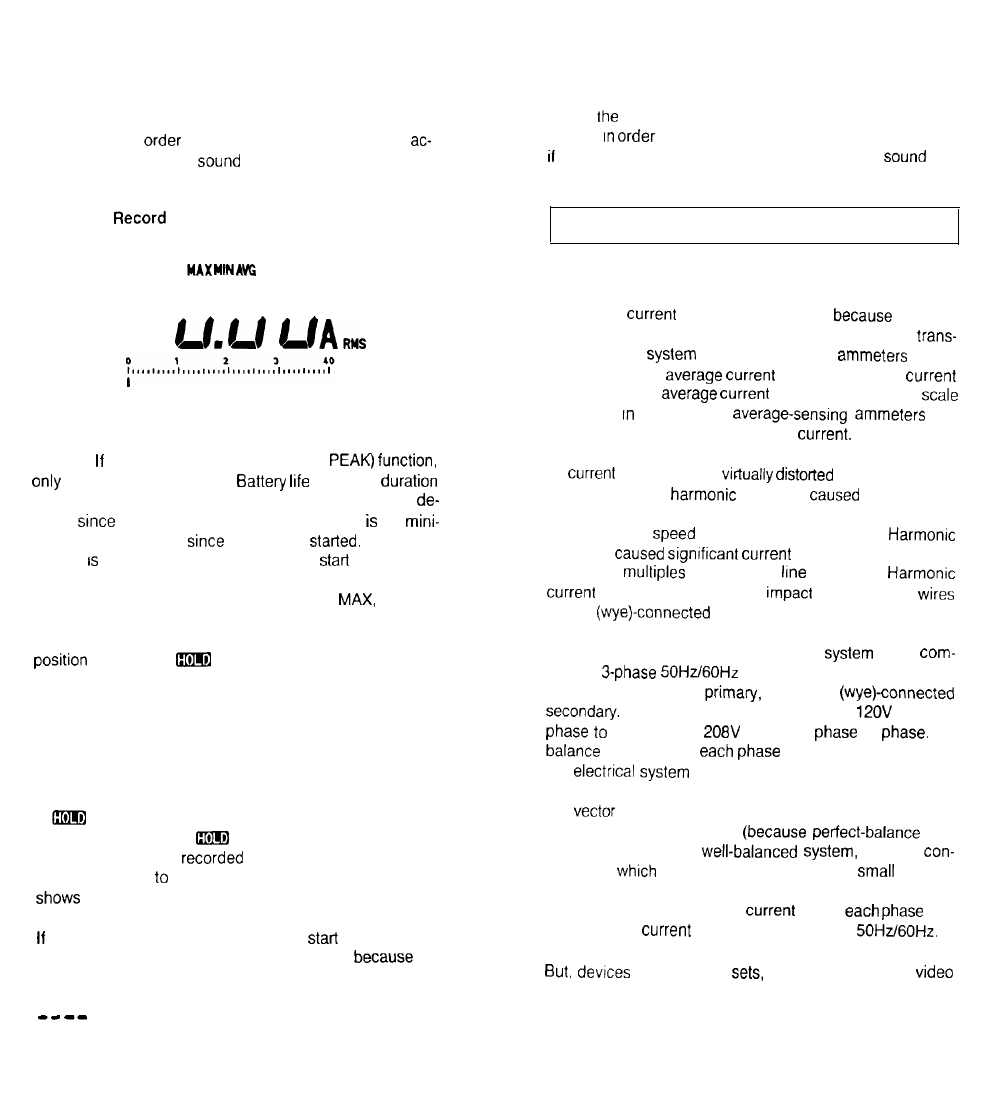
Press and hold the MIN MAX pushbutton for 2 seconds and
Press
the
MIN MAX pushbutton for 2 seconds and then
then release in
Order
to exit RECORD. This Meter
ac-
release
tn
Order
to exit RECORD (or HOLD and RECORD
knowledges with a beep
Sound
and RECORD is no longer
if
selected). This Meter acknowledges with a beep
Sound
and
displayed.
RECORD is no longer displayed.
5.14 Using
Record
RECORD
MAX
HIN
AVG
nnn
AC
L/.dl
dlA,,s
After enabling RECORD. press the MIN MAX pushbutton to
cycle through the MAX, MIN, and AVG readings held in
memory.
If
this Meter is in CREST (that is,
PEAK)
function,
only
MAX is held in memory.
Battery
life
limits the
duration
of RECORD. The MAX reading is the maximum value
de-
tected
since
RECORD started. The MIN reading
is
the
mini-
mum value detected
since
RECORD
started.
The AVG
reading
IS
calculated continuously from the
Start
of RECORD.
To stop recording and to freeze the values of
MAX,
MIN, and
AVG in memory, press the HOLD pushbutton. Press the MIN
MAX pushbutton to cycle through the readings, including a
Position
where the
m
blinks. In this mode, readings
may be taken without disturbing the values held in memory.
To restart recording, press the HOLD pushbutton. Then,
RECORDblrnks.
.
.j
:.:.::::‘...
When using HOLD and RECORD, note that when RECORD
is blinking, this Meter is recording values; when RECORD
is not blinking, this Meter is not recording values. When
m
is blinking, the digital display is showing a real
measurement; when
m
is not blinking, the digital dis-
play is showing a
recorded
measurement. HOLD and
RECORD apply
to
the digital display only. The bar graph
Shows
a real measurement only at all times.
If
you press the MIN MAX pushbutton to
Start
recording while
in the HOLD mode, RECORD is not blinking
because
this
Meter is not recording values. And if you cycle through the
MAX. MIN, and AVG readings, this Meter displays just
-M-B
.
18
6. Applications of Measurement
6.1 Non-Linear Loads
True-RMS
current
flow is very impot-tant
because
it directly
relates to the amount of heat dissipated in wiring,
trans-
formers, and
System
connections. Most
ammeters
in the
market measure
average
current
flow, not true rms
current
flow, even if this
average
currentflow is displayed on a scale
calibrated
In
rms. These
average-sensing
ammeters
are
accurate only for a pure sign-wave
current.
All currentwaveforms are virtuallydistortedin some way. The
most common is
harmonic
distortion
caused
by non-linear
loads such as household electrical appliances, personal
Computers or
Speed
controls for motor drives.
Harmonie
distortion
caused
signrficant
current
flow at frequencies that
are at odd
multiples
of the power
Irne
frequency.
Harmonie
current
flow gives a substantial
impact
on the neutral
wires
of star
(wye)-connected
power distribution Systems.
In most countries a power distribution
System
uses
com-
mercial
3-Phase
50Hz/60Hz
power applied to a transformer
with a delta-connected
primary,
and a star
(wye)-connected
secondar-y.
The secondary generally provides
12OV
AC from
Phase
to
neutral, and
208V
AC from
Phase
to
Phase.
To
balance
the loads for
each
Phase
was a big headache for
the
electrical
System
designer, historically.
Thevectoradditionofthecurrentsinthetransformer’sneutral
wire was zero or quite low
(because
perfett-balance
was
rarely achieved) in a
weil-balanced
System,
devices
con-
nected to
which
were incandescent lighting,
small
motors,
and other devices that presented linear loading. The result
was an essentially sine-wave current flow in eachPhaseand
a low neutral
current
flow at a frequency of
50Hz/60Hz.
But,
devlces
such as TV
Sets,
fluorescent lighting,
Video
machines, and microwave ovens are commonly drawing
19

power line current for only a
fraction
of
each
cycle so that
they
Cause
non-linear loading and subsequent non-linear
current
flow.
This generates odd harmonics of the
5OHz/6OHz
line frequency. Therefore, the current in the transformer of
today contains not only a
50Hz
(or
60Hz)
component, but a
150Hz
(or
180Hz)
component, a
250Hz
(or
300Hz)
com-
ponent, and the other
significant
harmonic components up
to a
750Hz
(or
900Hz)
component and beyond.
The vectoraddition in a properly-balancedpower distribution
System
feeding
non-linear loads may still be quite low. But,
the addition does not cancel all the harmonic currents. The
odd multiples of the 3rd harmonic (called the
“TRIPLENS”)
are,
particularly,
added together in the neutral. These
harmonics
tan
form a total rms current in the transformer’s
neutral wire that is normally 130% of the total rms current
measured in any individual
Phase,
whose theoretical
maxi-
mum
is 173%. For example,
Phase
currents of 80 amperes
may
Cause
harmonic current flow in the neutral of 104
amperes. The dominant current flow in the neutral is most
commonly the 3rd harmonic.
The electrical
System
designer
must consider the following
3 issues when he designs a power distribution
System
containing harmonic current flow.
1.
2.
The AC neutral wiresmust be of suff icient gauge
to
allow
for harmonic current flow.
The distribution transformer must have additional cooling
to continue Operation at its rated
capacity,
if it is not
harmonie-rated.This
is
becausethe harmonic current flow
in the secondary neutral wire
is
circulating in the
delta-
connected
primary
winding, after it
is
reflected
to the
primary winding. The circulating harmonic current heats
up
the transformer.
Phase current harmonics are reflected to the
primary
winding and they continue back towards the power
Source.
This
tan
Cause
distortion of the voltage wave so
that any powerfactorcorrection capacitors on the line
tan
be easily overloaded.
We
tan
use this Meter to analyze components such as power
distribution transformers and power
factor
correction
capacitors.
20
6.2 General Applications
AEI
You
tan
measure
any
conductor carrying AC unless this
conductor is at a potential above 600V AC or at a frequency
above
10KHz.
True rms measurement yields the
effective
current value.
Press the ON OFF pushbutton to turn on this Meter.
Clamparound theconductor tobe measured.Be surethe
clampjaws are securely closed, or measurements will not
be accurate.
Observe the display for true rms current flow.
Press the Hz pushbutton to measure frequency.
Press the HOLD pushbutton to freeze the digital display,
if
necessary.

6. To soften readings, press the SOFT CREST pushbutton
once (SOFT displayed) or
to
measure half-cycle peak
amperes, press this pushbutton twice (PEAK displayed).
A
crest
factor
(see
5.11
Using Crest) other than 1.414
is
an
indication
of non-linear current flow.
7. To
record
readings and
to
view readings, press the MIN
MAX pushbutton.
8.
To
clear
RECORD, press the MIN MAX pushbutton for
2 seconds.
6.3 Motors
A
NEI
You
tan
measure starting (inrush) current, running current,
and current imbalance.Inrush current
is
typically 6 times the
value of running current, depending on the motor type.
l.Press
the ON OFF pushbutton
to
turn on this Meter.
9.Repeat
step 6, if necessary.
2.Clamp
around a motor
Phase
conductor. Be sure the
clampjaws are securely closed, or measurements will not
be accurate.
3.While
watthing
the bar graph, turn on the motor and
observe the
level
of inrush current. In this
case,
the bar
graph is
better
than the digital display
because
the bar
graph
response
is
faster
than the digital display.
~
.,
:,:
.:,.:
1::
!,L<’
..:.:
‘.
4
4.When
the motor
reaches
the desired
Speed,
observe the
running
curren!.
5.Repeat
your
measurement for
each
motor
Phase.
Un-
balanced
current may be
caused
by a voltage
imbalance,
or a shorted motor winding.
6.Repeat
Steps
1 thru 3, then press the MIN MAX
pushbutton
to
enable RECORD.
7.Turn
on the motor. When the motor gets
to
the desired
Speed,
note the blinking upper bar on the bar graph
(inrush rms current), and the displayedlevel(running rms
current).
8.To
view the maximum inrush current, press the MIN MAX
pushbutton once.
lO.To
clear
RECORD, press the MIN MAX pushbutton for
2 seconds.
6.4 Distribution Transformers
Am
You
tan
measure
excessive
current, load
balance
between
phases, true rms and frequency of neutral current. True rms
measurement yields the
effective
value.
1.
2.
3.
4.
5.
Press the ON OFF pushbutton to turn on this Meter.
Clamp around a Phasewire of the transformer. Be sure
the
clamp
jaws are securely closed, or measurements
will
not
be accurate.
Observe the display for true rms current flow.
Repeat your measurement for
each
Phase
to observe
balance.
Unbalanced
phases
Cause
large neutral
currents
flow.
Clamo
around the neutral wire.
22 23

6.
7.
8
9
10
11
Observe the display for true rms current flow. Any
significant
flow,
with
balanced
phases, indicates the
presence of harmonic
currents
Press
the
Hz pushbutton
to
measure the frequency of
neutral wire. Reading indicates the frequency of the
dominant current flow (in caseof harmonic current flow,
180Hz
reading in a
60Hz
System).
To freeze the digital display, press the HOLD
pushbutton.
To measure half-cycle peak amperes, press the SOFT
CREST pushbutton twice (PEAK displayed). A
crest
factor
other than 1.414
is
an
indication
of harmonic
current
flow.
. .
To
record
readings and
to
view maximum,
minimum,
and
average
values, press the MIN MAX pushbutton.
To
clear
RECORD, press the MIN MAX pushbutton for
2
seconds.
6.5 Adjustable Speed Motor Controllers
Ajoj
You
tan
measure inputcurrent, outputcurrentand frequency
of the adjustable
Speed
motor controllers.The output current
frequencyis used
to
calculate the rotating
Speed
ofthemotor,
while input current frequency
is
used
to
measure the
frequency of the power line. The frequency of the output
current is important
because
the voltage frequency
is
often
meaningless for the calculations of motor
controller
Speed.
24
1.
2.
3.
.:i
5.
6.
Press
the
ON
OFF
pushbutton
to
turn on this Meter.
Clamp around an input or output
Phase
(as required),
and run motor at desired
Speed.
Be sure the clamp jaws
are securely closed, or measurements will not be
accurate.
Observe the display for
true
rms current
flow.
Measure an output
Phase
of the motorcontrollerand use
Hz mode
to
measure frequency. Nominal motor
Speed
is calculated from RPM
=
120
FIP,
where F is the
fre-
quency measured, and P is the number of motor
poles.
To
record
readings and
to
view readings, press the MIN
MAX pushbutton.
To
clear
RECORD, press the MIN MAX pushbutton for
2
seconds.
7. Maintenance and Calibration
I
7.1 Maintenance
Repairs or
servicing
should only be performed by qualified
personnel.
25

Table 2. Replaceable Parts
l!a
WARNING!
TO AVOID ELECTRIC SHOCK, DO NOT PERFORM ANY
SERVICING PROCEDURE UNLESS YOU AREQUALIFIED
TO DO SO. READ
“CIAMP-ON
METER SAFETY” AT THE
BEGINNING OF THIS MANUAL BEFORE PROCEEDING.
To
assure
continued safety of
this
Meter, inspect this Meter
before use for
Cracks
or missing portions of the insulating
cover,
or for loose or weakened components. Pay
particular
attention
to
the insulation surrounding the clamp jaws and
clamp lever. Any Meter that fails this
inspection
should be
made inoperative by taping the clamp
shut.
Periodically wipe the
case
with a damp cloth and detergent;
do not use abrasives or solvents. Open the clamp jaws and
wipe the
magnetic
pole
pieces
with a lightly oiled cloth. DO
not
allow
rust or
corrosion
to
form on the pole
pieces.
The serial number is stamped on the back of the unit. The
serial
number should be used when ordering
Parts
or
requesting
servicekalibration
information.
7.2 Replaceable Parts
A
m
WHEN SERVICING THIS METER, USE ONLY THE
RE-
PLACEMENT PARTS SPECIFIED.
Replaceable
pans
are shown
In
Figure3andlisted inTable2.
7.3 Calibration
This Meter should be calibrated annually. Regarding the
servicelcalibration
information on this Meter, contact the
nearest distributor of this Meter.
I
DESCRIPTION
Lens, LCD
Cover, Rear
Screw,
Case
(metric)
Battery,
9V
User’s Manual
Clip-On
Holster
Test Lead Set
T
PART
NUMBER
CL2 LENS
CL2 CASE
CL2 SCRW
CL1 BT09
CL3 MAN
Cl30
TL34
26
Figure 3. Replaceable Parts
27

8 Technical Data and Specifications
AC Current
RMS AMPERES
”
8.1 Technical Data
Display: Digital
-
4000 counts
(3%
digits)
[Hz: 9999 counts], updates 4
times/sec.
Analog
-
Updates 20
timeslsec,
41
Segment
bar
graph.
Maximum Conductor Size:
$
51mm (2.00”)
Maximum Jaw Opening: 52mm (2.04”)
Max. Conductor Voltage: 600V rms
Frequency Range: Current Measurement
-
10Hz
to
2KHz
Frequency Measurement
-
0.5Hz
to
1OKHz
Crest
Factor,
Continuous Waveform: (45Hz
to
65Hz,
less
than
1000A
peak)
1.4 to 2.0 add 20. digits
to
accuracy below
100A
2.0
to
3.0 add 1%
to
accuracy
(+
20 digits below
100A)
3.0 to
5.0
add 2%
to
accuracy
(+
20 digits below
100A)
Adjacent Conductor
Effect:
1% of
current
in adjacent
conductor
max.
Operating Temperature:
-
10°C
to
55OC
Operating Humidity: 0%
to
80%
@
40°C,
70%
@
50°C
Storage Temperature:
-
20°C
to
60°C
Standard Equipment: Clamp-on Meter, Clip-on
Holster,
Test-leads, User’s manual,
and
9V
battery (installed)
’
1
Sm
Waw
measured
wh
conductot
centefed
at
allgnmenl
marks and
banery
I~fe
mdlcamn
greater
than
40
hours
on
meter
power
up
‘2 RMS
Utn/Max
ADD
10
comts
‘3
1A
and
above.
30Hr
-45Hr
‘C
AVG
only.
2 SA and
above
RMS
MtnlMax
Add 2%
of
readlng
INSTANTANEOUS AMPERES
(CREST
MODE1”’
RANGE
Battery Type:
NEDA
1604A
9V
or
6LF22
9V
Battery Life: 80 hours typical (alkaline)
Safety Standards: UL 1244, IEC
348/1010,
IEC 664
(Appropriate Parts) Installation Category
Ill,
CSA C22.2
No. 231,
ANSIIISA
S82, VDE 0411
Weight: Approx. 1.21 Ib
(5459)
Size:
4.39cm
H x
9.75cm
W x
24.5cm
L
(1.73”H
x
3.84”W
x
9.65”L)
04103999A
(40A
Scale)
0410 3999A
(4OOA
Scale)
400 to 599A
(400A
Scale)
8.2 Specifications
Accuracy
is
given as
f
([Yo
of reading]
+
[number of least
significant
digits]) at
18OC
to
28OC
with relative humidity up
to
80%,
for a period of one year after calibration.
6OOto
999A
(400A
Scale)
“1
Sames
as ‘1
“2
Samee
as
‘3“3
25Aand
above
P
ot
Speafied
~OHZ-~OHZ'~
1
.
I
RESOLUTION
ACCURACY
f(3%
+
30
dgts)
45Hz
-
65Hz
0.2A
+(4% +30 dgts) 30Hz-45Hz"z
f(4%t30
dgts)
65Hz-1KHz
'(4%t40
dgts) 20Hz-
30Hz"3
2A
4A
4A
+(3Vo
+3 dgls) 45Hz-65Hz
*(4%t3
dgts)
30Hz-45Hz‘.z
+(4%+3
dgls)
30Hz-45KHz
+(4%
+
4 dgts)
20Hz-
3OHz"z
*
3%
45Hz-65Hz
f
4% 30Hz-45Hz"z
*
4910
65Hz-1KHz
f
4%
20Hz
-
3OHz
“3
&7%
45Hz-65Hz
&7%
30Hz-45Hz“p
f
7%
65Hz-1KHz
*7%
20Hz-30Hz"3
28
29


Measurement Limits:
AC Amperes
:
True-rms 0.3
to
700A
DC Amperes
:
0.3 to 700A
AC Voltage
:
True-rms
0
to
750V
DC Voltage
:
0
to
750v
Frequency
:
0.5
to
9999Hz
Resistance
:
0
to
4KR
Continuity Check
:
Beep at Approx.
<35R
in the
40012
range
IB
WARNING!
READ “CLAMP-ON METER SAFETY” BEFORE USING
THIS METER.
Contents
1.
Introduction
2. Clamp-on Meter Safety
3. Explanation of Controls and
Indicators
4. Alignment Marks
5. How
to
Use this Meter
6. Applications of Measurement
7. Maintenance and Calibration
8. Technical Data and Specifications
..,
~;~.~,y:~,~,~:.:::
:.:.:::,“.‘;:
,..
.’
1.
Introduction
I
This Meter is a
handheld
and
battery
operated True-RMS
i:;,
,!j:;;::;
::.::::;iil~f’::,:::;~~:~:~,~~
Clamp-on Meter that is designed and tested according
to
IEC
Publication
348, Safety
Requirements
for Electronic
Measuring Apparatus
(Protection
Class
II)
and other safety
Standards (see “Technical Data”).
This Meter combines the
Speed
and
versatllity
of a high
resolution analogdisplaywith the precision of a digitalmeter.
Table of contents
Popular Power Tools manuals by other brands
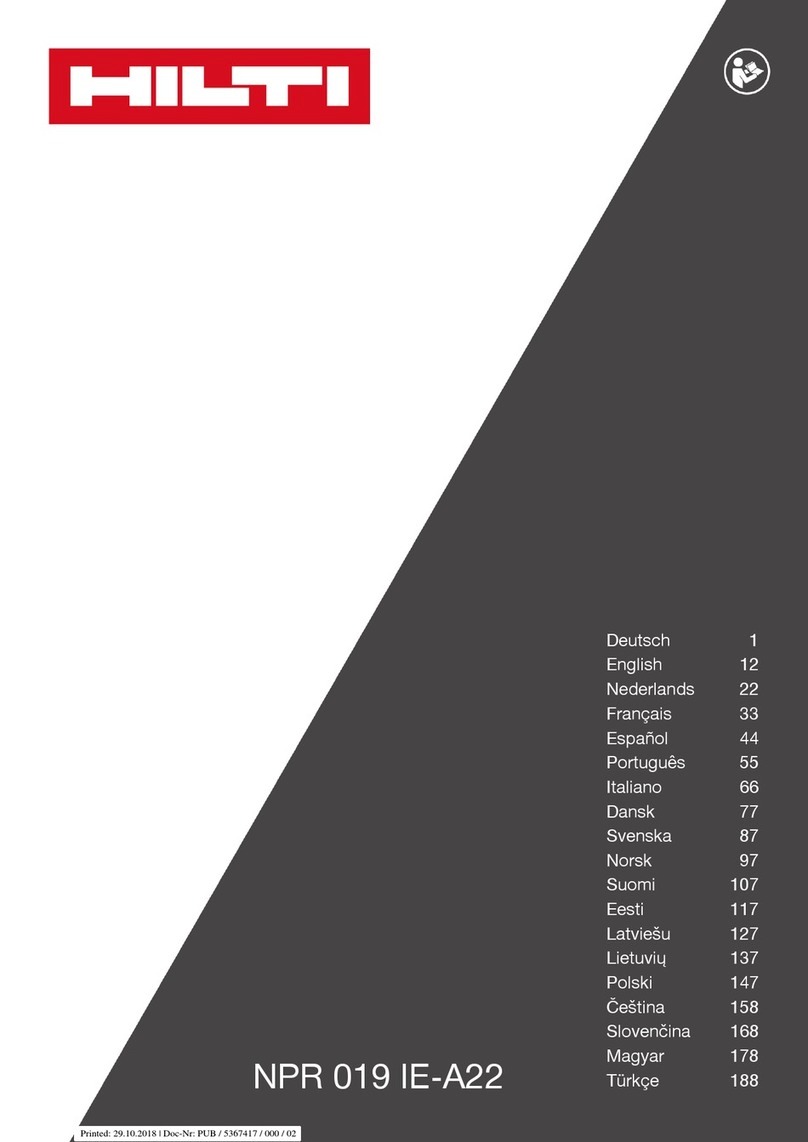
Hilti
Hilti NPR 019 IE-A22 Original operating instructions

Bosch
Bosch Professional GBH 18V-34 CF Original instructions

Drill Master
Drill Master Drill Doctor 500X user guide

Hilti
Hilti NURON SIW 8-22 Original operating instructions

Taurus
Taurus BT-CK 18 2B-1.5 Kit instruction manual

Baileigh Industrial
Baileigh Industrial SBR-5216 Operator's manual

Xytronic
Xytronic lf-852d operating manual
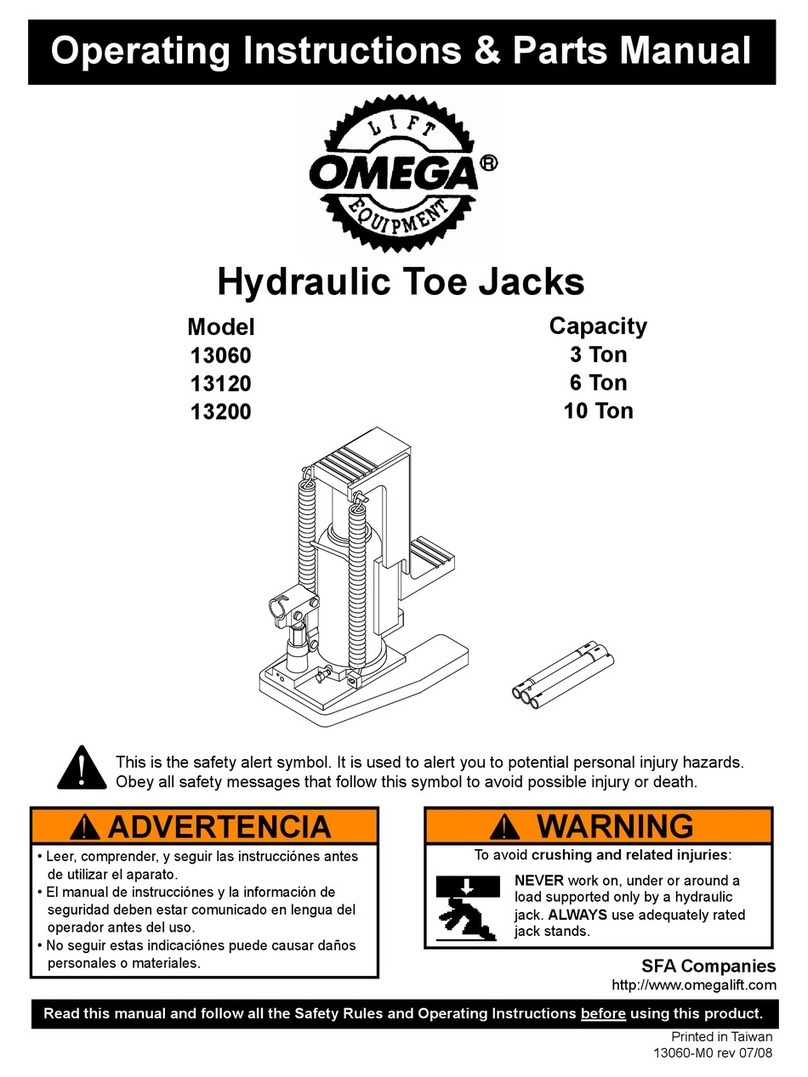
Omega Lift
Omega Lift 13120 Operating instructions & parts manual
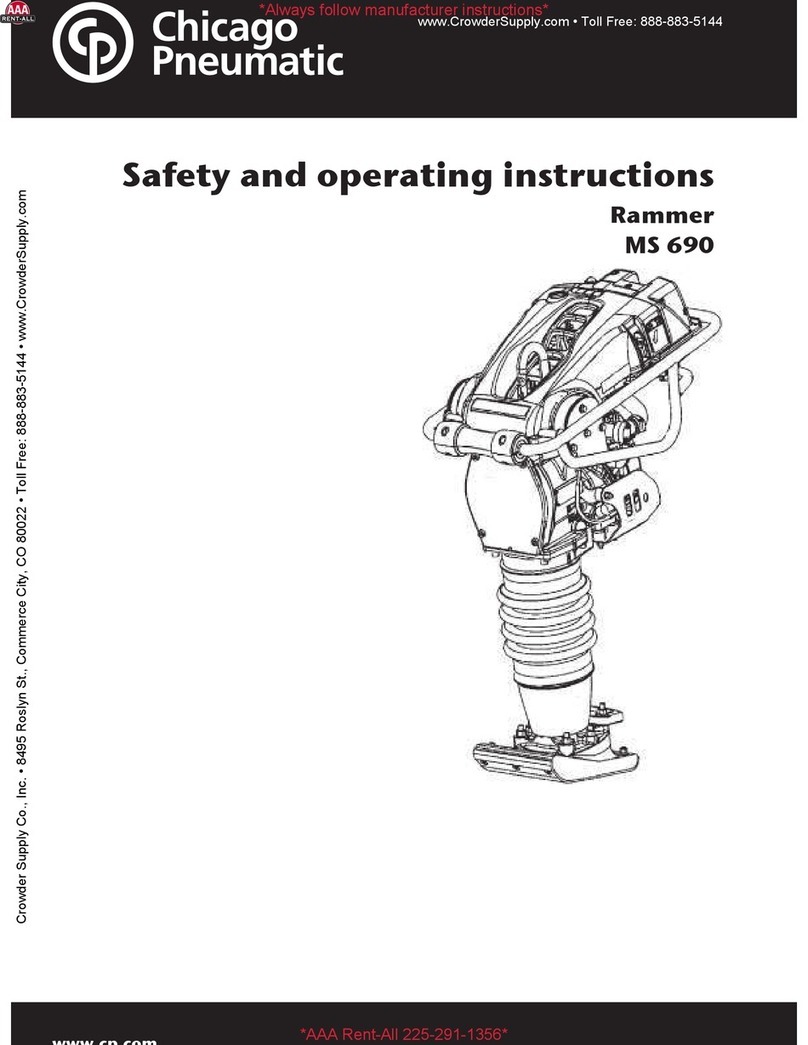
Chicago Pneumatic
Chicago Pneumatic MS 690 Safety and operating instructions

Briggs & Stratton
Briggs & Stratton Simplicity 1752205 Customer Contact Guide

Craftex
Craftex CT106 owner's manual
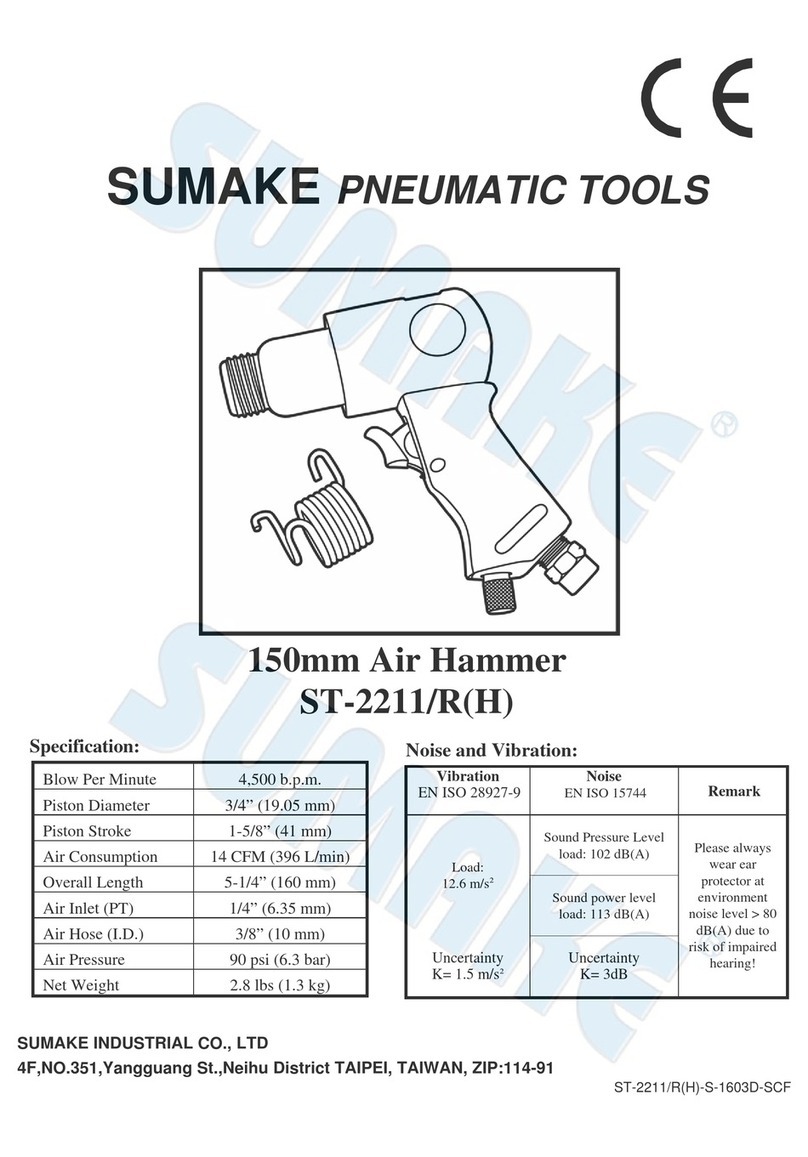
Sumake
Sumake ST-2211 quick start guide





