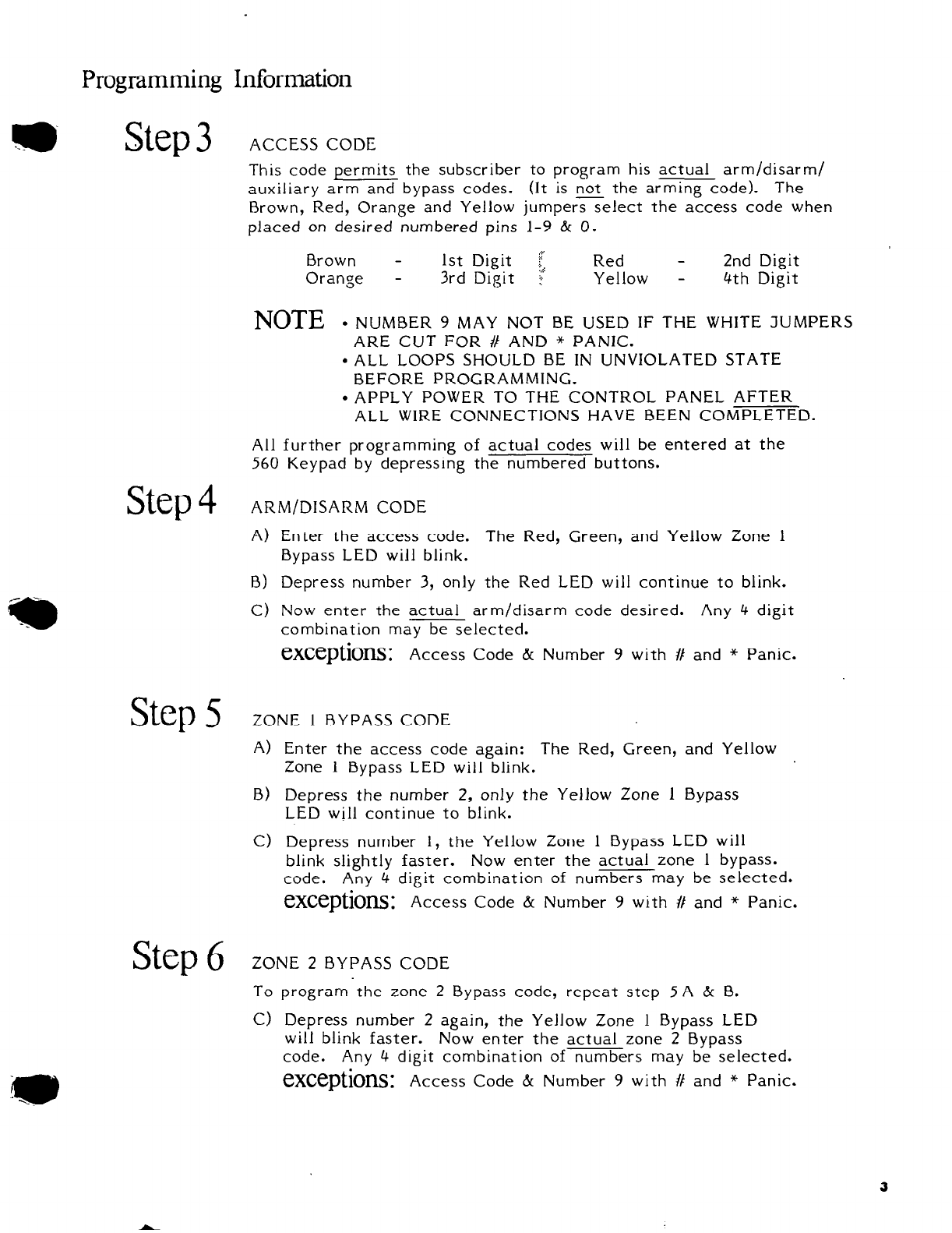
ProgrammingInformation
Step3
ACCESS CODE
This code permits the subscriber to program his actual arm/disarm/
auxiliary arm and bypass codes. (It is not the arming code). The
Brown, Red, Orange and Yellow jumpers select the access code when
placed on desired numbered pins 1-9 & 0.
Brown - 1st Digit f Red - 2nd Digit
Orange - 3rd Digit !’ Yellow - 4th Digit
NOTE
. NUMBER 9 MAY NOT BE USED IF THE WHITE JUMPERS
ARE CUT FOR # AND * PANIC.
l
ALL LOOPS SHOULD BE IN UNVIOLATED STATE
BEFORE PROGRAMMING.
. APPLY POWER TO THE CONTROL PANEL AFTER
ALL WIRE CONNECTIONS HAVE BEEN COMPLETED.
All further programming of actual codes will be entered at the
560 Keypad by depressing the numbered buttons.
Step4
ARM/DISARM CODE
A) Enter the access code. The Red, Green, and Yellow Zone 1
Bypass LED will blink.
B) Depress number 3, only the Red LED will continue to blink.
C) Now enter the actual arm/disarm code desired. Any 4 digit
combination may be selected.
eXCeptiOnS: Access Code & Number 9 with I/ and * Panic.
Step5
ZONE 1 BYPASS CODE
A)
B)
Cl
Enter the access code again: The Red, Green, and Yellow
Zone 1 Bypass LED will blink.
Depress the number 2, only the Yellow Zone 1 Bypass
LED will continue to blink.
Depress number 1, the Yellow Zone 1 Bypass LED will
blink slightly faster. Now enter the actual zone 1 bypass.
code. Any 4 digit combination of numbers may be selected.
eXCeptiOnS: Access Code & Number 9 with # and * Panic.
Step6
ZONE 2 BYPASS CODE
To program the zone 2 Bypass code, repeat step 5A & B.
C> Depress number 2 again, the Yellow Zone 1 Bypass LED
will blink faster. Now enter the actual zone 2 Bypass
code. Any 4 digit combination of numbers may be selected.
exceptions:
Access Code & Number 9 with # and * Panic.
3