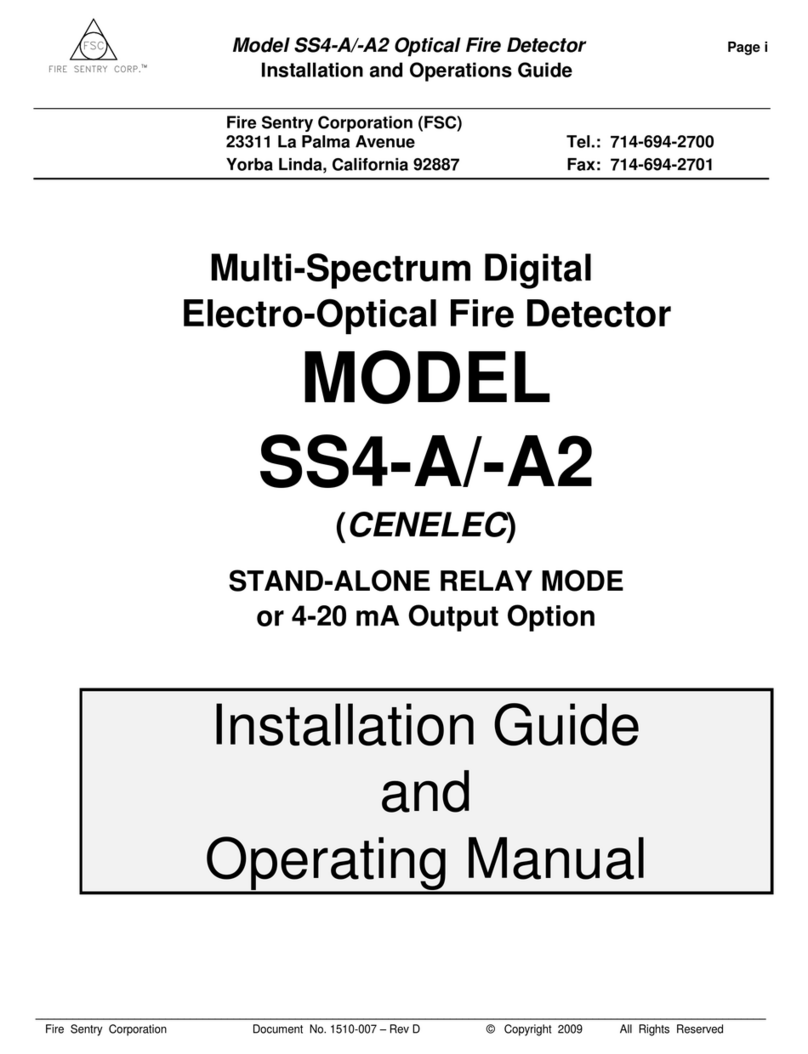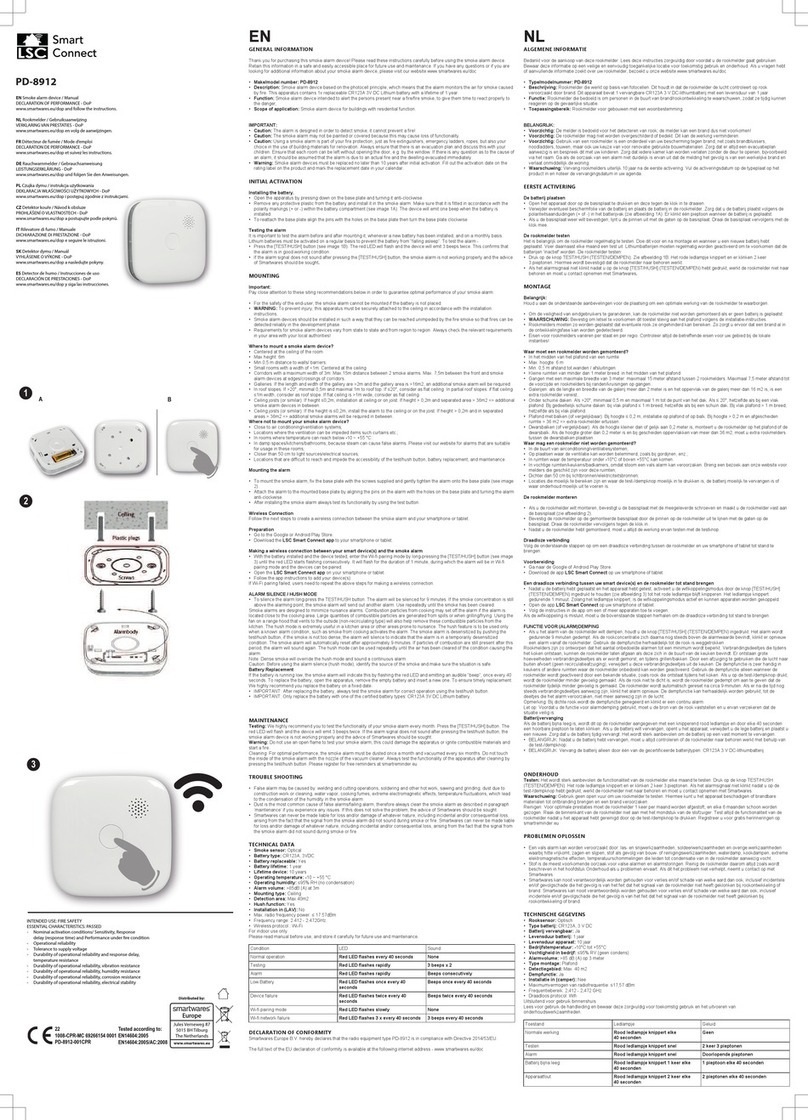Fire Sentry FS10-CS User manual

Fire Sentry Corporation Document No. 1527-002 –Rev. E ©Copyright 2009 All Rights Reserved
_____________________________________________________________________________
FSC Model No.
FS10-CSTM
Long Range, Two-Stage, Multi-Spectral
Quick Response, Digital, Electro-Optical
Fire Detector
with
Card Controller OPTION 2FLCS
for
AUTOMOTIVE PAINT
APPLICATIONS
Installation Guide
and
Operating Manual
Fire Sentry Corporation (FSC)
23311 La Palma Avenue Tel.: 714-694-2700
Yorba Linda, California 92887 Fax: 714-694-2701

Model FS10-CSTM Fire Detector with Card Controller OPTION 2FLCS
INSTALLATION GUIDE and OPERATING MANUAL
Fire Sentry Corporation Document No. 1527-002 –Rev. E ©Copyright 2009 All Rights Reserved
Page ii
Fire Sentry Corporation (FSC)
23311 La Palma Avenue
Yorba Linda, California 92887
Tel: (714) 694-2700
Fax: (714) 694-2701
www.firesentry.com
Read and understand this manual before
installing or operating equipment.
No part of this document may be copied or reproduced without the express
written permission of Fire Sentry Corporation (FSC).
This manual is subject to change without notice.
ACCTTL, ALERT-1, ALARM-2, ALERT-1: ALARM 2, ALERT-1: ALARM-2, ATAG, Clean Room Sentry,
COP-i, Complete Optical Path Integrity, CM1, CM1-A, DartLogic, FireLogic, Fire Sentry VSD-8 Fire Sentry
VSD-8 Visual Smoke Detection System, VSD-4, VSD-8, Fire Signature Analysis, FireBusI, FireBusII,
FirePic, FirePicII, FirePicIII, FirePix, FirePicture, FSC, Fire Sentry Corporation, Fire Sentry Corp., FSX, All
FSX Nomenclature Variations (such as: FS2, FS2X, FS3, FS3X, FS4, FS4X, FS5, FS5X, FS6, FS6X, FS7,
FS7X, FS8, FS8X, FS9, FS9X, FS10X, FS10X, FS11, FS11X, FS12, FS12X, FS14, FS14X, FS15, FS15X,
FS16, FS16X, FS17, FS17X FS18, FS18X, FS19, FS19X, FS20, FS20X, FS24, FS24X, FS24XN, FS26,
FS26X, FS26XN), FS7-2173-2RP, FS System 7, FS System 10, FS7-2173, FS7-2173-RP, FS2000, FS
System 2000, High Speed Flame & Surveillance Detector, Multi-Spectrum QuadBand Triple IR, Multi-
Spectrum TriBand, Multi-Spectrum Tri-Band, Near Band Infrared, Near Band IR, NearBand IR, QuadBand
IR, Room Sentry, RS, RS2, SM2, SM3, SS, SS2, SS2X, SS2-A, SS3, SS3-A, SS3X, SS4, SS4-A, SS4X,
SnapShot, SLR-BIT, SuperBus, SuperSentry, System 2000, Tri-Mode Plot, QuadBand Triple IR Plus,
TriBand, Tri-Band, “FS & FSC triangle logo‟s”, WBIR, Wide Band Infrared, WideBand IR, Wide Band IR
are Trademarks of Fire Sentry Corporation (FSC), Yorba Linda, California.
©Copyright 1998 - 2009 by Fire Sentry Corporation (FSC)

Model FS10-CSTM Fire Detector with Card Controller OPTION 2FLCS
INSTALLATION GUIDE and OPERATING MANUAL
Fire Sentry Corporation Document No. 1527-002 –Rev. E ©Copyright 2009 All Rights Reserved
Page iii
TABLE OF CONTENTS
PAGE
APPROVALS......................................................................................................................................................................................4
SECTION 1: DESCRIPTION...............................................................................................................................................................4
1.1 Application...................................................................................................................................................................4
1.2 Responses (Factory Pre-Set Relay Configuration)......................................................................................................4
1.3 Input Power Requirements..........................................................................................................................................4
1.4 FirePic.........................................................................................................................................................................4
1.5 FS10-CS Flame Detector............................................................................................................................................5
1.5.1False Alarm Prevention.........................................................................................................................................................5
1.5.2Housing and Classification....................................................................................................................................................5
1.5.3Field of View .........................................................................................................................................................................5
1.5.4Environmental Range ...........................................................................................................................................................5
1.5.5Location................................................................................................................................................................................5
1.5.6Automatic Detector Self-Test................................................................................................................................................5
1.5.7Manual Detector Test............................................................................................................................................................5
1.5.8Advanced System Diagnostics..............................................................................................................................................5
1.6 Card Controller............................................................................................................................................................5
1.6.1Communication.....................................................................................................................................................................5
1.6.2Time Delay Setting................................................................................................................................................................6
1.6.3Event History Files................................................................................................................................................................6
1.6.4Functions ..............................................................................................................................................................................6
1.6.5Physical Description..............................................................................................................................................................6
1.6.6Environmental Range ...........................................................................................................................................................6
1.6.7Signal Relays........................................................................................................................................................................6
1.7 Backplane Mounting Assemblies.................................................................................................................................7
1.8 Cable.........................................................................................................................................................................10
SECTION 2: INSTALLATION...........................................................................................................................................................11
2.1 Wiring Requirements.................................................................................................................................................11
2.1.1Power..................................................................................................................................................................................11
2.1.2Card Controller Installation and Wiring ...............................................................................................................................11
2.2 Detector Views ..........................................................................................................................................................11
2.3 Wiring Flame Detectors.............................................................................................................................................13
2.4 Mounting Locations ...................................................................................................................................................13
2.4.1Mounting Flame Detectors..................................................................................................................................................13
2.4.2Mounting Card Controllers..................................................................................................................................................13
2.5 FS10-CS Detector Rotary Switch Settings................................................................................................................13
2.6 FS10-CS Card Controller, Option 2FLCS, DIP Switch #1 Settings ..........................................................................14
SECTION 3: OPERATION ........................................................................................................................................................14
3.1 FS10-CS Detector Operation with the Card Controller..............................................................................................14
3.2 Initial Start Up............................................................................................................................................................15
3.3 System Operating Modes..........................................................................................................................................15
3.3.1Normal Operation................................................................................................................................................................15
3.3.2Faults..................................................................................................................................................................................15
SECTION 4: MAINTENANCE AND REPLACEMENT......................................................................................................................15
4.1 Personnel..................................................................................................................................................................15
4.2 Card Controller Faults ...............................................................................................................................................15
4.3 Cleaning Detectors Housing Windows ......................................................................................................................16
4.4 NO Silicones used.....................................................................................................................................................16
4.5 Detector Faults..........................................................................................................................................................17
4.6 Detector Module Replacement..................................................................................................................................17
SECTION 5: PINOUT DATA.............................................................................................................................................................18
SECTION 6: ACCESSORIES...........................................................................................................................................................25
6.1 Detector Heavy Duty Swivel Mount (Part No. SM-2).................................................................................................25
6.2 Backplane Mounting Assemblies...............................................................................................................................25
6.3 Test Lamp (Part No. FT-CS) .....................................................................................................................................25
6.4 Disposable Protective Covers for Detectors (Part No. DPC-12)................................................................................26
6.5 Extension Pole for Disposable Covers (Part No. EXPL-1).........................................................................................26
6.6 Air Shield for Dirty Applications (Part No. DASA1-P)................................................................................................26
6.7 PC Windows Software Kit (Part No. FS10-CS-PC)...................................................................................................26
6.8 Warranty....................................................................................................................................................................26

Model FS10-CSTM Fire Detector with Card Controller OPTION 2FLCS
INSTALLATION GUIDE and OPERATING MANUAL
Fire Sentry Corporation Document No. 1527-002 –Rev. E ©Copyright 2009 All Rights Reserved
Page 4
APPROVALS
FS10-CS Fire/Flame Detectors with Option 2FLCS Card Controllers are manufactured in compliance with
the requirements of the ISO-9001 standard and are approved by:
California State Fire Marshal
CE for Europe
SECTION 1: DESCRIPTION
1.1 Application
The multi-spectral digital electro-optical two-stage FS10-CS Fire/Flame Detector with Option
2FLCS Card Controller is designed for long range quick detection of fireball and non-fireball
flickering fires in AUTOMOTIVE PAINT APPLICATIONS including electrostatic and non-electro-
static automatic and manually-applied paint spray lines and paint booths. FS10-CS is also
suitable for paint mixing areas, paint storage areas, paint kitchens, and other facilities where fast
response to fire is required. Each Detector is provided with Card Controller for integrating into a
cabinet at the application site, which must be mounted on a Backplane Mounting Assembly. The
Detector is connected to the Card Controller with two pair (four) conductor cable providing low DC
voltage power and digital RS-485 communication. See Table 1 for details.
1.2 Responses (Factory Pre-Set Relay Configuration)
For a spray gun “fireball” type fire, Alert condition is declared within 0.5 seconds. In this case both
K2 and K3 Signal Relays energize simultaneously and close K2 and K3 Relay contacts. For
flickering type (a non-spray gun) fire Early Warning condition is declared within 1 second. Both
K2 and K3 Signal Relays energize simultaneously and close K2 and K3 Relay contacts. For non-
spray gun or non-self-extinguishing fire, Fire Alarm condition is declared within additional 1 to 5
seconds (this parameter is set by user via DIP Switch located on the Card Controller). In this case
K4 relay energizes and closes the contact.
1.3 Input Power Requirements
The Electrical input power requirement for the Fire Detector / Card Controller system during normal
operation is 60 mA @ 24 VDC (+10/-15%), or 1.44 Watts. The maximum load current required with
all four relays energized and all four LEDs turned on (fully alarmed) is less than 125 mA.
1.4 FirePic
FirePicTM stores the pre-fire Detector sensor spectral data of the last six fire events in both the
Detector„s and the Card Controller‟s non-volatile digital memory. FirePic provides numerical
spectral evidence for identification of a fire cause. Both Detector and Card Controller independently
record the time and date for each FirePic. The FirePic data includes graphical display of the
relative spectral intensities versus time preceding and during the fire.
Note: A PC computer and Fire Sentry‟s Window PC software is required to access FirePic.

Model FS10-CSTM Fire Detector with Card Controller OPTION 2FLCS
INSTALLATION GUIDE and OPERATING MANUAL
Fire Sentry Corporation Document No. 1527-002 –Rev. E ©Copyright 2009 All Rights Reserved
Page 5
1.5 FS10-CS Flame Detector
1.5.1 False Alarm Prevention
This type of Fire Detector senses signals in the Wide Band IR™, Near Band IR™, and Visible
Band™ spectrums. It‟s computer processing enables distinguishing between a real fire source and
other radiant energy sources, which may cause false alarms. Used with FS System 10 Option
FLCS Card Controller, the Detector examines these three spectral radiant energy bands
simultaneously and processes the signals using sophisticated algorithms.
1.5.2 Housing and Classification
The Detector‟s electro-optics (electronics and sensors) are mounted inside a sealed module which
is housed in a water-tight and explosion-proof enclosure: Class I Div. 1, Groups B, C, D, Class II,
Div. 1 & 2, Groups E, F, G and Class III, NEMA 3 & 4. The housing is built of copper-free (less than
0.4%) aluminum with integral dual ¾ inch NPT conduit openings. It is tamper-resistant and contains
self-test reflective grill assembly. The housing has an epoxy powder-coated finish and incorporates
a Viton “O” ring inert to paint solvents. For dimensions, see Figures 4 and 5. The Detector weighs
approximately 3.5 pounds.
1.5.3 Field of View
The Detector‟s field-of-view is 90º(± 45 º horizontal and vertical).
1.5.4 Environmental Range
The operating and storage temperature ranges of the Detector are from -40oC to +85o C (-40oF to
+185oF). The Detector humidity range is 10% to 90% (RH), non-condensing.
1.5.5 Location
For proper functioning, each Detector should be located within 15, 30, or 45 feet of the fire threat
area without any obstructions at any time, within the field of view.
Note: 15, 30, or 45 feet ranges are set by the user via the FS10-CS rotary switch located at the
rear of the Detector‟s module. (See Section 2.5.)
1.5.6 Automatic Detector Self-Test
The Detector performs ACCTTLTM (Automatic Computer Controlled Through The Lens Test) to
check the window lens for contamination. If the Detector‟s lens or the lens guard requires cleaning,
or the guard is missing all together, the status LED will blink every 10 seconds, three (3) times in
succession. Even if this is the case, the FS10-CS System is still functional and able to alarm to a
fire.
1.5.7 Manual Detector Test
CAUTION: Disable responses to relay outputs to avoid activating external alarms and/or
suppression systems during testing.
Test the system “end-to-end” by activating each Detector separately.
Note: It is recommended to use the Fire Sentry Model FT-CS Short Range Portable Test Lamp, for
activating each Detector individually.
1.5.8 Advanced System Diagnostics
The Controller‟s RS-232 port allows direct connection to a desktop or laptop PC computer via the
optional PC Software Kit, Part no. FS10-CS-PC.
1.6 Card Controller
1.6.1 Communication

Model FS10-CSTM Fire Detector with Card Controller OPTION 2FLCS
INSTALLATION GUIDE and OPERATING MANUAL
Fire Sentry Corporation Document No. 1527-002 –Rev. E ©Copyright 2009 All Rights Reserved
Page 6
The FS10-CS Detector is directly connected (home run) to its Card Controller using a four wire 18
to 22 gauge twisted pair shielded cable. The Flame Detector communicates to the Controller using
a two-wire serial digital differentially driven RS-485 communication link, with the other two wires
providing low voltage DC power (+9 Volts) and DC return.
1.6.2 Time Delay Setting
The Card Controller contains DIP switch for selecting the time between the First Stage Alert, or
Fire Early Warning Relay activation, and the Second Stage Fire Alarm relay activation. The user
can select from 1 to 5 seconds in one-second increments. The factory default setting is 5 seconds.
(See Section 2.5.)
1.6.3 Event History Files
The Card Controller features real-world time and date stamped “Event History” files of its Fire
Detector, which are stored separately in non-volatile solid-state memory in both the Detector and
Card Controller.
1.6.4 Functions
The Card Controller performs the following functions:
Provides safe, low DC voltage electrical power for the Flame Detector.
De-energizes Fault Relay, K1, if the wiring, Card Controller, or the Detector fails.
Turns on the Card Controller‟s LEDs to indicate Normal Operation, Fire Early Warning (FEW),
Alert, Fire Alarm, or Fault conditions.
Communicates externally to an IBM-compatible PC desktop or laptop computer through the
built-in RS-232 communication channel using optional PC Windows Software Kit (Part No.
FS10-CS-PC).
1.6.5 Physical Description
The Card Controller consists of a plug-in Printed Circuit Assembly with four status LEDs, which
provide visual display of Normal Operation, Alert (fireball type fire), or Fire Early Warning
(flickering-type fire), Fire Alarm, and Fault conditions. The PCB is housed in a 6.69 inch long x
4.50 inch high x 1.00-inch thick rectangular aluminum enclosure with DB-9 type RS-232 interface
port for accessing FirePic.
1.6.6 Environmental Range
The operating temperature range of the Card Controller is from 0oC to +50oC (+32oF to +122oF).
The storage temperature range is from -20oC to +70oC (-4oF to +158oF). The humidity range is from
10% to 90% (RH) .
1.6.7 Signal Relays
The Card Controller Relays (K2, K3, and K4) are non-latching
The following are standard Factory relay settings; contact Fire Sentry if custom configurations are
desired:
1.6.7.1 Fault Relay (K1)
During Normal Operation, Relay K1 energized with closed contacts. Relay K1 is de-
energized during a Fault. A Fault is when Detector Communication is Lost, Input Power is
Lost, Detector has Failed Self-Test, Controller has Failed, etc. Fault is delayed 15 seconds
during startup. The Fault Relay will reset after the Fault condition is corrected. The relay
contact rating is 1 Amp @ 24 VDC.

Model FS10-CSTM Fire Detector with Card Controller OPTION 2FLCS
INSTALLATION GUIDE and OPERATING MANUAL
Fire Sentry Corporation Document No. 1527-002 –Rev. E ©Copyright 2009 All Rights Reserved
Page 7
1.6.7.2 Relay K2
During Normal Operation, signal Relay K2 is de-energized with open contacts. During an
Alert or Fire Early Warning condition, K2 is energized with closed contacts. The relay will
unlatch once the fire threat is eliminated. The relay contact rating is 1 Amp @ 24 VDC.
1.6.7.3 Relay K3
During Normal Operation, signal Relay K3 is de-energized with open contacts. During an
Alert or FEW condition, Relay K3 is energized with closed contacts. The relay will unlatch
once the fire threat is eliminated. The relay contact rating is 1 Amp @ 24 VDC.
1.6.7.4 Relay K4
During Normal Operation, signal relay K4 is de-energized with open contacts. During a Fire
Alarm condition, Relay K4 is energized with closed contacts. The relay will unlatch once the
fire threat is eliminated. The relay contact rating is 1 Amp @ 24 VDC.
1.7 Backplane Mounting Assemblies
Backplane Mounting Assemblies require 24 VDC.
Under NO circumstances should 120 VAC or 240 VAC be applied to the input power or any
other connection terminals.
The Card Controller Backplane Mounting Assemblies (BMA) are required for Card Controller
installations. Part No. CCBPMA1-4 assembly accommodates up to four Card Controllers. Part No.
CCBPMA1-2 accommodates up to two Card Controllers. Part No. CCBPMA1-1 assembly
accommodates one Card Controller. For example, if twelve Fire Detectors are required for a
particular installation, three BMAs‟ of Part No. CCBPMA1-4 will be required.
Each Card Controller is secured to the BMA with two captive screws. All field terminations and
relay outputs must be wired from the BMAs. The Card Controller cannot be used without a BMA.
The four Card BMA includes a 9.00 inch high x 9.50 inch wide x 0.093 inch thick rectangular
Printed Circuit Board (PCB) depth dimension from the bottom side of a Backplane Mounting
plate to the top of a Card Controller is less than 5 inches. This Backplane Mounting
Assembly PCB contains four Card Controller connectors and three removable 20-pin screw-
down terminals (J5, J6, and J7). For details refer to Figure 1.
The two Card BMA includes a 9.00 inch high x 4.90 inch wide rectangular, 0.093 inch thick
PCB. The depth dimension from the bottom side of a Backplane Mounting plate to the top
of a Card Controller is less than 5 inches. The PCB contains two Card connectors and two
removable 20-pin screw-down terminals (J3 and J4). Refer to Figure 2.
The one Card BMA includes a 9.00 inch high x 3.00 inch wide rectangular, 0.093 inch thick
PCB. The depth dimension from the bottom side of a Backplane Mounting Plate to the top
of a Card Controller is less than 5 inches. The PCB contains one Card connector and one
removable 20-pin screw-down terminal (J2). Refer to Figure 3.
Fire Sentry Corporation recommends that the BMA be installed with a clear view of the status LEDs
and their function labels as may be required by the local authority at the user site. A viewing angle
of about 20 degrees from the left should be available as shown in the following illustration.

Model FS10-CSTM Fire Detector with Card Controller OPTION 2FLCS
INSTALLATION GUIDE and OPERATING MANUAL
Fire Sentry Corporation Document No. 1527-002 –Rev. E ©Copyright 2009 All Rights Reserved
Page 8
Figure 1: Backplane Mounting Assembly for Four Cards
#4
#3
#2
#1

Model FS10-CSTM Fire Detector with Card Controller OPTION 2FLCS
INSTALLATION GUIDE and OPERATING MANUAL
Fire Sentry Corporation Document No. 1527-002 –Rev. E ©Copyright 2009 All Rights Reserved
Page 9
Connectors J5 & J6: Provides screw-down terminals for connecting four signal relay outputs up
to four Card Controllers for a total of sixteen relay outputs. For details refer
to Table 4.
Connector J7: Provides screw-down terminals for connecting up to four Flame Detectors
each with their four wire cabling, and for inputting and looping through 24
VDC electrical power for the Card Controllers. For details refer to Table 4.
Connector J8: Not used.
Figure2: Backplane Mounting Assembly for Two Cards
Connectors J3: Provides screw-down terminals for connecting four signal relay outputs up to two
Card Controllers for a total of eight relay outputs. For details refer to Table 5.
Connector J4: Provides screw-down terminals for connecting up to two Flame Detectors with
their 4-wire cabling, and for inputting and looping through 24 VDC electrical
power for the Card Controllers. For details refer to Table 5.

Model FS10-CSTM Fire Detector with Card Controller OPTION 2FLCS
INSTALLATION GUIDE and OPERATING MANUAL
Fire Sentry Corporation Document No. 1527-002 –Rev. E ©Copyright 2009 All Rights Reserved
Page 10
Figure 3: Backplane Mounting Assembly for One Card
Connector J2: Provides screw-down terminals for four signal relay outputs for a single Card
Controller. Provides screw-down terminals for connecting one Detector with its
four wire cabling, and for inputting and looping through 24 VDC power for the
Card Controller. For details refer to Table 6.
1.8 Cable
Table 1 specifies the gauge and length of cable for connection of the Flame Detector to the Card
Controller, recommended by Fire Sentry Corporation.

Model FS10-CSTM Fire Detector with Card Controller OPTION 2FLCS
INSTALLATION GUIDE and OPERATING MANUAL
Fire Sentry Corporation Document No. 1527-002 –Rev. E ©Copyright 2009 All Rights Reserved
Page 11
Table 1: Cable Parameters
SECTION 2: INSTALLATION
2.1 Wiring Requirements
2.1.1 Power
DANGER
Apply ONLY 24 VDC to the Backplane Mounting Assemblies’
External Electrical Input Power Connections.
2.1.2 Card Controller Installation and Wiring
The characteristics of the interconnecting cable for connecting the Card Controller to its Flame
Detector must conform to the specifications for RS-485 or RS-232, which stipulate that the cable
shall have minimum 70 Ohm impedance to frequencies greater than 100 kHz. The wire resistance
shall not exceed 10 Ohms per conductor for the full length of wires used. Mutual pair capacitance
between the two communications wires shall not exceed 40 pf/ft. Stray capacitance between any
other pair of wires shall not exceed 40 pf/ft.
Note: The cable shields must be terminated ONLY at the Backplane Mounting Assembly‟s Chassis
(earth) Ground connection - NOT at the Detector housing.
2.2 Detector Views
The Detector may be mounted directly on the wall, or with the optional SM2 swivel mounting
assembly (refer to Section 6.1 for details).
CABLE
GAUGE
MAXIMUM CABLE LENGTH FROM THE CARD CONTROLLER
TO THE DETECTOR
22
500 FEET
20
750 FEET
18
1000 FEET

Model FS10-CSTM Fire Detector with Card Controller OPTION 2FLCS
INSTALLATION GUIDE and OPERATING MANUAL
Fire Sentry Corporation Document No. 1527-002 –Rev. E ©Copyright 2009 All Rights Reserved
Page 12
2.09
4.66
1.10
0.67
4.38
2.40
¾ NPT
1.50
Figure 4: Flame Detector Housing –Side View
Figure 5: Flame Detector Housing –Rear View

Model FS10-CSTM Fire Detector with Card Controller OPTION 2FLCS
INSTALLATION GUIDE and OPERATING MANUAL
Fire Sentry Corporation Document No. 1527-002 –Rev. E ©Copyright 2009 All Rights Reserved
Page 13
2.3 Wiring Flame Detectors
Figure 6: Flame Detector Terminal Strip
Black Green or Blue White or Yellow Red
TERMINAL #1 TERMINAL #2 TERMINAL #3 TERMINAL #4
DC RETURN DATA “A” DATA “B” VOLTAGE
(NOT CHASSIS GND.) (COMM A) (COMM B) (+VDC)
Note: Terminals 5 through 10 are not used. The wire color-coding is suggested only as a guideline.
2.4 Mounting Locations
2.4.1 Mounting Flame Detectors
The Flame Detectors have a 90 degree horizontal and vertical Field-of-View (+/- 45º viewing angle).
It is recommended the Flame Detectors be positioned with the primary fire threat location aimed in
the center of the Detector‟s Field-of-View. Since Flame Detectors must “see” the fire in order to
detect it, mount the Detectors in locations such as room corners and ceilings to avoid line-of-sight
blockage.
2.4.2 Mounting Card Controllers
The Card Controllers are only to be mounted on Card Controller Backplane Mounting Assemblies.
The Card Controller is not designed for explosive atmospheres. Refer to Section 1.6 for details.
2.5 FS10-CS Detector Rotary Switch Settings
To set the rotary switches located on the rear of the Detector‟s black internal module, use a flat
head screwdriver. If the module is already installed inside the Detector housing, twist the Detector
lid counterclockwise until the lid is removed. Set the lid aside and use a Phillips head screwdriver
to turn the three module captive screws counterclockwise to remove the module from the Detector
housing base. To re-assemble the module into the Detector housing, reverse the above
disassembly procedure and securely tighten the lid to the base for proper “O” ring positioning.
Rotary Switch #1:
SW #1
Alarm Sensitivity (feet)
Fault Code
Notes
0
Not used
5
Invalid setting
1
Not used
5
Invalid setting
2
Not used
5
Invalid setting
3
Not used
5
Invalid setting
4
Not used
5
Invalid setting
5
15
6
30
Factory setting
7
45

Model FS10-CSTM Fire Detector with Card Controller OPTION 2FLCS
INSTALLATION GUIDE and OPERATING MANUAL
Fire Sentry Corporation Document No. 1527-002 –Rev. E ©Copyright 2009 All Rights Reserved
Page 14
Rotary Switch #2:
SW
#2
ALERT
Sensitivity (feet)
Fault Code
Notes
0
15
1
30
Factory setting
2
Not Used
5
Invalid setting
3
Not Used
5
Invalid setting
4
Not Used
5
Invalid setting
5
Not Used
5
Invalid setting
6
Not Used
5
Invalid setting
7
ALERT / FEW
Disabled
Notes:
1) Detector Switch #3 is not used.
2) If Detector switch #1 is set for position 0,1,2,3, or 4, a Fault condition #5 will occur. If
Detector switch #2 is set for position 2, 3, 4, 5, or 6, a Fault condition #5 will occur.
2.6 FS10-CS Card Controller, Option 2FLCS, DIP Switch #1 Settings
Use a small flathead screwdriver to set the DIP switch located at the front of the Card
Controller enclosure: ON is UP position.
SW #1
Switched ON
ALARM Timeout (seconds)
Notes
NONE
1
All Positions OFF
1
1
Position 1 ON only
2
2
Position 2 ON only
3
3
Position 3 ON only
4
4
Position 4 ON only
5
5
Factory setting
6
5
Position 6 ON only
7
5
Position 7 ON only
8
5
Position 8 ON only
SECTION 3: OPERATION
3.1 FS10-CS Detector Operation with the Card Controller
The Card Controller does NOT have an ON/OFF switch - the System turns ON when the external
24 VDC Power is applied.

Model FS10-CSTM Fire Detector with Card Controller OPTION 2FLCS
INSTALLATION GUIDE and OPERATING MANUAL
Fire Sentry Corporation Document No. 1527-002 –Rev. E ©Copyright 2009 All Rights Reserved
Page 15
3.2 Initial Start Up
APPLY ONLY EXTERNAL 24 VDC ELECTRICAL POWER. At this time, turn the external power
ON and check that the Card Controller is operating correctly. When the System is first powered up,
the Detector‟s Green LED will illuminate briefly and then blink 2 times in succession every 10
seconds.
3.3 System Operating Modes
3.3.1 Normal Operation
In Normal Operation, the Card Controller is ready to detect fires, report Faults, and will have the
Green LED ON and the Yellow, Orange and Red LED‟s OFF.
3.3.2 Faults
During a Fault condition the Card Controller will:
Turn ON the Yellow Fault LED
Record the event in the Fault Event History file, and de-energize the Fault relay
Faults generally occur for the following reasons:
Failure in the wiring such as a severed cable or loose terminations;
Hardware failure in the Flame Detector identified by the Controller's internal self-checking;
Power loss at the Card Controller;
Contamination of Detector window lens
Ground fault i.e., RS232 connection, power supply DC return shorted to chassis (earth).
Note: The Fault condition is self-resetting; i.e. if the action causing the Fault is remedied,
then the Card Controller will stop reporting a Fault.
SECTION 4: MAINTENANCE AND REPLACEMENT
4.1 Personnel
CAUTION: Failure fail to observe safety precautions by personnel may result in
serious injury or death.
4.2 Card Controller Faults
For diagnostic purposes, possible Faults reported by the Card Controller are shown in the Table 2.
Should remedial action fail to clear a Fault condition, consult Fire Sentry Corporation, or one of their
Distributors, or Representatives.

Model FS10-CSTM Fire Detector with Card Controller OPTION 2FLCS
INSTALLATION GUIDE and OPERATING MANUAL
Fire Sentry Corporation Document No. 1527-002 –Rev. E ©Copyright 2009 All Rights Reserved
Page 16
Table 2: Flame Detector and Card Controller Faults
Fault Code Fault Type Action
1
Card Controller
Fault
Card Controller - yellow LED turns on:
Card Controller Fault, such as a broken relay coil (if not a
Ground Fault condition). If this condition persists, return the
entire Card Controller to Fire Sentry for service. See
Section 4.6.
2
Communication
Fault
Card Controller - yellow LED turns on and Detector LED
blinks only once every 10 seconds:
Communications Fault between Detector and Card
Controller. Check wiring for broken, crimped cables, or loose
terminations. See Section 4.4
3
Detector Self-Test
Fault
Detector LED blinks three (3) times every 10 seconds
and Card Controller yellow LED turns on:
Detector “through the lens” self-test failure. Clean the lens
and topside and underneath the grill.
4
Detector High Temp
Fault
Detector LED blinks 5 times every 10 seconds and Card
Controller yellow LED turns on:
Detector‟s temperature operational range is exceeded. Re-
locate the Detector to a cooler area, if the Detector is not
permanently damaged. Yellow Card Controller Fault LED
turns ON.
5
Detector Electronic
Fault
Detector LED blinks 6 times every 10 seconds and Card
Controller yellow LED turns on:
Detector Memory failure - Return the Detector‟s module to
Fire Sentry for service. See Section 4.6.
OR
Detector Invalid switch position - Correct the Detector to a
valid switch position. See Section 2.5.
6
Ground Fault
Card Controller - yellow LED turns on:
Fault relay is de-energized. Capability to detect fire alarm is
preserved. Ground fault may show during download of
information. To remedy, ensure chassis ground is not shorted
to the power supply terminals.
4.3 Cleaning Detectors Housing Windows
Clean Detectors‟ windows and grills immediately after installation or handling following regular
periodic schedule, and whenever Controller Fault occurs due to contamination. To clean Detectors‟
windows, use an air hose or a clean cloth. To keep the Detectors‟ window lens and grills clean, use
Fire Sentry‟s Protective Covers, Part No. DPC-12.
4.4 NO Silicones used
NO silicone based sealant or silicone greases are used in the Fire Detector or Card Controller.

Model FS10-CSTM Fire Detector with Card Controller OPTION 2FLCS
INSTALLATION GUIDE and OPERATING MANUAL
Fire Sentry Corporation Document No. 1527-002 –Rev. E ©Copyright 2009 All Rights Reserved
Page 17
4.5 Detector Faults
Under a Fault condition, the Controller will turn on continuously the Yellow Fault LED. If a Detector
problem causes a persistent Fault, return the black Detector module, located within the red housing,
and return to Fire Sentry for service. There are no user-serviceable parts in Detector modules.
Note: Under Normal Operation, the Detector‟s green LED will blink 2 times in succession every 10
seconds if the Detector is communicating with the Card Controller.
4.6 Detector Module Replacement
To replace an improperly operating Flame Detector Module, do the following:
1. Loosen the hex nut that secures the top windowed cover to the Detector housing base.
2. Next, turn the Detector top cover counter-clockwise until the top cover is removed.
3. Using a screwdriver, turn the three captive screws counter-clockwise, that secures the black
Flame Detector Module to the housing base, until the Module is free.
4. Gently lift the Flame Detector Module out of the housing base.
5. To remove the ten-wire plug, using a small screwdriver, turn the two clamp screws counter-
clockwise.
6. Handle the Flame Detector Module with care and do not touch the sensor windows.
7. Carefully wrap the Module in static protection material (if none available, use Aluminum foil)
and ship to Fire Sentry.
8. To install a Detector Module, reverse the removal steps listed above.
4.7 Detector and Card Controller Replacement
THERE ARE NO USER SERVICEABLE PARTS IN DETECTOR
MODULES.
ANY EVIDENCE OF TAMPERING, PRYING, OR OPENING
DETECTOR MODULE OR ATTEMPTED REPAIRS OF ANY KIND BY
NON-FACTORY PERSONNEL WILL VOID ALL WARRANTIES.
Note: An RMA (Return Material Authorization) is required for all returns to Fire Sentry Corporation.
Contact Customer Service for an RMA number.

Model FS10-CSTM Fire Detector with Card Controller OPTION 2FLCS
INSTALLATION GUIDE and OPERATING MANUAL
Fire Sentry Corporation Document No. 1527-002 –Rev. E ©Copyright 2009 All Rights Reserved
Page 18
SECTION 5: PINOUT DATA
Table 3: Flame Detector Connector Pin-Outs
J1 Connector: FLAME DETECTOR Module
PIN WIRE COLOR
1 DC Return (Not Chassis/Earth Ground) BLACK
2 Data “A” (RS-485 COMM A) GREEN
3 Data “B” (RS-485 COMM B) WHITE
4 DC (+) Voltage RED
Notes: 1) COMM as it is used in this document is an abbreviation for Communications.
2) Pin-outs 5 through 10 are not used and are open connections.
3) DO NOT CONNECT CABLE SHIELD AT THE FLAME DETECTOR!
1 2 3 4 5 6 7 8 9 10
SW1 SW2 SW3

Model FS10-CSTM Fire Detector with Card Controller OPTION 2FLCS
INSTALLATION GUIDE and OPERATING MANUAL
Fire Sentry Corporation Document No. 1527-002 –Rev. E ©Copyright 2009 All Rights Reserved
Page 19
Table 4: Four Card Backplane Mounting Assembly (Part #CCBPMA1-4)
J5: Backplane Relay Connector (Flame Detectors #1 and #2)
1
K1 - N.C.
2
K1 - COMMON
Fault Relay
3
K1 - N.O.
4
K2 - A
Alert / Fire Early
Warning
5
K2 - B
Relay (Normally Open)
DETECTOR #1
6
K3 - A
Alert / Fire Early
Warning
7
K3 - B
Relay (Normally Open)
8
K4 - A
Fire Alarm Relay
9
K4 - B
10
Not Used
11
K1 - N.C.
12
K1 - COMMON
Fault Relay
13
K1 - N.O.
14
K2 - A
Alert / Fire Early
Warning
15
K2 - B
Relay (Normally Open)
DETECTOR #2
16
K3 - A
Alert / Fire Early
Warning
17
K3 - B
Relay (Normally Open)
18
K4 - A
Fire Alarm Relay
19
K4 - B
20
Not Used
J6: Backplane Relay Connector (Flame Detectors #3 and #4)
1
K1 - N.C.
2
K1 - COMMON
Fault Relay
3
K1 - N.O.
4
K2 - A
Alert / Fire Early Warning
5
K2 - B
Relay (Normally Open)
DETECTOR #3

Model FS10-CSTM Fire Detector with Card Controller OPTION 2FLCS
INSTALLATION GUIDE and OPERATING MANUAL
Fire Sentry Corporation Document No. 1527-002 –Rev. E ©Copyright 2009 All Rights Reserved
Page 20
6
K3 - A
Alert / Fire Early Warning
7
K3 - B
Relay (Normally Open)
8
K4 - A
Fire Alarm Relay
9
K4 - B
10
Not Used
11
K1 - N.C.
12
K1 - COMMON
Fault Relay
13
K1 - N.O.
14
K2 - A
Alert / Fire Early Warning
15
K2 - B
Relay (Normally Open)
DETECTOR #4
16
K3 - A
Alert / Fire Early Warning
17
K3 - B
Relay (Normally Open)
18
K4 - A
Fire Alarm Relay
19
K4 - B
20
Not Used
Table of contents
Other Fire Sentry Smoke Alarm manuals
Popular Smoke Alarm manuals by other brands
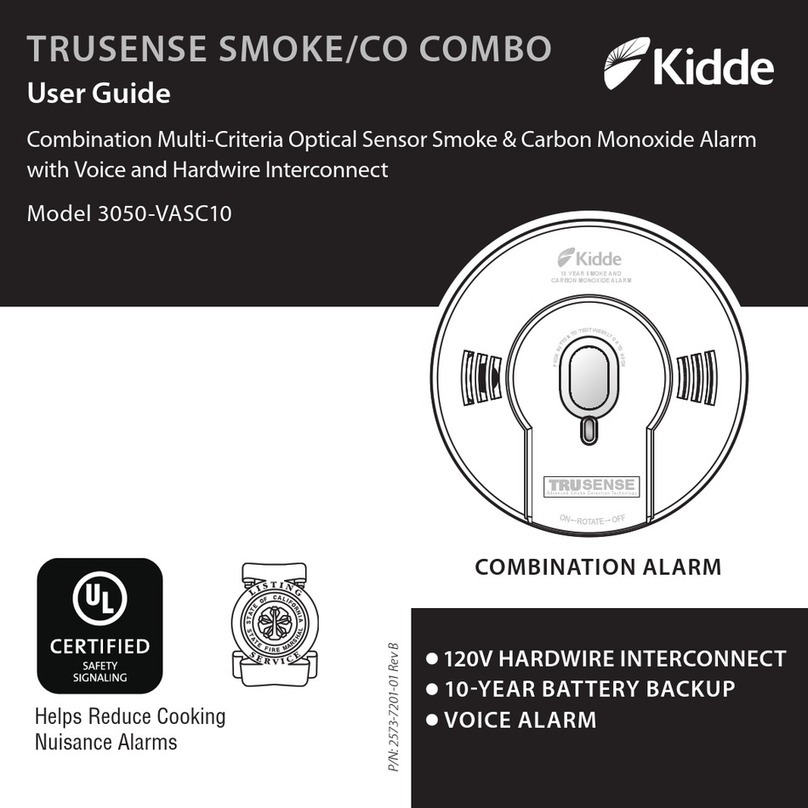
Kidde
Kidde TRUSENSE 3050-VASC10 user guide
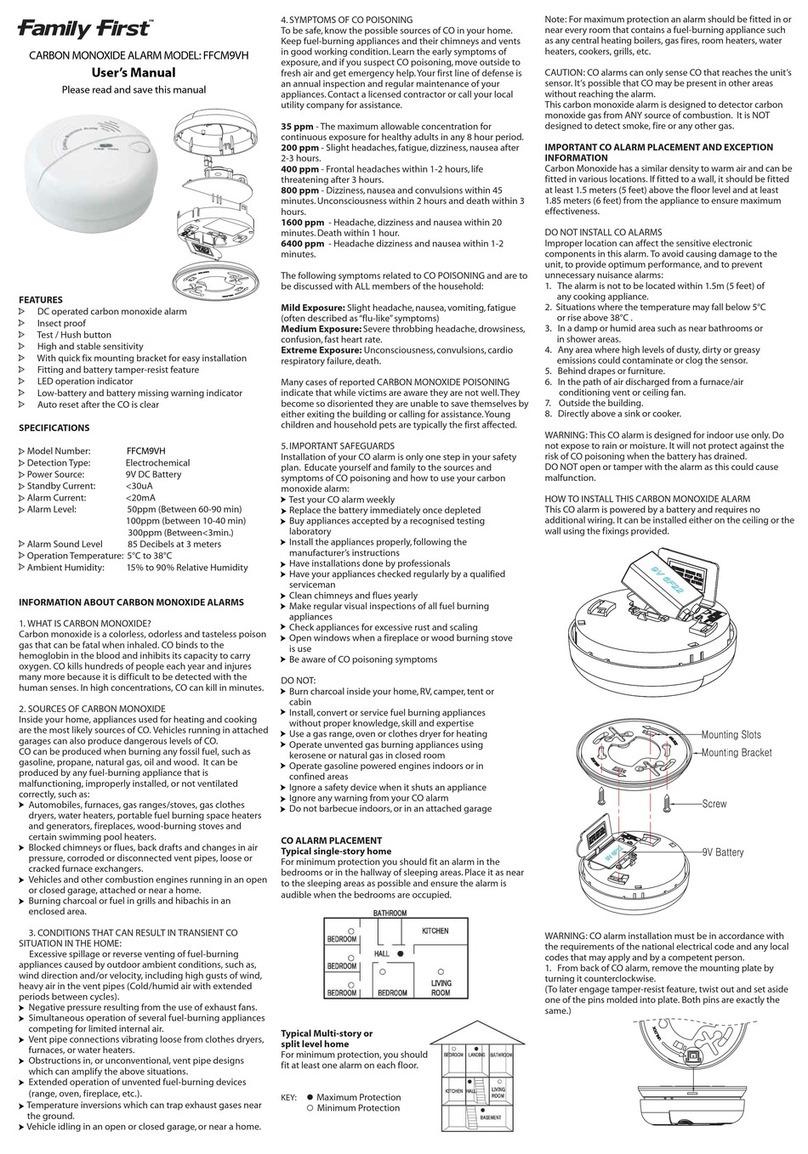
family first
family first FFCM9VH user manual

RadioLink
RadioLink Ei168 user manual

Nemaxx
Nemaxx FL10-VdS Original operating instructions

Universal Security Instruments
Universal Security Instruments MIC1509S manual
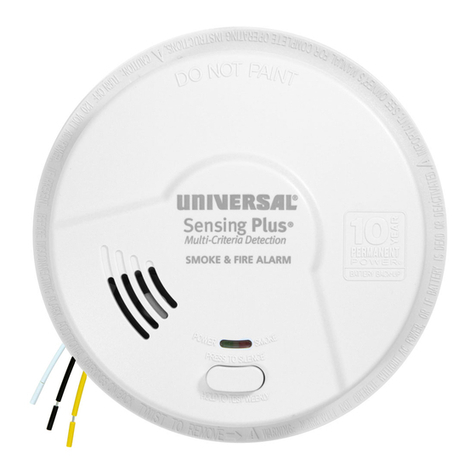
Universal Security Instruments
Universal Security Instruments Sensing Plus AMI1061S instructions

INIM
INIM IRIS ID100 manual
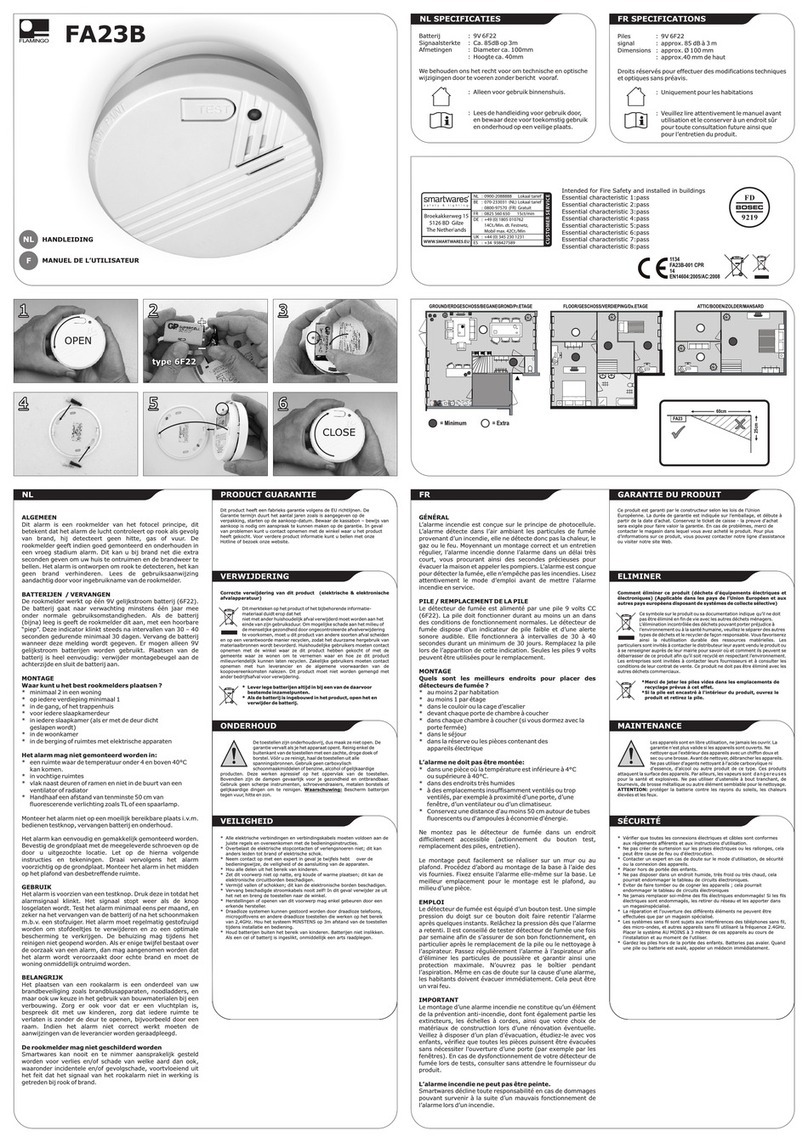
Flamingo
Flamingo FA23B user manual
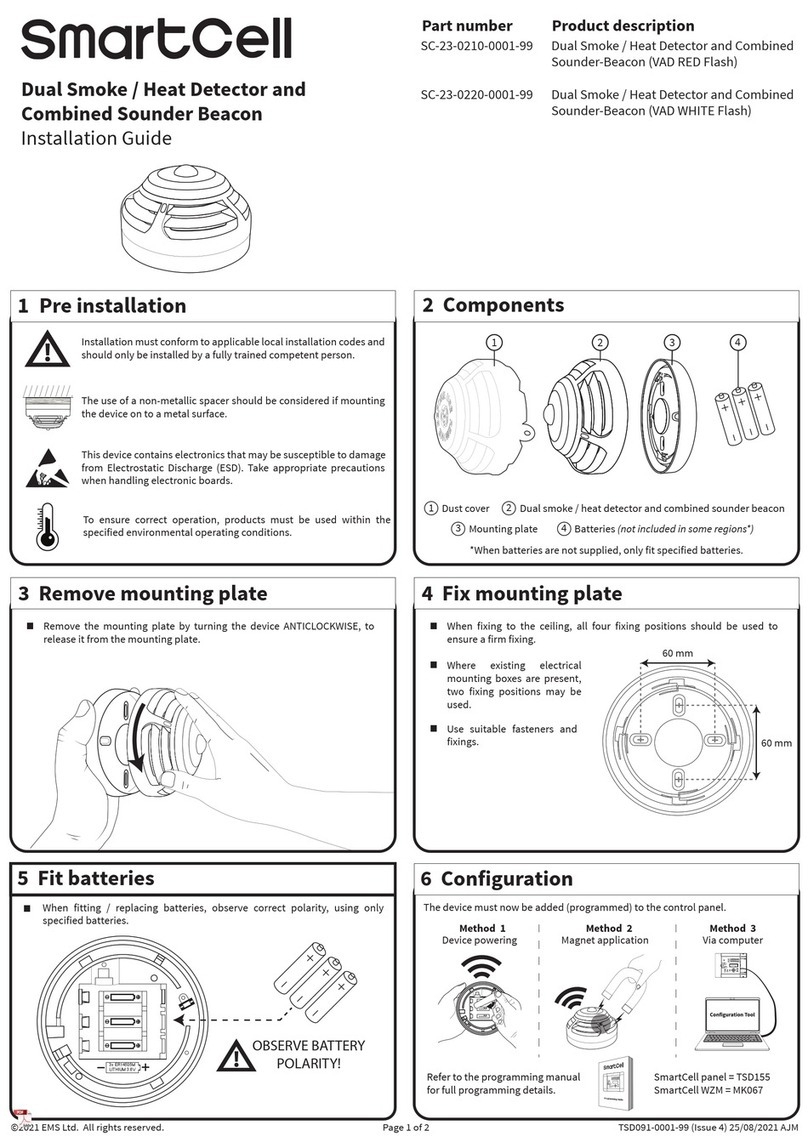
SmartCell
SmartCell SC-23-0220-0001-99 installation guide
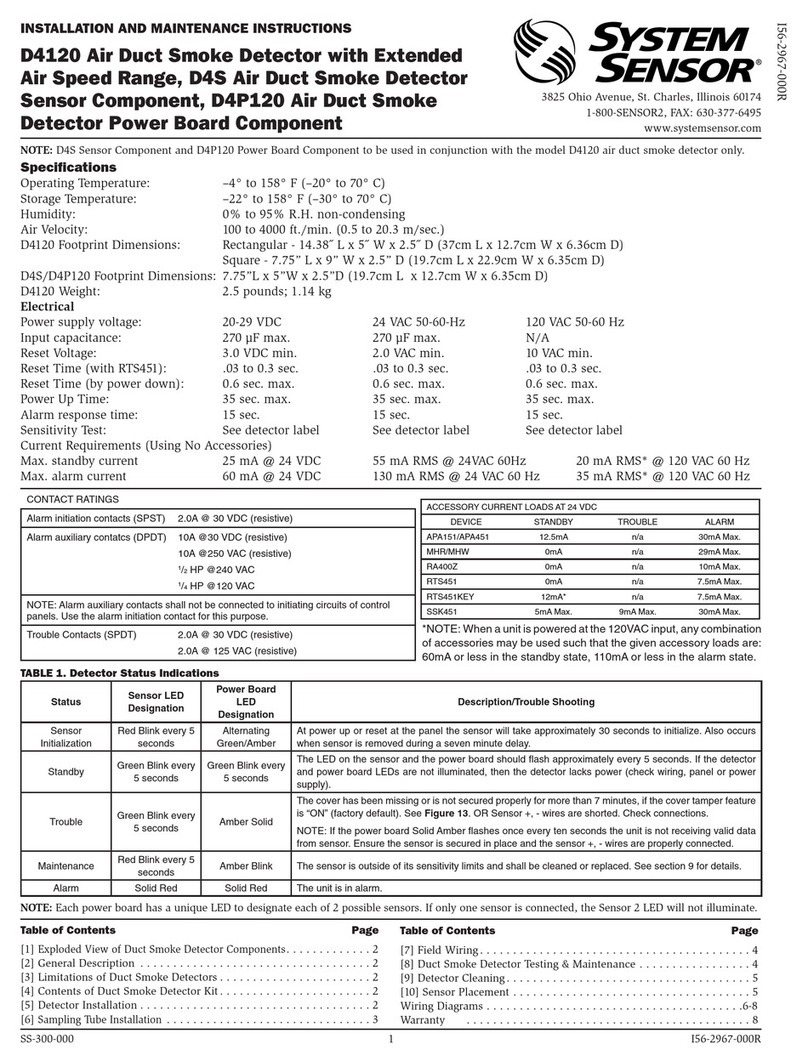
System Sensor
System Sensor D4120 Installation and maintenance instructions

System Sensor
System Sensor Sounder Base B501BH Installation and maintenance instructions
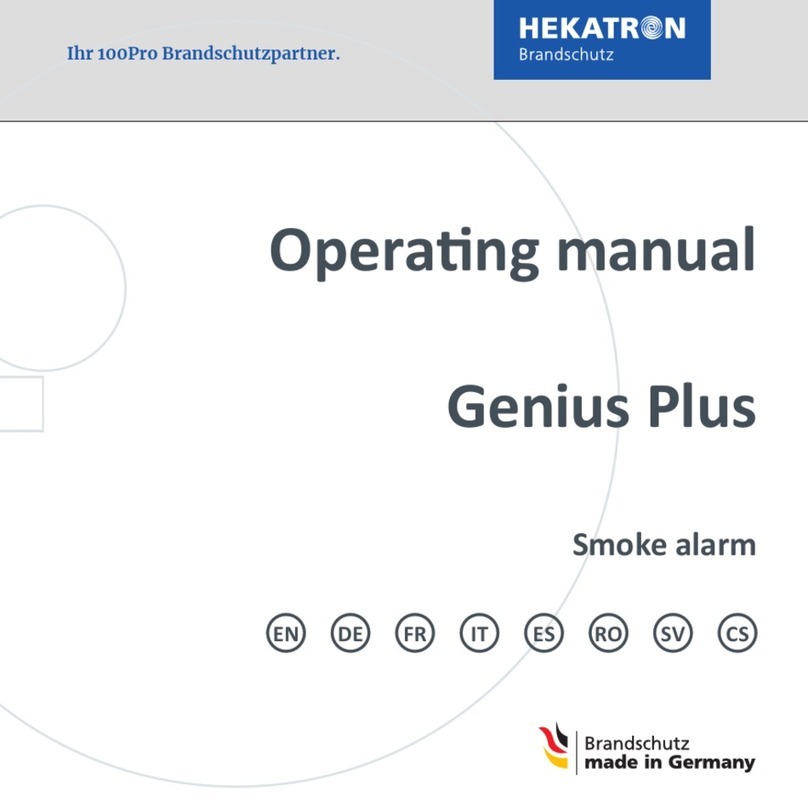
Hekatron
Hekatron Genius Plus operating manual