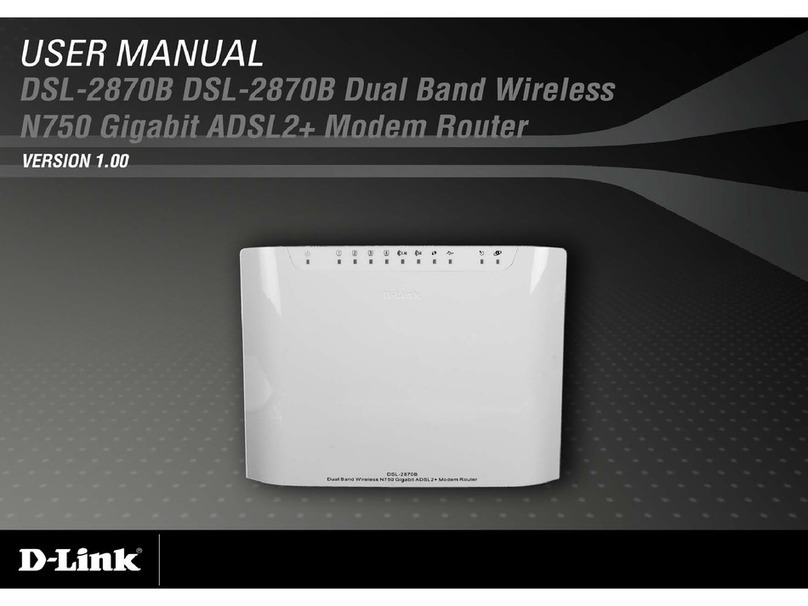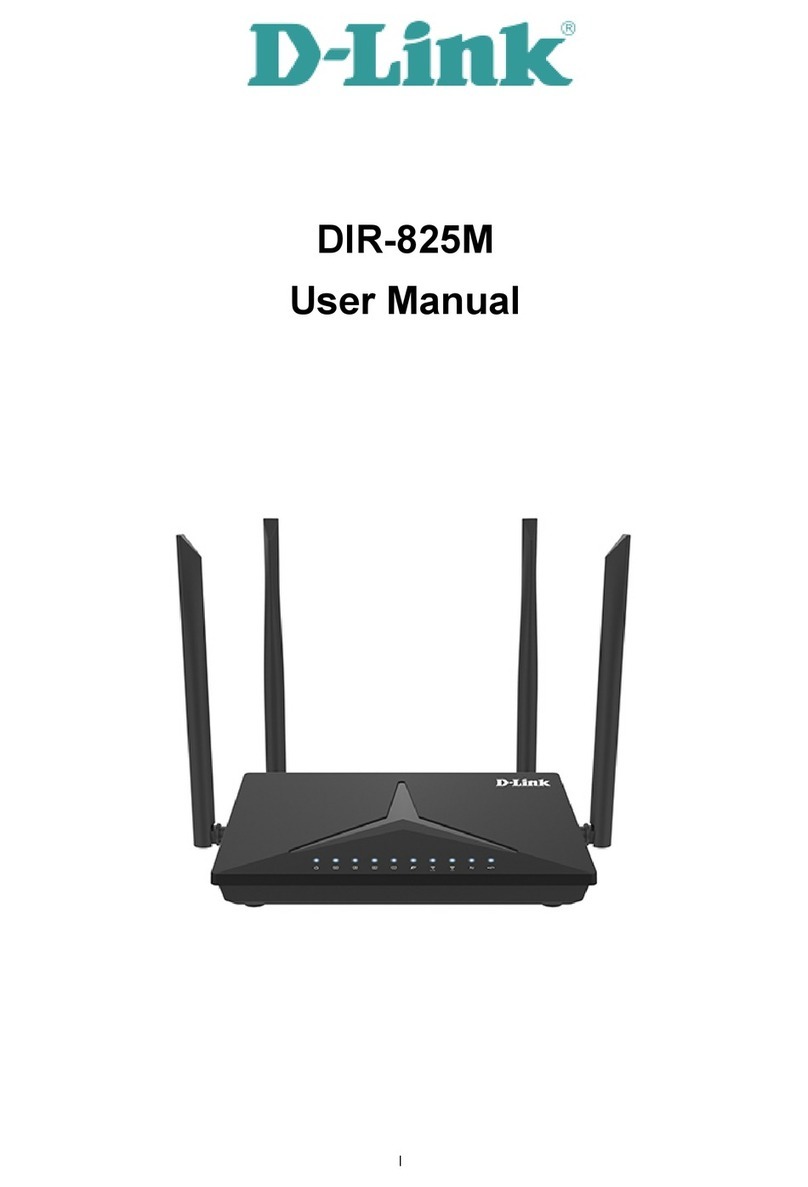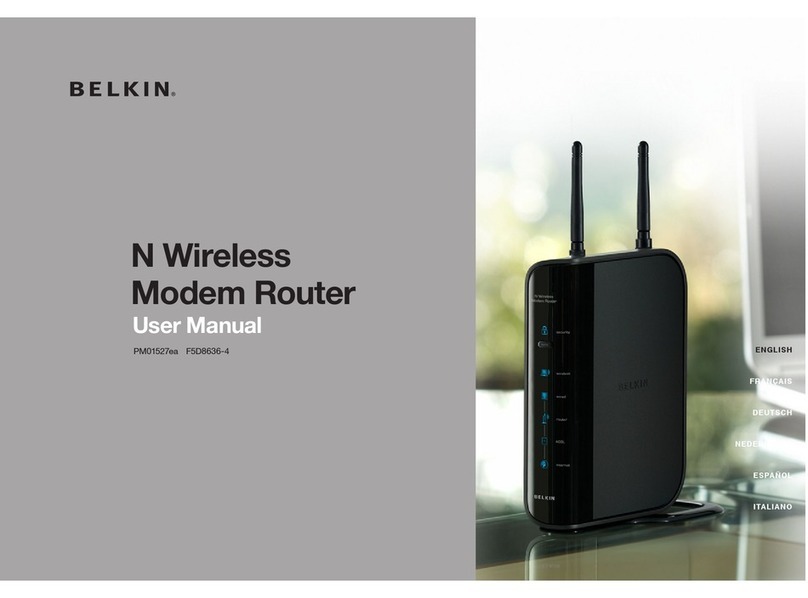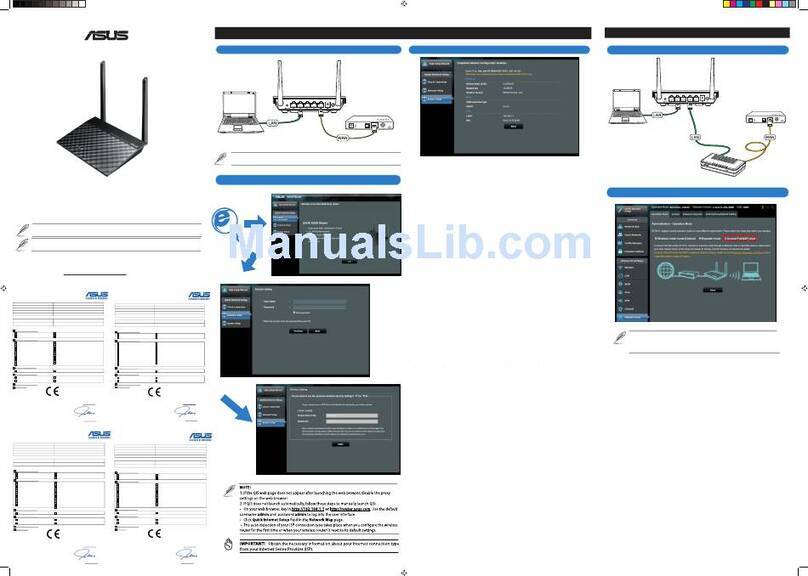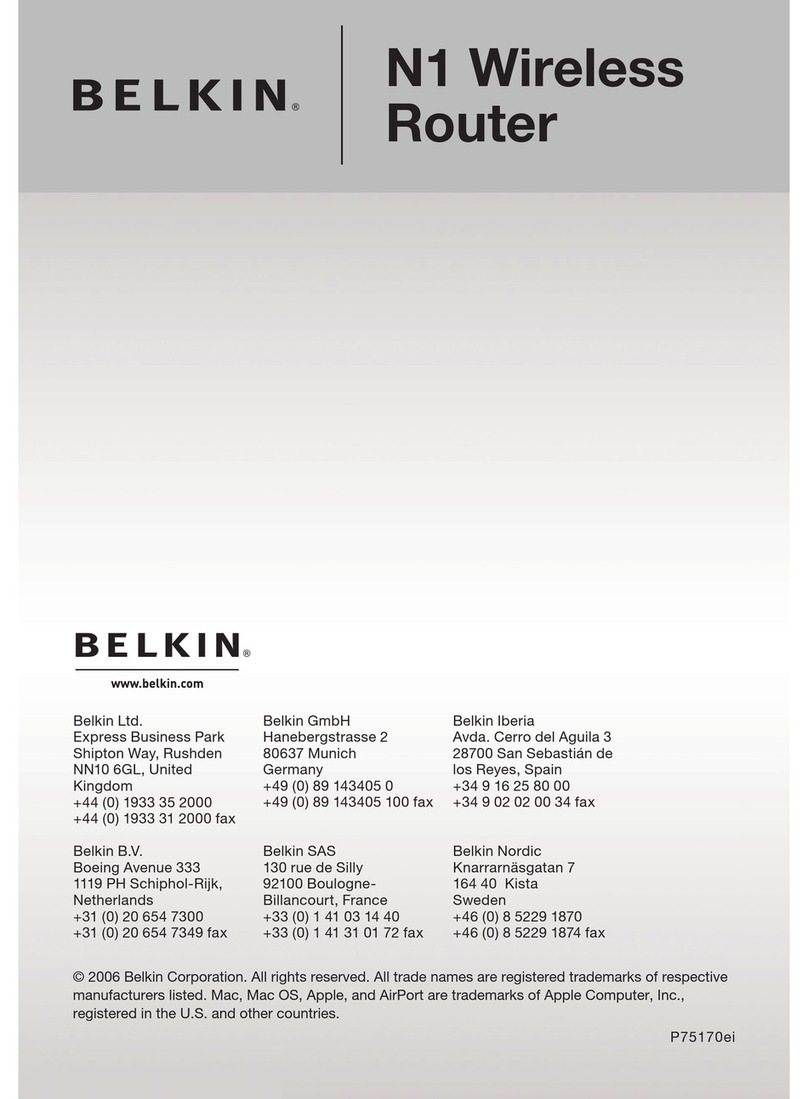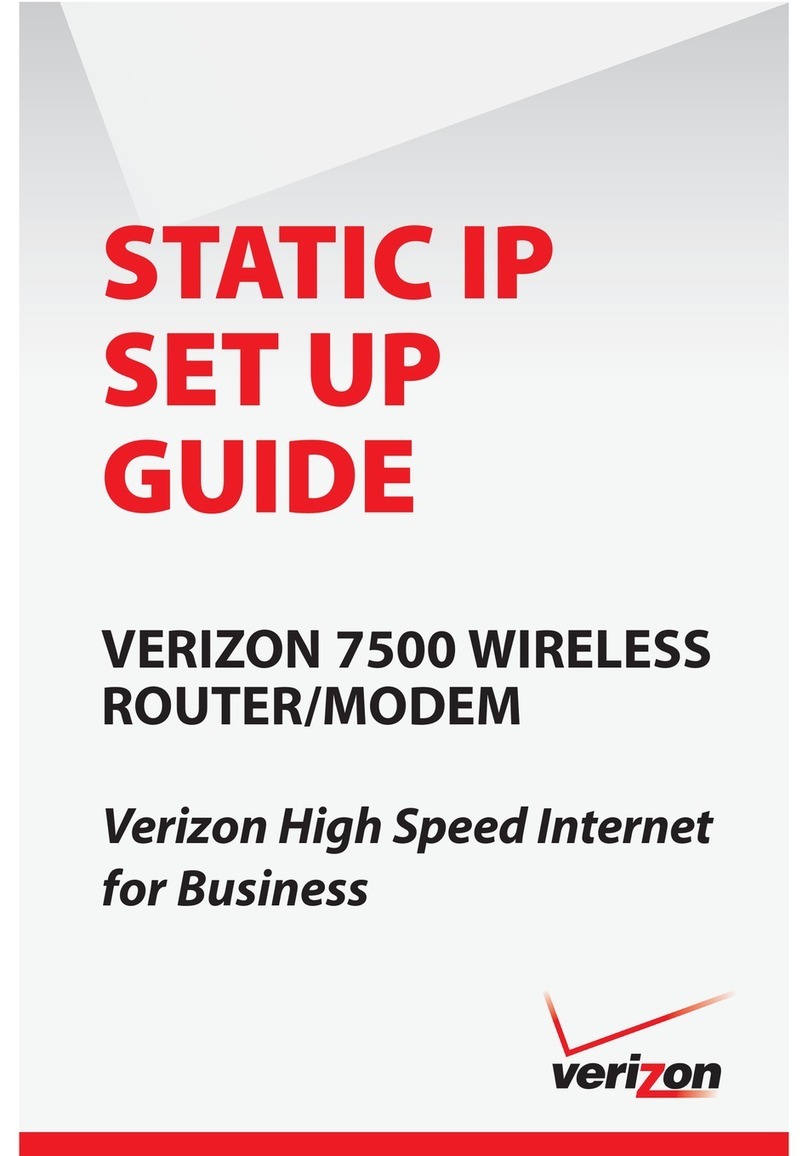Firmtech BM1001 User manual

BM1001 & BM2001
Serial & USB Adaptor
ABOUT BM1001 & BM2001 version 4.0:
Class 1 / RS232 / USB Interface
DIP switch is available for a second setting
4dBi Dipole Antenna provided
A
T Command provided

BM1001 & 2001 v4.0.2
- 2 -
(C) Copyright FIRMTECH Co., Ltd. 2005
All rights reserved
The products and operation descriptions contained herein shall be protected by copyright law.
Any part or whole of products or operation description shall not be copied, reproduced,
translated, nor transformed into readable form by electronic device or machines, without prior
consent in writing by FIRMTECH Co., Ltd.
There might be some misprinting or technical faults in the products and operation description
which are subject to change without prior notice.

BM1001 & 2001 v4.0.2
- 3 -
FIRMTECH Co., Ltd.
Room 720, C Unit of Sigma Officetel, 18,
Kumi Dong, Bundang Ku,
Sungnam City, Kyonggi Do.
Homepage : www.firmtech.co.kr
Tel : +82-31-719-4812
Fax : +82-31-719-4834

BM1001 & 2001 v4.0.2
- 4 -
What is Bluetooth?
1. Features of Bluetooth
1) Objectives of Bluetooth : To Realize Wireless Communication for Short Distance with Low
Power Consumption, High Reliability, and Low Cost.
2) Frequency in Use: To Use ISM(Industrial, Scientific, Medical) Band which does not require
any permission to use.
- 2.400 – 2.4835 GHz, 79 channels
- 2.465 – 2.4835 GHz, 23 channels (in France)
3) Transmission Rate : 1Mbps ~ 3Mbps
4) Transmission Output : 1mW(10m, Class2), 100mW(100m Class1)
5) Network Configuration : Configured with Master and Slave relation. A Bluetooth unit shall
allow simultaneous connections up to 7 devices (in case of ACL).
6) Reliability : To Guarantee stable wireless communication even under severe noisy
environment through adopting the technique of FHSS (Frequency Hopping Spread Spectrum).
2. Operation of Bluetooth
<Figure 0-1 Operation of Bluetooth>
1) Once the Master will inquire the Slave, the Slave will respond to the inquiry to the Master.
2) When the information of Slave will agree with that of the Master, the interconnection will be
achieved to transmit the data.

BM1001 & 2001 v4.0.2
- 5 -
Products Overview
BM1001 / BM2001 has been developed to replace the previous RS232 Cable system with
wireless communication system to use.
Major Features of BM1001 & 2001
1. Bluetooth Specification 2.0 Support
2. Bluetooth Piconets(Point to Multipoint) are configurable up to (max. 1:5).
3. Easy to control communication speed by using DIP Switch. (2400 bps – 230400bps)
4. Support AT Command, and capable to control BM1001 & BM2001 by using AT Command.
5. Easy to connect to use with Bluetooth PDA, Bluetooth USB Dongle, etc.
6. Selectable Power Supply between D-Sub 9 pin Connector and USB Connector
7. Stable Data Transmission / Receipt
※We request the new users of BM1001 & 2001 to read the information on this
description carefully before they start to use the products.

BM1001 & 2001 v4.0.2
- 6 -
■List of Conten
1 PRODUCT COMPONENTS............................................................................................................................. - 7 -
1-1 BASIC COMPONENTS OF BM1001............................................................................................................- 7-
1-2 BASIC COMPONENTS OF BM2001............................................................................................................- 7-
2 PERFORMANCE OF PRODUCT AND POWER CONSUMPTION................................................... - 8 -
2-1 PERFORMANCE OF PRODUCT .......................................................................................................................- 8-
2-2 CURRENT CONSUMPTION ............................................................................................................................. - 9-
2-2-1 BM1001.................................................................................................. - 9 -
2-2-2 BM2001.................................................................................................. - 9 -
3 PRODUCT APPEARANCE............................................................................................................................ - 10 -
4 INITIAL SET VALUE OF PRODUCTS.....................................................................................................- 11 -
5 INTERFACE........................................................................................................................................................ - 12 -
5-1 BM1001 INTERFACE.................................................................................................................................. - 12 -
5-1-1 Connection Diagram with Flow Control..................................................- 13 -
5-1-2 Connection Diagram without Flow Control.............................................- 13 -
5-1-3 Connection Diagram with 1:N Function..................................................- 14 -
5-2 BM2001 INTERFACE.................................................................................................................................. - 15 -
5-2-1 Difference of BM1001 from BM2001 ......................................................- 15 -
5-2-2 Differences of BM2001 from USB Dongle ...............................................- 15 -
6 FEATURES OF DIP SWITCH..................................................................................................................... - 17 -
6-1 DIP SWITCH 1(FUNCTION SELECT)................................................................................................- 17 -
6-2 DIP SWITCH 2(BAUD RATE SELECTABLE).........................................................................................- 18 -
6-3 INITIAL SET VALUE OF DIP SWITCH ...................................................................................................... - 18 -
7 POWER INDICATOR LED / STATUS LED.......................................................................................... - 19 -
8 HOW TO COMPLETE PC CONFIGURATION?.................................................................................... - 20 -
8-1 PC CONFIGURATION USING CONFIG TOOL............................................................................................- 20 -
8-2 PC CONFIGURATION USING SERIAL COMMUNICATION(HYPER TERMINAL)PROGRAM.............- 23 -
8-2-1 To Execute Hyper Terminal....................................................................- 23 -
8-2-2 How to Use PC Configuration Menu........................................................- 26 -

BM1001 & 2001 v4.0.2
- 7 -
1 PRODUCT COMPONENTS
1-1 Basic Components of BM1001
MODEL PICTURE Q’TY
BM1001
(RS-232 Serial Adapter)
1EA
FBA-UPC
(USB Power Cable) 1EA
FBA004DA
(4dBi Dipole Ant)
1EA
CD
(Operation Manual and Test Program) 1EA
<Table 1-1: Basic Components of BM1001>
1-2 Basic Components of BM2001
MODEL PICTURE Q’TY
BM2001
(USB Serial Adapter)
1EA
FBA004DA
(4dBi Dipole Ant) 1EA
CD
(Operation Manual and Test Program) 1EA
<Table 1-2 : Basic Components of BM2001>
If you find any of above components is defective, or not included in the package, please
contact the seller you purchased.

BM1001 & 2001 v4.0.2
- 8 -
2 Performance of Product and Power Consumption
2-1 Performance of Product
Part Specification
Bluetooth Spec. Bluetooth Specification V2.0 Support
Communication distance 100 M
Frequency Range 2.4 GHz ISM Band
Sensitivity -83dBm (Typical)
Transmit Power 16dBm(Typical)
BM1001 66 x 31 mm
Size BM2001 73 x 22 mm
Support Bluetooth Profile SPP
BM1001 4 – 12V
Input Power BM2001 5V
Current Consumption 100 mA(Maximum)
Operating Temperature -10℃- 50℃
Communication Speed 2,400bps – 230,400bps
Antenna Dipole Antenna(4 dBi)
BM1001 9pin DSUB Female(RS232)
PC Interface BM2001 USB
Flow Control RTS, CTS, DTR, DSR support
<Table 2-1: Performance of BM1001 & 2001>

BM1001 & 2001 v4.0.2
- 9 -
2-2 Current Consumption
2-2-1 BM1001
Current Consumption
Status MIN MAX
Standby 9 17
Device searching 71 83
Pairing / Before Connection 65 71
After Connection 14 37
Data Transferring 36 43
Power save 7 9
<Table 2-2 : Current Consumption of BM1001>
2-2-2 BM2001
Current Consumption
Status MIN MAX
Standby 20 24
Device searching 100 106
Pairing / Before Connection 86 88
After Connection 50 55
Data Transferring 59 64
Power save 7 9
<Table 2-3 : Current Consumption of BM2001>
- TEST CONDITIONS
Baud rate : 9600 bps, Input Voltage : DC 5V
The power consumption is subject to change depending on the transmission rate and volume
of data.

BM1001 & 2001 v4.0.2
- 10 -
3 Product Appearance
<Figure 3-1 : Details and Dimension of BM1001>
<Figure 3-2 : Details and Dimension of BM2001>

BM1001 & 2001 v4.0.2
- 11 -
4 Initial Set Value of Products
The product has the initial Set Value as shown on the <Table 4-1>.
Please be sure to identify the initial Set Value, before you begin to use.
Type Set Values
Device Name BMx001v.x.x.x
Pin Code(Pass key) BTWIN
Uart(baud rate-data bit-parity bit-stop bit) 9600-8-N-1
ROLE SLAVE
Connection Mode MODE3
Operation Mode MODE0
Debug char 0x02
<Table 4-1 : Initial Set Values of BMx001>
The Operating Set Values of Products is changeable by using Dip Switch or PC software
(Window Hyper Terminal, or FIRMTECH PC Configuration Program.)
Note : Please refer to 8 PC Configuration for details on changing the setting.

BM1001 & 2001 v4.0.2
- 12 -
5 Interface
5-1 BM1001 Interface
<Figure 5-1 D-SUB 9 Pin Connector>
PIN NO. NAME OF SIGNAL FUNCTION INPUT/OUTPUT
DIRECTION
DCD 1:1 - Data Carrier Detect
1 CONNECT CHECK 1:N – CONNECT CHECK Output
2 TX Transmit Data Output
3 RX Receive Data Input
DSR 1:1 - Data Set Ready
4 STREAM CONTROL 1:N - STREAM CONTROL Input
5 GND Ground
DTR 1:1 - Data Terminal Ready
6 STREAM STATUS 1:N – STREAM STATUS Output
CTS 1:1 - Clear To Send
7 MESSAGE CONTROL 1:N – MESSAGE CONTROL Input
RTS 1:1 - Ready To Send
8 MESSAGE STATUS 1:N – MESSAGE STATUS Output
9 VCC Power(DC 4-12V) Input
<Table 5-1 : Features of D-SUB9 Signals>
※The power can be supplied through pin number 9.

BM1001 & 2001 v4.0.2
- 13 -
5-1-1 Connection Diagram with Flow Control
<Figure 5-2 : BM1001 Connection Diagram with Flow Control>
5-1-2 Connection Diagram without Flow Control
<Figure 5-3 : BM1001 Connection Diagram without Flow Control>

BM1001 & 2001 v4.0.2
- 14 -
5-1-3 Connection Diagram with 1:N Function
<Figure 5-4 : Connection Diagram with 1:N Function>
Note : If Flow Control is not required, communication can be achieved with only RX, TX, and
GND connected to the Host.
For 1:N communication, connection of STREAM CONTROL(DSR) and STREAM STATUS(DTR) are
necessarily required. MESSAGE CONTROL(CTS) and MESSAGE STATUS(RTS) is used for the
confirmation of the accurate information.
In 1:N communication, if all connection is successful, CONNECT CHECK(DCD) in SLAVE Device
is outputted HIGH signal. However, if one or more of connections is disconnected, CONNECT
CHECK(DCD) in SLAVE will be outputted LOW signal. (Default CONNECT CHECK(DCD) Output :
LOW)

BM1001 & 2001 v4.0.2
- 15 -
5-2 BM2001 Interface
5-2-1 Difference of BM1001 from BM2001
<Figure 5-5 : Difference of BM1001 from BM2001>
As you can see <Figure 5-5>, BM2001 is combined product of features of Bluetooth Serial
Adapter(BM1001) with features of USB to Serial Change Chip.
5-2-2 Differences of BM2001 from USB Dongle
TYPE BM2001 USB Dongle
In view of Hardware
Configured of features of USB
to Serial Converter Chip, and
features of Bluetooth Serial
Adapter
Configured with Bluetooth
Module and Antenna
In view of Software
The product operates by the
software programmed into the
flash memory of inside of
Bluetooth Module.
The product operates by
dedicated driver to each O/S of
PC, and applications software.
Device Driver
Installation
(USB Device
Recognition)
Installation is required. Installation is required.
Install Applications
Installation is not required. Installation is required.
Others
Bluetooth Support
Profile SPP SPP, PAN, DUN, etc.
BM2001 USB Dongle

BM1001 & 2001 v4.0.2
- 16 -
<Table 5-2 : Difference of BM2001 from USB Dongle>
Position of SPP Profile and Application
(Built in BM2001) Position of SPP Profile and Application
(Built in PC HDD)

BM1001 & 2001 v4.0.2
- 17 -
6 Features of Dip Switch
<Figure 6-1 : BM1001 Dip Switch View> <Figure 6-2 : BM2001 Dip Switch View>
<Figure 6-3 : Features of Dip Switch>
6-1 Dip SWITCH 1(FUNCTION Select)
SW FEATURES ON OFF BASIC
SET
BM1001 D-SUB Power Supply /
USB Power Supply ON
1
Selectable
Power
Supply BM2001 -
USB Power Supply
OFF
2 None - - OFF
3 ROLE MASTER SLAVE OFF
4 Environment Setting
(PC Configuration Select) PC Configuration Operation OFF
<Table 6-1 : Features of FUNCTION Switch>

BM1001 & 2001 v4.0.2
- 18 -
6-2 Dip SWITCH 2(Baud Rate Selectable)
2400 baud 4800 baud 9600 baud 19200 baud
38400 baud 57600 baud 115200 baud 230400 baud
<Figure 6-2 : Transmission Rate>
6-3 Initial Set Value of Dip Switch
TYPE Function Switch Baud rate Switch
BM1001
BM2001
<Figure 6-3 : Initial Set Value of Dip Switch>
If the initial value is not consistent with <Figure 6-3>, please contact the seller you purchased
the product.
Note : If the CONNECTION MODE of PC Configuration is MODE4(AT command language), it
shall operate based on the Baud rate and at the value of Role established in PC configuration,
regardless of setting of Baud rate and Role of Dip Switch.

BM1001 & 2001 v4.0.2
- 19 -
7 Power Indicator LED / Status LED
<Figure 7-1 : Appearance of BM1001>
<Figure 7-2 : Appearance of BM2001>
LED TYPE STATUS DESCRIPTION
BM1001
Power Indicator LED Power Input The Red Light turns on.
Status Indicator LED Connecting to Bluetooth Green LED is Flickering
Connected to Bluetooth Green LED turned on.
PC Configuration Red LED is Flickering.
BM2001
Power Indication LED Power Input Red LED turns on.
PC connected Green LED turns on.
Status Indication LED Connecting to Bluetooth Green LED is Flickering.
Connected to Bluetooth Green LED turns on.
PC Configuration Red LED is Flickering.
<Table 7-1 : Operation Check by LED Status>
If the product does not operate as described on Table 7-1, please contact the seller you
purchased.

BM1001 & 2001 v4.0.2
- 20 -
8 How to complete PC Configuration?
The Baud rate or Role is selectable using Dip Switch. (In case, CONNECTION MODE is not
MODE4.)
For other setting values, you can establish the setting using PC Configuration.
PC Configuration can be performed with two significant ways.
First is to use Configuration tool provided by FIRMTECH Co., Ltd.
Second is to use the serial communication programs such as Hyper Terminal or Mincom
provided by OS.
The ways to configure are as follows respectively.
Note : The BM2001 uses virtual COM port which shall be operated first before the Hyper
Terminal is being used so that the config tool shall be operable normally. Please refer to the
driver installation of Appendix BM2001 for the instructions of driver installation of BM2001.
8-1 PC Configuration using Config tool
(1) Please provide BMx001 with power, then check if the Status LED of BMx001 is flickering or
not. If red LED is flickering, turn off the power and set the fourth of FUNCTION Dip-Switch at
OFF position.
(2) Please connect BMx001 to the serial port of PC, and turn the power on to execute the
Config tool.
<Figure 8-1 config tool main display>
(3) Select main “CONNECT” (<Figure 8-1> Outlined Blue) on main display.
This manual suits for next models
1
Table of contents