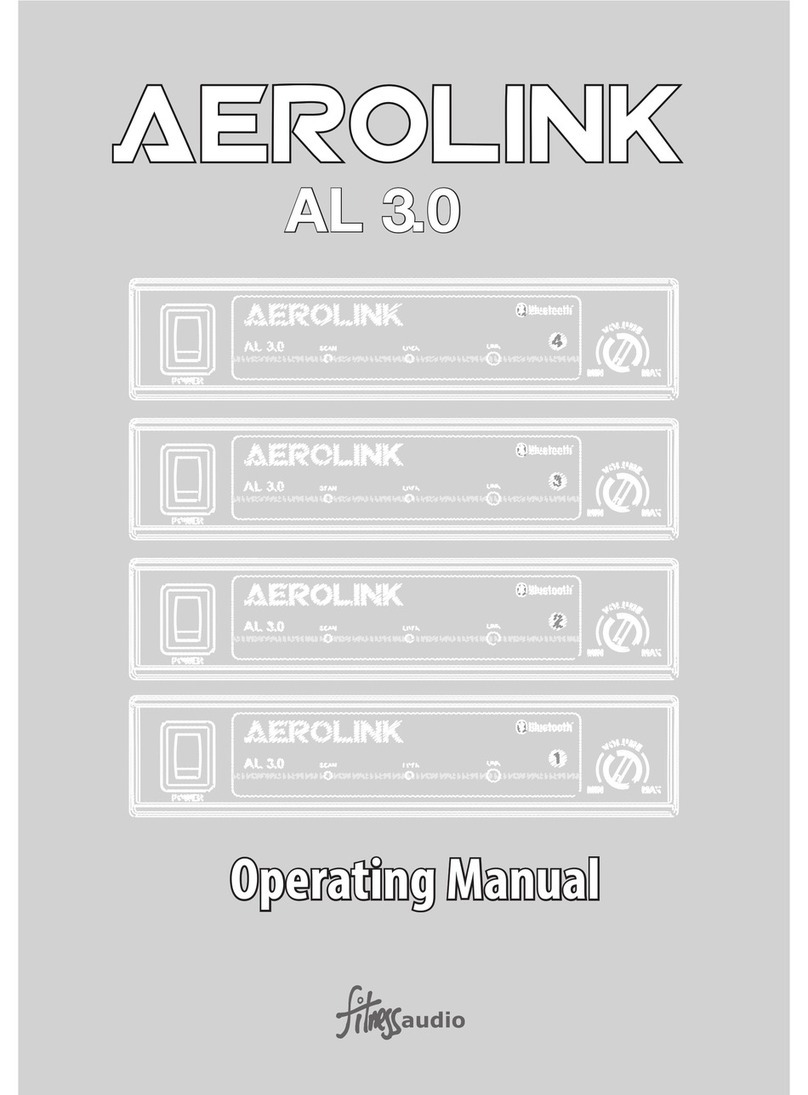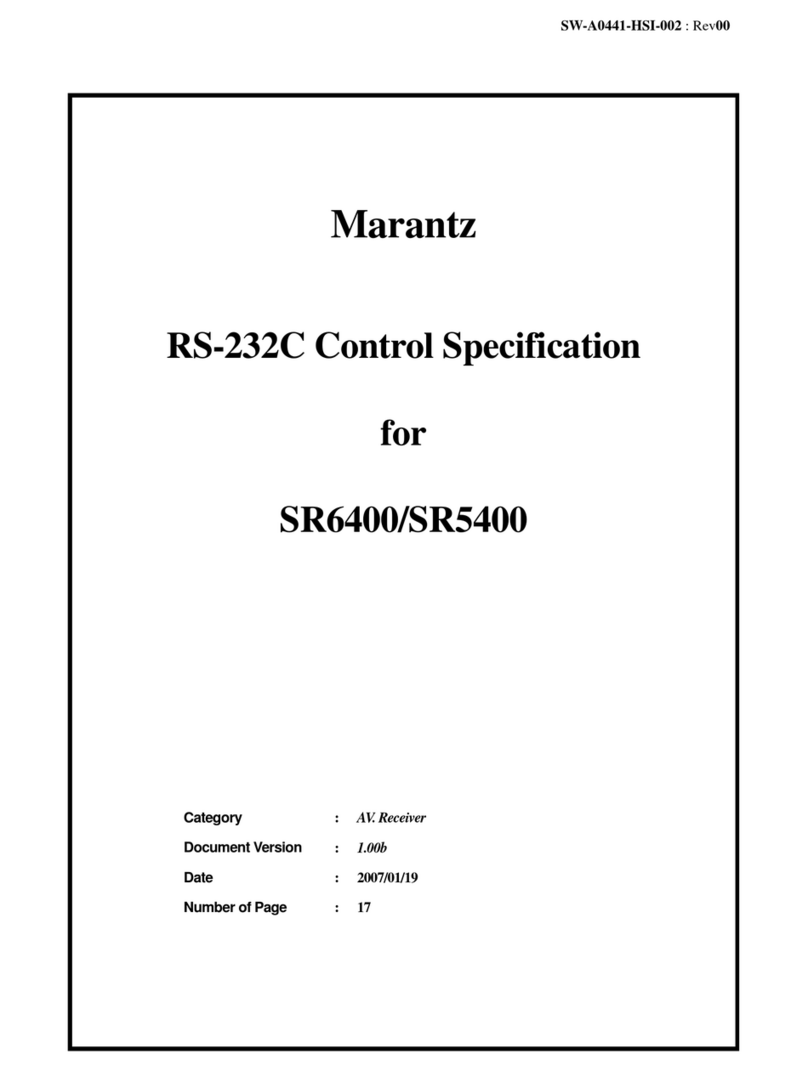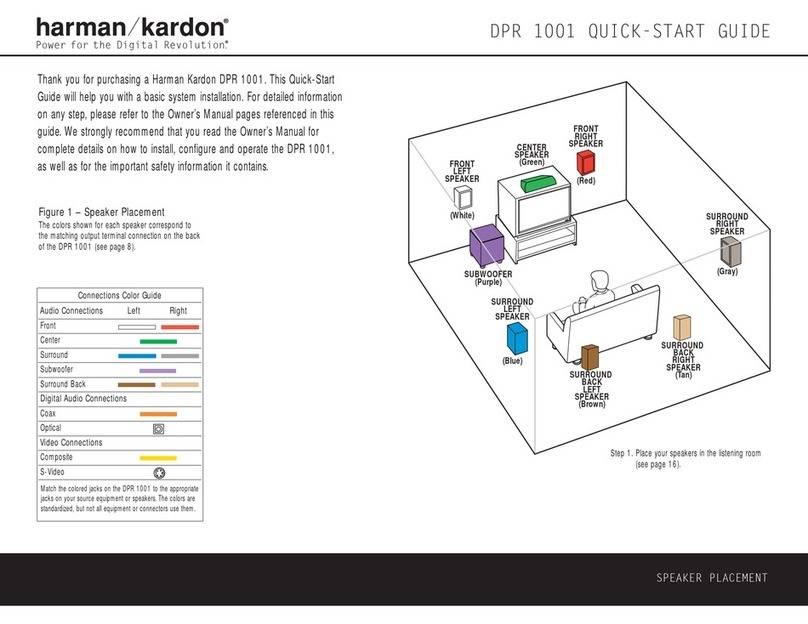FITNESS AUDIO DX6-PR User manual

Operation manual
DX6-PR
Single-Channel Three Redundancy Digital
Receiver

1
DX6-PR Single-Channel Three Redundancy Digital Receiver
Introduction
Thank you for choosing Fitness Audio digital wireless microphone system!
For more details, please take a few moments to read this operating manual for thorough
understanding of the function and operation of both transmitter and receiver.
In the box
1 portable receiver
AC/POWER adaptor
(plug varies from country to country)
USB charging cable
Audio output cable
operation manual
Advisory
1.Do not store or operate this product near a heat source or in an environment of extreme
temperatures.
2.Avoid exposure to rain or any other source of moisture.
3.Do not submerge in water. If exterior is exposed to water, wipe dry before use.
4.Do not attempt to open the casing or make any modification to the internal electrical
components. Electric shock or injury may result.
5.Any unauthorized modification to this product will void any applicable warranties.
Federal Communication Commission Interference Statement
This equipment has been tested and found to comply with the limits for a Class B digital device, pursuant to Part 15 of the FCC Rules. These limits are designed to provide
reasonable protection against harmful interference in a residential installation.
This equipment generates, uses and can radiate radio frequency energy and, if not installed and used in accordance with the instructions, may cause harmful interference to
radio communications. However, there is no guarantee that interference will not occur in a particular installation. If this equipment does cause harmful interference to radio or
television reception, which can be determined by turning the equipment off and on, the user is encouraged to try to correct the interference by one of the following measures:
⚫Reorient or relocate the receiving antenna.
⚫Increase the separation between the equipment and receiver.
⚫Connect the equipment into an outlet on a circuit different from that to which the receiver is connected.
⚫Consult the dealer or an experienced radio/TV technician for help.
FCC Caution
To assure continued compliance, any changes or modifications not expressly approved by the party responsible for compliance could void the user's authority to operate this
equipment. (Example - use only shielded interface cables when connecting to computer or peripheral devices).
FCC Radiation Exposure Statement
This equipment complies with FCC RF radiation exposure limits set forth for an uncontrolled environment. This equipment should be installed and operated with a minimum
distance of 20 centimeters between theradiator and your body.
This transmitter must not be co-located or operating in conjunction with any other antenna or transmitter.
The antennas used for this transmitter must be installed to provide a separation distance of at least 20 cm from all persons and must not be co-located or operating in
conjunction with any other antenna or transmitter.

2
Instructions
Parts and functions
Power On/Off
Turn on the DX6-PR by pressing and holding the power button for 1 second. It may take a few
seconds for the transmitter and receiver to connect and show solid green signal indicator lights.
Power Indicator
The power indicator will change color or blink to show the battery status.
GREEN: more than
50% battery remains
ORANGE: between
30-50% battery
remains
RED: 10-30% battery
remains.
BLINKING RED: Less than
10% battery remains. Charge
soon or risk losing audio.
Volume Control
Signal Indicator
Power Indicator
Antenna
Power Button
Mini USB Charging Port
Microphone Output
Reset
Line Output

3
DX6-PR Single-Channel Three Redundancy Digital Receiver
Signal Indicator
SOLID GREEN: The receiver is paired and
communicating with the transmitter.
FLASHING GREEN: the receiver is not
connected to the transmitter, or has gone out of
range. If this light remains blinking, the units will
have to be paired again. See detailed
instructions on pairing on P.4.
Volume Control
Use the the plus (+) / minus (-) button to increase / decrease the microphone output gain level.
A change in line level will also correspond with the change in microphone output gain level.
The volume control has a total of 11 increments. Each time the unit is powered on it will start at
the default volume setting. There are 4 increments of volume increase available above the
default level and 6 increments of volume decrease available below the default level.
Internal battery and charging
The receiver has an internal lithium-ion rechargeable battery. It charges via the mini
USB port located at the bottom. For charging, plug the mini end of the USB cable
into the receiver's charging port and
A. plug the USB-A end into the included AC adapter (to be plugged into a power
socket).
B. plug the USB-A end into a computer USB port or power bank.
While the RX is charging, the power indicator
light will flash GREEN.
This light will turn off to let you know charging is
complete. The full charge time is approximately
2.5 hours. It is also possible to operate the
receiver while being charged.
Reset button
The receiver has a recessed reset button located on the back. The reset button acts
as a backup to the power button’s “off” function. In case the RX’s power button is
unresponsive, the reset button can be used to power it off. To use the reset button,
the unit must be powered on. Press the reset button by using a thin, rigid object like a paper clip
or tip of a pen; push and hold for 1 second and then release. The unit will power off and need to
be turned on again.
1 2 3 4 5 6 7 8 9 10 11
min
▼
max
▼
default
▼

4
Instructions
Microphone output
The microphone output on the receiver is a 3.5 mm, unbalanced TRS stereo jack that outputs a
microphone level audio signal. Use the included audio output cable (3.5mm to 6.3mm) to
connect the receiver to the mic input (6.3mm) of the amplifier. Be advised that the DX6-PR
receiver’s MIC OUT is not compatible with line level inputs labeled as LINE or AUX.
Line output
The line output is a 3.5 mm, unbalanced TRS stereo jack that outputs a line level signal that is
generally intended for the amplifier’s line / aux input (6.3mm). Be advised that the DX6-PR
receiver’s LINE OUT is not compatible with mic level inputs, such as inputs labeled as MIC.
Portable PA
Media amplifier
Audio mixer
Pairing the Transmitter and Receiver
If the RX’s Signal Indicator light is blinking persistently, this would indicate that the TX and RX
units have lost sync and need to be paired. This pairing procedure would also be necessary if
you have replaced either of your original TX or RX units and are using it for the first time, or if
you want to use additional RX units with your TX.
LINE
MIC

5
DX6-PR Single-Channel Three Redundancy Digital Receiver
1. Press and hold the DX6-TF transmitter’s “SYNC” button
located under the battery cover until it flashes on the
LCD Screen.
2. Press and hold the power button on the PR until the
signal LED flashes RED indicating pairing mode, then
release at which time the DX6-TF will synchronize and
the “SYNC” will disappear from the screen and display
Channel info instead.
3. Press and release the power button on the PR to
complete pairing lock. The signal LED will stop flashing
red and a second later will be a steady GREEN
indicating that it’s connected.
Once the RX and TX units are paired they will remain so for subsequent uses. Pairing will be
automatic upon both units being powered on.
Tips for best results
1.For each use of the SYSTEM start with the RX and TX units fully charged.
2.Position the TX and RX with as few physical obstacles between them as possible. While the
System can overcome minor obstructions fairly well, a clear line-of-sight between the TX and
RX is always best.
3.Over-crowded Wi-Fi environments can make it challenging for the SYSTEM to find a clear
channel on which to connect. An over-crowded Wi-Fi environment will also limit the number of
Systems that can be used simultaneously in the same area. Consider these limitations when
choosing your location.
4.Close proximity to Wi-Fi or Bluetooth equipment can negatively affect performance. Avoid
operating the SYSTEM near such equipment whenever possible.
5.The System will automatically scan the 2.4 GHz environment each time it is powered on and
choose the best frequencies on which to connect. You can use this to your advantage; if you
know of a trouble spot because of its proximity to other 2.4 GHz equipment, turning on the
system in a trouble spot will allow it to better avoid frequencies that are already in use. If you
encounter an area that causes frequent drop outs while using the system, carry both system
units into the trouble spot, power off the units and then power them on again. When the units
pair up again they will avoid using any interfering frequencies in the area.

6
Instructions
Parts and functions of DX6-TF transmitter
Battery installation & indicator
1 This transmitter requires two AA batteries to operate. To install, remove the battery cover
and insert the batteries into the compartment.
2 Press the power button to turn on the transmitter. Press and hold the button for 2 seconds
to turn off.
3 The battery status can be monitored by the transmitter’s LCD
IMPORTANT: Batteries contain corrosive acid that may leak and damage the transmitter when stored for a
long period. Batteries should be removed from the transmitter before storing without use for more than 4
weeks.
Menu button
Setting button
Battery compartment
Channel synchronization button
Power button
Charging contacts
Audio input connector
for FITNESS AUDIO
headset / lavalier /
earworn microphone.
Cover release
button
LCD

7
DX6-PR Single-Channel Three Redundancy Digital Receiver
Audio mute setting
1 Press the power button to enable MUTE mode and the signal of microphone will not enter
the transmitter. Press again to disable MUTE.
2 Under MUTE mode, the transmitter automatically turns off after 5 minutes.

8
Instructions

9
DX6-PR Single-Channel Three Redundancy Digital Receiver

10
Instructions
POWER LINK ANT.
MUSICRECEIVER 5

This manual suits for next models
1
Table of contents
Other FITNESS AUDIO Receiver manuals
Popular Receiver manuals by other brands

Rainier
Rainier D9865H Quick tips
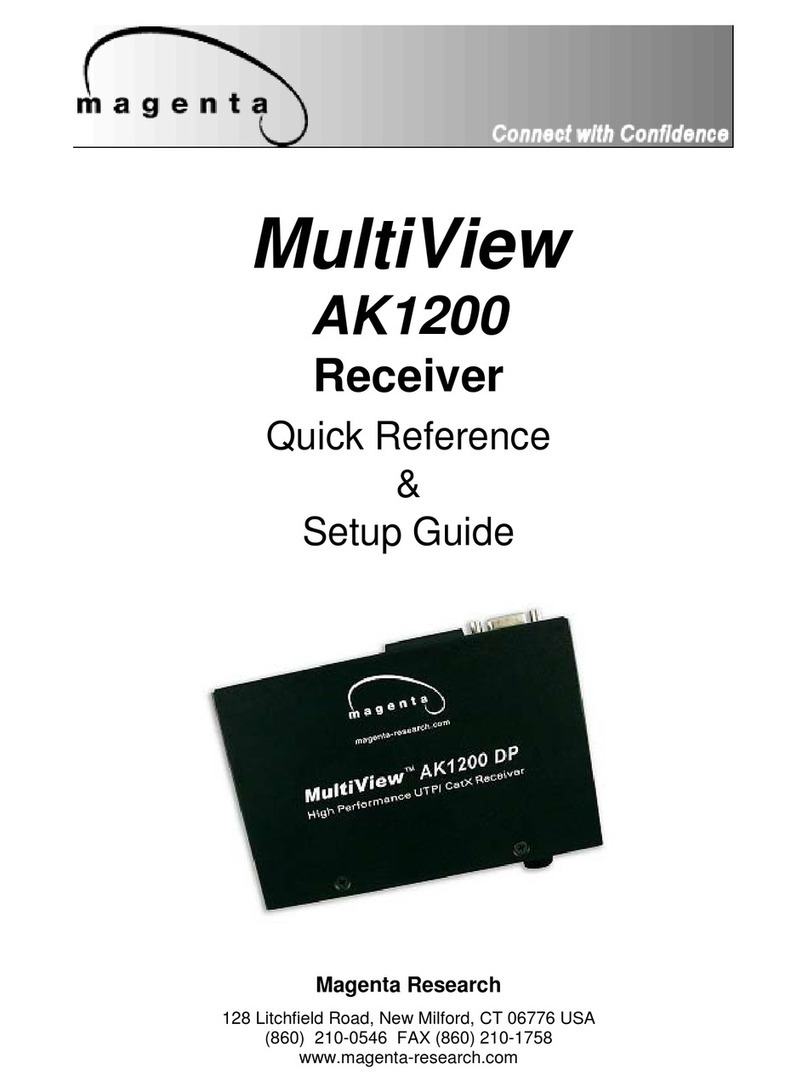
Magenta
Magenta MultiView Series Quick reference & setup guide

Crestron
Crestron HD-RX-4KZ-101-1G Getting started

Becker
Becker Centronic VarioControl VC420-II Assembly and operating instructions
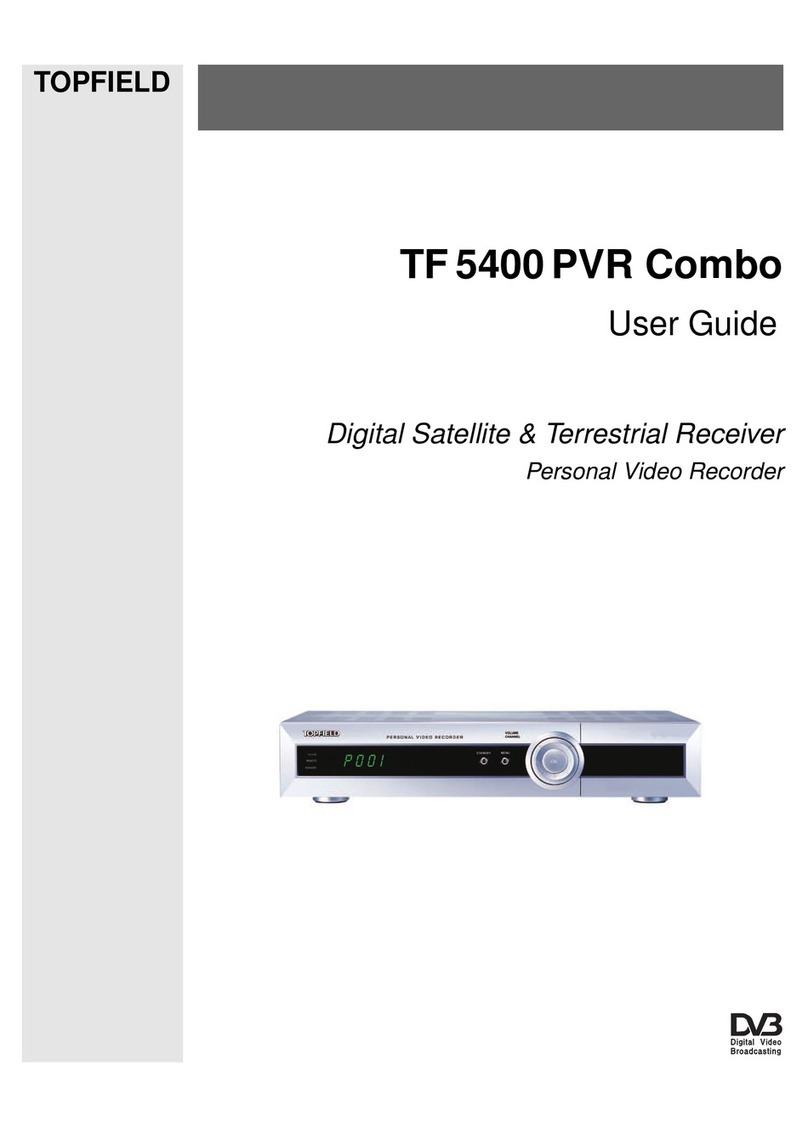
Topfield
Topfield TF 5400 PVR Combo user guide

Sony
Sony 3-875-814-21(1) operating instructions