FitnessPod Vision Fitness S60 User manual

SUSPENSION
ELLIPTICAL
TRAINER
Vision Fitness
S60

DISPLAY CONSOLE OVERVIEW
The computerized display allows the user to select a workout that meets their desired fitness goals. It also allows the
user to monitor the progress and feedback of each workout, so they can track improvements in overall fitness over
time.
A. GO/ENTER/HOLD TO SCAN
Press the GO key to begin MANUAL workout immediately without having to set individual information. When the
program begins, you have the ability to adjust resistance levels with the ARROW keys. Feedback information will be
calculated using default settings
ENTER –this key is used after entering each piece of information in setup such as weight, age or level.
HOLD TO SCAN –if you need to change the display of heart rate, you can do so by holding down the GO button for 3
seconds, the HEART RATE ZONE window will display HEART RATE, % MAX HEART HR, TARGET HR in sequence in HRT
PROGRAMS.
B. STOP/HOLD TO RESET
STOP –if you need to STOP your program during the
workout, press the STOP key
RESET –if you need to reset the console during your
workout you can do so by holding down GO for 3
seconds.
C. ARROW BUTTONS
These keys are used during set up mode to change
values prior to your workout. During your workout
use them to change levels. In HRT programs they are
used to change target heart rate.
D. PROGRAM BUTTONS
These keys provide quick access to your favourite
workouts. Press the arrow keys to select one of
multiple workouts.
E. PROFILE DISPLAY
This window provides a dot matrix profile of your
workout segments. Those you are about to or have
completed and the level of resistance for each
F. MESSAGE/FEEDBACK WINDOWS
These windows provide step by step instructions in
setup mode, instructions, feedback and motivation
during your workout.
TIME –time elapsed or time remaining in your workout.
SPEED –The pedalling speed in miles or kilometres per hour
DISTANCE –The total distance travelled in miles or kilometres since the start of your workout
RPM –The pedal rate or revolutions per minute(RPM)
WATTS –measurement of workload; one watt is equal to six kilogram-meters per minute.
CALORIES –an estimate of calories burned since the start of the workout
RESISTANCE –the current resistance level of your workout
METS –a measurement of oxygen consumption; one MET equals the approximate amount of oxygen
consumed by a person at rest.
G. HEART RATE/HRT FEEDBACK WINDOW
This window provides feedback on your current heart rate and the percentage of your predicted maximum heart
rate (&heart rate). It also includes you target heart rate when using one of the HRT programs.

PROGRAMS OVERVIEWS
CLASSICS
MANUAL –is a user controlled program in which the resistance remains at a set level unless you decide to change it.
INTERVAL –is an efficient workout that strengthens your cardiovascular system by alternating work & recover
intervals. Be sure to challenge yourself with intense work intervals.
FAT BURN –is a program designed to target stored body fat. Generally used at a lower resistance level but runs for a
longer duration.
RANDOM –a program which will give a different workout every time you workout. Resistance levels will change
randomly providing a challenging workout.
WATTS PROGRAMS
CONSTANT WATTS –allows you to set your target WATT output (energy output) Resistance will change automatically
to keep you at your target WATTS
INTERAL WATTS –choose a high and low WATTS value. The interval program will switch between them making for a
very intense & effective workout.
HILL WATTS –lets you choose four WATT levels. Each WATT level will change at 1 minute intervals and repeat until
your preset time is over.
GOAL PROGRAMS
TIME GOAL –set your target workout time.
DISTANCE GOAL –set your workout distance.
CALORIES GOAL –set how many calories you want to consume during the workout
HRT PROGRAMS
HRT INTERVAL –designed to increase your cardiovascular fitness capacity. Users MUST GRIP THE HAND PULSE
SENSORS during use.
HRT WEIGHT LOSS –a lower intensity workout that will help your body burn a higher percentage of calories from
your body’s fat reserves. The user MUST GRIP THE HAND PULSE SENSORS during use.

USING THE PROGRAMS
CHOOSING EASY START
The easiest way to begin exercising is to simply press the GO key. You will begin exercising in MANUAL resistance
program which will allow you to change the resistance levels to meet your goals. Current default settings will be
used to calculate exercise feedback.
CHOOSING A PROGRAM
Each program has it’s own button. Some program buttons have multiple programs.
Press the key of the program you’d like.
ENTERING AGE
When prompted by message centre to enter your age use the UP or DOWN
arrow to adjust to correct value. This information is necessary for HRT programs
and will affect your % HEART RATE feedback.
ENTERING TIME
When prompted by message centre to enter a time use the UP or
DOWN arrow to adjust to the desired value.
ENTERING RESISTANCE
When prompted by message centre to enter level use the UP or
DOWN arrow to adjust the displayed resistance level. There are 25 levels to
choose from in each program. The maximum resistance level varies by program.
ENTERING WEIGHT
When prompted by message centre to enter weight use the UP or
DOWN arrow to adjust the displayed weight to your correct body weight. This
information is necessary to give accurate exercise feedback for calorie and MET
calculations.
WATTS PROGRAMS
WATTS programs will ask you to set the desired WATT level instead of resistance
level. The WATT level will range from 40 to 250 in increments of 5.
HRT PROGRAMS
The HRT programs will set your target heart rate in place of resistance level. The console will display your target
heart rate and give you the opportunity to adjust this value if you wish.

USING HEARTRATE TRAINING
What is heart rate training?
Heart rate training means exercising at an intensity that keeps you in your ideal heart rate zone. Your personal heart
rate training zone depends on your fitness goal, such as weight loss, cardiovascular endurance, or strength building.
HRT programs are set up to keep you at a ideal heart rate based on your fitness goal. These programs automatically
adjust resistance based on your heart rate readings.
The S60 console features two programs, HRT Weight Loss & HRT Interval, that offer the benfits of heart rate
training. Refer to programs page for more info on these.
Hand Pulse Heart Rate Sensors
The contact hand pulse sensors are included to monitor your heart rate. To use
grasp the sensors with a comfortable grip during your workout. The console
will display your heart rate. Although the signal will be displayed immediately it
may take up to 20 seconds for it to zero in on your actual heart rate.
Table of contents
Popular Fitness Equipment manuals by other brands

Keys Fitness
Keys Fitness Strength Trainer ST-VDB owner's manual

Hammer Strength
Hammer Strength MTSAB owner's manual

Impex
Impex MARCY MWB-732 owner's manual
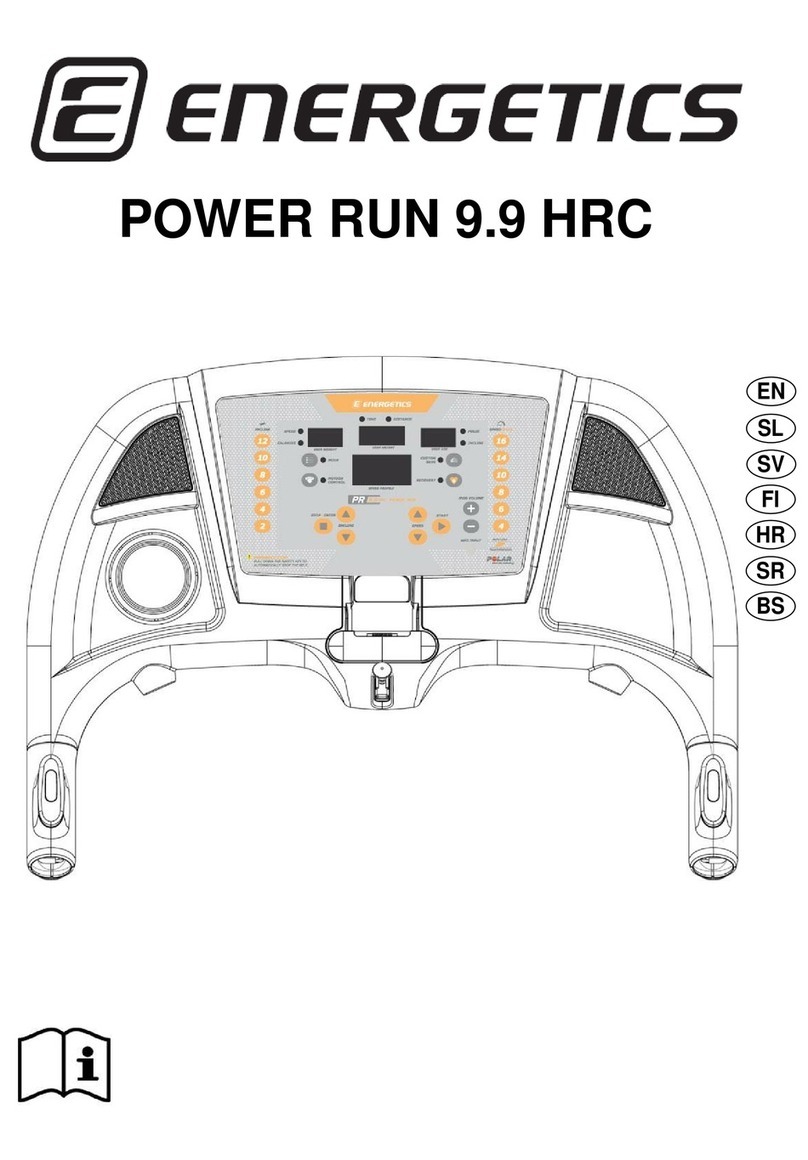
Energetics
Energetics POWER RUN 9.9 HRC manual
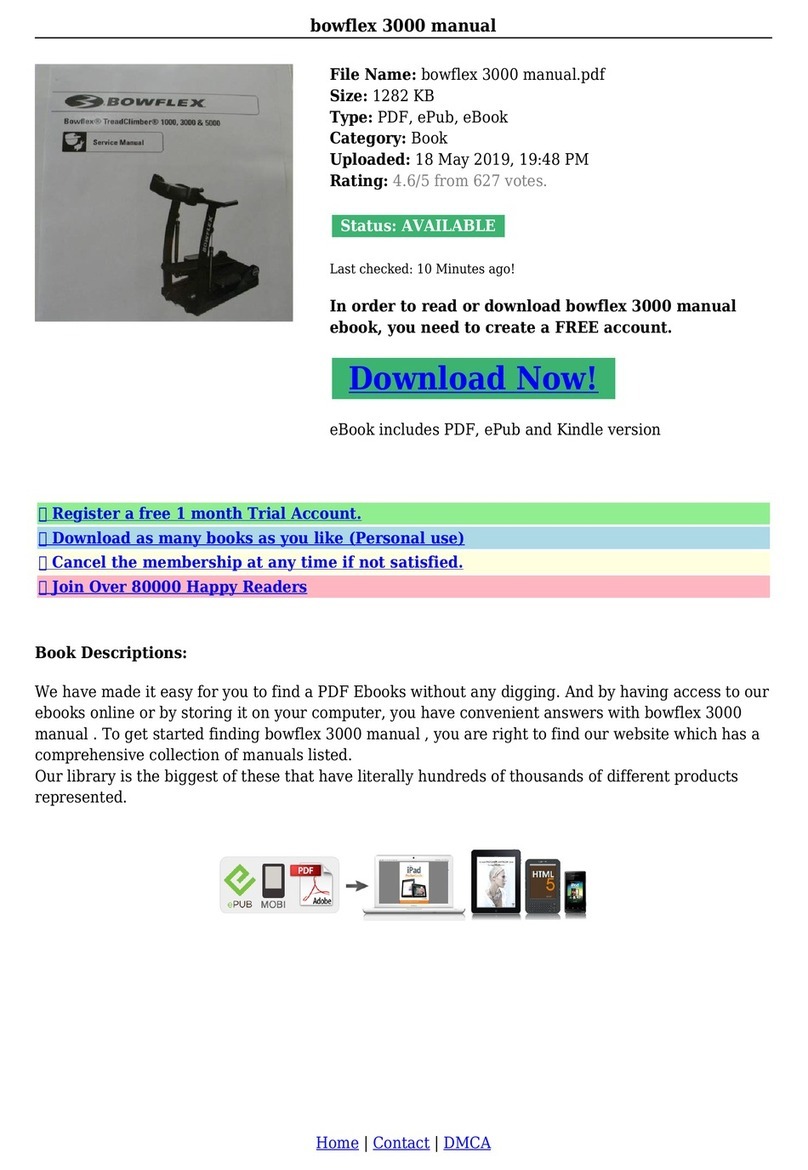
Bowflex
Bowflex TREADCLIMBER 3000 manual
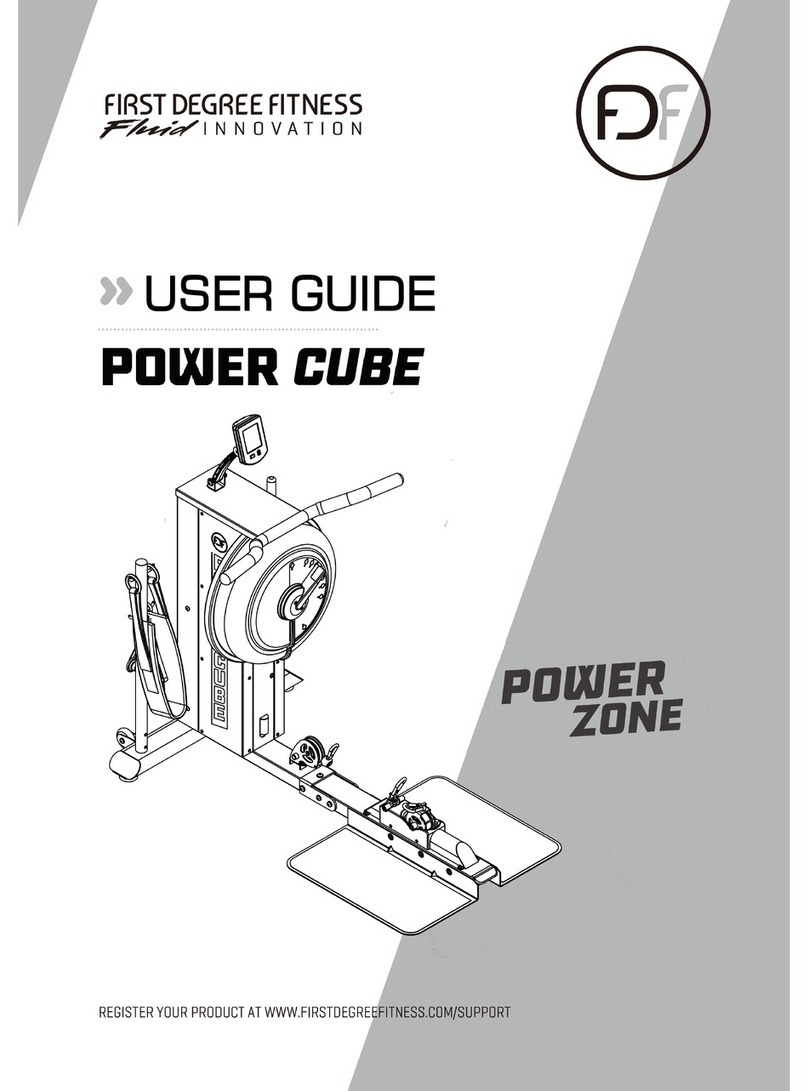
First Degree Fitness
First Degree Fitness Power Zone series user guide











