FiveO EVE10FX User manual

ENGLISH
EVE5 |EVE10FX |EVE12FX
EN OWNER’S MANUAL
IT MANUALE UTENTE
FR MODE D’EMPLOI
ENGLISHITALIANOFRANÇAIS
MIXING CONSOLES
WITH BUILT-IN EFFECTS

Owner’s manual | EVE SERIES professional mixer Owner’s manual | EVE SERIES professional mixer
2
MIXING CONSOLES WITH BUILT-IN EFFECTS
WARNING
In order to protect your own and others’ safety
and to avoid invalidation of the warranty of
this product, please read this section carefully
before operating this product.
•Read all documentation before operating your equipment.
•Retain all documentation for further reference.
•Mains voltage must correspond to rear unit label.
•Damages caused by connecting to improper AC voltage are
not covered by any warranty.
•Always operate the unit with the AC ground wire connected
to the electrical system ground. Precautions should be taken
toavoidequipmentfaulty,improperorinefficient grounding.
•After connection to power supply Standby LED is lit, showing
that some components inside are already powered.
•Make sure the signal is correctly connected to amplifier input
channel following current input mode.
•Please turn off the power switch when extracting the power
cord and signal cable, or adjusting the input mode switch.
•In order to split one signal to more than one amplifier, we
suggest to use a signal distributor.
•In typical use, please set the volume to -0dB position.
•If you need to supply power to more than one unit power
amplifiers, to eliminate the big surge current interference
to electricity net, and preventing the voltage fluctuate
abnormal when simultaneously switching on the amplifiers,
we recommend you use the sequence power procedure.
•Do not obstruct the air entrance and exit ports.
To reduce the risk of electric shock, do not remove cover
(orback).Nouserserviceablepartsinside.Referservicing
to qualified personnel.
CAUTION
This product does not contain user serviceable parts. In order
to prevent fire and/or electrical shock, never disassemble it.
For maintenance and servicing always refer to the official
FiveO by Montarbo®Distributor in your Country or to qualified
personnel specifically authorised by the Distributor.
WEEE | Waste from Electrical and Electronic Equipment
ATTENTION!
The crossed out wheeLED bin symbol that can be found
on this product means that the product is covered by the
Waste from Electrical and Electronic Equipment Directive.
The symbol is intended to indicate that waste from
electrical and electronic equipment must be subject to a selective
collection. For more details on available collection facilities please
contact your local government office or the retailer where you pur-
chased this product. The solid bar underneath indicates that the
product has been put on the market after 13th August 2005.
INFORMATION ON PROPER DISPOSAL
Information on Disposal for Users (private households)
In the European Union | Attention: If you want to dispose of
this equipment, please do not use the ordinary dust bin! Used
electrical and electronic equipment should not be disposed of
via the normal household waste stream but must be treated se-
parately and in accordance with legislation that requires proper
treatment, recovery and recycling of used electrical and electronic
equipment. Following the implementation by member states, pri-
vate households within the EU states may return their used elec-
trical and electronic equipment to designated collection facilities
free of charge*. In some countries* your local retailer may also
take back your old product free of charge if you purchase a similar
new one. *Please contact your local authority for further details.
In other Countries outside the EU | If you wish to dispose of
this product, please contact your local authorities and ask for the
correct method of disposal.
In Switzerland | Used electrical or electronic equipment can be
returned free of charge to the dealer, even if you don’t purchase
a new product. Further collection facilities are listed on the home-
page of www.swico.ch or www.sens.ch.
Information on Disposal for Professional Users
In the European Union | If the product is used for business pur-
poses and you want to discard it: please contact your FiveO by
Montarbo®dealer who will inform you about the take-back of the
product. You might be charged for the costs arising from take-
back and recycling. Small products (and small amounts) might be
taken back by your local collection facilities.
In Spain | Please contact the established collection system or your
local authority for takeback of your used products.
In other Countries outside the EU | Please contact your local
authorities and ask for the correct method of disposal.
The lighting flash with arrowhead symbol within an equilateral
triangle,isintendedto alertthe userto thepresence ofuninsulated
’dangerous voltage’ within the product’s enclosure, that may be of
sufficientmagnitudeto constitutearisk ofelectricshock tohumans.
The exclamation point within an equilateral triangle, is intended
to alert the user to the presence of important operating and
maintenance (servicing) instructions.
IMPORTANT PRECAUTIONS
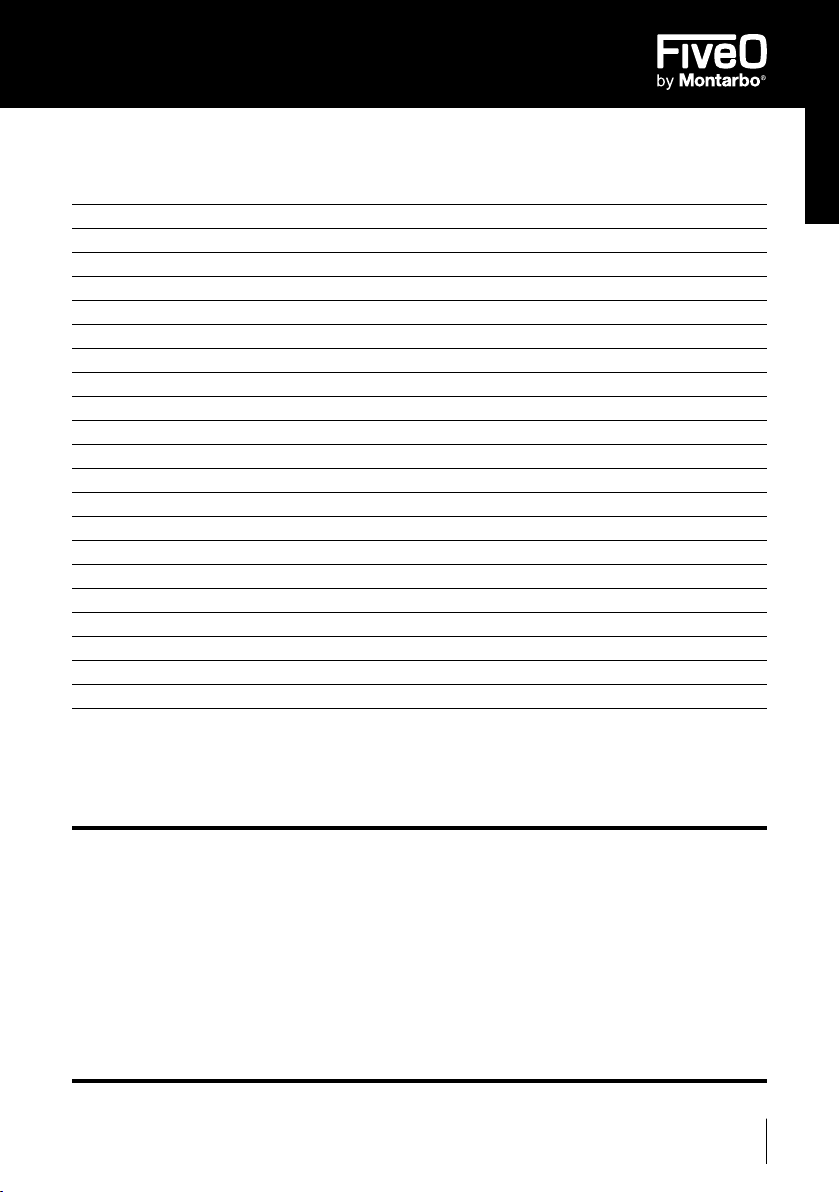
Owner’s manual | EVE SERIES professional mixer Owner’s manual | EVE SERIES professional mixer
3
ENGLISH
CONTENTS
Important precautions
Contents
Introduction
Features
Installation
Operations
Tips
Model EVE5
Model EVE10FX
Model EVE12FX
1. Control elements and connectors
1.1 Mono channel
1.2 Stereo channel
1.3 FX (not present in EVE5) & PHANTOM sections
FX PRESETS
1.4 Phones
1.5 Main Mix
1.6 Rear panel
2. Connectors wiring
3. Technical specifications
2
3
4
4
5
5
6
7
8
9
10
10
12
14
15
16
16
17
17
18
PACKAGE CONTENTS
Professional mixing console
External AC/AC transformer
Swivel mic stand tool
Fashionable carry bag (except EVE 5 model)
Owner’s manual
Warranty certificate

Owner’s manual | EVE SERIES professional mixer Owner’s manual | EVE SERIES professional mixer
4
MIXING CONSOLES WITH BUILT-IN EFFECTS
INTRODUCTION
First of all, thank you for choosing a product FiveO by Montarbo®.
EVE mixer series has been designed for those who want to set-up their user friendly audio sound
system with excellent performances and outstanding value despite their compact size. Furthermore,
we manufactured all these products to assure you satisfying and reliable operation over many years.
The EVE compact mixing consoles perfectly suits the needs of small bands, recording studios, rehearsal
rooms, pubs and even stage for small bands performances.
Please, in order to enjoy each feature of your new mixer thus achieving the best sonic results, take a
few moments to carefully read these instructions.
For further information about your microphone, please check our website www.fiveo.it, or send
an email to: mail@fiveo.it
FEATURES
The EVE Series compact mixing consoles have been designed to successfully work in live and studio
applications. The microphone preamplifiers, equipped with high-end EVE Mic Preamps, have an
astonishing signal-to-noise ratio and headroom, providing you the sound quality and dynamics of
expensive outboard preamps. Of course these preamps feature phantom power to drive condenser
microphones. Even line inputs are balanced, thus offering a very noiseless signal path, independently
from cable length and RFI! EVE consoles produce a warm state-of-the-art analogue sound, which will
give you great sonic satisfactions. Reliability and toughness will make EVE mixers your faithful sound
mates for years…
Very wide bandwidth, allowing CD quality recordings and natural reproduction of the finest nuances
Extremely low-noise and distortion-free circuitry providing you pristine signal reproduction
Up to 60 dB gain and +48 volt phantom power supply to handle all kind of microphones
“British EQ” circuitry to ensure you the most natural sonic performances even with extreme gain
settings. Thanks to its incredibly warm and musical sound character these equalizers provide
outstanding audio quality.
Sturdy carrying transport nylon bag, with shoulder strap and shoulder protection pad (except EVE
5 model)
Supplied swivel mic stand support for easy stage use.
MULTI EFFECTS PROCESSOR (all models, EVE5 excluded)
Furthermore, your EVE mixing console has a professional DSP effect processor adopting 24-bit A/D
D/A converters. This powerful DSP provides you 99 studio quality pre-sets, including reverb, delay and
modulation effects and a wide variety of multi-effects.

Owner’s manual | EVE SERIES professional mixer Owner’s manual | EVE SERIES professional mixer
5
ENGLISH
INSTALLATION
Be sure that there is enough space around the unit to comfortably work and even for cooling purposes,
to avoid over-heating. Don’t place your mixing console on high-temperature devices such as radiators
or power amps.
EVE console is connected to the mains via the supplied adapter cable. Please use only the adapter
provided with the console, this adapter complies with all the applicable safety standards. First connect
the adapter cable to the console, then connect the cable plug to the mains, finally turn on the console.
Please note that all units must be properly grounded. For your own safety, you should never remove
any ground connector/device from electrical devices or power cables, or make them inactive. Please
ensure that only qualified people install and operate the mixing console.
OPERATIONS
All EVE console levels should be at minimum; so checks that all knobs and fader (if any) are at -∝. If a
level is raised please move it to -∝ position, preventing in this way any noise which could damage your
speakers and headphones connected. Set EQ, PAN and BAL knobs at center-detent position.
With you amplifiers/active speakers turned off, start making connections. Using XLR cables connect your
microphones, activating PHANTOM power switch for all microphones requiring such power. Connect
line level sources using balanced or unbalanced 1/4” TRS or TS cables. Connect the analogue I/O of
your tape recorder/CD player to CD/TAPE RCA connectors. Connect your headphones to PHONES 1/4”
stereo jack, FX SEND to external FX unit, MAIN OUT to your FoH sound system/studio monitors/audio
board, and (if present in your console) CTRL ROOM OUT to your studio monitors.
Now you can turn on your EVE console and raise MAIN MIX knob/fader to “0”. Immediately after you
can turn on your sound system, and begin to set all the levels. In order to achieve best signal-to-noise
ratio for all inputs, we suggest following procedure. Mono channel: set the LEVEL knob at “0” then raise
the TRIM knob until when louder signals drive Master section output LED around “0”, double checking
even if CLIP LED is lit. Stereo channel: set the LEVEL knob at “0”, then press the +4/-10 sensitivity switch
(not in EVE5), while checking with louder signals Master section output LED ladder. If the signal is too
hot, please depress the sensitivity switch, setting it to +4 position. CD/TAPE connections have no level
control, so you’ve to adjust the level from source output level knob/fader.
This manual suits for next models
2
Table of contents
Languages:
Other FiveO Music Mixer manuals


















