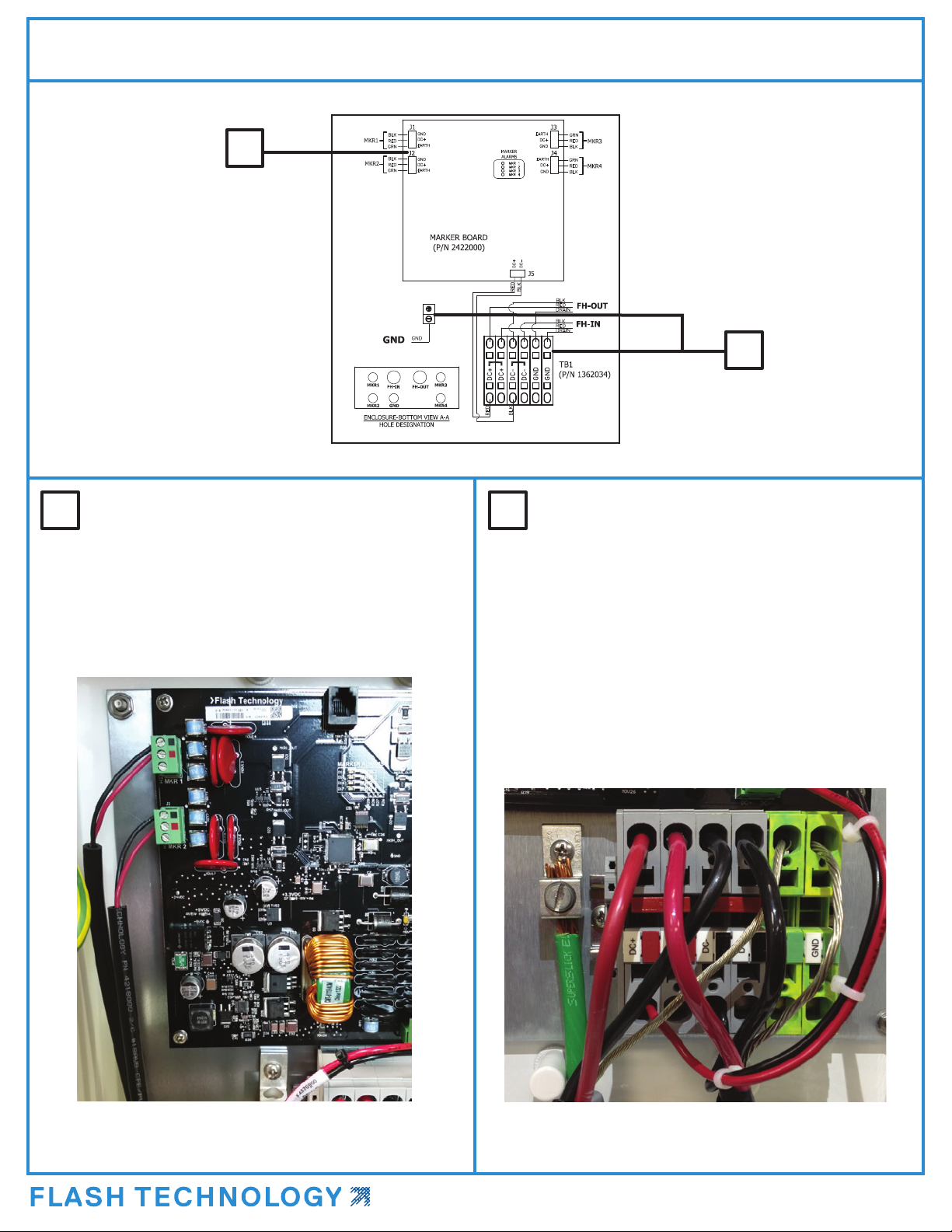
Vanguard® Marker Installation
1
2
1 2
Marker Connections Flash Head Cable & Ground Connections
Ensure side marker cable connections match all PCB
labels and included wiring diagram found on the
inside of the marker box.
IMPORTANT! Connections are polarity sensative,
correct wiring is critical for proper operation.
The ash head cable will tie into the marker box using
the terminal block located in the lower right corner.
Ensure the wiring coming from the ash head and
from the system controller are wired to match polarity
on the color coded terminal block as seen below.
Use a #8 AWG wire to properly ground the marker box.
Coat both ends with a corrosion inhibitor.
NOTE!! Ensure wiring is connected according to color
coded guidelines as seen below.
(red, red, black, black, ground, ground)
P/N 7904208 Rev 3
NOTE!! If using V3.4 Firmware or above the markers can be
connected to any of the (4) outputs on the board.