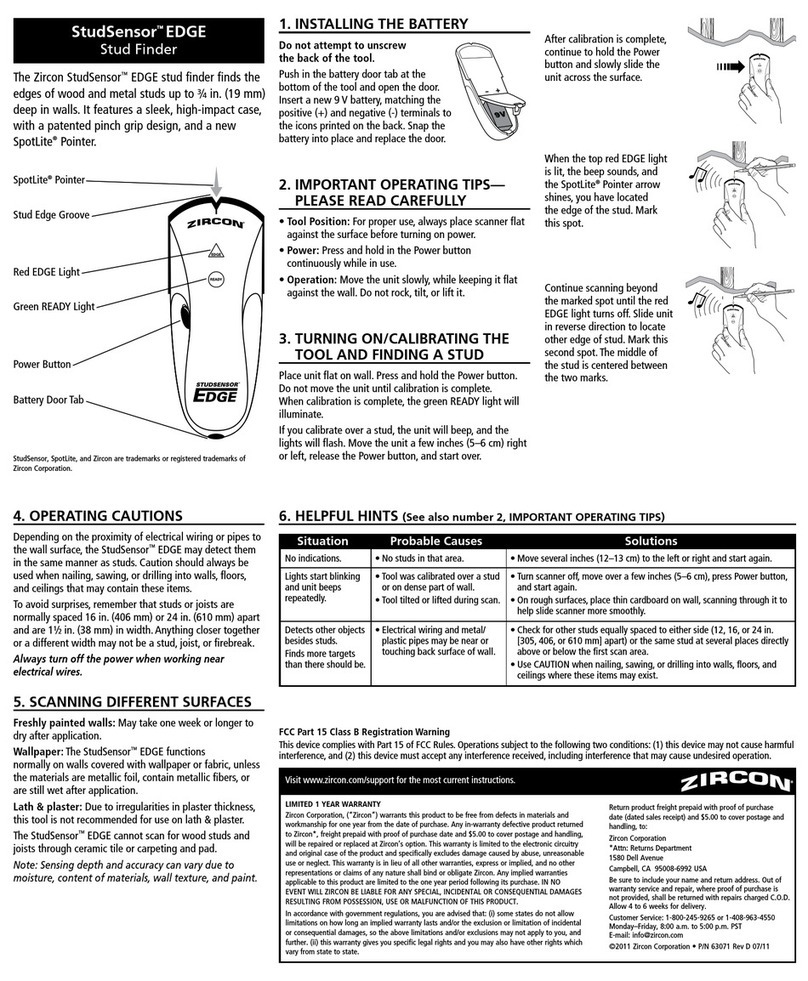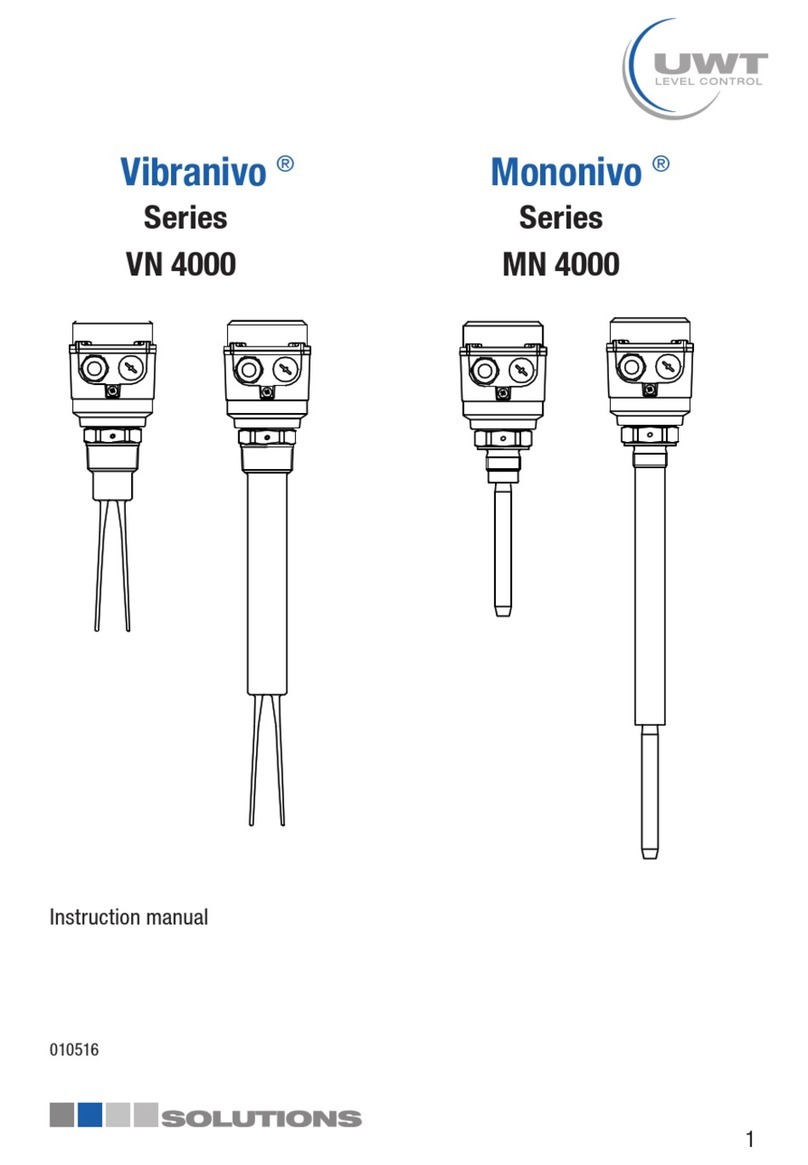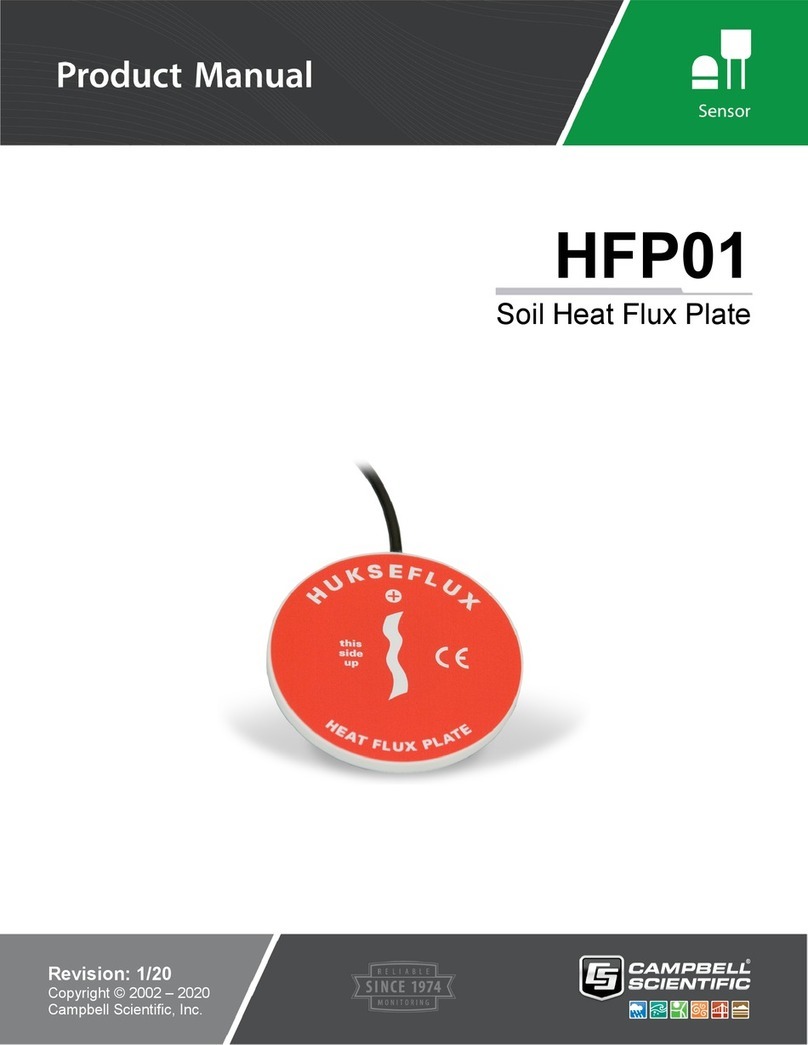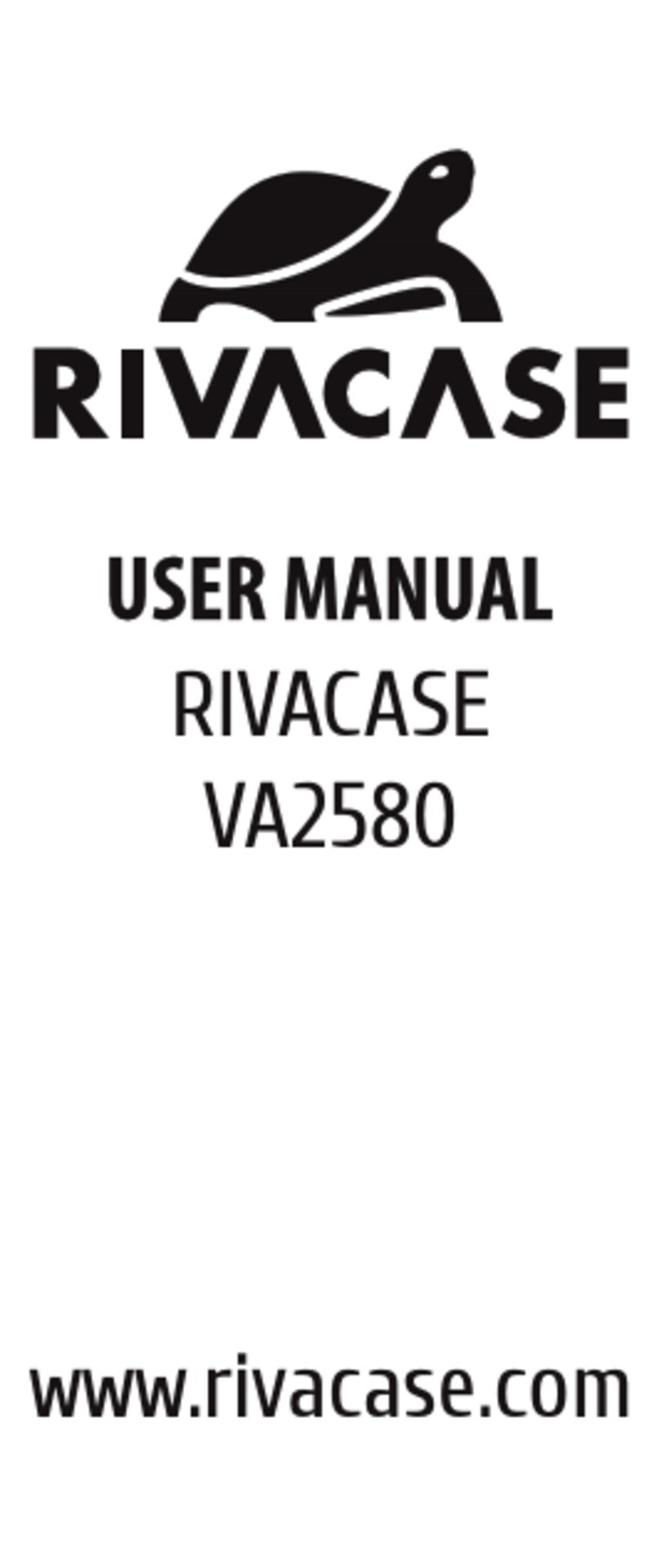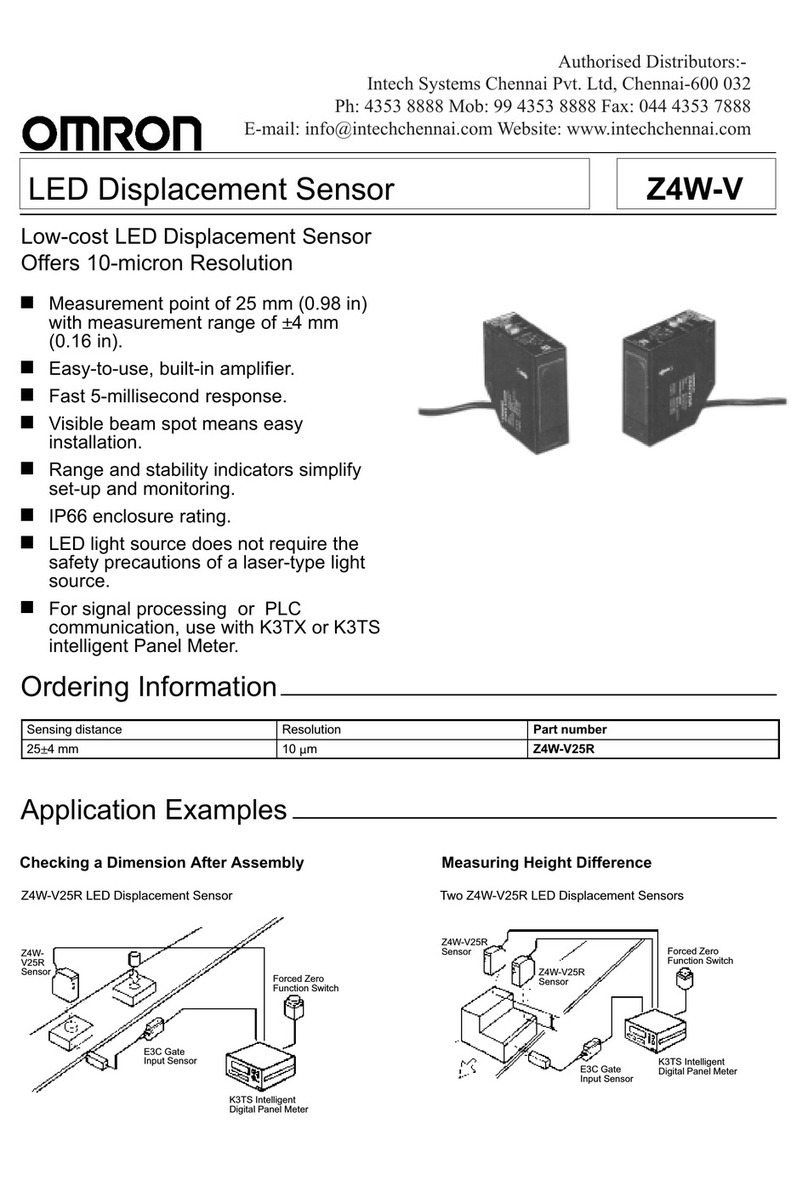FlexiPanel OpenTooth User manual
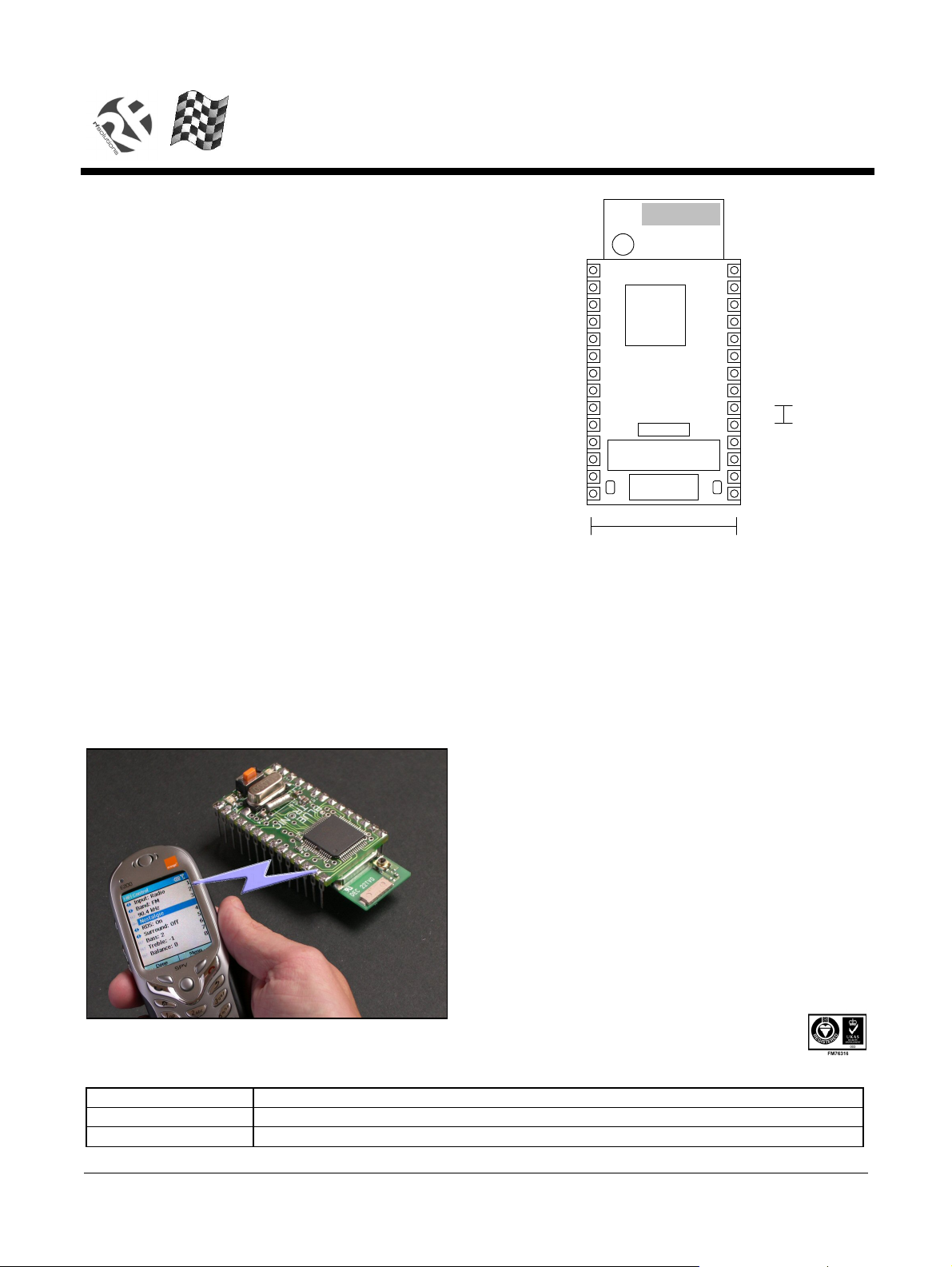
Page 1 9-Apr-06 OpenTooth 3.0.00004 DS383-2 © FlexiPanel Ltd Patents apply and/or pending www.FlexiPanel.com
FlexiPanel
OpenToothTM
Bluetooth device sensor for access control and personnel tracking
Summary
OpenTooth detects and recognizes Bluetooth
devices within a 10m range, allowing OEMs to add
Bluetooth capability to access control products.
Applications
•Manual lock release – pulses relay when
trusted device present and button pressed.
•Automatic lock release – pulses relay while
trusted device present.
•Alarm deactivation – relay energizes while
trusted device present.
•Wiegand “card reader" – if button pressed,
sends Wiegand codes of all devices present.
•Personnel location tracker – sends Wiegand
codes of all devices present at regular intervals.
Hardware Features
•FCC / CE / IC certified Class II Bluetooth V1.1
radio, 10m range, integral antenna.
•Relay, pushbutton and LED I/O pins for
standalone operation.
•Weigand Data-0 and Data-1 outputs for
networked access control.
•Real time clock with daylight savings time.
•Onboard power regulator, 5V – 10V supply.
phone and module not to scale
Data-1
Data-0
Vss
Vdd
Relay-III
LED
PB
Vin
antenna
row pitch 17.78mm (0.7 inch)
pin pitch
2.54mm
(0.1 inch)
Relay-II
Relay-I
Relay-IV
SCL
SDA
NMCLR
Firmware Features – Standalone
•New users can register their devices if they
know the ‘new user’ PIN code.
•Up to 255 trusted devices.
•Registered devices can be managed from any
Bluetooth-enabled Windows PC, Pocket PC,
or high-end mobile phone.
•Trusted devices can be configured for time-of-
day, day-of-week access and expiry date.
•On-board access log records recent access
information.
Firmware Features – Networked
•26-bit or 50-bit Weigand code of devices
requesting access or all detected devices.
Customization
•Firmware C source code and customization
services available.
Manufactured to ISO9001:2000
Ordering Information
Part No Description
OpenTooth 28-pin Dual-in-Line package Evaluation Version
OpenTooth 28-pin Dual-in-Line package – Custom firmware xxx
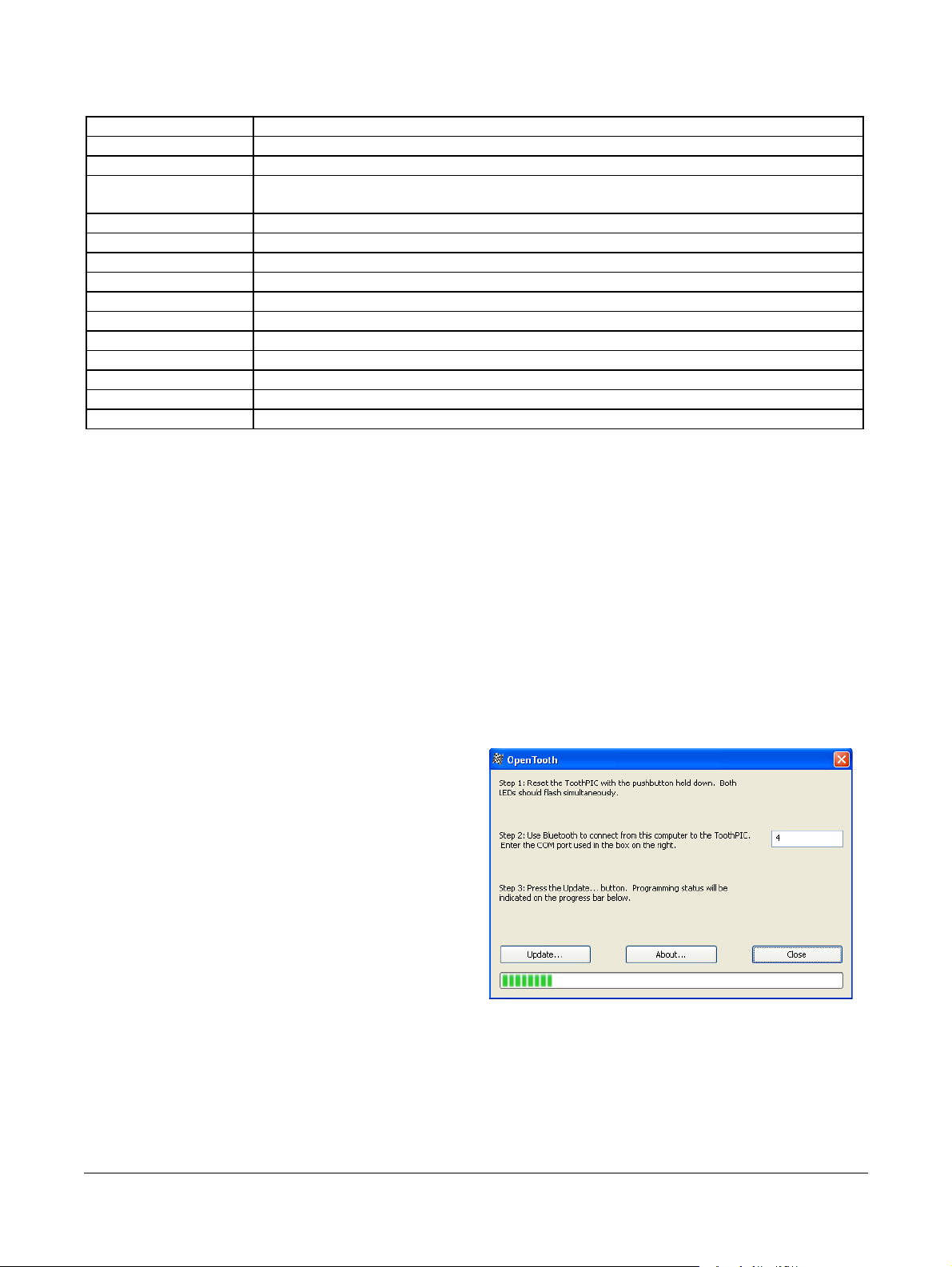
Page 2 9-Apr-06 OpenTooth 3.0.00004 DS383-2 © FlexiPanel Ltd Patents apply and/or pending www.FlexiPanel.com
Pin Descriptions
Pin Name Description
Data-0 Weigand Data 0 output drives up to 25mA (see notes 2,4)
Data-1 Weigand Data 1 output drives up to 25mA (see notes 2,4)
LED LED output, on while a trusted device is present. Pulses every 15 seconds to
confirm correct operation. Active high and drives up to 25mA (see note 2)
NMCLR 50ms pulse low to reset. May be left unconnected.
PB Pushbutton input for requesting access and/or entering setup modes. Active high.
Relay-I Relay output I. Active high and drives up to 25mA (see notes 2,3)
Relay-II Relay output II. Active high and drives up to 25mA (see notes 2,3)
Relay-III Relay output III. Active high and drives up to 25mA (see notes 2,3)
Relay-IV Relay output IV. Active high and drives up to 25mA (see notes 2,3)
SCL To I2C external memory (customized versions only).
SDA To I2C external memory (customized versions only).
Vdd Regulated power +5V (see note 1,2)
Vin Unregulated power input +5 to +10V (see note 1)
Vss Power ground reference
1. Either (i) regulated power should be provided on Vdd
and Vin left unconnected or (ii) unregulated power
should be provided on Vin and Vdd may be used as a
regulated power output.
2. If on-board power regulator used, total current draw on
all outputs (including Vdd if used as a regulated power
output) shall not exceed 130mA.
3. Relay outputs I – IV act in unison and may be tied
together to drive loads of up to 100mA.
4. Outputs are inverted (i.e. usually low, active high) so
they are correct after drive transistors. Opposite
polarity is a possible customized feature.
Initialization and Customization
OpenTooth is based upon the ToothPIC module from FlexiPanel Ltd. The Evaluation Version is intended for
OEMs to use to evaluate the technology prior to customizing to their product lines.
The OpenTooth Evaluation Version is supplied as a ToothPIC module which must be ‘Field Programmed’.
This takes a few seconds and requires either a Windows PC or a Pocket PC with Bluetooth. This is not
necessary for customized firmware versions. The procedure is as follows:
1. Download the ToothPIC Development Kit from
www.flexipanel.com and locate the OpenTooth
Service Pack OpenToothWin.exe
(Windows) or OpenToothPPC.exe (Pocket
PC).
2. Power-up the ToothPIC with the on-board
pushbutton held down. The on-board LEDs
will flash simultaneously.
3. Start running the OpenTooth Service Pack
and connect from the computer to the
ToothPIC using Bluetooth.
4. Enter the COM port used to connect to the
ToothPIC in the box provided.
5. Press the Update button. Programming takes about 30 seconds. When the progress bar is full, field
programming is complete.
Note: If you wish to evaluate OpenTooth with the FlexiPanel Bluetooth Evaluation Board, use the service
pack Service Pack OpenToothDemoWin.exe (Windows) or OpenToothDemoPPC.exe (Pocket PC). In this
version, Data0 is output on CCP2, Data0 is output on CCP1, LED is output on AN11 and Relay is output on
AN9. These allow you to see the state of these outputs on the Evaluation Board LEDs.
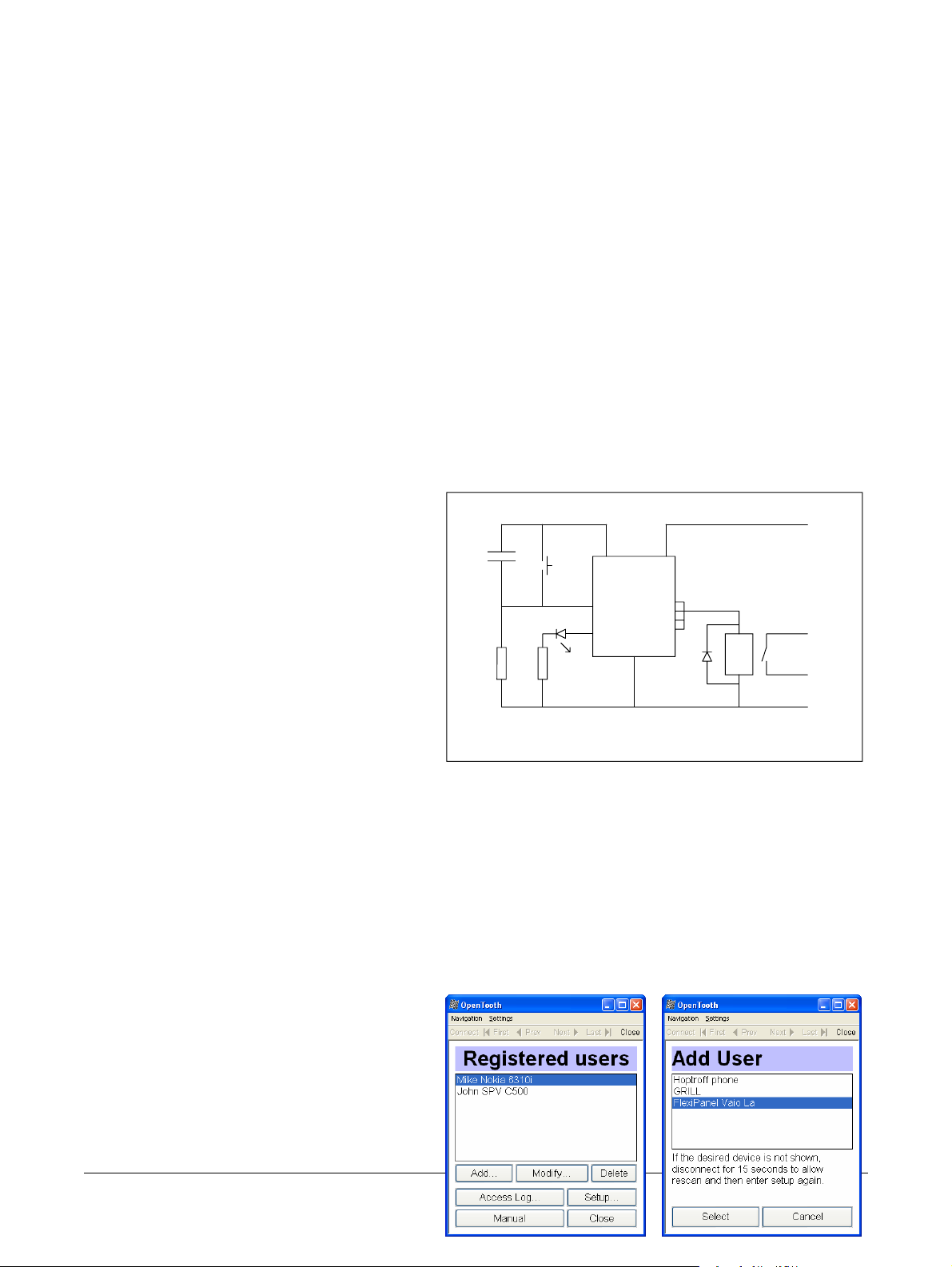
Page 3 9-Apr-06 OpenTooth 3.0.00004 DS383-2 © FlexiPanel Ltd Patents apply and/or pending www.FlexiPanel.com
Note: The OpenTooth Evaluation Version may be supplied with a Class I radio with 100m range. Since most
phones etc are Class II devices, they will only be detected within a 10m range and operation will not be
noticeably different. In production quantities, a Class II device is preferred to improve RF channel availability.
Operating Configurations
OpenTooth can be used as a standalone unit or as part of a networked access control system.
In Standalone Operation, OpenTooth lights an LED when a trusted device is present. While the trusted
device is present, a relay can be (i) pulsed to provide access immediately (default), (ii) pulsed to provide
access if a pushbutton is pressed, or (iii) energized to disable an alarm. New users register by pairing using a
secret PIN code. Settings are managed by connecting to OpenTooth from a Windows PC or Pocket PC (or
certain high-end phones).
In Networked Operation, OpenTooth transmits information about the detected Bluetooth devices to a central
computer using the industry standard Weigand data format. Proprietary formats can be provided as a
customization feature. In access control applications, detected devices are be transmitted to the central
computer when a pushbutton is pressed, just like a standard Weigand card reader except that no card is
required. The central computer decides whether or not to provide access. For personnel tracking applications,
detected devices are transmitted to the central computer at regular intervals. This allows the central computer
to track users within a building using an existing Weigand security network
Standalone Operation
A typical application circuit for standalone
operation is shown in the adjacent figure. D1 is
an LED which pulses briefly every 15 seconds
during normal operation. Pushbutton PB1 is de-
bounced by C1 and R1.
To register, for example, a new phone, press the
pushbutton repeatedly until the LED flashes.
Use the Bluetooth on your phone to search for
OpenTooth and pair with it. Pairing may be
called bonding or trusted devices depending on
the phone. You will need to enter the New User
PIN code (the initial setting is 1234). Once
pairing is complete you may delete OpenTooth
from the phone’s list of paired devices –
OpenTooth will still remember it. New users registered in this way stay registered for six months and are then
automatically deleted. If you do not pair with any device within five minutes, or if you press the button again,
OpenTooth will reset.
Once a new device is registered, LED1 will light whenever it is present and, by default, relay RL1 will trigger
once every 15 seconds to provide access. If, for some reason, the user wishes stay in range, they may
temporarily disable the relay by pressing the button. Normal service will resume when the user is no longer
present or the relay is pressed again.
To configure OpenTooth in a more detailed manner it is necessary to connect to it using FlexiPanel Client
software. This is available for Windows PCs, Pocket PCs and high-end mobile phones. It is freely
distributable and may be downloaded from www.FlexiPanel.com. To connect to OpenTooth, press and hold
the button for five seconds until the LED flashes. Then search for and connect to OpenTooth from the
computer running FlexiPanel Client software. A
Configuration PIN must be entered. This can be
different from the New User PIN. The initial
setting is 0000.
Once connected, the Registered Users screen
will list the registered users. Press Add to add a
new user and the Add User screen is displayed.
The Add User screen shows a list of the
Bluetooth devices most recently detected.
OpenTooth
Vin
Relay I
Vin
Vss
R1
Vdd
Vss
Relay II
Relay III
Relay IV
C1
LED
PB
To lock
release
RL1
100n
47k
R2
1k
D1
PB1
D2
Typical application circuit for standalone operation
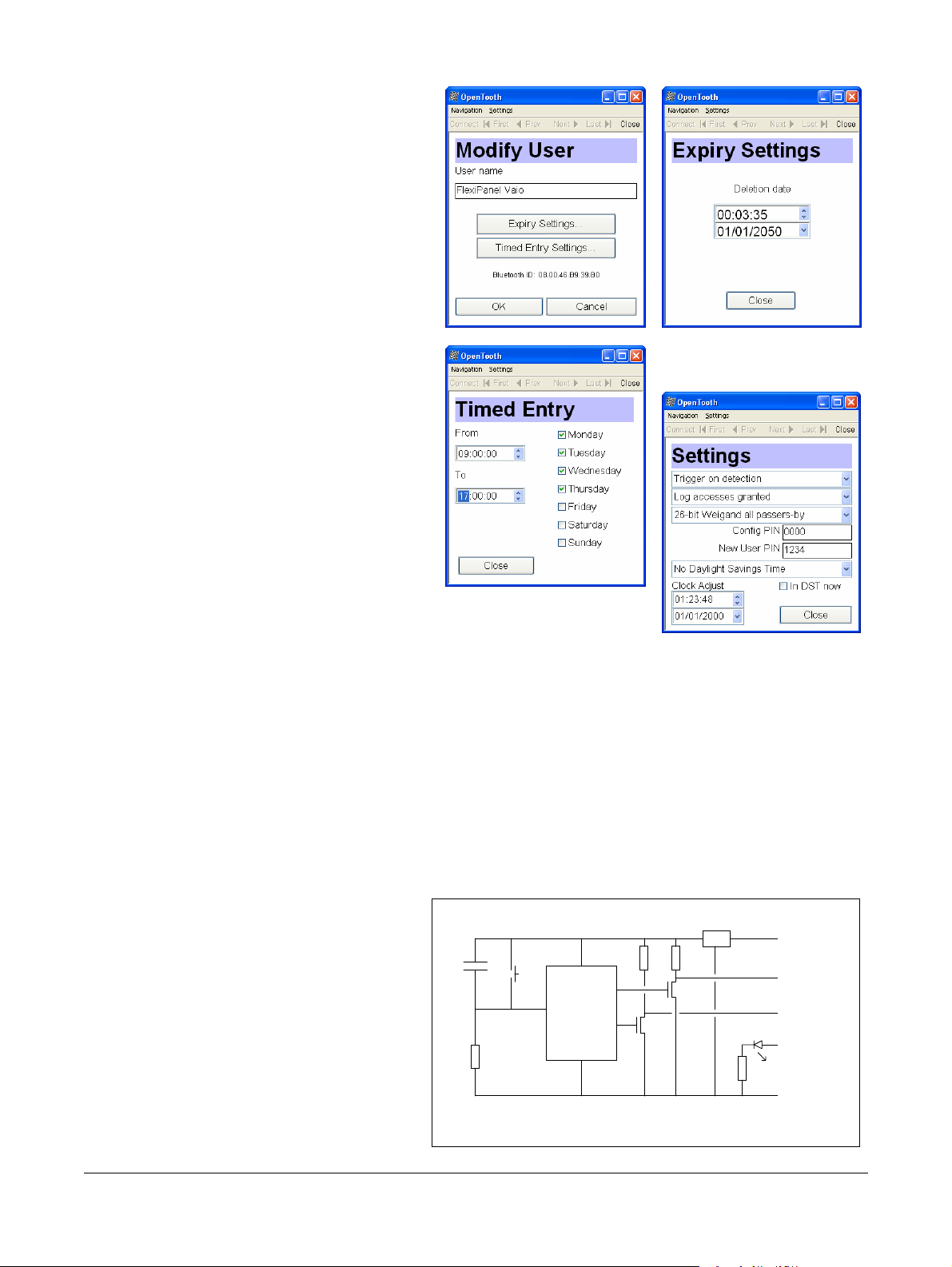
Page 4 9-Apr-06 OpenTooth 3.0.00004 DS383-2 © FlexiPanel Ltd Patents apply and/or pending www.FlexiPanel.com
Choose one and press Select. The new user
will be added to the list of users and the Modify
User screen will be displayed for the new user.
The Modify User screen is also displayed from
the Registered Users screen if you select a user
and press Modify. Pressing Delete will remove
the user from the list.
The Modify User screens allow the registered
user’s name to be changed and also the date
when they will be automatically removed from
the user list. Note that users added using the
FlexiPanel Client rather than the New User PIN
do not expire for 50 years by default. It is also
possible to specify the time of day and/or week when the user is allowed
access.
From the Registered Users screen, press
Settings to show the Settings screen, which
allows the following to be configured:
Automatic Lock Release: Where the relay is
triggered when a trusted device is present.
Manual Lock Release: Where the relay is
triggered when a trusted device is present and
the button is pressed.
Alarm Deactivation: Where the relay is
energized while a trusted device is present.
Access Log: Records accesses granted, all devices detected or nothing at all.
Weigand Card Reader Mode: The Weigand code of all devices present is transmitted when the button is
pressed.
Personnel Tracking Mode: The Weigand code of all devices present is transmitted regularly.
PIN Codes: For configuration from a FlexiPanel Client and for registering new users.
Clock Settings: For adjusting the time, date and daylight savings time.
From the Registered Users screen, pressing Access Log will show the list of users recently granted access.
Pressing Manual will upload an instruction manual in HTML format to the computer running FlexiPanel Client.
(This is possible with some FlexiPanel Clients only.) Since the files are stored on OpenTooth, no internet
connection is required. However, if the manual is large, external memory may need to be added. This is a
relatively simple customization procedure.
Networked Operation
A typical application circuit for networked
operation is shown in the adjacent figure.
Pushbutton PB1 is de-bounced by C1 and R1.
Configuration from a FlexiPanel Client is the
same as with Standalone Operation.
The red, green, white, brown and black
connections shown are standard Weigand
connections as defined by the Security
Industry Association (www.SIAOnline.org).
The green line could be anything from 5V to
24V so voltage regulator VR1 should be
appropriate for the supply in use. Some 5V
Weigand systems don’t have sufficient current
rating and a local power supply will be required.
OpenTooth
Data-0
Vin (red)
Vss (black)
R1
Vdd
Vss
Data-1
C1
PB
100n
47k
R2
1k
D1
PB1
Data 0 (green)
VR1
LED (brown)
Data 1 (white)
T2
T1
T1 = T2 = BSS138N
R3
1k
R4
1k
Typical application circuit for networked operation

Page 5 9-Apr-06 OpenTooth 3.0.00004 DS383-2 © FlexiPanel Ltd Patents apply and/or pending www.FlexiPanel.com
If Weigand Card Reader Mode is selected, the Data 0 and Data 1 lines transmit the Weigand codes of all
devices present when the button is pressed. If Personnel Tracking Mode is selected, all devices detected will
be transmitted at regular intervals. If open collector outputs are required, omit resistors R3 and R4.
Bluetooth unique device IDs are 48 bits long. Therefore to transmit absolutely unique Weigand codes, a 50-
bit custom Weigand code is used. The first bit is an even parity bit over the first 24 bits of the Bluetooth ID;
the last bit is an odd parity bit over the last 24 bits of the Bluetooth ID.
If standard 26-bit Weigand codes are required, these can be selected. While the IDs will not be absolutely
unique, the Bluetooth ID is compressed in such a way that there are 16 million possible combinations so
duplication is exceedingly unlikely.
Customization
OEMs will probably wish to customize OpenTooth to suit their specific applications. The source code is
detailed in the documentation for ToothPIC, available from www.FlexiPanel.com. FlexiPanel Ltd can in some
cases offer customization services provided the OEM can commit to a minimum order quantity. The 14
unused pins may be configured for custom I/O including analog and counter inputs and PWM outputs.
OpenTooth uses the FlexiPanel Clients for creating user interfaces on remote devices. If you want to change
the appearance of the user interface, the FlexiPanel Client software does not need to be modified. This is
because user interface is stored on the OpenTooth device itself and transmitted to the client when needed.
Frequently Asked Questions
Will it drain the batteries on mobile phones etc? For access control applications, communication with
OpenTooth is infrequent and the battery drain will be negligible. For personnel tracking applications,
OpenTooth should be configured to scan for devices with a frequency of once per minute or less in order to
moderate the drain on permanently present devices.
What if someone does not want to be tracked and/or detected? They can place their phone in its non-
discoverable mode where OpenTooth cannot detect it.
Will a metal case reduce the RF range? Yes, but unpredictably. A metal front panel alone should not
noticeably reduce the range, but testing is advisable.
How secure are the Bluetooth ID codes? Bluetooth ID codes are very difficult to replicate without
reprogramming a Bluetooth transmitter chip. The level of security is greater than cylindrical locks, for example,
which most people use to secure their homes.
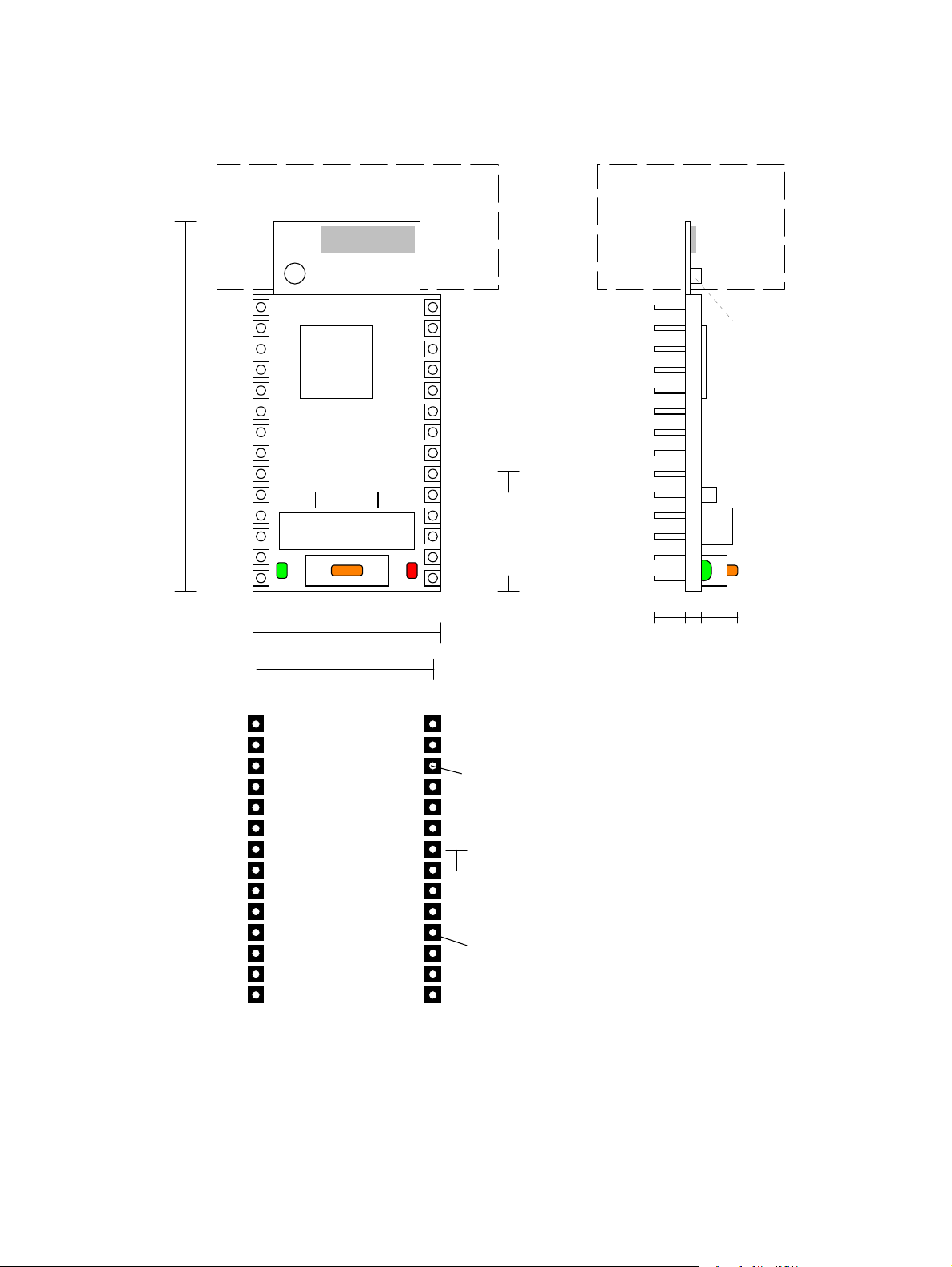
Page 6 9-Apr-06 OpenTooth 3.0.00004 DS383-2 © FlexiPanel Ltd Patents apply and/or pending www.FlexiPanel.com
Mechanical Data
Data-1
SCL
Vss
Vdd
NMCLR
SDA
Vin
antenna
row pitch 17.78 (0.7 inch)
pin pitch
2.54mm
(0.1 inch)
width 19.65
45
offset
1.27mm
Main board PCB pad layout
hole dia 1mm
2.54mm
1.75mm x 1.75mm
Avoid PCB tracks and components close to antenna.
Ideally, locate on the edge of the main board.
5.5 4 6
Side view
Dimensions in mm unless otherwise stated
Relay-II
Relay-I
LED
PB
Relay-III
Relay-IV
LED Pushbutton LED
20MHz
32kHz
18LF6720
External
antenna
connector
Data-0
Notes: Ensure the area where the module is mounted has a solid ground plane. To remove the module from
an IC socket or breadboard, lever it out using a screwdriver against the pin headers at the sides. Levering
from either end may damage components.

Page 7 9-Apr-06 OpenTooth 3.0.00004 DS383-2 © FlexiPanel Ltd Patents apply and/or pending www.FlexiPanel.com
Technical Specifications
Max operating temperature -20ºC to +75 ºC
Max storage temperature -30ºC to +85 ºC
Dimensions L × W × H 45mm × 20mm × 10mm excluding pins
Electrical
Supply Voltage (unregulated) 5V to 10V
Supply Voltage (regulated) 4.5V to 5.5V
Peak power requirement excluding draw on I/O pins 270mA
Maximum current on any I/O pin 25mA
Maximum total current on all I/O pins 200mA
Max voltage on I/O pins -0.5V to +5.5V
Radio
Max RF output power Class II = 2.5mW = +4dBm (see note 1)
RF frequency range 2402MHz to 2480MHz
RF channels / frequency hop rate 79 / 1600 Hz
Range 10m nominal
Pairing method Unit link key
1. Evaluation versions may be supplied with Class I radios (100mW).
FCC, CE and IC modular approval
The radio has ‘modular approval’ for USA, Canada and certain European countries, provided the existing integral
antenna is used. The CE mark on the module indicates that it does not require further R&TTE certification.
The exterior of the product should be marked as follows:
Contains Transmitter Module FCC ID: CWTUGPZ2
Contains Transmitter Module IC:1788F-UGPZ2
Ordering Contact Details
OpenTooth is manufactured and distributed by
R F Solutions Ltd
Unit 21, Cliffe Industrial Estate,
Lewes, E. Sussex, BN8 6JL, United Kingdom
email : sales@rfsolutions.co.uk
http://www.rfsolutions.co.uk
Tel: +44 (0)1273 898 000, Fax: +44 (0)1273 480 661
Technical Information and Customization Contact Details
OpenTooth is owned and designed by FlexiPanel Ltd:
FlexiPanel
FlexiPanel Ltd
Suite 120, Westbourne Studios
242 Acklam Road
London W10 5JJ, United Kingdom
Tel +44 (0) 20 7524 7774
Table of contents