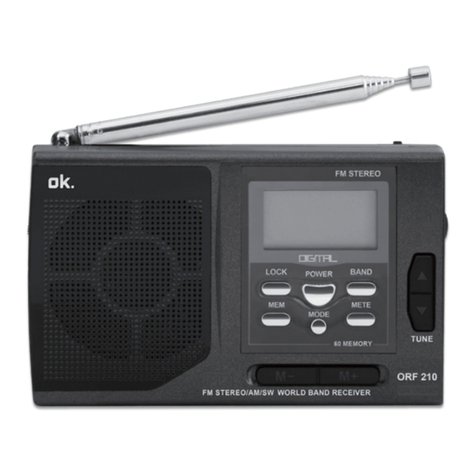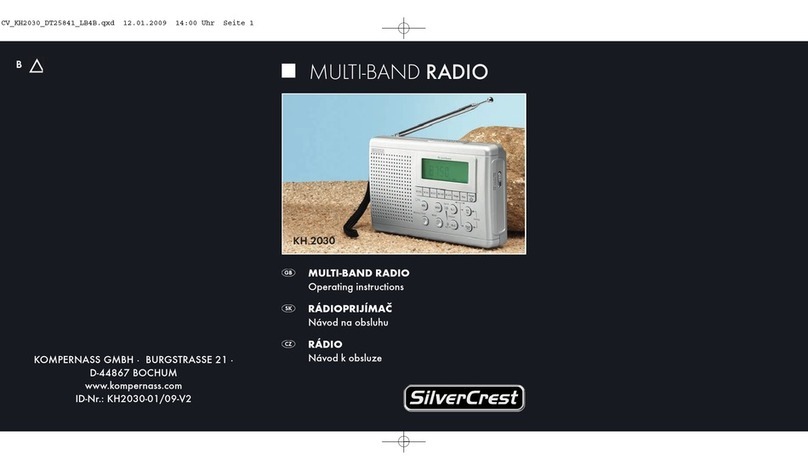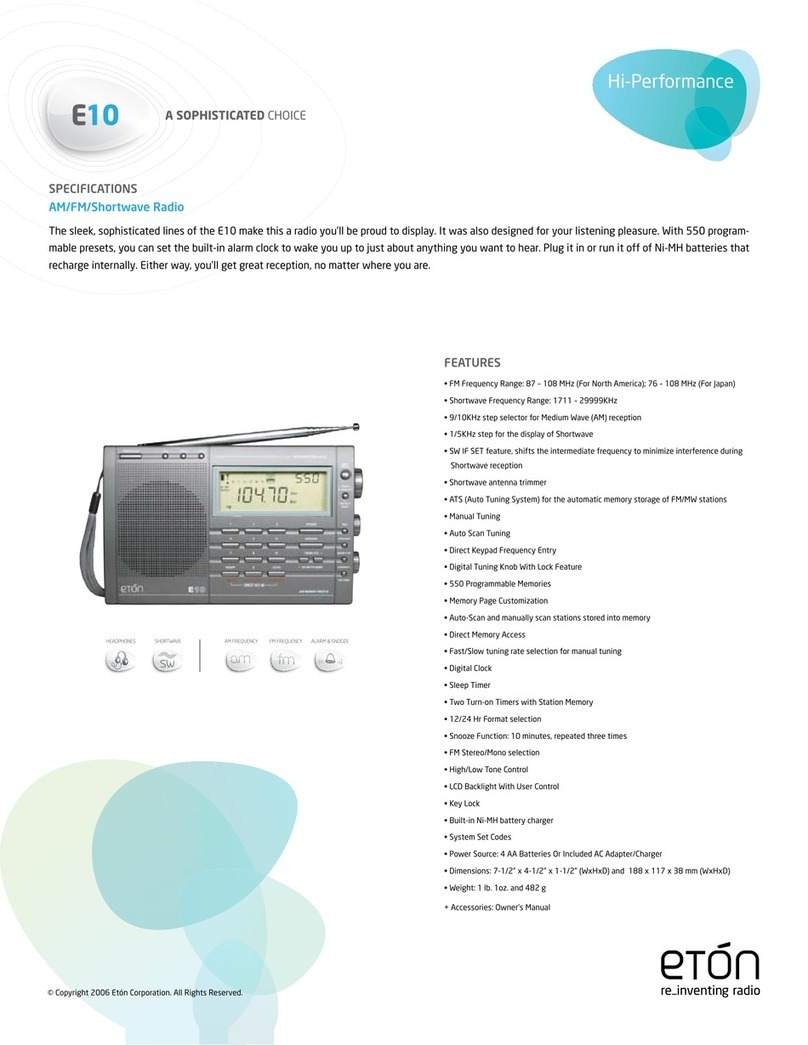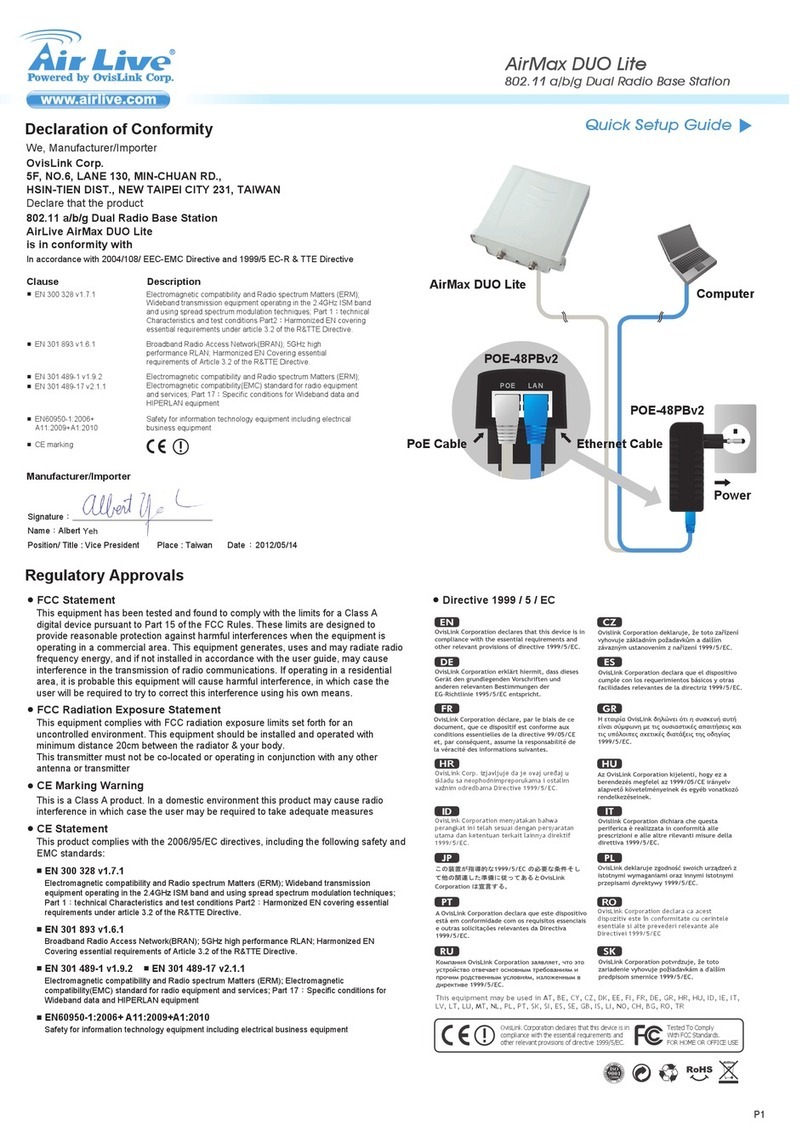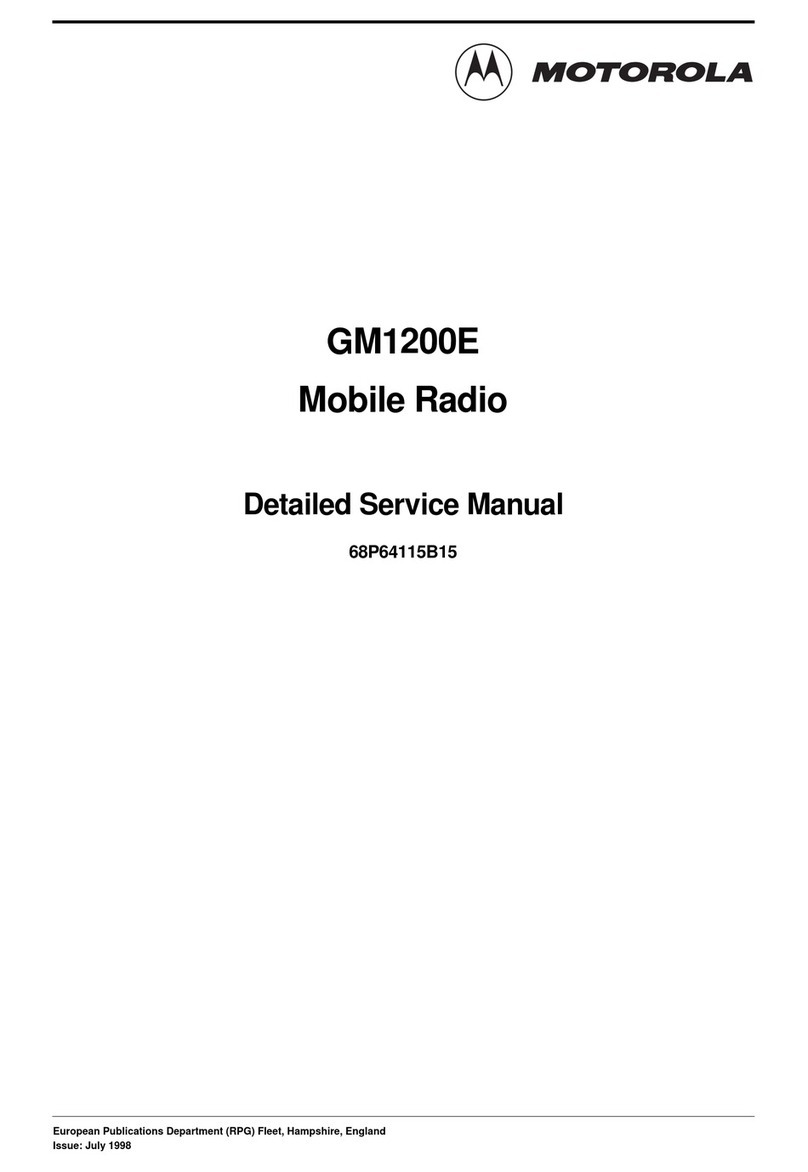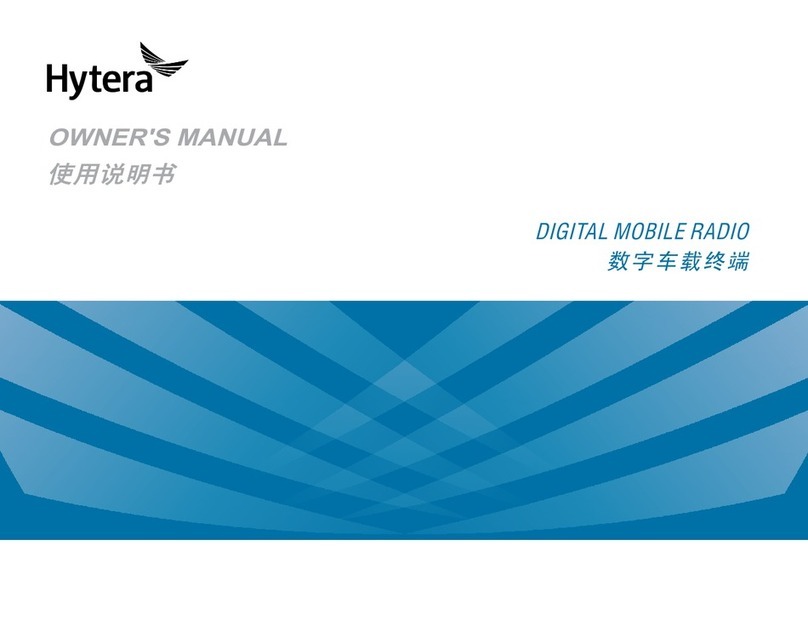FlexRadio Power Genius XL User manual

OUTPUT-60dBc
SO2R CONTROL UNIT
Switching time 4mS - Nominal isolation 70dB
OUT
w/o delay
OUT
w/o delay
IN
IN
Band Data IN Band Data IN
-60dBc
DRIVE
OUTPUT
PTT A
A B
PTT B
LAN
CI-V
B
CAT B
CAT A
CI-V
A
DRIVE
A
B
Turn on Amplifier
STBY/OPER
POWER GENIUS XL 4
inside
3A
Press STBY/OPR
Instll Power Genius
Softwre from CD
Power Genius XL
Quick Strt Guide
Configure
Verify contents of the box
STBY/OPER
POWER GENIUS XL 4inside
3A
Power Genius XL Power Cble Ethernet Cble CD
Connect trnsceiver
PTT to the PTT A input
PTT A
Connect trnsceiver ntenn
to Port A Drive
1 2
3 4
5 6
Mke connections
Connect Port A output
to ntenn
Connect Ethernet
to home router
Connect to 220-240
VAC (50-60Hz)
Connect Ct A input
to trnsceiver
LAN
CAT A
OUTPUT-60dBc
SO2R CONTROL UNIT
Switching time 4mS - Nominal isolation 70dB
OUT
w/o delay
OUT
w/o delay
IN
IN
Band Data IN Band Data IN
-60dBc
DRIVE
OUTPUT
PTT A
A B
PTT B
LAN
CI-V
B
CAT B
CATA
CI-V
A
DRIVE
A
B
For connecting to non FlexRdio trnsceivers
For connecting to FlexRdio trnsceivers For connecting to non-FlexRdio trnsceivers
Select rdio then Sve Select rdio type then Sve

Configure Trnsmit Dely
Sfety Informtion
For Mestro users
Set trnsceiver TX Dely to 20ms
For SmrtSDR users
Set trnsceiver TX Dely to 20ms
• WARNING HIGH VOLTAGE ! Do not touch antenna, antenna cable or antenna plugs and sockets during transmission.
This may result in an electrical shock or burn of your skin by high-frequency.
• WARNING ! The plug of the 230V power cord represents the designated separation device of the amplifier from the mains
according to standard. The socket must be placed near the amplifier and easily accessible. The power cord must be able to be
easily disconnected from mains.
• CAUTION ! Make sure that no objects may penetrate into device or will touch connectors on rear panel of the power amplifier.
This could cause electrical shock and severe injury.
• PROTECT the amplifier from precipitation like rain or any liquid.
Do not operate the power amplifier in excessively dusty or very humid environment.
• PROTECT the amplifier from operation by any unauthorized person notably children.
• AVOID placing and using the power amplifier in areas with temperatures below -15°C or above +50°C.
If the environment temperature drops so low that the dew point is undercut, avoid operating before the devices are dried completely.
• AVOID placing the power amplifier against a wall. This may inhibit proper air circulation and could cause overheat.
Do not cover any air inlets and outlets at front, bottom and rear panel of the device.
• Always handle the unit with care – consider the weight of 37.4 lbs (17Kg).
• Please make sure proper air circulation. Do not cover any air inlets and outlets at front, top and rear panel of the device.
• Choose the place of installation so that all connectors of the unit are reachable at any time, this is especially true for
the supply cable connector.
• Select a power outlet that is capable to handle the power requirements. Connect your unit to a proper ground system.
In addition, observe the relevant technical electrical regulations and the local regulations of the power supplier.
A good grounding system not only prevents electrical shock but also helps to ensure trouble free operation and will diminish
television and broadcast interference (TVI/BCI).
• No other physical modification of this unit is allowed. Any other use or modification (including software changes that affect
operational characteristics) will void the manufacturer’s warranty.
• Please study the complete Quick Start Guide and Owner’s Manual. These documents provide important information regarding
the safe operation of this unit. If you have any questions, please contact the manufacturer or local distributor for further information.
• This unit must only be opened and/or serviced by a qualified technician. Opening the unit may void the manufacturer’s warranty.
• If this unit is intended for use in commercial applications, special safety regulations and cautions may apply to prevent accidents.
• If any defect, abnormal result, or other observations occur that are not covered by this Quick Start Guide;
immediately cease operation and contact the manufacturer or local distributor for operation advice or repair of the unit.
• This unit contains small parts that could be a choking hazard to children. Do not leave accessories unattended.
• Do not operate this unit in potentially explosive environments.
For ny dditionl informtion on sfety nd opertion plese refer to the User Mnul on the included CD
For technicl support go to helpdesk.flexrdio.com
Other manuals for Power Genius XL
3