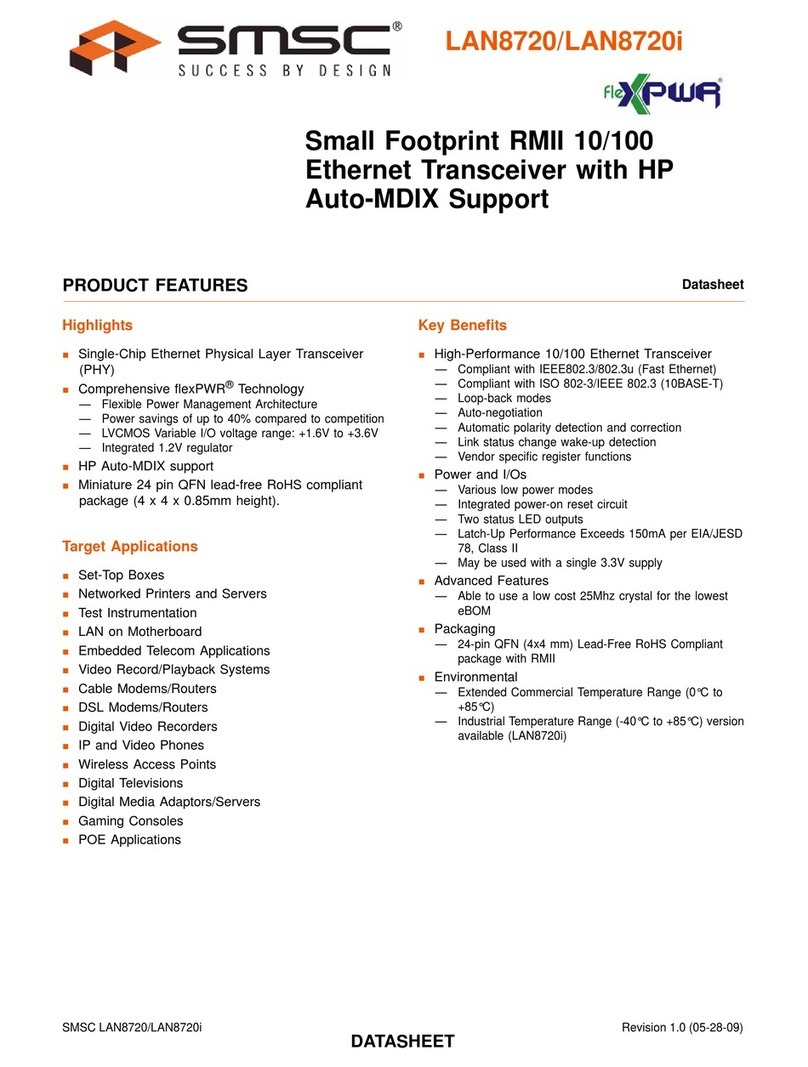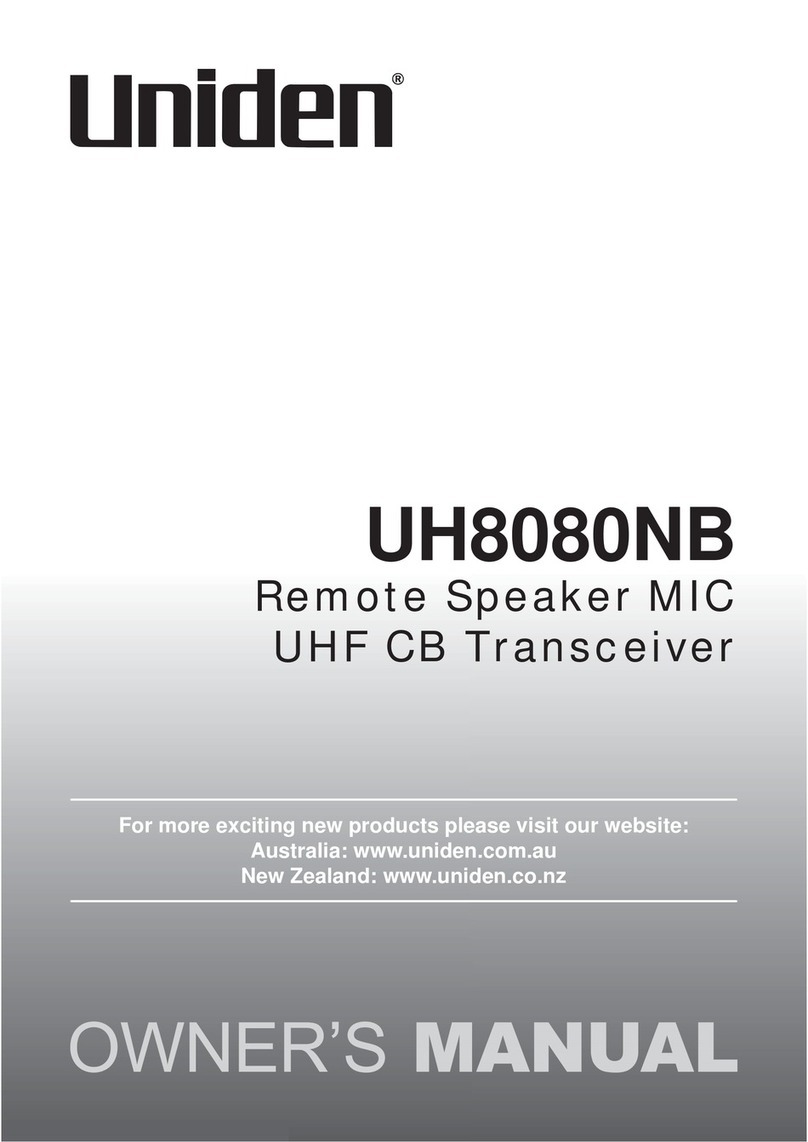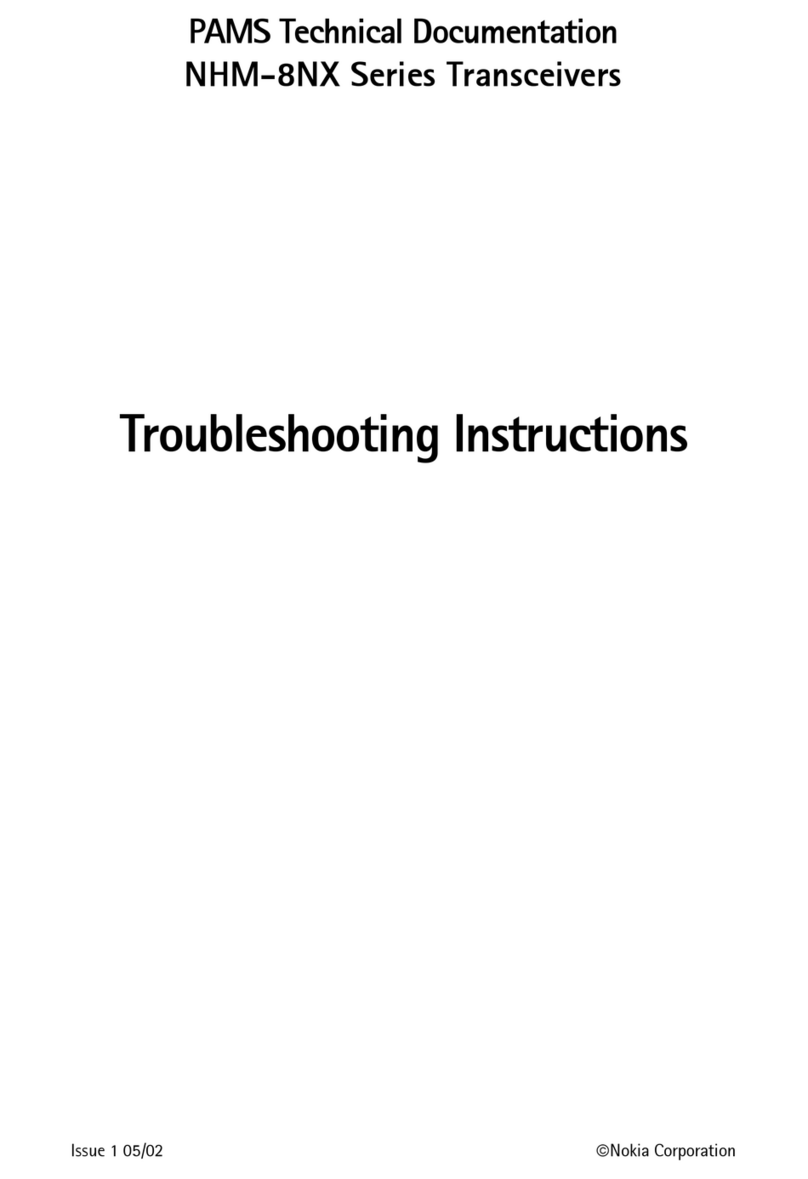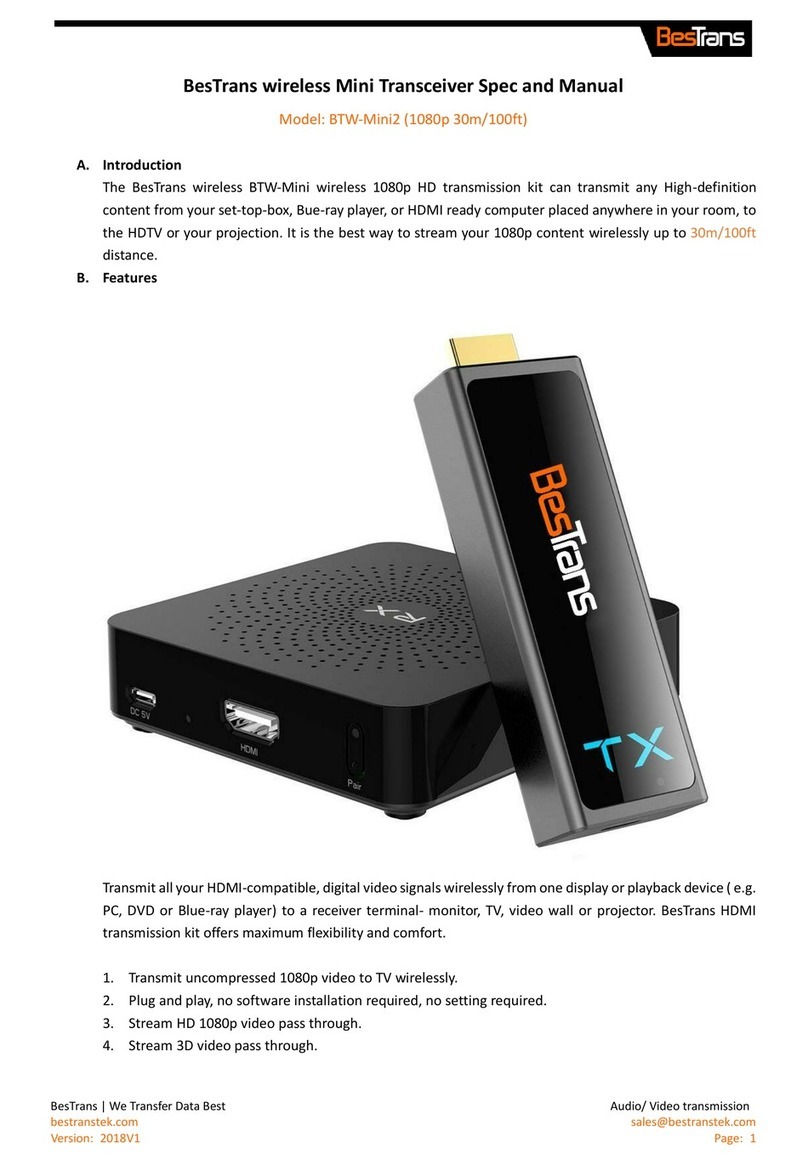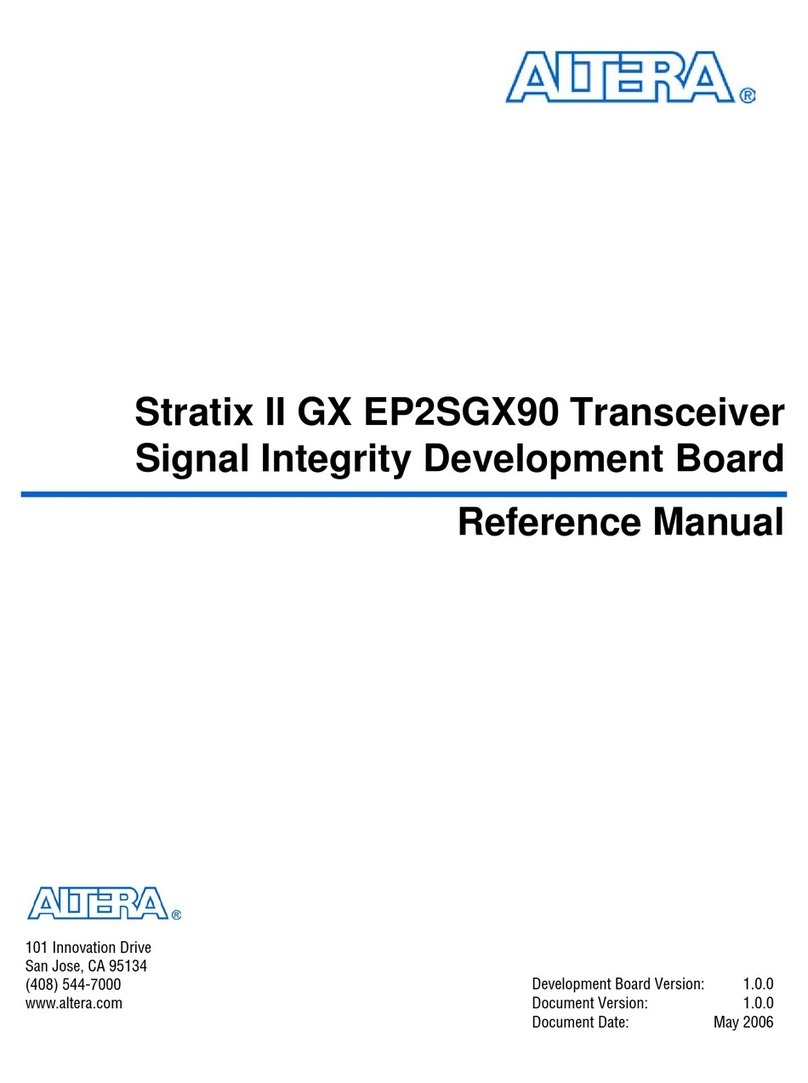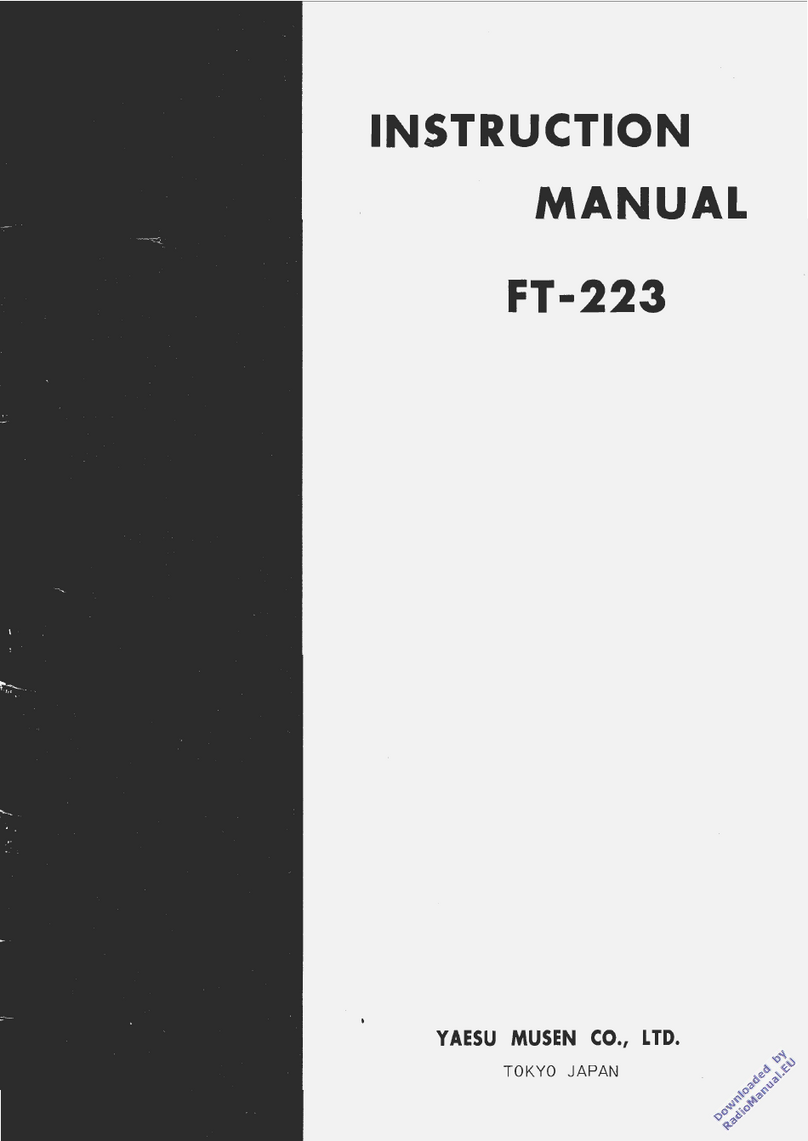Flightcell DZMx Plus User manual

117-00010 Rev 1.3 Flightcell® DZMx Plus Installation Manual
Effective Date: 18 November 2022
DZMx Plus Installation Manual
Product Rev 2.1

117-00010 Rev 1.3 Flightcell® DZMx Plus Installation Manual
Page 2 of 79
Effective Date: 18 November 2022
Section 1: Manual Revisions and Approvals
Revision
Effective Date
Approved By
Reasons for Change
1.1
28 Jun 2021
James Mace
Richard Benfield
New issue
1.2
1 Sept 2022
Richard Benfield
James Mace
HW-1698
1.3
18 Nov 2022
Richard Benfield
James Mace
HW-2247
Except as expressly provided below, no part of this document may be reproduced, copied,
transmitted, disseminated, downloaded, or stored in any storage medium, for any purpose other
than that which Flightcell International has provided this document for. Any electronic or printed
copy of this document or any revision must contain the complete text of this copyright notice. Any
unauthorised commercial distribution of this document or any revision hereto is strictly prohibited.
Information in this document is subject to change. Document users are responsible for ensuring
printed copies are valid prior to use.
© Copyright 2022 Flightcell International Ltd –All Rights Reserved

117-00010 Rev 1.3 Flightcell® DZMx Plus Installation Manual
Page 3 of 79
Effective Date: 18 November 2022
CONTENTS
Section 1: Manual Revisions and Approvals ______________________________ 2
Section 2: Introduction _______________________________________________ 5
Section 3: DZMx Plus Equipment _______________________________________ 6
Connectors ____________________________________________________________________ 6
Section 4: DZMx Plus Specifications ____________________________________ 7
Variants and Part Numbers _______________________________________________________ 7
Dimensions____________________________________________________________________ 7
Electrical ______________________________________________________________________ 8
Environmental/EMI Qualifications _________________________________________________ 9
Section 5: Installation _______________________________________________ 10
Mounting the DZMx Plus ________________________________________________________ 10
Mounting options when replacing original satcom systems with the DZMx Plus____________ 10
Mountingthe DZMx Plus Control Head _____________________________________________ 10
DZMx Plus Wiring Guide ________________________________________________________ 11
Installing a DZMx Plus Control Head _______________________________________________ 17
DZMx PlusAntennas____________________________________________________________ 18
Section 6: Configuration _____________________________________________ 20
Accessing Installation and Configuration Settings ____________________________________ 20
Configuring the DZMx Plus_______________________________________________________ 20
Audio Installation and Configuration ______________________________________________ 23
Modem Configuration __________________________________________________________ 28
Configuring the cellular bands used by the DZMx Plus cellular modem ___________________ 32
Backlighting __________________________________________________________________ 34
DZMx PlusData________________________________________________________________ 40
DZMx Plus WiFi________________________________________________________________ 42
DZMx Plus Bluetooth™__________________________________________________________ 43
DZMx Plus Messaging___________________________________________________________ 45
DZMx Plus Tracking ____________________________________________________________ 45
DZMx Plus Inputs and Outputs ___________________________________________________ 54
ConfiguringDZMx PlusData ______________________________________________________ 58
DZMx Plus Data Logging_________________________________________________________ 60
DZMx Plus Email Outbox ________________________________________________________ 62

117-00010 Rev 1.3 Flightcell® DZMx Plus Installation Manual
Page 4 of 79
Effective Date: 18 November 2022
Recording and Transmitting Maintenance Data______________________________________ 63
Forms _______________________________________________________________________ 66
Section 7: DZMx Plus Applications ____________________________________ 71
DZMx Plus Applications and Licences ______________________________________________ 71
DZMx Plus Applications _________________________________________________________ 71
Section 8: Maintenance, Diagnostics and Support ________________________ 72
Firmware Upgrades ____________________________________________________________ 72
Diagnostics ___________________________________________________________________ 73
Flightcell Remote Assistance _____________________________________________________ 74
Section 9: Documentation and Information ______________________________ 76
Contact Details ________________________________________________________________ 76
Section 10: Warranty ________________________________________________ 77
Appendix 1. Connector kits supplied with DZMx Plus and associated parts ______ 78
DZMx Plus____________________________________________________________________ 78

117-00010 Rev 1.3 Flightcell® DZMx Plus Installation Manual
Page 5 of 79
Effective Date: 18 November 2022
Section 2: Introduction
This manual provides information on the installation and configuration of the DZP_07-
xxx-xxxx Flightcell DZMx Plus.

117-00010 Rev 1.3 Flightcell® DZMx Plus Installation Manual
Page 6 of 79
Effective Date: 18 November 2022
Section 3: DZMx Plus Equipment
The DZMx Plus should be inspected when unpacked to check for any visible damage or
missing components.
Connectors
Connector kits are supplied with the DZMx Plus Transceiver DZP_07-xxx-xxxx and the
DZMx Plus Control Head DZP_05-002.
The content of the connector kits depends on the version of the DZMx Plus. Optional extras
based on the unit dash number and customer requirements may be supplied at additional
cost.
Details of the connector kit contents for the DZMx Plus and associated parts are provided in
Appendix 1.

117-00010 Rev 1.3 Flightcell® DZMx Plus Installation Manual
Page 7 of 79
Effective Date: 18 November 2022
Section 4: DZMx Plus Specifications
Variants and Part Numbers
The DZMx Plus can be built with a range of hardware options.
The DZMx Plus part number is DZP_07. The 3 - 7 digit dash number immediately following
DZP_07- designates the variant of the DZMx Plus.
The available variants may change from time to time. The options available to build up the
different variants are:
»Installed modems (see "Modem Configuration" on page 24 for a list of supported mode
ms)
»Additional circuit cards
»Second ethernet
»ARINC 429
»Input expansion card.
Dimensions
Dimension
DZMx Plus Transceiver Unit
DZMx Plus Control Head DZUS mount
Faceplate Width
N/A
146mm
Extrusion Width
N/A
126mm
Faceplate Height
N/A
57mm
Extrusion Height
N/A
54mm
Depth
N/A
23mm
Weight
1.6kg (depending on
configuration)
200 grams
Length
240mm
N/A
Width
58mm
146mm
Height
188mm
57mm

117-00010 Rev 1.3 Flightcell® DZMx Plus Installation Manual
Page 8 of 79
Effective Date: 18 November 2022
Electrical
DZMX PLUS TRANSCEIVER UNIT
Part/Item
Parameter
Value
Power
Input Voltage
12-32VDC
Power Supply Current
Up to 1.5A @28VDC
ICS to DZM Audio
Input Levels
20mVrms to 1.15Vrms, adjustable
775mVrms to 1.15RMS nominal
Input Impedance
600Ω
Microphone bias voltage
12V via 2.2kΩ
DZM to ICS Audio
Output levels
Up to 5Vrms, adjustable
775mVRMS nominal
Output Impedance
150Ω
GPS
Antenna bias voltage
5V
Antenna current
Up to 100mA
Sensitivity
-162dBm (with Flightcell Antenna)
Time to first fix
26s
WiFi
Tx power (dBm)
16
Antenna gain (dBi)
2.0
Total power (dBm)
18
Total power (mW)
63.1
Bluetooth
Tx power (dBm)
10
Antenna gain (dBi)
2.0
Total power (dBm)
12.0
Total power (mW)
15.9
RF Frequency Range
1616 MHz to 1625.5 MHz
Satellite
Iridium
Tx power (max)
7W
Antenna gain (dBi)
3
RF RX Sensitivity
-118 dBm
Max Cable Loss
3 dB
Antenna impedance
50 Ω
USER INTERFACE
Power switch
Momentary action switch PWR on/off with backlight
LEDs
Transceiver Status Indicator x3

117-00010 Rev 1.3 Flightcell® DZMx Plus Installation Manual
Page 9 of 79
Effective Date: 18 November 2022
DZMx PLUS CONTROL HEAD SPECIFICATION
Part/Item
Parameter
Value
Power
Input Voltage
12-32VDC
Supply Current
Up to 1A @ 28VDC
Data connection
RS485 full duplex
Serial data interface between Control
Head and DZMx Plus
Backlighting
Input Control
User-configurable fixed level or
controlled from an external lighting
dimmer. 0-28VDC or user-
configurable response
Colour
Green 540nm. Designed for NVIS B
compliance
USER INTERFACE
Keypad
16 Button Keypad
LCD Display
LCD backlit monochrome
Environmental/EMI Qualifications
The DZMx Plus is designed against RTCA DO-160G.
Details of the DO-160G compliance is provided in the DZMx Plus Declaration of Design and
Performance (DDP) (document 120-00003 Rev 1.0 DZP_07 DZMx Plus DDP).
DO-160G test reports are available on request from [email protected].

117-00010 Rev 1.3 Flightcell® DZMx Plus Installation Manual
Page 10 of 79
Effective Date: 18 November 2022
Section 5: Installation
Mounting the DZMx Plus
The DZMx Plus is comprised of the Transceiver Unit and the Control Head.
The DZMx Plus Transceiver Unit is designed to be installed in an ARINC 600 2MCU tray,
Flightcell part number MEP_00001.
DZMx Plus Mechanical Assembly ARINC 600 2MCU Tray
The DZMx Plus Control Head is designed to be installed in DZUS rails.
Mechanical drawings for the DZMx Plus Control Head, Transceiver Unit and mounting tray
showing dimensions and mounting details are provided on the Flightcell website
www.flightcell.com/resources.
CAD solid model files are available on request from Flightcell International. Contact
Mounting options when replacing original satcom systems with the DZMx
Plus
Versions of the DZMx Plus Transceiver Unit may be available to install in the mounting tray
for previously installed systems, such as SkyConnect.
Please contact Flightcell International for part numbers and drawings for these options.
Mounting the DZMx Plus Control Head
The DZMx Plus Control Head should be mounted where the flight crew or radio operator
have a clear view of the display and can easily use the keypad.
If the DZMx Plus Control Head is installed in the pedestal, for ease of use, it is preferable to
install it as near to the front of the pedestal as possible.
The DZMx Plus LCD is designed for optimum readability when viewed at angles between 60°
above the display to 20° below. Avoid mounting the unit where the display will be viewed at
an oblique angle, as it may not be clearly readable. It is preferable to mount the DZMx Plus
to minimise sunlight shining on the display.

117-00010 Rev 1.3 Flightcell® DZMx Plus Installation Manual
Page 11 of 79
Effective Date: 18 November 2022
DZMx Plus Wiring Guide
Wiring diagrams for the Flightcell DZMx Plus and associated equipment are available on
the Flightcell website at
www.flightcell.com/resources
Necessary Installations
The following are essential parts of the DZMx Plus installation:
»Power Supply
»DZMx Plus Antennas
»SIM Cards
Power Supply
The DZMx Plus unit and other components require aircraft DC power. Operating range is 12-
32VDC. It is recommended that the DZMx Plus be connected to the emergency (primary)
power bus on the aircraft. This is to ensure successful operation of tracking (including
engine start/stop data) and emergency calls.
When operating on a nominal 28V supply circuit breakers or fuses of the following rating
should be used between DZMx Plus system components and the power supply:
»A 4-amp circuit breaker/fuse is recommended to protect the DZMx Plus system
»A 1-amp circuit breaker/fuse is recommended to protect an external modem (Iridium
or cellular) module, if installed
»A 1-amp circuit breaker/fuse is recommended to protect a Flightcell Iridium phone
cradle, if installed
»A 1-amp circuit breaker/fuse is recommended to protect the DZMx Plus Control
Head
If combining two or more circuits on a single circuit breaker a 4-amp circuit breaker/fuse is
recommended.
Fabricating Wiring Harnesses
All wiring should be carried out with aviation specification fireproof cable.
Screened cable should be used where indicated in the wiring diagrams. Where cable screen
connections are not explicitly shown, they should be left unterminated.
The following minimum wiring specification is recommended:
»Power supply - 22 AWG stranded (0.325mm2)
»Other cabling - 24 AWG stranded (0.205mm2).
It is recommended that enough slack be left in the main cable to enable the DZMx Plus to
be partially removed from the aircraft panel for service or to exchange the Iridium and/or
cellular SIM card.
Grounding and Shielding Terminations
The DZMx Plus Transceiver chassis ground connection is on the Transceiver Unit’s
primary connector. It does not have a DZUS connection.

117-00010 Rev 1.3 Flightcell® DZMx Plus Installation Manual
Page 12 of 79
Effective Date: 18 November 2022
If the DZMx Plus Control Head is mounted in a DZUS rack, the housing is grounded to the
DZUS rails via the DZUS connectors and contact between the front panel metalwork and the
DZUS rails.
Installing Data Ports
The DZMx Plus has several data connections wired off the main connector:
»RS232 –used as a debug port or for serial data connections to:
»A Flightcell Iridium phone cradle
»A Flightcell Iridium satellite modem
»Other external data sources such as water tank controllers.
»RS422/RS485 –used for serial data connections, and connection to one or more
DZMx Plus Control Heads.
»Two additional data connections are available as options, and these are wired off
the main connector
»ARINC429 –used to send and receive over the aircraft ARINC429 data bus.
»Second Ethernet –used to provide a second ethernet connection.
Connector Pinouts
Wiring diagrams for the Flightcell DZMx Plus Transceiver and DZMx Plus Control Head are
available on the Flightcell website
www.flightcell.com/resources
Refer to the figure below for the layout of the DZMx Plus Transceiver front plate.

117-00010 Rev 1.3 Flightcell® DZMx Plus Installation Manual
Page 13 of 79
Effective Date: 18 November 2022
DZMx Plus Main Connector D-SUB62
Pin No
Connector
Direction
Notes
1
POWER GROUND
Ground
2
AUDIO FROM DZM2 HI
Output
HI audio output to ICS 2
3
AUDIO FROM DZM2 LO
Output
LO audio output to ICS 2
4
AUDIO FROM DZM1 HI
Output
HI audio output to ICS 1
5
AUDIO FROM DZM1 LO
Output
LO audio output to ICS 1
6
NC
7
RS485 Rx+
Input
8
USB ID OTG
I/O
9
AUX DATA GND
Ground
10
GND
Ground
11
GND
Ground
12
RH_KEY
Input
13
SPARE SHIELD
Ground
14
POWER GROUND
Ground
CONNECTORS
Main Connector:
D-SUB 62 HD male
Ethernet
USB
Antenna Connectors:
GPS: BNC
SAT: TNC
CELL:TNC
SAT:TNC
WiFi: SMA
Bluetooth: SMA
Special purpose transceiver: SMA
OTHER
Power switch
Momentary Action PWR On/Off
LEDs
Transceiver Status Indicator x3
GREEN –Good Signal
AMBER –Medium Signal
RED –Bad Signal
OFF –No Signal
SIM TRAY
Transceivers 1 and 2

117-00010 Rev 1.3 Flightcell® DZMx Plus Installation Manual
Page 14 of 79
Effective Date: 18 November 2022
DZMx Plus Main Connector D-SUB62
Pin No
Connector
Direction
Notes
15
OUTPUT 1A
Output
Isolated output 1 Terminal A
16
OUTPUT 1B
Output
Isolated output 1 Terminal B
17
OUTPUT 2A
Output
Isolated output 2 Terminal A
18
OUTPUT 2B
Output
Isolated output 2 Terminal B
19
NC
20
GENERAL PURPOSE INPUT 1
Input
21
DC SUPPLY POSITIVE
Power
22
POWER GROUND
Ground
23
USB GND OTG
Ground
24
USB D+ OTG
I/O
25
USB VBUS OTG
Power
26
AUDIO TO AUX TXCVR HI
Output
27
AUDIO TO AUX TXCVR LO
Output
28
NC
29
RS485 Rx-
Input
30
SPARE SHIELD
Ground
31
POWER GROUND
Ground
32
SPARE SHIELD
Ground
33
GPIO1
I/O
Reserved for Optional Capabilities
34
GPIO2
I/O
Reserved for Optional Capabilities
35
POWER GROUND
Ground
36
POWER GROUND
Ground
37
AUX DATA RX
Output
38
MIC TO DZMx Plus 2 HI
Input
Unbiased/biased (configurable)
39
MIC TO DZMx Plus 2 LO
Input
Return for audio input from ICS 2
40
GPIO5
I/O
Reserved for Optional Capabilities
41
GPIO6
I/O
Reserved for Optional Capabilities
42
DC SUPPLY POSITIVE
Power
43
CHASSIS GND
Ground
Internally connected to DZMx Plus Chassis
44
USB D- OTG
I/O
45
AUDIO FROM AUX TXCVR HI
Input
46
AUDIO FROM AUX TXCVR LO
Input
47
MIC TO DZMx Plus 1 HI
Input
Unbiased/biased (configurable)
48
RS485 Tx+
Output

117-00010 Rev 1.3 Flightcell® DZMx Plus Installation Manual
Page 15 of 79
Effective Date: 18 November 2022
DZMx Plus Main Connector D-SUB62
Pin No
Connector
Direction
Notes
49
MIC TO DZMx Plus 1 LO
Input
Return for audio input from ICS 1
50
RS485 Tx-
Output
51
AUX DATA TX
Input
52
NC
53
GPIO3
I/O
Reserved for Optional Capabilities
54
GPIO4
I/O
Reserved for Optional Capabilities
55
GPIO9
I/O
Reserved for Optional Capabilities
56
GPIO8
I/O
Reserved for Optional Capabilities
57
GPIO7
I/O
Reserved for Optional Capabilities
58
GENERAL PURPOSE INPUT 5
Input
59
GENERAL PURPOSE INPUT 4
Input
60
GENERAL PURPOSE INPUT 3
Input
61
GENERAL PURPOSE INPUT 2
Input
62
DC SUPPLY POSITIVE
Power
D62 shell
CHASSIS GND
Ground

117-00010 Rev 1.3 Flightcell® DZMx Plus Installation Manual
Page 16 of 79
Effective Date: 18 November 2022
DZMx Plus KeypadReferences
Most keys on the DZMx Plus Control Head keypad have more than one function. The
following table outlines how the DZMx Plus Control Head keys are referenced throughout
the Installation Manual.
Icon
Manual Reference
Icon
Manual Reference
CALL
5, SPD2
END
6, RIGHT, SPD3
A
7, MSG
B
8, DOWN, DIR
1, MARK
9, MODE
2, UP, A.R.M., ALERT
0, +, MENU
3, EMER
*, BACK
4, LEFT, SPD1
#, ENTER, POWER
Navigating the Menus
The keypad is used to access the menu system:
»Press
MENU
. If the DZMx Plus is on a phone call, press and hold
MENU
to access
the menus.
»Use the
UP
and
DOWN
arrow keys to navigate between the menu options.
»Use the
LEFT
and
RIGHT
arrow keys to scroll left or right, to increase, decrease or
navigate menus.
»Press
ENTER
to select the highlighted item or to confirm a setting change.
»Press
BACK
to cancel a setting or to move back a menu level.
»Press
END
to cancel a setting change or to exit the menu and return to the main
screen.

117-00010 Rev 1.3 Flightcell® DZMx Plus Installation Manual
Page 17 of 79
Effective Date: 18 November 2022
Instructions will be provided throughout the Manual in the format
MENU > Forms >Form
Entry
etc
The >indicates that you will need to scroll to a menu heading using the arrow keys.
Menu headings are bolded. Select a heading, press the
ENTER
key then scroll to the next
menu heading.
Installing a DZMx Plus Control Head
A Flightcell DZMx Plus Control Head is a remotely located control panel for the DZMx Plus,
with a display and keypad.
One or two Flightcell DZMx Remote Heads may be installed to provide other crew or mission
specialists with full remote control of the DZMx Plus.
Wiring the Control Head and Remote Heads
The Control Head and Remote Heads connect to the DZMx Plus Transceiver Unit RS485
serial data connection.
The RS485 data pins on the Control Head and Remote Heads are connected to common
pins on the Transceiver Unit.
DZMx Plus
Control Head
Remote Head
Remote Head
RS485 TX+ PIN 48
RS485 RX+ PIN 12
RS485 RX+ PIN 12
RS485 RX+ PIN 12
RS485 TX- PIN 50
RS485 RX- PIN 4
RS485 RX- PIN 4
RS485 RX- PIN 4
RS485 RX+ PIN 7
RS485 TX+ PIN 3
RS485 TX+ PIN 3
RS485 TX+ PIN 3
RS485 RX- PIN 29
RS485 TX- PIN 11
RS485 TX- PIN 11
RS485 TX- PIN 11
The heads require an independent connection to a 12-32VDC power supply, and a chassis
ground.
Backlighting of the Control Heads can be configured individually, or each of the heads can
be connected to a cockpit lighting controller if required..
Wiring diagrams for the Flightcell DZMx Plus Transceiver Unit and DZMx Plus Control Head
are available on the Flightcell website at
www.flightcell.com/resources
Configuring the DZMx Plus for one or two Remote Heads
The primary Control head is pre-configured to correctly communicate with the DZMx Plus
with its Head Address set to A. Additional Remote Heads need to be activated in the DZMx
Plus so they are correctly recognised.
»Press
MENU > Hardware Config > Head B/C Enable
. Select
On
to enable, or
Off
to
disable.
»Press
ENTER
to save the setting.

117-00010 Rev 1.3 Flightcell® DZMx Plus Installation Manual
Page 18 of 79
Effective Date: 18 November 2022
Configuring the Remote Heads
Each Remote Head needs to be allocated a unique head ID so that the DZMx Plus can
identify it.
»Press and hold the
BACK
key on the Head for 2 seconds, then release. Scroll down
to
Advanced
press
ENTER
.
»
Head ID <A>
will be displayed. Use the
RIGHT
and
LEFT
arrow keys to select the
correct head ID (Head B/C), then press the
END
key twice to save and return to the
main screen.
DZMx Plus Antennas
The following antennas are not supplied with the DZMx Plus but can be purchased at an
extra cost:
»Single Iridium modem: Use a Flightcell dual Iridium/GPS antenna part number:
ANP_00043.
»Dual Iridium modems: Use a Flightcell Iridium/GPS antenna, P/N ANP_00043, and
a single Iridium antenna, ANP_00045.
»Single cellular modem: Use a Flightcell cellular antenna, P/N ANP_00033.
»Dual cellular modems: Use a Flightcell dual cellular antenna, P/N ANP_00041.
Installation of Iridium and GPS Antennas
Installation drawings for the above antennas are available on the Flightcell website
www.flightcell.com/resources.
The Flightcell Iridium/GPS antenna and Iridium antenna should be installed on the top of
the aircraft where they will have an unrestricted view of the sky, mounted as close to
horizontal as possible. The following should be considered when determining a mounting
location:
»Maintain good separation from other antennas. Preferred separation is 750mm from
L-band (GPS), TCAS or transponder antennas, but a lesser separation can be
applied if there is limited space on the aircraft.
»On a helicopter, the antenna can be installed below the rotor blades, but avoid
installing it close to the rotor hub, as the hub and inner rotor can block the antenna’s
view of the sky.
»Keep coax cable lengths short to minimize attenuation of transmit and receive
signals.
Installation of Cellular Antennas
A Flightcell cellular antenna should preferably be installed on the underside of the aircraft
to provide best connection to the cellular network. Typical location is below the cockpit to
minimise antenna cable length. The minimum recommended separation between the cell
antenna and other antennas is 600mm.

117-00010 Rev 1.3 Flightcell® DZMx Plus Installation Manual
Page 19 of 79
Effective Date: 18 November 2022
Guidelines for Antenna Cables
Iridium antenna cables must be selected to keep signal loss within accepted levels. Total
signal loss on the Iridium connection between the DZMx Plus or Iridium phone cradle and
the antenna should not exceed 3dB at 1645MHz.
The maximum recommended length for different common antenna cable types is:
Cable Length
Cable Specification
Up to 3m
RG58C/U or RG400
Up to 6.5m
LMR200 or RG142A/U-
9006 cellfoil
Up to 8m
RG213
Up to 17m
LMR400
Up to 26m
LMR600
Antenna connectors on the DZMx Plus and Flightcell antennas (as well as the supplied
mating connectors) are colour coded to reduce installation errors, as follows:
Antenna Type
Colour
Iridium
Red
Cellular
Green
GPS
Blue

117-00010 Rev 1.3 Flightcell® DZMx Plus Installation Manual
Page 20 of 79
Effective Date: 18 November 2022
Section 6: Configuration
Accessing Installation and Configuration Settings
Many of the DZMx Plus configuration settings are hidden during normal operation. To
access these settings, the Installer Menu needs to be activated. The Installer Menu will
remain active until the DZMx Plus is next powered off. If a menu item mentioned in this
manual cannot be found ensure that the Installer Menu has been activated.
Configuring the DZMx Plus
The DZMx Plus can be configured using the DZMx Plus keypad and display or using DZMx
Plus Connect. Most settings are available on both interfaces.
It is recommended that DZMx Plus Connect is used to configure and to change settings as it
is faster and provides a more intuitive interface than the DZMx Plus keypad.
However, it is useful to use the DZMx Plus keypad when real-time feedback on the
configuration is preferred:
»Adjusting audio settings.
»Configuring the general purpose inputs.
Configuration using the DZMx Plus Keypad
Most keys on the DZMx Plus keypad have more than one function. The following table
outlines how the DZMx Plus keys are referenced throughout the manual.
Icon
Manual Reference
Icon
Manual Reference
CALL
5, SPD2
END
6, RIGHT, SPD3
A
7, MSG
B
8, DOWN, DIR
1, MARK
9, MODE
2, UP, A.R.M., ALERT
0, +, MENU
3, EMER
*, BACK
4, LEFT, SPD1
#, ENTER, POWER
Other manuals for DZMx Plus
1
Table of contents