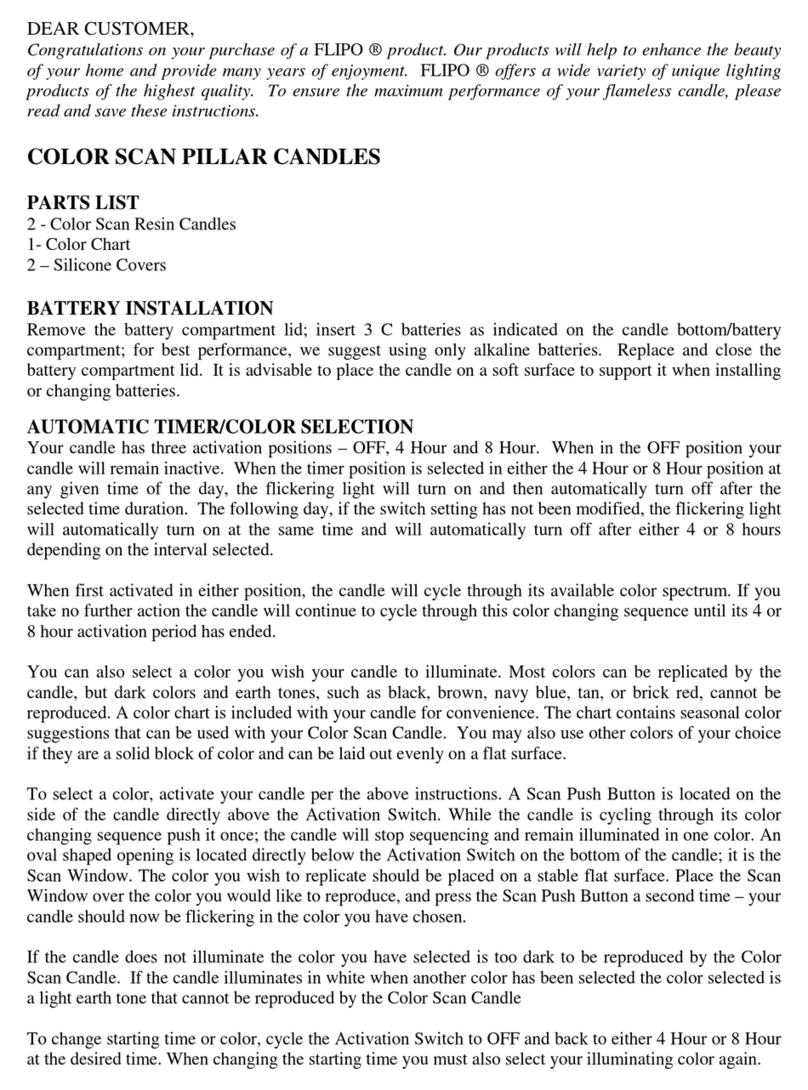READ AND FOLLOW ALL INSTRUCTIONS BEFORE OPERATING YOUR SPARKLER LIGHTS. SAVE THIS MANUAL FOR FUTURE REFERENCE.
Each set of Sparker Lights includes two yard-spikes. Assemble the spikes by sliding the male end of the pointed segment into the female connector of the non-pointed
segment. Insert the assembled stakes into the ground in a location of your choosing – be certain the two stakes are no more than six feet away from each other.
Once you have the stakes in the ground, attach the male end of each Sparkler Light into the female end of the assembled stake. A small inverted hook is located at the top
of the base of each spike - slide the lead cable through it and pull taut to align along the length of each spike. Use two of the cable ties per spike to fasten the lead cables
in place. PLEASE NOTE: The cable ties can be opened and reused by depressing the small lever located on the lock and sliding the cable out.
Once the Sparker Lights have been attached to each stake, carefully unfold and open each individual light element fully. DO NOT OVEREXTEND the light elements – doing
so may break the pivot points. When completed, your Sparker Light should look like a multi-pointed three-dimensional star.
Sparkler lights can also be hung from fixed and secure locations such as eaves, tree limbs and pergolas. We have included two S shaped hooks for this purpose. To use,
simply suspend the S-Hook by sliding the large round hole over a branch, protruding screw or nail. Once the S-Hook is in place, twist the cable leading to each sparkler
through and around the bottom loop of the S until taught; you may have to twist it more than once depending on where it is located.
A second hook is also included to attach to gutters. To use, simply place the larger end of the hook over the edge of a gutter. Once in place, twist the cable leading to the
Twinkler through and around the bottom loop of the hook until taut; you may have to twist it more than once depending on where it is located.
After setting up your Sparkler Lights, plug them into a source of 220-240 V electricity. Your lights can be activated manually or with the included remote control. To activate
manually, depress the push button located on the wired control box once. When activated, the wired control box will illuminate in green. Pressing the button sequentially
will change the Sparklers illumination pattern ONLY. The patterns available through manual control are as follows:
1. Combination – All Patterns Flash Sequentially
2. Line Up Forward – lights illuminate and fill toward the light ends
3. Head Up – lights Illuminate in pairs and fill toward the ends
4. Chasing Forward – lights move sequentially toward the end of each segment
5. Chasing Backward - lights move sequentially from the end of toward the center of each the Sparkler
6. Starburst – light segment illuminates fully and fades out toward each segment end
7. Fireworks – lights illuminate and move toward each segment end while fading
8. Steady On - - light segments are constantly on at full brightness.
INSTALLATION
YARD :
HANGING:
ACTIVATION/FUNCTION:
Sparkler Lights™
Three-Part Yard Stake
Reusable Cable Ties
Remote Control
S-Hooks
Gutter Hooks
Sparkler LED Lights With Power Cord
2
4
1
2
2
2
QuantityPart
S-Hook Reusable Cable Ties Yard-Spikes Gutter Hook
Sparkler LED Lights With Power Cord Wired Manual Control Button Yard-Spike Cable Hook
Remote Specication
Illumination Patterns Daily Timer Functions
Brightness
Illumination Speed
Power On Power OffConstant On
Scan For
More Help
To access your Sparker Lights full functionality the included remote control must be used. Before first use, remove the battery insulator strip located in your remotes battery
compartment. To use the remote, point it toward the manual control box and select the button(s) associated with the function(s) you would like to use. Functions for your
remote are as follows:
1 – 8 – Select a number to control the illumination pattern; each number is equivalent to the functions listed above.
ON – Turns your lights on.
OFF – Turns your lights off.
TIMER OFF – Turns off and resets timer functions.
+ SPEED – Increases the speed lights move & illuminate at.
- SPEED - Decreases the speed lights move & illuminate at.
+ DIM – Increases the brightness of your Sparkler Lights.
- DIM – Decreases the brightness of your Sparkler Lights.
Timer Functions – Sparkler Lights have daily timer that illuminate automatically at a time of your choosing and turn off after a predetermined time. The time the lights will
remain on are two hours, (2H), four hours, (4H), six hours, (6H), & eight hours, (8H). To activate, choose the amount of time you would like the lights to illuminate, and
chose the corresponding hour button at the time you would like the lights to turn on. The lights will turn off automatically after the duration chosen and restart the next day
at the same starting time.
DO NOT LOSE YOUR REMOTE – full functionality is only available via your remote control.
REMOTE CONTROL:
Patent(s) Pending