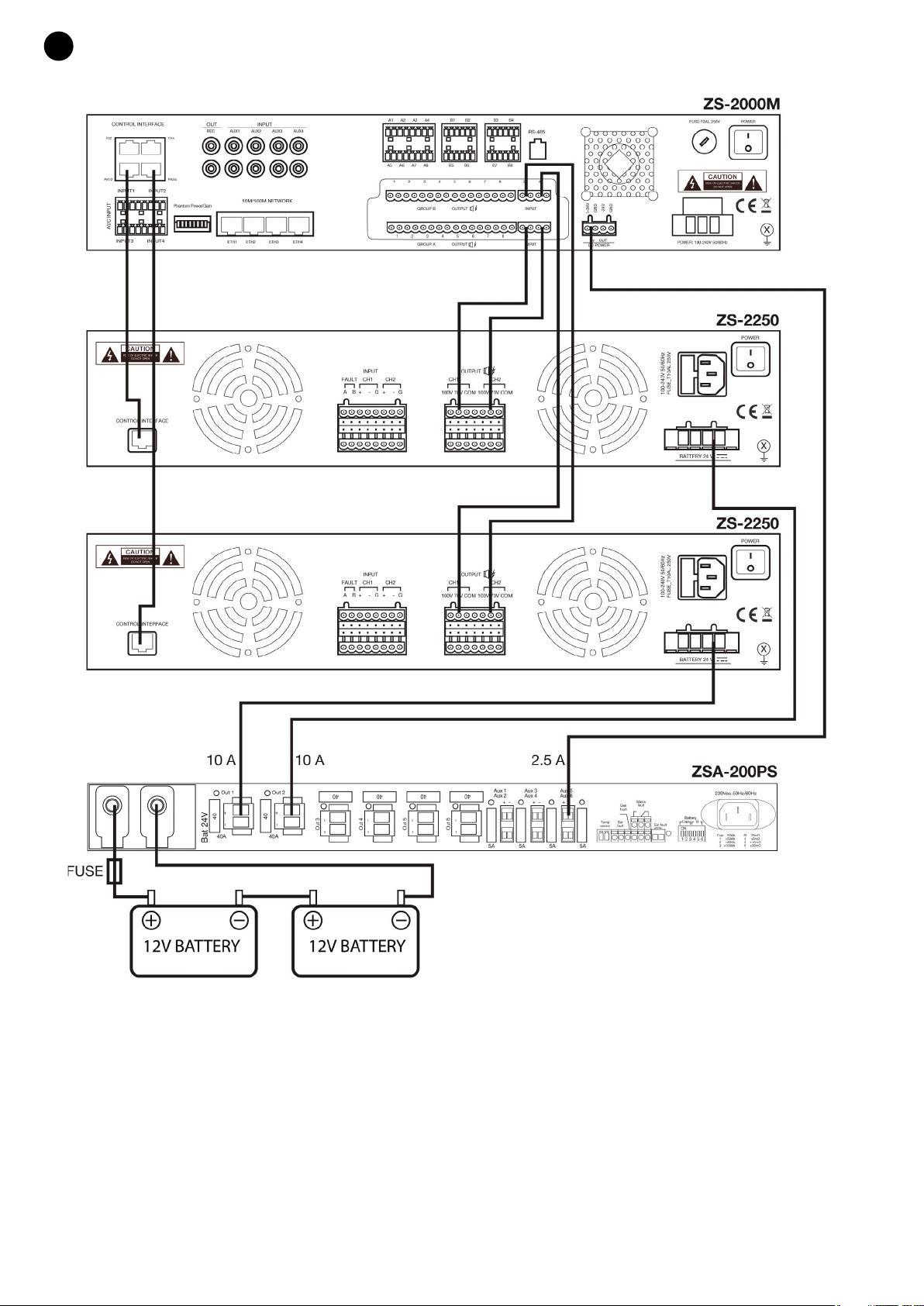OPERATING MODES
-Floating mode: when mains power is received, the charger of the ZSA-200PS power supply keeps the
batteries in a fully charged state. The charger operation is managed by the ZSA-200PSvoltage in floating
mode. The voltage in this mode depends on the temperature of the room in which the temperature sensor
is installed. If the temperature sensor is not connected, the controller will maintain the corresponding
voltage at a 25 ºC room temperature.
-Non-continuous battery charging mode: this mode is activated when there is mains power, the batteries
have been fully charged, and the floating mode has been maintained for 48 hours (default). After the given
conditions are met, the batteries will be automatically disconnected from the charger. This will last for 18
days (default) or until the battery voltage decreases to the set voltage level. In both cases maintenance
charging will begin. Once the batteries have been charged and the floating mode has been maintained
for 48 hours, the batteries will be disconnected again for 18 days (default). If the power supply fails or
current peaks are detected at the outputs, it is recommended that the batteries be reconnected
immediately to prevent the voltage drop from exceeding 1 V.
- The operating mode can only be changed via USB using the PC application.
- Floating mode is set by default.
IMPORTANT: to extend the service life of the batteries, use the non-continuous charging mode.
CONNECTION INSTRUCTIONS
-The system must be installed by qualified personnel in order to ensure that the connection is made safely
and in accordance with the requirements of each of the connected devices as well as the unit as a whole.
In addition, during the initial installation, all system voltages, connections made, battery status, signaling
circuits, as well as equipment operation must be checked for all conceivable scenarios.
-The equipment does not have an on-off switch, therefore an external switch with overload and short
circuit protection is necessary.
- Connection order:
1. All devices must be turned off
2. Configure the battery capacity values and the maximum resistance value of the battery circuit with the
DIPs located on the rear. Information relating to this setting can be found in the BATTERY
INSTALLATION AND CONFIGURATION section.
3. Connect the 24 V battery, including its fuse. The batteries must be fully charged in advance. Be careful
not to connect the terminals in reverse, as this could cause serious damage to both the power supply
and the connected devices.
4. Connect all amplifiers and other system equipment to the power supply ZSA-200PS.
5. Check (trials explained below):
-Battery circuit: The device periodically measures the resistance of the battery circuit. You can also
start the battery resistance test manually by pressing the ST button for about 10 seconds. The
settings and values mentioned in the BATTERY INSTALLATION AND CONFIGURATION section
must be complied with. The resistance value of the battery circuit can be checked by means of the
PC application, connected to the device via USB. If the actual resistance is greater than the setting
of the DIP selectors, an error message will appear.
-Signaling and operation when the main power is cut: disconnect power from the mains. The
ZSA-200PS power supply should start operating in battery mode, supplying voltage to all outputs.
Check the presence of voltage and its value with a multimeter. In this state, the LEDs on the front
panel should be as follows:
- Mains: off
- Battery: on
- Charging: off
- Fault: on
- 6 -
EN
ZSA-200PS_MANUAL_(EN_ES_FR_PT)_20191128-2.qxp_Maquetación 1 28/11/19 11:27 Página 6