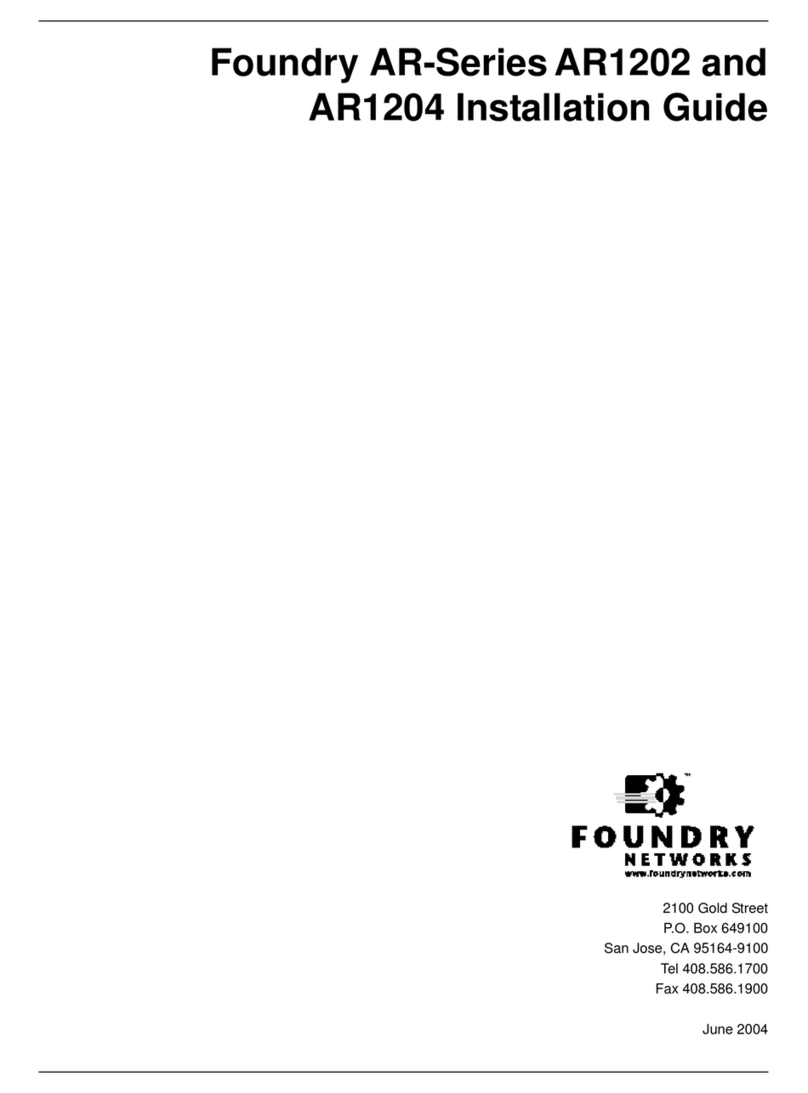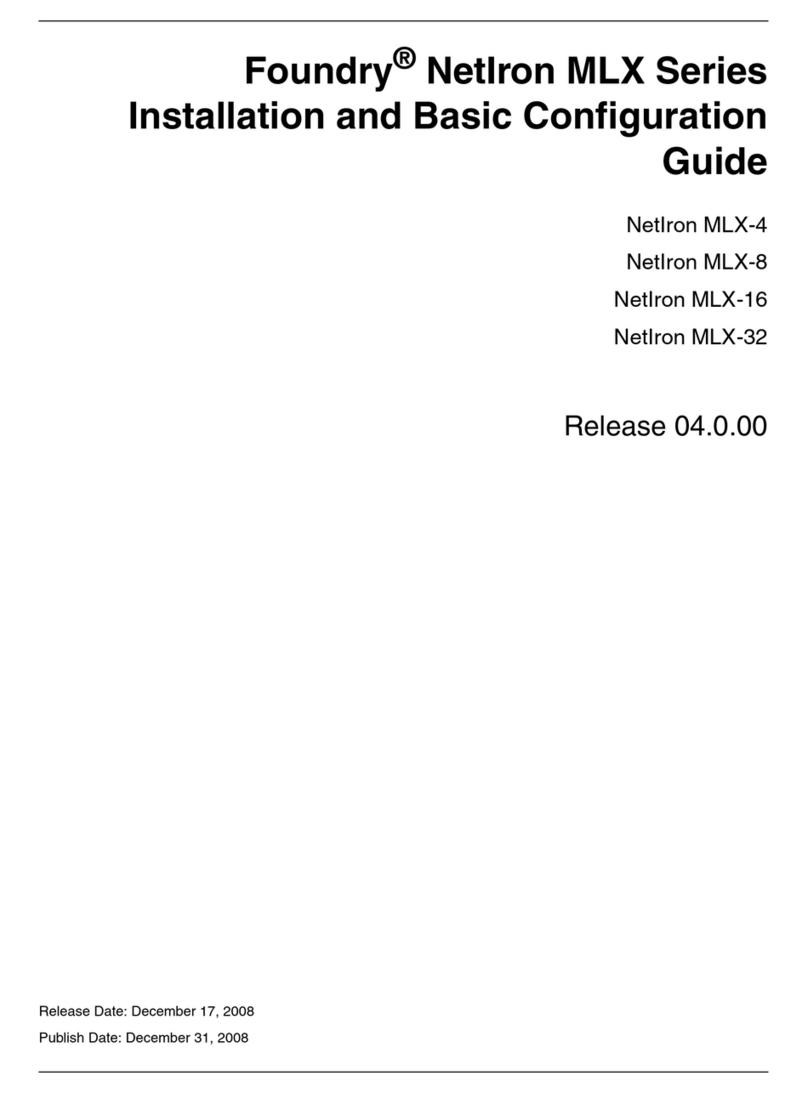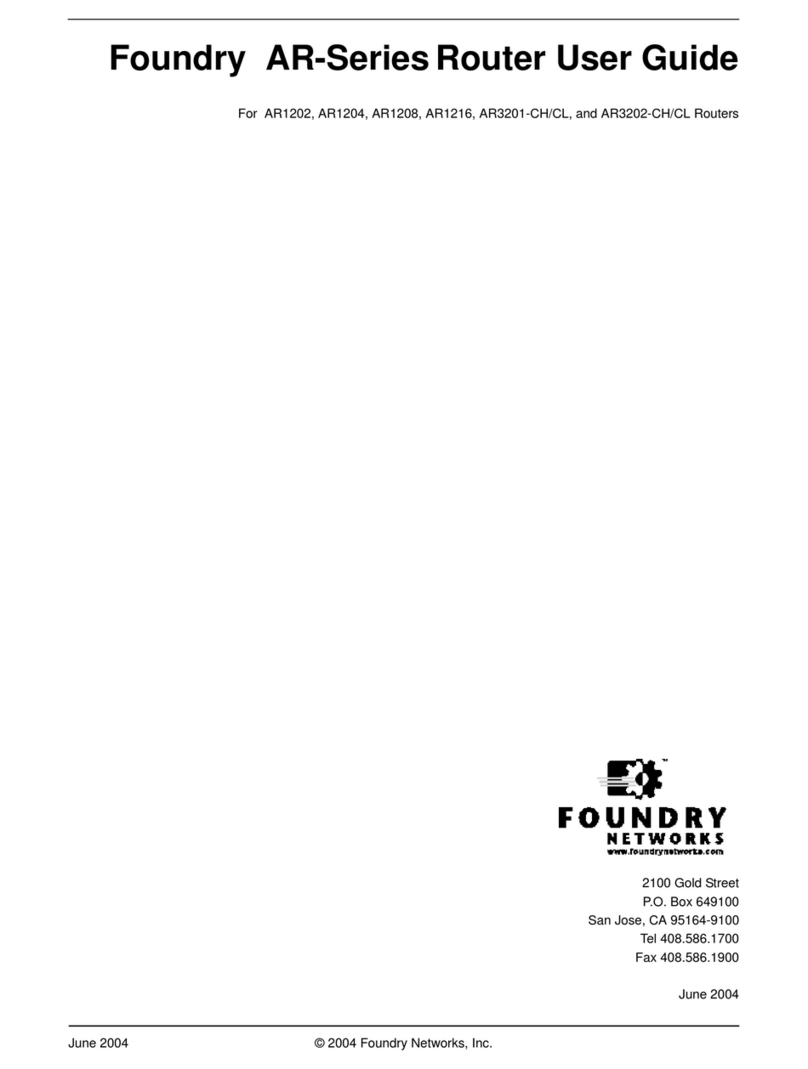Foundry AR-Series Rack-Mounted Router Installation Guide
iv © 2004 Foundry Networks, Inc. June 2004
FOUNDRY AR3202-T-CH ...................................................................................................................2-10
BACK-PANEL COMPONENTS ................................................................................................................2-11
CHAPTER 3
INSTALLATION.............................................................................................3-1
SITE PREPARATION .....................................................................................................................................3-1
ENVIRONMENT .....................................................................................................................................3-1
SITE SAFETY ........................................................................................................................................3-2
POWER REQUIREMENTS .......................................................................................................................3-2
NETWORK CONNECTION .......................................................................................................................3-2
EQUIPMENT RACK ................................................................................................................................3-3
TOOLS AND MATERIALS ........................................................................................................................3-3
UNPACKING THE SYSTEM ............................................................................................................................3-3
MOUNTING THE SYSTEM .............................................................................................................................3-4
SURFACE MOUNT .................................................................................................................................3-4
RACK MOUNT ......................................................................................................................................3-4
SYSTEM POWER .........................................................................................................................................3-6
DC POWER ..........................................................................................................................................3-6
AC POWER ..........................................................................................................................................3-7
EXTERNAL ALARMS .....................................................................................................................................3-8
CONNECTING TO THE NETWORK ..................................................................................................................3-9
LAN INTERFACE ...................................................................................................................................3-9
T1 WAN INTERFACE ............................................................................................................................3-9
CT3 WAN INTERFACE .......................................................................................................................3-10
CLEAR CHANNEL T3 WAN INTERFACE ................................................................................................3-10
OPERATOR INTERFACE .............................................................................................................................3-11
LOCAL ACCESS ..................................................................................................................................3-11
REMOTE ACCESS ...............................................................................................................................3-12
TELNET ..............................................................................................................................................3-12
CONSOLE MESSAGES .........................................................................................................................3-12
CONNECTING AMODEM ......................................................................................................................3-13
CHAPTER 4
CONFIGURATION ......................................................................................... 4-1
APPLYING POWER ......................................................................................................................................4-1
LOGGING IN................................................................................................................................................4-1
COMMAND TIPS ....................................................................................................................................4-2
CONFIGURATION TIPS ...........................................................................................................................4-2
CHANGING LOGIN PARAMETERS ..................................................................................................................4-2
PASSWORD ..........................................................................................................................................4-3
ADMINISTRATOR ACCOUNT ...................................................................................................................4-3
SYSTEM HOST NAME ...........................................................................................................................4-3
DATE AND TIME ....................................................................................................................................4-4
ADDING USERS ....................................................................................................................................4-4
REMOVING USERS ...............................................................................................................................4-5