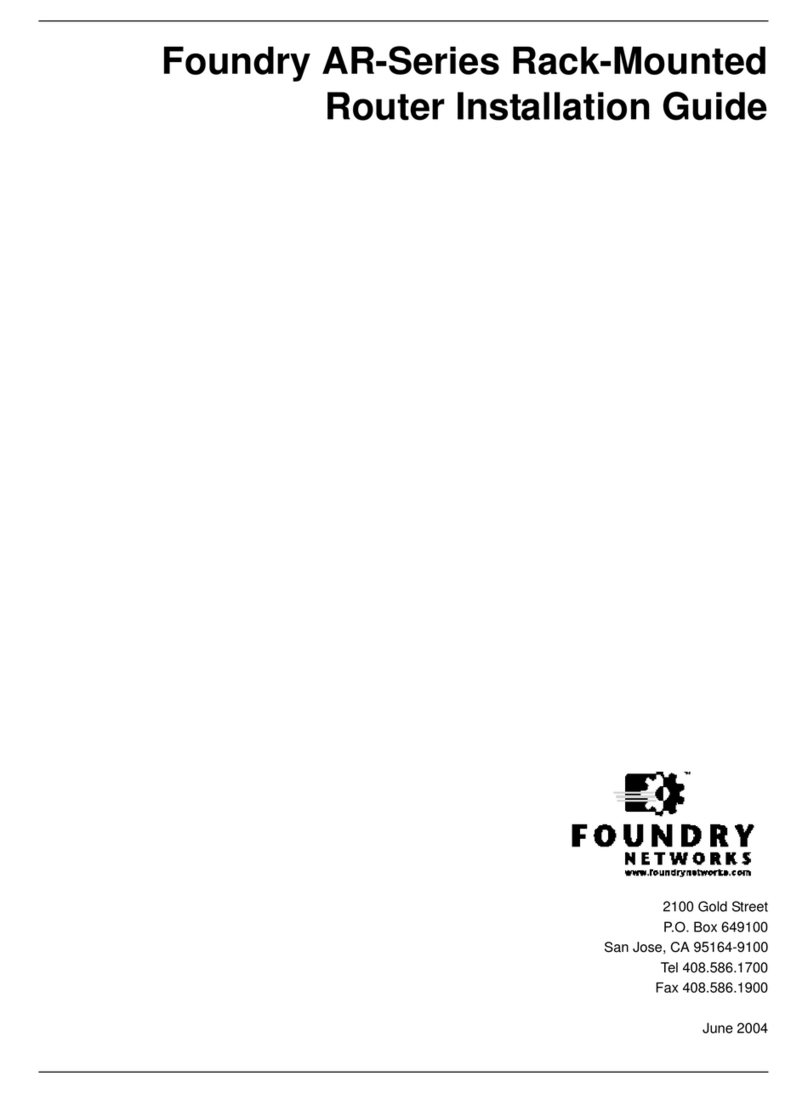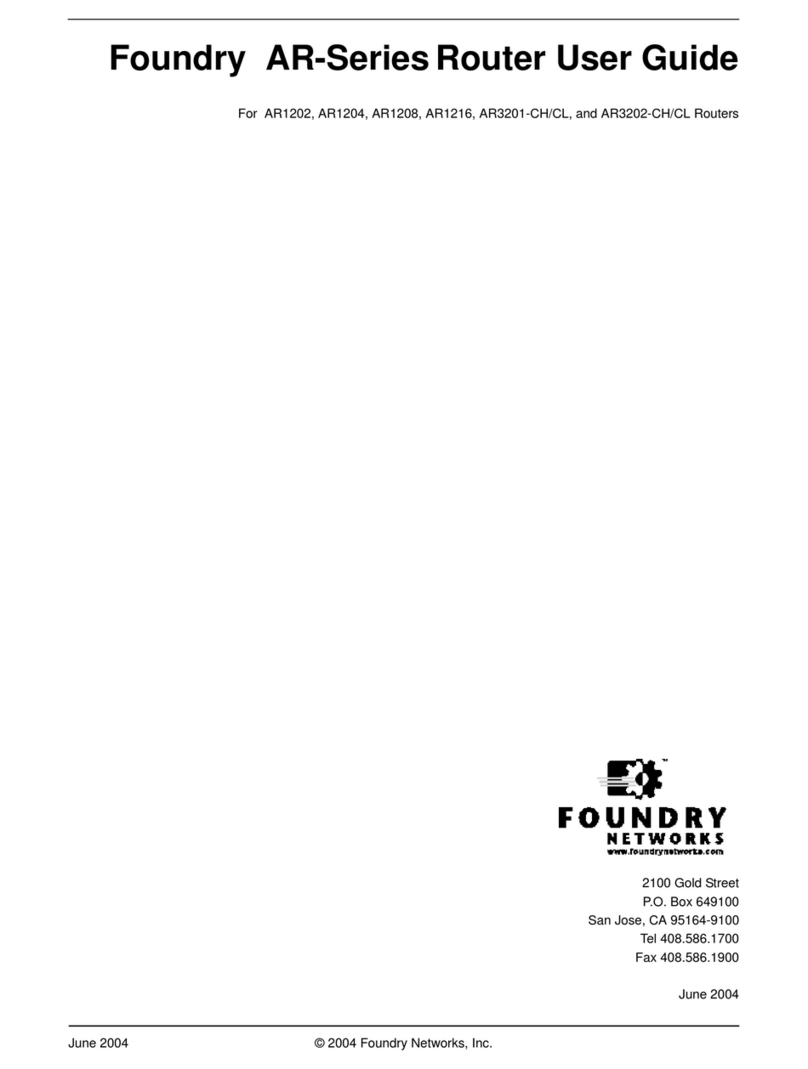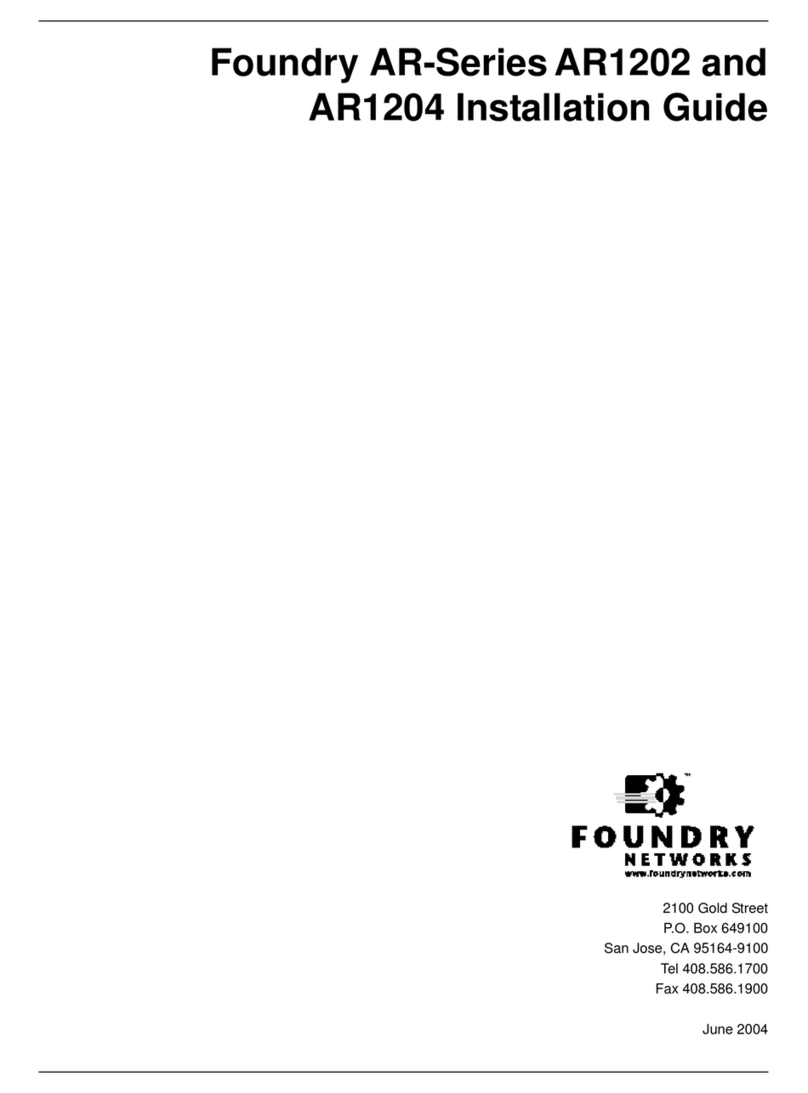Foundry NetIron MLX Series Installation and Basic Configuration Guide
-viii © 2008 Foundry Networks, Inc. December 2008
DESCRIPTION OF THE SOFTWARE IMAGES REQUIRED ............................................................................7-3
UPGRADING SOFTWARE IMAGES AS REQUIRED BY VERSION ..................................................................7-4
UPGRADING TO VERSION 03.5.00 (OR LATER) FROM APRE-03.5.00 VERSION ................................. 7-4
DOWNGRADING FROM VERSION 03.5.00 (OR LATER) TO APRE-03.5.00 VERSION ............................ 7-5
UPGRADING FROM VERSION 03.5.00 (OR LATER) TO ALATER VERSION........................................... 7-5
DISPLAYING FLASH MEMORY AND VERSION INFORMATION .....................................................................7-6
DISPLAYING FLASH INFORMATION ................................................................................................... 7-6
DISPLAYING VERSION INFORMATION ............................................................................................. 7-11
UPGRADING THE MANAGEMENT MODULE’SMONITOR AND BOOT IMAGES .............................................7-14
UPGRADING THE MANAGEMENT MODULE’SIRONWARE IMAGE .............................................................7-15
UPGRADING THE INTERFACE MODULE’SMONITOR AND BOOT IMAGES ..................................................7-17
UPGRADING THE INTERFACE MODULE’SIRONWARE IMAGE ..................................................................7-18
UPGRADING THE MANAGEMENT AND INTERFACE MODULE IRONWARE IMAGES TOGETHER ....................7-18
UPGRADING MBRIDGE FPGA ON THE MANAGEMENT MODULE ..........................................................7-19
OVERVIEW OF TASKS IN THE FPGA IMAGE UPGRADE PROCESS ................................................... 7-19
DETERMINING THE MBRIDGE IMAGE VERSIONS........................................................................... 7-19
UPGRADING THE MBRIDGE FPGA IMAGE................................................................................... 7-20
UPGRADING AN FPGA FOR AN INTERFACE MODULE ............................................................................7-20
OVERVIEW OF TASKS IN THE FPGA IMAGE UPGRADE PROCESS ................................................... 7-21
DETERMINING THE FPGA IMAGE VERSIONS.................................................................................. 7-21
UPGRADING ALL FPGA IMAGES FOR ALL INTERFACE MODULES AT THE SAME TIME ..............................7-24
UPGRADING ALL LP FPGA IMAGES AT THE SAME TIME ................................................................ 7-24
UPGRADING THE FPGA IMAGES ONE IMAGE AT ATIME................................................................. 7-24
REBOOTING THE MANAGEMENT MODULE ............................................................................................7-26
HITLESS OS UPGRADE .......................................................................................................................7-27
CONSIDERATIONS WHEN USING THE FEATURE .............................................................................. 7-28
THE HITLESS OS SOFTWARE PROCESS ....................................................................................... 7-29
PERFORMING AHITLESS OS SOFTWARE UPGRADE, ..................................................................... 7-31
LOADING THE MULTI-SERVICE IRONWARE SOFTWARE ONTO THE ROUTER..................................... 7-31
SETTING UP CONSOLES ............................................................................................................... 7-31
EXECUTING THE HITLESS UPGRADE COMMAND............................................................................. 7-31
LOADING AND SAVING CONFIGURATION FILES ............................................................................................7-31
CONFIGURING FILE SIZE FOR STARTUP AND RUNNING CONFIGURATION ...............................................7-32
REPLACING THE STARTUP CONFIGURATION WITH THE RUNNING CONFIGURATION .................................7-32
REPLACING THE RUNNING CONFIGURATION WITH THE STARTUP CONFIGURATION .................................7-32
COPYING ACONFIGURATION FILE TOOR FROM ATFTP SERVER ........................................................7-33
MAKING LOCAL COPIES OF THE STARTUP CONFIGURATION FILE ..........................................................7-33
DYNAMIC CONFIGURATION LOADING ..........................................................................................................7-33
USAGE CONSIDERATIONS............................................................................................................. 7-33
PREPARING THE CONFIGURATION FILE ......................................................................................... 7-34
LOADING THE CONFIGURATION INFORMATION INTO THE RUNNING-CONFIG ...........................................7-35
USING SNMP TO SAVE AND LOAD CONFIGURATION INFORMATION .............................................................7-35
ERASING IMAGE AND CONFIGURATION FILES ..............................................................................................7-36
FILE SYNCHRONIZATION ............................................................................................................................7-36
FILE SYNCHRONIZATION BETWEEN THE ACTIVE AND STANDBY MANAGEMENT MODULES .......................7-36
COMPARING AND SYNCHRONIZING FILES ...................................................................................... 7-37
SYNCHRONIZING FILES WITHOUT COMPARISON ............................................................................ 7-37
FILE SYNCHRONIZATION BETWEEN THE MANAGEMENT AND INTERFACE MODULES ................................7-37
SYNCHRONIZING THE INTERFACE MODULES IRONWARE IMAGES DURING BOOTUP ......................... 7-38