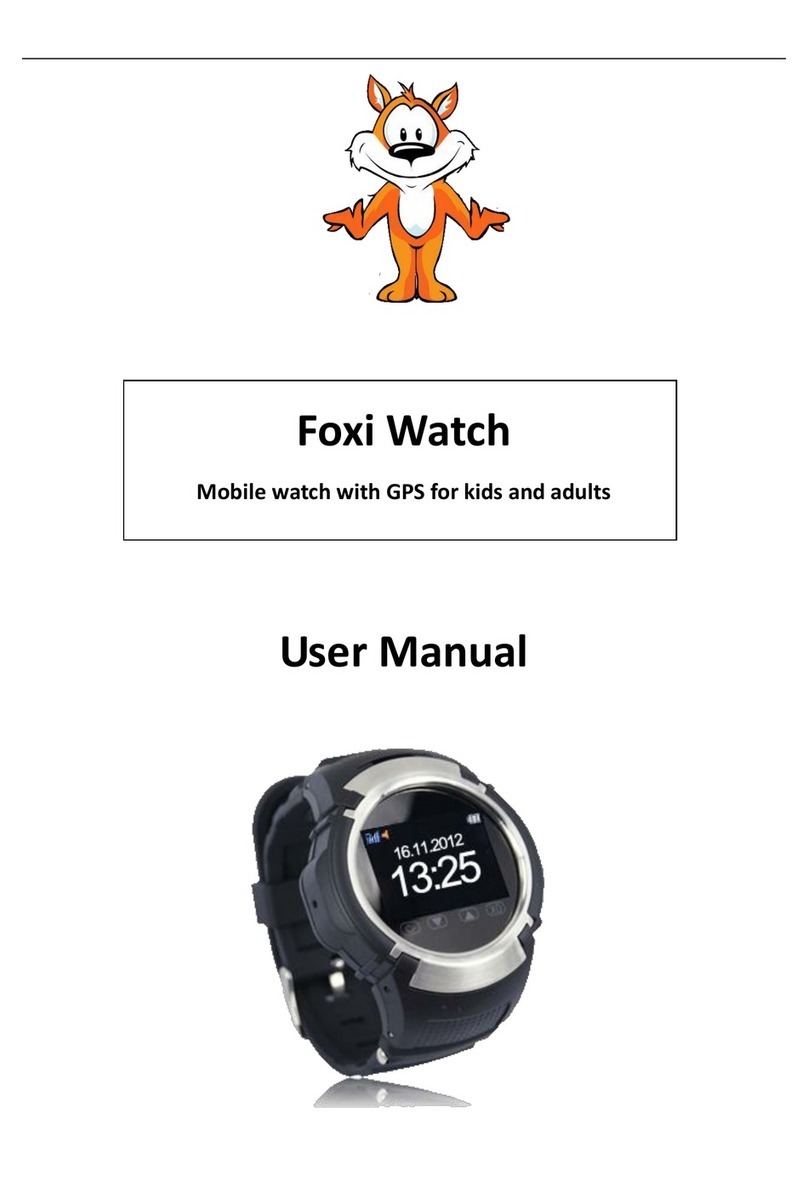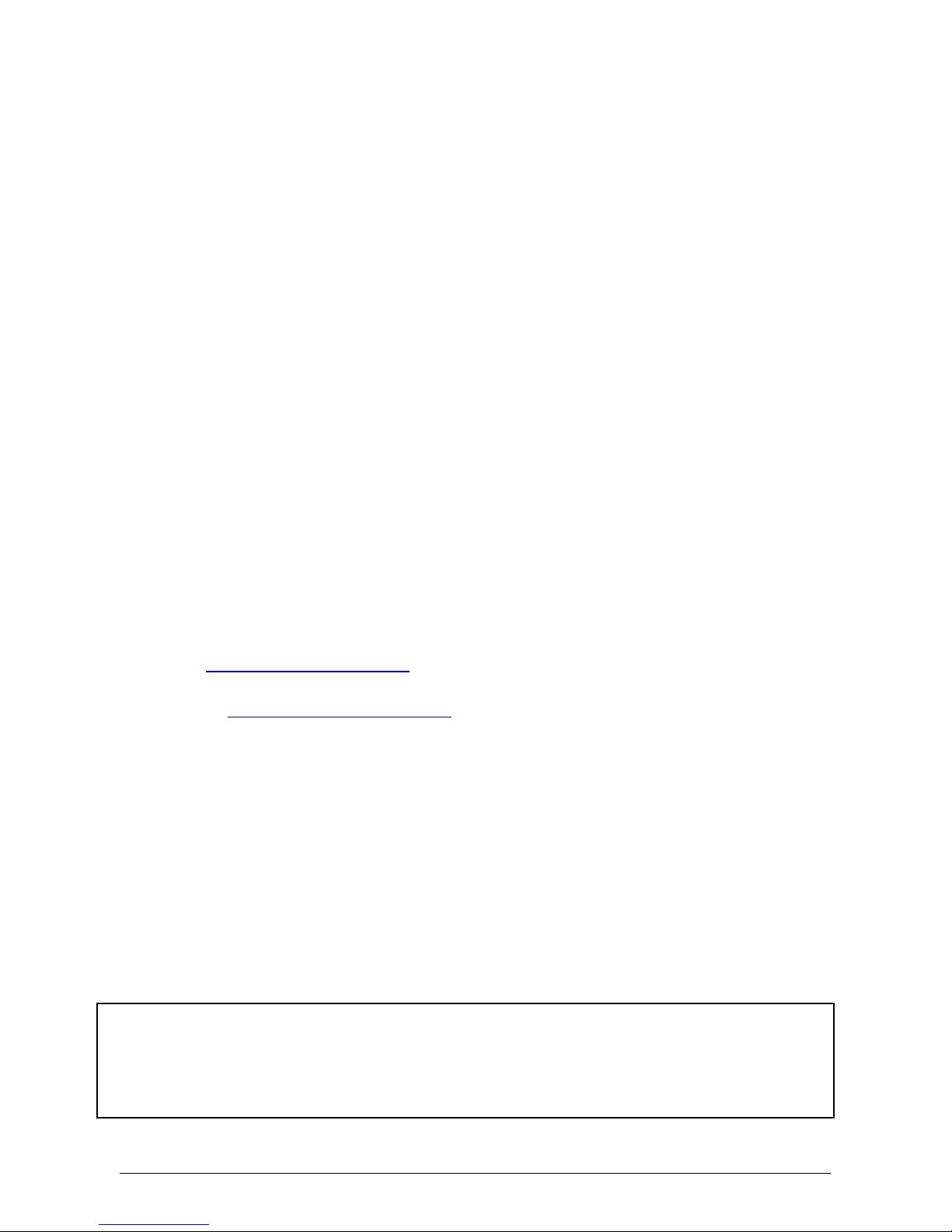5.3GettingGPSpositionlink
Send SMS to the watch with the content: 2
First, the watch will try to locate GPS satellites. If GPS is found, the watch will send
SMS back to your mobile with link contains Map and Address.
In order to get position link without GPS satellites (meaning, inside buildings and
structures), the watch, sometimes, can receive the estimated position from cellular
antenna. To do that, you need to contact your mobile carrier provider and ask for
"APN information". After you get this information, you need to send one time SMS to
the watch with this exact content, including commas and without any parentheses:
9,(providername),(apnname),(username),(password),
Starthere
Example:
In the USA, the APN details for T-mobile carrier are: Provider name is T-mobile, APN
name is: internet2.voicestream.com, username and password are "guest". The SMS
you need to send to the watch should look like this:
9,t-mobile,internet2.voicestream.com,guest,guest,
** Don’t forget to active your data plan.
**After you set the APN details, you can send "2" to the watch to get the location.
Visual Example:
1) Sending the SMS 2) Getting the Link back 3) Open the link
Attention: The reply back from the watch could take up to 3 minutes.
Important message: GPS link can only be obtained by sending SMS from one of
the speed dial numbers.
9