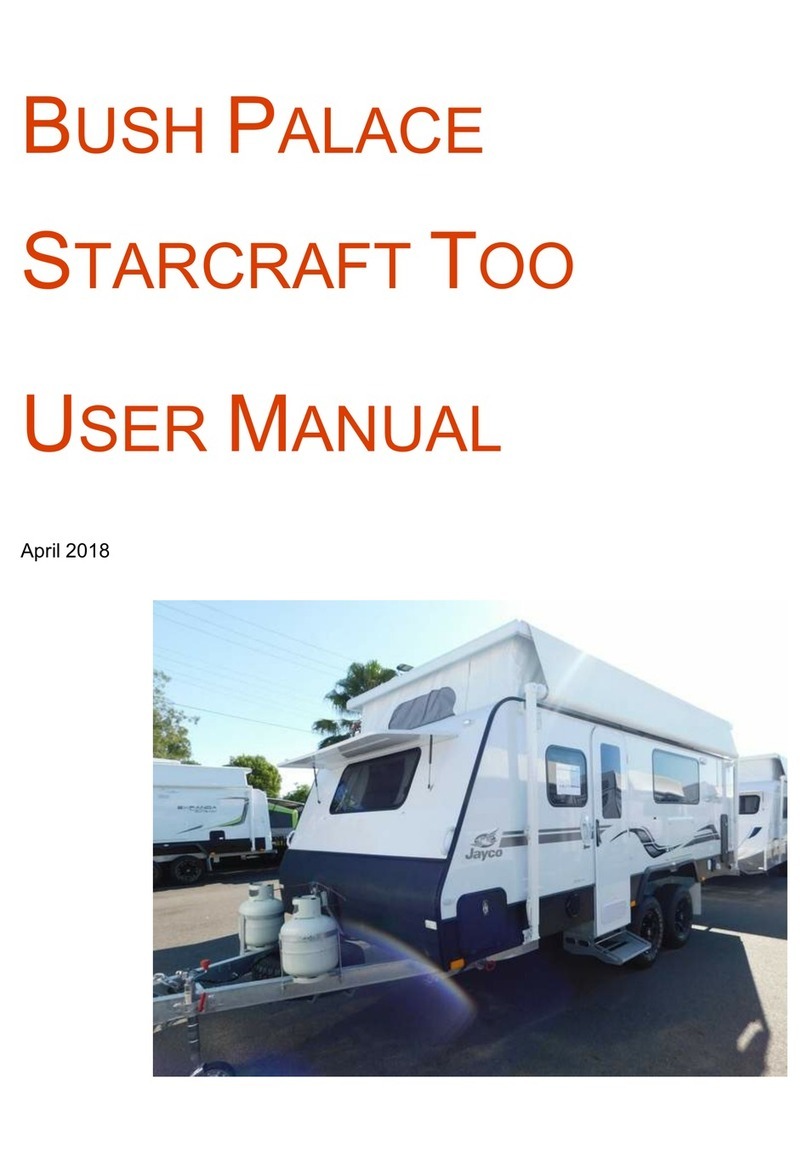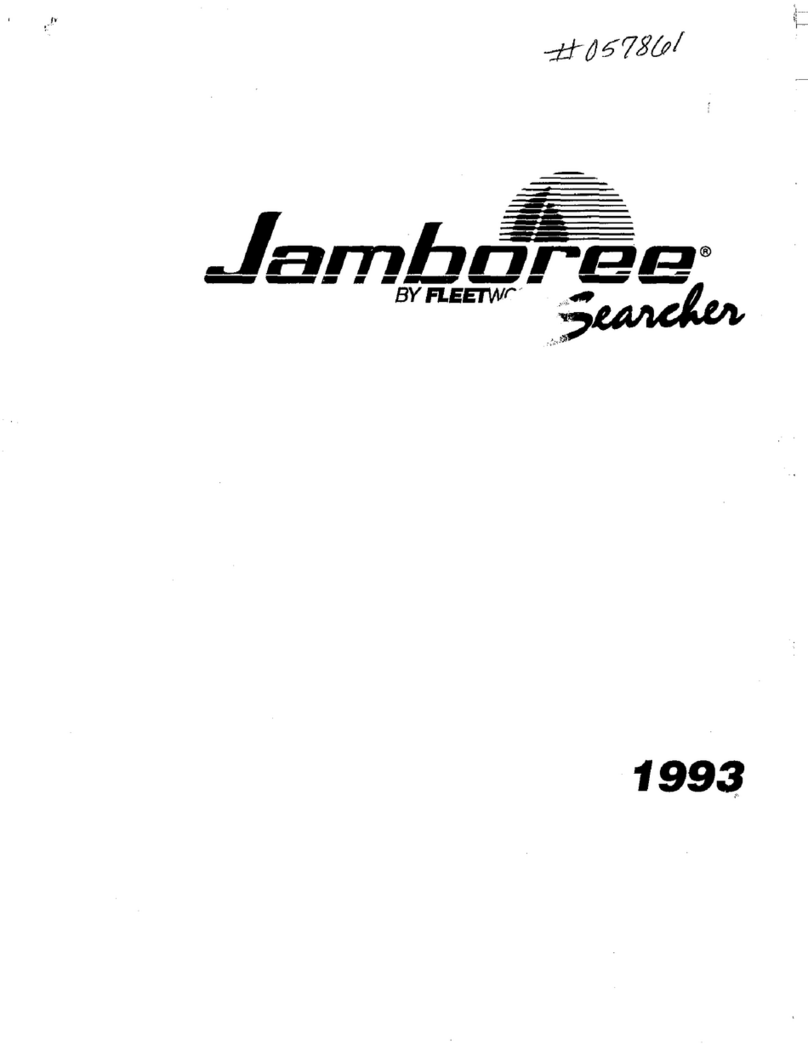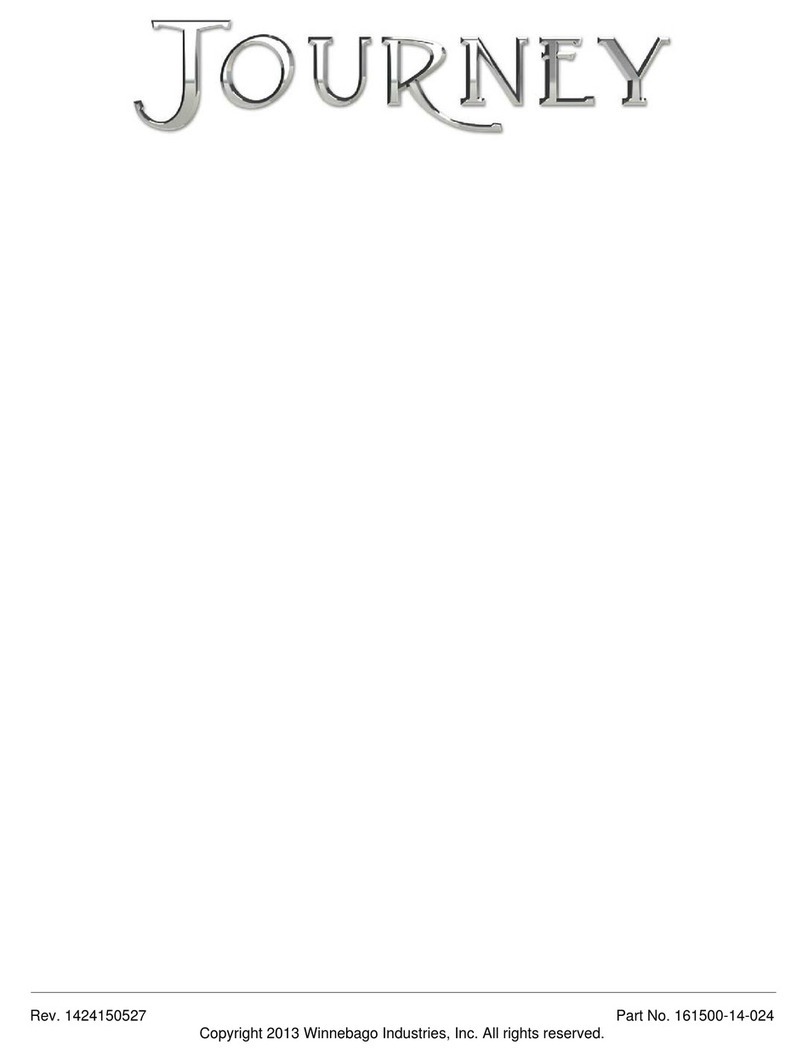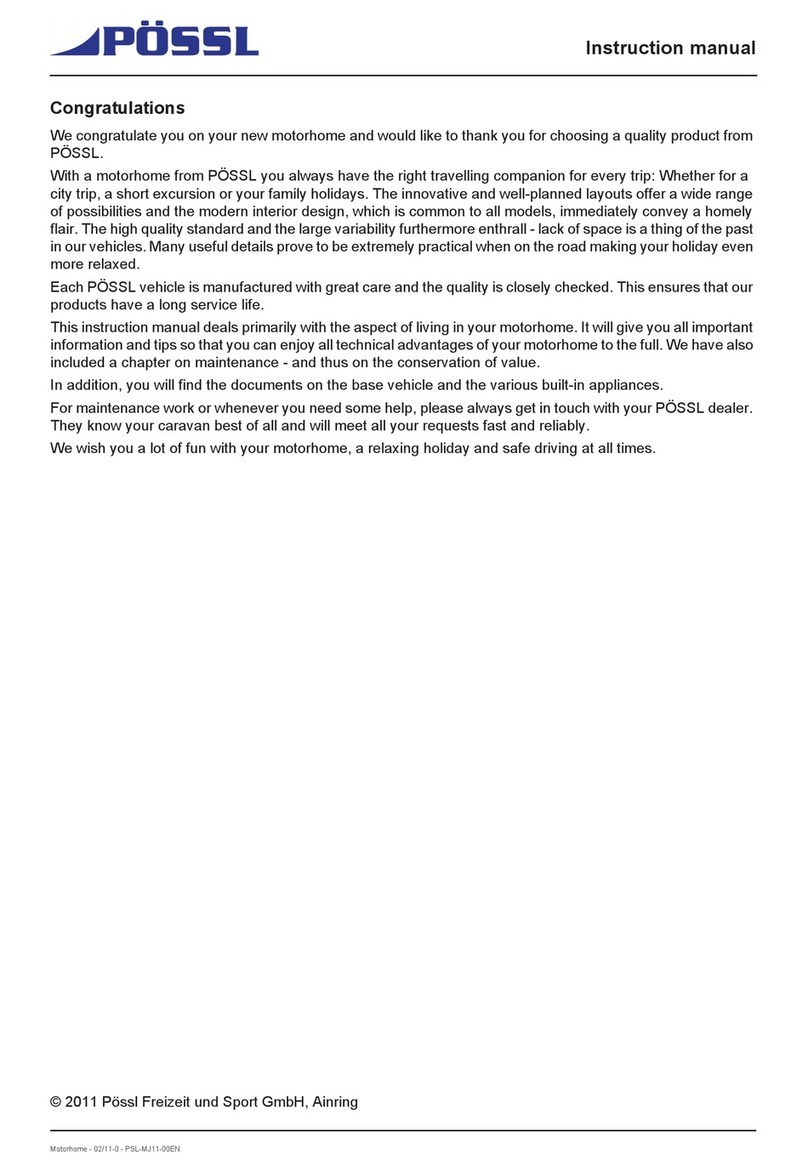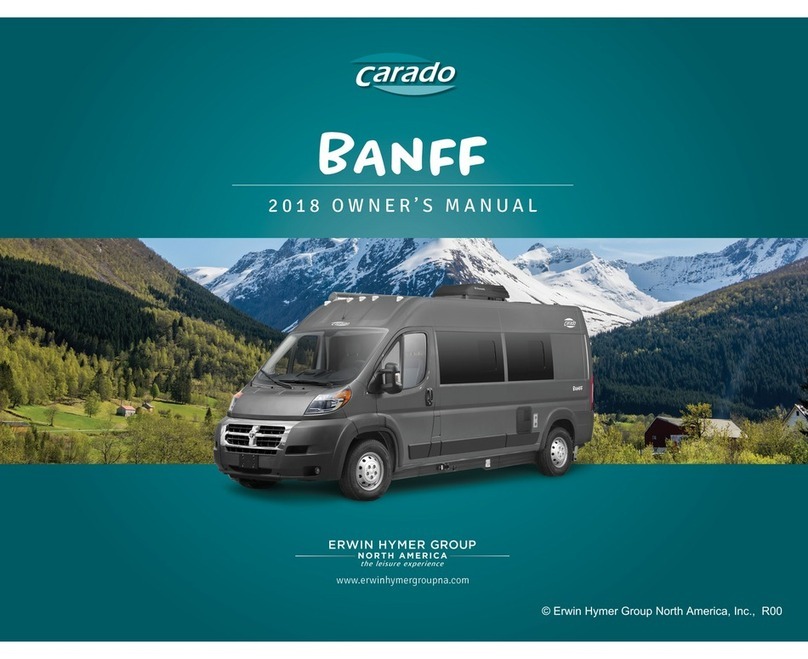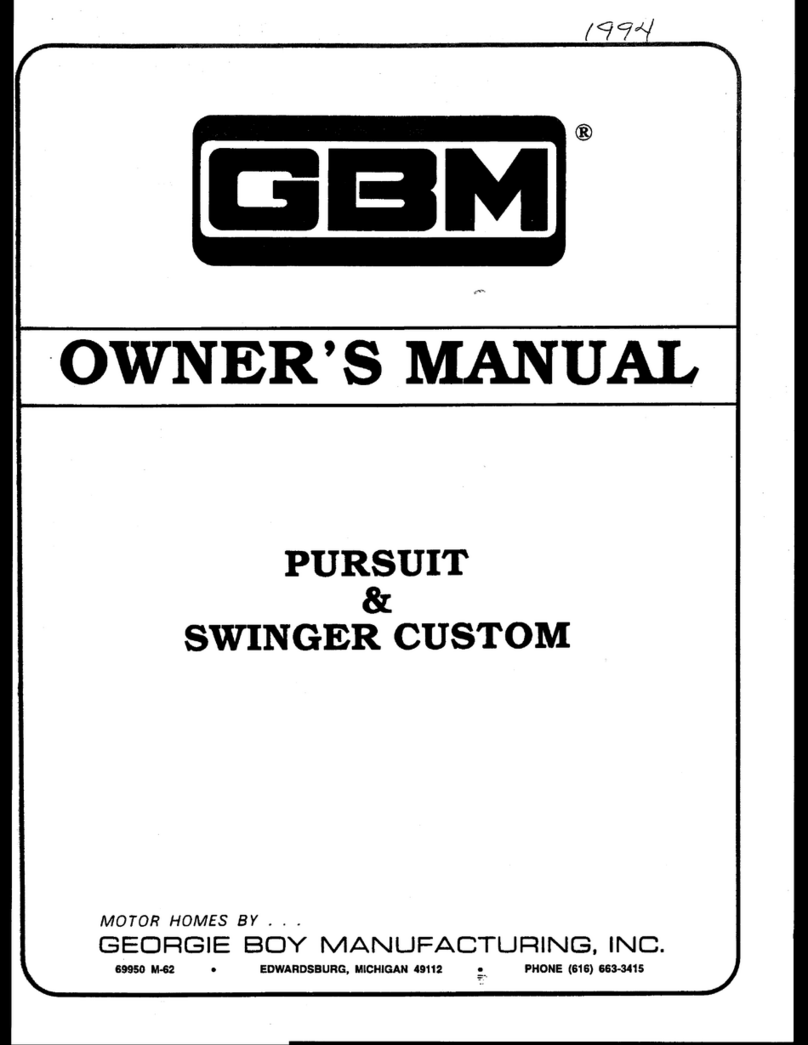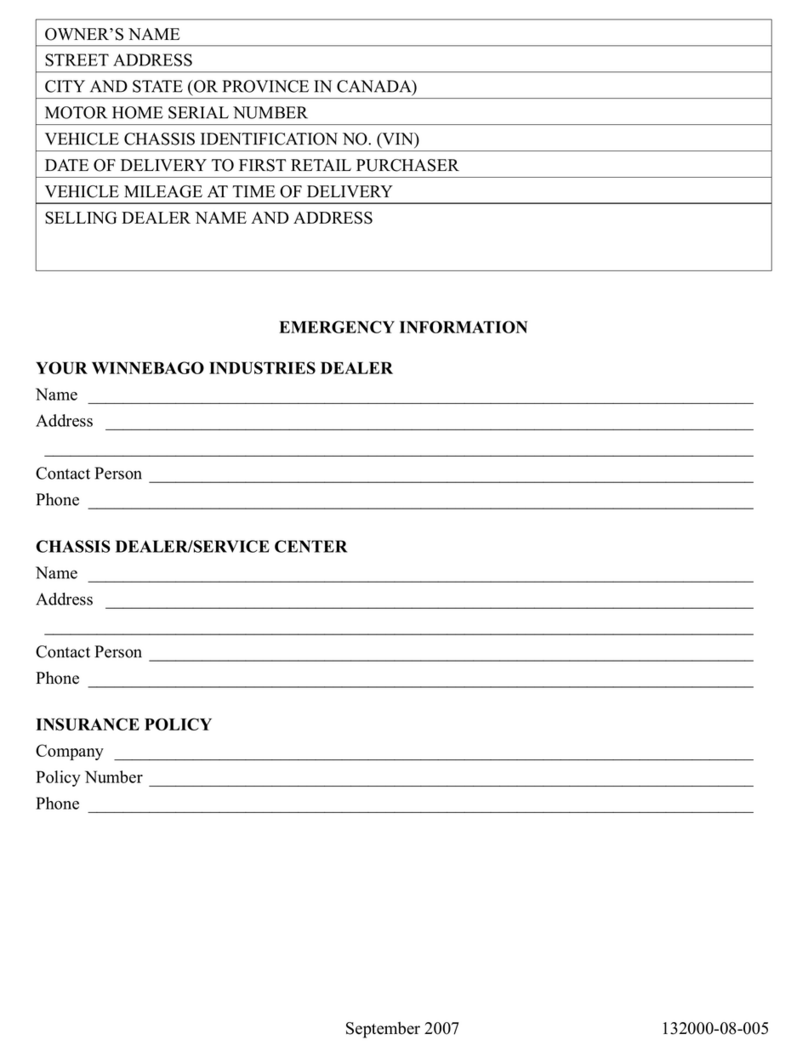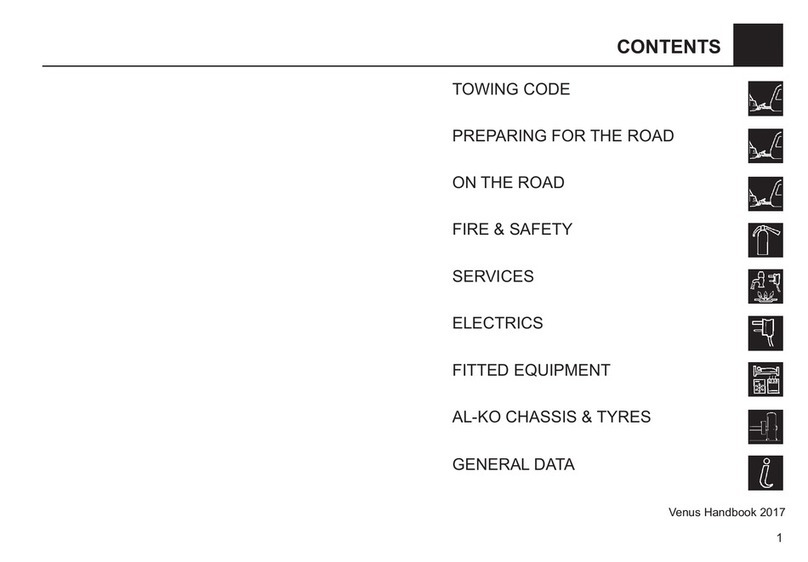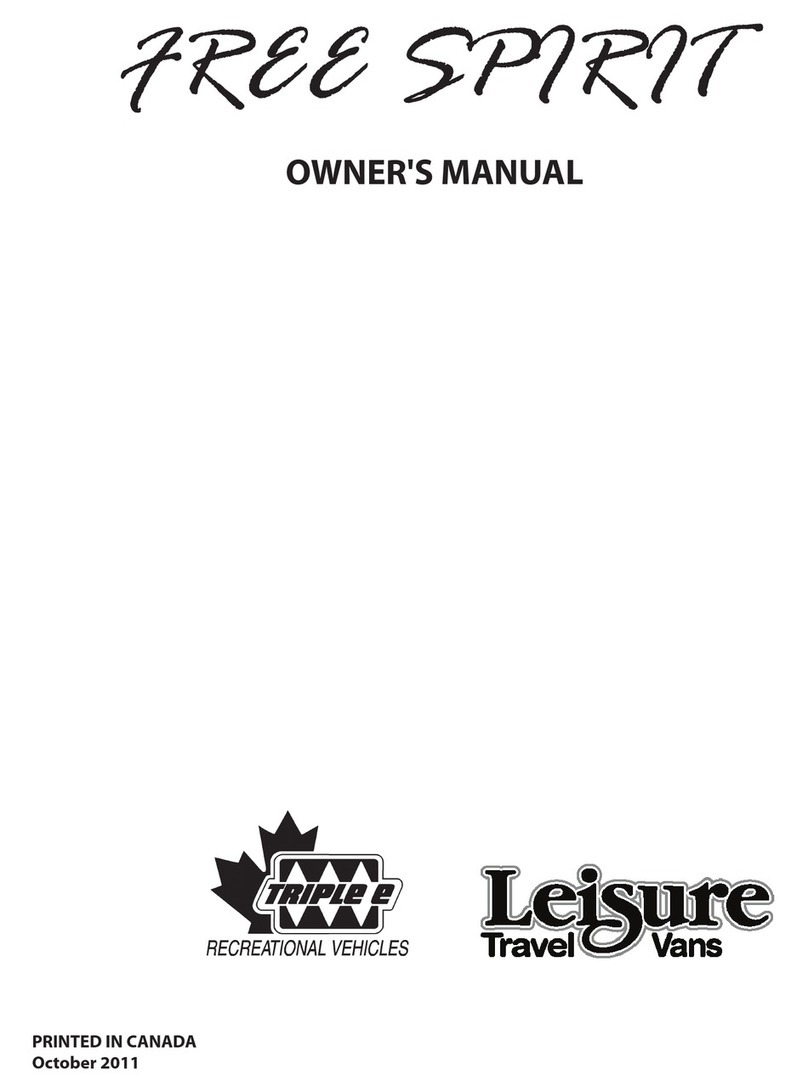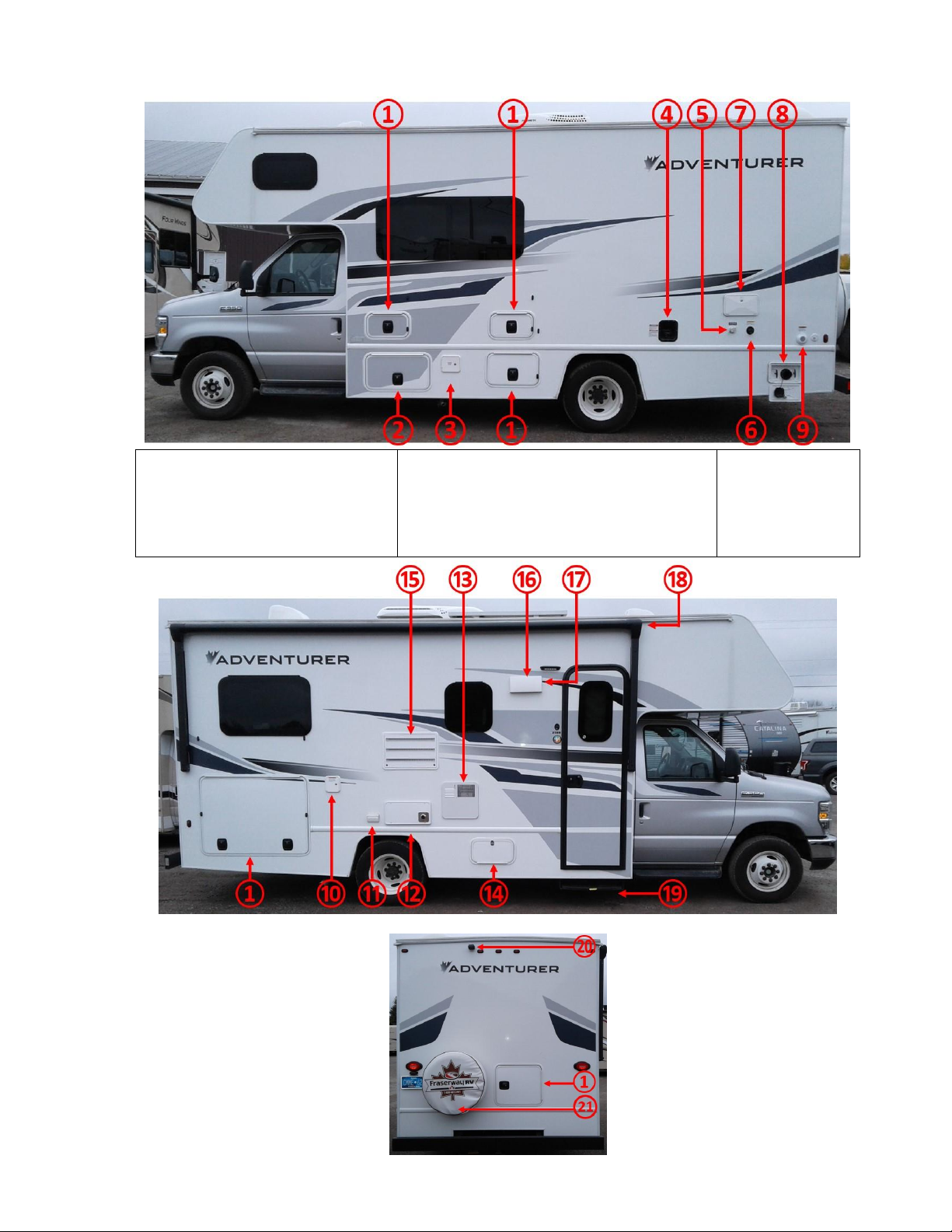Page | 1
CANADIAN TRAFFIC RULES AND ROAD SIGNS.................................................................................. 2
TRAFFIC RULES.......................................................................................................................................................................... 2
ROAD SIGNS ............................................................................................................................................................................. 4
CABIN............................................................................................................................................. 5
IGNITION SWITCH ...................................................................................................................................................................... 5
BATTERY BOOST SWITCH............................................................................................................................................................. 5
AUTOMATIC TRANSMISSION ........................................................................................................................................................ 5
TOW/HAUL.............................................................................................................................................................................. 5
CRUISE CONTROL....................................................................................................................................................................... 5
PARKING BRAKE (EMERGENCY BRAKE/HAND BRAKE) ....................................................................................................................... 6
HEATED SIDE MIRRORS............................................................................................................................................................... 6
VEHICLE CARE AND MAINTENANCE................................................................................................. 6
GASOLINE ................................................................................................................................................................................ 6
ENGINE OIL .............................................................................................................................................................................. 6
TIRES ...................................................................................................................................................................................... 6
VEHICLE SPECIFICATIONS ................................................................................................................ 8
EXTERNAL VIEW.............................................................................................................................. 9
AWNING.................................................................................................................................................................................. 9
ELECTRICAL SYSTEM ................................................................................................................................................................. 10
GENERATOR ........................................................................................................................................................................... 11
PROPANE TANK....................................................................................................................................................................... 13
WATER SYSTEM ...................................................................................................................................................................... 13
TOILET................................................................................................................................................................................... 15
WASTEWATER......................................................................................................................................................................... 16
HEATING/AIR CONDITIONING .................................................................................................................................................... 16
DINETTE TABLE/BED COMBINATION............................................................................................................................................ 17
COOKING AREA ....................................................................................................................................................................... 17
FRIDGE .................................................................................................................................................................................. 19
SAFETY EQUIPMENT ..................................................................................................................... 22
SMOKE DETECTOR/CARBON MONOXIDE ALARM ........................................................................................................................... 22
FIRE EXTINGUISHER.................................................................................................................................................................. 22
PROPANE DETECTOR/ALARM..................................................................................................................................................... 22
RETURNING THE VEHICLE.............................................................................................................. 23