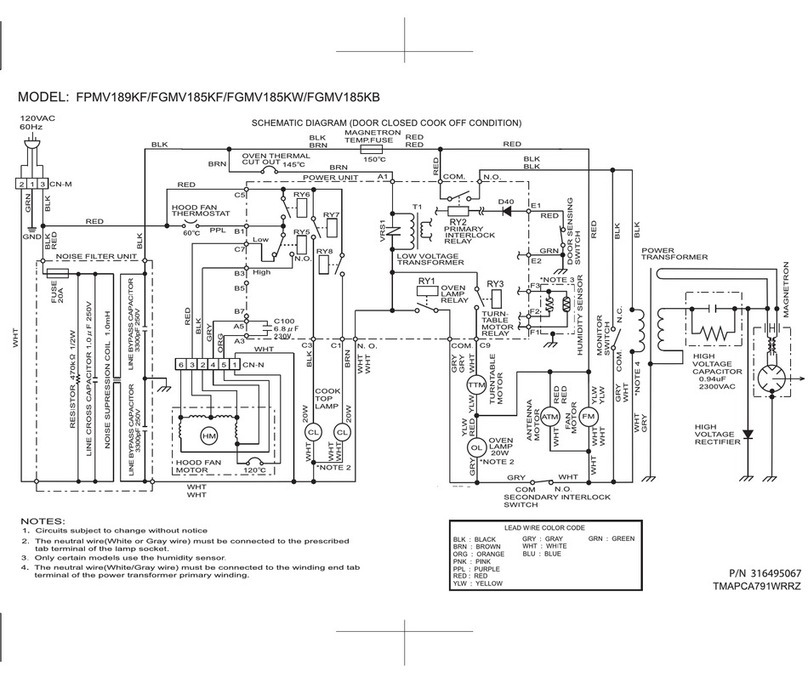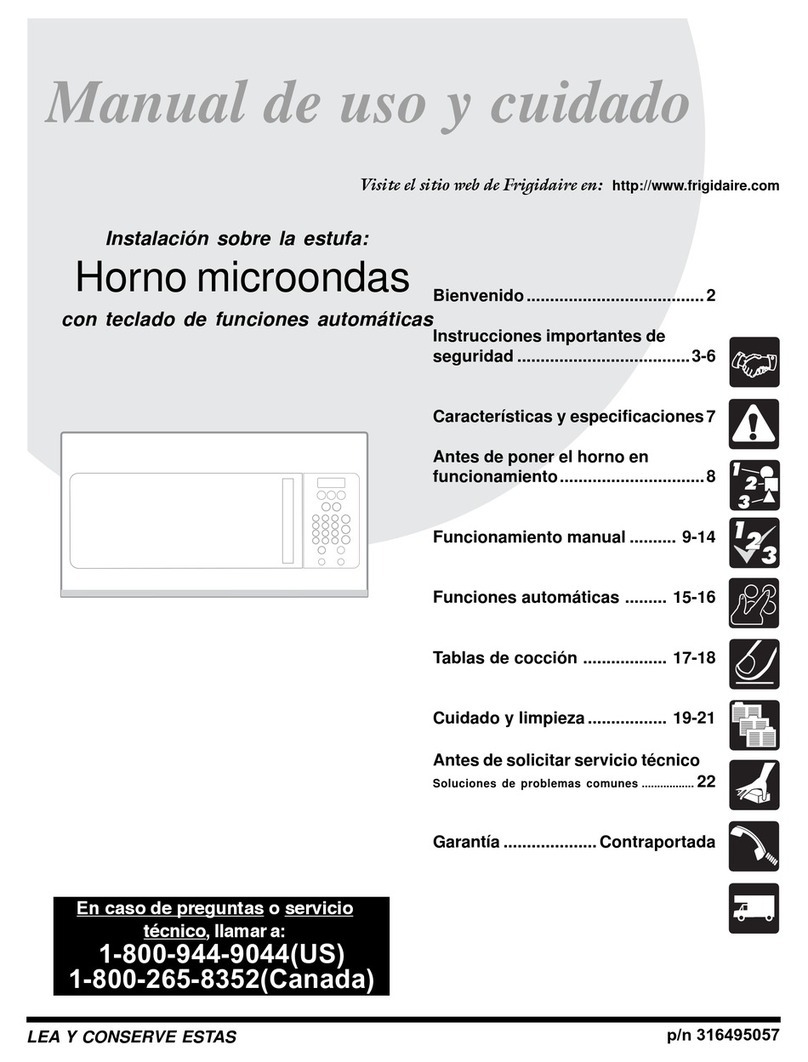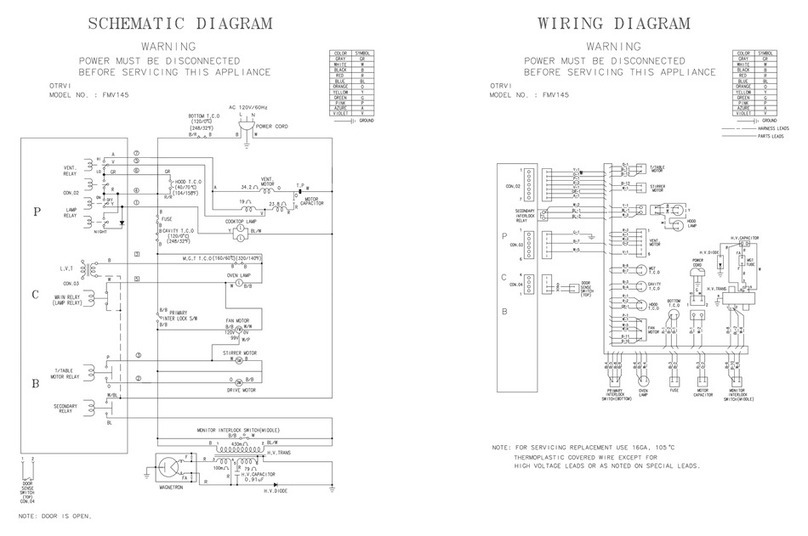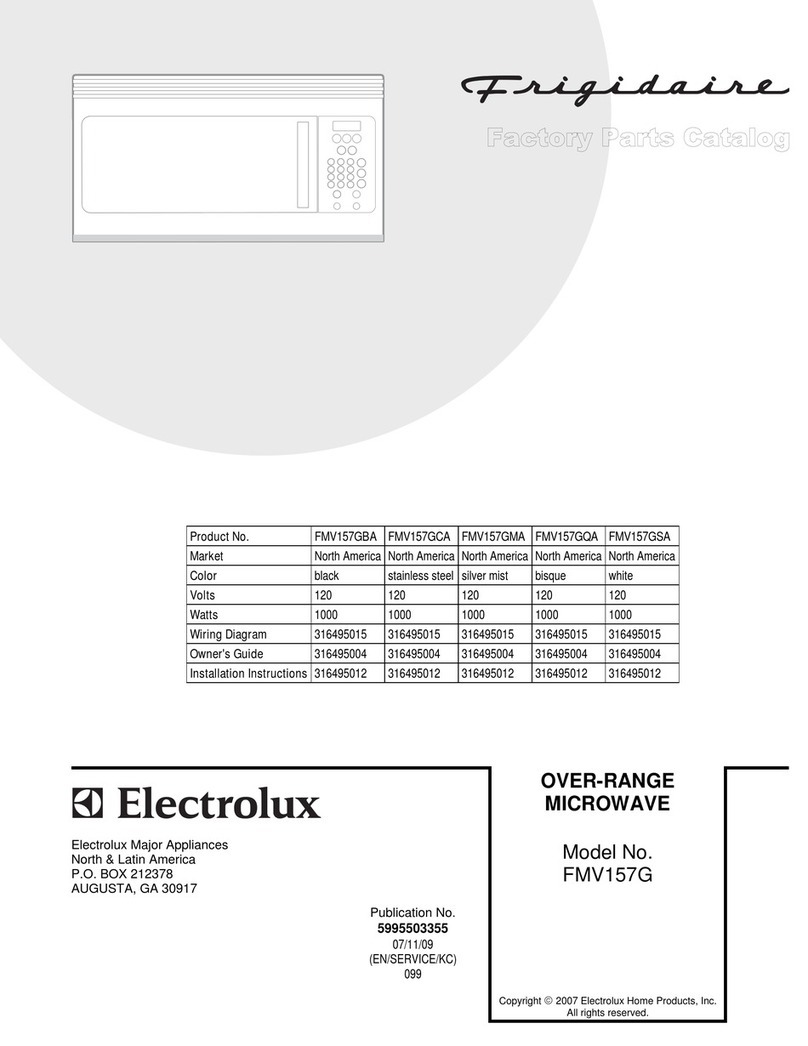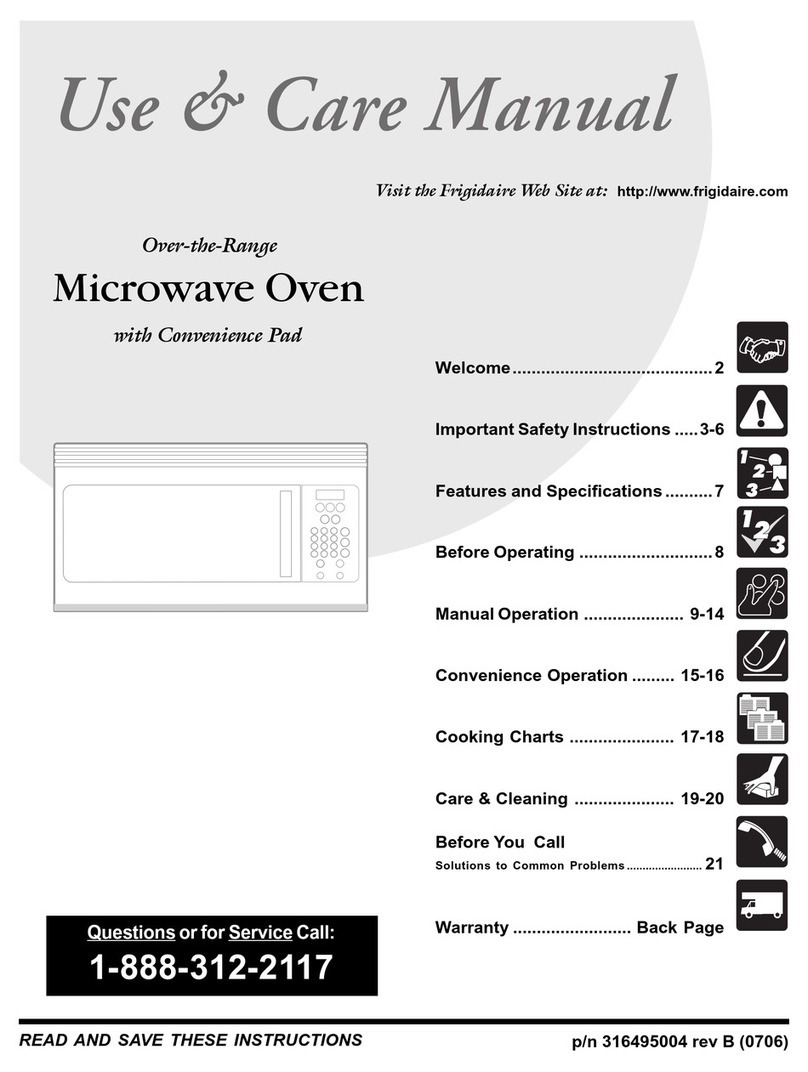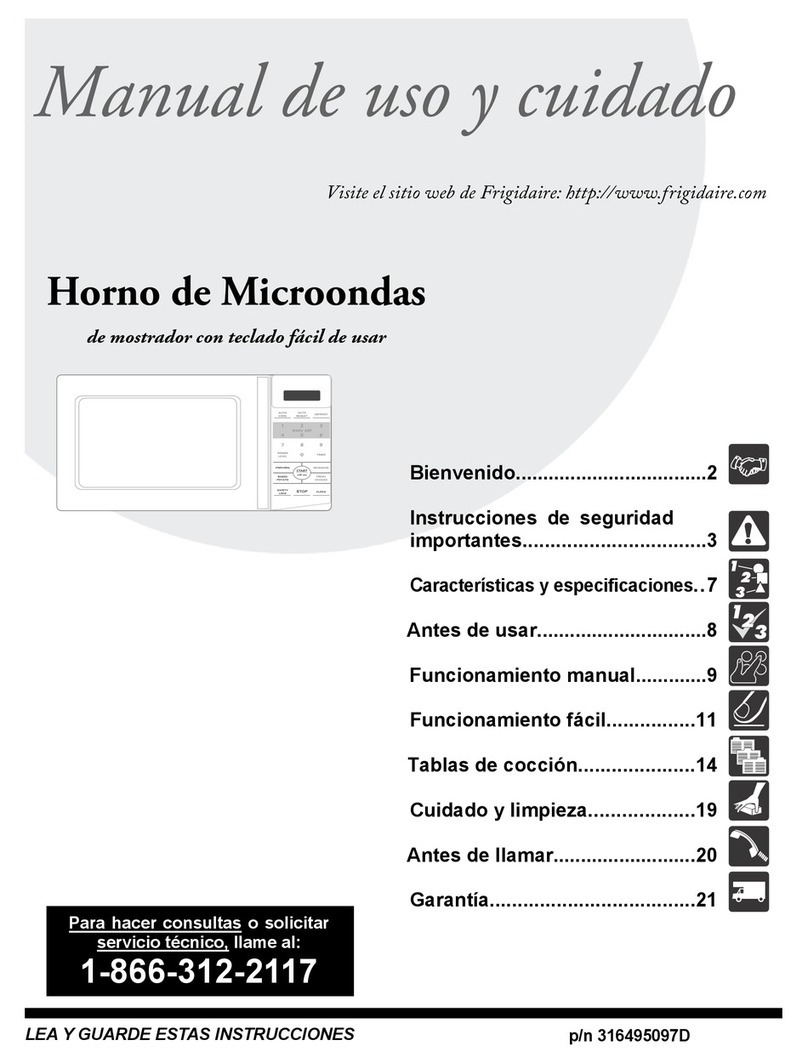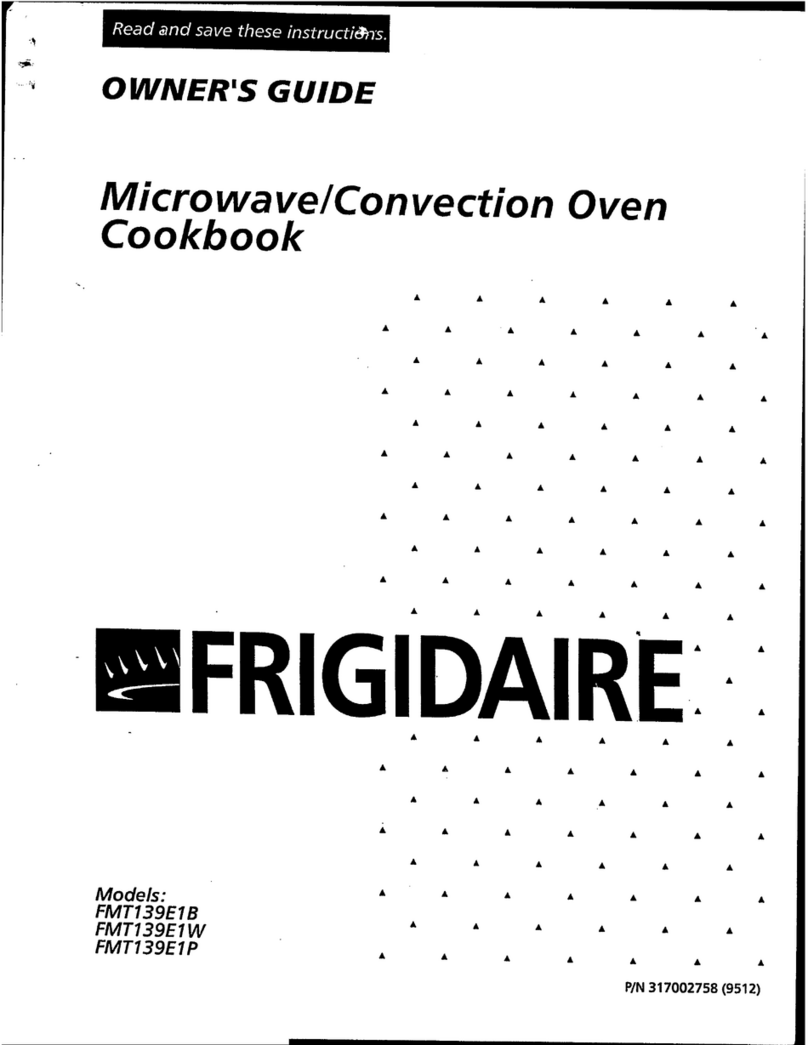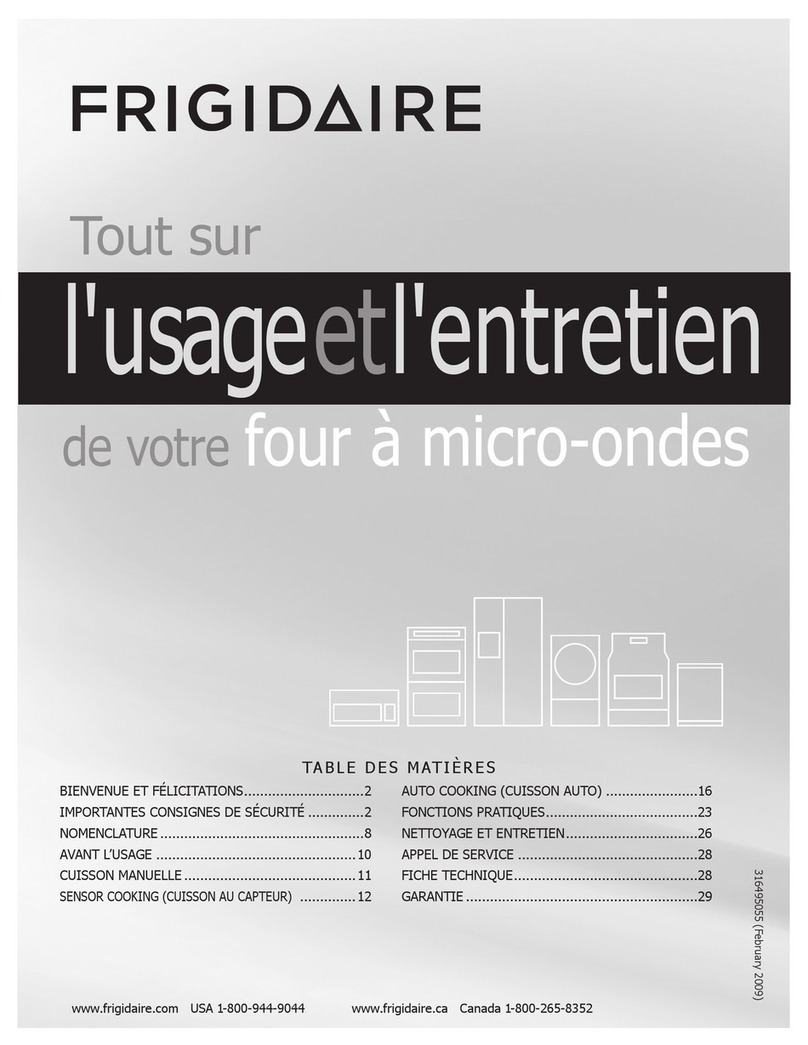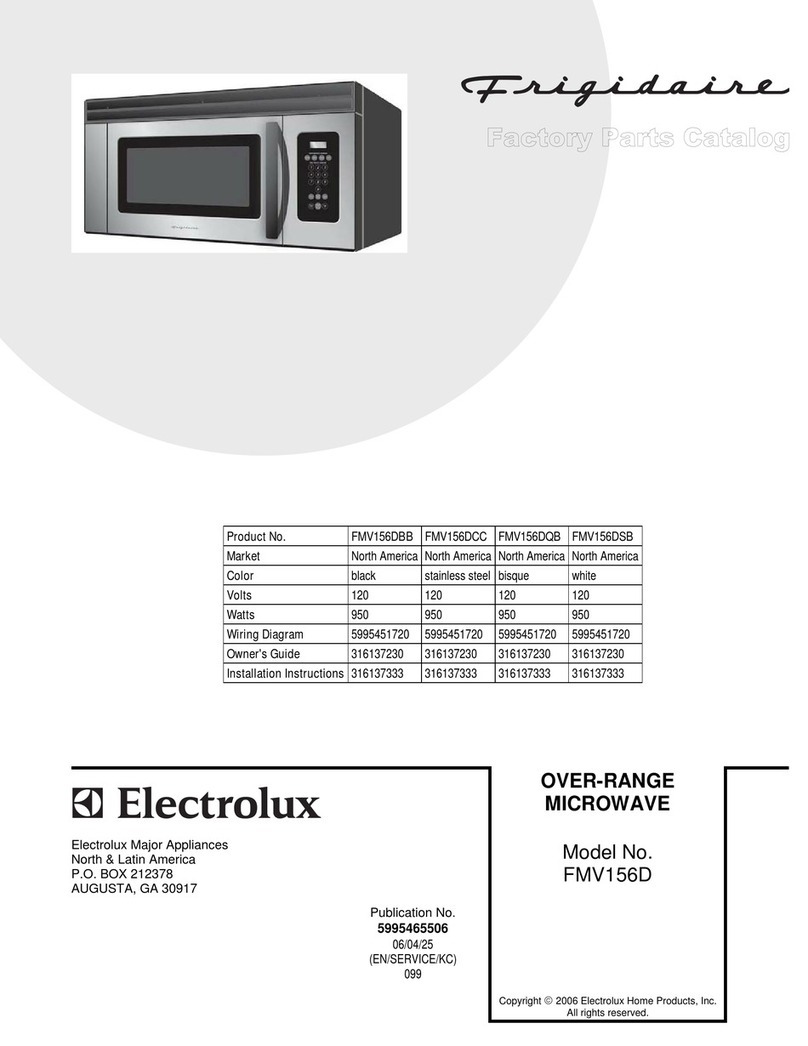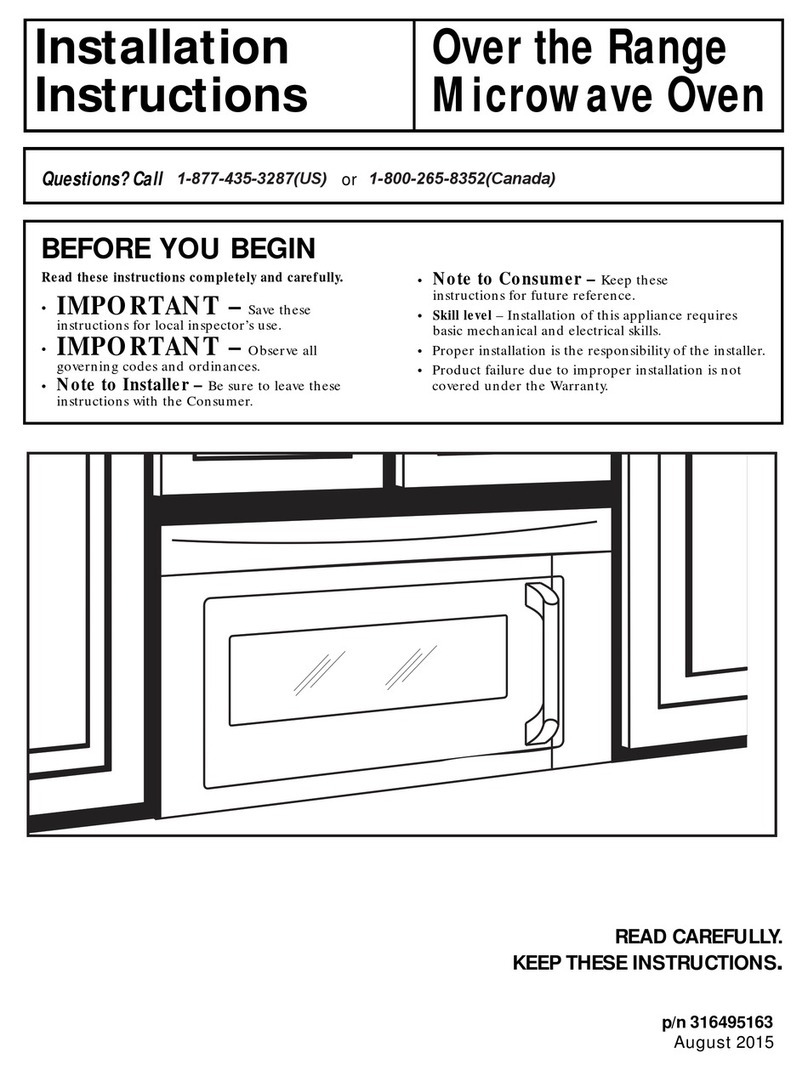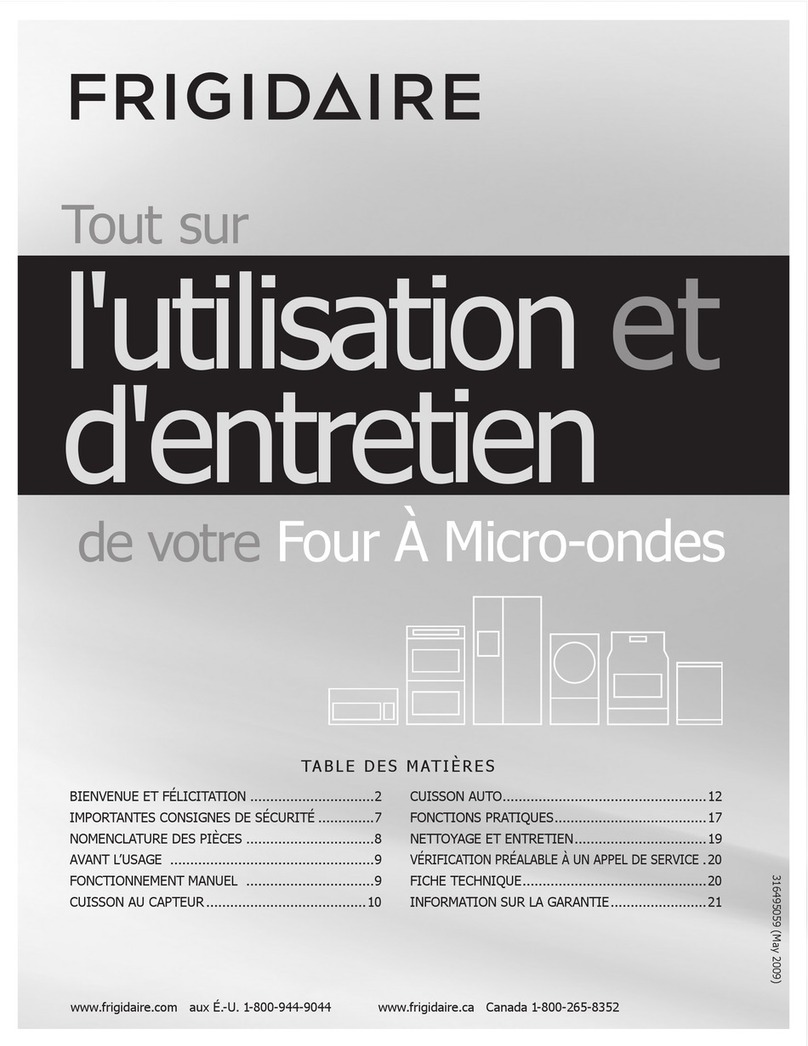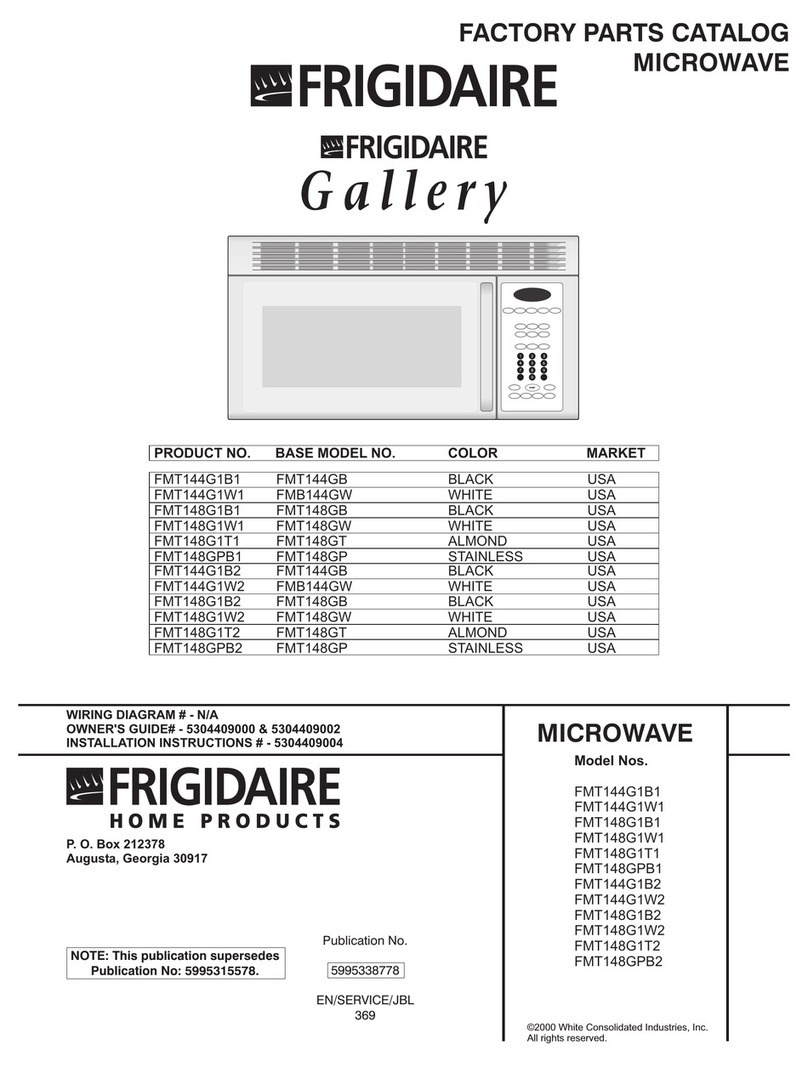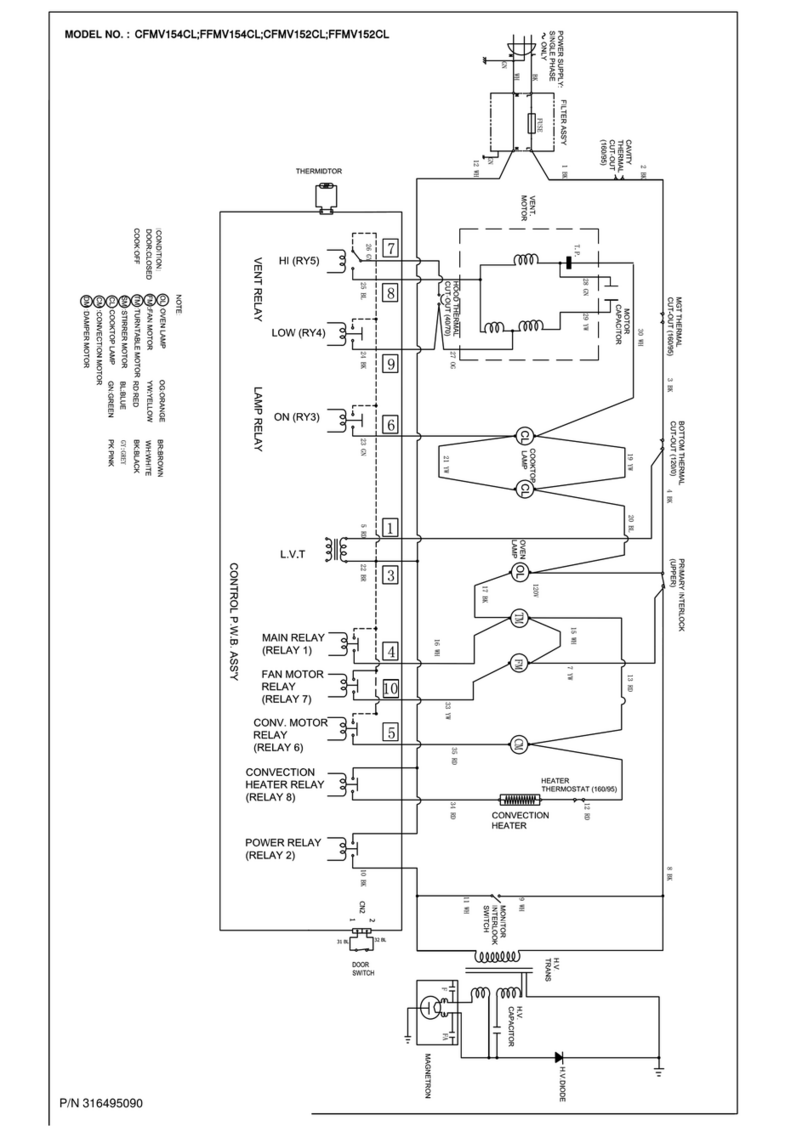i i
Before Operating
Learn more about your
microwave oven
"To avoid risk of persona! injury or property damage, do
Setting the clock
Example: setting clock display for 9:00:
1. Touch Clock pad once for AM, c_ock
touch twice for PM,
not operate the microwave oven empty.
, To avoid risk Ofpersonal injury or property damage, do
not use stoneware aluminum foil metal utensils or
metal trimmed utensils in the microwave oven.
2. Enter time using number pads.
3, Touch Clockpad again, /
Clock
Microwave utensil guide
Use
Oven proof glass (specifically treated
for high intensity heat):
Utility dishes, loaf dishes, pie plates,
cake plates, liquid measuring cups,
casseroles and bowls without metallic
trim,
•China:
Bowls, cups, serving plates and platters
without metallic trim,
Plastic:
Plastic wrap (as a cover) - lay the plastic
wrap loosely over the dish and press it to
the sides, Vent plastic wrap by turning
back one edge slightly to allow excess
steam to escape, The dish should be
deep enough so that the plastic wrap will
not touch the food. Use plastic dishes,
cups, semi-rigid freezer containers and
plastic bags for short cooking times. Use
these with care because the plastic may
soften from the heat of the food,
Paper."
Paper towls, waxed paper, paper napkins
and paper plates with no metallic trim or
design, Look for the manufacturer's label
for any special instructions for use in the
microwave oven,
Do not use
•Metal utensils:
Metal shields the food from microwave energy and produces uneven
cooking, Also, avoid metal skewers, thermometers or foil trays. Metal
utensils can cause arcing, which can damage your microwave oven,
•Metal decoration:
Bowls, cups, serving plates and platters without metallic trim.
• Aluminum foil:
Avoid large sheets of aluminum foil because they hinder cooking and
may cause harmful arcing. Use small pieces of foil to shield poultry
legs and wings, Keep ALL aluminum foil at least 1 inch from the side
walls of the oven cavity and door of the microwave.
•Wood:
Wooden bowls and boards will dry out and may split or crack when
you use them in the microwave oven. Baskets made of wood will react
in the same way,
• Tightlycovered utensils:
Be sure to leave openings for steam to escape from covered
cookware. Pierce plastic pouches of vegetables or other food items
before cooking. Tightly closed pouches may explode,
•Brown paper:
Avoid using brown paper bags. They absorb heat and can burn.
• Flawed or chipped cooking utensils:
Any utensil that is cracked, flawed or chipped may break in the oven,
•Metal twistties:
Remove metal twist ties from plastic or paper bags. They become hot
and could cause a fire.