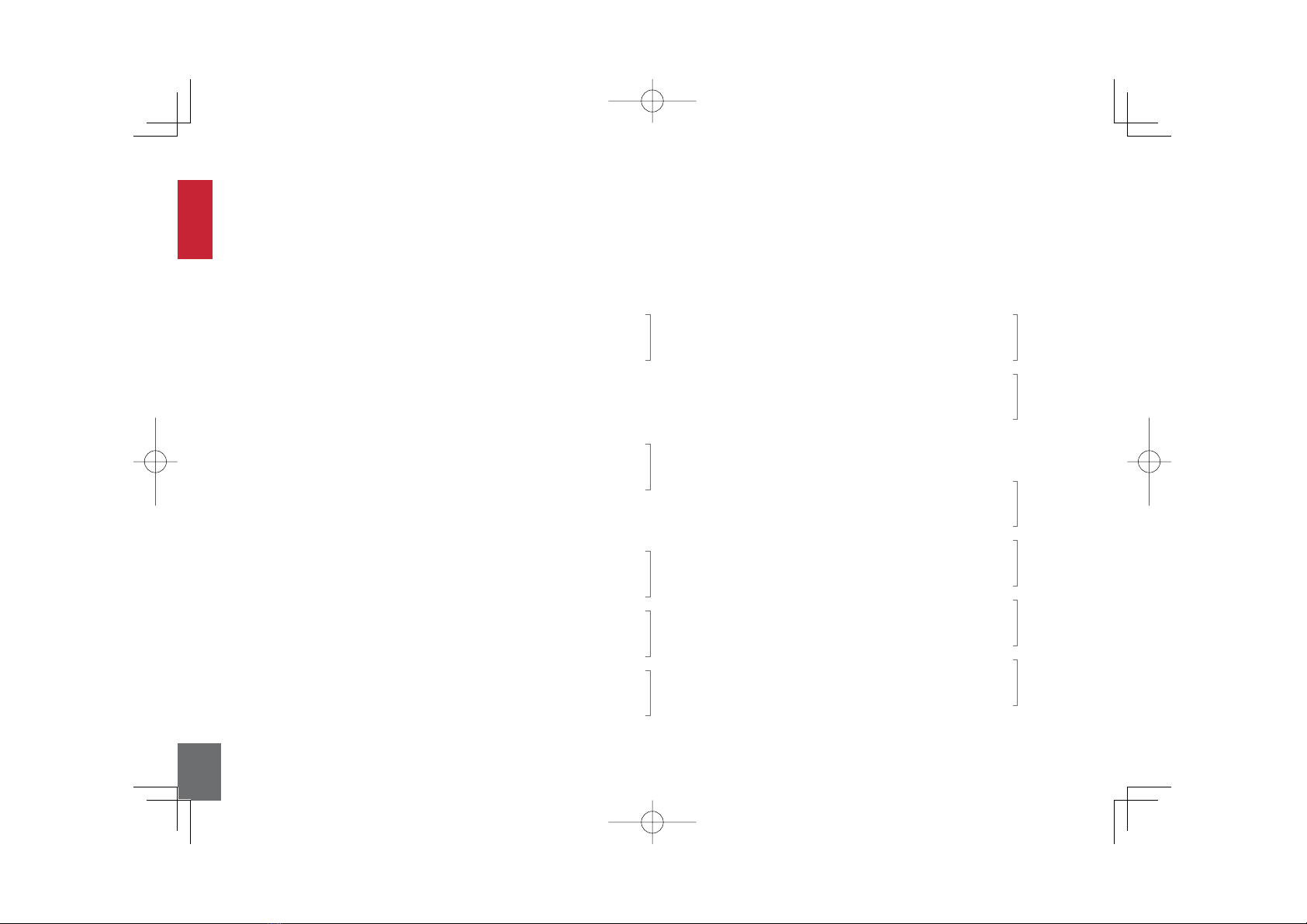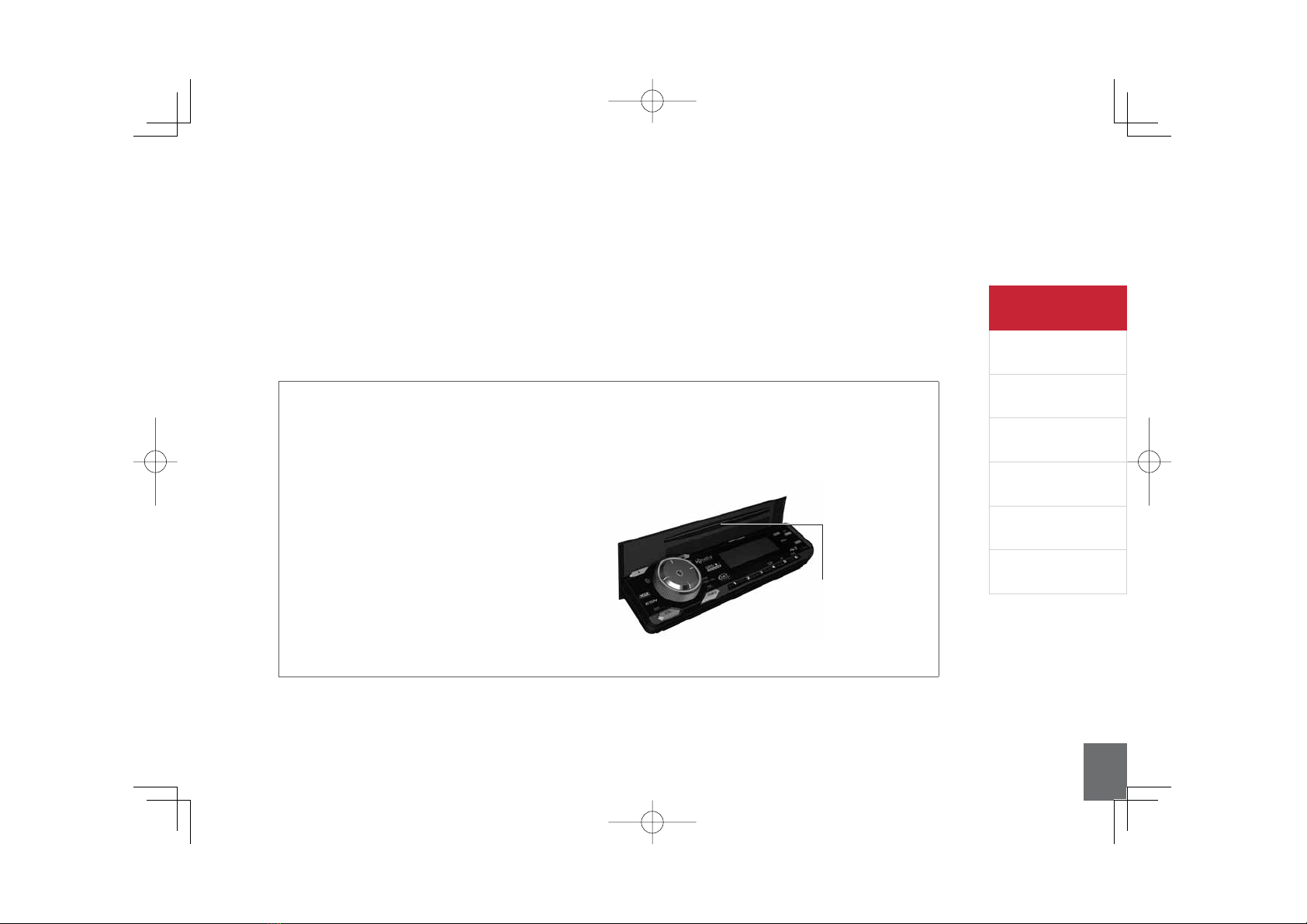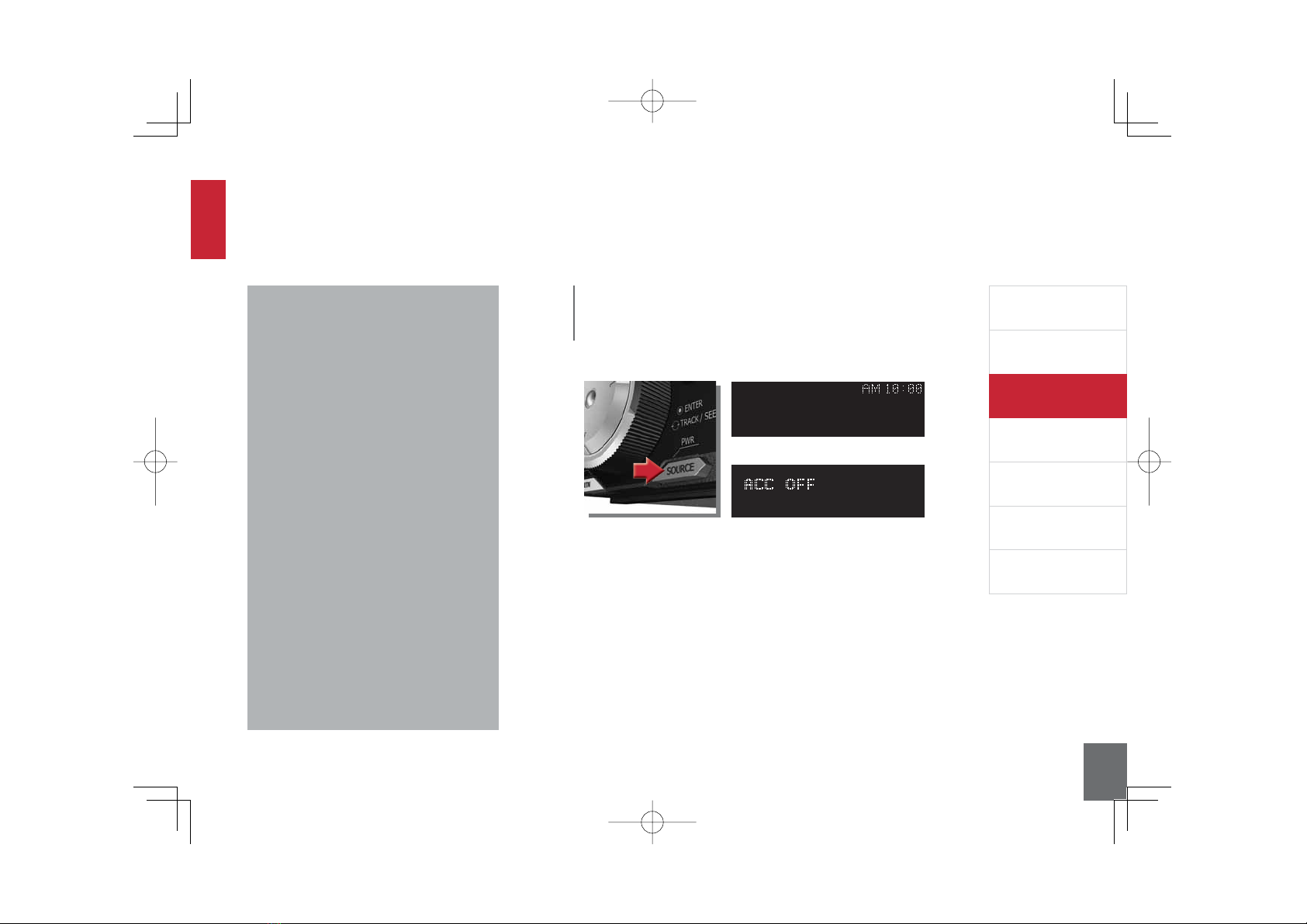4
Operating precautions
Précautions d'utilisation
Precauciones de funcionamiento
We recommend using with this player a disc with the logo shown to the left.
You can play music CDs (CD-R/CD-RW) on this player. Be sure to use discs
that have been properly processed.
Depending on the editing main unit used, some discs may not play properly.
1RXVYRXVFRQVHLOORQVGXWLOLVHUGDQVFHOHFWHXUGHV&'SRUWDQWOHORJRDI¿FKp
à gauche.
Vous pouvez lire des CD de musique (CD-R/CD-RW) dans ce lecteur. Veillez à
utiliser des CD qui ont correctement été gravés.
6HORQOXQLWpGHJUDYDJHTXLDpWpXWLOLVpHYRXVSRXYH]UHQFRQWUHUGHV
problèmes de lecture avec certains disques.
Con este reproductor es recomendable utilizar discos con los logotipos que
aparecen a la izquierda.
Puede reproducir CD de música (CD-R/CD-RW) en este reproductor.
Asegúrese de utilizar discos que hayan sido procesados adecuadamente.
6HJ~QODXQLGDGGHHGLFLyQXWLOL]DGDHVSRVLEOHTXHDOJXQRVGLVFRVQRVH
reproduzcan correctamente.
•
•
•
•
•
•
Your CD7200 mkII will perform well over a long period of time through correct handling and care.
Prenez soin d'utiliser et de manipuler correctement votre appareil CD7200 mkII D¿QGHSURORQJHU
sa durée de vie.
El CD7200 mkII funcionará sin problemas durante mucho tiempo si lo utiliza correctamente y con
cuidado.
1RWHVRQRSHUDWLRQ5HPDUTXHVVXUOHIRQFWLRQQHPHQW
Notas sobre la operación
For your safety, play only at volume levels that allow outside sounds to be heard.
3RXUYRWUHVpFXULWpJDUGH]OHYROXPHjXQIDLEOHQLYHDXGHPDQLqUHjSRXYRLUHQWHQGUHOHVEUXLWVH[WpULHXUV
pendant la conduite.
3RUVXVHJXULGDGXWLOLFHVyORQLYHOHVGHYROXPHQTXHOHSHUPLWDQHVFXFKDUVRQLGRVH[WHUQRV
•
•
•
Avoid severe mechanical shock.
When the player is subjected to severe vibration while traveling over a rough surface, playback may be
intermittent. When a situation like this occurs, resume playback after returning to a smoother road.
About dew condensation.
In cold or rainy weather, just as the interior glass surface gets fogged, dew (water condensation) may
also settle on the main unit. When this occurs, disc playback may become intermittent or impossible.
Dehumidify the air in the vehicle for a while before resuming playback.
Évitez tout choc mécanique important.
6LOHOHFWHXUHVWVRXPLVjGLPSRUWDQWHVYLEUDWLRQVORUVTXHYRXVURXOH]VXUXQHURXWHHQPDXYDLVpWDW
SDUH[HPSOHODOHFWXUHULVTXHGrWUHLQWHUURPSXHSDULQWHUPLWWHQFH'DQVFHFDVUHSUHQH]ODOHFWXUH
du CD lorsque vous aurez retrouvé des conditions de conduite satisfaisantes.
À propos de la condensation.
En cas de pluie ou de basses températures, de la condensation se dépose sur l'intérieur des vitres de
la voiture, mais peut également se déposer sur l'unité principale. Dans ce cas, la lecture du CD peut
rWUHLQWHUURPSXHSDULQWHUPLWWHQFHYRLUHFRPSOqWHPHQWeOLPLQH]ODFRQGHQVDWLRQGHODYRLWXUHSXLV
reprenez la lecture du CD.
Evite los golpes mecánicos fuertes.
&XDQGRHOUHSURGXFWRUVXIUHXQDYLEUDFLyQIXHUWHGXUDQWHODFRQGXFFLyQVREUHXQDVXSHU¿FLHLUUHJXODU
HVSRVLEOHTXHODUHSURGXFFLyQVHDLQWHUPLWHQWH6LHVWRRFXUUHUHDQXGHODUHSURGXFFLyQFXDQGR
regrese a una carretera más suave.
Acerca de la condensación de rocío.
&RQWLHPSRIUtRROOXYLRVRDOLJXDOTXHODVXSHU¿FLHGHFULVWDOLQWHULRUVHHPSDxDWDPELpQVHSXHGH
crear rocío (condensación de agua) en la unidad principal. En este caso, la reproducción de los discos
VHLQWHUUXPSHRHVGLUHFWDPHQWHLPSRVLEOH'HVKXPLGL¿TXHHODLUHGHOLQWHULRUGHOYHKtFXORGXUDQWH
unos instantes antes de reanudar la reproducción.
•
•
•
•
•
•